Strong Password Generator - 100% Free & Online
Generate secure, random passwords to stay safe online.Want to manage your passwords easily and safely?
Check the top password managers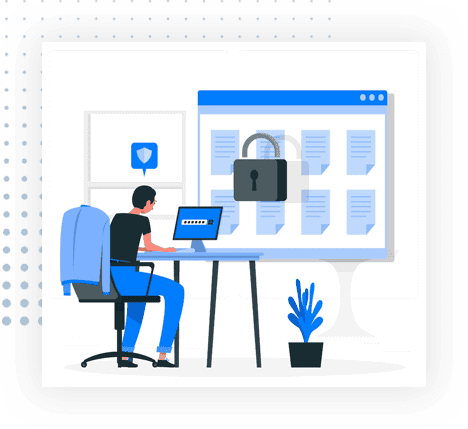
How to Create Secure Passwords
While it can be tempting to create short passwords or use the same password for all of your accounts, you need to make sure that you’re using a unique password for each account and that each of your passwords is at least 16 characters long. Because you want your passwords to be as difficult to hack as possible, you should also only create passwords that contain a combination of numbers, symbols, and both uppercase and lowercase letters. It’s also recommended that your passwords never include personal information like your home address or date of birth — or any other information that others can easily find out about you online.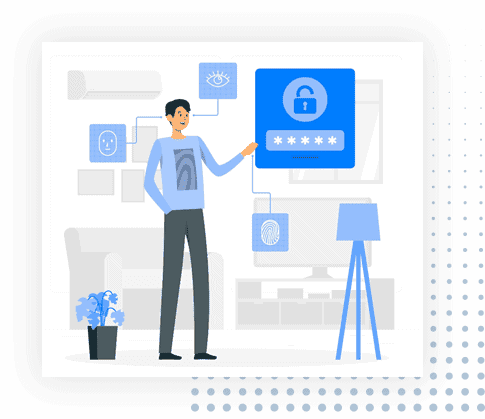
Frequently Asked Questions
1. Why do I need a secure password?
A strong password is your first line of defense against potential identity theft and/or financial fraud. The longer and more complex the password, the better protected you and your information will be.
One common way to hack into people’s accounts is to use an automated cracking program to guess frequently used passwords — things like birth dates, ages, names, pet’s names, celebrity names, etc. A secure password makes it impossible to fall victim to this kind of attack.
2. How does a hacker break into an account?
There are many “tricks” that hackers use to hack into accounts. The easiest is by “guessing” the right login information. But if you use a complex password, frequently change your passwords, and never tell anyone your login information, you’ll be able to avoid this threat. (Hint: Getting a password manager makes it virtually impossible for hackers to break into an account.)
Sometimes, hackers can break into your computer via your Wi-Fi network and steal your information. Other times, hackers can install keylogging software on your computer to steal your passwords as you type them. The best way to protect against both of these threats is by having an antivirus program with a VPN and keylogging protection.
3. What's the easiest way to create strong passwords?
For passwords to be secure, they must be at least 10 characters long, use at least one special character (such as @,#, !, or *), be completely unique, and contain numbers and upper and lower-case letters.
Since it’s difficult to create and remember multiple passwords like this, the easiest way to generate strong passwords is by using a high-security password manager, like Dashlane or LastPass.
4. Are password managers safe to use?
The best password managers use incredibly strong encryption to store passwords (meaning they’re impossible to decipher). These passwords can only be accessed with your “Master Password”, which is a unique password that only you know. And all of the best password managers also include two-factor authentication (2FA) — requiring another form of identification before allowing the password to be used.
5. Are there any free password managers?
There are a number of free password managers out there, but most have frustrating limits on multi-device sync and password storage. LastPass Free offers the best free plan, as it provides unlimited password storage on an unlimited number of devices for one user. LastPass Free also lets you share unlimited passwords with one user.
But it’s always better to not deal with the hassles and limitations of a free password manager and instead download a low-cost premium option like Dashlane.