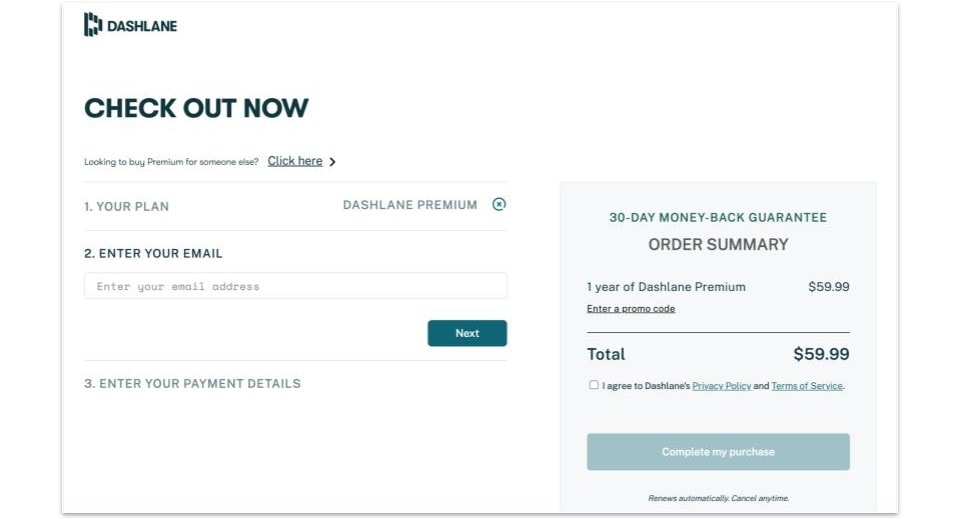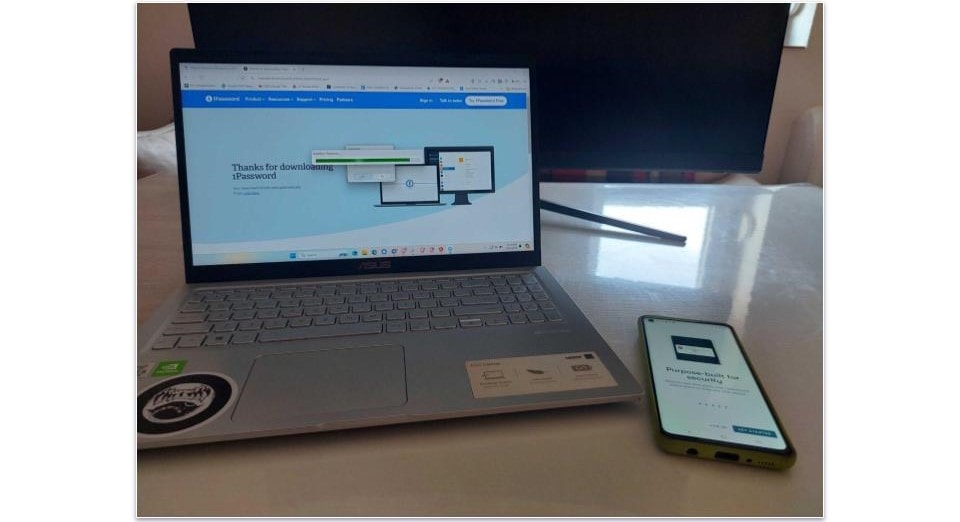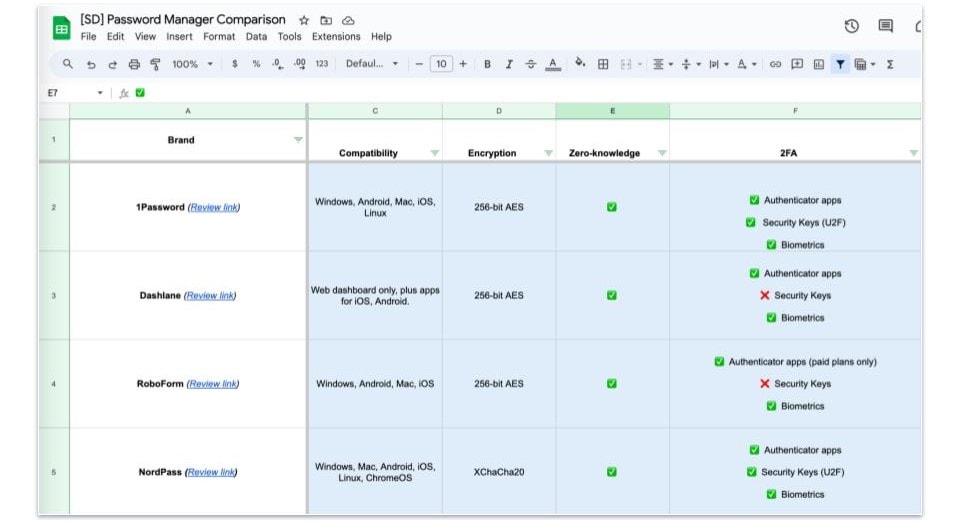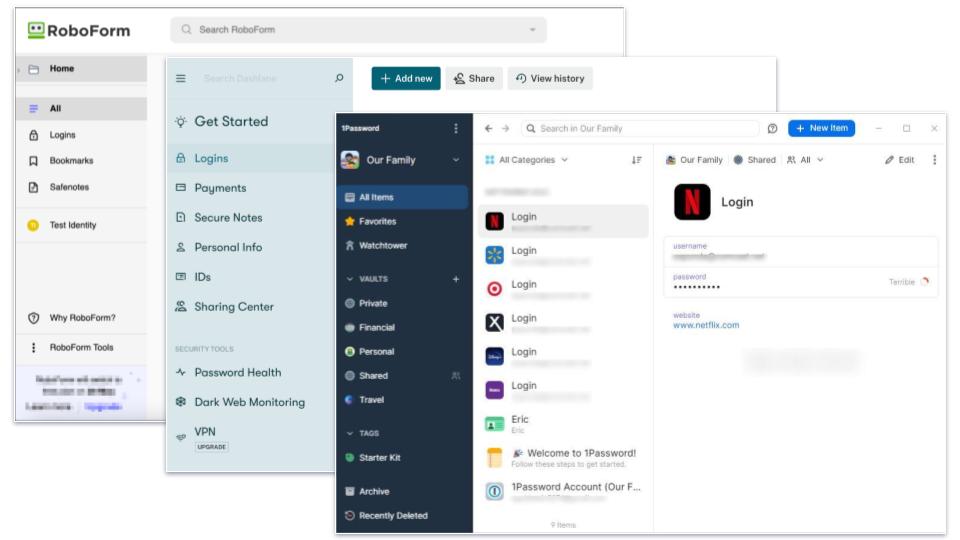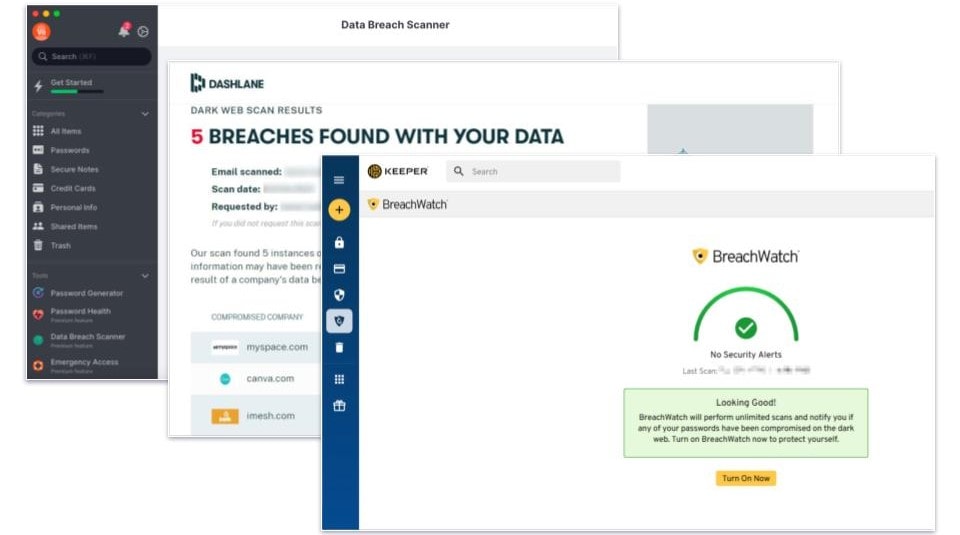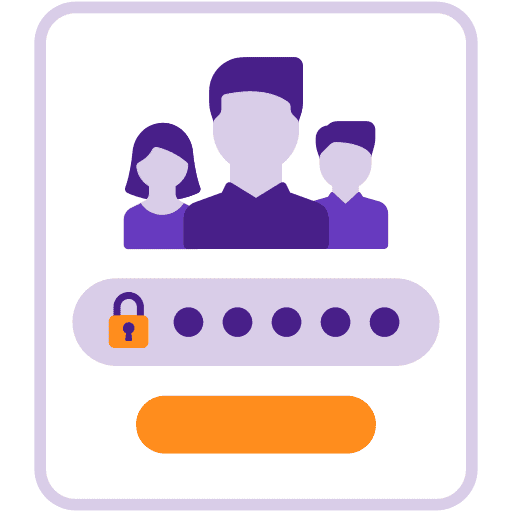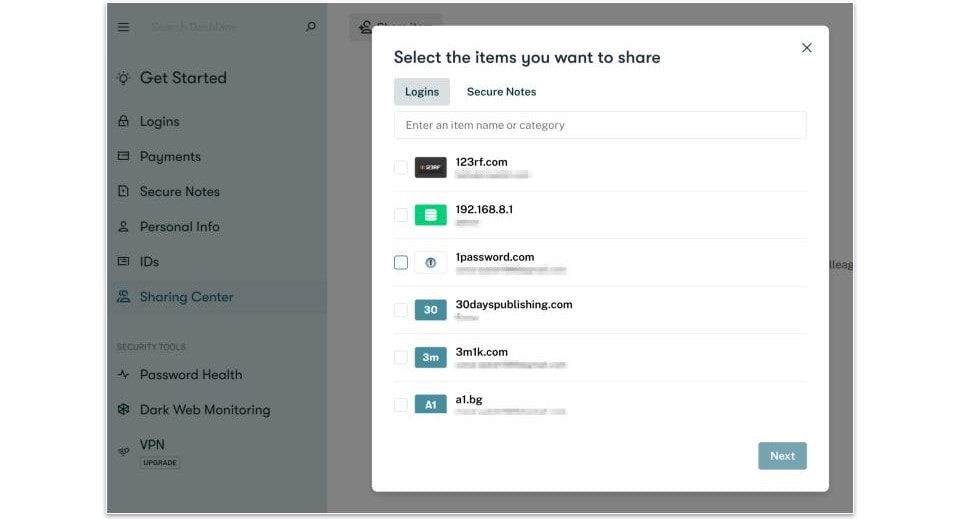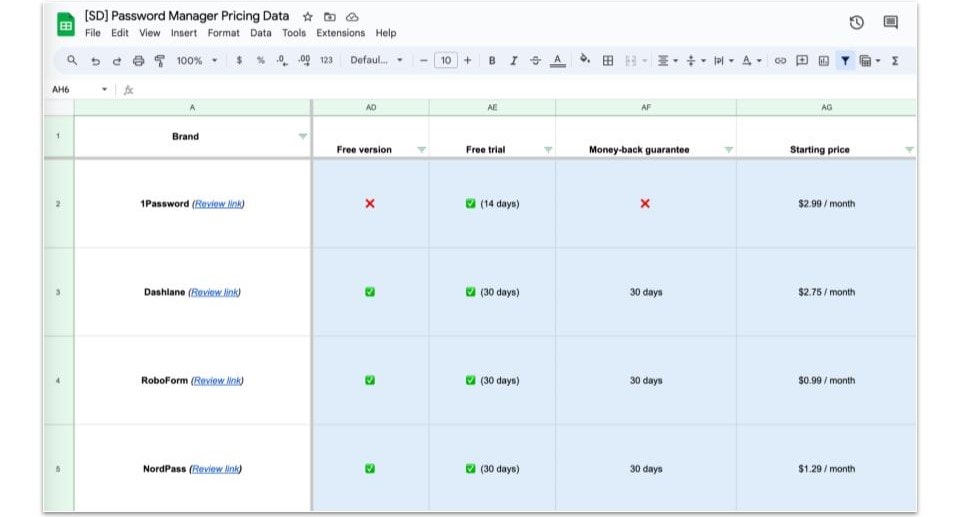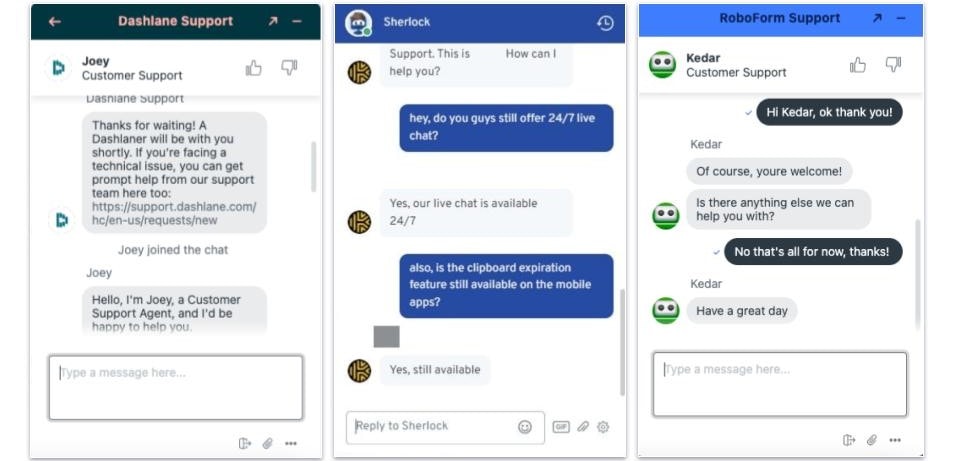How We Test Password Managers
Password managers store and auto-fill passwords so users don’t have to remember or manually enter all of their login credentials every time they’re logging into an online account. Our reviewers conduct a series of tests in order to find out the pros and cons of each password manager.
Here’s how we test password managers:
Category Breakdown
- 5% - Purchase & Download
- 10% - Installation & Setup
- 20% - Security & Encryption
- 20% - Core Features
- 15% - Extra Features
- 10% - Multi-User Plans & Password Sharing
- 10% - Pricing
- 10% - Customer Support & Refunds