McAfee and Norton are two of the best antivirus packages on the market in 2025. They both scored 100% malware detection rates in all of my tests, they come with a wide range of really good security features, and they’re easy to use across all operating systems.
With two products of this quality, it can be hard to decide which one’s best for you. In this article, I look at the key features Norton and McAfee offer and describe the differences between the two brands so you can make a fully informed decision.
Short on Time? McAfee vs. Norton — Final Verdict:
Norton is better for security, performance, and extra features. If you want the best protection in 2025, go with Norton.
McAfee has better customer support than Norton. If you want a secure, feature-rich, and beginner-friendly internet security suite, go with McAfee.
Norton vs. McAfee: Quick Summary
Malware Protection — Norton Has Quicker Full Scans
Norton — Perfect Detection Rates With Low System Impact
Norton’s anti-malware engine is one of the best on the market. It uses advanced machine learning, heuristic analysis, and a massive malware database to detect and prevent malware.
Norton detected 100% of the infected files in my tests with a quicker full scan than McAfee. I downloaded 1,000s of malware samples, including worms, trojans, keyloggers, rootkits, ransomware, cryptojackers, and more, and Norton was able to find all of them during a full scan, which took only 40 minutes to finish.

Norton’s real-time malware protection is just as impressive, immediately blocking any malware I tried downloading. It even detected and blocked malware samples in encrypted folders — which is really cool.
Finally, when I ran a ransomware simulator, Norton stopped it before it even started — many competitors don’t block ransomware at all.
McAfee — 100% Detection With Medium System Impact
McAfee’s antivirus scanner is almost as good as Norton’s. It uses heuristic analysis and a huge malware database to protect your system from known and new malware.
Just like Norton, McAfee’s full system scan scored a 100% malware detection rate in my tests. I used the same archive to test McAfee as I used to test Norton, containing the 1,000s of malware samples of all kinds.

I was really impressed with the perfect detection rate — however, McAfee’s full scan took 1 hour to complete, which is 20 minutes more than Norton. What’s more, the full-disk scan slowed down my computer. I could still browse the web and social media, but I experienced some buffering and lag while streaming videos and playing games.
McAfee’s real-time scanner blocked all of my malware test files before I could download them onto my system — it also blocked my ransomware simulator before it could encrypt any files, just like Norton did.
Web Security — Norton Has a Secure Browser
Norton — 100% Phishing Detection & Secure Browser
Norton keeps your browsing safe with Private Browser — it blocks ads, trackers, and phishing sites. It also blocks drive-by downloads and keyloggers, stopping hidden threats from compromising your data. I like that Norton gives you a detailed breakdown whenever it blocks a site, along with links to community reviews. It’s a great way to get insight into why a site was flagged, directly from other users.
Beyond the Private Browser, Norton offers the Safe Web extension for Chrome, Firefox, Edge, and Safari. This extension brings many of the same protections to your regular browsing experience, blocking phishing attempts and marking suspicious sites.

I especially like that Norton color-codes search results — though sometimes it mislabels risky sites as ‘untested,’ so you’ll need to stay cautious. Safe Web’s Link Guard feature even scans links shared on social media and email, so if a friend shares a questionable link, you’ll know before you click.
Overall, Norton’s Private Browser and Safe Web offer high-level protection, with features that are informative and empowering.
McAfee — Effective Phishing Protection
McAfee doesn’t offer a dedicated secure browser like Norton, but it still offers reliable protection. It’s especially good for less tech-savvy users looking for accessible online security.
McAfee’s browser extension, WebAdvisor, secures you online by blocking phishing sites, exploit attacks, and cryptojackers. It’s available as a free add-on for Chrome, Firefox, Edge, and Safari, and I easily set it up across my browsers via the McAfee desktop app. During my tests, WebAdvisor blocked every dangerous site I tried, often catching threats that Chrome’s and Firefox’s built-in protections missed. It actively analyzes each website against a continually updated phishing database, putting it on par with Norton.

A great feature of WebAdvisor is Secure Search — it color-codes safety ratings on search results like Norton does, but with more precision. It was impressively accurate, flagging phishing sites and pirating pages while marking safe sites correctly. WebAdvisor’s reach extends to social networks, accurately rating links on platforms like Facebook, Instagram, and LinkedIn. I appreciated how consistently it detected phishing threats, though it didn’t flag links on X (Twitter).
Overall, WebAdvisor delivers some of the best anti-phishing and anti-exploit protections available. It’s especially helpful for less experienced users who need clear, real-time insights on site safety before clicking.
Features — Norton Has Better Extras
Norton — Excellent Optimization Tools With an Unlimited VPN & Cloud Storage
Norton has the best extra features I’ve seen in an antivirus. I like the device optimization tools and startup manager — they’re designed to clean up your system by removing unnecessary files, manage startup programs to speed up boot times, and offer advice on how to improve overall system performance.
Norton covers up to 10 devices and includes:
- Firewall.
- Web protection.
- Performance optimization tools.
- VPN.
- Password manager.
- Parental controls.
- Dark web monitoring.
- Up to 500 GB cloud storage on LifeLock plans.
- 60-day money-back guarantee.
- And lots more…
McAfee — Great Parental Controls & ID Theft Protection
Most of McAfee’s features are excellent. I particularly love the parental controls, which include some great tools like geofencing (sends you alerts if your child’s device leaves a specified area) and app and content blocking.
McAfee covers 5 devices on its introductory plan and unlimited devices on higher-tier plans. It includes the following features:
- Firewall.
- Web protection.
- System tune-up tools.
- Network scanner (mobile apps only).
- VPN.
- Password manager.
- Parental controls (family plans only).
- Identity theft protection.
- 30-day money-back guarantee.
- And more…
VPN (Virtual Private Network) — Both Have Their Strengths
Norton — Top-Level Security With Key Privacy Enhancements
Norton’s VPN is one of the better antivirus-bundled VPNs in 2025, but it isn’t perfect. It provides access to over 2,000 servers in 28 countries and uses 256-bit AES encryption to hide your data behind a virtual IP address, preventing hackers from intercepting and stealing your information and keeping your internet browsing private.
Norton’s VPN has a strict no-logs policy, meaning Norton does not log any user browsing activity or data. It also includes a kill switch, which will automatically disconnect your internet if the VPN drops, as well as split-tunneling and ad tracker blocking.

However, Norton only supports torrenting on dedicated servers — and the only one I could find was located in the Netherlands. This is ok if you’re in Europe, but you will probably encounter slow download speeds if you’re located in a different part of the world. The VPN also doesn’t work with all streaming websites — it can access Netflix, Amazon Prime Video, and Max, but not Disney+.
That said, I experienced decent speeds while running Norton’s VPN. Although the VPN impacted my download speeds and ping significantly, I maintained good upload speeds and didn’t notice any slowdown while I was connected.
McAfee — Extensive Server Network & Fast Speeds
McAfee’s VPN is fast, has access to more server locations than Norton’s (46 countries), and uses 256-bit AES encryption (the same encryption Norton uses). However, while McAfee’s VPN offers good speeds and is decent for browsing the web, there are no advanced features like split-tunneling on the desktop version. But I do like that McAfee’s VPN includes a kill switch.
When I tested McAfee’s VPN, I found my download speeds were very fast on nearby servers, but I also had much higher ping and slower upload speeds compared to my local network. That said, I didn’t notice much difference when browsing the web — I could still navigate all sites without any slowdown.

I also had a much easier time torrenting on McAfee’s VPN. I connected to several servers and successfully downloaded torrent samples from the internet. What’s more, the VPN is decent for streaming, though it doesn’t work with Disney+, Hulu, or some smaller streaming services.
As McAfee’s VPN is powered by TunnelBear, it uses the same strict no-logs policy that TunnelBear uses, which is independently audited yearly to confirm its adherence to the policy. While Norton has a strict no-logs policy, it isn’t independently audited.
In short, it’s hard to pick a winner between McAfee and Norton’s VPNs. They both come with their own unique advantages, such as Norton having advanced features and McAfee being independently audited for privacy — so it really is just a case of picking whichever one suits you best.
Password Manager — Norton Has a Broader Feature Set
Norton — Advanced 2FA With Password Auditing
Norton has one of the best antivirus-bundled password managers on the market in 2025. It includes all the essential features of a password manager, such as secure 256-bit AES encryption, unlimited password storage, advanced 2FA options, and auto-save and auto-fill functionalities.
It also comes with unique features you don’t often see outside of standalone password managers, such as password vault auditing.
Norton’s password vault auditing is really good, too. It can alert you to weak, duplicate, or old passwords that you should change, and give you an overall password health score. Norton provides clear instructions on changing your password as well.

There are also secure ways to recover your account if you forget your master password. You can do so if you have biometrics enabled on the mobile app or by using a recovery key. Keep in mind you need to set up a recovery key before you forget your password. Ultimately, both of these options are way more secure than McAfee’s recover-by-email method.
Overall, Norton’s password manager is a great choice. All of its features work seamlessly, and it’s super secure, making it the best antivirus-bundled password manager on the market.
McAfee — Basic but Secure Password Management
McAfee’s password manager, True Key, offers decent password protection, but it’s basic compared to Norton’s password manager.
The password manager includes essential features, like unlimited password storage, synchronization across devices, a password generator, and auto-filling — all of which work as intended. However, it lacks some key features Norton includes, like password vault auditing.

I’m also not a huge fan of McAfee’s account recovery options. If you forget your master password, all you have to do is reset it via email. So, if hackers manage to compromise your email, they can easily access every password you’ve stored with McAfee.
That said, I found McAfee’s password manager easy to use. I never struggled to generate passwords, and I like how you can set up True Key to automatically enter your login information when you visit a stored website (again, this isn’t a great feature from a security perspective, but it’s certainly handy).
Identity Theft Protection & Dark Web Monitoring — Norton Uses Live Agents
Norton — Excellent Identity Theft & Dark Web Monitoring
Norton features excellent identity theft protections, but the names of these plans and the features they include vary across different countries. Users in a wide range of countries can get access to Norton’s top-notch dark web monitoring. It’s available in the US, Australia, Canada, Germany, the UK, and 20+ other countries in Europe, Latin America, and Asia. Unlike most competitors that use a free online database for their dark web monitoring, Norton employs real-life agents who infiltrate the dark web and look for your information.
LifeLock customers in the US get the widest range of identity protection tools, including up to $1 million in identity theft insurance. This insurance also comes with the Identity Advisor packages offered in Australia, New Zealand, and elsewhere, but the coverage amount is much lower. Credit monitoring and lost wallet assistance are also available in a limited number of countries. If you subscribe, Norton will alert you if anyone tries to use your information without authorization.

Norton also monitors your social media accounts, which is pretty cool. This includes Facebook, Instagram, YouTube, Twitter, and LinkedIn. Norton alerts you if it spots suspicious activity on these accounts, such as hate speech or your account settings suddenly changing. This feature is available in several countries, including the US, Canada, and the UK.
To test Norton’s dark web monitoring, I added a sample email I knew hackers had compromised. Norton immediately sent me an email saying they’d found suspicious activity and provided me with a link to their web dashboard where I could have a closer look.
Norton provided information on what I should do to protect myself, such as changing my password. It even included a chatbot to help answer any questions I had about the data breach, which was great.
McAfee — Strong Identity Protection With Wider Global Availability
McAfee’s identity protections aren’t quite as comprehensive as Norton’s, but they are more widely available. Customers in 30+ countries can use Identity Monitoring to automatically scour the dark web for leaked information. While Norton offers advanced identity theft protection in the US only, McAfee extends the offer to customers in the UK, Canada, and Australia. If you’re in one of these countries, you can get insured for up to $2 million in damages. Subscribers in the 30+ other eligible countries do get access support from experts who can help you patch up security holes after a breach.
Like Norton, McAfee also alerts US customers to sudden changes in their credit. Advanced subscribers get credit monitoring from 1 credit bureau while Ultimate customers get oversight on all 3 bureaus.
McAfee’s dark web monitoring also works well, but it isn’t as good as Norton’s. McAfee can monitor your:
- Social Security number.
- Driver’s license.
- Passport.
- International bank account.
- Email addresses.
- Medical IDs.
- Phone numbers.
- And more…

When I entered a compromised email address, McAfee immediately emailed to alert me that it had found my information on the dark web. When I clicked the link in the email, McAfee showed me a list of breaches and how to fix them. However, it doesn’t include a chatbot like Norton does, which is quite disappointing.
That said, I do like how McAfee scans for your information in data broker directories. This allows you to stop brokers from making money off your personal information. Norton offers a similar service, and I found McAfee’s works just as well as Norton’s. And, just like Norton, McAfee offers social media monitoring.
Overall, McAfee’s dark web monitoring and identity theft protection work well to keep your data protected.
Parental Controls — Norton’s Are Available on More Plans
Norton — Advanced Parental Controls With Extensive Reporting
Norton offers some of the best parental controls on the market in 2025. It comes with various ways to monitor your kids’ activity online, including content filtering, YouTube and Hulu activity monitoring, geofencing, usage limiting, and more.
Overall, the parental controls performed well in my tests. They successfully blocked multiple website categories, including pornography, violence, weapons, and drugs. I also like how you can choose presets for a particular age group — which is ideal if you don’t want to add websites to a blocklist manually.

When Norton blocks a website, you receive a notification. However, Norton also provides daily, weekly, bi-weekly, and monthly reports that show you all of your kid’s activity, including which websites they’ve accessed.
Norton’s parental controls also include location tracking and an app blocker. Again, these worked well in my tests. The child profile I made couldn’t access any of the apps I added to the app blocker, and I could track my “kid’s” phone to within 20 meters, which is really accurate. I also like how you can set up geofences which will alert you if your kid enters or exits a specific location. You can create geofences up to 3,200 meters in radius, which is really cool.
McAfee — Reliable Parental Controls With Strong Location Tracking
McAfee’s parental controls — McAfee Safe Family — are really good. They offer multiple ways to protect your kids online, such as device usage scheduling, geofencing, web content filtering, and app blocking.
Unfortunately, the parental controls are only available as a standalone purchase or bundled with certain family plans, meaning you might have to end up paying for extra antivirus licenses you don’t actually need. And, unlike Norton, McAfee doesn’t let you monitor your child’s YouTube habits.

That said, McAfee’s parental controls worked well in my tests. They successfully blocked every app and website I didn’t want my “kids” visiting. They also logged all of my “kids’” web searches, so I could easily check in on what they’d been up to.
I also really like McAfee’s location tracking. It could pinpoint my test devices to 10 meters, which is excellent. And it’s great how kids can send you a quick update from the mobile app when they arrive safely at a location. Like with Norton, McAfee Safe Family’s geofencing also works really well. I successfully got a notification every time my “kid” entered or exited a restricted area.
Plans & Pricing — Norton Offers Great Value & Flexibility
Norton — Flexible Plans With a Wide Range of Features
Norton offers a wide range of well-priced plans. For example, Norton’s cheapest plan, Norton AntiVirus Plus, costs $29.99 / year* and protects 1 PC or Mac. It lacks features like the VPN, parental controls, webcam protection, or dark web monitoring, but it’s a good choice if all you need is a good malware scanner, a decent password manager, and a smart firewall.
However, Norton’s most popular plan, excluding the LifeLock plans, is Norton 360 Deluxe. It includes all of Norton’s features for 5 devices for $49.99 / year*. This is the plan that I recommend for most users. It includes:
- Real-time malware scanning.
- VPN.
- Password manager.
- 50 GB cloud storage.
- Dark web monitoring.
- Webcam protection.
- Parental controls.
- Privacy monitor.
- And more…
Each feature works well and offers comprehensive coverage in 2025. Customers in several countries can also subscribe to either LifeLock or Identity Advisor Plus plans, which add identity theft insurance, lost wallet protection, and, in some cases, free credit monitoring.
All Norton packages come with a generous 60-day money-back guarantee.
McAfee — Affordable Plans With Options for Every Household Size
McAfee has several different subscription plans. They’re all well-priced and have a good range of features. However, depending on your location, McAfee’s plans may include different names, features, and subscription durations.
McAfee Total Protection Essential is a good option for individuals or small households. It costs $39.99 / year, covers 5 devices, and includes all of the essential features, such as the antivirus scanner, VPN, identity protection, password manager, and more.
However, McAfee’s best value plan is the Total Protection Premium plan. Total Protection Premium includes everything in Total Protection Essential, but you also get coverage on an unlimited number of devices, personal data cleanup, and identity theft monitoring. Costing only $44.99 / year, it’s a great deal, and you can try it on a 30-day money-back guarantee to see for yourself.
If you have a big family, I recommend upgrading to the Total Protection Premium Family plan, which includes parental controls and allows you to monitor your kids too.
Finally, McAfee’s Total Protection Advanced plan includes identity theft coverage of up to $2 million, lost wallet protection, and a security freeze. At $79.99 / year, it’s pricier than the other plans, but if you want comprehensive ID theft coverage, it could be the right choice. You can even upgrade to McAfee+ Ultimate if you want McAfee to monitor all 3 major credit bureaus rather than just 1.
Apps & Ease of Use — Norton Is More Intuitive
Desktop Apps
Norton — User-Friendly Interface
Norton features a straightforward, easy-to-navigate user interface with all its primary features available on the right side of the screen.
Since Norton is so feature-rich, there’s a learning curve to knowing exactly where everything is, but once you get past that learning curve, Norton is easy to navigate.

You can choose between a modern or classic view in the settings menu. Honestly, I prefer the classic view because it offers large, easy-to-access buttons for Norton’s main features.
Finally, Norton offers a web dashboard. This is my favorite way of navigating Norton. Norton’s web dashboard shows all of Norton’s features in one place and also provides clear security alerts if Norton detects vulnerabilities. It’s a much more intuitive way of navigating Norton’s features than the desktop app.
McAfee — Functional, but Essential Features Are Harder to Find
McAfee’s desktop app is straightforward, but it’s not quite as well-designed as Norton’s. Its main features are located in the center of the main user interface alongside a large alert box that warns you of any vulnerabilities (such as disabled protections).
I find it slightly frustrating that the most crucial features aren’t prioritized in McAfee’s user interface. Features like the firewall that should be prominent are only accessible via the sidebar on the left.

McAfee also provides a web-based dashboard where you can access the parental controls and identity theft protection. However, there’s no remote access to the malware scanner and VPN from the web dashboard. This is annoying when you consider that Norton provides remote access to its malware scanner.
I don’t like that McAfee’s identity theft protection and parental controls are only accessible online. If your connection drops, you lose out on these features. However, overall I never struggled to use McAfee’s desktop app or web-based dashboard.
Mobile Apps

Norton — Well-Designed With Quick Access to Key Features
Norton’s mobile app for Android and iOS is really good. It’s laid out nicely, and you can access most features with one tap.
It took me less than 5 minutes to install and initiate a malware scan on my Android device. Honestly, my only complaint with Norton’s mobile app is that not everything is bundled in one app. For example, if you tap Identity, you’re just given a button to install Norton’s LifeLock Identity App — I wish they’d included Norton’s Identity App in Norton 360 for Mobile. McAfee has a similar problem, but at least its equivalent to the Identity App is included in the main mobile antivirus app.

That said, I like how intuitive Norton’s VPN is. You can turn it on with one tap from the Privacy menu. And the App Advisor for Android is great — Norton scans apps you’re about to download or have recently downloaded to check for privacy and battery use issues. This is a really useful tool to ensure your apps aren’t doing anything untoward.
Overall, I found Norton’s mobile app easy to use. As said, having to install multiple apps to access all of Norton’s features gets annoying, but other than that, I had a really good experience with Norton.
McAfee — Easy to Use, but It Has a Few Quirks
McAfee’s mobile app for Android and iOS features a simple-to-navigate user interface. Most of McAfee’s features can be accessed with just a few taps and scanning your device is easy.
That said, I didn’t find McAfee’s mobile app as good as Norton’s mobile app. Since McAfee uses a lot of decorative images in its mobile app, I often had to scroll down my screen to find particular features, which quickly got annoying. However, when I got used to where everything on McAfee was located, it never took me long to find the features I needed.
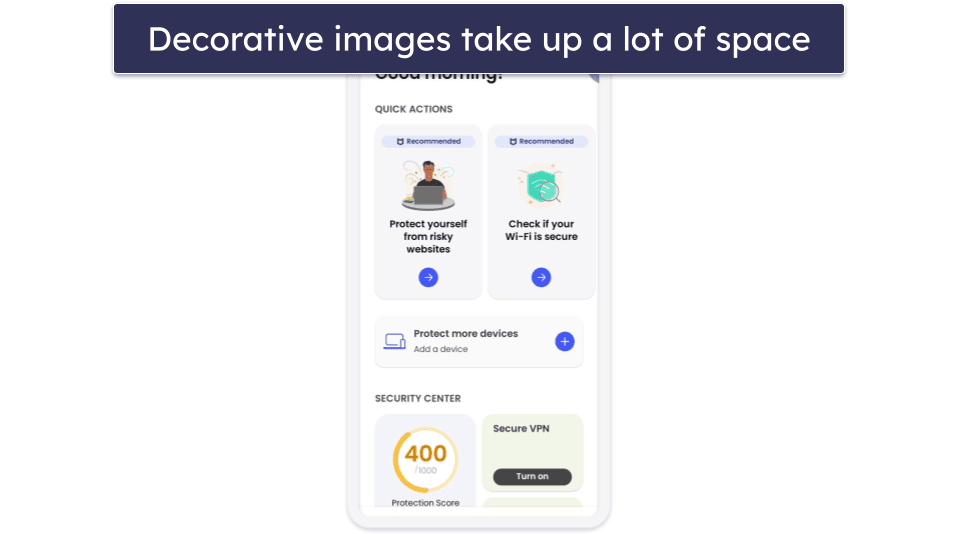
There are two tabs on the bottom of the screen alongside the Home tab: the Features tab and the Settings tab. If you tap Features, you can scroll through and access all of the features included in McAfee’s mobile app. The Settings tab lets you change notification rules, access your account details, or customize different services — such as the secure VPN or identity protection.
I was really impressed by the speed and accuracy of the mobile scan when I tested it on my Android — it took about 10 minutes and it was able to catch all kinds of malware, including rootkits, spyware, adware, and more.
Customer Support — McAfee’s Channels Are More Convenient
Norton — Responsive Live Chat With Knowledgeable Agents
Norton has pretty good customer support including telephone and live chat, and it supports many languages, including English, German, Dutch, Arabic, Turkish, and Mandarin. I had a good experience with the telephone support, I just wish the process of calling was easier. Rather than simply giving customers a phone number, Norton makes it so users have to fill out a form and provide a unique code in order to talk to anyone. It was annoying, but at least the support rep was helpful and gave me detailed answers to my questions.
Norton’s live chat support is great: its representatives are both competent and courteous. And you won’t wait long to get connected to an agent — I only had to wait for under a minute!
What’s more, Norton has an impressive range of product guides, FAQs, and videos on its site, so most users won’t even need to contact customer support.
McAfee — Fast Responses & Helpful Community Forum
McAfee offers several customer service options such as live chat, phone assistance, a knowledge base, and a discussion forum. The support representatives I connected with over the phone and through live chat were extremely prompt, gave helpful responses, and even offered to remotely control my computer. Furthermore, for every question I asked, I was assigned a case number to conveniently follow up on it.
I really like McAfee’s forum because it has a very active community, but it’s currently offline, as it’s being relaunched. That said, I think its knowledge base could use some improvements, as some of the information only applies to older McAfee versions and is missing the level of organization you see in Norton’s support library.





