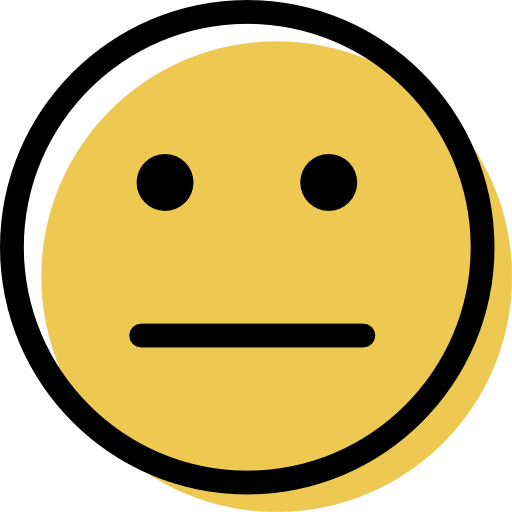Antivirus software needs to be strong, intuitive, and a good value for money. Comodo and Trend Micro are both popular providers who take different routes to provide high levels of protection. Both programs offer the latest in malware detection technologies, combining heuristic and signature scans to ensure no infection gets in.
Comodo also provides numerous security and contingency features for multiple layers of protection. Along with top detection tactics, it uses sandboxing technology; everything launches in a virtual environment to check for infections so they can be quarantined immediately. The app uses cloud-based whitelisting to speed up the scan process and avoid computer slowdown. If you suspect a problem, the Application Control lets you lock down the system and only use programs you know are safe. There’s also a handy Game Mode which pauses all pop-up notifications when you’re in full-screen mode. Comodo is similar in price to Trend Micro and offers free versions for Windows, Mac, and Linux.
Trend Micro doesn’t include a free option but has numerous features for comprehensive security. It includes anti-malware protection, especially anti-ransomware and anti-phishing protocols. The social media defenses optimize your privacy settings on social networks, and the browser extension will show the safety of any website you visit. You also get parental controls and a digital file shredder. The PC optimization ensures there’s no system slowdown by deleting any out-of-date and duplicate files and software. Finally, the ‘Ask Vanessa’ support bot will answer any questions.