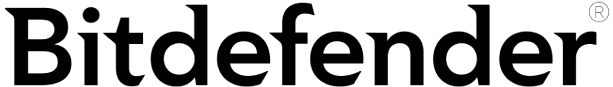Bitdefender and Norton are the best internet security suites out there. They both have perfect malware detection rates, a wide range of useful extras, and excellent customer support.
However, there are a few differences worth noting. I’ve summarized Bitdefender and Norton’s core strengths and differences to help you decide which is right for you.
Short on Time? Bitdefender vs. Norton 2025 — Final Verdict:
Norton provides better security and a more comprehensive range of extras. If you want the best protection available in 2025, go with Norton.
Bitdefender is better for ease of use, is more lightweight, and has a free plan. If you want a secure, easy-to-use, or even just a free internet security suite, go with Bitdefender.
Norton vs. Bitdefender: Quick Summary
Malware Protection — Norton Has Perfect Malware Detection With Quicker Full Scans
Bitdefender — Reliable Detection & Minimal Impact on Performance
Bitdefender has a powerful but lightweight malware scanner. It uses machine learning combined with a huge malware directory to identify all kinds of malware. And because it uses a cloud-based scanner, it doesn’t impact your device’s performance during scans.

To test the malware engine, I downloaded hundreds of malware samples. Bitdefender’s full scan found everything in around an hour (I didn’t notice any false positives, either). Scans can be scheduled to run at startup, daily, weekly, or monthly. The real-time protection is top-notch — it successfully blocked 100% of the malware files in my tests before I could download them.
Norton — Fast Scans & Comprehensive Malware Detection
Norton’s powerful anti-malware engine is the best around. It uses machine learning, advanced heuristics, and a consistently updated directory of malware, and it’s capable of finding every type of malware — including viruses, trojans, ransomware, cryptojackers, zero-day attacks, and more.

Norton’s scanner detected every malware file I hid on my computer, and its real-time protection successfully blocked every new piece of malware I tried to download. The full disk scan only took 40 minutes, did not impact my computer’s performance, and reported no false positives. Like Bitdefender, Norton also lets you pick a variety of scan options and schedule scans at any time that suits you.
Web Security — Norton’s Private Browser Is Better Than Bitdefender’s
Bitdefender — Top-Tier Phishing Protection & Secure Browser
Bitdefender has excellent anti-phishing and web protection. Its anti-phishing protection works by comparing the websites you visit against an extensive, frequently updated database of known malicious sites, and it blocks any that match.
During my tests, it successfully prevented access to all phishing sites I attempted to visit. Additionally, it provides information on the reasons for a block, allowing you to whitelist any sites that are incorrectly flagged as malicious.

There’s also a secure web browser called Safepay. It’s made for online banking and has keylogger protection, a VPN, a built-in screenshot blocker, and a password manager. Safepay worked really well in my tests. Its built-in screenshot blocker prevented me from capturing my screen, and I couldn’t even copy-paste passwords or 2FA codes (meaning I couldn’t store sensitive data on the clipboard, making it vulnerable to clipboard monitoring malware). However, pages load more slowly, so it won’t replace your everyday browser.
Bitdefender can also block access to web pages with malware or fraudulent content.
Norton — Comprehensive Web Protection + Everyday Usability in Norton’s Private Browser
Norton’s web protection includes:
- Safe Web. A browser extension available for all major browsers.
- Safe Search. A secure search engine.
- Norton Private Browser. A dedicated secure browser (that’s free!).

Safe Web analyzes websites for potential threats, blocks access to malicious sites, protects against phishing attempts, and offers detailed reports on website safety. While it worked great in my tests, it did have occasional inaccuracies in site classifications (but it erred on the side of caution, which is the better option of the two).
Safe Search provides color-coded safety ratings for search results and visited pages. It’s ok, but it’s not my favorite secure search engine. Many websites in my search results were colored gray (meaning that Safe Search didn’t know if they were safe), so, in practice, I still had to be vigilant about what links I clicked on.
Norton’s Private Browser comes with Safe Web preloaded. It includes built-in ad and tracker blocking, anti-fingerprinting technology to prevent online profiling, and Norton’s secure password manager. Other notable features are Web Shield (blocks malicious sites and downloads) and a customizable security and privacy center (for easy management of privacy settings). You can use Norton Private Browser for everyday browsing (unlike Bitdefender’s Safepay), which is a nice bonus.
Features — Norton Has Top-Quality Extras & More Premium Options
Bitdefender — Versatile Features for Security Across Devices
In addition to advanced malware detection, web, and real-time protection, Bitdefender has a range of features that include:
- Firewall.
- Wi-Fi network protection.
- VPN (capped at 200 MB/day on most plans).
- Parental controls.
- System optimization tools.
- Password manager.
- File shredder.
- And much more…
Bitdefender offers an excellent selection of extras, most of which are genuinely helpful. The parental controls are particularly noteworthy — they include a wide range of useful customization options, and you can even set restricted geographical locations on the mobile app (you get a notification whenever your child enters or exits the restricted area).

The password manager has all the essentials, but the VPN only includes 200 MB/day on most plans. However, it’s as good as most standalone VPNs, and it does come with unlimited data on the top plan, Premium Security, which is also one of the most cost-effective plans on the market.
Norton — Exceptional Suite of Extras & Comprehensive Identity Protection
Norton has many excellent features, including malware detection, web, and real-time protection. It also includes:
- Smart firewall.
- Device optimization and cleanup tools.
- VPN (with unlimited data).
- Password manager.
- 50 GB cloud storage.
- Parental controls.
- Dark web monitoring (select markets only).
- And lots more…
Norton has the best additional features of any antivirus software in 2025. The password manager is one of my favorite antivirus-bundled password managers (it’s also available as a separate, free download). The parental controls are excellent, the optimization tools are really useful and easy to use, and the dark web protection is among the best on the market.

The VPN is also decent. It has really good security, pretty fast speeds, and works with Netflix, Amazon Prime, Hulu, and Max (but not Disney+). Also, while Norton’s VPN comes with unlimited data on all but its cheapest plan, Bitdefender has a 200 MB data cap on all but the most expensive plan.
I also like that Norton has cloud storage (up to 500 GB on the highest-tier plan). In comparison, Bitdefender doesn’t offer any cloud storage on its plans.

Apps & Ease of Use — Bitdefender Has a More Intuitive Design & Customizable Features
Bitdefender — User-Friendly Apps With Powerful Features
Bitdefender’s desktop apps are very easy to use and have a well-designed and intuitive desktop dashboard. All features are organized into 3 main categories — Protection, Privacy, and Utilities — making it easy to find everything.
Bitdefender’s default settings are good enough for most users, but there are also many customization options for almost every feature — including a Quick Action button that lets you customize your interface by adding more buttons to the main dashboard.

As for mobile apps, Bitdefender has an app for iOS and Android that is well-designed and intuitive. The Android app is excellent, with a wide range of features, while the iOS app is expectedly more limited but still very good.
I especially like the App Anomaly Detection feature for Android, which continuously monitors the behavior of the apps on your device, alerting you to any suspicious activity that may indicate malware, spyware, or other threats. Likewise, I really like the Scam Alert feature on iOS, which scans links in your calendar and text messages and alerts you of anything harmful.

Norton — Comprehensive, but It Has a Learning Curve
Norton’s desktop app is thoughtfully designed, but there is a bit of a learning curve. I don’t find this surprising: Norton is a huge program with far more additional features than most antiviruses, so it takes a while to find your way around. That said, Norton has a web-based dashboard that’s easier to use than the desktop app.

The desktop app’s main interface is clean and uncluttered, with many customization options, which is great. However, the main dashboard only displays the core tools, and some features are hidden behind too many sub-menus.
Norton’s mobile apps are easier to use than the desktop app, and they have a more intuitive design. Like Bitdefender, Norton’s Android app is more feature-rich than the iOS version. Its standout feature is the App Advisor, which scans apps before you download them and monitors those already installed on your device, providing insights into privacy risks, recent installations, and battery usage. The iOS app has a feature similar to Bitdefender’s Scam Alert called Secure Calendar. It blocks spam and phishing iOS Calendar notifications.

Plans & Pricing — Norton Is More Expensive but Offers Excellent Value
Bitdefender — Affordable Basic Plan, but Unlimited VPN Is an Add-On Only
Bitdefender offers a nice selection of plans that are generally more affordable than Norton’s, and they all come with a 30-day money-back guarantee.
Its basic plan, Antivirus Plus, covers up to 3 devices, but these must be Windows PCs. It includes protection against malware and online threats, real-time protection, ransomware and Wi-Fi protection, a password manager, and a limited-data VPN.
The Internet Security plan is similar to the basic plan (3-device limit, Windows-only) but adds a firewall, webcam and mic protection, and parental controls.
The highest-tier plan, Total Security, is the best-value plan. You can use it to protect up to 5 Windows, macOS, iOS, or Android devices. And in addition to all the features of Internet Security, you also get system tune-up tools. Unfortunately, this plan still doesn’t feature the unlimited-data VPN, which is frustrating. For that, you need to get the Bitdefender Premium Security bundle.
Norton — Deluxe Is Likely All You’ll Ever Need
Norton also has a good selection of plans, with a 60-day money-back guarantee. Its basic plan, AntiVirus Plus, is more expensive than Bitdefender’s basic plan and only covers 1 device. In that sense, I’d probably go with Bitdefender if I only needed the most basic protection. In terms of features, Norton’s AntiVirus Plus plan includes its excellent firewall but doesn’t include the VPN (Bitdefender does, but only with 200 MB of data per day).
Norton’s Deluxe plan is much better. In fact, it’s probably the best-value cybersecurity package you can get. It covers 5 devices (all major platforms), includes everything in AntiVirus Plus, and adds an unlimited-data VPN, webcam protection, parental controls, dark web monitoring, and 50 GB of secure cloud backup.
Finally, for those in select countries needing malware and identity protection, there’s Norton 360 with LifeLock Select. This plan is pretty pricey, especially after the first year, but it’s worth it if you have many devices and a considerable amount of assets to protect — it comes with a 10 device limit, credit monitoring, stolen wallet protection, ID theft insurance, and more.
Customer Support — Bitdefender Has a Full Suite of Support Options
Bitdefender — Support That’s Comprehensive & Accessible Worldwide
Bitdefender has excellent customer support. It includes live chat, phone, and email support, a large knowledge database, and community support.
Phone support and live chat are available 24/7 in English and during local office hours in French.
The support options were largely satisfactory. I was met with prompt, informative, and friendly advice. The only issue is that reaching agents is a process. The community forum stood out, as I got helpful insights from other users shortly after posting my questions.
Norton — 24/7 Support Across Multiple Languages
Norton offers support through several channels. It has 24/7 live chat and phone support in several languages, including English, German, Mandarin, Arabic, and others.
The phone assistance was impressive: my calls were answered, and the help I received was friendly and knowledgeable. The live chat was easy to access, with short wait times and efficient agents ready to connect to my computer to fix any issues.
Norton also has a good range of product guides, a handy FAQ section, and a decent community support forum.