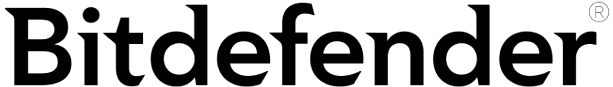Bitdefender and Malwarebytes are two very different antivirus options with their own features and benefits. Bitdefender is a full-featured internet security suite with perfect malware detection rates, while Malwarebytes is a simplistic, minimalistic antivirus best suited to beginners and non-techy users.
Short on Time? Bitdefender vs. Malwarebytes — Final Verdict:
Bitdefender is better for overall security, features, and price. If you want one of the best internet security suites in 2025, go with Bitdefender.
Malwarebytes is better for beginners. If you want a simple, streamlined, easy-to-use antivirus, go with Malwarebytes.
Bitdefender vs. Malwarebytes: Quick Summary
Malware Protection — Bitdefender Has Better Detection Rates & Faster Scans
Bitdefender — Fast, Lightweight & Highly Accurate
Bitdefender’s cloud-based anti-malware engine is one of the best out there. It uses a combination of machine learning and a huge malware directory to detect all kinds of malware. And because most scanning happens in the cloud, it’s very lightweight, meaning there’s no impact on your device’s performance during the scans.
In my tests, Bitdefender’s full scan caught every single malware sample. I downloaded hundreds of samples onto my computer for the tests, including viruses, trojans, ransomware, and cryptojackers. What’s more, the full disk scan only took 1 hour, and it didn’t slow my computer down at all.
Bitdefender’s real-time protection is also excellent, and it’s even available on the free Windows plan. It caught 100% of the malware in my tests, blocking every dangerous file before it could download. Bitdefender also allows for a lot of customization with its real-time protection, which advanced users will appreciate.
Malwarebytes — Decent Accuracy, but Full Scans Are Slow
Malwarebytes has a good anti-malware engine that detects and blocks most malware on Windows and Mac devices. It uses a malware database combined with heuristic analysis to detect threats, and it offers a range of scan options as well as real-time protection.
Malwarebytes found 95% of the malware samples I hid on my device, and its real-time protection blocked 98% of the malware files I tried to download. This isn’t as good as Bitdefender, but it’s above the industry average. That said, Malwarebytes doesn’t include its real-time protection in the free package (unlike Bitdefender), which is a pity.
Malwarebytes’s scanner also took over 3 hours to scan my entire disk, which is longer than many other antiviruses. And it doesn’t have a default full disk scan option, so you have to choose this manually in a custom scan.
Web Security — Bitdefender Blocks More Phishing Sites & Ads
Bitdefender — Comprehensive & Highly Accurate Web Protection
Bitdefender provides exceptional protection against phishing scams and other web-based threats. It cross-checks every website you visit against a huge database of dangerous sites and automatically blocks access to any matches — and in my tests, it successfully blocked 100% of the dangerous sites I tried to visit. If a site isn’t on Bitdefender’s database, it uses machine learning to look for patterns that indicate it may be dangerous and blocks it if it spots any.
It provides a handy pop-up when a site is blocked, too, listing the site and the reason, and allows you to easily whitelist a site if you’re 100% sure of a false positive.
Malwarebytes — Effective Browser Extension With Free Ad Blocking
Malwarebytes offers good web protection via its browser extension, Browser Guard. The extension works with Chrome, Edge, and Firefox, protecting against phishing, trackers, pop-up ads, exploits, and PUPs (potentially unwanted programs). This extension is also available for free, which is a nice bonus.
Browser Guard blocked 98% of the known phishing sites I tried to access, which is good. However, the ad blocker wasn’t as effective as the website blocker, only blocking around 80% of ads on the various sites I visited.
Features — Bitdefender Offers More Tools & Better Value
Bitdefender — Packed With Advanced Tools & Extras
All of Bitdefender’s plans, including the free one, offer the malware engine and real-time, ransomware, and web protection. Premium plans cover between 1 and 10 devices and also include:
- Firewall.
- Secure browser.
- VPN (limited to 200 MB/day on most plans).
- Parental controls.
- Wi-Fi network protection.
- System optimization tools.
- File shredder.
- Password manager.
- And much more…
Overall, Bitdefender has an excellent variety of additional tools and features that work very well. The parental controls are some of the best around, with a wide range of useful features — most of which are highly customizable. The file shredder and secure browser are also really nice additions.
Bitdefender’s VPN is on par with many standalone VPNs, and the top-tier Premium Security plan comes with unlimited data, making it an extremely good-value option for anyone looking for both a quality antivirus and a VPN.
The password manager is okay but a little too basic, especially as it’s only included free on the top-tier plan.
Malwarebytes — Decent Core Features, but It Lacks Depth
Malwarebytes covers up to 20 devices across Windows, Mac, Android, and iOS, and it includes:
- Malware scanning.
- Real-time protection.
- Web and anti-phishing protection.
- VPN (premium plan only).
Malwarebytes’s features are all pretty good, and the malware scanner and web protections are available on its free plan. However, it has far fewer features not just than Bitdefender, but than most top competitors — missing a firewall, parental controls, and system optimization tools — and the real-time protection is good but not perfect. So its paid plans aren’t as good a value as many other antiviruses, including Bitdefender.
Malwarebytes’s VPN has good privacy protections and decent speeds, but it doesn’t work with streaming sites, so if this is a priority for you, it’s not really worth the extra cost.
Malwarebytes offers a dedicated identity theft protection service with extensive credit and identity monitoring. However, it’s important to note it’s separate from the Malwarebytes Plus and Standard plans and comes at a higher cost.
Ease of Use — Both Products Are Straightforward to Use
Bitdefender — Combines Simplicity With Powerful Features
Bitdefender is incredibly easy to set up and use. The installation took me less than 5 minutes, and the app provided a helpful tour of its features as soon as I launched it. The desktop dashboard is clean and intuitive, with large buttons and a customizable Quick Action button for quick access to your favorite features. The mobile apps are just as user-friendly, offering sleek interfaces and helpful tools like a scam alert that scans text messages and calendar invites for suspicious links.
I also appreciate Bitdefender’s Autopilot mode, which automatically scans for threats, vulnerabilities, and outdated software — suggesting ways to improve your device’s security without requiring input. Plus, Bitdefender Central allows you to remotely manage and scan devices linked to your plan, a feature many competitors don’t offer. Even with its wide range of advanced features, Bitdefender remains one of the most intuitive and accessible antivirus solutions available.
Malwarebytes — Simple but Less Feature-Rich Than Bitdefender
Malwarebytes is one of the easiest antivirus programs to install and use. It took me just a few minutes to download and set it up. The interface is clean and intuitive, with straightforward navigation that makes running scans, scheduling tasks, and enabling real-time protections simple for anyone, even beginners. Unlike Bitdefender, Malwarebytes focuses on simplicity with fewer features, which makes it more accessible but less customizable. Also, its free trial doesn’t require personal information.
The mobile apps are just as user-friendly, with sleek designs and easy access to essential features. As is usually the case, the Android app offers significantly more functionality than the iOS version.
While Malwarebytes is great for beginners, its macOS app lacks key protections like exploit protection, which is included in Bitdefender. Overall, Malwarebytes is lightweight and runs smoothly without slowing your system down, but for users looking for advanced features and more robust security, Bitdefender is a better choice.
Customer Support — Bitdefender Offers Better Support Options
Bitdefender — 24/7 Live Chat & Comprehensive Resources
Bitdefender offers a range of support options, including live chat, phone support, email assistance, a knowledge base, and a community forum.
While the 24/7 live chat is excellent — quickly connecting me to a knowledgeable agent and providing thorough answers — navigating to these options isn’t as straightforward as I’d like. You need to access the Bitdefender Central portal, locate the Support menu, and scroll through several steps before contacting an agent. The knowledge base, however, is well-organized and detailed, offering in-depth articles and video tutorials.
The phone support is really good, with 24-hour service and multiple local and international numbers. I was impressed with the speed and expertise of the phone agents when I contacted them. On the other hand, email support is less impressive — responses took over 24 hours, though they were thorough. Bitdefender uses Google Translate in live chat for non-English speakers, which is a thoughtful addition. Overall, Bitdefender’s customer support is reliable and packed with resources, but the initial steps to reach an agent could be improved.
Malwarebytes — A Great Knowledge Base but Frustrating Live Chat
Malwarebytes provides customer support through an extensive knowledge base, a chatbot, email assistance, and live chat. The comprehensive knowledge base offers detailed articles explaining Malwarebytes and its features. The chatbot functions as a search tool within this database, which is helpful for straightforward queries but not for more complex questions. When the bot can’t address an issue, it creates an email ticket instead of immediately connecting you to a human agent, which is pretty annoying.
Malwarebytes’ live chat, moreover, is inefficient; users may experience delays and repetitive information requests before receiving assistance. Additionally, Malwarebytes lacks phone support, which is available with Bitdefender.
Overall, while both companies offer valuable resources, Bitdefender provides a more comprehensive and user-friendly customer support experience.