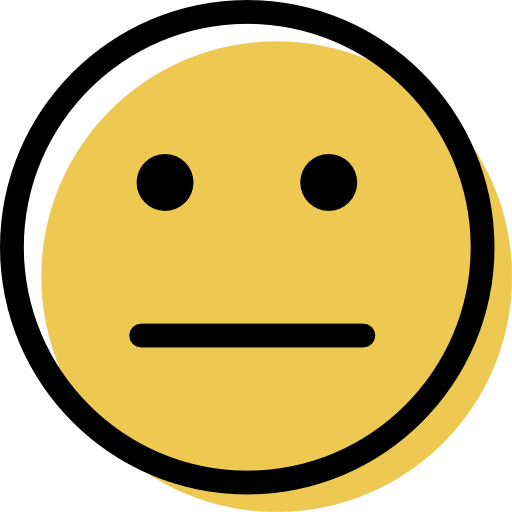Avira and TotalAV are two of the best antiviruses on the market. However, there are some similarities and differences you need to know about.
For example, Avira features one of the best malware scanners in the world. It has perfect malware detection rates and offloads its resources to the cloud, so you can still browse the internet without any slowdown while running it. Avira’s scanner is so good, it’s actually licensed out to TotalAV. On the other hand, TotalAV has better customer support and web protection than Avira (though it’s pretty close), and they both have great optimization tools.
Today, we’ll look at the two antiviruses closely so you know which one you should get in 2025.
Short on Time? Avira vs. TotalAV — Final Verdict:
TotalAV has better web protection and customer support. TotalAV features excellent malware detection rates and powerful performance optimization tools. If you want to speed up your PC while enjoying great malware protection, go with TotalAV.
Avira has excellent malware detection rates and great optimization tools. It’s well-priced and even includes a free plan. If you’re on a budget, go with Avira.
Malware Protection
Avira
Avira features a powerful malware scanner. It offloads the malware scanning process to the cloud, so it doesn’t use a lot of resources on your computer. It uses a mix of heuristic analysis and an expansive malware database to detect worms, rootkits, trojans, and more.
Avira’s system scan is excellent. I downloaded 1,000s of malware samples onto my Windows 11 computer and hid them in different areas — including system and temp folders. I then ran Avira’s full system scan, which took about 40 minutes to complete, and found 100% of the malware samples on my device.
When I turned on Avira’s real-time protection, Avira found every malware sample before they could damage my computer. This was after I tried downloading the same malware samples I used to test the malware scanner.
TotalAV
TotalAV uses the same malware scanner as Avira, so the results in my tests were the same. Like Avira, TotalAV found 100% of the malware samples I hid throughout my Windows 11 computer and completed in 40 minutes without any slowdown to my device.
Similarly, when I switched on TotalAV’s real-time protection, it blocked every malware sample I tried to download before they could be installed on my computer.
Web Security
Avira
Avira features a web extension called Browser Safety. You can install it on all major internet browsers, including Firefox, Chrome, and Microsoft Edge. Browser Safety can stop you from visiting dangerous phishing websites and also block trackers.
Browser Safety did well in my tests. I first tested it by visiting 100 phishing site samples and found it was able to block more dangerous websites than the built-in protections on Chrome, Firefox, and Edge.
The exploit protection is good, too. I ran a series of sample exploit attacks against my browser, and Avira blocked most of them.
However, I did experience occasional glitches when testing Browser Safety. For example, in Chrome, it would mark a known dangerous site as safe but still block access to it.
TotalAV
TotalAV’s WebShield works on most browsers, including Microsoft Edge, Chrome, and Firefox. To get comparable results, I visited the same phishing websites I visited when testing Avira, and TotalAV detected most of them.
TotalAV also has an ad blocker you can download separately. Total Adblock was easy to download and install, and I was pretty impressed with it. It successfully blocked the majority of ads on ad-heavy sites, including advertisements that Chrome, Firefox, and Edge issued on my browser.
Features
Avira
Avira Prime can protect up to 25 devices and includes:
- Malware scanner.
- Real-time protection.
- Browser security.
- Device optimization tools.
- Password manager.
- VPN (virtual private network).
- Driver updater.
- File shredder.
- And more…
All of these features work pretty well, but I especially like Avira’s device optimization tools. Honestly, I think Avira and TotalAV have the best optimization tools on the market. Avira’s device optimization tools are easy to use and well laid out, and they cleared around 1.3 GB of data from my computer in my tests. It only took a few minutes to run the tool, too.
I also like Avira’s file shredder. Usually, when you delete personal files, they go into your recycle bin. Unfortunately, even after you empty your recycle bin, hackers can still recover files from it. Avira’s file shredder destroys the files with just a few clicks, so hackers can’t recover them.
TotalAV
TotalAV Total Security protects up to 8 devices and includes:
- Malware scanner.
- Real-time protection.
- Ad blocker.
- System cleanup tools.
- VPN.
- Password manager.
- And more…
Like Avira, TotalAV has really good PC optimization tools. They only took a few minutes to run on my Windows 11 computer and significantly increased the speed of my PC. I really like that the tools also include a start-up manager. Windows has this feature built-in, but beginner users might not know about it. TotalAV makes its start-up manager easy to access, and you can quickly control which programs boot with your PC.
I also think TotalAV’s ransomware protection is pretty cool. Unfortunately, it’s not available on TotalAV’s free plan, but premium users can benefit from it. I ran several ransomware simulators on my PC, and TotalAV stopped them before they could encrypt any files.
Ease of Use
Avira
Avira took less than 10 minutes to install on my computer, and I never struggled to use it. It has a sleek user interface, with most features accessible in just a few clicks.
I love how simple Avira makes it to schedule different types of malware scans. With a few clicks, I set up Avira so it would run a quick scan once a week and a full scan once a month.
I also found Avira super fast. Every time I clicked on its icon in the tray, the UI appeared instantly, and when I had it minimized, I never experienced any slowdown or CPU spikes.
Finally, Avira’s mobile app for iOS and Android is quick to navigate and easy to use. All its features are separated into different categories along the bottom of the UI. Each category is well labeled, and when you tap it, you can see a list of all features in that category with a brief description underneath explaining what they do — perfect for beginner users.
TotalAV
TotalAV is also really easy to set up and use. Like Avira, it took less than 10 minutes to download and install on my device, and when I clicked TotalAV’s icon in my system tray, it opened instantly.
I found TotalAV’s dashboard to be intuitive. You can access all of TotalAV’s features through a sidebar, and everything is well explained and laid out simply so beginner users won’t struggle.
I also like how TotalAV has an online dashboard that provides quick access to its knowledge base and market and shows all the devices you have connected to your account. Unfortunately, there’s no remote access from the web dashboard like some competitors have — but it’s handy to see which devices you have TotalAV installed on.
Finally, I like TotalAV’s mobile app. It’s feature-rich, sleek, and has every feature accessible with just a few taps.
Customer Support
Avira
Avira features phone and email support, as well as an online knowledge base. Unfortunately, there’s no live chat support like most competitors have — but Avira does make up for this with its in-depth knowledge base that’s intuitive and easy to navigate.
Every interaction I had with Avira’s phone support was positive, with agents adeptly addressing all my queries. A limitation with Avira, though, is the fact that phone support is only available to its premium users, whereas most competitors offer phone help to free users too.
Avira’s email support is pretty good, too, although the response time was a bit slow. When I contacted Avira, they took 24 hours to reply to my email. That said, the support was helpful. The customer support agent provided me with clear instructions and useful links to the knowledge base so I could resolve problems I was having with the software.
TotalAV
TotalAV offers 24/7 phone support, live chat, and email support. It really goes the extra mile with its phone support and offers country-specific numbers for the United States, the United Kingdom, Canada, Australia, and more. I tried contacting several of these country-specific numbers, and each time I quickly connected with a helpful agent who could answer all of my questions quickly and clearly.
TotalAV’s email support responded in 18 hours, which isn’t the fastest, but it’s still quicker than Avira. The agents showed genuine concern and made an effort to help me with my questions and problems.
The live chat was helpful, too. It’s more restrictive than some live chats I’ve tested and is only available in certain countries. Still, if you’re in an eligible country, you can get in touch with an agent easily, and they’re always responsive and helpful.