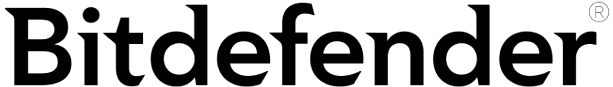Bitdefender and Avira are two of the best and most affordable internet security suites on the market in 2025. They both have 100% malware detection rates, come with a wide range of useful extra features, and are very easy to use.
They’re both great options, but there are a few differences that might make one or the other better for your needs.
Short on Time? Bitdefender vs. Avira — Final Verdict:
Bitdefender is better for overall security and range of features. If you want one of the best internet security suites in 2025, go with Bitdefender.
Avira has a better password manager and the best free plan on the market. If you want top malware protection for free or one of the best antivirus + password manager combos, go with Avira.
Malware Protection
Bitdefender
Bitdefender’s malware scanner is one of the best on the market. It uses machine learning and a huge malware directory to detect both known and emerging malware, and because it’s cloud-based, it’s extremely lightweight, meaning it causes no slowdown during scans.
The full disk scan performed really well in my tests. I hid almost 1,000 malware samples on my device, including rootkits, ransomware, viruses, keyloggers, and more. It identified every malware file and took just under an hour to complete.
Bitdefender’s real-time protection is equally effective. It stopped me from downloading every malware sample that I tried to install during my tests. It also has a wide range of customization options, making it a particularly great option for more advanced users.
Avira
Avira has a powerful cloud-based malware scanner, and it’s one of the best around. Avira’s scanner uses a large malware directory and heuristic analysis to detect both known malware and zero-day threats.
Avira detected 100% of my test files after I downloaded thousands onto my computer — which is impressive. In fact, Avira’s anti-malware engine is so good that it is licensed out to numerous other antivirus vendors, including TotalAV.
Avira’s full disk scan took just over an hour, which is pretty standard, and as it’s a cloud-based scanner, it had zero impact on my device’s performance during the scan. Avira’s real-time protection is also excellent, blocking 100% of the malware samples I tried to download during my tests.
Web Security
Bitdefender
Bitdefender provides excellent protection against phishing and other web-based attacks. It uses a regularly updated database of dangerous sites to automatically block access to any known sites, and it checks for encrypted websites, sites with fraudulent content, and webpages with downloadable malware.
It blocked all of the fake and dangerous websites I tried to access, as well as 100% of the exploit attacks I tested it against.
Avira
Avira’s anti-phishing protection is excellent. Its browser extension, Browser Safety, is great at blocking phishing sites: during my tests, it successfully blocked almost every phishing site I tried to access, including many that Chrome, Edge, and Firefox missed.
That said, I did experience occasional glitches when testing it. For example, in Chrome, it would mark a known dangerous site as safe but still block access to it. I also don’t like that Browser Safety no longer functions as an ad blocker.
Features
Bitdefender
Bitdefender has a range of plans that cover up to 10 devices, are supported on all operating systems, and include:
- Advanced malware detection.
- Real-time protection.
- Web protections.
- VPN (limited to 200 MB/day/device on most plans).
- Parental controls.
- Wi-Fi network protection.
- Firewall.
- Secure browser.
- Anti-theft protections.
- System optimization tools.
- File shredder.
- Password manager.
- 30-day money-back guarantee.
- And more…
Bitdefender’s range and quality of extra features is excellent. The parental controls are some of the best antivirus-bundled parental controls on the market, particularly as they offer so many customization options. The system tune-up tools are both easy to use and effective, and the VPN is comparable to many standalone VPNs — it also works reliably with streaming sites, unlike many antivirus-bundled VPNs.
The VPN only comes with a very limited amount of data on most plans, but the top-tier plan, Premium Security, is a very affordable price and comes with unlimited VPN data and a number of other additional features (including the password manager), which make it a great value overall.
Avira
Avira covers up to 5 devices across all operating systems, and it includes:
- Anti-malware scanner with real-time protection.
- Device optimization.
- VPN (500 MB/month on most plans).
- Password manager (separate download).
- Web protections.
- Secure browser.
- File shredder.
- Software and driver updater.
- 60-day money-back guarantee.
- And more…
Most of Avira’s extra features are very good. The device optimization tools are excellent, and the password manager is as good as many standalone password managers. The VPN is also very good for an antivirus-bundled VPN, although it doesn’t work well with streaming sites, and it only comes with unlimited data on its top-tier plan, Avira Prime — all other plans include just 500 MB/month (1 GB/month if you have an Avira account), which is nothing.
Avira’s free plan is one of the best on the market, with real-time protection, web protection, and a password manager all included — much more than most free plans.
Ease of Use
Bitdefender
Bitdefender is well-designed and easy to use. Installation takes no time at all, and once installed, everything is very intuitive. All features are organized into 3 main categories: Privacy, Protection, and Utilities, which makes it easy to navigate the app and find what you need.
The desktop app dashboard is also customizable and has big clear buttons, making it one of the most user-friendly antivirus interfaces around.
The mobile apps are also well-designed and intuitive, with both the Android and iOS apps being among the best options on the market thanks to their wide range of features.
Avira
Avira is one of the easiest antiviruses to set up and use. It takes just a few clicks and a matter of minutes to install the software, and there’s very little to set up from there.
Avira’s interface is intuitive and straightforward. Everything is clearly laid out, and individual features are well presented, which makes it easy for non-techy users to understand what they are doing.
The mobile apps are also both very good and feature-rich — including the iOS app, which is often lacking in features with other antiviruses.
Customer Support
Bitdefender
Bitdefender’s customer support is excellent. It offers a full range of options: email, live chat, phone support, a knowledge base, and community support.
I was extremely impressed with both the live chat and the phone support during my tests. In both cases, I was never left waiting for more than a minute or so, and I received friendly, informative, and helpful responses. The phone support is also available in a wide variety of languages and local numbers. English-speaking support is available 24/7, while other languages are during local working hours.
Bitdefender’s knowledge base is quite informative, with many useful articles and videos. The community forum is also really active; I received helpful answers to my questions within a couple of hours every time.
Avira
Avira offers good customer support, including email and phone support, a community forum, and an online knowledge base. However, it’s a shame there’s no live chat option, and phone and email support are restricted to paid subscribers only.
The phone support was excellent, with a short wait time of only a minute or two before being connected to a friendly and knowledgeable representative. The representative addressed all my queries effectively. The email support was also helpful, though it took approximately 24 hours to receive a response.