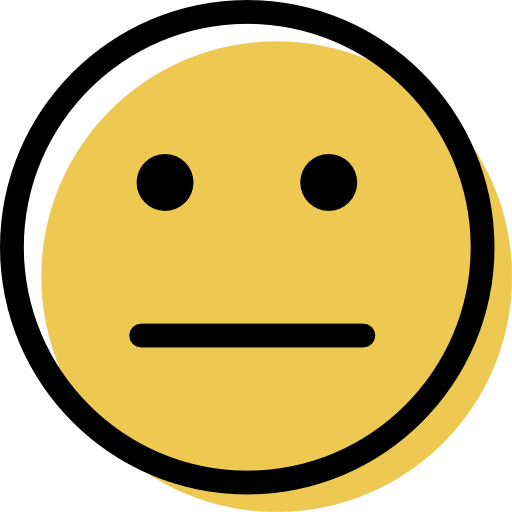Comodo and Adaware are not the most well-known antivirus products, but they both provide excellent protection. They include a combination of signature-scanning and behavior-based monitoring to secure your network from known and unknown malware threats. They also include useful additional features.
Comodo uses sandboxing technology in addition to its anti-malware protocols. This launches all files and apps in a safe virtual environment, which means infections can be identified and resolved without infiltrating your system. The app uses cloud-based whitelisting to speed up the scanning process by bypassing apps that are known to be safe. If a problem arises, the Application Control lets you shut down your system but still use trusted programs. There’s even a Game Mode to prevent pop-ups from interrupting your gameplay or streaming movies. The full Comodo software is only available for Windows, but the company does offer free tools for Mac and Linux.
Adaware provides solutions to malware and other threats, including default port scanning. It also includes an intricate parental control tool which lets you create age-based templates to restrict web access. The email protection keeps you safe from phishing scams, and a Safe Sender list speeds up regular correspondence. Adaware includes a wealth of support, such as a PDF software manual, FAQ page, community forum, and ticketing system.