
Updated on: January 10, 2025
Short on time? Here’s the best antivirus with parental controls in 2025:
- 🥇 Norton — Excellent antivirus with more advanced parental controls than many standalone parental control apps, including content filtering, time supervision, location tracking, and more. Norton offers antivirus protection for up to 5 devices, parental controls for unlimited devices, and comes with a risk-free 60-day money-back guarantee.
Kids are spending more and more time on the internet, and a lot of school tasks are now online. As a parent, it’s a delicate balance you’re trying to strike: keeping your kids safe while preparing them for a future where digital literacy is key. To help you achieve that balance, I looked for antiviruses that could keep a child safe from hackers, predators, and addictive apps — without interfering with their education.
I found 5 quality antivirus programs with excellent parental control features — including content filtering, device and app usage limitations, app blocking, location sharing, geo-fencing, remote monitoring, and more. My top choice, Norton 360 Deluxe, provides perfect malware detection rates and the most comprehensive parental controls, but any of the options on this list will help you protect your kids from the dangers of the digital world.
Quick Summary of the Best Antiviruses With Parental Controls
Editors' Note: Intego and this site are in the same ownership group.
🥇 1. Norton 360 Deluxe — Best Antivirus Software With Parental Controls in 2025
Norton 360 Deluxe is my favorite program for protecting kids from online threats in 2025. It scored a perfect 100% malware detection rate in my tests, it has excellent web protection to keep your kids safe from phishing scams, and it comes with a free subscription to Norton’s standalone parental control app — Norton Family — which consistently ranks high on our list of the top parental control apps in 2025).
Norton’s parental controls are very easy to use. I had no problem checking notifications and adjusting settings for my test devices. Less tech-savvy parents will appreciate the 4 built-in restriction levels — these automatically adjust all the permissions and settings for different developmental stages, so you don’t have to set up all of the content filtering permissions yourself.
Norton’s parental controls include:
- Screen time management.
- School Time scheduling.
- YouTube/video monitoring.
- Content filtering.
- Website & app supervision.
- Location tracking.

The School Time scheduling feature is great. It allows you to restrict certain websites during scheduled “school hours”, without impacting access to educational content. For example, you can prevent your kid from accessing sites like YouTube, Snapchat, and Roblox during school hours but still give them access to school-based websites.
Norton also lets you restrict, filter, and manage what your kids can access online, and keep an eye on what sort of things they’re searching for, what apps they’re downloading, and what sites they’re visiting. However, while your kid won’t be able to uninstall Norton to bypass its restrictions, Norton’s web filtering requires browser extensions that an older child will have no problem disabling.
Norton’s location tracker is a helpful feature. Location services also include geo-fencing, which alerts you if your child leaves a defined radius, and there’s a handy Check-In feature that allows your kid to easily send you their location from their mobile with just a few taps. It’s also great that you can check your child’s location timeline as far back as 30 days.

The only downside is that Norton’s parental controls don’t work on macOS — so if your kids regularly use Mac computers, you should look at Intego’s antivirus and parental control bundle for Mac, or consider using Norton alongside a standalone parental control app like Qustodio.
The parental controls are included free with the Norton 360 Deluxe plan ($49.99 / year*), and you can monitor an unlimited number of kids’ devices using them. This plan also includes a powerful malware scanner, a VPN with unlimited browsing data (one of the best VPN-antivirus bundles), web browsing protections, system cleanup tools, and a lot more. Norton 360 Deluxe offers its main suite of antivirus tools for up to 5 devices and also offers a 60-day money-back guarantee.
Bottom Line:
Norton 360 Deluxe is my favorite antivirus with parental controls. Its antivirus scanner scored a perfect 100% detection rate in my tests, and the parental controls are some of the best on the market. Norton’s parental controls include different restriction levels based on age, time supervision, content filtering, and even location tracking. Its intuitive parental control apps make it simple to juggle settings and notifications, and you can monitor an unlimited number of kids’ devices (its antivirus tools are available for up to 5 family devices). All Norton plans come with a risk-free 60-day money-back guarantee.
Read the full Norton review here >
🥈 2. Bitdefender Total Security — Cloud-Based Antivirus With Excellent Parental Controls
Bitdefender Total Security includes one of the most lightweight antivirus scanners on the market, along with some excellent parental controls. It scored a perfect 100% in my malware-detection tests, and it didn’t slow any of my devices down during scanning.
When it comes to parental controls, Bitdefender offers:
- Website & content filtering.
- App monitoring.
- Screen time limits.
- Location tracking.
- New contacts monitoring.

It didn’t take me long to get Bitdefender’s parental controls running smoothly, and all of the parental control features worked well. I also found setting up a child’s profile to be a very easy and streamlined process — it only took a few clicks to do.
I was particularly impressed with the location tracking, which was able to pinpoint my test device’s location down to a few meters. And like Norton, Bitdefender makes it easy for kids to send a notification with their location throughout the day.

Bitdefender’s content filtering is really good — you can allow or block specific sites or choose to filter them by category, and it successfully blocked all inappropriate sites during my tests. However, I wish that your kid could request access to a blocked site via the app (Norton has this feature, and it’s super helpful when something gets unintentionally blocked).
I also really like that Bitdefender allows you to see new contacts added to your kid’s phone — this is a very useful and unique feature (even most standalone parental control apps don’t offer this).
Bitdefender’s parental control features are available only with the family version Total Security ($50.00 / year). With this plan, you can protect up to 25 devices across all operating systems. It also comes with advanced web protections, device optimization tools, a password manager, VPN (with 200 MB/day data), and much more. There is also a higher-tier Premium Security plan ($80.00 / year), which includes the same features as Total Security, plus unlimited data for the VPN. Every Bitdefender plan is covered by a 30-day money-back guarantee.
Bottom Line:
Bitdefender’s Total Security family plan has an excellent malware scanner and great-quality parental controls. They include all the essential features — limiting internet usage, blocking dangerous apps and websites, setting screen-time limits, location tracking, geo-fencing, and more. Bitdefender’s parental controls are also available with the cheaper Internet Security package (Windows only), but Total Security and the higher-tier Premium Security cover all operating systems. All plans come with a 30-day money-back guarantee.
Read the full Bitdefender review here >
🥉 3. McAfee+ Premium Family — Intuitive Parental Controls + ID Theft and Credit Monitoring
McAfee+ Premium Family is a comprehensive internet security suite with good parental controls — which include top-quality location tracking features. During my tests, McAfee’s malware scanner detected every single malware file on my PC and Android tablet, and its web protections are top-notch, blocking more fraudulent sites than Chrome’s built-in ones. However, unlike Bitdefender and Norton, McAfee’s scanner did slow down my devices slightly when running in the background.
McAfee’s parental controls (Safe Family) include:
- Location tracking and geo-fencing.
- Device and app usage monitoring.
- Website, app, and content filtering.
- Flexible screen-time scheduling.

McAfee’s website, app, and content filtering works really well, and it’s easy to set up and use. In my tests, it blocked the majority of inappropriate websites I tried to access — this included violent websites, social media websites, and websites promoting hate speech. I was also able to block violent video games that I didn’t want kids playing (like Call of Duty) — which is super cool!
McAfee’s location tracking allows you to track your child’s device to within 10 meters, and I was able to accurately see where my test device was on an interactive map. The geo-fencing alerts also notify you when your child arrives at and leaves specific places, such as school or a friend’s house. And like Norton and Bitdefender, there is a quick-update button that allows your kids to easily notify you of their location.
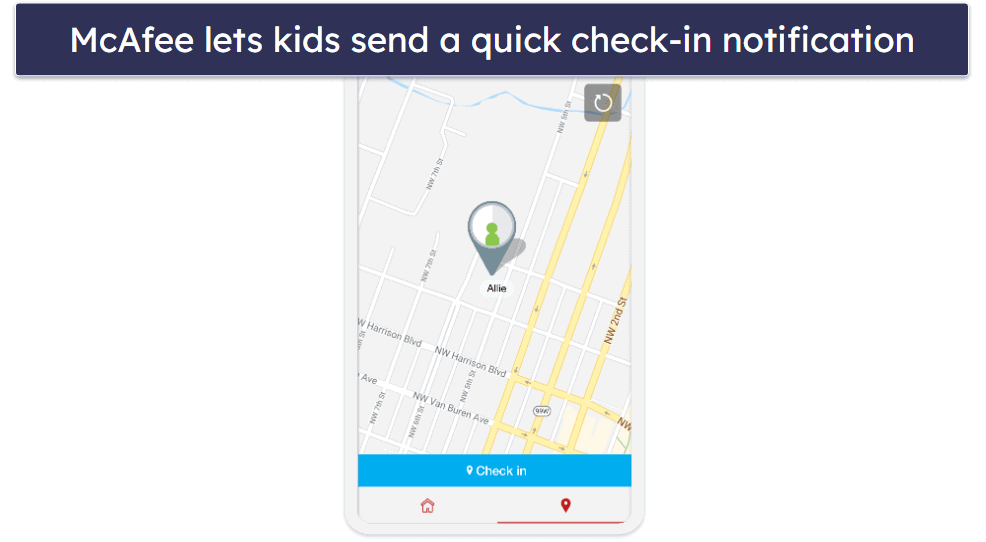
However, McAfee’s parental controls are only compatible with Windows, Android, and iOS devices — not Mac computers. If you need to protect a MacBook, I suggest using Intego’s dedicated Mac antivirus or a standalone parental control app that works with Mac, like Qustodio.
McAfee+ Premium Family ($59.99 / year) includes the parental controls, but you also get additional features like a VPN with unlimited data, a password manager, and a range of ID theft protection tools and coverage and credit monitoring for up to 2 adults. The plan is also covered by a 30-day money-back guarantee.
Bottom Line:
McAfee+ Premium Family is an excellent internet security suite. Its malware scanner detected all of the malware on my devices, and I was particularly impressed with McAfee’s location tracking feature, which allows you to monitor your kid’s location at all times. McAfee Total Protection Premium Family covers an unlimited number of devices and comes with a 30-day money-back guarantee.
Read the full McAfee review here >
4. Intego Mac Premium Bundle X9 — Best for Mac Users
Intego Mac Premium Bundle X9 is my favorite antivirus with parental controls for Mac computers — it’s excellent at detecting Mac-specific malware, and its parental controls are a vast improvement on Apple’s built-in parental controls. Although Norton, Bitdefender, and most other antiviruses have Mac compatibility, they’re primarily built for Windows, leaving their Mac apps lacking key features. Intego, on the other hand, has built an antivirus dedicated to macOS — and it’s the best Mac-specific antivirus on the market in 2025.
Intego’s parental controls, called ContentBarrier, include:
- Content filtering.
- Device usage scheduling.
- Anti-predator chat monitoring.
- App blocking.
- And more…
Intego blocks sites based on dozens of filter categories — from sexual content to online shopping — so you can tailor your child’s access to online content with much more control. In comparison, Apple’s built-in content filters only offer the ability to “block adult websites”.

I was also impressed with Intego’s anti-predator feature. Intego monitors all incoming and outgoing messages for unsafe language — which you can pre-define and add as many words to as you wish — and then Intego automatically blocks any incoming or outgoing messages with these keywords and sends you an alert. However, you won’t be able to set it up to filter WhatsApp chats. If this feature is important to you, I suggest you take a look at these hand-picked parental control apps for WhatsApp.
While it has some great and rare features, Intego doesn’t offer location tracking or geo-fencing. This is a really big letdown, especially as these features are standard on McAfee, Norton, and every other parental control app on this list.
Intego’s Mac Premium Bundle X9 ($34.99 / year) includes parental controls, malware scanning, web protections, and advanced system cleanup. It covers up to 5 Macs on 1- or 2-year plans and comes with a 30-day money-back guarantee.
Bottom Line:
Intego Mac Premium Bundle X9 is the best internet security app for Mac users — its malware scanner does a great job at detecting Mac-specific malware and its parental controls offer a significant improvement over macOS’s built-in controls. You can try out Intego risk-free with a 30-day money-back guarantee.
Read the full Intego review here >
Editors' Note: Intego and this site are in the same ownership group.
5. Kaspersky Premium — Excellent Location Tracking + Geo-Fencing Features
Kaspersky Premium provides effective protection against all types of malware, and it also comes bundled with a 1-year subscription to Kaspersky Safe Kids. Its antivirus scanner blocked 100% of the malware I placed on my devices during my tests, and it didn’t cause any noticeable slowdown to my system during the scans.
Kaspersky Safe Kids is very user-friendly — I had no trouble setting up or using any of the features, and the web filtering worked perfectly in my tests — even when I tried using a VPN. The parental controls include:
- Location tracking and geo-fencing.
- Screen time scheduling.
- Content filtering for sites and apps.
- YouTube search monitoring.
- And more…
I really like the location tracking and geo-fencing features, which provide real-time GPS location updates and send alerts if your kid leaves the areas you marked as safe. Kaspersky even lets you set geofenced areas of up to 62.1 miles or 99.9 kilometers, which is much larger than any other parental control app allows (although I’m not sure why you’d need such a big area). That said, there’s no check-in feature or location history (Norton comes with both).

I love the mobile app too — it’s great for parents and kids alike. It’s super easy to monitor your children’s location and the activity on their devices. For parents, Kaspersky Safe Kids provides helpful tips in the form of Banner Hints. On the child’s end, they can track their screen time allowance, request access to blocked sites or apps (which is great if something gets unintentionally blocked), and see your responses to their requests. I think this is great as it encourages children to regulate their own online behavior.
It’s also pretty cool that Kaspersky sends notifications when your child’s battery is at 15% or less, so you can get in touch, make plans before their device dies, or charge their device. This is a really unique feature that isn’t available on any other antivirus-parental control package on this list.
Kaspersky Premium ($34.41 / year) offers complete antivirus protection for up to 20 devices (up to 5 in some countries), including Windows, Mac, Android, and iOS devices. The parental controls allow you to monitor unlimited devices, but note that they are only included for the first year, after which you need to pay extra to keep them. Kaspersky backs all plans with a 30-day money-back guarantee. Unfortunately, Kaspersky cannot be sold in the US due to regulatory restrictions.
Bottom Line:
Kaspersky Premium is a reliable antivirus that includes excellent parental controls for 1 year. Using Kaspersky’s parental controls, you can easily see where your child is, receive notifications if they go outside of a specified area, get alerts if their phone battery is low, and much more. Kaspersky Premium is available as a 1, 2, or 3-year plan on up to 20 devices, with 1 year of parental controls for free. All Kaspersky purchases have a 30-day money-back guarantee.
Read the full Kaspersky review here >
Bonus. Panda Dome Advanced — Intuitive Antivirus With Parental Controls
Panda Dome Advanced is a decent antivirus. It’s very user-friendly and comes with some useful parental controls, a good malware scanner, and real-time protection. Its malware engine caught 95% of my test malware and its real-time protection scored 100%. Although its malware engine isn’t quite as good as Norton or Bitdefender, which both achieved 100% malware detection rates, overall Panda still offers good protection against most malware threats.
Panda’s parental control features are very easy to use and include:
- Location tracking & geo-fencing.
- Screen-time scheduling.
- Website, app, and content management.
- Panic button for emergency situations.
- And more…
I really like Panda’s location features. It has a real-time GPS location tracking feature that lets you see exactly where your children are, plus it offers geo-fencing so you can configure a “safe area” and it will alert you every time your kid leaves that area.

The screen-time scheduling is only basic, especially when compared to top standalone parental control products like Qustodio. However, the content filtering is very thorough — you can define a large number of categories that you want to block access to and also add specific websites to block. Panda also allows you to see exactly what your kids have been looking at, trying to access, and how long they’ve been spending online.
Panda’s parental controls don’t include more advanced features, like Intego’s anti-predator tools, or have the advanced functionality like Norton’s School Time or YouTube monitoring, but it’s a decent and easy-to-use set of basic parental controls.
Panda Dome Advanced ($27.00 / year) includes parental controls, malware scanning, web protections, and a limited-data VPN for 1 to unlimited devices. Alternatively, the slightly more expensive Panda Dome Complete ($40.50 / year) adds system clean-up tools and a password manager, while Panda Dome Premium ($63.00 / year) adds to that dark web monitoring, an update manager, and round-the-clock tech support. Every Panda plan is covered by a 30-day money-back guarantee.
Bottom Line:
Panda Dome Advanced offers decent malware protection and useful parental controls. It lets you manage and monitor the content your kids can access, and it comes with some good location tracking tools. Panda’s plans are quite expensive, but they come with a number of useful additional features. All plans include a 30-day money-back guarantee.
Read the full Panda review here
Quick Comparison Table
Editors' Note: Intego and this site are in the same ownership group.
Testing Methodology: Comparison & Ranking Criteria
To identify the best antivirus software with free parental controls, I adhered to our comprehensive testing methodology. This approach involved hands-on testing to evaluate each antivirus program based on several key criteria:
- When considering parental controls, I paid special attention to malware protection. I looked for an antivirus-parental control combo equipped with a powerful anti-malware engine to protect against threats like ransomware and spyware.
- I only included antiviruses with great web protections. Kids are not just vulnerable to cyberbullying and online distractions, they are as exposed as adults (or even more) to threats such as phishing, account hacking, and similar, but cybersecurity reports reveal that they are typically less protected. The antiviruses on my list will keep your kid safe from fraudulent and phishing sites as they browse the web.

- I opted for user-friendly apps. The antivirus apps I recommend are very easy to set up and navigate, for both you and your kids. Plus, they all come with a money-back guarantee.
- I selected programs that offer a good value. There are some really excellent standalone parental control apps, but most of them lack the cybersecurity protections offered by antivirus packages (one exception is Norton Family, which can be combined with Norton’s 360 Deluxe and 360 Advanced antivirus plans). The top antiviruses on this list all bundle top-quality malware protection with excellent parental controls at a competitive price.

Top Brands That Didn’t Make the Cut
- Trend Micro Internet Security. Trend Micro has an effective real-time antivirus scanner, a variety of other features, and affordable pricing. However, Trend Micro’s parental controls are pretty basic — you can block access to certain websites, apps, and set usage time limits, but the content filtering is inconsistent, there’s no location tracking, and there’s minimal reporting where parents can review their kids’ activities.
- Avira Prime. Avira has an excellent malware scanner and it comes with web protections, a game booster, and system clean-up tools. However, Avira’s antivirus package doesn’t offer any sort of parental controls.
- ESET. ESET has near-perfect malware detection rates and excellent diagnostics tools, but its parental controls are quite lacking. It lets you set screen time limits and has geo-fencing and location tracking capabilities, but its content filtering didn’t block inappropriate content on Google Image and YouTube searches during my tests.
Frequently Asked Questions
Do I really need to use parental controls?
No, but it’s probably a good idea, especially with younger children. There are all kinds of dangers hiding on the internet, and even if you completely trust your child, it doesn’t mean they can’t be deceived by malicious actors online:
- Online predators can deceive children and get personal details and images.
- Scammers can trick kids into giving away sensitive social security and financial data.
- Malicious websites can embed malware in files that are aimed at children.
- Predators can use AR games like Pokémon Go to target kids.
There are also reports of children experiencing trauma after using the internet unattended — especially after being exposed to violent, hateful, and graphic content. The antiviruses on this list will help you protect your kids against all of these threats. They’re also highly customizable, making it easier for you to balance the levels of control and trust when helping your kids manage their online presences.
What is the most effective parental control for my family?
You are the most effective tool for protecting your family online. The fact is, no parental control app can completely protect our kids. Even if you block every potentially inappropriate app, read your child’s every text message, block every streaming site, and ban every sensitive word from your child’s search engine, kids will find a way to break the rules.
Many studies have suggested that honest, age-appropriate conversations are the best way to keep your kids safe online. That’s why Norton’s parental controls come with a Smart Talk template to help parents and kids come together to set smart limits for device usage.
The best parental controls can help you keep track of and manage your child’s activity, but ultimately it’s up to us as parents to help our kids safely navigate the digital world.
Can my kids deactivate their parental controls?
Sometimes, yes — every parental control app offers a different level of control to your children. Some can’t be changed without a password, while others send you a notification if any changes are made. Norton’s parental controls include uninstall protection, which prevents your kids from deleting the app without your parental login credentials, while Kaspersky’s mobile apps require a PIN code to uninstall them.
What’s the benefit of using an antivirus with parental controls?
Standalone parental control apps are great, but they don’t protect against malware. Malware and phishing sites are also targeting our kids, and parental controls alone aren’t enough to keep them safe. Children are at a very high risk of accidentally compromising their devices with malware, and if that happens, your whole family network could eventually become infected.
There are some excellent parental control apps on the market, but if you want to keep your kids and their devices safe from every threat, you’ll need an antivirus, too. The top antivirus packages include better parental controls than many standalone parental control apps.

