
Short on time? Here’s the final verdict:
- 🥇 Qustodio — Winner in Web Filtering, Activity Reports, Extra Features, Apps & Ease of Use. Filters content by more categories, provides more comprehensive and easy-to-use activity reports, includes more extra features, and has better mobile apps.
Qustodio and Kaspersky Safe Kids are 2 of the best parental control apps on the market — they have all the essential features, including web and app filtering, time limits, location tracking, scheduling, and activity reports. They both have apps for all major platforms, such as Android, iOS, Windows, and macOS, and are very user-friendly. Additionally, both parental controls come with some extra features, such as YouTube monitoring and uninstall protection.
But I prefer Qustodio over Kaspersky Safe Kids. It lets you filter websites from 25+ predefined categories, its web filtering can’t be bypassed by using a VPN or a private browser, and its activity reports are better organized. Plus, it offers more extra features, including better YouTube monitoring and a Call & SMS monitoring feature, it has better mobile apps, and unlike Kaspersky Safe Kids, it’s available to customers in the US.
Meanwhile, Kaspersky Safe Kids falls short in a handful of areas. It only lets you filter websites from 10+ predefined categories, its web filtering on Android devices can be bypassed by using private browsers, its YouTube monitoring feature only monitors your child’s searches (and not the videos they watch), and important features like web filtering and the ability to block and set time limits on specific apps don’t work on its iOS app.
I used many metrics to compare Qustodio and Kaspersky Safe Kids, including web filtering, screen time management, location tracking, games & apps management, activity reports, extra features, apps and ease of use, plans and pricing, and customer service.
While Qustodio is the overall winner, both parental controls have their pros and cons. So I recommend reading the entire article to determine which parental control app would best suit your particular needs.
Qustodio vs. Kaspersky Safe Kids: Quick Overview
Web Filtering — Qustodio Beats Kaspersky Safe Kids
Both parental controls have good web filtering features. Their filters work on popular browsers, including Chrome, Firefox, and Edge, allows you to blacklist or whitelist specific websites, and block potentially inappropriate or harmful content on major search engines and websites, including Google, Bing, and YouTube.
However, Qustodio lets you filter out websites from more predefined categories. It also offers the option to block unsupported browsers with a single click and block all websites that don’t fall under any of Qustodio’s predefined categories. Additionally, Qustodio’s web filters can’t be bypassed using a VPN or incognito mode — I tested it by using top VPNs like ExpressVPN and Private Internet Access, and it still prevented me from visiting sites in blocked categories.
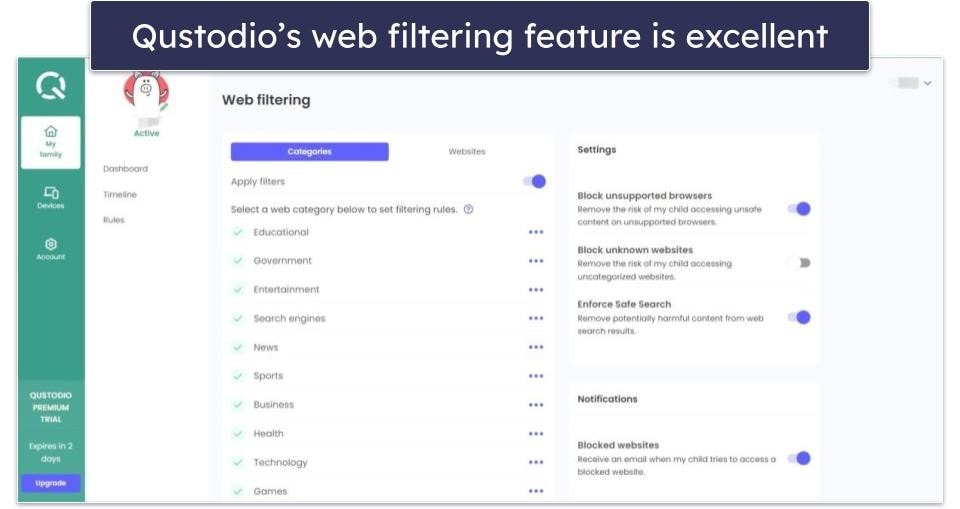
Kaspersky Safe Kids can only filter from 10+ predefined categories. You have to manually block all unsupported browsers by using its app filtering feature. And, your kid can bypass Kaspersky’s web filtering on Android by using incognito mode. Additionally, its web filtering feature has limited support on mobile apps — it only works on the Chrome browser on Android, and isn’t available on iOS devices.
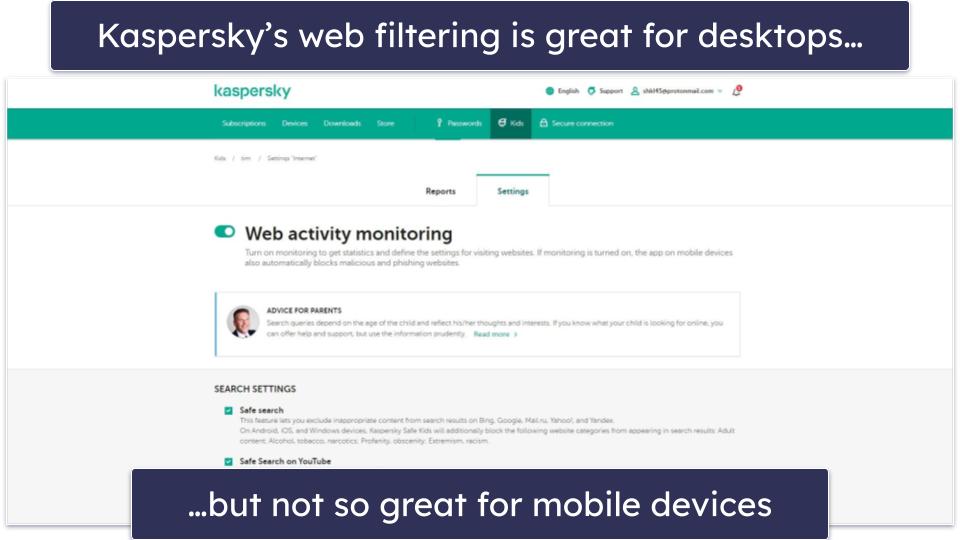
That said, I like how Kaspersky allows your kids can request access to blocked sites in case you or the filters accidentally block a safe site. This is a feature that’s missing from Qustodio. It also lets you block all websites except the ones you whitelisted, which may be a good option for younger kids.
Winner (Web Filtering): Qustodio
Qustodio has better web filtering on Android and iOS devices, lets you filter more predefined categories, and can’t be bypassed by VPNs or incognito mode. In contrast, Kaspersky Safe Kids only works on Chrome on Android devices, and kids are able to bypass its filters on Android by using incognito mode.
Screen Time Management — Both Offer Good Tools
Both parental control apps offer useful and easy-to-use screen management features. They allow you to set daily time limits, restrict the times when your child can use their devices, and remotely lock their devices. Unfortunately, neither one lets your child request more screen time from within the app.
Qustodio gives you the option to set daily time limits in 15-minute increments. You can choose a different time limit for every day and decide what happens when your child’s daily screen time limit is up. If you opt for Lock Navigation, it’ll block internet access on all web browsers on desktops, block all non-basic apps on Android devices, and block all internet connectivity on iOS devices. The Lock Device option logs your child out of their account, preventing them from using the computer on desktop devices, while it blocks all device usage except for emergency functions on Android and hides all apps rated age 4+ by the app store on iOS.
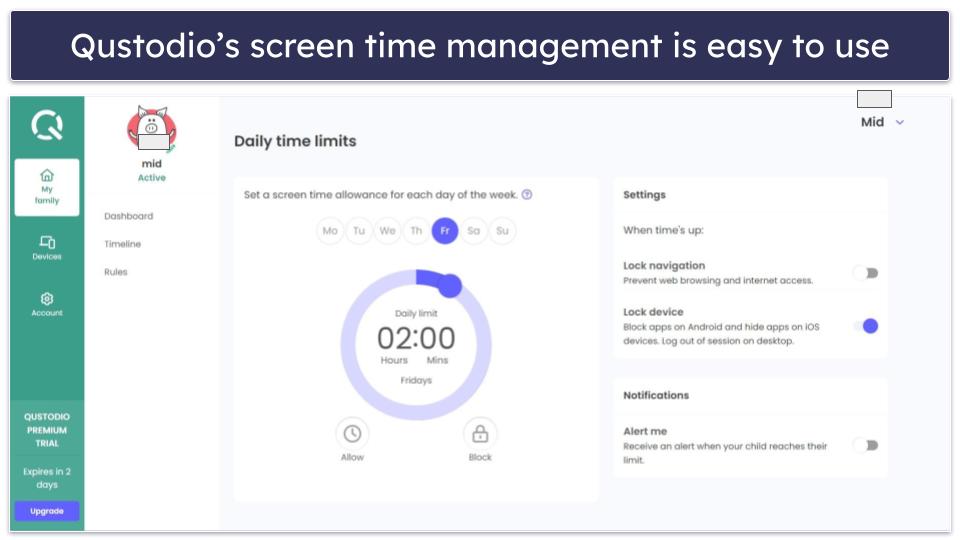
Qustodio’s scheduling feature is really easy to use. It prevents your child from using their devices between specific hours, but I don’t like how you can only restrict time in hour-long chunks.
Kaspersky Safe Kids lets you set time limits and restricted times. When your child reaches their daily screen time limit or when it’s a restricted time, you can have the app send your child a warning or lock their device. On Android devices, this blocks everything except calls, text messages, and some basic apps. On desktop devices, this logs them out of their accounts and prevents them from doing anything.
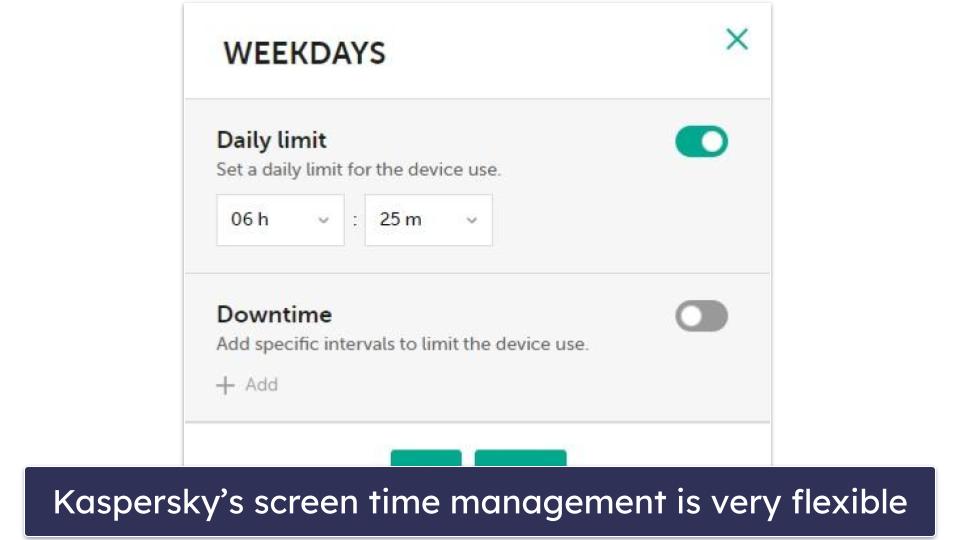
My one big complaint is that Kaspersky’s screen time management tools don’t fully work on iOS devices — it sends your child a warning when their screen time limit is up, but it doesn’t lock their device.
Winner (Time Limits): It’s a tie
Qustodio and Kaspersky Safe Kids’s screen time management tools are both solid. The one you prefer mainly depends on whether or not your household uses any iOS devices because Kaspersky Safe Kids doesn’t lock iOS devices when the screen time is up. However, it lets you set whatever time limits and restricted times you want. Qustodio works flawlessly on Android, iOS, Windows, and macOS but provides less flexibility when setting time limits and restricted times.
Location Tracking — Both Have Their Pros And Cons
Qustodio and Kaspersky Safe Kids let you accurately track your child’s location. In addition, they both include geofenced zones, which allow you to define specific zones and get notified when your child enters or exits these areas.
Qustodio tracks not only where your child is but also where they’ve gone. Its location timeline lets you see all of the places your child has visited in the last 30 days. This is handy if you want to check whether your child has made any unusual detours on their way home. On top of that, you get directions to your child’s location on Google Maps with a tap of a button on Android.
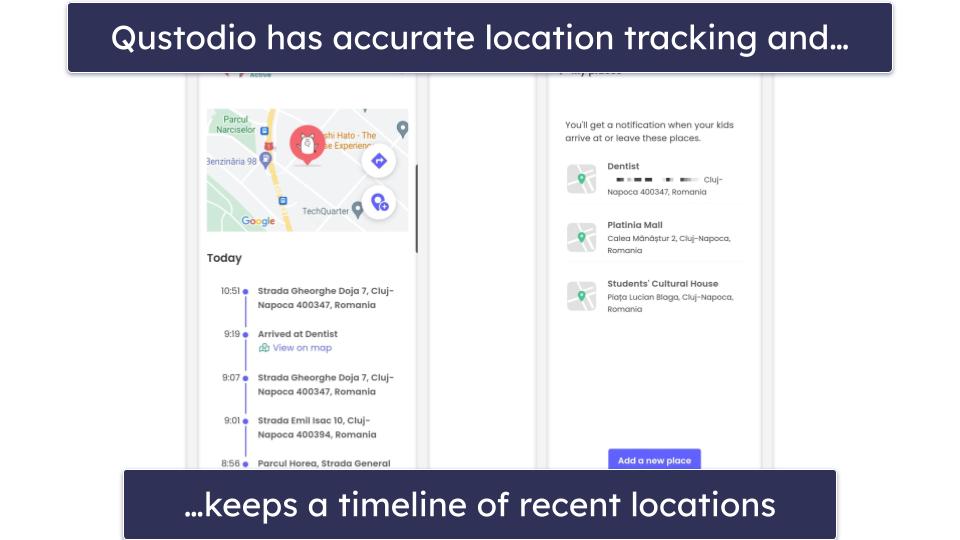
The main downside of Qustodio is that its geofenced zones only cover up to 0.12 miles (200 meters). Additionally, the notifications sent to you when your kids arrive at or leave a geofenced area are a bit delayed. In tests, it took 10–15 minutes to get these notifications.
Kaspersky Safe Kids allows you to create geofenced areas of up to 62.1 miles (99.9 kilometers) and set time intervals of when your kids should be inside a geofenced area. You can use this to make sure your kids are in school during school hours. In my tests, its geofencing notifications arrived a few minutes faster than Qustodio’s.
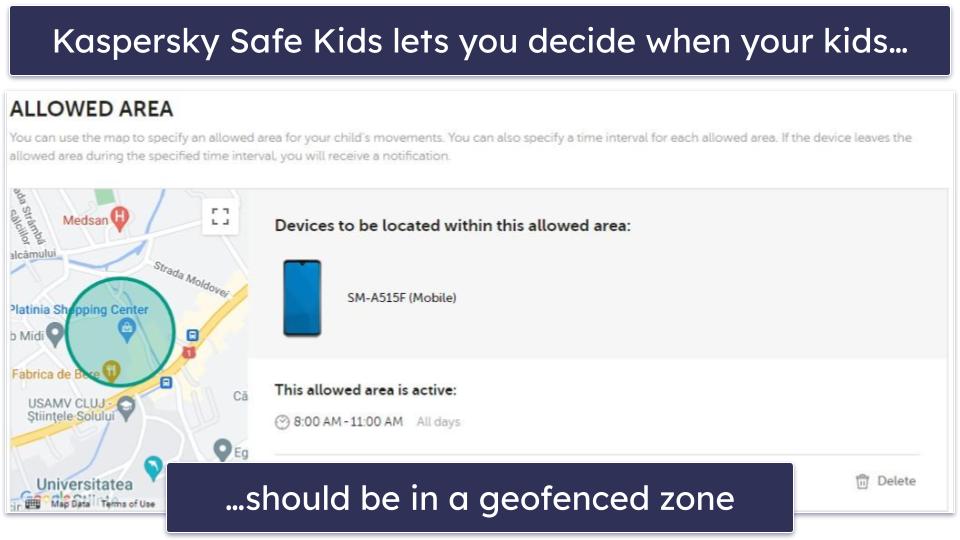
But Kaspersky Safe Kids won’t let you see your child’s location history. You can’t get directions to your child’s location directly in the app, and I was very disappointed to find that it doesn’t allow me to name geofenced areas — this makes it more difficult to keep track of them.
Winner (Location Tracking): It’s a tie
This was a very close one. Both Qustodio and Kaspersky Safe Kids have accurate location tracking and geofencing capabilities. However, only Qustodio tracks your child’s recent locations, gives you directions to your child’s location on Google Maps on Android devices, and lets you name geofenced areas. On the flip side, Kaspersky Safe Kids lets you create much bigger geofenced zones, is slightly more responsive with notifications, and allows you to specify time intervals during which your kids need to be within a geofenced area.
Games & Apps — Both Have Great Tools
Both parental controls let you blacklist and whitelist specific apps, and both of them allow you to set time limits on specific apps. This includes popular social media, such as Twitter, Discord, and Reddit, and streaming apps, like YouTube, TikTok, and Netflix.
Qustodio detects apps when your child first uses them and adds them to a list — this is where you manage your child’s access. You can set any app on that list to Blocked, Allowed, or set time limits on how long your child can use that app on specific days of the week. This feature works on all major platforms, including Android, iOS, Windows, macOS, Kindle, and Chromebook.
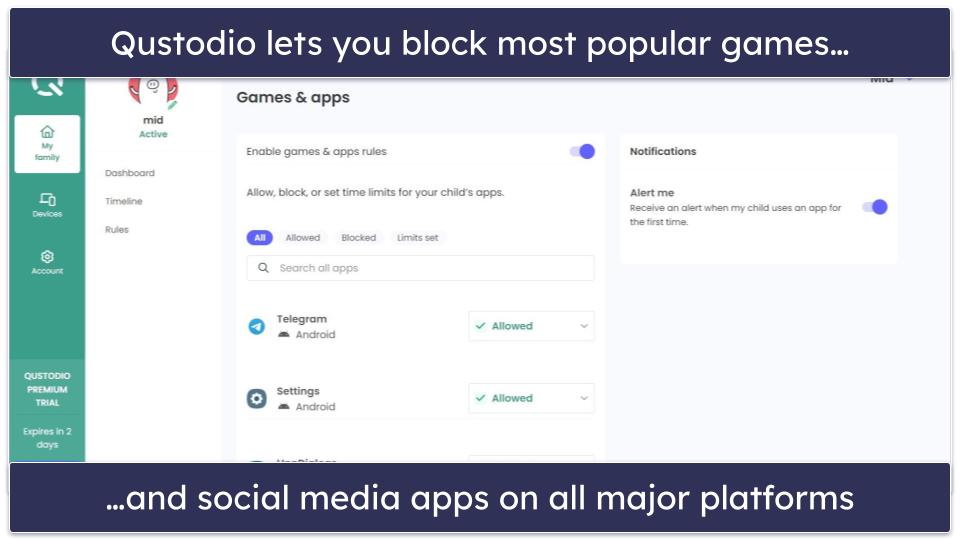
Kaspersky lets you filter out apps in several ways. You can block, allow, or set time limits on individual apps, like on Qustodio, but you can also filter out apps from its 15+ predefined app categories. These include categories like Browsers, Online shopping, and Gaming, and you’re able to also filter out apps by using the app’s age rating. I also like how your child can request access to a blocked app using the kids app.
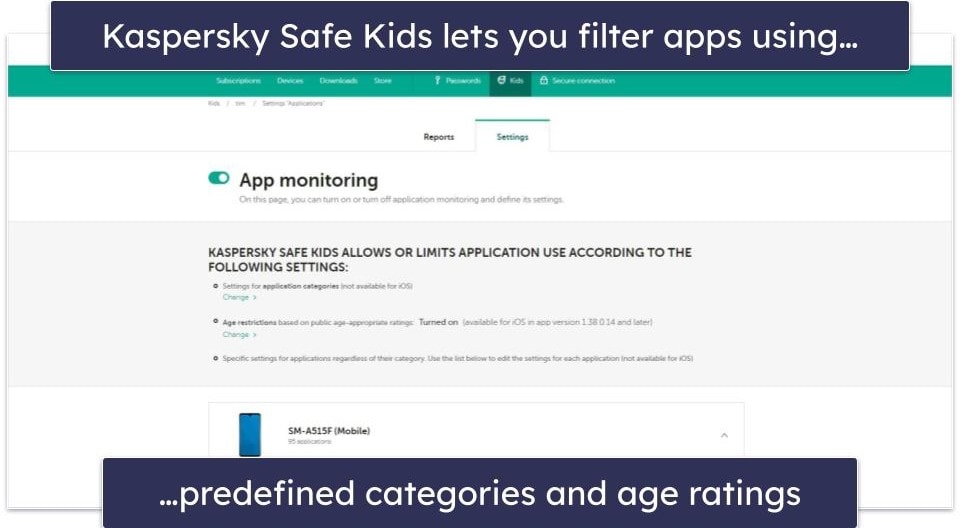
Its app management tools are much more limited on iOS devices — you can only filter out apps using age ratings. You won’t be able to block specific apps or set time limits on specific apps.
Winner (Games & Apps): It’s a tie
Kaspersky’s filtering is more flexible, but Qustodio is better for iOS users. Kaspersky not only allows you to block, allow, and set time limits on individual apps, but you can also filter out apps by using predefined categories or an app’s age ratings. That said, you can only filter out apps using age ratings on iOS devices, whereas all of Qustodio’s app management tools work on iOS.
Activity Reports — Qustodio Is Easier To Use
Both Qustodio and Kaspersky Safe Kids provide comprehensive activity reports on the following: the websites your child visits, the words they use in their web searches, and the apps they use and how much time they spend on each one. In addition, each app provides information on the amount of time they use their devices each day and when they use these devices the most. Both parental controls keep this data for up to 30 days. However, Qustodio’s activity reports are easier to use and navigate.
Qustodio makes it simple to see all of your child’s activities at a glance — everything is neatly summarized on a single screen. You can get a summary for the current day, the past 7 days, the past 15 days, and the past 30 days, which lets you quickly identify trends and potential issues. For more in-depth information, there’s a Timeline tab that shows every individual activity or alert that was recorded. I especially like how it lets you filter the timeline entries so that it only shows specific types of activities. This helps you pinpoint exactly what you’re looking for.
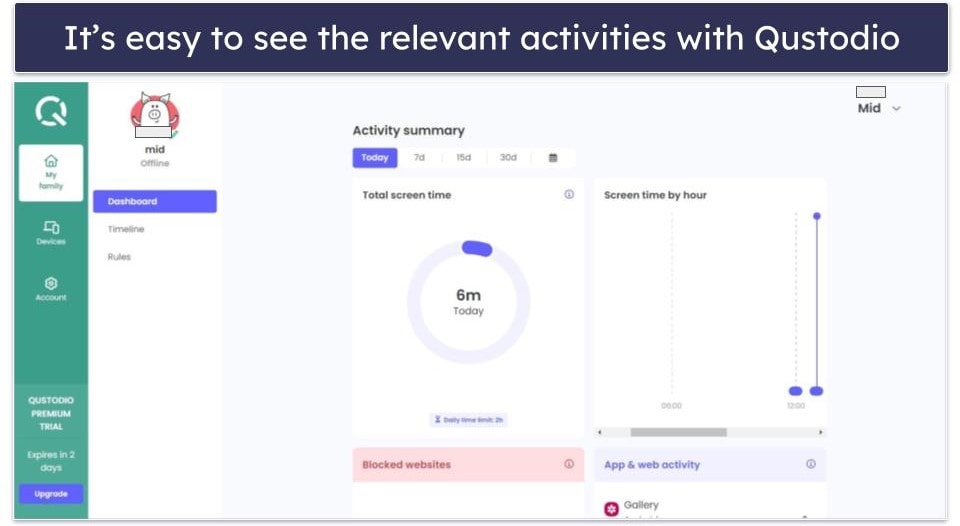
Kaspersky’s activity reports are a bit clunkier. There’s no centralized location where you can easily see all of your child’s notable activities and alerts at a glance like Qustodio’s dashboard, and there’s no combined timeline for activities and alerts, either. This means you have to click through many screens to get all of the information you want. It’s just less intuitive compared to Qustodio.
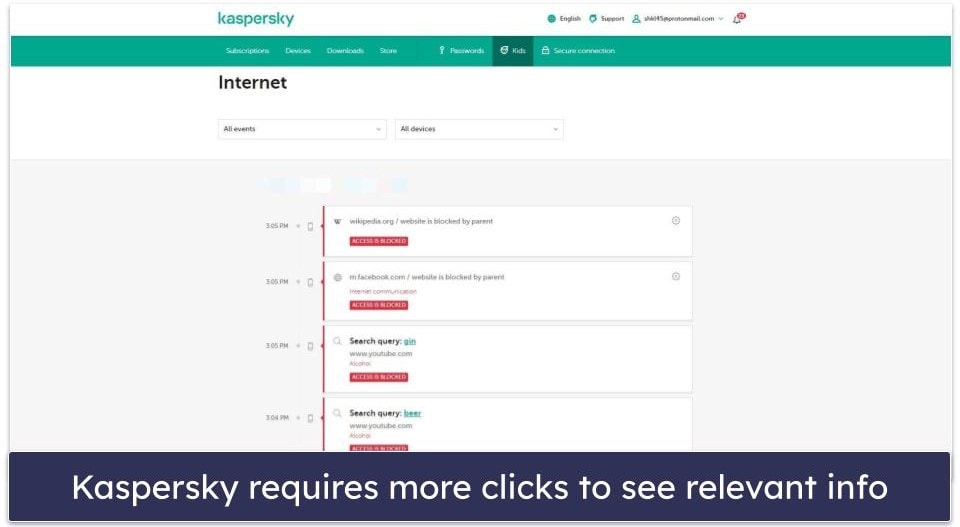
Winner (Activity Reports): Qustodio
Qustodio’s activity reports are easier to peruse and better organized. Its dashboard and timelines summarize and combine all of the important activities and alerts and allow you to quickly identify potential issues and find the information you’re looking for. In comparison, Kaspersky Safe Kids’s activity reports are more scattered throughout the app. It takes more clicks to access all the information, and there’s no easy way to see everything at a glance.
Extra Features — Qustodio Is More Feature-Rich
Both apps have pretty good extra features, but you simply get more with Qustodio.
Only Qustodio has a Call & SMS monitoring feature. This lets you see who your child is communicating with, block or whitelist incoming or outgoing calls, and read all of their SMS messages. It includes a handy Panic Button feature on Android devices, which, when pressed, will send an alert to all trusted contacts via text and email.
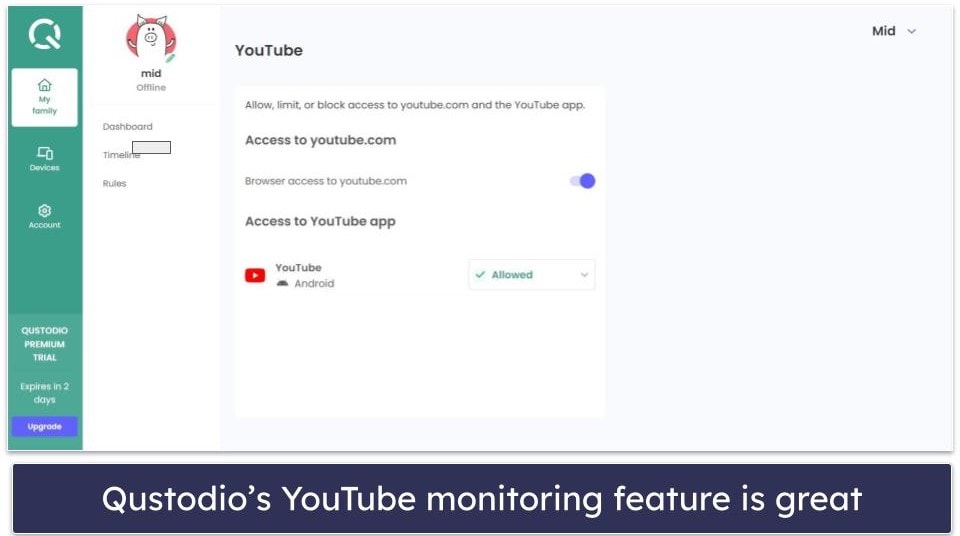
Kaspersky is the only one of the two to monitor social media, but that’s only true for VK, a Russian social media site, so it’s not a particularly useful feature if your child doesn’t use VK.
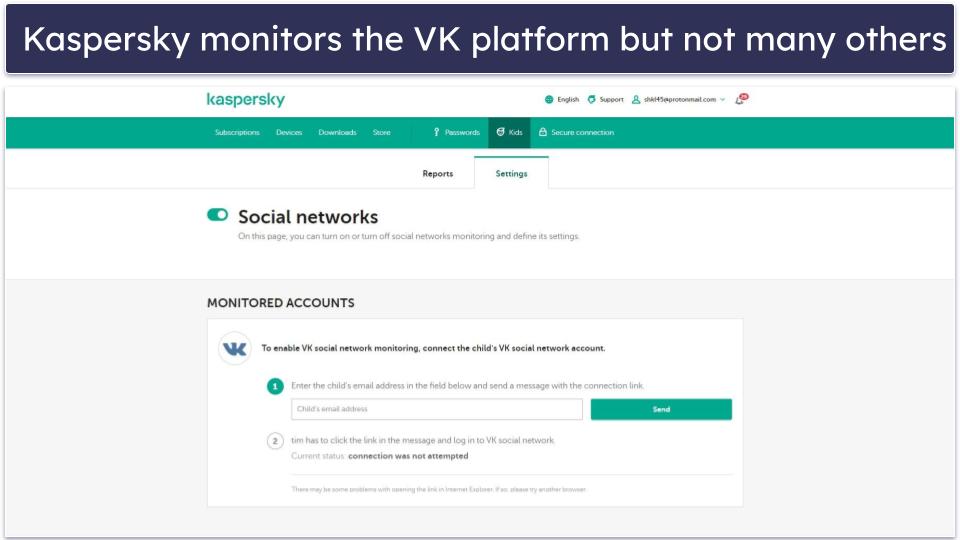
Both parental controls have a YouTube monitoring feature, but Kaspersky’s YouTube monitoring feature only lets you track your child’s search history — you can’t actually see what videos they watch. Qustodio’s YouTube monitoring feature lets you do both.
Each comes with uninstall protection, too. This prevents your child from removing the app without your login credentials, which is pretty important, especially if your child is tech-savvy.
Winner (Extra Features): Qustodio
Qustodio offers more extra features compared to Kaspersky. Its YouTube monitoring feature tracks your child’s search history and watch history. It also has a Call & SMS monitoring and a panic button. The only thing Kaspersky Safe Kids has that Qustodio doesn’t have is the ability to monitor the VK social media platform, which may not be relevant depending on your child and where you’re located.
Apps & Ease of Use — Qustodio Has Better Mobile Apps
Both parental control apps are compatible with all major platforms, including iOS, Android, Windows, and macOS. But only Qustodio has a Chromebook app.
Additionally, Qustodio and Kaspersky are both easy to set up — even first-time parental control app users should have no problems getting started with either parental control app. They both have web apps for parents, so no setup is necessary to monitor your kids from your browser, and getting the kids apps up and running on each device takes less than 5 minutes.
Whether or not you’re new to parental control apps, you’ll find both apps user-friendly. The interfaces are intuitive to navigate, and it doesn’t take more than a few minutes to set up your rules and restrictions on a child’s device. I especially like how Qustodio’s settings and features come with helpful explanations and how Kaspersky provides advice for parents under each feature — for example, it offers suggestions on how to talk to your child about limiting their screen time.
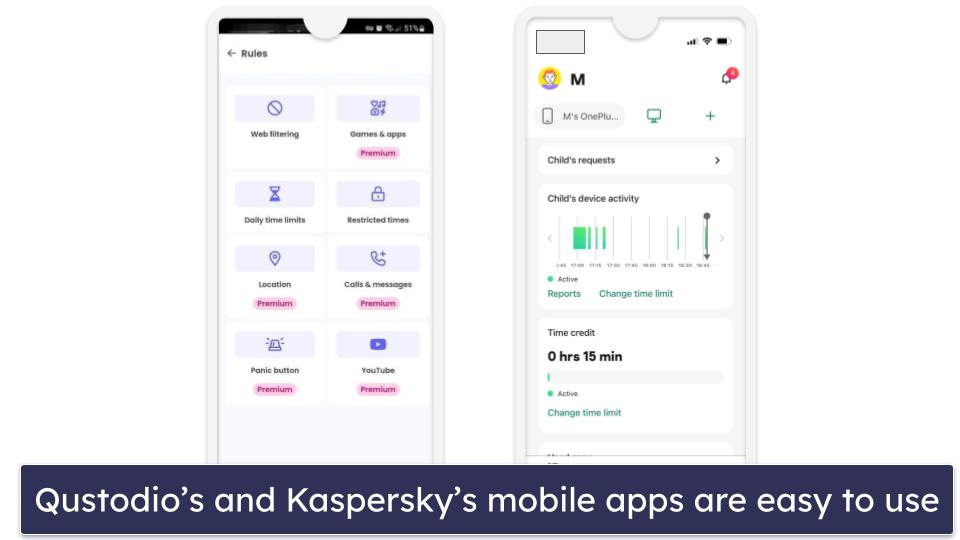
Both apps are fairly minimalistic. It’s simple for your child to see information, like their remaining daily time limits, and the desktop apps normally run in the background, so they won’t bother your kids.
However, I prefer Qustodio’s mobile apps — they’re feature-rich, and the only difference between Qustodio’s iOS app and its Android app is the iOS app is missing the Panic Button feature. On the other hand, Kaspersky Safe Kids’s Android app is a bit outdated, and it lacks access to its social media monitoring feature. On top of that, many essential features don’t work properly or have limited capabilities on iOS, including web monitoring.
Winner (Apps & Ease of Use): Qustodio
Both parental controls are easy to set up and use, but Qustodio has better mobile apps. Kaspersky Safe Kids’s mobile apps lack its social media monitoring feature, its Android app is outdated, and its iOS app is very limited compared to its Android app. Whereas Qustodio’s mobile apps offer all of the same features as its desktop apps, and the only difference between its iOS and Android apps is that its iOS app doesn’t have the Panic Button feature.
Plans & Pricing — Both Parental Controls Are Worth Considering
Qustodio has a free plan and 2 paid plans. Its free plan is pretty limited. It only monitors 1 device and offers only basic features, like web filters and time limits — it doesn’t include app filtering or location tracking. But it’s a great way to try out some of Qustodio’s features.
The Basic and Complete plans are Qustodio’s premium options. The Basic plan costs $4.58 / month, monitors up to 5 devices, and adds app filtering, location tracking, and a panic button on Android devices. The Complete plan costs $8.33 / month, monitors an unlimited number of devices, and adds the ability to set game and app time limits, YouTube monitoring, geofencing alerts, and monitoring for calls and SMS messages.
Qustodio only has annual plans, and it’s pretty pricey compared to other top parental control apps. But you get what you pay for: it’s our favorite parental control app in 2025 for good reason. It also offers a 3-day free trial and a 30-day money-back guarantee on all of its premium plans, so you can test it out risk-free. It accepts payment via credit/debit cards and PayPal.
Kaspersky Safe Kids has 1 standalone paid plan, which costs $2.17 / month and comes with all of its parental control features, including web and app filtering, time limits, location tracking, scheduling, and activity reports. You can also get it as part of Kaspersky Premium, which costs $34.41 / year, and adds an antivirus, a password manager, and a VPN. Both plans allow you to monitor an unlimited number of devices, are backed by a 30-day money-back guarantee, and are only available as annual subscriptions. It accepts payment via credit/debit cards.
Winner (Plans & Pricing): It’s a tie
It’s hard to pick a winner here. Qustodio offers more overall value and has more and better features but is significantly pricer. If price is no object, I highly recommend getting Qustodio. On the other hand, Kaspersky is cheaper but limited in features, especially on iOS devices. Both parental controls back all of their plans with a 30-day money-back guarantee.
Customer Support — Kaspersky Safe Kids Has Better Customer Support
Both Qustodio and Kaspersky’s customer support have their ups and downs. They each have responsive email support. I always received a reply to my support tickets/emails within 24 hours, and the support reps I spoke to were consistently friendly and knowledgeable.
Additionally, they both have detailed support libraries full of setup tutorials, feature guides, and troubleshooting articles. However, I like Qustodio better — it includes more visual aids, such as pictures and screenshots. Also, Kaspersky’s FAQ is pretty limited compared to Qustodio’s.
Kaspersky Safe Kids is the only one of the two with a live chat option. It requires filling out a form first to use it, and it usually took around 4–5 minutes to connect me to a live chat rep.
I was disappointed to find that Qustodio’s phone support is limited to US users who have a subscription to its Complete plan. Kaspersky’s phone support is available for all of its plans and is available in 10+ countries, including the US (despite the ban of new Kaspersky sales in the US), the UK, and Canada.
Winner (Customer Support): Kaspersky Safe Kids
I prefer Kaspersky’s customer support. Qustodio has a clearer and more comprehensive support library, but only Kaspersky offers live chat support, which I value pretty highly. Additionally, its phone support is available on all plans and in more countries than Qustodio’s phone support.
Overall Winner: Qustodio
Qustodio has excellent web filtering, in-depth activity reports, and user-friendly apps. It offers many extra features, including a YouTube monitoring feature that tracks your child’s YouTube searches and what videos they watch, Call & SMS monitoring, and a panic button.
Kaspersky Safe Kids has impressive customer support and is very affordable. It offers flexible screen time management tools, the ability to set time intervals during which your kids need to be inside a geofenced zone, and it filters apps by category and age rating.
Ultimately, I think Qustodio comes out on top. It’s simply more user-friendly, provides better extra features, and has superior mobile apps, especially for iOS.
Frequently Asked Questions
Is Qustodio better than Kaspersky Safe Kids?
Yes, Qustodio is the better overall parental control app. While both apps offer essential features such as web filtering, app management, time limits, location tracking, and activity reports, Qustodio is superior — it stands out with its excellent web filtering feature, top-notch YouTube monitoring, ability to monitor calls and SMS messages, and feature-rich mobile apps.
Which is better for YouTube monitoring — Qustodio or Kaspersky?
Qustodio is my pick, as it monitors the YouTube site and app, allows you to track what your child searches on YouTube, and tracks the videos your child watches. Additionally, Kaspersky doesn’t let you block or enforce time limits on the YouTube app on iOS devices.
Which has better location tracking tools — Qustodio or Kaspersky?
There’s no clear winner for location tracking. Both apps provide accurate location tracking and allow you to set up geofenced zones.
Qustodio stands out by offering a location timeline, showing where your child has been over the past 30 days and gives you directions to your child’s location on Android. But it only lets you create small geofenced areas.
On the other hand, Kaspersky Safe Kids supports pretty large geofenced areas and allows you to set time intervals during which your child must be within a geofenced area, but it lacks a location timeline and doesn’t give you directions to your child’s location.
Does Kaspersky have better screen time management tools than Qustodio?
No, the two have equally good screen time management tools. I think you choice depends on your specific needs and the devices your children use. Kaspersky Safe Kids offers greater flexibility in setting time limits and restrictions — it lets you set time limits and restricted times to anything you want. In comparison, Qustodio only sets time limits in 15-minute increments and restricts times in hour-long chunks. However, Kaspersky Safe Kids’s screen time management tools are pretty bad for iOS devices — for example, it doesn’t lock iOS devices after your child reaches their daily screen time limit.