
Short on time? Here’s the final verdict:
- 🥇 NordVPN — Winner in Extra Features, Servers, Speeds, Streaming, Torrenting, Gaming, and Customer Support. Comes with way more additional features than PureVPN, has a bigger server network and much faster speeds on distant servers, provides better streaming and P2P support, is faster for gaming, and has much better customer support.
NordVPN is one of the top VPNs in 2025, and PureVPN is also a great VPN provider. Both come with strong security and privacy features, user-friendly apps for all platforms, and affordable prices.
Both VPNs have industry-standard security features, such as 256-bit AES encryption, a no-logs policy, and a kill switch — in addition, they also have:
- Full leak protection.
- Perfect forward secrecy.
- Obfuscation.
- Tor (The Onion Router) support.
- Split-tunneling.
- Dedicated IP addresses.
But there are also many differences between the two providers. NordVPN has more extras, including an ad and malware blocker and a smart DNS, maintains very fast speeds on all servers, and works with all top streaming sites, like Netflix, Max, and Amazon Prime. It also comes with 5,400+ servers in 111 countries, 4,500+ P2P servers in 45+ countries, and provides really good customer support. PureVPN, on the other hand has 6,075 servers in 66 countries, lacks many additional features, has noticeable slowdowns on distant servers, doesn’t work with Max, only has 1,000+ P2P servers in 35+ countries, and its customer support isn’t that great.
I used many metrics to compare NordVPN with PureVPN, such as security features, extra features, privacy, server network, connection speeds, streaming and P2P support, gaming, user-friendliness, pricing, and customer support. NordVPN came in first in most of my tests, but I still recommend reading through the whole comparison to see if one VPN suits your online needs more than the other.
NordVPN vs. PureVPN — Quick Overview
Security — Both Providers Are Really Secure
Your data is secure while you’re connected to NordVPN or PureVPN server. They both come with industry-standard VPN security features, such as:
- 256-bit AES encryption. Scrambles your data to prevent anyone from spying on your traffic.
- No-logs policy. Ensures the VPN provider doesn’t log your IP address and web traffic (the sites you browse and files you download).
- Kill switch. Disables all web access if the VPN connection drops to stop data leaks.
I like NordVPN also has an app-based kill switch — this allows you to choose specific apps that will shut down in case the VPN disconnects. I found this very useful when I torrent or play online video games. I tested this feature with 2 P2P clients and 2 gaming apps, and each time I manually disconnected from the VPN, it always automatically closed my apps.
In addition, both VPNs come with full leak protection. I connected to servers in 10+ countries from each provider and ran leak tests — I’m happy to say I never experienced any leaks.

Also, NordVPN and PureVPN both have perfect forward secrecy — this advanced security feature changes the encryption key for each VPN session, which prevents cybercriminals from trying to use past or future encryption keys to compromise your VPN traffic.
However, only NordVPN has RAM-only servers. This advanced security feature means that all data is written to the RAM instead of the hard drive — so every server reset wipes all data.
Both NordVPN and PureVPN use OpenVPN and IKEv2/IPSec, which are really secure VPN protocols. In addition, PureVPN has WireGuard, which provides very fast speeds and strong security, and NordVPN has its proprietary NordLynx protocol, which is built around WireGuard.

Finally, NordVPN also allows you to protect your VPN account with two-factor authentication — this requires you to verify each login attempt with a security key or a time-sensitive code that’s generated by an app. This way, you prevent hackers from compromising your NordVPN account even if they somehow steal your login details.
Winner (Security): It’s a tie
You get really good security with both NordVPN and PureVPN. The two providers come with all essential VPN security features, advanced security features like full leak protection and perfect forward secrecy, and secure VPN protocols. NordVPN also has RAM-only servers and lets you secure your account with two-factor authentication.
Extra Features — NordVPN Comes With More Additional Features
PureVPN has a good selection of additional features, but it can’t compete with NordVPN, which provides access to more extra features.
I like that both VPNs come with split-tunneling, which is a feature that lets you choose which apps use the VPN connection, and which apps or sites use your local network. While NordVPN has split-tunneling for Android and Windows, PureVPN offers it for Android, Windows, Android TV, and Fire TV.

In addition, both NordVPN and PureVPN have obfuscation, which makes your VPN traffic look like normal internet traffic. PureVPN’s reps said it’s able to bypass some government firewalls. Unfortunately, NordVPN doesn’t work in restrictive countries.
However, only NordVPN comes with an ad blocker, which is called Threat Protection. This feature gets rid of annoying ads to make web pages load faster, blocks connections to malicious sites, and also protects you from malware-infected downloads. What’s more, you don’t need to be connected to a VPN server for Threat Protection to be active.

On the plus side, both VPNs have Tor support, so you can connect to their servers before surfing the dark web. This provides better security and privacy while using the Tor network. That said, only NordVPN has Onion Over VPN servers, which automatically route your traffic through the Tor network. I love how you don’t have to download the Tor browser, and instead can just use your own preferred browser. When I tested this out, I had zero issues surfing dark web sites (like The Hidden Wiki and ProPublica) via my Chrome browser.
But only NordVPN provides access to a smart DNS, which is a tool that lets you use a VPN on devices that aren’t compatible with VPN apps — such as gaming consoles and certain smart TV models. I tested NordVPN’s smart DNS on my Xbox and it worked great.

Both providers also allow you to get a dedicated IP address for an extra cost — these IP addresses are only assigned to you and are useful for avoiding reCAPTCHAs and accessing bank sites (they are more likely to block shared VPN IP addresses). Both VPNs offer dedicated IP addresses in 10+ countries, including the US, the UK, and Canada.
Also, NordVPN and PureVPN both have P2P-related features. NordVPN has SOCKS5 proxy servers, which change your IP address but don’t provide encryption so that you get faster P2P speeds, and PureVPN has port forwarding, which lets you connect to more peers to get faster torrenting speeds. But I like NordVPN’s SOCKS5 support better because it’s included for free with each subscription — PureVPN only provides access to port forwarding for a small extra cost.
NordVPN also has the following extras, which PureVPN lacks:
- Double VPN. Sends your data through 2 VPN servers instead of just 1 VPN server, adding an extra layer of security.
- Dark Web Monitor. Alerts you if your NordVPN login credentials have been leaked on the dark web.

- Tapjacking protection. Sends you alerts if a mobile app added a screen overlay to trick you into performing actions that might compromise your data.
- Meshnet. Allows you to connect up to 60 devices over encrypted VPN connections. This is useful for remotely sharing files or hosting virtual LAN parties.
And PureVPN also comes with Shortcuts, which NordVPN doesn’t have — this feature lets you set up 1-click shortcuts for certain sites and VPN servers. Once you click the shortcut, it will automatically connect you to the desired VPN server, and then open the selected app.
Winner (Extra Features): NordVPN
NordVPN clearly wins since it provides access to more extras. Both VPNs have split-tunneling, obfuscation, Tor support, and dedicated IP addresses, but NordVPN also comes with an ad, malicious site, and malware blocker, a feature that lets you surf dark web sites in regular browsers, a smart DNS, double VPN connections, Dark Web Monitor, tapjacking protection, and Meshnet. Also, NordVPN has SOCKS5 proxy support, while PureVPN has port forwarding but it costs extra.
Privacy — Both Providers Are Great for Privacy
Both VPNs provide really strong privacy. They each have a strict no-logs policy that doesn’t collect any user data, such as your IP address or browsing traffic.

In addition, they had their no-logs policies independently audited and verified. NordVPN’s no-logs policy was audited in 2018, 2020, and 2022, and PureVPN’s no-logs policy underwent an audit in 2019, 2020, and 2021. Also, NordVPN’s no-logs policy has also been proven true when one of the data centers that houses its servers suffered a data breach, but no NordVPN user data was leaked. And I like how PureVPN has an “always-on” audit policy, which means that the provider’s contracted security firm can audit its no-logs policy at any time without prior notice.

Plus, NordVPN has also undergone other security audits — its proprietary NordLynx protocol has been audited, and its iOS, Android, Windows, and macOS apps have undergone security audits in 2019.
What’s more, both NordVPN and PureVPN are located in privacy-friendly countries — NordVPN is headquartered in Panama, and PureVPN is located in the British Virgin Islands. Both countries are outside the jurisdiction of the 5/9/15 Eyes Alliances (a group of countries that share surveillance data) and don’t have mandatory data retention laws.
Finally, it’s great that both providers accept cryptocurrency payments, as they provide much better privacy than standard payment methods, such as credit/debit cards and PayPal.
Winner (Privacy): It’s a tie
You get very good privacy with either NordVPN or PureVPN — both VPNs have strict no-logs policies that have passed multiple independent security audits, are located in privacy-friendly countries, and accept cryptocurrency payments.
Servers — NordVPN’s Server Network Is Larger
Both VPNs have large server networks, but NordVPN’s is bigger. PureVPN provides access to 6,075 servers in 66 countries, while NordVPN has 6,371 servers in 111 countries. So, NordVPN makes it slightly easier to find and connect to nearby servers to get fast speeds.

NordVPN and PureVPN both come with physical servers, which are actually located in the country you connect to. They also have virtual locations, which assign you an IP address from the country you connect to, but the servers are physically located in a different region. People think that virtual locations aren’t safe, but this isn’t true — just to be 100% sure, I ran 5+ leak tests on each VPN’s virtual locations, and they always provided me with the correct matching IP address.

Both providers also allow torrenting on their servers. NordVPN has 4,500+ P2P servers in 45+ countries, while PureVPN has 1,000+ P2P servers in 35+ countries.
Both VPNs support obfuscation on their servers, but PureVPN implements it better — it supports obfuscation across all of its servers, while NordVPN only has 100+ obfuscated servers in 15+ countries.
However, PureVPN has Quantum Resistant servers in 66 countries — they future-proof user traffic against potential future quantum threats. Such threats can compromise current encryption standards when quantum computing becomes the norm. You don’t really need this level of security for now, but I’m still happy to see it, as it shows that PureVPN is looking for ways to keep user data safe in the future.
Finally, both NordVPN and PureVPN provide access to dedicated IP addresses in 5+ countries, which are available for a small additional cost.
Winner (Servers): NordVPN
NordVPN and PureVPN both have great server networks, but PureVPN’s server network is smaller. It has 6,075 servers in 66 countries, while NordVPN has 6,371 in 111 countries. Both VPNs allow P2P traffic on their servers, support Tor traffic, offer obfuscation, and provide access to dedicated IP addresses for an extra cost. PureVPN also comes with Quantum Resistant servers in 66 countries.
Speeds — NordVPN Is the Fastest Option
I ran several speed tests, and I had the fastest speeds with NordVPN — this is not very surprising since this is one of the fastest VPNs on the market.
With NordVPN, I enjoyed fast speeds on both nearby and distant servers. On nearby servers, websites loaded instantly, HD and 4K videos loaded instantly and didn’t buffer, and it only took me 11–12 minutes to download a 20 GB torrent. On distant servers, sites loaded in 2–3 seconds, HD videos took 2 seconds to load and didn’t buffer, 4K videos loaded in 4–5 seconds and there was only minor buffering at the start, and the same 20 GB file downloaded in 18–21 minutes.

When I tested PureVPN, I experienced big slowdowns on distant servers. On nearby servers, websites and HD videos loaded instantly, 4K videos took 1–2 seconds to load and didn’t buffer, and it took around 12–14 minutes to torrent a 20 GB file. However, on distant servers, websites took 4–5 seconds to load, HD videos loaded in 5–6 seconds and there was minor buffering at the start, 4K videos took 8 seconds to load and there was noticeable buffering when skipping through them, and the same 20 GB torrent now took 31–35 minutes to download.

Winner (Speeds): NordVPN
NordVPN simply performed better in my speed tests — I had fast speeds for browsing, streaming, and torrenting on both nearby and distant servers. With PureVPN, I had fast speeds on nearby servers, but I experienced big slowdowns while connected to distant servers.
Streaming — NordVPN Has Better Streaming Support
NordVPN and PureVPN are both compatible with 10+ streaming platforms and can access 10+ Netflix libraries.

Both VPNs also work with other top streaming sites, but only NordVPN works with Max — on the plus side, both providers work with Disney+, Amazon Prime, and BBC iPlayer. Also, NordVPN is the only one that comes with a smart DNS.

On top of a smart DNS, NordVPN also has SmartPlay across all of its servers. This feature mixes smart DNS and VPN technology to further encrypt your traffic, which is a great inclusion.
Winner (Streaming): NordVPN
Both VPNs have good streaming support, but NordVPN is slightly better. It works with 10+ streaming sites (including Netflix, Max, BBC iPlayer, Disney+, and Amazon Prime), it can access 10+ Netflix libraries, and it has a smart DNS and SmartPlay. PureVPN also works with 10+ streaming platforms, but it doesn’t work with Max — in addition, it lacks a smart DNS.
Torrenting — NordVPN Comes Out on Top
Both providers allow P2P traffic, but NordVPN’s P2P server network is just better — the provider has 4,500+ P2P servers in 45+ countries, while PureVPN only has 1,000+ P2P servers in 35+ countries. With PureVPN, you’re more likely to torrent on overcrowded servers, and it’s also slightly harder to find nearby servers to download torrents on. And both of those things result in slow speeds.

Still, I like how both NordVPN and PureVPN work with popular P2P clients — I tested both VPNs with apps like Vuze, Deluge, and qBittorrent, and I never experienced any issues.
Also, NordVPN has SOCKS5 proxy support, while PureVPN has port forwarding. SOCKS5 proxies change your IP address but don’t provide encryption, so you get very fast P2P speeds, and port forwarding lets you connect to more peers to get faster P2P downloads. However, I don’t like how you need to pay extra to use port forwarding with PureVPN.

Both VPNs provide strong security and privacy for torrenting, but NordVPN is better. While each one has a kill switch, full leak protection, and a no-logs policy that has been independently audited, NordVPN also has Threat Protection, which gets rid of malicious ads on P2P sites, blocks connections to shady torrenting sites, and protects you from malware-infected torrents.
I also ran several leak tests with each provider before I started using them for torrenting — fortunately, I never experienced any leaks. In addition, I ran torrent IP leak tests to make sure that P2P clients don’t reveal my real IP address. Luckily, the results always showed each provider’s IP addresses.
Winner (Torrenting): NordVPN
Both VPNs have great P2P support, but NordVPN ultimately wins this round. For starters, it has 4,500+ P2P servers in 45+ countries, which is much more than PureVPN’s 1,000+ P2P servers in 35+ countries. Also, NordVPN provides access to SOCKS5 proxy support. On the other hand, PureVPN has port forwarding, but it’s only available as a paid add-on, which is inconvenient. And both VPNs provide strong security and privacy for torrenting, but NordVPN also has a feature that protects you from malicious ads, P2P sites, and torrents.
Gaming — NordVPN Is the Best Option
I had a better experience playing Dota 2 with NordVPN — I had good ping on local servers, maintained average, stable ping on distant servers, and only experienced minor lag that didn’t get in the way of my gaming. With PureVPN, I maintained good ping on local servers but experienced high ping on distant servers. What’s more, I also experienced noticeable lag while playing on distant servers.

Both VPNs can protect you from Distributed-Denial-of-Service (DDoS) attacks that try to force you offline. However, neither VPN has anti-DDoS protection on its servers, which means someone could DDoS your connection to NordVPN or PureVPN, which would disconnect you from the providers’ servers.
I like how both VPNs allow manual router setups, as this lets you use the VPNs to play games on devices that don’t support VPN apps — such as gaming consoles. This allowed me to connect my Xbox to either VPN.
Sadly, neither provider comes with cloud gaming support. This means there’s no guarantee they will work with platforms that stream video games to portable devices, like smartphones and laptops.

On the plus side, NordVPN has Meshnet — this feature lets you link up to 60 devices over secured connections, so you can use it to encrypt your connection to your friends’ devices when you host virtual LAN parties.
Winner (Gaming): NordVPN
NordVPN is much better for gaming than PureVPN because it provides better speeds — I maintained good ping on all servers and only experienced minor lag. With PureVPN, on the other hand, I experienced high ping and noticeable lag on distant servers. What’s more, both VPNs allow manual router setups but only NordVPN has Meshnet, which is good for securely hosting virtual LAN parties.
Bypassing Censorship — Neither VPN Is a Good Option

I can’t recommend using NordVPN or PureVPN in restrictive countries even though they both provide obfuscation. NordVPN doesn’t work in restrictive regions like China, Russia, Iran, Indonesia, and Saudi Arabia. while PureVPN claims to work in Russia, Indonesia, and Saudi Arabia, but its reps told me that there’s only a 50-50 chance that it might work in China and Iran.

Instead, I recommend getting ExpressVPN because it consistently works in all restrictive countries. Plus, it’s the best VPN for circumventing government censorship in 2025.
Winner (Bypassing Censorship): None
NordVPN and PureVPN aren’t great picks for circumventing firewalls in restrictive regions. If you are in or plan to travel to a restrictive country, check out ExpressVPN, as it works in restrictive regions like China and Iran without any problems.
Apps & Ease of Use — Both VPNs Are User-Friendly
NordVPN and PureVPN both have apps for all major platforms, including iOS, Android, Windows, macOS, Linux, Android TV, Fire TV, and Chromebook. In addition, each provider also supports manual setups on routers.
I’m happy with each VPN’s mobile apps, as they’re really easy to navigate and come with quick-connect features that automatically connect you to the fastest server. The only noticeable difference between both providers’ mobile apps is that NordVPN’s mobile apps are more feature-rich.
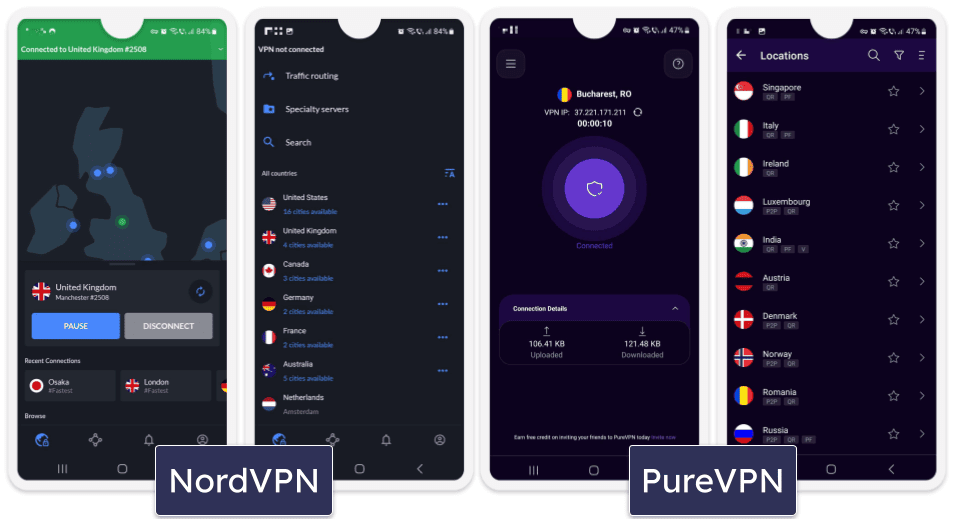
NordVPN and PureVPN’s desktop apps are also simple to use, and I really like how they provide helpful explanations for all settings and features. While NordVPN’s desktop apps are more feature-rich, PureVPN’s macOS app is easier to install because it only has 1 app version — NordVPN’s macOS app comes with 2 versions (the OpenVPN app, and the IKEv2/IPSec app), which is a little confusing.
Finally, both providers allow manual router setups, and they provide helpful tutorials that make the setup process pretty straightforward.
Winner (Apps & Ease of Use): It’s a tie
NordVPN and PureVPN both have great apps — they’re available on all major operating systems, and are really simple to install and use. What’s more, each provider allows you to manually set up its VPN service on a router.
Plans & Pricing — Either VPN Is a Good Pick
PureVPN has cheaper prices, but NordVPN provides better value, so this is a draw. In terms of simultaneous connections, NordVPN allows 10 connections, while PureVPN allows 10 connections — both VPNs fall within the industry average of 5–10 connections.
NordVPN has a 1-month, a 1-year, and a 2-year plan, and a few tier-based subscriptions, which are called Standard, Plus, and Complete. I recommend getting the Standard subscription, as it provides access to all VPN features, and it starts at $3.39 / month, so it’s pretty affordable. The Plus subscription adds NordPass (a password manager), and the Complete subscription adds NordLocker, which is a cloud encryption service.

PureVPN has a 1-month, a 1-year, and a 2-year plan. The longest plan comes with the best savings, and it starts at the low price of only $2.14 / month.

NordVPN and PureVPN both accept multiple payment methods — credit/debit cards, PayPal, Google Pay, and cryptocurrencies.
Also, both providers back each purchase with a generous refund policy — NordVPN has a 30-day money-back guarantee, while PureVPN has a 31-day money-back guarantee.
Winner (Plans & Pricing): It’s a tie
I can’t really pick a winner here — PureVPN allows 10 connections and is more affordable, and NordVPN allows 10 connections but provides better value. Other than that, both providers accept multiple payment methods and have generous money-back guarantees (NordVPN has a 30-day refund, and PureVPN has a 31-day refund).
Customer Support — NordVPN Provides Better Customer Support
NordVPN has far superior customer support. Both providers have frequently asked questions (FAQs), tutorials, and troubleshooting articles, but some of PureVPN’s FAQs are a bit outdated. Also, while I like that PureVPN’s tutorials have screenshots, it’s a shame they’re missing video guides like NordVPN.

NordVPN and PureVPN both have 24/7 live chat, but NordVPN’s is much better — I was usually connected to a rep in 5 seconds, and they always provided me with helpful answers. With PureVPN, it sometimes took 4–5 minutes or more to be connected to a live chat rep, and many of the reps I talked with were not very knowledgeable and shared conflicting information.

Both VPNs also come with email support — NordVPN usually provided me with a reply in less than a day, and PureVPN generally answered my emails in about 4–5 hours. However, NordVPN’s replies were more accurate and helpful than PureVPN’s answers.
Winner (Customer Support): NordVPN
NordVPN’s customer support is much better — all of its support articles are up-to-date, its live chat reps are very responsive and knowledgeable, and its email support reps provide helpful answers. On the other hand, some of PureVPN’s FAQs are outdated, it takes too long to be connected to its live chat reps, and its live chat and email support reps are not very knowledgeable.
Overall Winner: NordVPN
NordVPN provides very strong security and privacy, has fast speeds on all servers, and comes with 6,371 servers in 111 countries. It also works with all top streaming sites, such as Netflix, Max, and Disney+, has 4,500+ P2P servers in 45+ countries, provides access to many useful extras, such as a feature that blocks ads, malicious sites, and malware, and a smart DNS, and comes with user-friendly apps.
PureVPN has a large server network (6,075 server in 66 countries), strong security and privacy features, and easy-to-use apps for all platforms. It also provides really fast speeds on nearby servers, works with most popular streaming platforms, has 1,000+ P2P servers in 35+ countries, and is very affordable.
In 2025, NordVPN stands out as the better option due to its additional features, faster speeds on distant servers, better streaming, torrenting, and gaming capabilities, and superior customer support.
Frequently Asked Questions
Which is better — NordVPN or PureVPN?
My tests confirm that NordVPN provides better value than PureVPN — it provides access to more extra features (including a feature that blocks ads and malicious sites, and protects you from malware-infected downloads), has a larger server network and faster speeds on distant servers, is better for streaming, torrenting, and gaming, and has much better customer support. Also, I wasn’t able to pick a winner when it came to security, privacy, bypassing firewalls, ease of use, and pricing.
Are NordVPN and PureVPN good for streaming?
Yes, but NordVPN has slightly better streaming support than PureVPN. Both VPNs work with 10+ streaming platforms and can access 10+ Netflix libraries, but only NordVPN works with Max.
In addition, only NordVPN comes with a smart DNS tool — this lets you use the VPN on devices that don’t support VPN apps, such as gaming consoles and certain smart TV models. Plus, NordVPN also has SmartPlay on all of its servers, which mixes VPN and smart DNS technology to encrypt your traffic on any device.
Is NordVPN faster than PureVPN?
Yes, NordVPN performed better than PureVPN in my speed tests. Both VPNs provided me with really fast speeds on nearby servers, but only NordVPN managed to maintain fast speeds for browsing, streaming, and torrenting on distant servers — with PureVPN, I experienced big slowdowns while connected to distant servers.
Which is better for gaming — NordVPN or PureVPN?
I think NordVPN provides more enjoyable gaming than PureVPN — with NordVPN, I had good ping on local servers, maintained average, stable ping on distant servers, and only experienced minor lag on distant servers that didn’t get in the way of my gaming. While I also had good ping on nearby servers with PureVPN, I experienced high ping and noticeable lag while gaming on its distant servers.
Plus, NordVPN also has Meshnet, which is good for securely hosting virtual LAN parties — that’s because the feature lets you link up to 60 devices over VPN-encrypted connections.
Are NordVPN and PureVPN safe to use?
Yes, both VPNs provide strong security features. NordVPN and PureVPN both come with industry-standard security features, including 256-bit AES encryption, a kill switch to prevent traffic leaks, and a no-logs policy to prevent the VPN from logging your data — plus, each provider’s no-logs policy has been independently audited. In addition, both VPNs have advanced security features, like full leak protection and perfect forward secrecy, which changes the encryption key for each VPN session.
What’s more, NordVPN and PureVPN use really secure VPN protocols, such as OpenVPN and IKEv2/IPSec — PureVPN also has WireGuard, while NordVPN has NordLynx.
Plus, NordVPN also has a few more security features — it has RAM-only servers (every server reset wipes all data), and it lets you secure your VPN account with two-factor authentication, which requires you to authenticate each login attempt with an app-generated time-sensitive code or a security key.




