
Short on time? Here’s the final verdict:
- 🥇 Qustodio — Winner in Screen Time Management, Location Tracking, Games & Apps, Activity Reports, Extra Features, and Plans & Pricing. Qustodio provides comprehensive parental control features, offers support for an unlimited number of devices, has detailed activity reports, and comes with a good number of extra features. It also offers a 3-day free trial and a 30-day money-back guarantee.
Net Nanny and Qustodio are both very good parental control apps. They both come with excellent web filtering and time management features and provide intuitive apps for various platforms. I’ve used both parental control apps on my phone and found they shared the following features:
- Comprehensive web filtering.
- App blocking and monitoring.
- Screen time management.
- Real-time alerts and notifications.
- Location tracking.
- Activity reports.
However, beneath these similarities lies a world of difference. While Net Nanny offers a more dynamic content filtering tool and really good location tracking, Qustodio offers more detailed activity reports, a geofencing tool, and several useful extra features. Qustodio also monitors more types of devices than Net Nanny.
For several weeks, I compared Net Nanny and Qustodio, looking at their features, device compatibility, pricing structures, and customer support quality. After extensive analysis and rigorous testing, I’ve reached the verdict that Qustodio is the better parental control software. However, this decision wasn’t made lightly, so I highly recommend reading this comparison to see which parental control tool offers the best fit for your family’s needs.
Try Qustodio (30 days risk-free)
Net Nanny vs. Qustodio: Quick Overview
Web Filtering — Net Nanny Comes Out on Top
Both Net Nanny and Qustodio offer good web filtering features. Both include real-time content scanning, support for major browsers like Chrome, Edge, and Firefox, and are resistant to VPN bypassing. They’re also able to force safe searches and provide alerts to parents around attempts to access restricted websites. However, Net Nanny slightly edges out Qustodio.
Net Nanny includes advanced text analysis, which scans websites in real-time to determine context — a notable feature since words have multiple meanings. For instance, it discerns whether the word “breast” is used in the context of anatomy or cooking. Net Nanny can also monitor 10+ content categories. This is less than what Qustodio can monitor, but it’s still pretty good. Even better, if you don’t see a particular filter or category you want, Net Nanny lets you create custom filters.

By defining a set of keywords, you can block certain content or receive alerts when your kid accesses such content. Net Nanny also allows your kid to request access to a blocked website, and has a “mask profanity” feature, which replaces offensive words with “#####”. I love this inclusion, as it’s something not many parental control tools have.
Qustodio offers more predefined categories than Net Nanny. It can detect 25+ categories of content (Net Nanny can only block 10+) and lets you set up custom rules for specific sites. Honestly, these two features combined make Qustodio one of my favorite parental control apps. While Qustodio lacks the custom filter creation seen in Net Nanny, it does allow you to block websites that aren’t part of its predefined website category list.
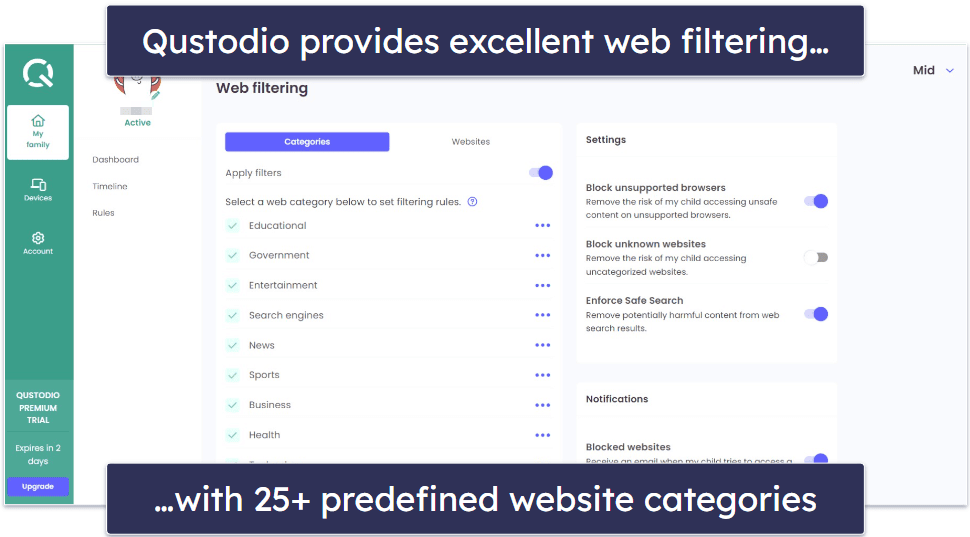
Like Net Nanny, Qustodio ensures children can’t bypass its web filters using private browsing modes or VPNs — I tested this capability with top VPNs like ExpressVPN, and I was unable to bypass either app. Qustodio is also able to block unsupported browsers, ensuring that your kids don’t use browsers like Tor or Opera to bypass website restrictions — something Net Nanny isn’t capable of doing.
Winner (Web Filtering): Net Nanny
In the battle for superior web filtering, Net Nanny narrowly takes the crown. Its custom keyword filtering is very effective for content control and its mask profanity tool is a great bonus. I also like the fact that your child can request access to a blocked website — something Qustodio doesn’t allow. Qustodio does impress me with its extensive 25+ predefined categories and is one of my favorite parental control apps overall. However, its lack of customized filters and website unblocking requests slightly hold it back. That said, both tools are super impressive.
Screen Time Management — Qustodio Wins This Round
Both Net Nanny and Qustodio let you set daily screen time allowances in increments of 15 minutes and offer specialized schedules for different days of the week. However, while both tools are impressively designed, Qustodio has a slight edge due to its more diverse features — such as the ability to set daily time limits for specific apps and allow more varied responses once the screen time limit is reached.
Net Nanny offers an uncomplicated yet effective screen time management system — you can set a daily time limit for all of your kid’s devices, and once your child reaches their time limit, you have the option to either disable the internet or pause the entire device — with exceptions for phone and messaging apps to maintain essential communication. I really like the cross-device screen time tracking, which aggregates time spent across multiple devices and ensures your child doesn’t surpass their limits by switching devices. Yet, I was disappointed to find that there’s no in-app request feature for kids who want additional screen time.
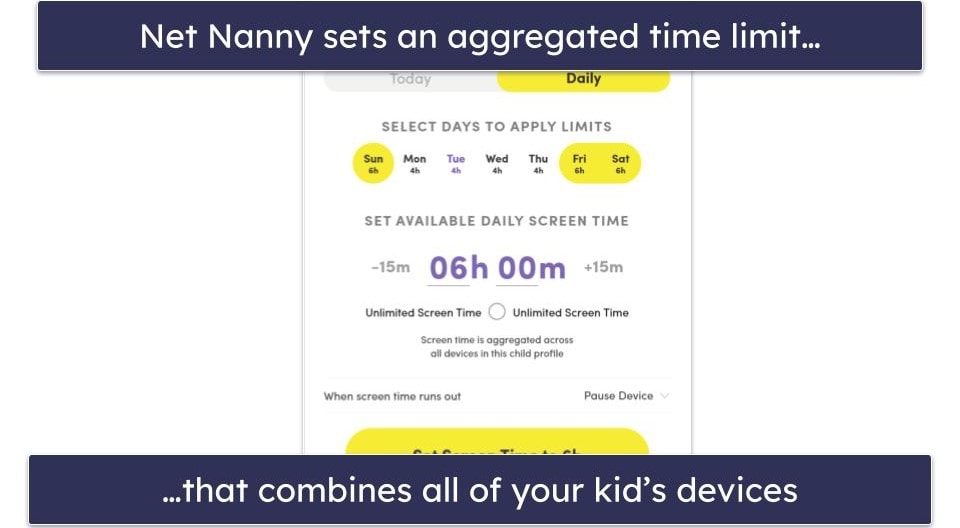
Qustodio provides a more comprehensive approach to screen time management. Beyond setting daily time limits for your kids, it also sets time limits for specific apps, which not many parental controls do. This gives you more granular control over what your kid does on their devices.

I also like that Qustodio gives you the flexibility to choose what happens when screen time is up — ranging from locking navigation on certain platforms to entirely locking the device. However, as with Net Nanny, there’s room for improvement, as there’s no in-app option for kids to request additional screen time such as you get with Norton Family. This is a real pity, as it can open an avenue for you to communicate with your kids and discuss what they need more time for.
Winner (Time Limits): Qustodio
Net Nanny and Qustodio both allow parents to set daily time limits — however, Qustodio takes the lead due to its more diverse features. The ability to set daily time limits for specific apps and provide varied responses when the screen time is up puts it on top. Net Nanny, although effective with its cross-device tracking, lacks the flexibility Qustodio offers.
Location Tracking — Qustodio Provides Geofencing
Both parental control apps provide great real-time location tracking capabilities. While Net Nanny places emphasis on real-time precision, Qustodio provides an impressive geofencing feature that Net Nanny lacks entirely.
Net Nanny offers a comprehensive view of your kid’s movements via Google Maps. It has an upper hand in terms of update frequency, providing location data every 2-3 minutes — a clear advantage over many other top parental control apps. What’s more, the ability to label addresses and receive notifications when a child enters or exits these addresses is useful. That said, I’d like to see Net Nanny provide the means to define broader geofencing zones rather than limiting parents to singular address alerts.
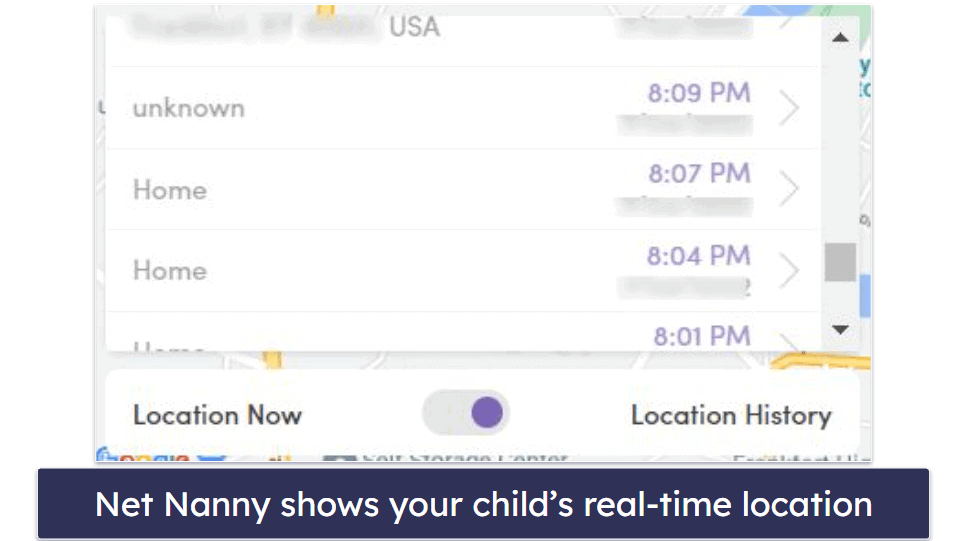
Qustodio’s Family Locator is great. Not only does it track a child’s current location, but it also maintains a record of their movements. Its integration with iOS and Android makes it widely accessible, too — for comparison, Net Nanny only monitors iOS devices. I’m a fan of the Your Places feature. Leveraging geofencing technology, you can define zones like schools or shopping centers and receive notifications when your child enters or exits these areas. Your Places lets you define geofences that cover distances up to 0.12 miles or 200 meters, which is quite impressive — especially considering that Net Nanny lacks a geofencing feature entirely.
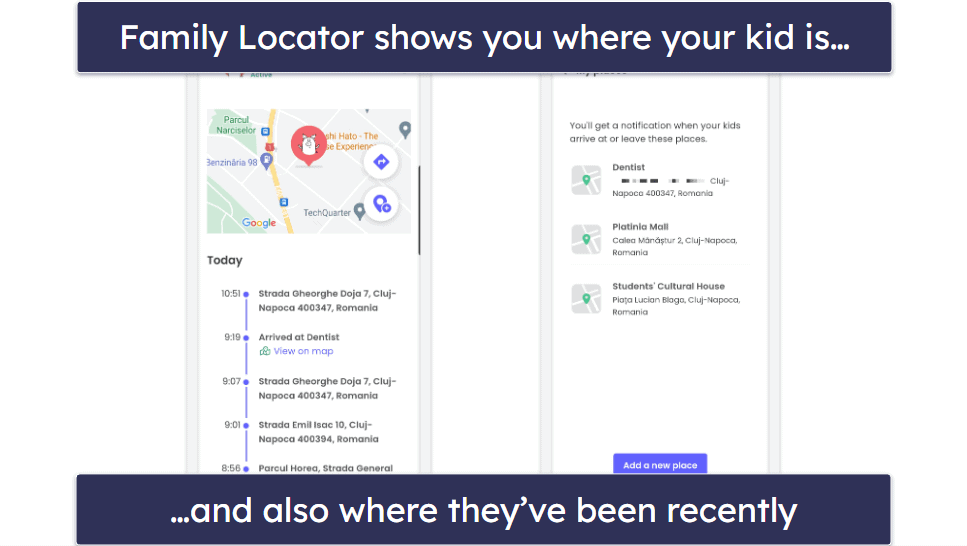
Winner (Location Tracking): Qustodio
Qustodio clinches the top spot when it comes to location tracking. The deciding factor is its geofencing feature, allowing you to set predefined zones and receive notifications upon your child’s entry or exit from these zones — and the fact that it tracks both iOS and Android devices. While Net Nanny excels with frequent updates and real-time precision, it falls short in providing a broader geofencing experience beyond individual addresses and it doesn’t monitor Android devices. Both platforms offer great location services, but Qustodio’s added versatility gives it the edge.
Games & Apps — Qustodio Is Better
Net Nanny and Qustodio offer powerful tools to monitor and restrict games and apps. However, Qustodio’s reach is particularly impressive with its ability to block a whopping 20,000+ apps on iOS. That, coupled with its alert mechanism for app usage, puts it ahead in this comparison.
Net Nanny’s app blocking only works on iOS and blocks 120+ apps. I like how when a restricted app is launched, an overlay covers the screen, making the app unusable. You also receive regular reports (every 6 hours) about apps that your kid used or installed and there’s a description for each app, alongside its age rating and reviews.
Net Nanny also has a Social Media Protection feature that lets you allow, block, or apply Net Nanny’s content-filtering technology to 5+ social media apps, such as Facebook, Instagram, and YouTube, and X (formerly Twitter). This means your kid will see “#####” instead of inappropriate words in these apps, which is great for protecting them from this type of content.
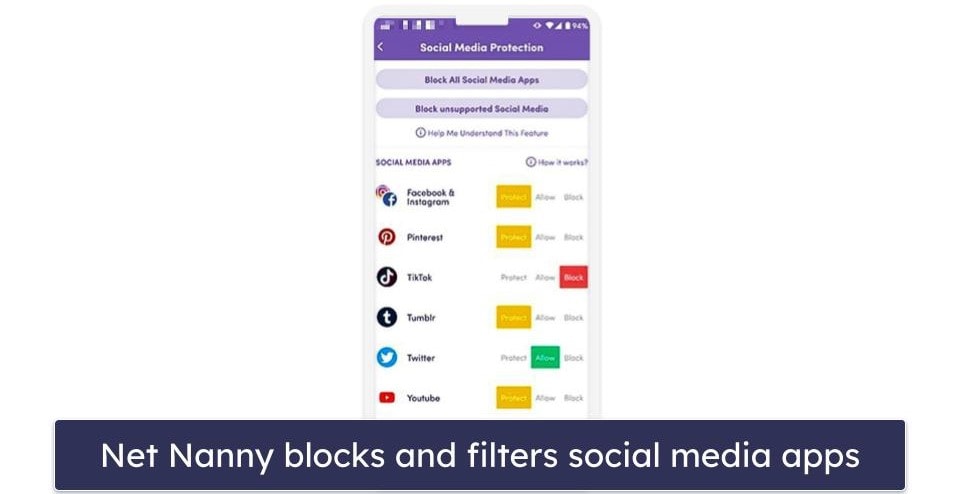
Qustodio offers an impressive app control feature, blocking over 20,000 apps on iOS — a number unmatched by many competitors, including Net Nanny. It also has great app blocking on Android, macOS, Windows, Chromebook, and Kindle.
I like that Qustodio starts displaying apps as your child uses them, a feature that saves you from sifting through unnecessary system apps on your kid’s phone. This is a nice quality-of-life feature that most other parental control apps don’t offer (they tend to list all available apps).
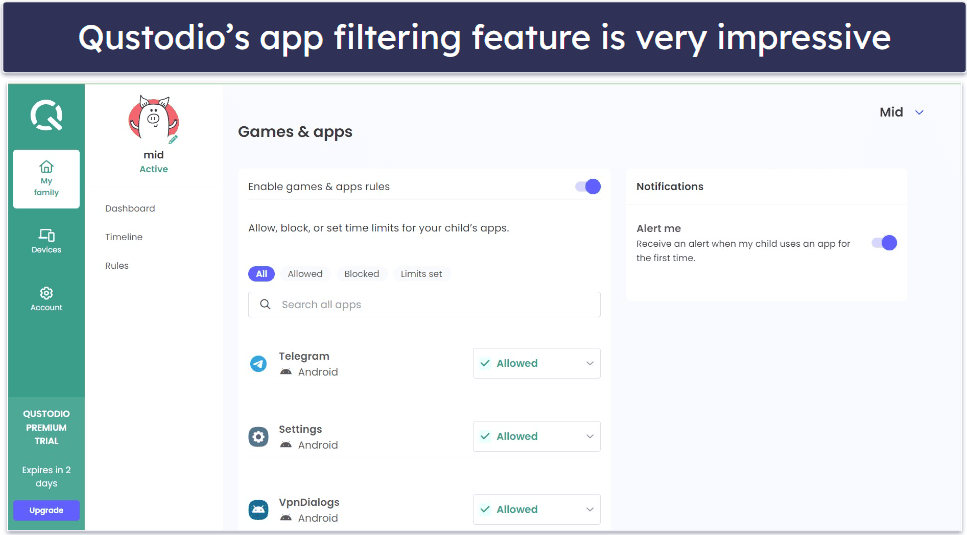
Winner (Games & Apps): Qustodio
Qustodio takes the crown for Games & Apps control, largely due to its ability to block over 20,000 apps on iOS — a feat that significantly surpasses Net Nanny’s 120+ iOS app limit. Also, Qustodio’s user-friendly approach, where it displays apps only as your kids use them, eliminates the need to scroll through a long list of apps. While Net Nanny has an impressive content filter to apply to some social media apps, it’s very limited in terms of blocking apps on iOS, and the fact that it doesn’t work on Android, makes it pretty easy to give it the second place in this category.
Activity Reports — Qustodio Provides Better Activity Reports
Both Net Nanny and Qustodio offer intuitive activity reports, showing daily to monthly insights about your child’s digital habits. Whether it’s apps they’ve accessed, sites visited, or YouTube videos viewed, both brands provide a clear window into your child’s digital life. Qustodio, however, edges ahead in terms of depth and diversity of reporting metrics — offering a comprehensive look into your kid’s online engagements and more frequent location updates. But, I’m also a fan of Net Nanny’s consolidated Family Feed and easy app-blocking from reports.
I like how informative Net Nanny’s parent dashboard is, with the Family Feed offering an at-a-glance look into your child’s digital actions. This includes your child’s searches on the web, YouTube searches and videos watched, and weekly and monthly screen time. Furthermore, it alerts you to blocked website attempts and gives real-time location tracking updates every 2-3 minutes. I also like how Net Nanny sends a report of the apps your kid has been using to Family Feed every 6 hours. However, Net Nanny lacks the granularity I found in Qustodio, which offers a deeper dive into website histories and individual app usage.
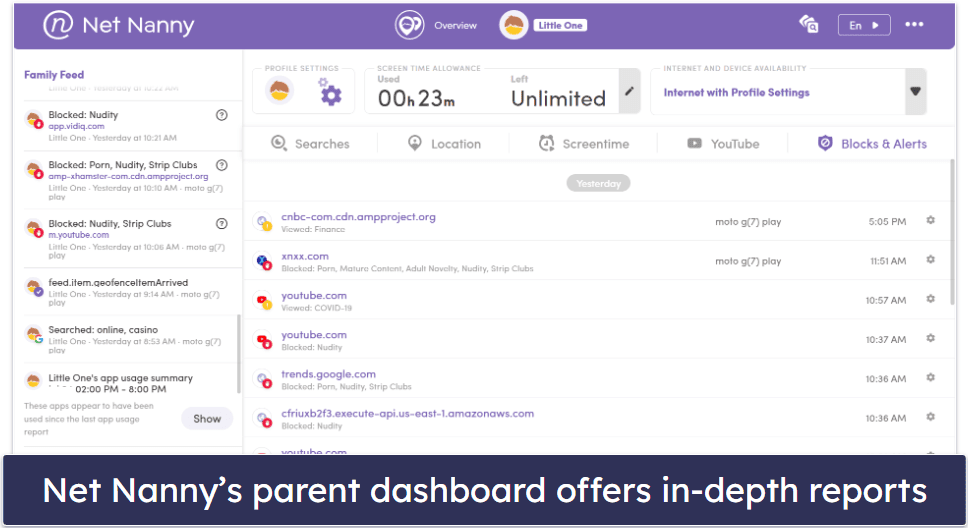
Qustodio’s activity reporting is more detailed and easier to comb through. You can see what apps your kid used and how much time they spent on each, their web searches, blocked sites your child tried to access, their YouTube searches and videos seen, and calls and SMS. I particularly like the Timeline tab which shows an hour-by-hour breakdown on your kid’s activities, including full Google and YouTube searches, and frequent location updates every 3-10 minutes.
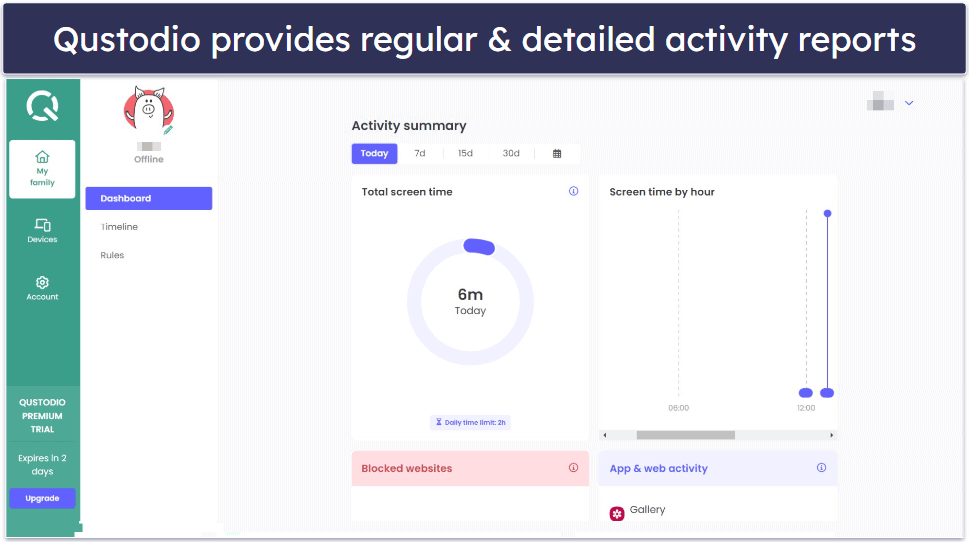
Winner (Activity Reports): Qustodio
Qustodio emerges as the victor, once again. Its detailed daily to monthly reports, combined with the in-depth Timeline tab, provide you with a more comprehensive understanding of your child’s online world. Net Nanny also offers solid insights through its Family Feed and specific reporting tabs, but I was more impressed with the detail and sheer volume of metrics Qustodio offers. Net Nanny’s approach is undoubtedly informative, yet when it comes to a deeper dive into online behaviors, Qustodio stands a notch above.
Extra Features — Qustodio Comes With Way More Extras
Qustodio clearly beats Net Nanny when it comes to additional tools as it offers a lot more extra features.
Both apps provide uninstall protection and YouTube monitoring, but Net Nanny only monitors YouTube activity on iOS. That said, its YouTube monitoring feature is quite comprehensive — it looks at both the YouTube site and the app and shows you your kid’s YouTube searches, the videos they watched, their description, their YouTube thumbnails, and how much time your kid spent on each video.
Net Nanny can even apply its content-filtering technology to the YouTube app and send you alerts when your kid watches a video that’s inappropriate. If you don’t want your kid using YouTube at all, Net Nanny allows you to block the app.
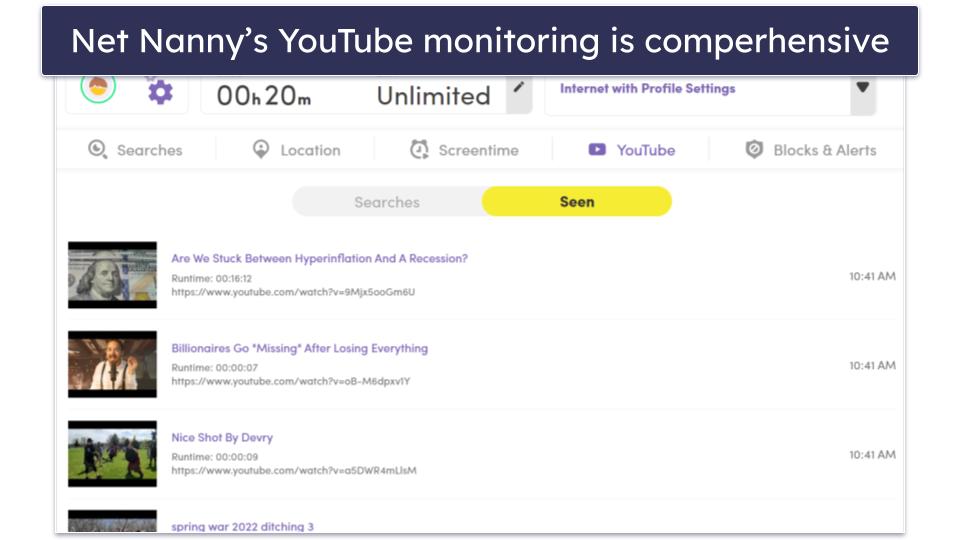
Qustodio’s YouTube monitoring allows you to block the YouTube site straight from the tab (you don’t have to go to web filtering to do that), which is pretty convenient. It shows your kid’s YouTube searches and videos they watched on more devices, including Android, iOS, Windows, and macOS. Net Nanny’s YouTube monitoring doesn’t apply to Android devices.
Qustodio’s Calls & SMS feature offers a great level of insight into your child’s interactions. It allows you to block or whitelist specific contacts, providing a level of customization that’s both detailed and intuitive. Net Nanny doesn’t offer a comparable feature, which makes Qustodio stand out even more in this aspect.
I was really impressed with Qustodio’s Panic Button, too. This tool provides your children with a direct line to trusted contacts in situations of distress. While it’s only available on Android, I still thought it was a great inclusion — especially when you consider that Net Nanny lacks a panic button entirely.
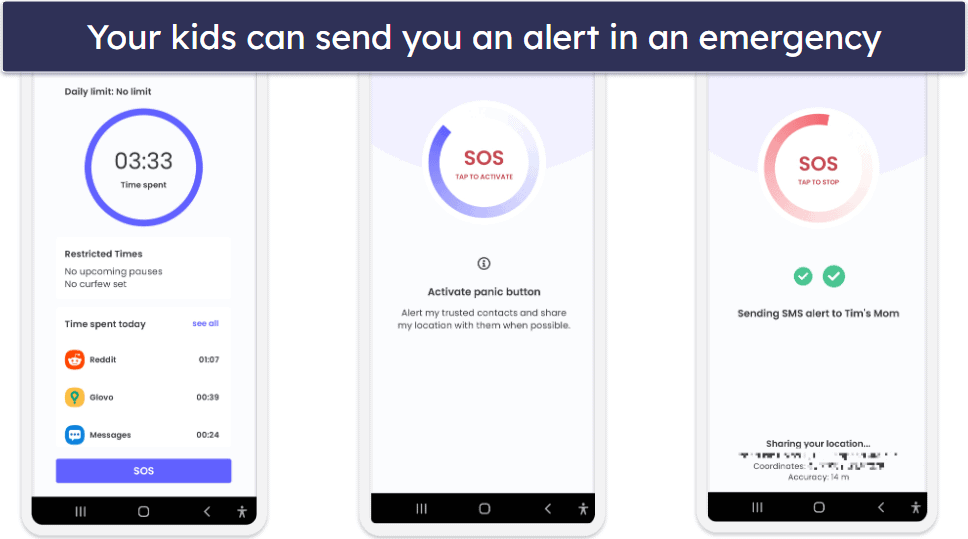
Both Net Nanny and Qustodio provide uninstall protection that prevents your kids from uninstalling the app without your knowledge. Additionally, Qustodio has a Hide Qustodio tool for Windows and macOS devices, which conceals Qustodio’s webpage when your kids try to access a blocked site. It also hides the icon in the system tray and notification bar. I think this is a good inclusion and would like to see Net Nanny include something similar, but I do think it’s generally better to be honest with your kids and communicate with them about using a parental control app.
Winner (Extra Features): Qustodio
I have to crown Qustodio as the winner here since it has more extra features. Offering an expansive suite of tools, including comprehensive YouTube monitoring, Calls & SMS tracking, and the innovative Panic Button. Net Nanny, while offering a really great YouTube monitoring feature, doesn’t quite match the diversity and depth of Qustodio’s offerings.
Apps & Ease of Use — Both Provide a Great User Experience
When it comes to a seamless user experience, both Net Nanny and Qustodio are great. Net Nanny’s design is sleek and intuitive, presenting all the necessary information in an organized manner, even if it might initially seem a tad cluttered. On the other hand, Qustodio offers a very user-friendly interface, both in its mobile and web applications. The design is simple enough for tech newcomers, and the child apps are minimalistic, ensuring kids can adapt to them effortlessly.
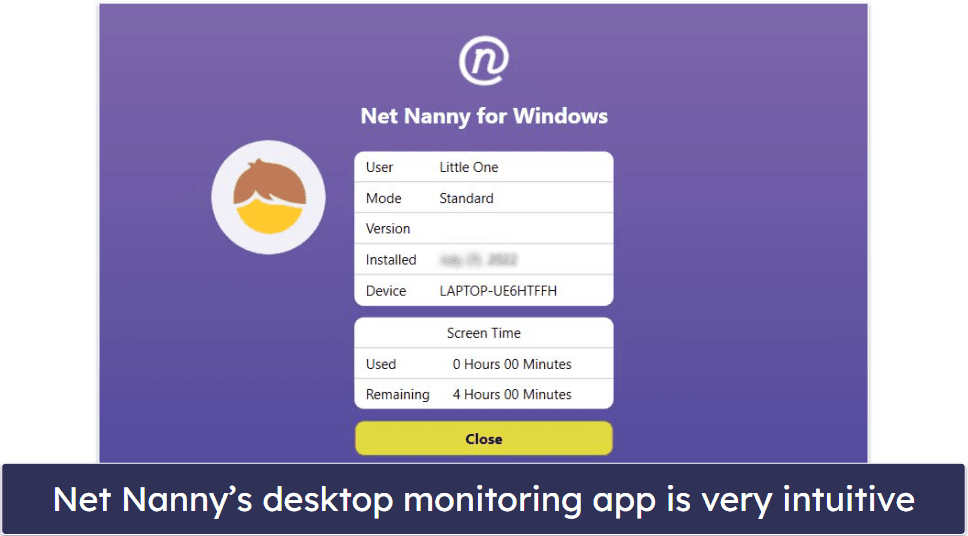
The setup for both brands is straightforward, but there are distinctions. Net Nanny’s process is slightly more streamlined, taking you from installation to completion in just 5-10 minutes. The guided setup, particularly for child app permissions, makes the process painless even for those less tech-savvy users. Qustodio, while still easy to install, requires a bit more time due to the extra permissions. There’s also an added step for those wanting Call & SMS features on specific devices, making the setup process more layered and averaging about 5 minutes per device.
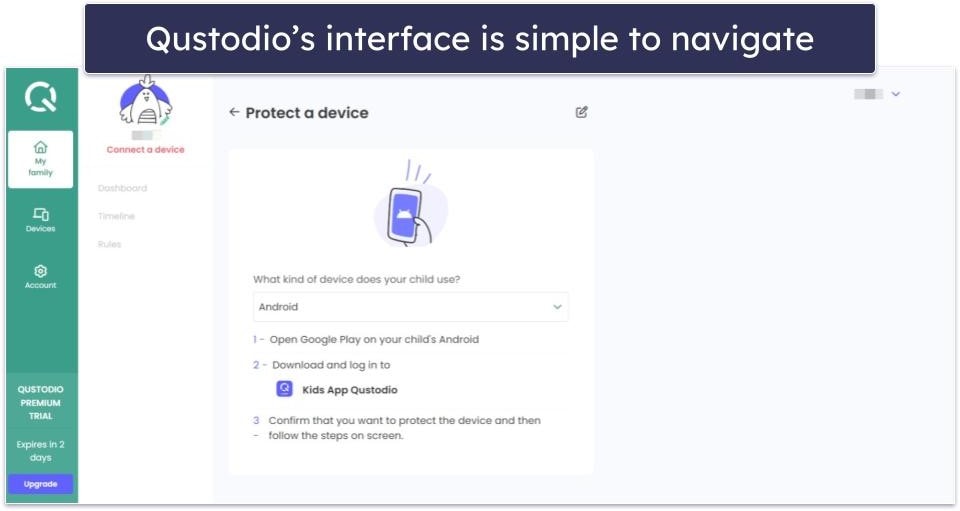
In terms of device compatibility, Qustodio provides parental control apps for iOS, Android, and most major web browsers, and its child apps span across iOS, Android, Windows, macOS, Chromebook, and Kindle. Net Nanny only offers apps for parents on iOS and the web, and child apps for Windows, macOS, and iOS, so it’s not a great pick if your kid uses an Android or Kindle Fire.
Winner (Apps & Ease of Use): It’s a Tie
Both Net Nanny and Qustodio offer intuitive and sleek parental control apps. While Qustodio has broader device compatibility, ensuring parents can monitor a wider array of devices, Net Nanny simplifies the setup process, making it very accessible for those not well-versed in tech.
Plans & Pricing — Qustodio Offers Better Value
Qustodio offers a free plan for 1 device. From there, you have the Basic plan at $4.58 / month for up to 5 devices and the Complete plan at $8.33 / month for unlimited device coverage. Conversely, Net Nanny’s entry-level plan starts at $3.33 / month but only protects a single Windows or macOS device. It then offers a broader scope with its Family Protection Pass plans: $4.58 / month for 5 devices and $7.49 / month for 20 devices.
With Qustodio, as you move up the tiers, you unlock additional features. The free plan provides essentials like screen time management and web filtering. The Basic plan introduces app filtering, location tracking, and the Android-only Panic Button. The Complete tier gets you additional features like YouTube monitoring and call and SMS monitoring. Net Nanny gives you access to all features irrespective of the plan you choose, and the only difference lies in the number of devices covered by each plan. The only exception is its most basic plan, which doesn’t include iOS monitoring.
Qustodio’s payment options include credit/debit cards and PayPal. It also provides a 30-day money-back guarantee and a 3-day free trial on all its premium plans, allowing you to try it out risk-free. Net Nanny, on the other hand, accepts credit cards, PayPal, and Amazon Pay, and while it lacks a free trial, it does provide a 14-day money-back guarantee.
Winner (Plans & Pricing): Qustodio
Both Qustodio and Net Nanny have decent payment plans, each with their own strengths. However, Qustodio comes out on top in this category. I like how its top-tier plan provides coverage for unlimited devices. And I think it’s great that there’s a free plan, a 3-day free trial, and a generous 30-day money-back guarantee. Net Nanny, on the other hand, covers only 20 devices on its highest-tier plan and lacks both a free plan and a free trial. That said, it does come with a 14-day money-back guarantee.
Customer Support — Net Nanny Provides Live Chat Support
Both Qustodio and Net Nanny offer good customer support options. Qustodio takes pride in a support library that’s chock-full of detailed FAQs, tutorials, and troubleshooting insights. Although it lacks a live chat option, Qustodio does offer a ticketing system that provides timely email responses. What’s more, for users in the US who opt for the Complete plan, there’s the Care Plus service that offers phone support in both English and Spanish.
Net Nanny, on the other hand, provides live chat support that’s available on weekdays from 10 a.m. to 7 p.m. EST. There’s also email support and an in-depth FAQ page with tons of helpful information — though, unlike Qustodio, it lacks detailed troubleshooting guides or tutorials.
My experience with Qustodio’s customer support was really good. The articles, guides, and FAQs are not just well-structured but are also enriched with pictures and videos, offering clarity on every feature and its application. While it’s a miss on the live chat front, the email responses I received via the ticketing system were prompt, typically landing within a 24-hour window. A friend of mine in the US also tested the Care Plus service and confirmed the phone rep was prompt and helpful.
Net Nanny’s approach leans more towards immediacy with their live chat option. The fact that you can quickly get in touch during work hours and receive efficient solutions is really great. The email responses are also very fast, especially if sent during working hours — there were times I got a reply within minutes.
Winner (Customer Support): Net Nanny
Net Nanny takes the crown in the customer support showdown. I really like the immediacy of live chat support — it’s a game-changer and ensures you get timely help when you need it most. This, coupled with a detailed FAQ page and swift email response times, cements Net Nanny’s position at the forefront of the customer support category. That said, Qustodio provides decent support with its comprehensive support library and Care Plus service, but the immediacy and accessibility of Net Nanny’s live chat approach give it an edge over Qustodio.
Overall Winner: Qustodio
Net Nanny is a good parental control app for web filtering with its custom keyword filtering and mask profanity tool. I also really like its location tracking feature, which is ultra accurate, and that it has live chat support, so you can get immediate help with any issues that you may encounter.
Qustodio offers flexible and comprehensive screen time management tools, an excellent geofencing feature, and great app filtering capabilities across all platforms. Additionally, its activity reports are very detailed, and it comes with tons of bonus features, like Call & SMS monitoring and a Panic Button.
Overall, I think Qustodio is the better pick. It beats Net Nanny in core parental control features like app filtering and screen time management, its activity reports provide much more useful information, it offers better overall value in terms of pricing and extra features, and its rules and restrictions are harder for kids to circumvent. Plus, it monitors Android and Fire Kindle devices, which you don’t get with Net Nanny.
Frequently Asked Questions
Which app offers a free plan, Net Nanny or Qustodio?
Qustodio offers a free plan. Initially, Qustodio provides you with a 3-day trial of its Complete plan. Once this trial ends, you are automatically downgraded to the free version. The free plan encompasses features like screen time monitoring, daily time limits, restricted time periods, and web filtering. However, it can only monitor 1 device. It also provides daily and weekly activity reports but doesn’t grant access to the customer support ticketing system. On the contrary, Net Nanny doesn’t have a free version or trial, making Qustodio more accessible for users wanting to test features without immediate financial commitment. That said, Net Nanny does have a 14-day money-back guarantee on all plans.
Which software provides better customer support, Qustodio or Net Nanny?
Net Nanny provides better customer support compared to Qustodio. While both platforms offer a good range of customer service options, Net Nanny has live chat support, allowing you to quickly address your concerns. Additionally, their email response time is great, even during weekends. Qustodio, on the other hand, provides a comprehensive support library and phone support for US users, but it lacks the live chat feature. While Qustodio’s customer support resources are impressive, the immediacy and accessibility of Net Nanny’s live chat make it a better choice for hands-on assistance.
Are there any monthly plans available for Net Nanny and Qustodio?
Both Qustodio and Net Nanny operate on an annual subscription model, without monthly options. Qustodio’s Basic plan costs $4.58 / month, while its Complete plan is priced at $8.33 / month. Net Nanny’s plans start from $3.33 / month. If you’re seeking monthly flexibility, I recommend exploring other parental control brands like Bark.
Which app offers a money-back guarantee, Qustodio or Net Nanny?
Both Qustodio and Net Nanny have money-back guarantees. Qustodio offers a generous 30-day money-back guarantee for its premium plans, giving you more than enough time to decide whether Qustodio is right for you. Net Nanny offers a slightly shorter 14-day money-back guarantee. While this is better than nothing, Qustodio’s longer trial period is the far more appealing option for most users.
Can Qustodio and Net Nanny monitor an unlimited number of devices?
No, only Qustodio can monitor an unlimited number of devices through its Complete plan. This plan encompasses all features, from YouTube monitoring to call and SMS monitoring. Net Nanny, on the other hand, provides up to 20 simultaneous connections on its Family Protection Pass plan.