
Short on time? Here’s the final verdict:
- 🥇 Bark — Winner in Web Filtering, Screen Time Management, Games & Apps, Apps & Ease of Use, Plans & Pricing, and Customer Support. Bark provides more detailed web filtering, it’s the only one that has screen time management tools, and it offers non-invasive app monitoring that doesn’t require you to root or jailbreak your kid’s device. Plus, Barak is significantly easier to set up on kids’ devices than mSpy, is more affordable, offers better value, and provides better customer support.
Both Bark and mSpy are top parental controls. They both come with essential parental control features, like web and app filtering, location tracking, and activity reports. Plus, both of them have really intuitive web apps and come with good extra features.
But I recommend getting Bark instead of mSpy. It has really good web filtering and lets you filter sites from 15+ predefined categories, it comes with great screen time management tools, and it also provides good, non-invasive app monitoring. Plus, it’s simple to set up its kids apps, its prices are affordable, and you get really good customer support, too.
mSpy unfortunately comes with many drawbacks — the main one being that you need to root or jailbreak your kid’s device to use all of mSpy’s features. Unfortunately, that will void the device’s warranty and also make the device more likely to suffer malware infections or cyberattacks. Also, mSpy lacks screen time management features, has pretty basic web filtering, it’s pretty pricey, and its customer support needs improvement.
I used a lot of metrics when comparing Bark and mSpy. I considered web filtering, screen time management, location tracking, app filtering, activity reports, additional features, ease of use, plans and pricing, and customer support.
I still ultimately recommend reading my whole comparison, so that you can see which parental app best meets your needs. While Bark is the overall winner, there are still some things that mSpy does really well — it provides very in-depth monitoring (that’s also very invasive), it has great location tracking, and it has detailed activity reports.
mSpy vs. Bark: Quick Overview
Web Filtering — Bark Has Better Web Filtering
Both parental apps come with web filtering, but Bark does it much better. Unfortunately, mSpy’s web filtering is pretty basic.
My main complaint with mSpy is that it only lets you manually block websites — it doesn’t have predefined categories like Bark. So, if you need to block dozens of sites that might fall into a specific category (say, nudity for example), you have to go through them one by one, which is pretty tedious. While mSpy’s web filtering works on most browsers and the parental app also lets you block unsupported browsers, kids can still use a VPN to bypass the provider’s web filtering.
On the plus side, mSpy provides very good web supervision. It lets you track your kid’s browsing history, and even read all of their emails. Bark can also monitor emails, but it won’t let you read all of them.
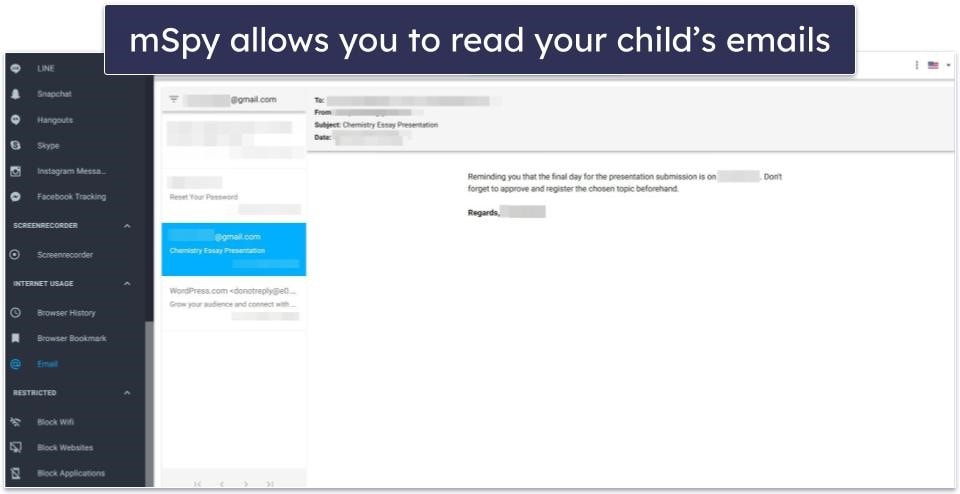
Bark’s web filtering, on the other hand, comes with 15+ predefined categories (and it also lets you block specific URLs). The provider’s web filtering works on Chrome and Edge browsers, and you can also manually block unsupported browsers.

Plus, kids can’t use VPNs to bypass the provider’s web filtering — that’s because Bark has its own built-in VPN. Your child won’t be able to connect to a second VPN as long as Bark’s VPN is running. Plus, they can’t manually disable the VPN in the settings either, as they need a device code (which only you should have access to) to do that.
Winner (Web Filtering): Bark
Bark just has better web filtering than mSpy — it comes with 15+ predefined categories, and kids can’t use VPNs to bypass it. mSpy, on the other hand, lacks any predefined categories and requires you to manually block websites (which can get tedious). Also, mSpy can’t block VPNs. The only good thing about mSpy is that it can monitor your child’s web browsing and even let you read their emails.
Screen Time Management — Bark Wins This Round
Bark is the clear winner for this category since it’s the only parental app with screen time management. mSpy unfortunately doesn’t allow you to set or schedule screen time limits, and it also doesn’t let you remotely lock your kid’s device.
I like how Bark comes with default screen time limits — and it also allows you to set up to 3 different rule sets (for your child’s school hours, free time, and bedtime). What’s more, Bark also lets you quickly enforce various rule sets for different times of the day, or just manually switch your children to different rule sets.
What’s more, Bark lets you configure different schedules for every day. For example, you can set up tight restrictions for specific apps (like YouTube or online games) during school hours and school nights and provide more access to them on the weekends.
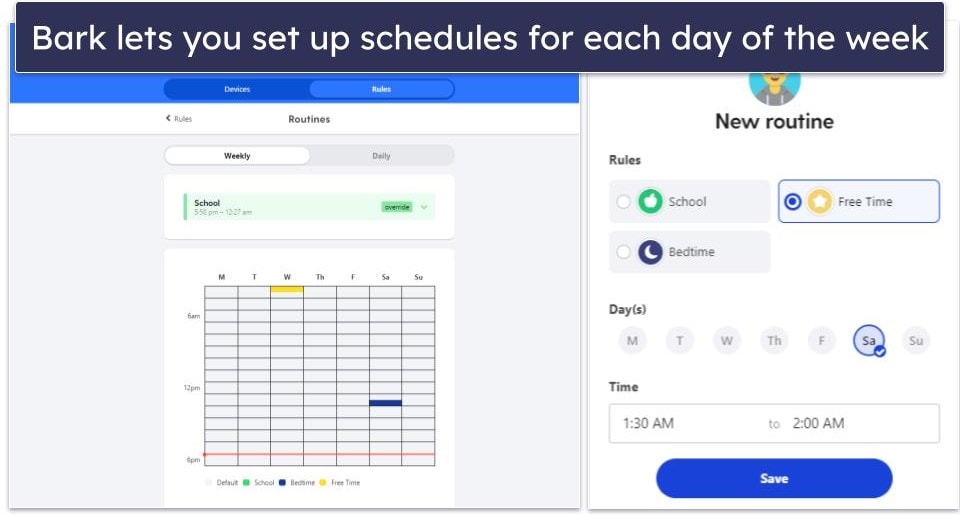
Bark also lets you remotely disable web access on your child’s device. Just keep in mind they’ll still be able to use offline apps (like offline games or video players).
However, if you get the Bark Phone, which is a Samsung device that has Bark pre-installed on it, you’ll be able to remotely lock the whole device — basically, you can block all web access, and all the apps (except the phone app) will be grayed out.
My only complaint about Bark’s time limits is that there’s no way for children to request additional screen time inside the kids app.
Winner (Time Limits): Bark
Bark is the only one out of the two that actually comes with screen time management features. It lets you easily schedule daily screen time for your kids, assign website and app filters for different times of the day, and remotely shut down web access on your child’s device. And if you get the Bark Phone, you can also remotely lock the device.
Location Tracking — Both Parental Apps Are Good Picks
I’m happy with both Bark and mSpy’s location tracking, even though mSpy’s feature is a bit limited (also, on iOS, you need to install a separate app to use it). Both providers allow you to see your child’s location in real-time, and they both provide access to kids’ location history, too.
Plus, both Bark and mSpy allow you to set up geofenced areas, which send you an alert whenever your child enters or leaves them. But mSpy’s geofencing feature is better since it lets you set up geofenced areas of up to 6.21 miles or 9.99 kilometers. Bark, in comparison, only lets you set up geofenced areas of up to 2 miles or 3.2 kilometers.
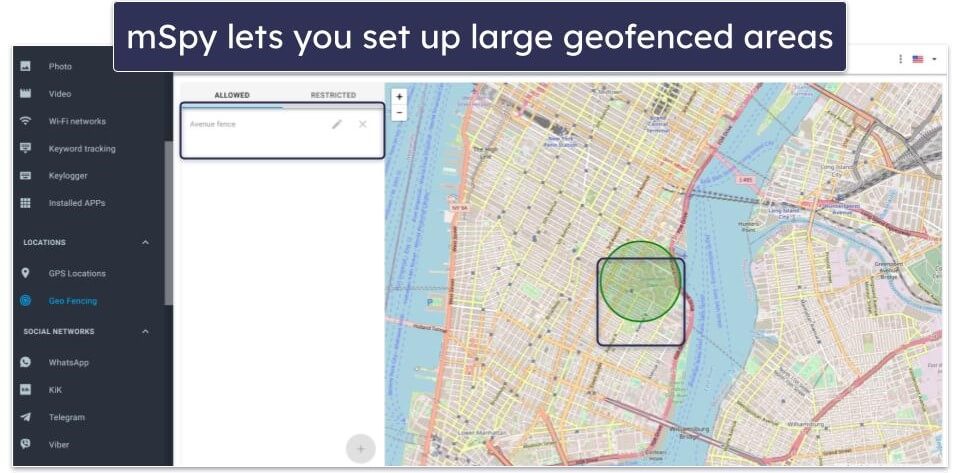
But I also like how in-depth Bark’s location history is — in addition to telling you when your child arrives at a location and leaves it, it also shows you how much time your kid has spent at a certain location. Bark also has a Family Map option that lets you see all of your kids’ locations in one place, which is really convenient.
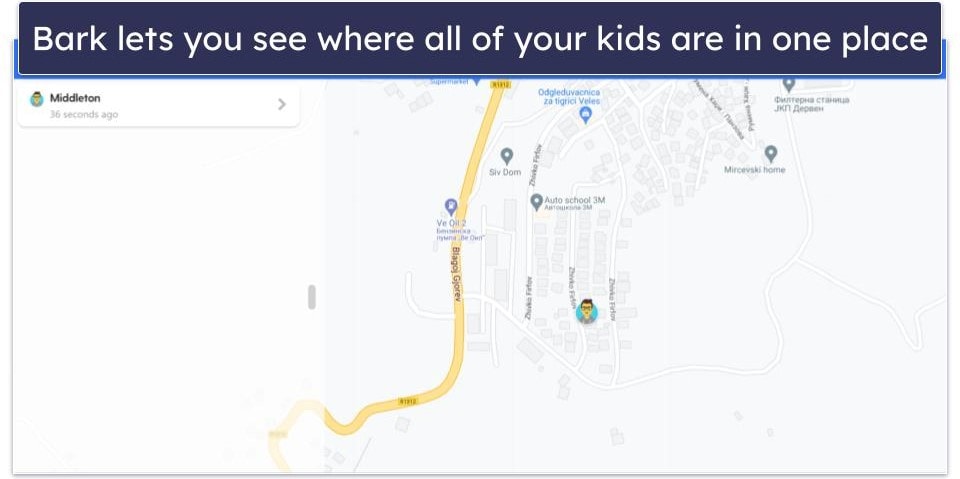
Also, I like how Bark’s location tracking can also be used in a non-invasive mode — if you have an older child and don’t need access to their real-time location, you can just send them a check-in prompt via the kids app. Once they get the prompt, they can choose to share their location with you.
Winner (Location Tracking): It’s a tie
I couldn’t pick a winner this time, as both Bark and mSpy provide access to great location tracking services. They both have real-time location tracking, come with a geofencing feature, and provide access to location history data. The only difference is that mSpy allows you to set up much larger geofenced areas, while Bark also provides access to non-invasive location tracking and more in-depth location history data.
Games & Apps — Bark Provides Better App Monitoring & Filtering
Both parental apps can monitor and filter apps, but I think Bark is the better option. That’s mostly because, to use mSpy’s features, you need to root or jailbreak your kid’s phone — this basically means you “unlock” the phone to customize it in a way the manufacturer didn’t intend. Unfortunately, if you do that, you’ll void the warranty, and you can even make the device more vulnerable to malware and cyberattacks.
That said, mSpy’s app monitoring is pretty in-depth — it allows you to see your child’s messages, their list of contacts, and what images they send. Bark, on the other hand, only shows you content it considers problematic, and doesn’t let you view all of your child’s messages and the content they share.
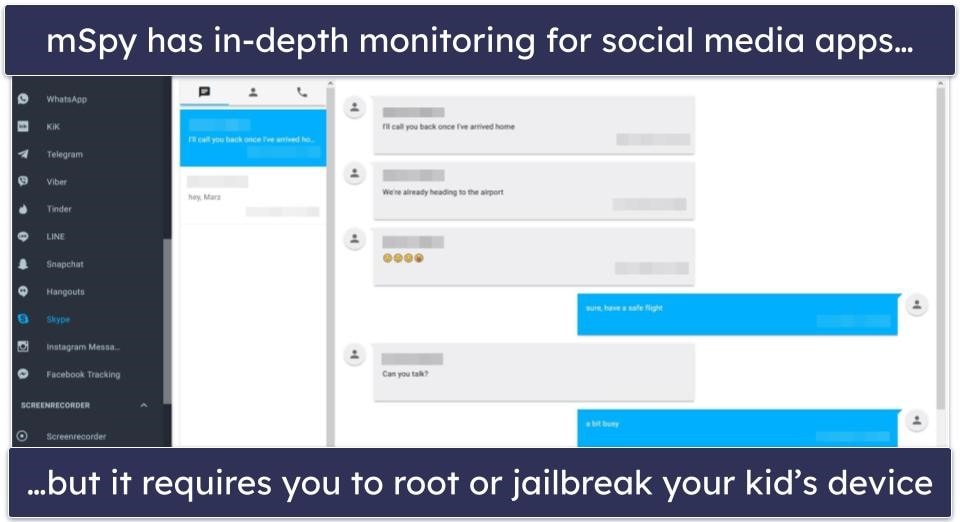
However, mSpy still can’t monitor a lot of the social media apps Bark can — like Reddit, X (formerly Twitter), and Tumblr. On the plus side, it’s able to block most social media apps without any issues.
Regarding Bark, in addition to letting you manually block apps, it also has 15+ predefined categories for app filtering. Also, on top of the apps I mentioned above (the ones mSpy can’t monitor), Bark can monitor other apps that are popular with kids, like WhatsApp, Snapchat, and Instagram. Also, I like how you don’t need to root or jailbreak your child’s device to monitor it with Bark.
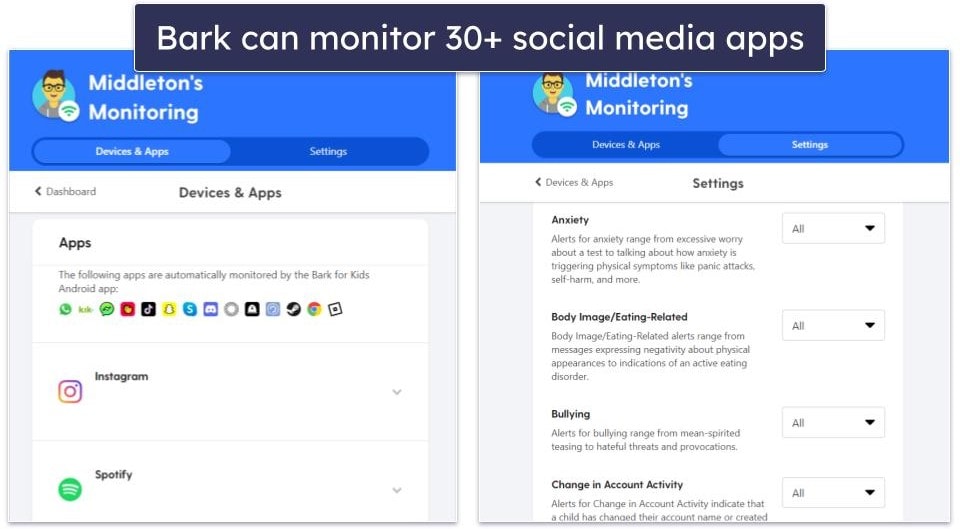
The only thing that Bark could improve is its app blocking — right now, it only disables web access to apps, meaning your kids could still use offline apps (like offline video games). That said, if you get the Bark Phone, you can completely block access to all apps, except the phone app.
Winner (Games & Apps): Bark
While mSpy’s app monitoring is really in-depth, and its app filtering works well too, I just can’t recommend it over Bark since you need to root or jailbreak your child’s device to use its features. Bark doesn’t ask that of you, and its non-invasive app monitoring still provides good insights about your child’s online behavior and preferences.
Activity Reports — mSpy Provides More In-Depth Reports
I just find mSpy’s activity reports more detailed than what Bark offers. With Bark, you get access to weekly email reports, but the issue with them is that they’re pretty vague. You only get access to general information, like which apps your kids use the most, and what types of activities Bark blocked or allowed.

You get access to slightly more detailed reports in the parental dashboard, but there’s room for improvement here too. Basically, Bark will only share information with you about content that triggers an alert.
mSpy’s activity reports, on the other hand, are more detailed. They display tons of data, from the content of your child’s text messages to phone call timestamps. What’s more, you can also view which URLs they accessed (Bark’s activity reports don’t let you view your child’s browsing history).
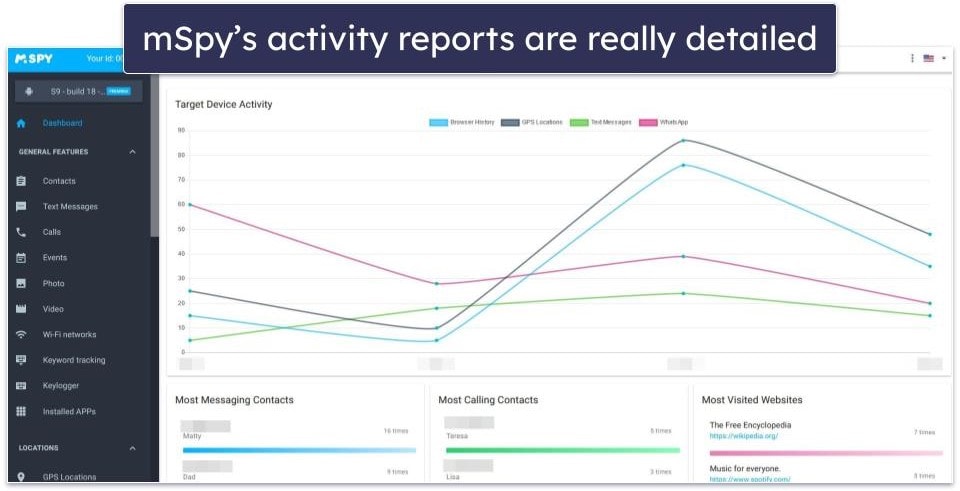
My only complaint is that you can’t sort the data into daily, weekly, or monthly reports. You can only see your child’s entire activity by category. It’d also be nice if you could opt for mSpy to send over email reports containing summaries of your child’s activities.
Winner (Activity Reports): mSpy
You simply get access to more detailed activity reports with mSpy. They show you tons of useful data, such as which sites your kids access, or when they make a phone call. Bark, on the other hand, only provides access to vague data in its email reports (and its dashboard reports don’t let you see your child’s browsing history).
Extra Features — Each Provider Has Its Strengths
I think both mSpy and Bark have good additional features, and each one is best suited for a certain type of monitoring — Bark is ideal for laidback monitoring, whereas mSpy is better suited for highly invasive monitoring.
And while both parental apps can monitor popular social media apps (the only difference being that mSpy can’t monitor X/Twitter), only Bark monitors your child’s YouTube usage. On the other hand, Bark can only monitor text messages, and it won’t let you see all of your kid’s messages — mSpy, on the other hand, monitors both text messages and calls and allows you to view your child’s text messages and also block incoming calls.
mSpy also comes with some highly-invasive extra features. For one, it has Keylogger & Screenrecorder. Like the name implies, this tool provides you with screenshots of your child’s phone screen when it detects a change in certain apps, like WhatsApp, Instagram, or Snapchat. Also, this feature’s keylogging tool alerts you when a specific word or phrase is detected.
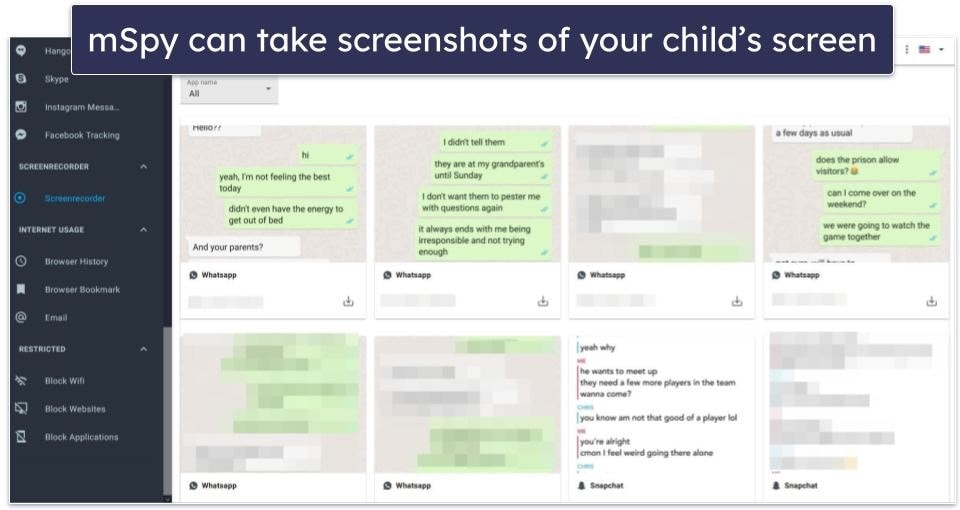
In addition, mSpy also has a tool that allows you to browse the photos and videos stored on your child’s device. And it has Stealth Mode — this ensures you can monitor your child without them knowing, as mSpy’s app won’t create an app icon on your child’s device or generate notifications.
Bark’s Content Monitoring feature also monitors videos, photos, and 30+ social media apps. The provider uses machine learning algorithms to scan content for 15+ categories of issues, such as bullying and weapons. When an issue is detected, Bark sends you an alert, and also shows you the problematic content.
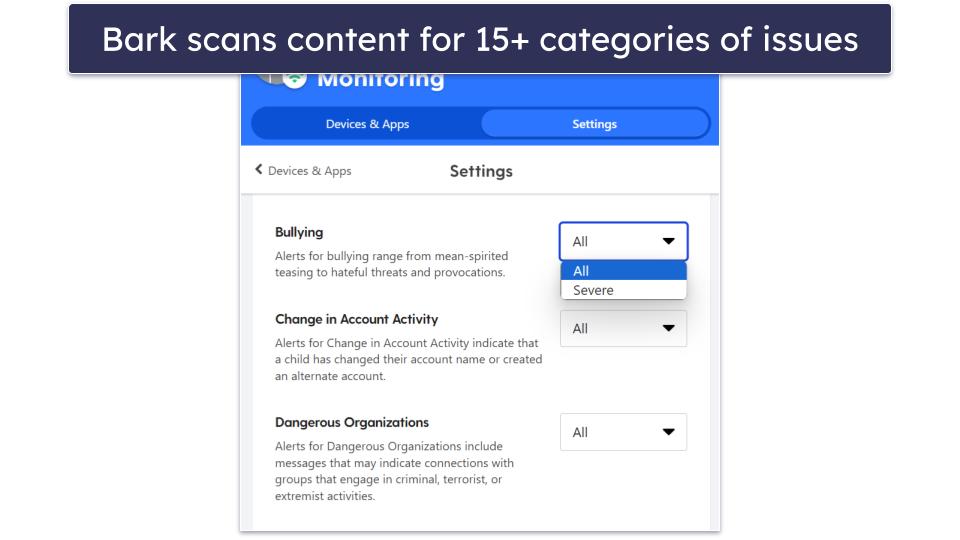
I also like how Bark has uninstall protection. To uninstall the app, you need a device code — and as long as you don’t share that code with your kids, they can’t disable the app. mSpy lacks uninstall protection, but it still should be difficult for children to uninstall it due to Stealth Mode.
Winner (Extra Features): It’s a tie
I couldn’t pick a winner this time, as each parental control app is good for a specific type of supervision. mSpy excels when it comes to very invasive monitoring (especially since it has a keylogger and a screen recorder). Bark, however, is better suited for more laidback monitoring since it only sends you alerts via Content Monitoring when it detects an issue and doesn’t let you see your kid’s text messages and social media app activities otherwise. Also, only Bark monitors YouTube usage.
Apps & Ease of Use — Bark Is More User-Friendly
Both parental apps work on iOS and Android, but Bark is also compatible with Windows, macOS, Chromebook, and Amazon Fire tablets — plus, it even allows you to enforce parental restrictions across your entire home network via its Bark Home product. Bark also comes with a very sleek and user-friendly web dashboard.
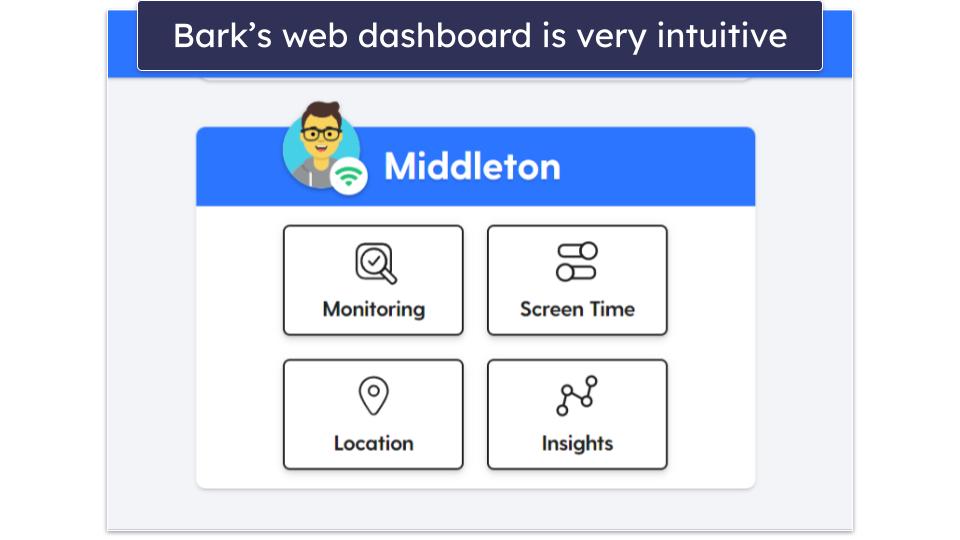
On top of being more cross-platform compatible, Bark is also significantly easier (and safer) to set up on your kids’ devices than mSpy. To use all of mSpy’s features, you need to first root or jailbreak your kid’s phone — not only is this a complicated process, but it will also void the device’s warranty, and make the device more vulnerable to malware infections. There’s an option to get installation assistance from mSpy, but it’s pretty pricey.
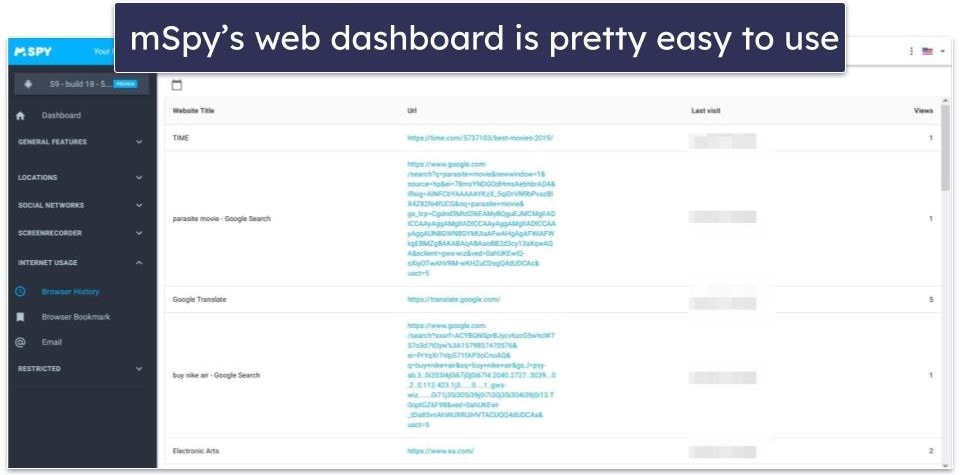
The only good thing about mSpy in terms of ease of use is its web dashboard. It’s pretty simple to navigate, and the interface has a clean look too. I also like how most things are clearly labeled — this way, you should have an easy time getting used to mSpy’s web app even if you have never used a parent app before.
Winner (Apps & Ease of Use): Bark
There’s just no way mSpy could win this round — to use its features, you need to first root or jailbreak your kid’s phone, which is both complicated and risky. Bark, on the other hand, is much easier to set up. Plus, Bark is also compatible with way more operating systems than mSpy.
Plans & Pricing — Bark Is the Better Option
Both parental apps have tier-based subscriptions with paid monthly and yearly plans — though mSpy’s pricing is pretty confusing, as it’s difficult to find out what plans it offers and what features you get with each plan. Bark lets you monitor an unlimited number of devices, while mSpy only lets you monitor 1–3 devices. So Bark is clearly the better option if you have more than one child, or if your child has multiple web-connected devices.
mSpy comes with 5 tier-based subscriptions: Basic, Premium, Family Kit, Extreme, and Ultimate.
The Basic subscription starts at $5.83 / month and allows you to monitor incoming and outgoing calls, text messages, and emails. Also, you can monitor installed apps, browsing history, website bookmarks, and multimedia files. And you get access to location tracking. But you can only monitor 1 device.
The Premium subscription begins at $11.67 / month and has everything the Basic subscription has, and also adds geofencing, Keylogger & Screenrecorder, monitoring of social media and messaging apps, and the ability to block Wi-Fi connections, websites, apps, and incoming calls. This subscription only covers 1 device.
The Family Kit subscription starts at $34.00 / month and comes with everything in the Premium subscription, and also adds keyword alerts on iOS devices. Also, this is the only subscription that allows you to monitor 3 devices.
The Extreme subscription has prices that begin at $23.99 / month. It comes with all of the features in the Premium subscription, and it also adds some advanced features, including remote access to a device’s camera and microphone. This plan is mostly designed for Android devices, and it only lets you monitor 1 device.
The Ultimate subscription begins at $40.83 / month and has most of the Extreme subscription features. It also adds more options for monitoring social media and messaging apps, an SOS panic button, and the ability to record phone calls. This subscription only lets you monitor 1 device, and it’s mostly geared toward iPhone users (since it also includes free jailbreaking support for iOS devices).
Bark’s pricing is much more straightforward, as it only has 2 tier-based subscriptions: Bark Jr. and Bark Premium. The only difference is that Bark Jr. doesn’t have Content Monitoring. Prices start at $14.00 / month, so Bark is much more affordable than mSpy. The provider also has several paid add-ons — Bark Phone (a Samsung smartphone that comes with Bark pre-installed on it) and Bark Home, which enforces parental controls across your entire home network.
Both parental apps accept credit/debit cards, and mSpy also accepts Google Pay, Apple Pay, and other regional payment methods. And neither provider has a money-back guarantee.
Honestly, I like Bark’s pricing much more — it’s more affordable and way less confusing. Plus, it also provides better value since it lets you monitor an unlimited number of devices.
Winner (Plans & Pricing): Bark
Bark simply provides better value and is much more affordable than mSpy — plus, I Bark lets you monitor an unlimited number of devices (mSpy only lets you monitor 1–3 devices). Another thing I don’t like about mSpy’s pricing is that it’s pretty steep and also confusing.
Customer Support — Bark’s Customer Support Is Much Better
Both Bark and mSpy have tons of customer support channels, including a support library, live chat, email support, and phone support. However, I simply had a better experience with Bark’s support library and support reps.
When it comes to the support library, Bark’s support guides are far superior to what mSpy offers. Bark provides access to tons of helpful frequently asked questions (FAQs), tutorials, and troubleshooting articles — and I like how the vendor has tons of visual aids, like screenshots and videos. mSpy, on the other hand, only has a few FAQs, and some of its articles are outdated. What’s more, its installation guides are on the YouTube channel, when they normally should be available on its site.
Both providers also have a chatbot, but mSpy’s chatbot is unhelpful — it can’t answer most questions accurately, and it’s also hard to get it to connect you to a live rep. Bark’s chatbot, however, can provide in-depth answers to pretty much all product-related questions.
I also tested both providers’ live chat and email support, and Bark always came out on top. Its email reps always got back to me in around 1–3 hours, and they always answered all of my questions. And, its live chat reps were friendly and helpful as well.
With mSpy, I had good response times over email, but I didn’t like how some reps were pushy in promoting the vendor’s most expensive plans (and they also skipped over some of my questions). Its live chat reps are more helpful, but finding the live chat feature is pretty frustrating, as the chatbot on the main page won’t connect you to it.
Both parental apps also have phone support — mSpy’s phone support is somewhat better since you can call directly, whereas Bark only lets you set up scheduled calls. Also, for an additional price, mSpy provides mAssistance (this offers professional help with jailbreaking an iPhone and installing mSpy on it remotely).
Winner (Customer Support): Bark
While both parental apps have tons of support channels, I always enjoyed Bark’s customer support over mSpy. Bark’s support library is simply more helpful and in-depth, its email reps are more knowledgeable, and it’s easier to use its live chat feature. The only thing that mSpy does better than Bark is phone support — you can directly call a support number, whereas Bark makes you set up scheduled calls.
Overall Winner: Bark
Bark is very good for non-invasive web and app monitoring — its Content Monitoring feature uses machine learning to scan content for 15+ categories of issues. In addition, Bark has very good location tracking, is easy to use, and provides great screen time management tools. Plus, its customer support is great.
mSpy is mostly geared toward highly invasive monitoring — it lets you see your child’s texts, what photos and videos they have on their phones, and what messages they’re exchanging with their contacts on certain messaging apps. It also provides accurate location tracking, and it even has a keylogger and a screen-recording feature.
I overall think that Bark is the best choice. That’s mainly because it’s easy to set up — mSpy requires you to root or jailbreak your kid’s device, which is both very complicated and also risky (doing this can damage the device). Also, I don’t like how mSpy is missing time management tools, which are an essential parental control feature.
Frequently Asked Questions
Is Bark better than mSpy?
Yes, I think Bark provides better value than mSpy. While both parental apps have good location tracking, and mSpy has advanced monitoring features, only Bark comes with screen time management features (an essential parental control tool). Also, to use mSpy’s features, you need to root or jailbreak your kid’s phone, which can actually damage the device and make it vulnerable to malware infections — not to mention it also voids the device’s warranty.
Which is easier to set up — Bark or mSpy?
Bark is significantly easier (and safer) to set up than mSpy on your child’s device. Setting up its kids app on Android is straightforward, and doing it on iOS requires a quick manual setup. mSpy, on the other hand, requires you to first root or jailbreak your child’s device — this is complicated to do, and it might also damage the device.
Which has better web filtering — Bark or mSpy?
Bark provides much better web filtering, as it allows you to manually blacklist sites, and it also blocks sites from 15+ predefined categories. mSpy, on the other hand, lacks any predefined categories, so you need to blacklist sites one by one, which is inconvenient. Also, only Bark can block VPNs to prevent kids from using them to circumvent web filtering.
Is mSpy better for monitoring YouTube usage than Bark?
No, as mSpy doesn’t have a feature that can monitor your child’s YouTube usage. Bark, on the other hand, has Content Monitoring — this feature monitors how your child uses YouTube, like what search terms they use on YouTube, what comments they leave on YouTube videos, and what videos they post on YouTube.