
TikTok is a fun app, but it could also pose serious risks to young users. The app’s algorithmic feed may inadvertently lead children and teenagers to stumble upon videos that contain explicit material, violence, or other unsuitable content. Moreover, TikTok has emerged as a breeding ground for cyberbullying, where users, shielded by anonymity, can harass, demean, or target vulnerable individuals.
A good way to keep your kids safe on TikTok is by using a parental control app. These are designed to allow you to oversee your children’s online activities, and they come with features like social media monitoring, screen time limits, and inappropriate content filters.
I recommend Bark to keep your kids safe on TikTok. It uses AI to scan your child’s TikTok account for potential risks, such as cyberbullying, explicit content, and online predators. Every time Bark finds an issue, it sends you an alert with a snippet of the concerning message. This way, you can monitor your child’s TikTok app without being overly intrusive.
What Are the Risks of Using TikTok?
TikTok comes with many risks, from cyberbullying and exposure to inappropriate content and misinformation to major privacy and security concerns. However, by being informed about these risks, you can take proactive steps to ensure a safer TikTok experience for your kids.
1. Privacy — TikTok Collects & Shares Your Data
TikTok gathers a lot of information from your kids, such as:
- Account information. This includes their profile information, username, password, email address, and phone number.
- User content. TikTok records videos, comments, and other content your kids create and share on the platform. This includes your child’s direct messages.
- Device and network information. The app collects data about your kid’s device, such as device type, operating system, unique device identifiers, and even your kid’s contacts. It also collects network information like their IP address and your internet service provider.
- Payment data. When your kid makes a purchase using the TikTok app (with TikTok Coins or goods through the shopping features), TikTok collects information about the transaction, such as payment card information, billing, delivery, contact information, and items they purchased.
- Location information. TikTok gathers information about your kid’s general location, which can be determined through their IP address. It can also determine your kid’s precise location if they permit the app to access their device’s location services.
- Usage and interaction data. The platform tracks how your child uses TikTok, their interactions with content, and their engagement with other users.
According to TikTok’s privacy policy, the data is shared with various entities, including affiliates, service providers, business partners, and law enforcement agents when warranted.
In short, TikTok’s data collection practices raise valid concerns about your kids’ privacy. You should be aware of the data your kids provide to the platform and how data may be shared.
2. Scams — TikTok Is Loaded With Scams
It’s important to know about the different kinds of scams on TikTok. When your kids can recognize a scam, it’s easier for them to spot one and avoid it.
- Romance/dating scams. Scammers create fake profiles on TikTok to try to form emotional or romantic connections with your kids and then manipulate them into sending money or personal information. They often claim to be in difficult situations or seek financial help for various reasons.
- Investment scams. TikTok videos promoting “get rich quick” schemes or investment opportunities sound interesting. However, many of these are fraudulent and promise unrealistic returns while requesting an upfront investment or personal details.
- Phishing scams. Phishing scams involve enticing your kids into revealing sensitive information, such as passwords or credit card details. Scammers may use fake links or accounts that look like they’re coming from trusted sources to trick your kids into providing their personal information.
- Giveaway scams. Scammers impersonate celebrities, influencers, and even the official TikTok account to announce fake giveaways. They then ask kids to send money or cryptocurrency to enter, but the promised reward doesn’t exist.
- Prize scams. Your kids might receive messages claiming they’ve won a prize. Then, they’re instructed to provide personal information or pay fees to claim their winnings.
- Social engineering scams. Scammers create fake accounts, often using stolen images, to impersonate friends or acquaintances. They then engage with your kids in conversations and manipulate them into sharing personal or financial information.
3. Mental Health — TikTok Has Negative Effects on Your Kids’ Mental Health
TikTok can pose challenges to your kids’ mental well-being, including:
- Self-esteem and body image. TikTok’s visual nature can impact your kids’ perceptions of themselves. Constant exposure to edited content and images with filters can lead to unhealthy comparisons and feelings of inadequacy.
- Cyberbullying and negative comments. It’s easy for the anonymity of the online world to lead to cyberbullying and hurtful comments. Teenagers, who are still developing their sense of self, are especially susceptible to emotional distress caused by such negativity.
- Addiction. The addictive nature of TikTok, combined with the platform’s constant stream of content, can lead to excessive screen time and a negative impact on mental health. To maintain a healthy balance, it’s important to set limits on your kids’ daily screen time. I like using a third-party app, like Qustodio, for this — it allows me to set time limits on the TikTok app specifically.
Important: If mental health challenges arise with your child, you should seek professional support from counselors, therapists, or mental health organizations. Online communities and resources can also provide a safe space to share experiences and seek advice.
4. Misinformation — Fake News Is Common on TikTok
TikTok isn’t immune to the spread of misinformation. Reasons for misinformation on TikTok include:
- Rapid virality. TikTok’s algorithm can make videos go viral within a short span of time. While this can lead to the quick sharing of important information, it also allows misinformation to spread rapidly before it can be fact-checked or corrected.
- Incomplete information. TikTok videos, limited by the platform to just 60 seconds, often provide only partial information on complex topics. This can lead to misconceptions and misunderstandings, particularly when dealing with subjects that require more in-depth information.
- Lack of verification. The nature of user-generated content means that TikTok videos aren’t subjected to fact-checking before they’re posted.
- Echo chambers. TikTok’s algorithm tailors content to your kids’ preferences, which can create “echo chambers.” This occurs when they’re exposed only to content that aligns with their existing beliefs, which means they’re getting little exposure to diverse perspectives.
- Trust in creators: Teenagers often quickly develop trust in the creators they follow. This trust can lead to the acceptance of almost any information shared by creators, no matter how harmful it may be.
5. Security — TikTok Comes With Security Risks
It’s essential to understand the security risks on TikTok. The social media app has already faced security challenges, including hackers manipulating videos and inserting harmful content into them. Researchers have found that TikTok uses the insecure protocol HTTP to download its media content and discovered they could easily switch videos published by TikTok users with different ones.
Other risks include:
- Malware distribution. Hackers can use TikTok as a platform to distribute malware by embedding malicious code in videos, comments, or links. Kids who engage with such content can unknowingly download malware onto their devices, putting their personal information at risk.
- Account takeovers. Weak passwords, reused credentials, or compromised login details can lead to unauthorized access to TikTok accounts. Hackers can then manipulate or misuse these accounts for malicious purposes.
6. Predatory Behavior — The Minimum Age for a TikTok Account Is 13
TikTok’s minimum age requirement of 13 is easy to circumvent. If your child is younger than 13, all they have to do is provide a false age to create an account. TikTok could ban your kids if it finds out that your kids are under 13, but this can be prevented if your kids don’t share any information about their age on other social media platforms.
The younger user base makes TikTok susceptible to predatory behavior. Online predators may use the trusting nature of young kids to manipulate them into engaging in harmful activities. These predators often disguise themselves as friends, establishing a sense of trust before attempting to exploit vulnerabilities.
TikTok has measures in place to report and block predatory individuals, but educating both children and adult-s about the signs of predatory behavior is crucial. Open conversations and monitoring online activities can help minimize these risks. I like using the parental app Bark, as it sends me an alert every time it recognizes sexual or other inappropriate text on my child’s TikTok account.
7. Peer Pressure and Trends — There Are Many Dangerous TikTok Trends
TikTok’s trends and challenges can sometimes be dangerous. Although many trends are harmless and fun, some may involve risky behaviors that your kids could try to imitate due to peer pressure. These trends can range from physical challenges that come with safety risks to social challenges that encourage oversharing of personal information. For example, kids who joined the Milk Crate Challenge had to film themselves climbing a pyramid of crates. Most participants fell on their descent, often resulting in injuries like sprains and broken bones.
10 Ways to Stay Safe on TikTok
It’s crucial to keep your kids safe on TikTok because the app comes with many risks. Below is information on how to keep your kids safe on TikTok — ranging from using a parental control app to educating your kids about its risks.
1. Protect Kids on TikTok With a Parental Control App
A good parental control app helps you ensure your kids have a safe experience on TikTok. Here’s how they can help:
- Social media monitoring. You can receive notifications if your child encounters or shares content on TikTok that might be inappropriate for their age.
- Time management. Parental control apps allow you to regulate the time your kids spend on their devices. In addition, some parental control apps, like Qustodio, allow you to set time limits for the TikTok app specifically.
- Activity reports. These reports provide an overview of your child’s online actions, allowing you to stay informed about your kid’s behaviors on TikTok.
- Web/app filtering. Many parental control apps allow you to block apps and websites. I use Qustodio to block the TikTok app and URL on my kid’s device.
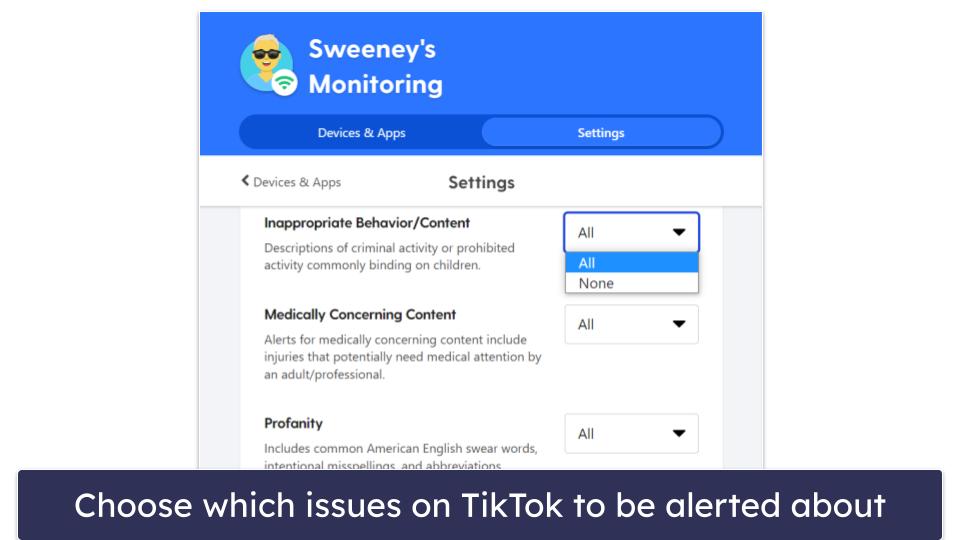
I also recommend Bark to keep your kids safe on TikTok. It can monitor 30+ popular apps and social media platforms, including TikTok. Bark uses AI to scan for a wide range of potential issues, like violence, sexual content, profanity, and other inappropriate content, and it sends you an alert if it detects any issues. In addition, I like how it lets you adjust the sensitivity levels for each of these issues. However, keep in mind that Bark only monitors direct messages on TikTok for Android devices.
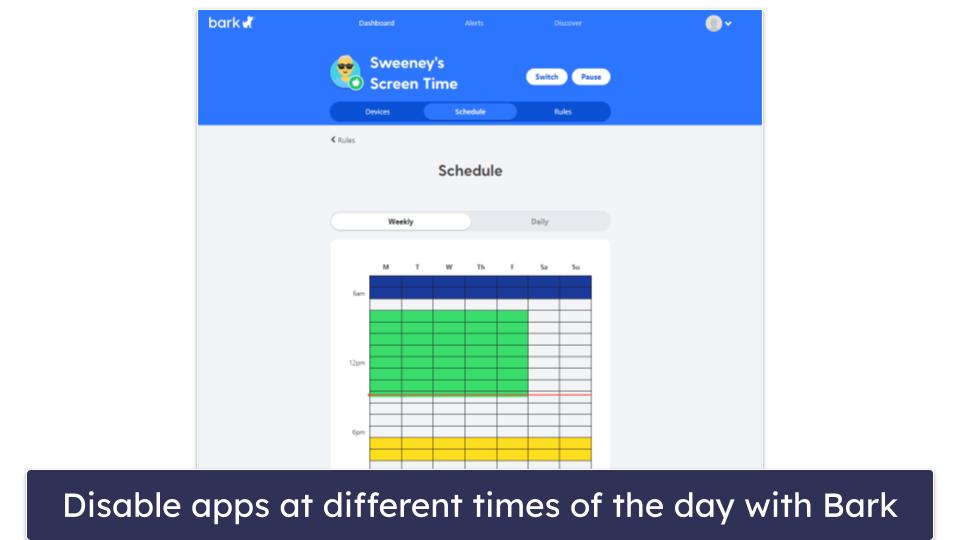
In addition, Bark lets you block the TikTok app and website, allowing you to prevent your child from using the TikTok app on their device if you don’t want them to. I also really like that you’re able to set different rules for different times of the day. For example, you can block social media apps during school time but allow access in the evenings. Unfortunately, unlike Qustodio, Bark doesn’t allow you to set time limits for the TikTok app specifically. Instead, you can only set screen time limits for the whole device.
Bark comes with easy-to-use applications for Android, iOS, Windows, macOS, and more. The interface is intuitive, and I like how you can quickly access all features from the parental dashboard.
Bark offers two plans: Bark Jr. and Bark Premium. However, if you want to monitor your child’s TikTok account, you’ll have to get the Bark Premium subscription for $14.00 / month.
2. Use TikTok’s Built-in Parental Control Settings
TikTok offers built-in parental controls that can help you monitor and restrict content. The main parental control feature is called Family Pairing, which allows you to connect your account with your teenager’s account. This comes with the following benefits:
- Receive activity reports.
- Set limits on screen time.
- Mute push notifications.
- Filter video keywords.
- Use Restricted Mode (lessens exposure to unsuitable content).
- And more…
The setup process is straightforward and quick. To start, all you have to do is download the TikTok app and create an account. After that, tap on Profile in the bottom right corner, click the 3 bars in the top left corner, and select Settings and Privacy. Scroll down until you find Family Pairing. From there, tap Continue. When prompted, select Parent, and a QR code will appear. Now go into your teen’s account on their device. Go through the same steps in the exact order and scan the QR code to link the two accounts. You can now set up parental control features for your child’s TikTok account.
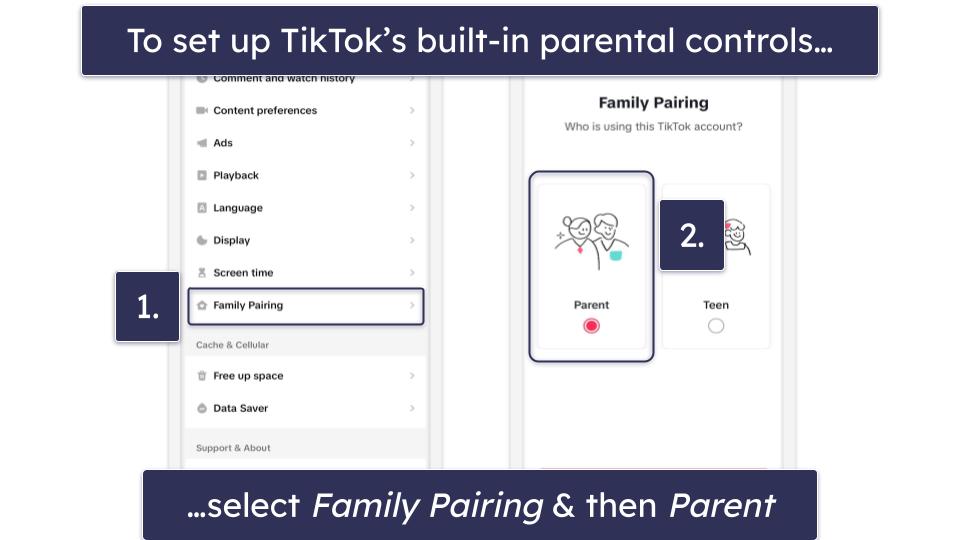
However, keep in mind that these built-in parental controls aren’t available in every country. In addition, they’re exclusive to the TikTok app, so your child can easily bypass your restrictions by logging into their TikTok account on a browser. For this reason, I prefer using a third-party parental control app like Bark.
3. Improve Privacy With TikTok’s Privacy Controls
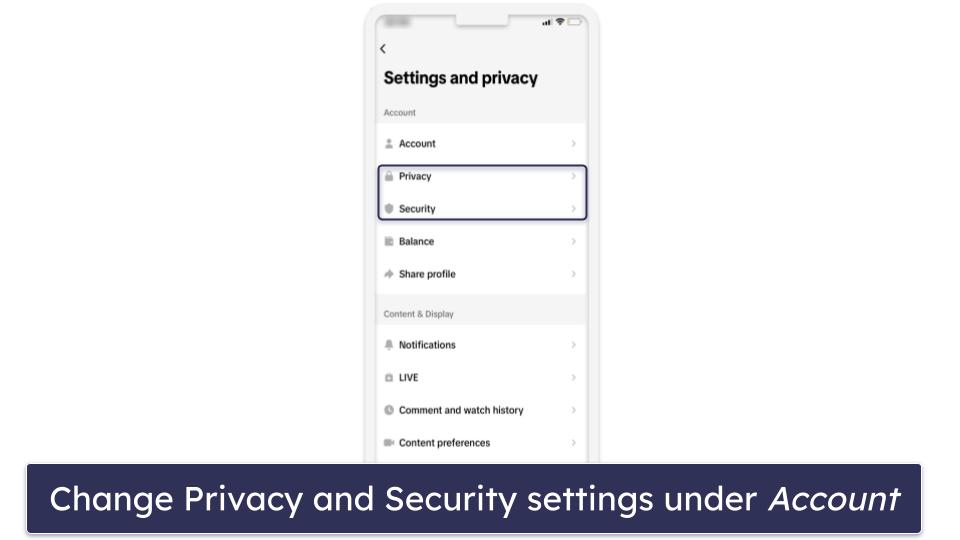
TikTok comes with many privacy features that you can set on your teen’s account. Although your child can simply change all settings, I recommend having a discussion with them about the importance of keeping the settings in place.
To change the following privacy settings, first, access your kid’s mobile and open the TikTok app. Then tap on Profile and tap the menu icon in the upper right corner. Next, select Settings and Privacy and then tap Privacy in the Account section.
- Set your teen’s account to private. Accounts for users under 16 are private by default, meaning only approved followers can see your kid’s content and interact with them. However, accounts for users 16 and over begin as public, which means that anyone can view their videos and post comments. To set the account to private, simply toggle on Private account at the top of the menu.
- Disable your kid’s account from getting suggested to others. The Suggesting feature lets your kid be discovered by other TikTok users. It’s off by default for users under 16, but if your teen is 16 and over, tap on Suggest your account to others. Next, toggle off who you don’t want TikTok suggesting your kid’s account to.
- Control who can message them. Direct messages (DMs) are only available for accounts for people 16 and older. The DM settings can be adjusted by tapping Messaging twice, then selecting the radio button for Everyone, Suggested friends, Friends, or No one.
- Decide who can comment. You can decide who comments on your child’s videos. Select Comments twice, then select one of the radio buttons. Teens under 16 can choose Friends or No one, while teens 16 and older can pick Everyone, Followers that follow you back, or No one.
- Control who can duet with your teen. The Duet feature lets another user create a split-screen video with them and your teen’s video. It’s only available for users 16 and above who have their accounts set to “public.” To change who can create a duet with your teen’s video, scroll down the Privacy menu, select Duet twice, and then select the desired radio button.
- Select who can Stitch their content. Stitch lets TikTok users integrate scenes from others’ videos into their own, allowing collaboration. This feature is available for users 16 and above. Just scroll down the Privacy menu, select Stitch twice, and then select from the radio buttons.
If you don’t want someone to follow your kid on TikTok, you can block that follower’s account. Blocking prevents interaction, including viewing content and messaging. On the home screen, tap Followers, select the follower you want to block, tap on the share icon in the upper-right corner, and tap Block.
4. Strengthen Account Security
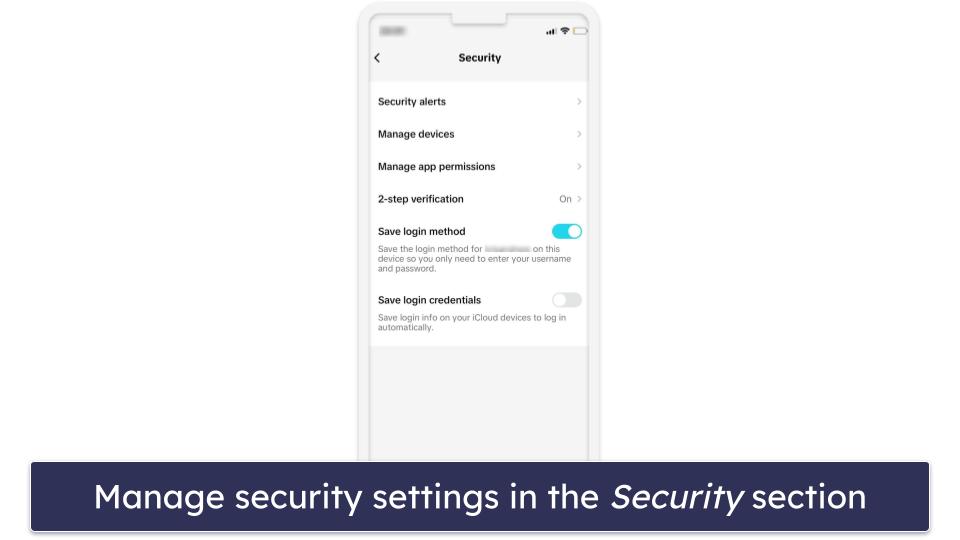
Teach your teens to set strong and unique passwords for their TikTok accounts. This will enhance their account security and prevent unauthorized access. A strong password means that it should have at least 12 characters, including numbers and symbols. It’s important to use a different password for each account — consider using a password manager to keep track of them.
Enabling two-factor authentication (2FA) will enhance your teen’s account security as well. It requires a second step after entering the password and provides extra protection in case the password is compromised. TikTok offers the option to link a phone number and email address to the account for 2FA.
Your teen can also manage trusted devices. Any time they log into TikTok using an unrecognized device or third-party application, they’ll be asked to enter their password and a one-time verification code (sent via SMS or email). They can select to remember this device after entering the one-time verification code to avoid being prompted again.
5. Stay Safe on TikTok With a VPN
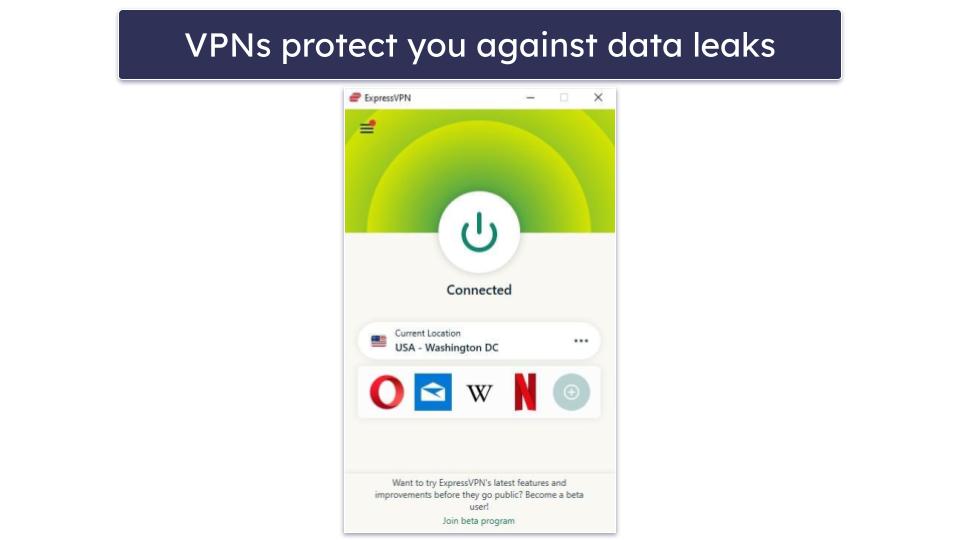
A VPN provides an extra layer of security when your kids use TikTok on public Wi-Fi networks. When your teens connect to a public network, such as in a coffee shop or airport, the connection is often open and less secure. This makes it easier for hackers or cybercriminals to intercept the data your teens send and receive.
The best VPNs create an encrypted tunnel between your device and the VPN server. This means that even if someone tries to intercept the data, they won’t be able to decipher it because it’s encrypted. So, when your teens use TikTok on a public Wi-Fi network with a VPN, they are protected from prying eyes.
It’s important to note that a VPN doesn’t protect against all threats on TikTok. It’s still important for your teens to follow good online practices, such as not sharing sensitive information and being cautious about the links they click on. They also shouldn’t use a VPN to access TikTok in countries where the app is banned.
6. Guard Against Online Threats With Antivirus Software
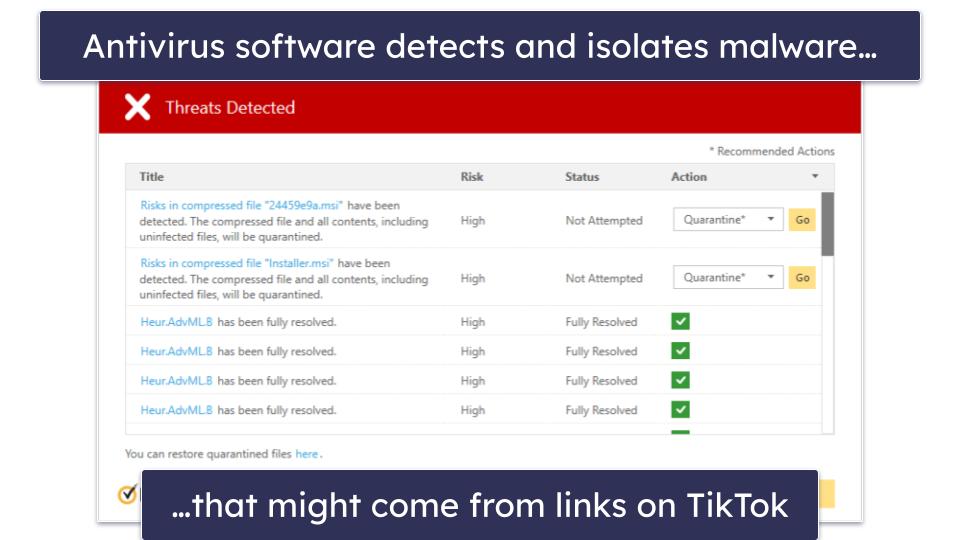
Antivirus software can play a crucial role in protecting your teens while they use TikTok by detecting and preventing malware threats. When your teens use TikTok, they might come across links that appear innocent but actually lead to harmful websites or downloads. Antivirus software continuously scans your teen’s device for suspicious activities and content. If a malware link is detected, the antivirus program will alert your kids and take appropriate action to remove the threat.
Additionally, modern antivirus software often includes web protection features that block access to known malicious websites, providing an extra layer of defense against malware links before your teen even clicks on them. I recommend Norton 360 antivirus because it has excellent malware detection and comes with a wide range of additional features, such as a password manager, webcam protection, and more. However, there are also other really good alternatives on our top 10 list.
7. Educate Your Kids About Risks on TikTok
Educating your kids about the risks of TikTok is important to ensure their online safety. TikTok, like any other online platform, comes with its own set of potential dangers. Teaching your kids about privacy concerns, scams, cyberbullying, and inappropriate content will help them recognize these threats and be cautious while using the platform.
In addition, educating your kids will empower them to make informed decisions. They’ll be more likely to keep the strong privacy settings you set, avoid engaging with suspicious accounts, and report or block any harmful content or users.
Lastly, having open discussions about TikTok’s risks encourages your kids to talk with you. They’ll most likely feel more comfortable coming to you with any concerns, which creates a supportive environment for addressing issues as they arise.
8. Regularly Review Followers
Regularly reviewing your child’s followers on TikTok is important in ensuring their safety. It allows you to gain insight into who they are connecting with on TikTok. This helps you understand the people in their online circle and whether they are genuine friends, acquaintances, or strangers.
Plus, regular checks enable you to identify any unfamiliar or suspicious accounts among your child’s followers. You can look for signs of fake profiles, inappropriate content, or accounts that may pose a risk to your child’s safety.
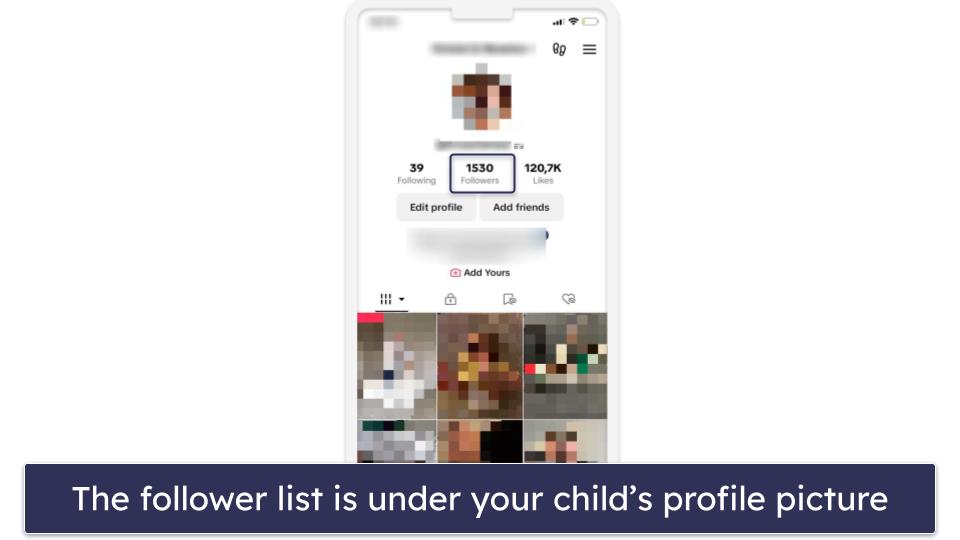
You can find your kid’s followers by searching for their TikTok name in the search bar. After that, click on their account name to see their follower list. Or, if you’re logged into your child’s TikTok account or using their phone with the TikTok app logged in, just open the app, tap on their Profile icon in the bottom right corner, and tap Followers to see the full list of their followers.
If you find followers that seem inappropriate or suspicious, show your child how to block them or report them to TikTok’s moderation team.
9. Monitor Trends and Challenges
Monitoring trends and challenges on TikTok is a crucial practice for keeping your child safe. Staying informed about the latest trends, viral challenges, and popular hashtags lets you ensure that your child’s participation is positive and less risky.
Some challenges might involve risky behaviors, such as dares or stunts that could lead to physical harm or emotional distress. Being aware of these challenges allows you to have conversations with your child about the potential dangers and discourage their participation.
In addition, there are many creative and positive trends on TikTok that your child can enjoy safely. By staying informed, you can guide them toward participating in challenges that aren’t dangerous.
10. Understand Location Settings
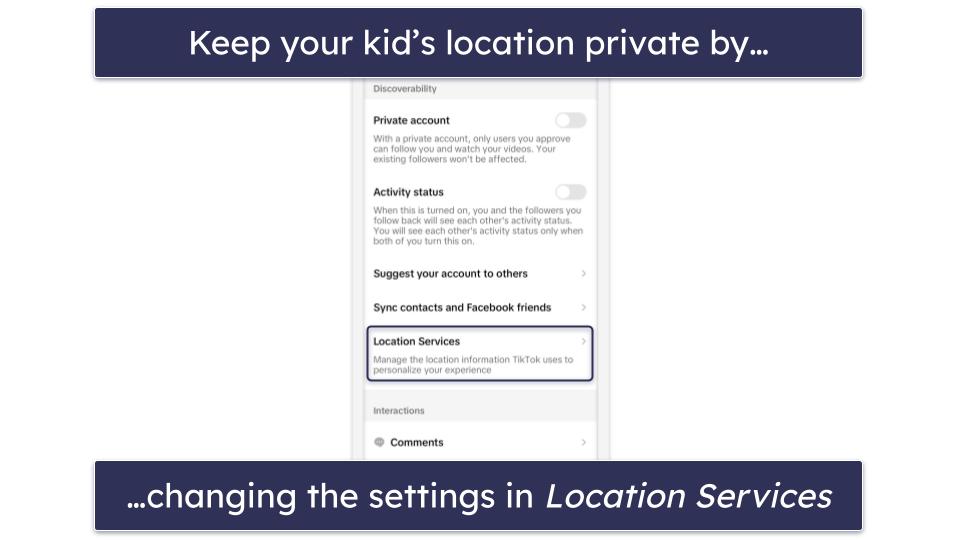
TikTok’ location settings determine who can see your child’s location information. Location settings control whether your child’s videos are tagged with their location information. If they are, strangers can see their location. This can put your child at risk of being tracked or followed by individuals with malicious intent. By managing these settings, your child can reduce the likelihood of stalking or other unwanted attention.
To turn off location tracking, go to your kid’s profile, tap on the three-bar menu icon in the upper-right corner, tap Settings and Privacy, and tap Location Services in the Account section. Note that Location Services are not available in the United States and South Korea and that TikTok nonetheless still collects their approximate location.
Should Kids Be Allowed to Use TikTok?
TikTok’s minimum age to create an account is 13, which aligns with the Children’s Online Privacy Protection Act (COPPA) in the US. However, TikTok doesn’t use any age verification tools, which means that your child could easily provide a fake birthdate and make an account without your knowledge.
Ultimately, parents and guardians should decide whether their kids should use TikTok. It’s important to consider the platform’s intended age range, the maturity of your child, and the potential exposure to age-inappropriate content.
However, if you don’t want to risk your child’s safety on TikTok, try a good parental control app. Apps like Bark allow you to monitor your child’s TikTok account. It uses AI to check their DMs (text) in TikTok for inappropriate and concerning content. Every time it detects an issue, it’ll send you a snippet of the concerning message.
Where Is TikTok Banned in 2025?
Several countries have implemented different types of TikTok bans or are considering a ban due to concerns over content, data privacy, and national security.
Complete Bans
Some countries have completely banned TikTok within their borders. India banned TikTok due to concerns about data privacy and national security. This ban impacted millions of users and content creators overnight. Additionally, countries like Somalia, Afghanistan, Bangladesh, Iran, Jordan, and Taiwan have also imposed complete bans on TikTok for various reasons, including inappropriate content and its potential impact on society.
Partial Bans
Certain countries have opted for partial bans, restricting TikTok’s usage in specific contexts. For example, the US, France, Belgium, Canada, Denmark, Australia, and Malta have banned the use of TikTok on federal government devices.
Impending Bans
Other countries are investigating the possibility of banning TikTok due to concerns over data privacy and national security. The United States explored a total ban because of worries about the app’s ties to China. While the ban didn’t actually happen, the discussions prompted TikTok’s parent company, ByteDance, to create a new company, TikTok Global, to address these concerns.
Frequently Asked Questions
What privacy settings does TikTok offer?
TikTok provides some basic settings that allow you to set your account to private, manage who can comment on your videos, and use the Digital Wellbeing feature to control screen time and filter content. However, if you’d like to have more control over your child’s TikTok usage, I recommend getting a parental control app. For example, Qustodio lets you set time limits for TikTok or block the app completely.
How can I protect my child from cyberbullying on TikTok?
It’s important to educate your children about cyberbullying and encourage open communication about the subject. However, if you’d like to do more to protect your child from cyberbullying on TikTok, I recommend getting a third-party parental control app. For example, Bark allows you to monitor your child’s TikTok account by sending you snippets of messages that include any concerning content.
How can my kids protect their personal information on TikTok?
Your kids should avoid oversharing personal details, enable strong account security settings, and be cautious about interacting with unknown accounts. If you want to ensure that they’re not sharing too much personal information,
I recommend installing a parental control app with social media monitoring features, like Bark. This way, any time your child receives or shares inappropriate or concerning messages, you’ll receive an alert.
What should I do if I encounter inappropriate content on TikTok?
Report inappropriate content using TikTok’s reporting feature. You can also adjust your content preferences and avoid engaging with accounts that share inappropriate content. In addition, if you’re not sure what kind of content shows up on your child’s TikTok account, I recommend getting a parental control app like Bark. The app will scan messages for profanity, drugs, violence, and more. If it detects something, Bark will send you an alert with a snippet of the concerning message. This way, you can monitor your kids’ online activities without being too intrusive.