
Roblox is a dynamic virtual playground filled with user-generated games and experiences. However, it’s not necessarily the safest haven for kids of all ages. While its potential for creativity is vast, many parents are left pondering the safety of the platform. Understandably, the expansive nature of Roblox introduces concerns, from exposure to inappropriate content to encounters with digital mischief-makers.
Despite Roblox having in-built safety measures, they might not offer a universal shield. The vastness of the platform underscores the need for more comprehensive protection. That’s where a parental control app steps in. It not only amplifies Roblox’s native parental controls but also delivers consistent monitoring across devices.
After rigorous assessment, Qustodio emerged as my top pick. It’s adept at providing precise control over your child’s Roblox activities, and its user-friendly nature spans all the platforms that Roblox is available on.
PROTECT YOUR KIDS ON ROBLOX WITH QUSTODIO
What Are the Risks of Roblox?
Roblox’s vast universe of user-generated games comes with both charms and challenges. While it’s a hub of creativity, there are certain risks parents should be aware of:
- Age-inappropriate games: Roblox’s strength lies in its user-generated content. However, this also means that not all games are age-appropriate. Some might contain mature themes or explicit content, not suitable for younger users. Parents should be vigilant and regularly review the games their kids play.
- User interactions: One of the interactive features of Roblox is the ability for players to communicate. This opens the door to potential threats like bullying and scams. Even more concerning is the risk of inappropriate messages from predators exploiting the platform. It’s crucial to remember that online interactions aren’t always with peers; sometimes, they might be with adults who have harmful intentions.
- Potential addiction: Roblox games, with their engaging nature, can lead to prolonged screen time. This excessive usage might have potential impacts on a child’s mental and physical well-being, from disrupted sleep patterns to reduced physical activity.
- ODers (Online Daters) on Roblox: Some players misuse the platform for virtual dating. This is especially concerning considering Roblox’s primary audience is children. Such interactions can expose kids to mature themes, and there’s always the risk of kids thinking they’re talking to someone their age when it’s actually an adult.
- Overspending on Robux: Roblox has its own virtual currency, Robux. Kids might be tempted to overspend, either with their money or their parents’, to get in-game advantages or aesthetics.
- Scams: A recent scam targeted Roblox players, primarily children, with ads promising free Robux. These ads tricked players into downloading malware, emphasizing the need for caution when encountering offers that seem too good to be true.
By understanding these risks, parents can take informed steps to ensure a safer Roblox experience for their children.
What Age Is Roblox Appropriate For?
Roblox has gained immense popularity among users from a variety of age groups. While the platform is designed to cater to all ages, understanding its age-appropriateness is crucial for a safer gaming experience.
Firstly, Roblox is rated by the Entertainment Software Rating Board (ESRB) as T for Teen, with a Content Descriptor of Diverse Content: Discretion Advised. This suggests that the platform is most appropriate for teenagers and offers access to a variety of content — some of which may not be appropriate for all ages. However, many parents also allow younger children to play under supervision, especially since Roblox provides age-based categories such as All Ages and 9+.
Roblox also takes a proactive stance toward safeguarding its younger players using its chat function. Users under the age of 13 can only send and receive pre-selected chat phrases and cannot type custom messages to others. Meanwhile, players aged 13 and older have the ability to use more open chat functions, but even then Roblox employs filters to block inappropriate language and personal information sharing.
In summary, Roblox’s ESRB-assigned rating is T for Teen — however, its built-in safety mechanisms aim to ensure a secure environment for younger players, too. Parents are encouraged to be proactive, use the platform’s parental controls, regularly discuss online safety with their children, and employ the use of third-party parental control apps like Qustodio.
How to Keep Your Kids Safe on Roblox
The realm of Roblox is huge, and while it offers a universe of creativity and fun, every parent’s top priority is their child’s safety. The good news is that with the right tools and practices in place, it’s completely possible for your children to have a safe and enjoyable experience on Roblox. Below are some valuable tips to ensure their online protection.
1. Install a Good Quality Parental Control App

Parental control apps are digital watchdogs for your child’s online activities. Here are some parental control features that apply specifically to Roblox:
- Screen time management: Set a limit on how long your child can be online, preventing excessive playtime.
- Activity reports: Get insights into which games your child is playing and with whom they’re interacting (my favorite parental control app Qustodio has highly detailed reports).
- Flagging inappropriate messages: Advanced apps can flag and block suspicious or inappropriate conversations, offering an added layer of protection.
- App restrictions: Control when and for how long your child uses the Roblox app.
2. Use Roblox’s In-Built Parental Controls
Roblox is well aware of its younger demographic and has integrated safety tools parents can leverage. These include:
- Account age setting: Ensure that your child’s account is set to their real age — this activates age-appropriate safe chat modes and gameplay restrictions.
- Chat controls: Customize who can message, chat, or follow your child.
- PIN protection: Set up a 4-digit PIN that restricts changes to the account settings, ensuring your child can’t alter the safety controls you’ve put in place.
3. Have Open Conversations About Online Safety
Open the floor for conversation with your children. Talk to your kids about the dangers of sharing personal information and the importance of reporting anything that makes them uncomfortable. Emphasizing trust and understanding makes it more likely that they’ll come to you when they have concerns.
4. Set Ground Rules and Boundaries
Discuss and establish clear online rules. This could include:
- No accepting friend requests from strangers.
- Playing Roblox in common areas of the house, not behind closed doors.
- Setting time limits on gameplay during weekdays or weekends.
5. Play Together
Join your child in the Roblox universe. Not only is this a bonding opportunity, but it gives you firsthand knowledge of their activities and the games they’re into.
6. Ensure Digital Hygiene With Antivirus Software
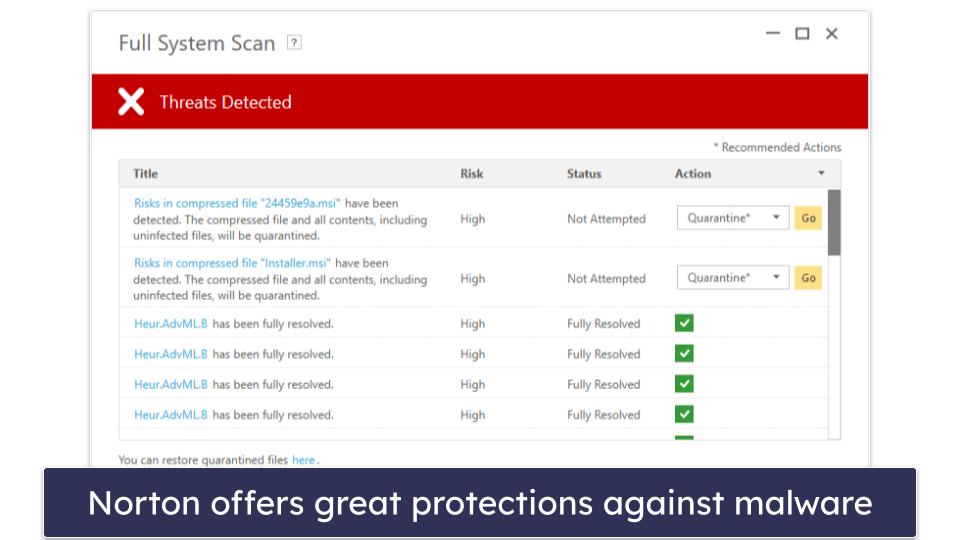
Roblox is secure, but external links or game downloads can sometimes carry threats. A reliable antivirus like Norton ensures your child doesn’t fall for Robux scams and accidentally download malware or fall prey to phishing schemes.
3 Best Parental Control Apps for Roblox in 2025
Quick summary of the best parental controls for Roblox:
- 🥇 1. Qustodio — Best parental controls for Roblox (app time limits & web filtering).
- 🥈 2. Norton Family — Great app for monitoring Roblox players (can block Roblox app).
- 🥉 3. Bark — Excellent screen time management tools to restrict Roblox usage.
Frequently Asked Questions
Should I let my kid play Roblox?
Yes, Roblox can be an enriching experience for kids. It’s not just a gaming platform — it’s a tool that promotes creativity, collaboration, and problem-solving. However, it’s crucial to be aware of its online nature. Engage with your child about their gaming experiences, ensure they understand online etiquette, and employ safety tools like third-party parental control apps. Regularly check in to understand who they’re interacting with and what games they’re playing. By being proactive, you can provide a safe and enjoyable environment for your child.
Is Roblox ok for a 7-year-old?
Yes, Roblox has an All Ages category that caters to younger audiences, ensuring stricter content moderation and chat filters. That said, for a 7-year-old supervision is paramount. As a parent, you can set enhanced parental controls on your kid’s Roblox account. You can also engage with them about the games they’re playing, perhaps even playing alongside them. This not only ensures their safety but also provides bonding opportunities. Furthermore, using a third-party parental control app like Qustodio would provide additional protection.
Are there inappropriate games on Roblox?
Yes, there are. While Roblox has a dedicated team that continuously monitors for inappropriate content, the sheer volume of user-generated games means some may slip through. It’s essential for parents to actively monitor their child’s gaming journey. Regularly review the games they’re playing and teach them to recognize and avoid inappropriate content. Using Roblox’s parental controls as well as third party parental control apps will also help in curbing such content.
Are there child predators on Roblox?
Yes, there are. Any online platform, especially those catering to younger audiences, can attract inappropriate individuals. Roblox does invest in safety protocols and has mechanisms like chat filters to reduce risks. However, the best defense is an informed child. Educate them about the dangers of sharing personal information and the importance of reporting any unsavory encounters and encourage open communication, so they can confide in you if something feels off. Using a parental control app like Qustodio can also assist you in monitoring your child’s Roblox activities and ensuring they’re safe from child predators.
How to make Roblox safe for children?
There are several ways to make Roblox safe for your kids. Start by setting their account to their appropriate age category (All Ages, 9+, 13+, and 17+). Use Roblox’s built-in parental controls, which include regulating chat functions and curating a list of approved games. Regularly discuss online safety and consider adding an extra layer of security with a parental control app like Qustodio to monitor your child’s activity and screen time.