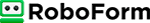Updated on: January 7, 2025
Short on time? Here’s the best password manager in 2025:
- 🥇 1Password : 1Password offers strong security, a wide range of convenient tools, and an intuitive dashboard, making it an excellent password manager.
Browsers like Chrome and Firefox have built-in password management features, as do mobile operating systems like iOS and Android — so, do you really need a password manager in 2025?
- The answer is: yes, you absolutely need a password manager!
Password theft is a real problem — if a hacker gains access to a single account, they can access every account that uses the same login details. And most people use extremely simple and easily hackable passwords when they create logins. In order to keep your online accounts safe, every one of your passwords needs to be unique, random, and complex. One of the most immediately useful benefits of a password manager is that you can easily create virtually unhackable passwords.
But password managers can do so much more than generate strong passwords. They’re highly secure, protecting user data with industry-leading 256-bit AES encryption. They provide additional security features like two-factor authentication (2FA) and password strength auditing, and they even include extra security measures like dark web monitoring. Browser-based password managers don’t offer this range of security features.
Password managers are also very convenient — they auto-save and auto-fill passwords and credit cards, and, unlike Chrome and Firefox’s built-in password managers, they let you easily share passwords with other users and sync your data across all of your devices and browsers.
You really need a password manager in 2025 if you want to keep your logins safe, protect your online accounts, and save yourself a ton of time remembering complex passwords. My favorite is 1Password because it has all of the features I mentioned above, plus unique features such as a Travel Mode that lets you temporarily hide important information when you travel out of the country.
How Do Password Managers Keep You Safe?
Password managers provide several layers of cybersecurity. Besides generating secure passwords, by auto-filling your logins, your passwords stay shielded from malicious software intending to steal information through your screen or keystrokes. That said, you should also maintain secure browsing habits and install reliable antivirus software to fortify your security.
The best password managers on the market also provide a few essential security protections — that ensure your logins stay 100% secure. These are the most important security features of password managers:
- Secure encryption. Password managers like 1Password and Dashlane use secure end-to-end encryption to keep your data completely secure. It works like this — your passwords are encrypted on your device using a unique key that isn’t shared with anyone. When your data is sent to your password manager’s cloud to sync between your devices, that data stays encrypted until it comes back to your device. Because password managers use strong encryption methods, there’s no way for the data to be decoded in the cloud.
- Two-factor authentication (2FA). Your password vault can be compromised if a hacker gains access to your master password. But there are a couple of solutions to this problem. The first is to ensure that your master password is complex, random, and unique. The second is to enable two-factor authentication (2FA) when logging into your password manager. 2FA makes it impossible to access your vault without both your master password and a second piece of information, like a temporary one-time password, a fingerprint, or a physical USB token.

- Password vault auditing. The top password managers provide password security audits and data breach monitoring. 1Password’s Watchtower security auditing is the best example of this — it audits every single password in your vault and alerts you to weak passwords, passwords that you’ve reused multiple times, or passwords that might have been compromised. It can also alert you when your credit card expires, notify you about new sites adopting passkeys, and tell you about any 2FA-compatible logins so you can set up 2FA for these accounts using 1Password’s own TOTP generator. Other top password managers like Dashlane and RoboForm also offer strong password vault auditing tools (but they’re slightly less full-featured than 1Password’s).

To maximize your password manager’s effectiveness, also ensure it’s updated regularly. Updates often include security patches and additional features designed to enhance your online safety.
The 3 Best Password Managers in 2025
Quick summary of the best password managers in 2025:
What Else Can a Password Manager Do?
The main function of a password manager is simple: generating, storing, and auto-filling passwords. But today’s password managers offer a lot of helpful extras. This is mostly to help them to compete with one another! Here are a few of the additional features that 2025’s top password managers offer:
- Secure form filling.
- Password sharing.
- Encrypted storage.
- Encrypted messaging.
- VPN (virtual private network).
- And more…

Different password managers specialize in different areas — for example, users focused on building strong cybersecurity protections will like that Keeper provides 10 GB of secure file storage and an encrypted messaging app. And users who often fill out advanced web forms can check out RoboForm, which offers templates for credit cards, passports, vehicle registration, and more.

Dashlane is the only password manager with an included VPN, and it’s actually really good! It uses Hotspot Shield — one of the fastest VPNs on the market — which comes with several extra features like split-tunneling and P2P support.

Families will want to look into password managers like 1Password or Dashlane that have family-specific plans. These plans make it easy to share some passwords and restrict access to others. For example, if you want your kids to be able to log into your Netflix account but not your banking account, a family password manager will make it easy to share limited access to your password vault with a variety of different users.
What’s Wrong With Built-In Password Managers?
Built-in password managers are common in browsers like Chrome, Microsoft Edge, and Firefox, and mobile operating systems like Android and iOS. They integrate seamlessly with your browser or mobile device, automatically prompting you to save passwords and filling in saved logins.
These built-in password managers can be so convenient! They automatically ask you to save passwords and automatically offer to fill in saved logins. However, this convenience comes at a price.
The main concern is that they are not as secure as third-party password managers. Should a hacker gain access to your mobile device or your Google password, all of your logins could be easily compromised.
Standalone password managers like 1Password use secure encryption, two-factor authentication, and secure remote password protocol (TLS) to ensure that your data is completely encrypted at every level.
All of the best password managers have browser extensions and mobile apps as well, so they’re actually more convenient — the password managers built into Chrome and iOS don’t work well across different devices, operating systems, or browsers.
A third-party password manager can fully integrate with all of your devices, apps, browsers, and online accounts, and generate strong, unique passwords. They also audit existing passwords to ensure your accounts remain as secure as possible. This level of security and integration goes beyond what built-in password managers can provide, demonstrating their essential value in 2025.
How to Set Up a Password Manager?
First, select a reliable password manager that suits your needs. Look for a password manager that offers strong encryption, cross-platform compatibility, and a user-friendly interface.
Once you’ve chosen a password manager, visit its official website and create an account. Provide the necessary information, such as your email address, and create a strong, unique master password. A strong master password should include a combination of uppercase and lowercase letters, numbers, and symbols.
Download and install the password manager extension or application on your devices. Ensure that the password manager supports the operating systems you use, such as Windows, macOS, iOS, or Android. Then, you can launch the password manager and log in using your credentials, and familiarize yourself with the interface and navigation.

Next, you can start navigating the web and save your accounts when prompted. You can also enter the relevant details for each account into the password manager manually — such as the website or service name, username, and associated password. Some password managers may also provide fields for additional information like security questions or notes.
To enhance your security, consider enabling additional features. For example, two-factor authentication adds an extra layer of protection by requiring a secondary verification method, such as a unique code sent to your mobile device or generated by an authenticator app.

Make sure to regularly review your stored passwords within the password manager and update them when necessary. This is especially important if you suspect a security breach or if the password manager prompts you to change passwords for improved security. The best password managers (such as 1Password) include vault auditing to alert you to weak or compromised passwords.

Lastly, remember to keep your master password secure and confidential. Avoid sharing it with anyone and consider changing it periodically to maintain a high level of security.
Frequently Asked Questions
How do password managers work?
Top-tier password managers such as 1Password and Dashlane store all your passwords in a secure online vault, using military-grade 256-bit AES encryption. When you save a password, it’s encrypted on your device before being sent to the password manager’s cloud servers. To access and decrypt your stored passwords, you need your master password, which you create when you first sign up for the password manager. The encryption and master password mechanism make it exceedingly difficult for hackers to compromise your password manager and steal your data.
Can a password manager be hacked?
While no system is impervious to hacking, password managers have strong safeguards in place. Even if a hacker manages to breach a password manager’s servers, the military-grade encryption employed by top password managers like 1Password and Dashlane means your data remains unreadable. Nevertheless, if your master password falls into the wrong hands, your vault’s contents are at risk. Thus, using a premium antivirus program like Norton, which can deter malware from stealing your master password, is advised.
Does a password manager need the internet?
Most password managers require you to have an active internet connection because they’re cloud-based. However, some password managers are still accessible if your connection drops. For example, Bitwarden offers the option to store your data locally, so it doesn’t always require an internet connection.
Why use password managers?
First of all, password managers are super convenient. The top password managers in 2025 allow for unlimited password storage and come with various helpful features, such as the ability to generate passwords, auto-filling and saving functionalities, and vault auditing.
Creating and remembering unique passwords for multiple accounts is challenging, to say the least. That’s why many people use weak, easily hackable passwords — they’re easy to remember. However, using unique passwords is essential, as one compromised account could endanger all others using the same credentials.
Top password managers like 1Password are designed to handle multiple accounts — with unique, complex passwords. For example, 1Password can alert you to reused and weak passwords and help you to easily change them. It can also remember complex passwords for you, allowing you to auto-fill them when you need to log into a website.
Are password managers free?
There are free password managers on the market, but they all have limitations. For example, Dashlane’s free password manager only allows you to store 25 passwords on 1 device.
Honestly, paying a little bit of money and getting a premium password manager is worthwhile. When you choose a premium option, most restrictions are removed. For example, 1Password’s Individual plan allows you to store unlimited passwords on unlimited devices and only costs $2.99 / month. It also comes with various other features, including customizable password vaults, password auditing, and a unique Travel Mode, and you can try it with a 14-day free trial.
Which password manager is the most secure?
Truthfully, the 10 best password managers in 2025 are all highly secure. They all use 256-bit AES security — an encryption architecture that’s so secure even the military and banks use it.
As such, your choice of a password manager should be based on the specific features you need. For example, 1Password has a unique Travel Mode, and Dashlane includes a VPN. RoboForm is a really good option if you have to fill out a lot of online forms and want to enter data super quickly.
Which password manager should I use?
Any of the best password managers in 2025 will cover the basics of password management really well. However, 1Password is my overall favorite. It’s feature-rich, intuitive, and includes some excellent features like customizable password vaults, in-depth password auditing, passkey support, and a unique Travel Mode. You can try 1Password risk-free on a 14-day free trial.