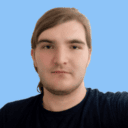
Discord can be a safe and enjoyable environment for your teen with proper supervision and safety measures. Like any social media app, Discord carries some risks — it does have rules in place to protect minors, including blocking them from seeing inappropriate content on the platform, but it doesn’t manage moderation directly.
In this article, I talk about how Discord works and how you can keep your kids safe there. I share a variety of tips to help ensure that Discord is a secure place for your kid to hang out and to avoid potential pitfalls in terms of adult content and inappropriate contact.
I highly recommend using a quality parental control app in combination with some of Discord’s built-in features. My favorite parental control app is Qustodio, which is great for monitoring and restricting Discord screen time.
What Is Discord?

Discord is essentially a messaging app with plenty of extra features. It lets users exchange text messages, share all sorts of files and media, and engage in voice and video calls.
But Discord’s main feature is letting users join larger groups or communities focused on a particular topic, called “servers”. A server can be public — free for anyone to join, or private, which is available only to users with an invite link.

A server is further organized into separate “channels”. Every channel is like a separate group conversation between server members. To give you an idea of what that means, a gaming server could have separate channels titled “#tips-and-tricks”, “#general-chat”, “#off-topic”, “#artworks”, and so on. This way, members can discuss multiple topics without confusing overlap.
Servers can also have voice channels, which are spaces for group voice calls. This feature is why teens who play multiplayer games online like Discord so much — it lets them talk to their friends and coordinate with their team while gaming.

Discord also has a lot of integration features with popular apps for gamers, such as Steam, PlayStation Network, and Twitch, among others. This way, users can share their gaming activity with their Discord friends. Please keep in mind that if you’ve set up any parental controls on your child’s gaming console, Steam account, Roblox account, etc. they don’t apply to Discord.
What Are the Risks of Using Discord?
- Exposure to adult content. Discord users can encounter explicit or harmful material, including NSFW images, videos, or conversations, especially in poorly moderated servers.
- Cyberbullying. Discord, like other social platforms, is not immune to cyberbullying. Children and teenagers may face harassment, including threats, mean comments, exclusion from groups, and even blackmail.
- Contact with strangers. The platform allows users to receive messages or friend requests from anyone, including potential predators. Children might unknowingly interact with individuals who have malicious intentions, putting them at risk for exploitation or grooming.
- Exposure to extreme content. Some Discord servers host content that promotes extreme ideologies, violence, or self-harm. Users, particularly impressionable young people, might be exposed to or influenced by these harmful communities.
- Scams & malware. Discord has a long-standing problem with botnets infiltrating servers and posting malicious links. Clicking on these links can lead to account compromises, data theft, or malware infections. Scammers may also try to deceive users into providing personal information or money. Then, compromised accounts send these links to all their Discord friends, usually with an innocuous-looking comment like “check this out”.
- Misinformation and radicalization. Discord servers can spread false information quickly, and some communities may foster radical or extremist views.
- Increased screen time. The constant activity on Discord servers can lead to excessive screen time. Teens might develop habits of checking Discord frequently, leading to potential addiction, interference with daily responsibilities, and interfering with academic performance and sleep patterns.
What Age Is Discord Appropriate For?

Discord’s official policy states the platform is intended for users who are at least 13 years old. This aligns with the minimum age requirement set by the Children’s Online Privacy Protection Act (COPPA) in the United States, which aims to protect the privacy of children under 13.
That said, the minimum age for Discord varies by country — for example, it’s 14 in South Korea, 15 in Serbia (where I’m located), and 16 in many EU countries. Note that Discord is very strict about enforcing this minimum — it permanently bans users that are suspected to be too young and can’t provide proper age verification.
Still, I’d recommend at least some parental guidance. Google Play Store doesn’t give a specific age rating for Discord, but it does mark it with “Parental guidance recommended”, while the Apple App Store is more strict, rating it as 17+.
This all means that Discord is technically appropriate for teenagers. It’s a great and convenient way for your teen to stay in touch with friends, especially if they game. Some up-to-speed teachers have even started using it to coordinate classes.
While there’s probably no harm in your teen joining a server where it’s just their friend group, there are many Discord servers out there, both public and private, that are inappropriate for their age group.
How to Keep Your Kids Safe on Discord
1. Install a Good Quality Parental Control App

A quality parental control app like Qustodio allows you some control over your kid’s Discord usage, including:
- Managing daily screen time on Discord. Limit how much time your kid spends on Discord daily. For example, you could only let your child use Discord for 30 minutes each day — enough time to chat with friends and participate in their favorite communities without overindulging.
- Create schedules for Discord. Create restrictions for what times of the day your kid can access and use Discord. For example, you can block access to it during school hours or late at night to prevent distractions and ensure they get enough sleep.
- Activity reports. Monitor how much time your kid spends on Discord daily, weekly, and monthly. For example, Qustodio even provides an hourly breakdown of the past 2 days, so you can see how often your child uses Discord and identify any patterns of excessive usage.
- App restrictions. Block access to Discord completely if needed. This can be useful during important periods like exam weeks or family events, when you want to ensure your child stays focused and present.
2. Use Discord’s Built-In Parental Controls

Discord has a feature called Family Center — it’s very non-invasive, but i allows you to get an idea of what your teen is up to on Discord. You have to connect your own Discord account with your child’s to get weekly activity reports that detail:
- Your child’s recently added friends, their avatars, and their display names.
- Users your child has messaged or called.
- Servers your child joined, and the servers’ names, icons, and member counts.
It doesn’t let you monitor any messages that your child has sent or received, but it’s a good option if you want to let your teen have their privacy, while still having a degree of awareness of who they’re talking to and what sort of communities they join.
3. Turn on Explicit Content Filtering

Discord allows you to turn on content filters for inappropriate content on Discord. To enable this in your child’s account:
- Click on the gear icon next to your kid’s username in the bottom left corner.
- Under User Settings, go to Privacy and Safety.
- Click on the User Settings tab.
- Here you can separately set Discord to allow, blur, or block sensitive media across DMs from friends, DMs from strangers, and servers.
If your child uses an iPhone or an iPad, you can also prevent them from accessing servers with age restrictions. To do this:
- Follow the same steps as above to the User Settings tab.
- Scroll down until you see an option titled “Allow access to age-restricted servers on iOS”.
- Click the toggle to switch it off.
4. Toggle Direct Message Settings

On your kid’s Discord account, you can enable safe direct messaging or block direct messages from members of any server your kid is part of. To do that:
- Click on the gear icon next to your child’s username in the bottom left corner.
- Under User Settings, go to Privacy and Safety.
- Click on the User Settings tab.
- Scroll down to the Server Privacy Defaults section.
- Click the toggles to switch them off.
- A prompt will appear asking you if you want to retroactively apply the block to all servers your child has already joined, too.
5. Toggle Friend Request Settings

You can restrict friend requests for your kid’s Discord account to server members only, Friends of Friends, or nobody on Discord. To change these settings in your kid’s Discord account:
- Click on the gear icon next to your kid’s username in the bottom left corner.
- Under User Settings, go to Friend Requests.
- The available options are “Everyone,” “Friends of Friends,” and “Server Members”, so click on each toggle you want to switch off.
6. Block Unwanted Users

Teach your children not to talk to strangers online and show them how to block unfamiliar accounts. To block a user:
- In a DM chat, click on their username.
- Click on the 3 dots in the upper right corner.
- Then select Block and, if needed, Report User Profile.
7. Familiarize Yourself With Discord & Set Some Ground Rules

Learning the basics about Discord will give you a better idea of what to expect, and you’ll be able to better assess if something is cause for concern. You can then have open discussions with your child about online safety, which will make it more likely they’ll confide in you if problems arise.
I recommend discussing and laying down some rules about using Discord, such as:
- Only join verified public servers. These servers have a green Verified badge or a blue Discord Partner badge next to the server’s name.
- Don’t accept friend requests from strangers.
- No voice chat on servers with strangers — only with offline friends.
I also recommend that you check every server your child joins. See if the server members are using foul language or discussing inappropriate topics, and search the server for NSFW content before letting your child be active in it.
8. Protect Your Kid’s Device From Malware Spread by Discord Bots

Discord has a problem with bots spreading malicious links that pose as offers, such as free Discord Nitro subscriptions, exclusive Minecraft skins, in-game currency like Robux (in Roblox) or V-Bucks (in Fortnite), or even adult content.
When your teen interacts with these spambots, they might compromise their personal information or even lose access to their Discord account. Then, their account will be used by the bot network to spread the malicious links in other servers or in direct messages to all their friends.

Having a good antivirus like Norton will protect your child’s device if they accidentally click on such a link. Aside from that, you ought to advise your child to be skeptical about any unexpected offers or suspicious-looking links, even those that appear to come from friends. If a message seems out of character or too generous, it’s likely a scam. You could recommend to your child to contact their friends through another platform and check if the friends’ accounts are compromised by a bot.
What Does Discord Do for Your Teen’s Safety?
Firstly, Discord requires servers with content inappropriate for minors to either not let them join, or to keep such content to restricted channels which are invisible to users under the age of 18.
Separately, Discord has launched an initiative, called Teen Safety Assist, that’s set to add a series of features that protect teenagers on the app.
So far, Discord has rolled out 2 features as part of the initiative:
- Safety alerts. Discord sends safety alerts to teenage users when they receive a DM from a user for the first time. That way, your child can have more time to decide if they want to reply. Also, the alert lets your child block the user and read through more of Discord’s safety tips.
- Sensitive content filters. Discord automatically blurs out images and videos that it detects might be sensitive media. This should encourage your teen to think twice when viewing media on Discord.

Another feature I quite like is Server Profiles. This feature lets your teen set a different profile picture, banner, and profile description for each server they’re in. This way, they can limit how much information they reveal about themselves from server to server. However, I wish this feature wasn’t only available to users who pay for a Discord Nitro subscription.
Setting up Server Profiles is super easy:
- Click on the gear icon next to your username in the bottom left corner.
- Under User Settings, go to Profiles.
- Click on the Server Profiles tab.
- Choose a server from the dropdown list.
- Set the desired nickname, avatar, banner, and description.
Frequently Asked Questions
Should I allow my teen to use Discord?
Generally speaking, it’s okay to let your teen use Discord. Discord is a very convenient and popular social app that people use to communicate, coordinate gaming sessions, and much more. Still, it’s very important to keep yourself informed of the many risks and hazards involved, and how to address them.
I definitely recommend talking to your teen about online safety, as well as taking extra steps to ensure your teen’s Discord environment is a safe one.
Is there explicit content on Discord?
There are Discord servers where posting explicit content is allowed, but Discord requires channel administrators to mark such servers and channels as age-restricted, so users under 18 can’t access them. Discord also lets you enable a content filter that scans all images and videos you receive and blocks out all explicit media.
That said, Discord has millions and millions of servers and many of them are appropriate for teenagers.
Does Discord have its own parental controls?
Discord has very mild, non-invasive parental controls in the form of a Family Center. It doesn’t let you see your teen’s messages, remove them from servers, or block unwanted users. What it actually does is report who added your child as a friend, who they’re calling or messaging, and what servers they join.
This way, you can get a good feel for what sort of online spaces your teen spends time in while respecting their privacy. If that isn’t enough for your needs, you’ll benefit from a good parental control app.
Can younger children use Discord?
No, they can’t. Discord requires all users to be at least 13 years old, though this can vary by country, going up to 16 in some territories.
In general, Discord is considered appropriate for teenagers. That said, Discord requires servers that might have mature content to age-restrict the channels where it’s posted — or the server altogether.