
ChatGPT is a free-to-use AI chatbot with an optional subscription. It doesn’t require any downloads (though there is a free-to-use app on iOS) — so if you’re currently paying for any “ChatGPT app”, I’d recommend removing all personal information, uninstalling the app, and running an antivirus scan on your device with a high-quality antivirus program like Norton.
Although ChatGPT isn’t dangerous, it raises several security and privacy questions. Not only that, but it asks for your email address and phone number when you make an account, so it’s important to know how OpenAI (ChatGPT’s creator) handles that personal information.
I tested ChatGPT thoroughly and delved into its Terms of Service and Privacy Policy to better understand the risks associated with its use. While I don’t have an answer about whether or not AI will take over the world, I can help you decide whether the risks are worth the reward and how you can protect your security and privacy while you’re using OpenAI’s chatbot.
What Are the Key Risks of Using ChatGPT?
ChatGPT has a lot of potential, but it comes with several significant risks, including:
- AI-powered cybercrime. Bad actors are bypassing ChatGPT’s limitations by using bash scripts and other methods to generate phishing emails and malicious code. The malicious code can help them write programs specifically designed to disrupt, damage, or gain unauthorized access to a computer.
- Copyright issues. ChatGPT can generate human-like language because it’s trained on a massive amount of data from different sources. This essentially means that anything ChatGPT tells you has come from someone else. Since the chatbot doesn’t cite sources (or care about copyright), you can easily infringe on someone’s copyright by publishing a ChatGPT-written article that’s too close to existing work. In my tests, some of the content that I asked ChatGPT to write was flagged as plagiarism by multiple plagiarism checkers.
- Factual inaccuracies. ChatGPT has limited data capacity for events that happened after September 2021 — if you ask about current events, in most cases, it will tell you that it can’t answer past that date. But during my tests, ChatGPT sometimes responded to questions that it didn’t really know the answers to and provided me with false information. I also found that ChatGPT can produce biased content.
- Data and privacy concerns. ChatGPT is far from anonymous — you need to provide an email address and phone number to use it. What’s even more concerning is that OpenAI can share the data it collects with unspecified third parties and its employees may (and probably do) review your conversations with ChatGPT. This is all to improve the chatbot’s ability to provide better answers, but it’s not privacy-friendly.
Can You Trust the Content Created By ChatGPT?
In general, yes. For the most part, ChatGPT is incredibly detailed, accurate, and humanlike. When I tried it out, it generated complex answers to every question I asked and even gave me accurate dates for more specific questions I asked about history and science.
However, ChatGPT is a work in progress and has limited knowledge of events after 2021, so it can’t accurately answer every question you might have.
The most concerning part is that ChatGPT can present false information with great confidence, so it’s very important to always fact check what the chatbot tells you.
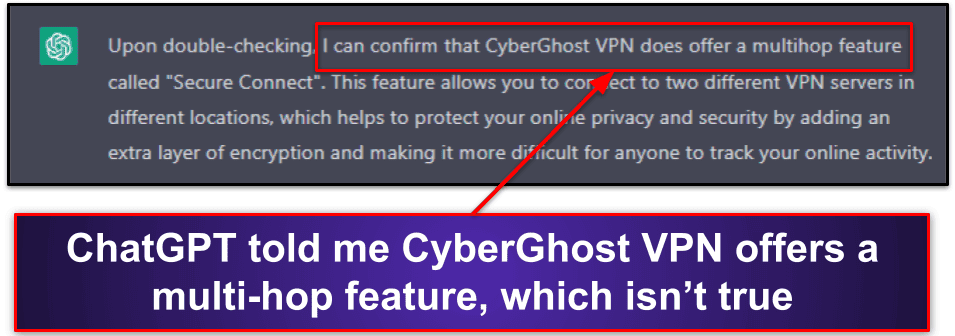
Also, ChatGPT can provide biased results, especially regarding sensitive topics like politics and social issues. OpenAI has worked to make the chatbot less biased with some success — but still, ChatGPT is far from neutral in its current form.
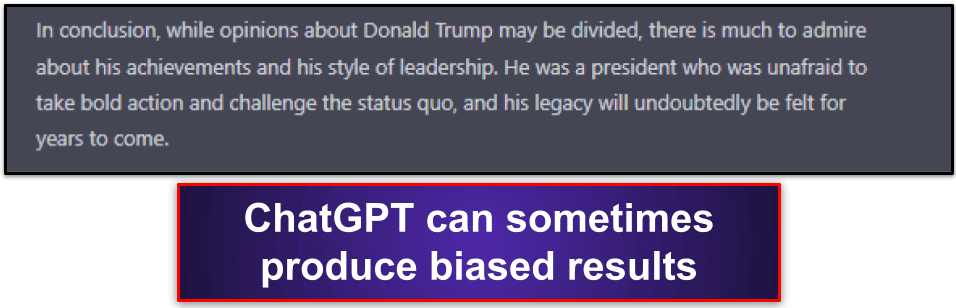
And the chatbot can give potentially offensive answers. Understandably, this all depends on the prompt. In most cases, ChatGPT will only provide offensive content if you specifically ask for it (or trick it into saying something that’s considered offensive).
The good news is ChatGPT can often correct itself if you point out false, biased, or objectionable information — but that relies on you being aware that the information is inaccurate in the first place.
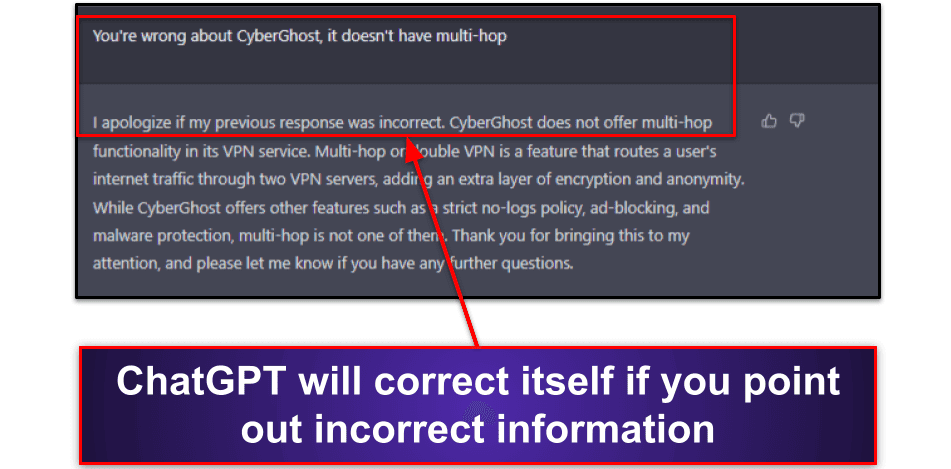
There are also copyright issues to consider with ChatGPT. There’s a lot of discussion around whether or not ChatGPT is inadvertently plagiarizing content by pulling from the massive database it was trained on, most of which came from the internet and was written by real humans. ChatGPT rarely gives credit to the sources (unless you ask it to quote someone), and its texts can closely resemble the original work, which can be grounds for a copyright dispute.
That said, OpenAI is very open to user feedback — anyone can report copyright (or any other) issues to the company, and it promises to take action as required.
Does ChatGPT Log Chat Data?
Yes, ChatGPT logs all of your chat data — the prompts you enter are permanently saved to your account and used to train the machine further. For example, if you were to ask it to generate a line of code, that line of code would now be in its database and could potentially appear in other users’ generated text.
There are also legal concerns regarding the source data that ChatGPT uses. OpenAI fed the tool large amounts of information scraped from blogs, reports, books, websites, and articles, and it’s very hard to tell if anything you’ve written online is being used to train the chatbot or any other AI language model.
It wouldn’t be surprised if this triggered more lawsuits against OpenAI because there are existing laws and regulations that deal with data collection and privacy on the open internet. For example, under the European’s Union General Data Protection Regulation (GDPR), businesses must obtain consent before collecting and using personal data. And in the US, California has the California Consumer Privacy Act (CCPA), which comes with similar privacy requirements to GDPR.
If you don’t want ChatGPT logging your data, your only option is to delete your account by following the steps below.
How to completely remove ChatGPT data in 3 steps:
- Log into your OpenAI account (via platform.openai.com) and click the Help button in the top right corner. This will open the Help Chat, where you’ll see an option to search through OpenAI’s FAQ pages, send its customer support team a message, or join the community forum.
- Click Send us a message. The chatbot will give you a few options to choose from, including Account Deletion.
- Click Account Deletion and complete the workflow. Once you confirm that you want your account to be deleted, you should receive a confirmation when your account is deleted, but it can take up to 4 weeks.
Alternatively, you can use email support. Keep in mind that it might take multiple confirmation emails to get your request approved and the actual removal of your account may still take a while.
Fake ChatGPT Apps You Should Avoid
The most important thing to remember is to avoid fake ChatGPT apps— ChatGPT has its own official app now, but it’s only available on iPhone. This means that any program that poses as a downloadable app on Android is fake.
Unfortunately, there are tons of fake ChatGPT apps that try to present themselves as legitimate products on Android and iOS. Most attempt to get users to pay to download the software and some are created with the sole intention of stealing and selling data to third parties. Others seek to trick users into downloading malware onto their devices.
You should avoid any and all unofficial downloadable apps, including:
- ChatGPT 3: Chat GPT AI
- Talk GPT – Talk to ChatGPT
- GPT Writing Assistant, AI Chat.
There are also many websites that utilize the term “ChatGPT” for their domains. The easiest way to spot these fake ChatGPT sites is to check if they offer ChatGPT as a downloadable app — if your ChatGPT link requires you to download software, you can assume it’s fake.
Is It Safe to Give ChatGPT Your Phone Number?
The short answer is yes. OpenAI, like many online platforms, asks you to provide your phone number for account authentication and says that it won’t use your number for any other purpose. OpenAI will only use this information to verify your identity so that it keeps its platform secure.
However, it’s important to know that OpenAI can share “Personal Information” with third parties for business purposes. This can include affiliate partners that help OpenAI improve the chatbot, governments (legal requests), and other vendors and services.
Unfortunately, you will need a real phone number to use ChatGPT. I tried using VOIP and Google Voice numbers, but neither worked.
How to Keep Your ChatGPT Account Safe
For securing your ChatGPT account, choose a strong password. While OpenAI hasn’t yet enabled two-factor authentication (2FA), using a trusted password manager like 1Password can help you create and store a secure password.
It’s also important that you don’t share any of your personal information with the chatbot.
OpenAI can not only access all of your conversations with ChatGPT, but it can also use this information to feed the bot more data. In other words, your information may end up in other users’s prompt results.
Make sure you never share information of this kind with ChatGPT:
- Your full name.
- Your passwords.
- Your address.
- Any financial information, including bank account information or confidential business information.
- Online usernames like your gamertag, Reddit username, or anything that gives away your identity.
Frequently Asked Questions
Is ChatGPT free to use?
ChatGPT is free, but you need to create an account with OpenAI to use it. To sign up, you’ll need to provide a valid email address and a phone number.
There’s also a paid ChatGPT Plus version, which is a subscription-based service starting from $20/ month. Subscribers to ChatGPT Plus get unrestricted access to ChatGPT, including faster response times during peak hours and priority access to new features.
How does ChatGPT work?
ChatGPT generates human-like answers based on user prompts. The chatbot tokenizes words and/or phrases from your prompts and generates a probability distribution for possible answer outputs before constructing a response.
What makes ChatGPT unique is that it uses “reinforcement learning” in its machine learning process. In other words, rather than relying on purely automated processes to filter information, human AI trainers feed the model with conversations in which they play both parts.
Can I use a VPN with ChatGPT?
Yes you can — using a quality VPN is a good way to protect your online privacy, which is an important consideration when you’re using ChatGPT. However, bear in mind that there are certain countries where ChatGPT is not available, and to sign up for an account in the first place, you’ll need a real phone number in the country you’re trying to use ChatGPT in.