
Updated on: October 16, 2024
Only 3 Steps (Quick + Easy) to Watch the Masters From Anywhere in 2025:
- Download and install a VPN. I recommend ExpressVPN — it works with most major streaming platforms that show the Masters tournament and has super-fast speeds for buffer-free HD streaming.
- Connect to a VPN server. Choose a nearby server to get the best possible speeds.
- Log into your preferred streaming platform & watch the Masters. You’re all set! Now kick back and enjoy some golf.
The easiest way to watch the Masters online is with a VPN — it provides you with extra security since you connect to an encrypted server, preventing anyone else from seeing what you’re streaming or that you’re streaming at all. This not only enhances your online privacy, but it also prevents your Internet Service Provider (ISP) from throttling your streaming speeds.
VPNs have servers in countries all over the world — when you connect to one it changes your IP address to match the server location. If you connect to a server in the US, you’ll get a US IP address. This enables the VPN to access different streaming sites that air the Masters online from anywhere.
I’ve found the best VPNs to privately watch the Masters online. My top pick is ExpressVPN because it offers the fastest streaming speeds and consistently works with the streaming sites that show the Masters.
Editor’s Note: While the VPNs I recommend below don’t see or keep logs of what you do online, we urge you to follow all local rules and regulations when using a VPN. Neither I nor any of my colleagues at SafetyDetectives condone copyright infringement.
Editors' Note: ExpressVPN and this site are in the same ownership group.
How to Watch the Masters Online on Any Device
1. Choose a VPN that can access sites that stream the Masters.
ExpressVPN is the best pick since it’s compatible with 100+ streaming services, including all sites that broadcast the Masters. ExpressVPN is also super fast and easy to use.

2. Set up the VPN on your device.
Download the VPN’s apps from the provider’s site or your device’s app store. Then, follow the installation wizard’s instructions to install the VPN client.

3. Launch the VPN client.
Then, connect to a VPN server. And you’re done — access your desired streaming platform and start watching the Masters.

What Streaming Services Show the Masters?
Best VPNs for Watching the Masters in 2025
Quick summary of the best VPNs for watching the Masters:
- 🥇1. ExpressVPN — Best VPN for watching the Masters with the fastest speeds out there.
- 🥈2. Private Internet Access — Great VPN for the US (with servers in every state).
- 🥉3. CyberGhost VPN — Dedicated servers for streaming sites that show the Masters.
🥇1. ExpressVPN — Best VPN for Watching the Masters in 2025

ExpressVPN is my go-to VPN for watching the Masters online in 2025. It has servers in all countries where you can watch the tournament, including the US, the UK, Canada, and Australia. It works with the official Masters site, DirecTV, ESPN, Hulu, and YouTube TV, as well as sites like Sky Sports, 9Now, and Canal+.
This provider is the fastest VPN on the market, thanks to its proprietary Lightway protocol. In my tests, it consistently outperformed the WireGuard protocol (another popular and fast VPN protocol), and I was able to stream content in HD without ever being interrupted. This makes it the ideal choice for catching every swing and putt in high definition.
ExpressVPN offers dedicated IP addresses in several US locations, Canada, Australia, the UK, and France for a small additional price. These dedicated IPs give you a stable, exclusive IP address, which helps prevent issues like blacklisting of shared VPN IP addresses on platforms streaming the Masters. ExpressVPN is compatible with Android, iOS, Windows, and macOS, Android TVs and Apple TV, and it’s one of the only VPNs with a dedicated router app.
ExpressVPN’s plans start at $4.99 / month. You can try it out risk-free by taking advantage of its 30-day money-back guarantee.
Read our full ExpressVPN review
🥈2. Private Internet Access — Great for Streaming the Masters in the US
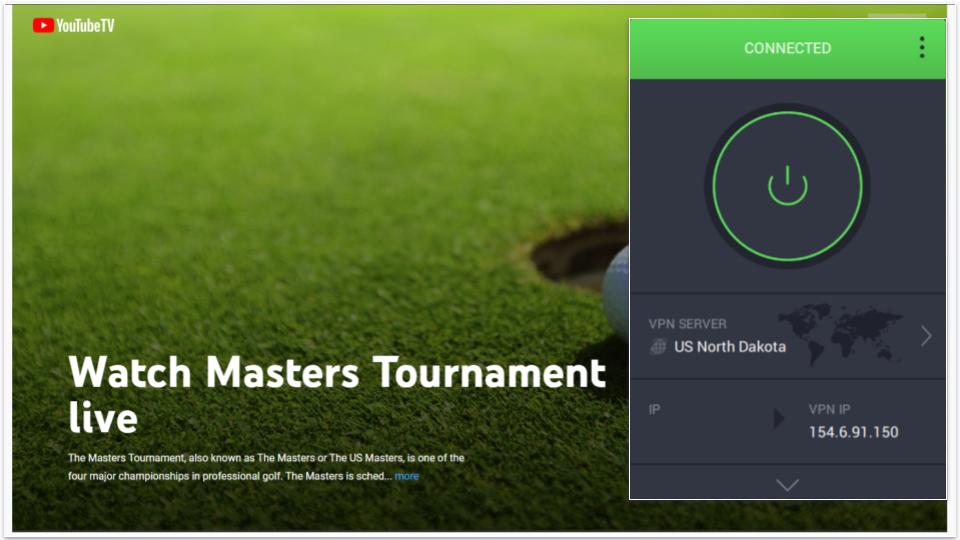
Private Internet Access (PIA) is great for streaming the Masters in the US. It has servers in every US state and streaming-optimized servers on both coasts. They all work with popular US streaming platforms that show the Masters, like Hulu and YouTube TV, as well as the Masters site. PIA is also compatible with Canal+ and 9Now.
This provider makes it super-easy to connect to the fastest server — it displays every server’s ping, which is how long it takes for data to travel from your device to the server, next to each server location, and uses a color-coded system to show the fastest ones.
PIA also offers dedicated IP addresses in 10+ countries, including the US, Canada, the UK, and Australia. If you need a French dedicated IP address, you can get one with ExpressVPN instead.
Private Internet Access’s plans start at a low cost of $2.03 / month and are backed by a 30-day money-back guarantee.
Read our full Private Internet Access review
🥉3. CyberGhost VPN — Dedicated Streaming Servers for Watching the Masters
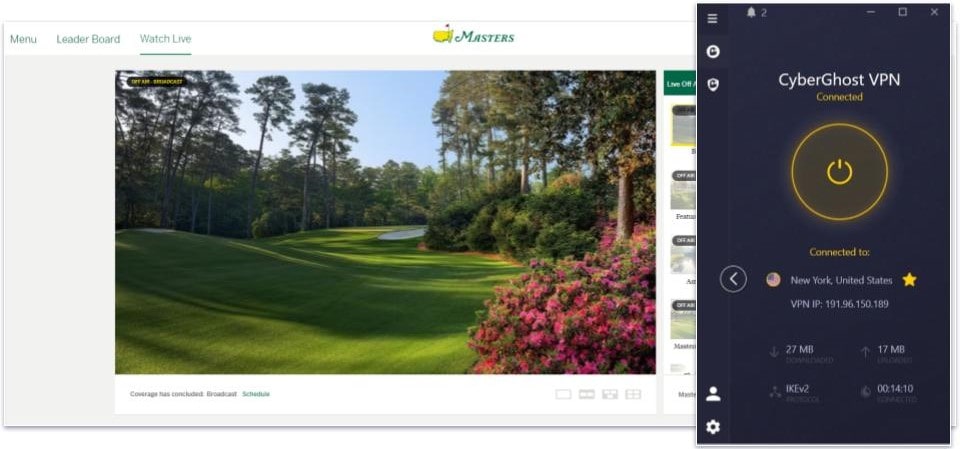
CyberGhost VPN has dedicated streaming servers for sites that broadcast the Masters, including Hulu, ESPN, Sky Sports, 9Now, and more. It also has regular servers in every country where the Masters is available, such as the US, the UK, and France.
It’s got excellent automation features, too, via Smart Rules. You can configure CyberGhost to automatically connect to your preferred server location when you launch a specific app (like the app you use to watch the Masters). You can also have it automatically launch the streaming app that airs the golf tournament as soon as you connect to a specific CyberGhost server.
CyberGhost offers dedicated IP addresses, too. You can get a dedicated IP address in 10+ countries, including the US, Canada, the UK, Australia, and France.
CyberGhost VPN’s plans start at $2.03 / month, and all subscriptions are backed by a money-back guarantee (14-days for short-term plans, and 45-days for long-term plans).
Read our full CyberGhost VPN review
Editors' Note: Intego, Private Internet Access, CyberGhost and ExpressVPN are owned by Kape Technologies, our parent company
Quick Comparison Table
Editors' Note: Intego, Private Internet Access, CyberGhost and ExpressVPN are owned by Kape Technologies, our parent company
Testing Methodology: Comparison & Ranking Criteria
To determine the best VPNs for watching the Masters, I followed our proven testing methodology. I tested each VPN rigorously under real-life conditions and evaluated them for multiple relevant criteria, including reliability, speeds, privacy and security, ease of use, and more. The VPNs on my list stood out the most from my tests. Here’s a breakdown of my criteria for comparison and ranking:
- I made sure each VPN works with streaming platforms broadcasting the Masters. The VPNs on my list work with the Masters site and app and other streaming platforms that carry the tournament, like Hulu and YouTube TV.
- I checked each VPN for strong privacy and security features. Every VPN on my list employs military-grade 256-bit AES encryption, has a strict no-logs policy (they don’t log your IP address or online activities), and provides a kill switch, which disconnects you from the internet if your VPN connection drops, so you can stream the Masters more securely.

- I chose VPNs that maintain very fast speeds. All VPNs will reduce your speeds slightly due to encryption. But I chose VPNs that are able to stream the Masters in the highest quality available without buffering. ExpressVPN is the fastest VPN on the list.
- I looked for VPNs that are easy to use and compatible with many devices. I only recommend VPNs with intuitive apps for Android, iOS, Windows, and macOS, so you can stream the Masters online on any device. The VPNs on my list also have good router support and smart DNS tools, so you can watch the Masters on the big screen.

- I prioritized VPNs that offer good value. I picked VPNs with competitive pricing, offer additional features that enhance your Masters streaming experience (like split-tunneling), allow a minimum of 7 simultaneous connections, and come with a money-back guarantee.
Masters 2025 Tournament Schedule
Frequently Asked Questions
Where can I watch the Masters online for free?
You can watch the Masters online for free on Masters.com and the Masters app in the US or on 9Now if you’re located in Australia. Many streaming platforms come with a free trial, such as DirecTV, Fubo, Paramount+, YouTube TV, Kayo, and Canal+.
Can I watch the Masters live on YouTube?
Yes, YouTube TV shows the Masters online, but it’s only available if you’re located in the US. If you live elsewhere in the world, other streaming sites broadcast the Masters — in Canada, you can watch the Masters on CTV or TSN+, in Australia, you can watch it on Kayo or 9Now, in the UK or Ireland, you can watch it on Sky Sports, and in France, you can watch it on Canal+.
How do I watch the Masters on my computer/smart TV/mobile phone?
Here’s a simple guide to watching the Masters on any device: First, subscribe to a good VPN for streaming — I recommend ExpressVPN. Next, download and install the appropriate VPN app on your device. Finally, connect to a VPN server and launch your preferred Masters streaming app. That’s it! Note that if your VPN doesn’t support smart TVs, you may have to set up the VPN on your router or use the VPN’s smart DNS tool.
What’s the best VPN for watching the Masters online?
ExpressVPN is the best VPN for watching the Masters online. It works with all major streaming sites that carry the Masters, has the fastest speeds in the industry (so you can watch the Masters in high quality without being interrupted by buffering), includes strong privacy and security features, and offers easy-to-use apps for Android, iOS, Windows, macOS, smart TVs (including Apple TV), and routers.