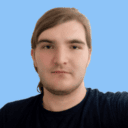
Only 3 Steps (Quick + Easy) to Watch Foxtel GO Online From Anywhere in 2025:
- Download and install a VPN that works well with Foxtel GO. My top recommendation is ExpressVPN because it has a robust server network in Australia, great streaming support on all servers, and super-fast speeds.
- Connect to a VPN server. Open your VPN app and pick a server to connect to. The closer the server is to your physical location, the better your streaming speeds and connection quality should be.
- Sign into Foxtel GO and start streaming. That’s it, you’re all set to stream your favorite shows and movies on Foxtel GO!
Foxtel GO is an Australian streaming app for live and on-demand programming, offered as a part of Foxtel or Foxtel Now subscriptions. Foxtel GO is currently available only in Australia, like other associated Foxtel apps.
A VPN helps you stream Foxtel GO securely. Once you connect to a VPN server, it replaces your IP address with one that matches your new server location. For example, connecting to a server in Australia gives you an Australian IP address, which lets you access Foxtel GO from anywhere.
I tested numerous VPNs to find the best picks for watching Foxtel GO — my top recommendation is ExpressVPN. It offers servers in numerous locations around Australia, works with Foxtel GO 100% of the time, and it has excellent speeds for streaming without interruptions.
STREAM FOXTEL GO WITH EXPRESSVPN
Editor’s Note: All the VPNs I discuss below have strict no-logs policies. This means that they don’t monitor your online activity, nor make logs of what you do online. You alone are responsible for what you use a VPN for, so please keep yourself well informed and stay in line with all applicable laws, rules, and regulations. Neither I nor any of my colleagues at SafetyDetectives condone copyright infringement.
Editors' Note: ExpressVPN and this site are in the same ownership group.
How to Watch Foxtel GO Content on Any Device
1. Get a VPN with good streaming support for Foxtel GO.
My top recommendation is ExpressVPN because it works great with Foxtel GO 100% of the time. It also has excellent speeds on all of its Australian servers, so you’ll be able to stream without loading or buffering interruptions.

2. Download the VPN and install it on your device.
Go to the VPN provider’s website to download the installation files or browse through your device’s native app store to install your chosen VPN. The process itself should be really quick and simple, taking no more than a couple of minutes.

3. Open the VPN app, connect to a server, and stream Foxtel GO.
Once you’ve installed the VPN on the device you use for streaming Foxtel GO, start the app and connect to a server. You’re now all set to start watching without any interruptions.

Best VPNs for Watching Foxtel GO in 2025
Quick summary of the best VPNs for watching Foxtel GO in 2025:
- 🥇1. ExpressVPN — Best overall VPN for watching Foxtel GO (excellent streaming speeds).
- 🥈2. Private Internet Access — Great VPN for Foxtel GO (streaming servers in Australia).
- 🥉3. CyberGhost VPN — Beginner-friendly & very customizable VPN for streaming Foxtel GO.
🥇1. ExpressVPN — Best VPN for Watching Foxtel GO in 2025

ExpressVPN is my no. 1 recommendation for streaming Foxtel GO. It works with Foxtel GO 100% of the time, and it’s the fastest VPN on the market, so whatever you’re streaming will load super quickly. It has 5+ server locations in Australia, including Melbourne, Sydney, and Perth, so you’re covered coast to coast and can choose the closest city to your location.
ExpressVPN has easy-to-use apps for all platforms that have a Foxtel GO app — Android, iOS, Windows, and macOS. Also, I like how it has a native app for routers as well. That makes it easy to secure all the devices in your household, which can come in handy if you want to cast your Foxtel GO stream to a smart TV.
ExpressVPN’s plans start at a $4.99 / month, which is slightly pricier than other VPNs on this list. However, its excellent value makes the price worth it, which is why it’s my favorite VPN of 2025. Also, it backs all plans with a 30-day money-back guarantee on all plans.
Read our full ExpressVPN review
🥈2. Private Internet Access — Great for Foxtel GO VPN With Dedicated Streaming Server in Australia

Private Internet Access (PIA) is easy to use for watching Foxtel GO, thanks to its dedicated streaming server in Australia. This server is optimized to work well with streaming services like Foxtel GO, with good speeds and stable connections. In addition, PIA also has regular servers in 5 different locations across Australia, which support streaming but not work all of the time.
While PIA has great apps for all the operating systems that Foxtel GO is available on it provides better support for streaming through browsers than streaming apps — so it’s a bit more convenient for streaming on PCs than on mobile devices. In comparison, ExpressVPN works just as well with the Foxtel GO website as with the app.
Private Internet Access has quite affordable plans, starting at $2.03 / month. What’s more, all of its plans come with a 30-day money-back guarantee.
Read our full Private Internet Access review
🥉3. CyberGhost VPN — Beginner-Friendly & Customizable VPN for Foxtel GO

CyberGhost VPN lets you automate your connection to make watching Foxtel GO simple. It’s super customizable thanks to its Smart Rules feature. For example, you can open Foxtel GO automatically when you connect to your preferred Australian server (3 locations available). Once you set up these rules, it only takes a few clicks to connect and start streaming Foxtel GO.
The Smart Rules tool also allows you to set up automatic connections if the VPN detects an untrusted Wi-Fi network. This way, you’ll never have to worry about connecting to the VPN if you stream Foxtel GO at a hotel or on the treadmill at the gym.
CyberGhost VPN’s plans start at $2.03 / month. It offers a 45-day money-back guarantee on longer subscription plans, and you get a14-day refund window on its monthly plans.
Read our full CyberGhost VPN review
Editors' Note: Intego, Private Internet Access, CyberGhost and ExpressVPN are owned by Kape Technologies, our parent company
Quick Comparison Table
Editors' Note: Intego, Private Internet Access, CyberGhost and ExpressVPN are owned by Kape Technologies, our parent company
Testing Methodology: Comparison & Ranking Criteria
I made this list of recommendations of the best VPNs for watching Foxtel GO by following the reliable and verified SafetyDetectives VPN testing methodology. To evaluate the VPNs, I conducted detailed research and simulated numerous real-life scenarios that internet users who want to stream Foxtel GO could encounter regularly. Then, I ranked the VPNs on this list in line with these criteria:
- I picked VPNs that work well with Foxtel GO. All of the VPNs on my list work with Foxtel GO all of the time.
- I checked each VPN’s server coverage in Australia. Since Foxtel GO is an Australian streaming service, I made sure the VPNs I recommend have multiple server locations in Australia — ExpressVPN has 7 server locations in Australia across 6 cities.

- I chose VPNs with broad device support. The VPNs I discuss here all have great apps for all 4 operating systems that Foxtel GO is available on — Windows, Android, macOS, and iOS.
- I evaluated the value each VPN offers. All the VPNs that I recommend here let you connect more than enough devices for streaming Foxtel GO, have useful features like split-tunneling, and have lengthy money-back guarantees, so you can try the service out without risk.

- I tested the VPNs’ security features. The VPNs on this list have industry-standard VPN security features to keep your stream safe. This includes 256-bit AES encryption (the standard used by militaries and banks worldwide), a kill switch that cuts your internet connection if the VPN connection unexpectedly drops, and IP leak protection.
Frequently Asked Questions
What can I do if Foxtel GO doesn’t work while I’m connected to a VPN?
The first thing I recommend is disconnecting and reconnecting to another server. Some streaming sites block VPN shared IP addresses, so reconnecting can give you an IP address that’s not blocked. Out of the VPNs on my list, ExpressVPN has the largest number of server locations in Australia, and it also refreshes its IPs regularly to avoid these VPN IP blacklists.
Can I stream Foxtel GO on my smart TV with a VPN?
Technically, you can. Foxtel GO has apps for Windows, Android, iOS, and macOS devices. If you want to watch Foxtel GO on your smart TV, you can cast your stream from a supported device to your TV. All the VPNs on this list have excellent, feature-rich apps for operating systems that Foxtel GO supports.
Can I use a free VPN to stream Foxtel GO?
You could try, though I don’t recommend it. Most free VPNs on the market don’t allow access to their Australian servers, aren’t suitable for streaming because of slow connections or data limits, and/or don’t support streaming. You’re much better off with a top-quality VPN such as ExpressVPN, which has excellent speeds for streaming, no data caps, and excellent streaming support on all its servers.
Can I stream Foxtel GO on multiple devices with a VPN?
You can, within Foxtel GO’s limitations. Foxtel GO lets you connect up to 5 devices under a single Foxtel Now subscription and lets you stream on 2 devices simultaneously. All of the VPNs on my list let you connect more devices than that (ExpressVPN, for example, lets you connect up to 8), so you’ll be able to cover all your devices connected to Foxtel GO.