
Only 3 Steps (Quick + Easy) to Watch Amazon Prime From Anywhere in 2025:
- Download and install a VPN that works with Amazon Prime. I recommend ExpressVPN because it’s fast, easy to use, and also works with other popular streaming sites like Netflix, Hulu, and Disney+.
- Connect to a VPN server. Open the app and select a server.
- Log into Amazon Prime. Search for your favorite shows and start binging.
A VPN is a great choice to securely watch your favorite Amazon Prime original content. VPNs encrypt your traffic, making it unreadable, and come with tons of other security features that make sure nobody can see when you’re streaming on Amazon Prime.
Streaming sites like Amazon Prime provide different content in different countries because of licensing agreements with third parties. A VPN changes your IP address to match your server location, allowing you to access Amazon Prime from anywhere.
I tested the top VPNs on the market and found the best ones for securing your Amazon Prime streams. My favorite is ExpressVPN because it’s super fast, secure, and very easy to use.
Editor’s Note: All the VPNs I recommend here have strict no-logs policy, meaning they don’t monitor or record any of the content you stream on Amazon Prime. That’s why it’s solely your responsibility on how you use a VPN. We at SafetyDetectives strongly encourage you to make yourself aware of applicable laws and regulations governing the streaming of copyrighted content.
Editors' Note: ExpressVPN and this site are in the same ownership group.
How to Watch Amazon Prime Content on Any Device
1. Find a VPN that excels at unblocking Amazon Prime Video.
I highly recommend ExpressVPN for Amazon Prime, as it accesses many Amazon Prime libraries and ensures smooth, high-quality streaming in HD thanks to its super-fast speeds.

2. Download and install the VPN app.
Visit the VPN provider’s website to download the right app. Alternatively, you can get the app from your device’s app store. Then, follow the step-by-step instructions to install the VPN.

3. Connect to a server in the VPN app and enjoy Amazon Prime content.
Once the VPN connects, you can begin privately watching your favorite shows and movies on Amazon Prime.

Best VPNs for Watching Amazon Prime Content in 2025
Quick summary of the best VPNs for watching Amazon Prime in 2025:
- 1.🥇 ExpressVPN — Best VPN for streaming Amazon Prime Video with the fastest speeds.
- 2.🥈 CyberGhost VPN — Great VPN with dedicated streaming servers for Amazon Prime.
- 3.🥉 NordVPN — Secure VPN with fast speeds for streaming Amazon Prime Video.
🥇 1. ExpressVPN — Best VPN for Watching Amazon Prime Content
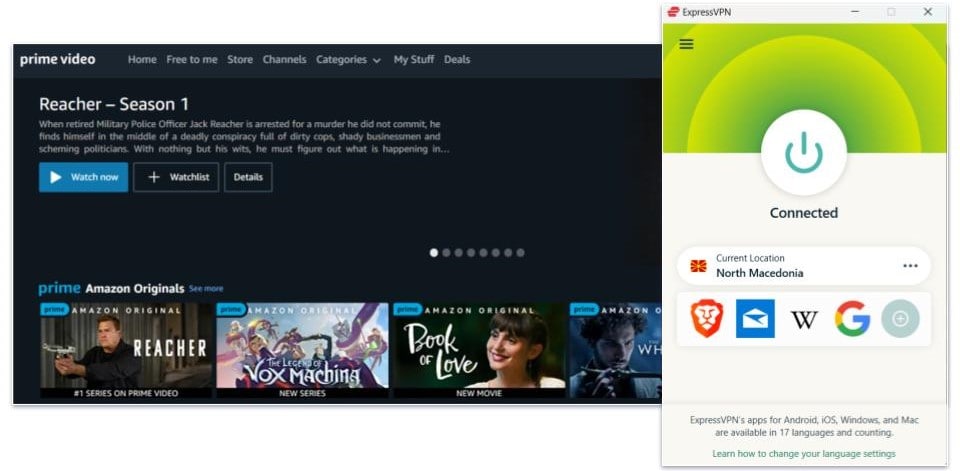
ExpressVPN is my favorite VPN for streaming content on Amazon Prime — it always accesses Amazon Prime content without any issues. ExpressVPN has servers in 105 countries, so you can connect to one close to you for fast streaming.
ExpressVPN is one of the fastest VPNs on the market. In my speed tests, I didn’t experience any slowdowns while connected to ExpressVPN’s servers — HD movies instantly loaded and played smoothly without buffering.
ExpressVPN offers plans that start at $4.99 / month — it’s a bit more expensive than other top VPNs, but it offers the best value (which is why it’s our #1 VPN in 2025). All plans come with a 30-day money-back guarantee.
Read our full ExpressVPN review
🥈 2. CyberGhost VPN — Great for Watching Amazon Prime With Dedicated Streaming Servers
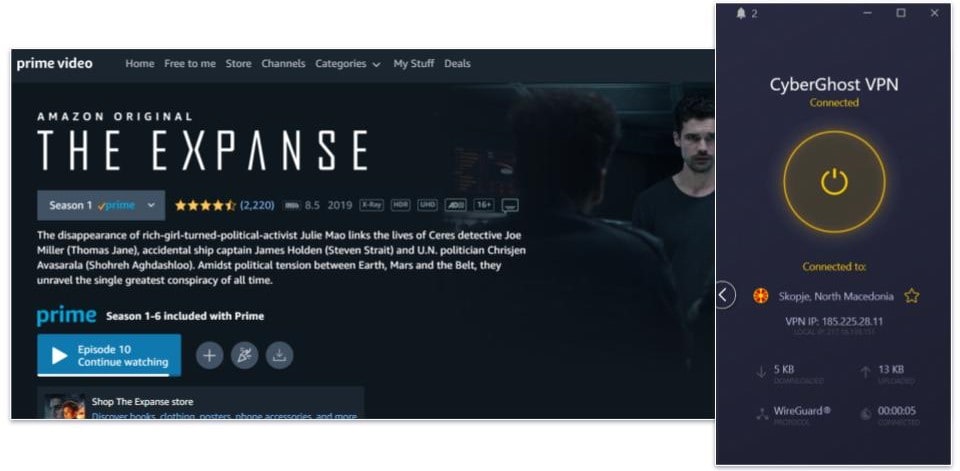
CyberGhost VPN provides dedicated streaming servers that are optimized to work with Amazon Prime in 6 countries (the US, the UK, France, Germany, Italy, and Japan) and maintain faster streaming speeds. However, the VPN usually works with Amazon Prime on all its servers across 100 countries.
CyberGhost comes with a very sleek design and is easy to navigate. I like how it separates the server list into separate categories for torrenting, streaming, and gaming, and the app even lets you save your favorite servers.
I really like CyberGhost VPN’s Smart Rules feature, which allows you to customize your connection preferences. For example, you can up your PC to automatically connect to the fastest available server when you launch the Amazon Prime Video app.
CyberGhost VPN has pretty cheap plans (starting at $2.03 / month) and offers a generous 45-day money-back guarantee for long-term plans (the monthly plan is backed by a 14-day money-back guarantee).
Read our full CyberGhost VPN review
🥉 3. NordVPN — Fast and Secure VPN for Streaming Amazon Prime
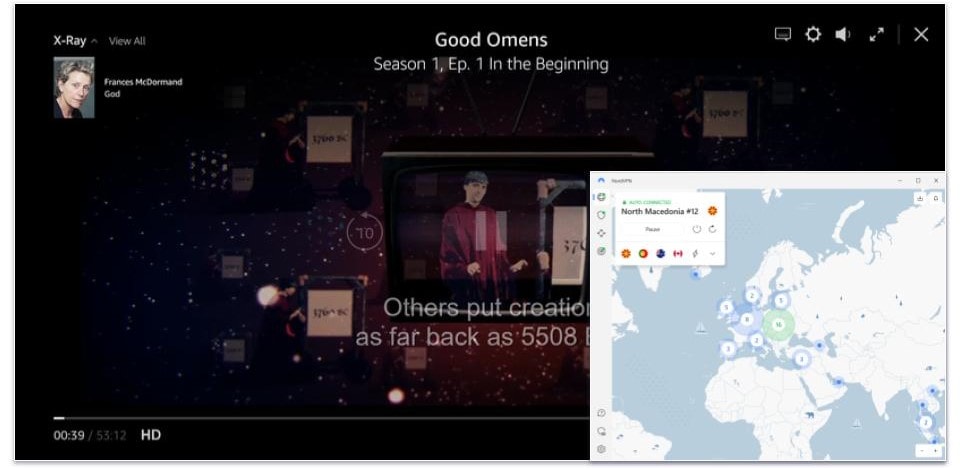
NordVPN provides very fast and secure connections to 6,371 servers in 111 countries. This means it’s likely to connect to a server that isn’t overcrowded and won’t slow down your speeds for streaming your favorite TV shows and movies.
NordVPN has user-friendly apps for many operating systems, including Windows, Android, macOS, iOS, Linux, Chrome, Android TV, and Firefox, so you can stream Amazon Prime content on all of your devices. I like that NordVPN has customized connection settings, allowing you to set up the VPN to connect to your preferred server when you open the app — this way, you don’t have to scroll through the entire server list.
NordVPN’s plans start at $3.39 / month, and they’re all covered by a 30-day money-back guarantee.
Editors' Note: Intego, Private Internet Access, CyberGhost and ExpressVPN are owned by Kape Technologies, our parent company
Quick Comparison Table
Editors' Note: Intego, Private Internet Access, CyberGhost and ExpressVPN are owned by Kape Technologies, our parent company
How to Choose the Best VPN for Streaming Amazon Prime Content in 2025
- Choose a VPN that works with Amazon Prime. All of the VPNs on this list work with Amazon Prime without any issues.
- Select a VPN that supports streaming. Make sure your VPN is compatible with other leading platforms like Netflix, Hulu, and Disney+. Each VPN mentioned here works seamlessly with all major streaming services.
- Pick a VPN with fast streaming speeds. All VPNs slow your speeds because of the time required to encrypt your data, but top VPNs are able to minimize this slowdown and maintain fast speeds. All the VPNs on this list provided me with fast streaming speeds, but ExpressVPN was the fastest.
- Ensure the VPN is user-friendly. Each VPN on my list offers easy-to-use apps for all major operating systems, a user-friendly interface, and can be installed quickly and easily.
- Ensure the VPN has strong security. I only recommend VPNs that include industry-standard VPN security features like 256-bit AES encryption (the same encryption used by banks), a no-logs policy (prevents the VPN from logging your traffic), leak protection, and a kill switch (disconnects you from the internet if your connection to the VPN server drops to prevent data from leaking onto the internet).
- Pick a VPN with a good value. All of the VPNs here include extra features like split-tunneling (you can choose which apps use the VPN connection and which ones don’t), allow multiple simultaneous connections (ExpressVPN allows up to 8 connections, while Surfshark allows unlimited connections), and back each purchase with a money-back guarantee.
Tried Using a VPN for Amazon Prime, But It’s Not Working? Try These Troubleshooting Steps
Ensure Your VPN Works With Amazon Prime Video
Not all VPNs work with Amazon Prime Video. If your VPN doesn’t work with the streaming service, unfortunately the only way to fix this is to switch to another VPN provider. If you’re looking for a VPN with good streaming support that works with Amazon Prime, I recommend checking my list of best VPNs for Amazon Prime.
Update Your VPN App
VPN providers regularly update their apps to improve performance, and sometimes these updates also include updates to their servers. If your app is outdated, it may not be able to connect to the newly updated servers. You can check for available updates in the app store and turn on the auto-download feature to prevent this from happening again.
Reach Out To Customer Support
If you run out of options, you can always contact the VPN’s customer support team. They may be able to offer a more personalized solution and tell you whether other users have experienced similar issues and how they’ve fixed it. They can also confirm whether the VPN you’re using works with Amazon Prime.
Best Streaming Service Alternatives to Amazon Prime
If you’re looking for alternatives to Amazon Prime Video, there are several other high-quality streaming services available. Every VPN on my list works with all of them, with the exception of Surfshark, which doesn’t support Disney+.
- Netflix is a global powerhouse in the streaming world that’s known for its diverse and extensive library. Its content varies by region, but you can access it from anywhere with a good VPN that works with Netflix.
- Max offers a rich selection of high-quality content, including HBO originals, films, and TV series. It’s mostly available in the US, Europe, and Latin America.
- Hulu offers a wide range of TV shows, movies, and original content. Unlike streaming services, which are available internationally, Hulu is available to US residents only. If you need a VPN for Hulu, I suggest checking these VPNs that have lots of servers in the US.
- Disney+ is a family-friendly streaming service that includes a vast array of Disney movies, TV shows, and exclusive content. While it’s available in many countries, the content varies by region. To get the best speeds possible while streaming Disney+ content with a VPN, you can use any of the top VPNs I recommend.
- Peacock is NBCUniversal’s streaming service that offers a mix of new, exclusive, and classic NBC content. Currently, it’s only available in a few locations, including the US.
- Apple TV+ comes with a growing library of original content. It’s available in 50+ countries.
Frequently Asked Questions
What is the best VPN for watching Amazon Prime?
ExpressVPN is my top choice for watching content on Amazon Prime. It always works with Amazon Prime, it has some of the fastest streaming speeds on the market, it’s easy to use, and it also works with 100+ other streaming sites.
Do all VPNs work with Amazon Prime?
No, not all VPNs work with Amazon Prime. Many streaming services like Amazon Prime block traffic from a VPN, but the VPNs I recommend all work with the site.
ExpressVPN is my favorite VPN for watching Amazon Prime because of its blazing-fast speeds and large server network (servers in 105 countries), so you most likely will be able to watch Amazon Prime from anywhere.
Can I watch Amazon Prime with a free VPN?
Possibly, but I don’t recommend it — even the free VPNs that work with Amazon Prime usually limit the amount of data you’re allowed to use. For example, Windscribe’s free plan works with Amazon Prime, but it caps your data at 10 GB per month. Also, most free VPNs don’t work with Amazon Prime, lack security features, have slow speeds, and aren’t easy to use.
I strongly recommend that you purchase a good premium VPN like ExpressVPN, which works with Amazon Prime 100% of the time, maintains some of the fastest streaming speeds out there, has high-end security features, and provides unlimited data.
Why does Amazon Prime have different content in different countries?
Due to Amazon Prime’s licensing agreements with content providers, it can show some content only in select countries. For example, Amazon Prime may have the rights to show a movie in the US but not in the UK. If it aired the movie in the UK, Amazon Prime would violate the licensing agreement.
My top choice for watching Amazon Prime content is ExpressVPN, which has super-fast speeds, servers in 105 countries, and user-friendly apps for all of the major platforms.