
Updated on: December 20, 2024
Short on time? Here’s how to use Private Internet Access in China in 2025:
- 1. Get Private Internet Access. Sign up on the provider’s site (preferably before you leave for China), then download and install its VPN app on your device.
- 2. Open the VPN app. Before connecting to a server, make sure to set the protocol to OpenVPN (PIA recommends using this protocol in China).
- 3. Connect to a VPN server. Pick a nearby server location, such as Hong Kong, Malaysia, or Japan to get the fastest speeds.
Private Internet Access (PIA) works in China and many other restrictive countries, such as Russia and Iran. On top of that, it provides high-end security and privacy features that prevent Chinese authorities from spying on your traffic.
That said, China is still extremely aggressive in detecting and blocking VPNs. So, it might manage to sometimes block PIA. Even if that happens, there are several troubleshooting tips you can try. I’ll cover all of them in this article, and I’ll also tell you how to get a PIA subscription if you’re in China.
Disclaimer: This article serves solely for educational purposes and should not be taken as legal advice. Please note that the use of non-government-approved VPNs might land you in legal trouble, and this article neither supports nor promotes any form of illegal activity. Please research the local regulations to avoid any legal issues when using a VPN in China.
Editors' Note: Private Internet Access and this site are in the same ownership group.
Why Does China Block VPNs?
China has extensive internet firewalls, restricting access to many global websites. This includes various social media and news websites, as well as platforms like Google and YouTube. Chinese authorities also engage in widespread monitoring of internet usage, tracking the online activities of people within the country.
However, certain VPNs, including Private Internet Access, circumvent China’s firewalls. In addition, VPNs shield users’ online activities from external monitoring, including government surveillance. Due to that, the Chinese government actively seeks out and blocks VPN services.
Why Does Private Internet Access Work in China?
Private Internet Access accesses the web in China due to the following reasons:
- It refreshes its server IPs very often. The provider changes its VPN server IP addresses very fast, so the Chinese government can’t detect and block them. I ran leak tests on a PIA VPN server 10+ times, and I always had a different IP address.
- It lets you use TCP port 443. All VPN protocols use specific ports (numbers used by network protocols for online communications), and Chinese authorities can block these ports to stop people from using said protocols. However, PIA lets you use TCP port 443 via the OpenVPN protocol — this port can’t normally be blocked, as it’s the same port used by HTTPS traffic. So, blocking it would mean blocking HTTPS web traffic country-wide.
- It provides obfuscation. PIA obfuscates your VPN traffic via Shadowsocks, which is an encrypted open-source proxy. Basically, it makes your VPN traffic look like regular internet traffic — this way, the Chinese government can’t detect and block your VPN traffic. PIA has Shadowsocks proxy servers in more than 5 countries, including nearby Japan.
Learn more about Private Internet Access in our full review
How to Troubleshoot Private Internet Access Not Working in China
1. Wait for the VPN Connection to Go Through
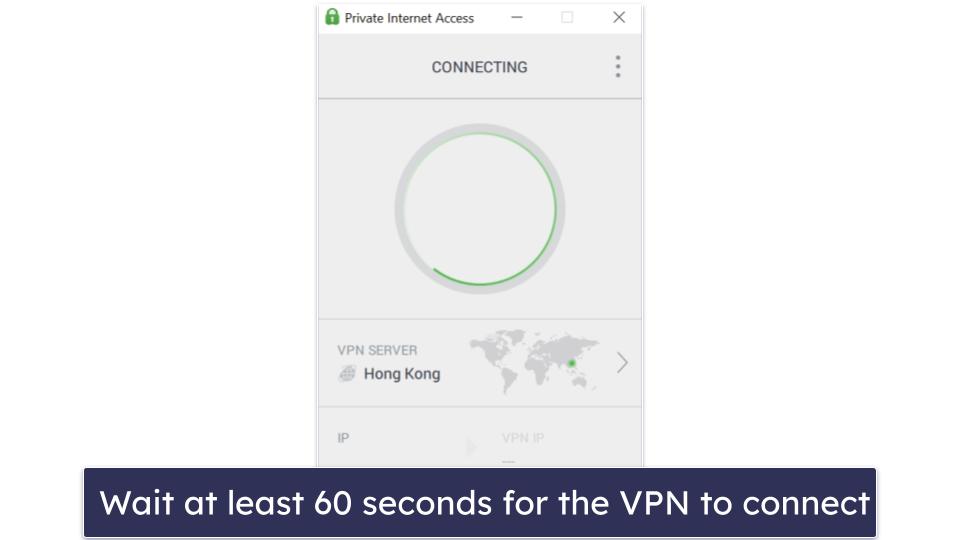
When I use PIA, it takes less than 3 seconds to connect to a VPN server. That said, if you are in parts of China with poor internet connectivity or slow online speeds, it might take longer.
Try waiting at least 60 seconds for the VPN connection to go through. If PIA still doesn’t work in China after trying that, move on to the next tips on my list.
2. Refresh Your VPN IP Address
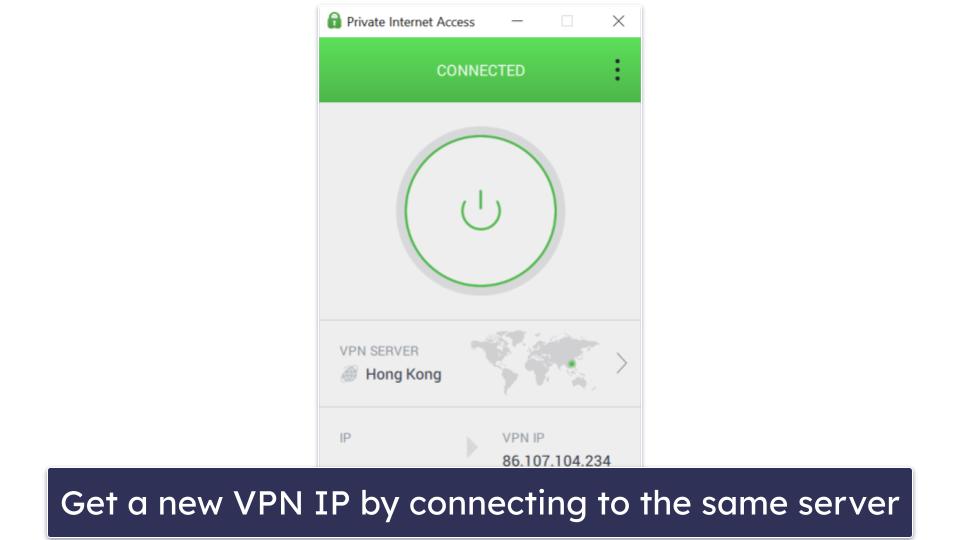
If PIA isn’t working in China for you, there’s a chance the government’s firewall detected and blocked the IP address of the VPN server you’re using. To solve this, simply reconnect to the server location you were using. Doing this will assign you a new VPN IP address, one that hopefully hasn’t been blocked by Chinese authorities.
If this doesn’t solve the problem, it might be because the government blocked the entire IP address range used by the server you were connected to. In that case, simply connect to a different VPN server.
3. Use the OpenVPN Protocol (With TCP Port 443)
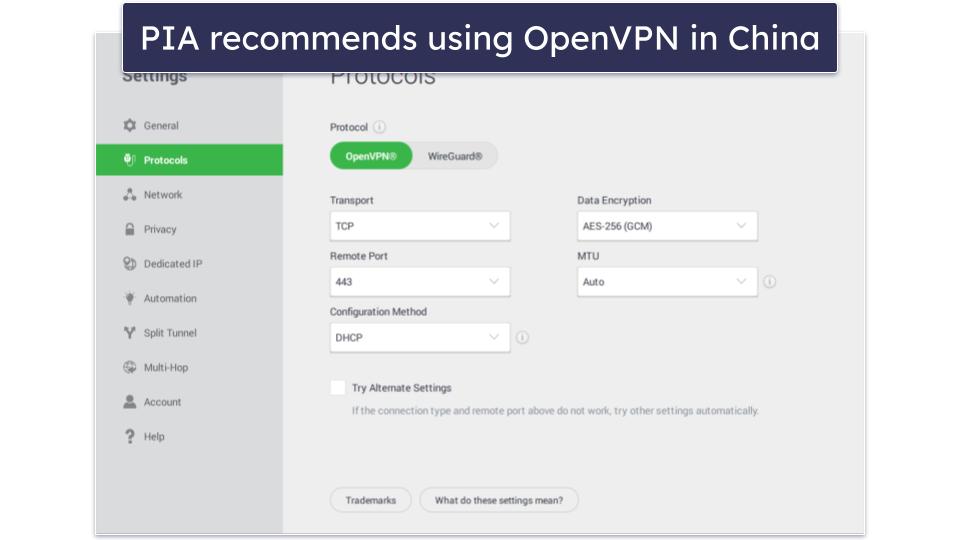
I asked PIA’s support reps which protocol users in China should use for the best results, and they recommended OpenVPN. PIA also lets you pick between OpenVPN UDP and OpenVPN TCP, and it lets you choose which port the protocol uses as well — so, I strongly recommend setting OpenVPN to TCP and using port 443. That way, the Chinese government can’t block your VPN connection via port blocking.
4. Enable the Obfuscation Feature
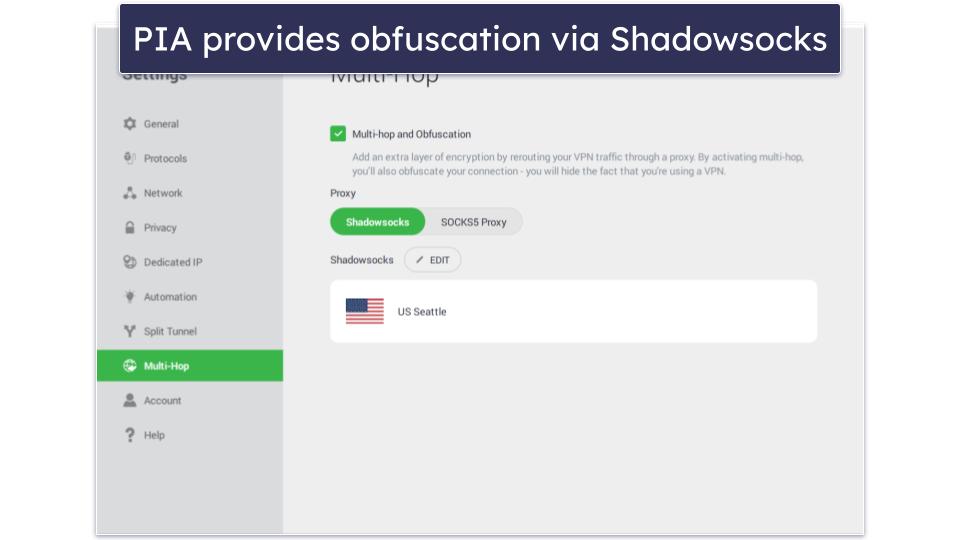
PIA’s support reps also strongly recommend enabling the provider’s obfuscation feature when you’re in China. This will hide your VPN traffic, which will prevent Chinese authorities from using deep packet inspection (DPI) to detect and block your VPN traffic.
The VPN’s obfuscation is easy to enable, and it’s available on the provider’s Android, Windows, macOS, and Linux apps. PIA provides obfuscation via Shadowsocks, which is an encrypted, open-source proxy that’s widely used to freely access the web in China.
5. Contact the Provider’s Customer Support Team
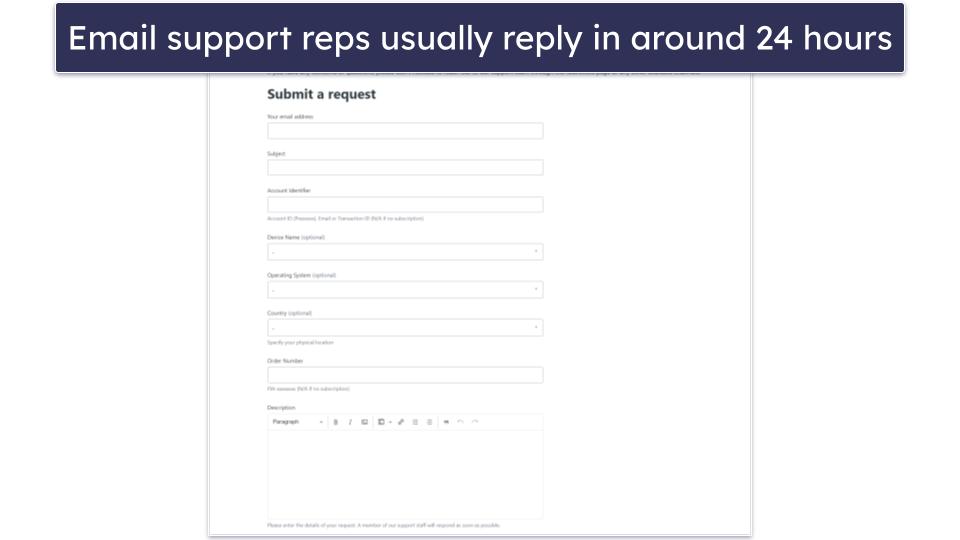
If none of the tips above work, you should ask PIA’s support team for help. The provider has 24/7 live chat, but you likely won’t be able to use it since the Chinese government blocks access to PIA’s site.
Instead, you should use the provider’s email support — it’s pretty responsive as email support reps usually reply in around 24 hours. What’s more, they also provide really useful replies.
How to Download/Buy Private Internet Access in China
To use PIA in China, you just need to get a subscription from its site, download and install its app, and use it to connect to a VPN server. However, the Chinese government most likely blocks access to the provider’s site. Luckily, there are a few workarounds you can try.
IMPORTANT: If you’re planning on traveling to China, I strongly recommend getting a PIA subscription before you leave. Also, you should download and install PIA on your device before you depart for China.
Try Mirrored Links
A mirrored link is an exact copy of a VPN provider’s website. The only difference is that it uses a different address. For instance, instead of www.privateinternetaccess.com, you might see something like www.trypiaproxy.uhg. Keep in mind that’s just an example, it’s not an actual working mirrored link.
I sadly can’t provide you with mirrored links of PIA’s website. You need to contact the provider’s support over email and ask them for the links. PIA doesn’t make the mirrored links public knowledge to avoid getting them blacklisted.
Access Private Internet Access’s Site With a Free Proxy
A free proxy is an online tool that changes your IP address, allowing you to circumvent firewalls in countries like China. There are tons of free online proxies you can find on the web or on app stores that might allow you to access PIA’s site.
Just keep in mind to only use the proxy for accessing PIA’s website. A proxy doesn’t provide encryption, so it can’t stop Chinese authorities from spying on your browsing.
Use Your Home Country’s SIM Card
As a tourist, you likely swapped your phone’s home country SIM card with a new Chinese SIM card. However, using the Chinese SIM card means dealing with government censorship when you access the web over mobile data.
If you still have your SIM card from your home country that has roaming data, try using it to access PIA’s website to sign up.
Get Help From an Overseas Friend
If you have a friend who lives in a non-restrictive country, you can ask them to subscribe to PIA on your behalf, and send you the login and installation files over the web. You can pay back your friend for the subscription using payment methods that are available in China, such as PayPal, bank transfers, and cryptocurrencies.
Head to Macau, Hong Kong, or Taiwan
If none of the tips above work, you can always take a day trip to Hong Kong, Taiwan, or Macau. These countries don’t restrict the web like China does, so you might be able to access PIA’s site and get a subscription in those places.
How to Install Private Internet Access (Step-By-Step Tutorial)
It’s very easy to download, install, and use PIA on your devices. I put together some guides to show you how the whole process is simple:
Desktop (Windows/macOS)
- Head to PIA’s website. Access the provider’s site (www.privateinternetaccess.com) and click on the Get PIA VPN button in the top right corner or the center of the page. This will take you to the pricing page.
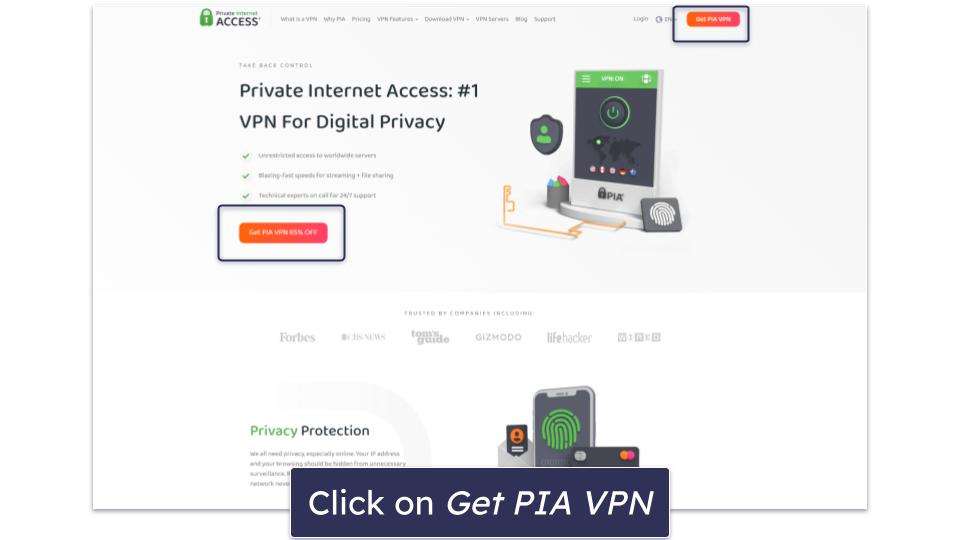
- Pick a plan. PIA has affordable pricing — I recommend getting the longest plan since it provides the best savings, and it also comes with extra months for free. PIA also backs each purchase with a 30-day money-back guarantee.
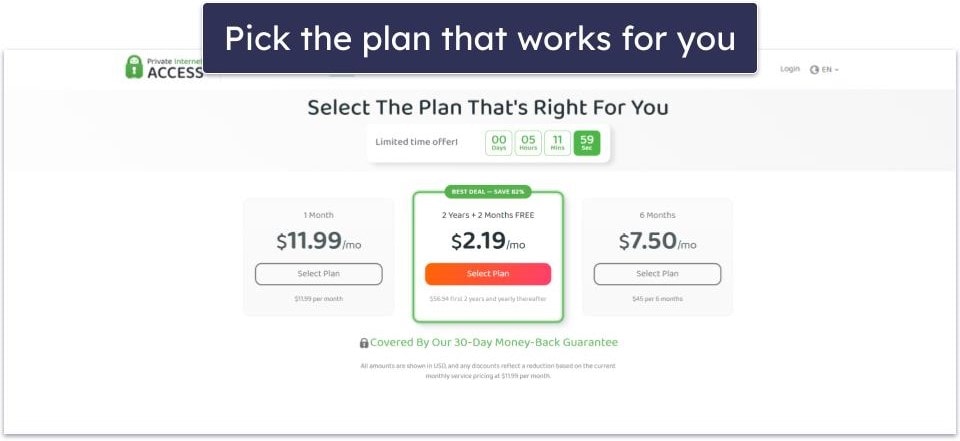
- Finish the checkout process. Choose the payment method you want to use — PIA accepts several types of payment methods, including credit/debit cards, PayPal, and cryptocurrencies. Then, finish the purchase and follow PIA’s instructions to set up your account.
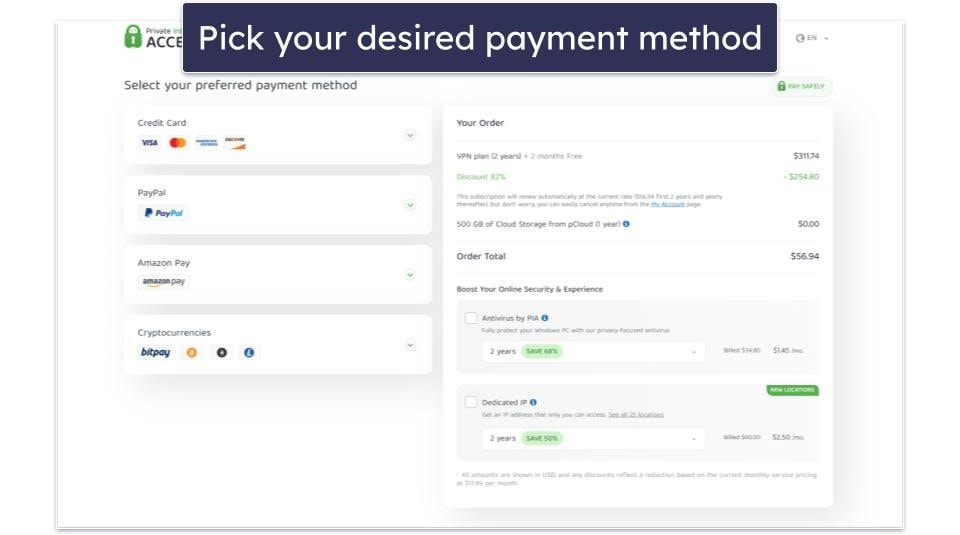
- Download PIA on your device. You’ll be taken to the provider’s app download page — just proceed to download the right desktop app for your device.
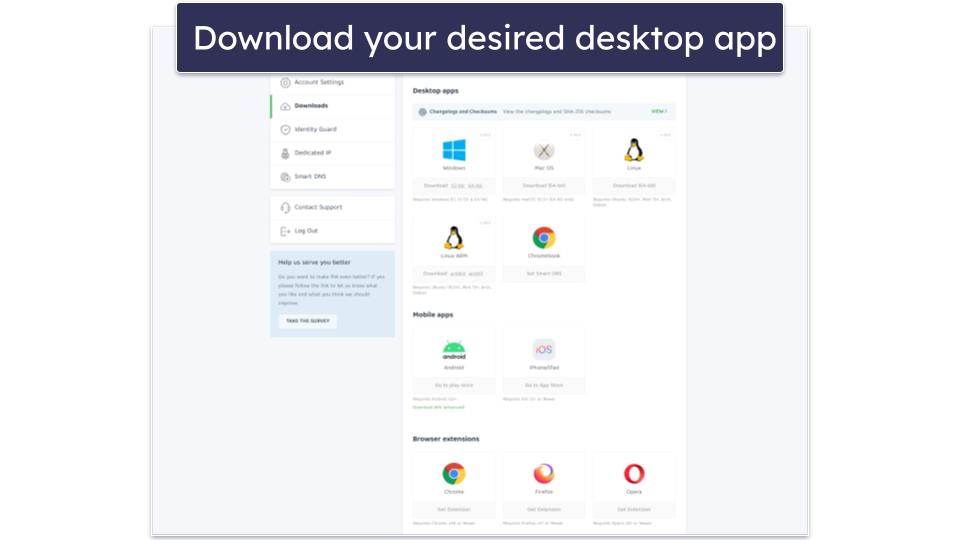
- Install and run the VPN app. Find the installer on your device, run it, and follow the on-screen instructions to install PIA’s app. After that, run the app and type in your login details to access your account.
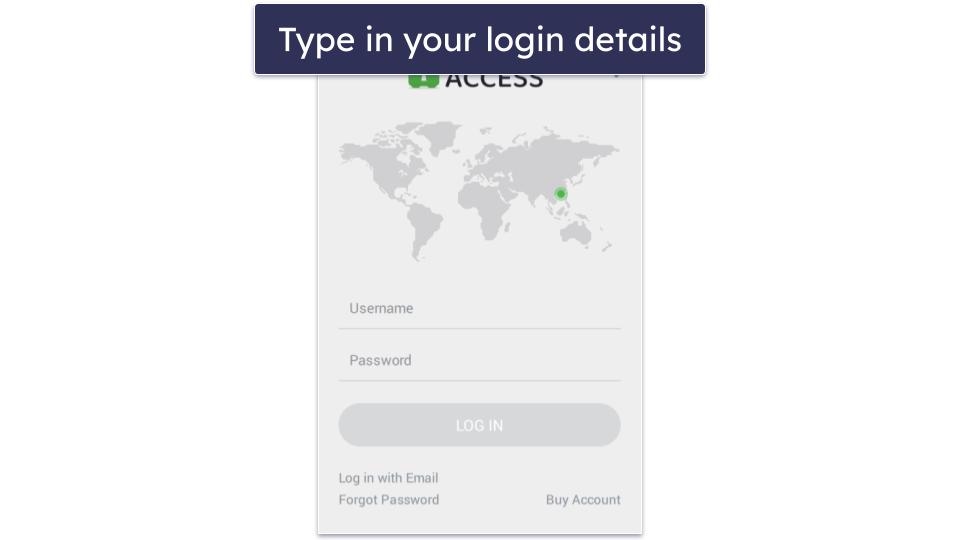
Mobile (Android/iOS)
- Download PIA’s mobile app. Look up the provider’s app on your device’s app store and download it. The download and installation process shouldn’t take more than 2 minutes.
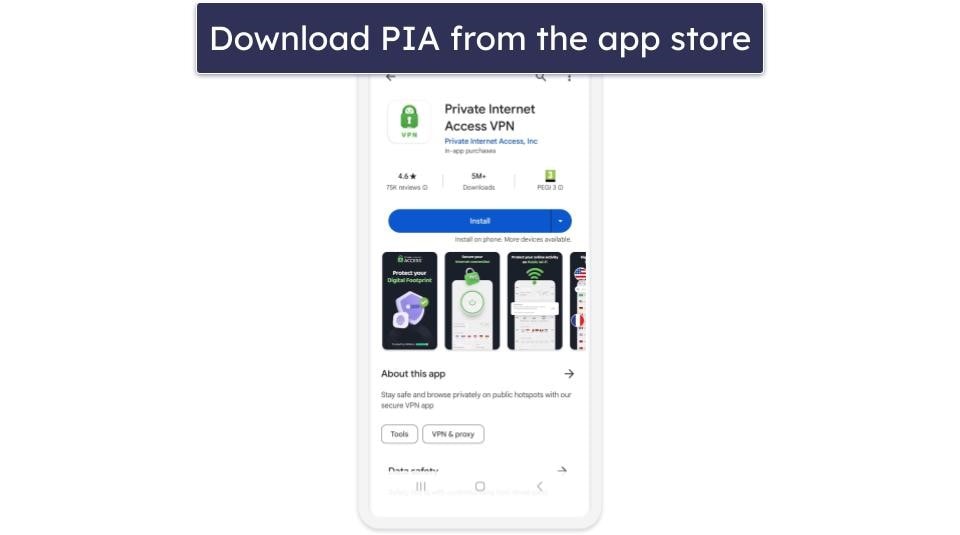
- Log in if you already have an account. Simply tap the login button (under the signup button) and type in your login details to start using PIA’s mobile app.
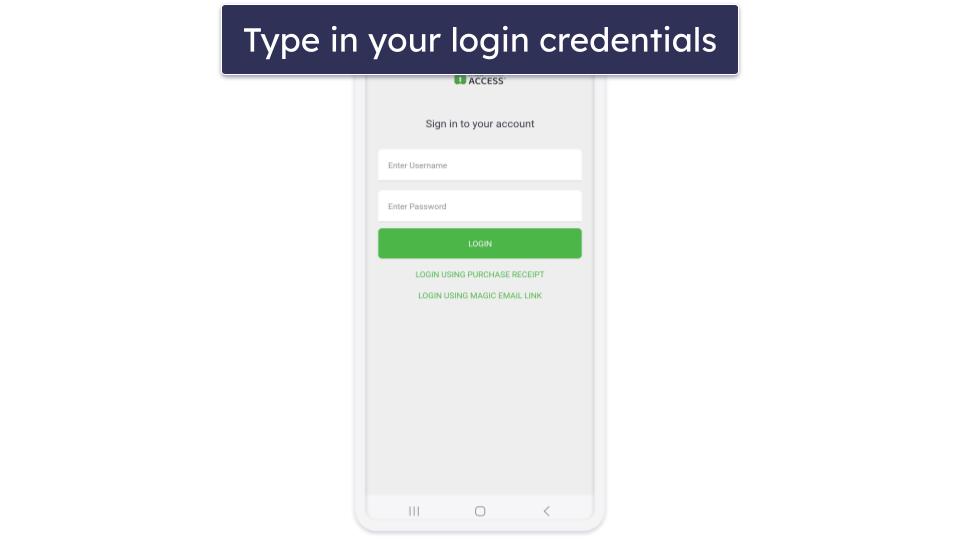
- Sign up if you don’t have an account. Simply pick the subscription that works for you and confirm your app store payment method. PIA comes with a free 7-day trial on mobile, which lets you test all of the provider’s features — if you decide it’s not right for you, simply cancel the trial before the 7 days are up to not get charged.
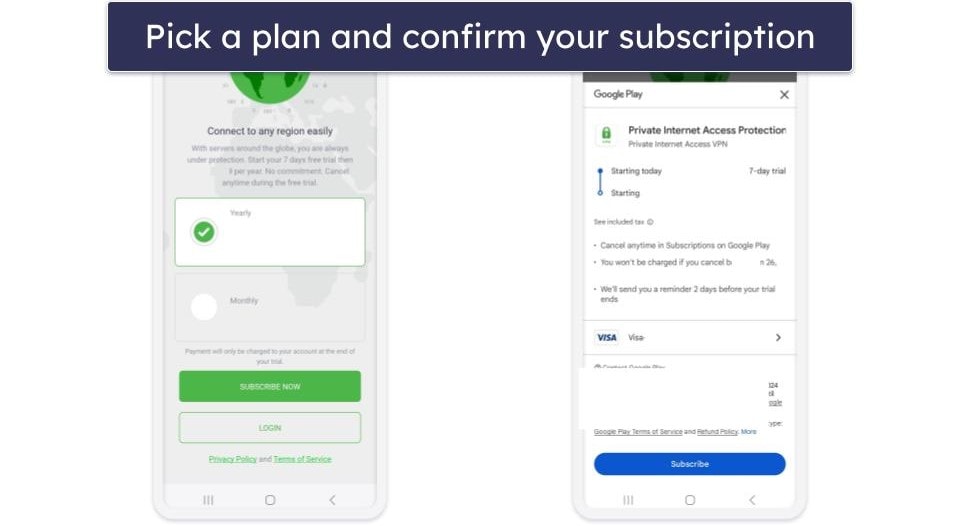
Editors' Note: Private Internet Access and this site are in the same ownership group.
Is It Legal to Use a VPN in China?
Using a VPN in China is a legal gray area. Government-approved VPNs are legal, but they allow the Chinese government to monitor your online activities. However, there’s no clear law against using non-government-approved VPNs, like Private Internet Access.
Chinese citizens are the most likely to face legal issues for using unapproved VPNs. Also, recommending non-government-approved VPNs either as a Chinese national or a tourist on Chinese platforms could get you in legal trouble.
When I researched this, I found instances of VPN-related arrests in China, but these were mainly for selling unapproved VPN services. I wasn’t able to find any evidence of arrests being made just for using a VPN.
Ultimately, I strongly advise thoroughly checking the local laws if you’re living in or traveling to China to avoid any serious legal problems.
Other VPNs That Work in China
If Private Internet Access doesn’t work for you in China even after trying my tips, there are other great VPNs you can use:
- ExpressVPN — Ranked the #1 VPN for China, this provider refreshes its server IPs super fast, and it provides obfuscation via all protocols and on all servers. What’s more, it automatically uses TCP port 443 with the OpenVPN protocol. Also, ExpressVPN has servers in 105 countries, including many places near China, such as Japan, South Korea, and Malaysia. Note that due to restrictions in the country, ExpressVPN may experience some disruptions. The VPN offers a 30-day money-back guarantee for first-time users to try it risk-free.
- PrivateVPN — The VPN refreshes its server IPs really fast, and it provides access to obfuscation via its Stealth Mode feature. Plus, it automatically uses TCP port 443 via the OpenVPN protocol. I also like how it has 200+ server locations in 63 countries, including Japan and Singapore.
- TunnelBear — I It has beginner-friendly apps that are fun to use, and it also works in China thanks to its obfuscation feature (called GhostBear). Plus, it refreshes its IPs fast, and it has many server locations near China, such as Japan and South Korea. It also has a free plan (with 2 GB of data per month) that actually works in China, which is a nice bonus.
Editors' Note: ExpressVPN and this site are in the same ownership group.
Frequently Asked Questions
What should I do if Private Internet Access doesn’t work in China?
There are several things you can try if Private Internet Access doesn’t work well for you in China. The main ones I recommend trying are using the OpenVPN protocol over TCP port 443, and refreshing the IP address of the VPN server you’re connected to.
Can I use hotel Wi-Fi to access Private Internet Access in China?
I don’t believe so. While some online sources claim that hotel Wi-Fi is unrestricted, I found the opposite while researching this topic — many hotels in China have started censoring web access. It’s much better to try other methods to get Private Internet Access in China.
How do I get Private Internet Access in China?
If you can’t access Private Internet Access’s site in China, there are several workarounds. The easiest solutions are to use a mirrored link (an exact replica of the VPN provider’s site hosted on a different web address), or access the VPN’s site via a free online proxy. Also, if you need help installing PIA on your device, check out these guides.
Which sites are blocked in China?
The Chinese government blocks tons of popular websites via firewalls, including Google, Facebook, Instagram, and YouTube. There are Chinese alternatives to these services, but if you’re not a fan of them, you need to use a VPN — I recommend Private Internet Access because it works without issues in China. And if you do encounter any problems, there are workarounds.