
Updated on: December 19, 2024
Short on time? Here’s how to use Astrill VPN in China in 2025:
- 1. Get Astrill VPN. Access the provider’s website to get a subscription (preferably, before you leave for China). Then, download and install its apps on your devices.
- 2. Open the VPN app. Before connecting to a server, make sure to set the protocol to either WireGuad or StealthVPN (Astrill VPN’s support reps recommend using these protocols in China).
- 3. Connect to a VPN server. Pick a server location near China (like Singapore or Thailand), and start freely surfing the web.
Astrill VPN is one of the best VPNs for China on the market. It works without any issues in restrictive regions like China, and it also provides access to very strong security and privacy features that prevent Chinese authorities from compromising your web data.
However, the Chinese government is very aggressive when it comes to blocking VPNs. So it might be able to sometimes detect and block Astrill VPN. Even if that happens, there are several things you can try to circumvent this issue, which I’ve covered in this guide (also, I’ll show you how to get an Astrill VPN subscription in China).
Disclaimer: This article is only intended to be used for educational purposes. I don’t recommend using it as legal advice. Please keep in mind that using non-government-approved VPNs in China might land you in legal trouble. Always make sure to research the local laws to be sure it’s 100% safe and legal to use a VPN in your area.
Why Does China Block VPNs?
China uses firewalls to restrict Chinese web users’ access to the free internet. Basically, the country blocks access to tons of popular online services, such as YouTube, Netflix, Google, Gmail, and more. On top of that, Chinese authorities monitor citizens’ web usage, compromising their privacy.
But some VPNs, like Astrill VPN, can get around China’s firewalls. Also, such VPNs prevent government authorities from spying on users’ web browsing. Due to this, the government aggressively targets such VPN services to detect and block them.
Why Does Astrill VPN Work in China?
Astrill VPN works without issues in China due to these reasons:
- It changes its server IPs really fast. The provider refreshes its VPN server IPs frequently, so the Chinese government can’t detect and block them fast enough. I tested this by running 15+ leak tests on one server location, and I always had a different VPN IP address each time.
- It provides obfuscation. Astrill VPN supports obfuscation (a tool that hides your VPN traffic) via its proprietary OpenWeb and StealthVPN protocols. Obfuscation is useful against deep packet inspection (DPI), which analyzes network traffic to detect and block VPN traffic.
- It lets you use TCP port 443. The provider allows you to use the OpenVPN protocol over TCP port 443, which is the same port (a number used by network protocols for online communication) that’s used by HTTPS traffic. So, the Chinese government can’t port-block the OpenVPN protocol without also disabling HTTPS web traffic across the country.
Learn more about Astrill VPN in our full review
How to Troubleshoot Astrill VPN Not Working in China
1. Wait for the VPN Connection to Go Through
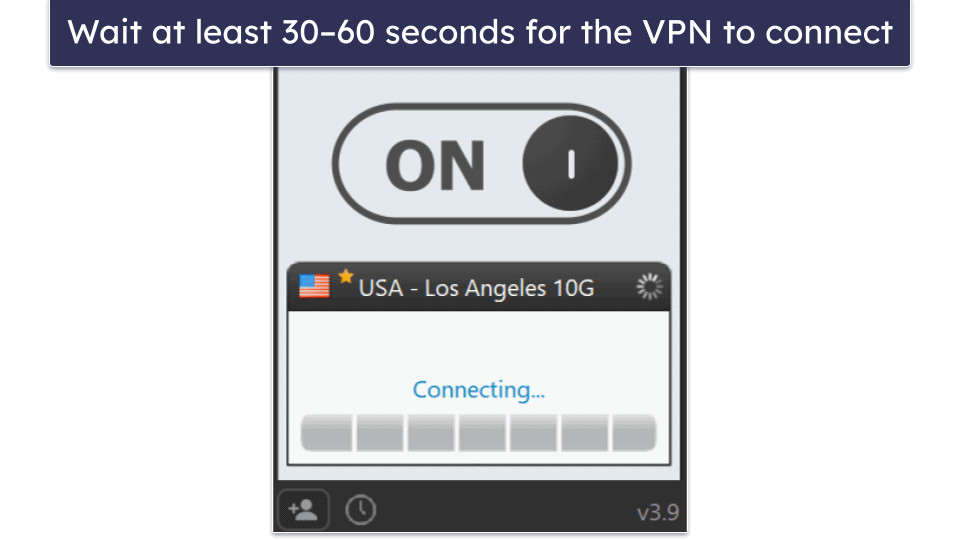
It usually only takes 2–3 seconds to connect to a server with Astrill VPN. However, if you’re in a part of China with poor internet connectivity or slow web speeds, it might take longer.
I recommend waiting at least 30–60 seconds for the VPN connection to go through. If Astrill VPN still doesn’t work after doing this, try my other tips.
2. Refresh Your VPN IP Address
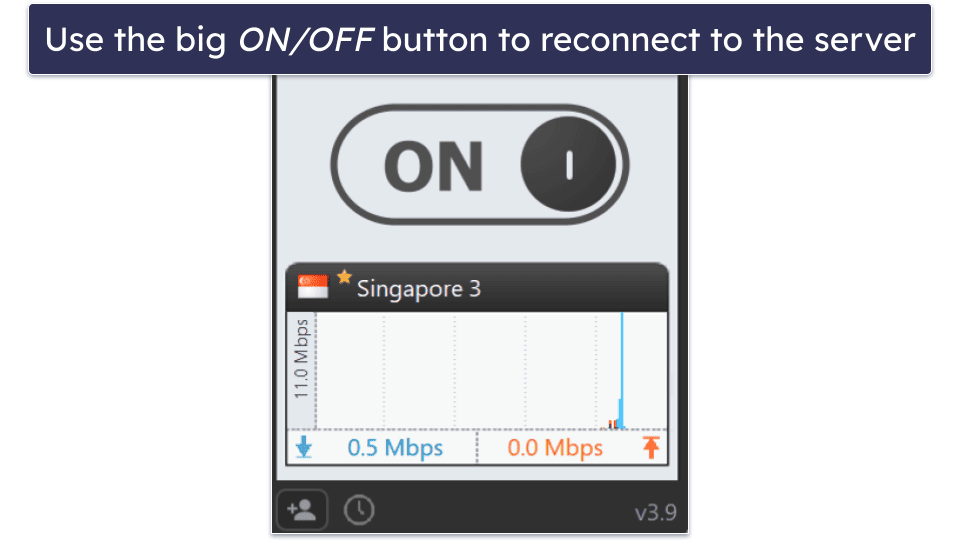
There’s a chance the Chinese government blocked the IP address of the Astrill VPN server you’re currently using. To solve this, you just need to get a different VPN IP address that hasn’t been blocked yet.
To do that, simply reconnect to the VPN server you were using. However, if this doesn’t work, you might need to use a different VPN server location (the government probably blocked the entire IP range for the previous server location).
3. Use the Recommended Server Locations
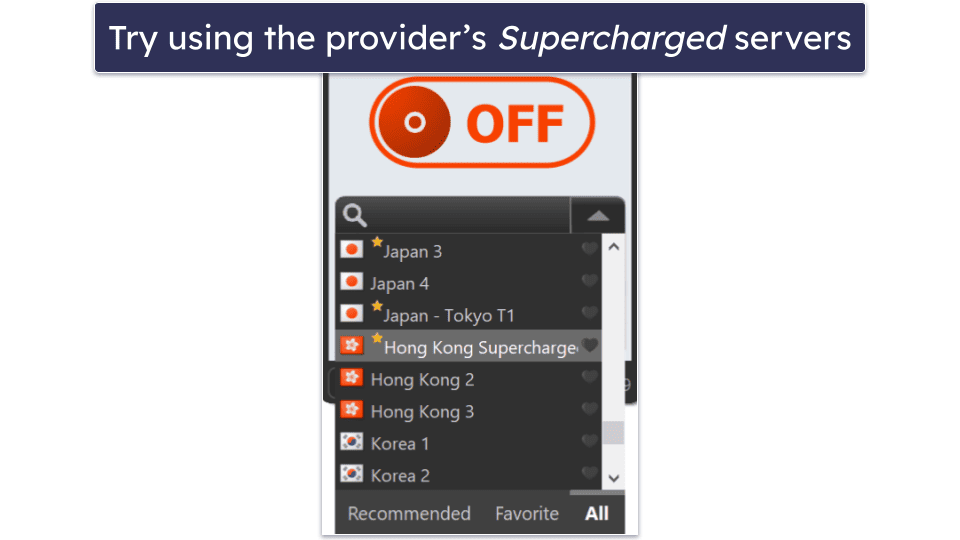
Astrill VPN’s support reps told me that users in China should try using VPN servers that are marked as Supercharged in the apps if they’re having trouble accessing the web over normal servers. The Supercharged servers are specifically optimized for accessing the web in China.
4. Use the WireGuard or StealthVPN Protocols
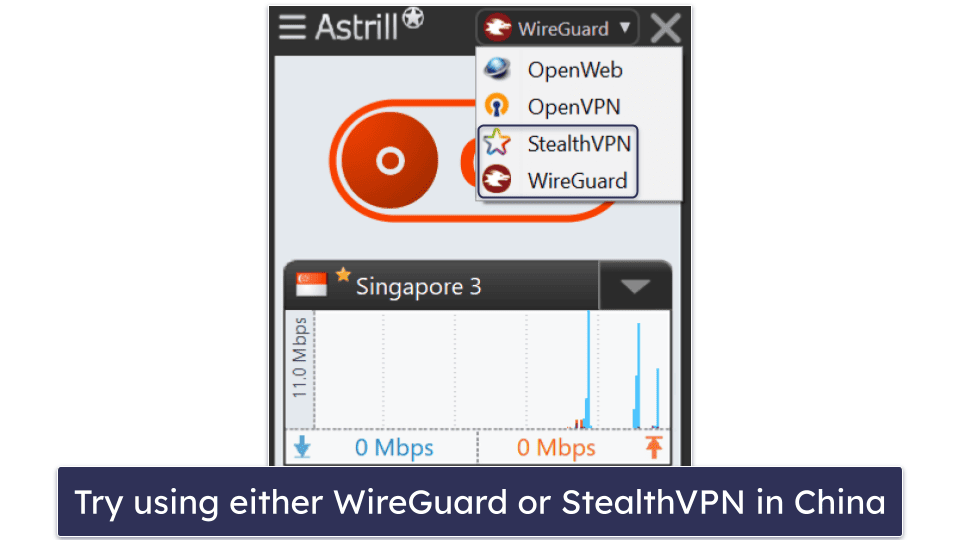
I talked with 5+ support reps, and they all recommend that users in China use either the WireGuard or StealthVPN protocols. You should try using WireGuard first. If it doesn’t work, switch to StealthVPN, as it’s designed to provide obfuscation.
5. Use the OpenVPN Protocol (With TCP Port 443)
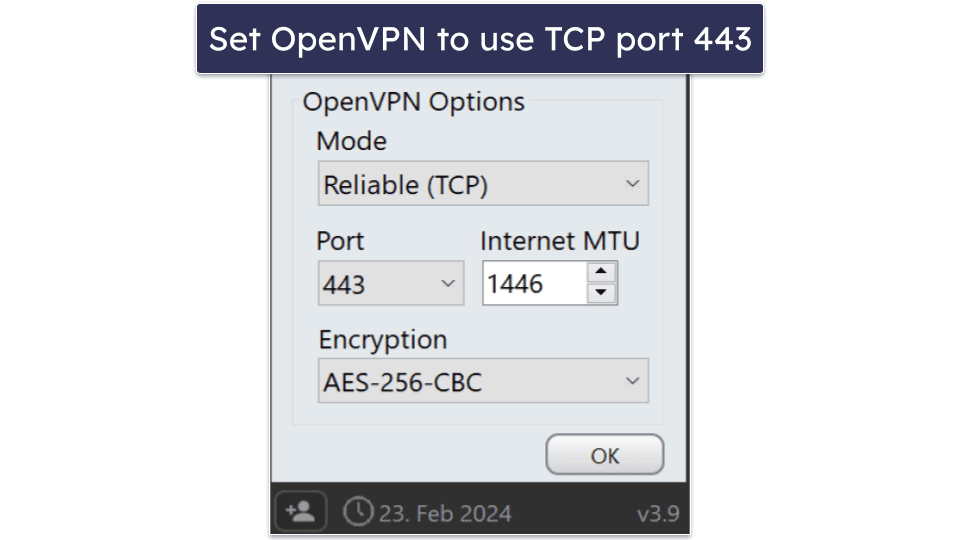
If neither WireGuard nor StealthVPN works, you might solve the issue by using the OpenVPN protocol over TCP port 443. Doing this would help you avoid port blocking, as the government can’t block TCP port 443 without shutting down HTTPS web access across the entire country.
6. Contact the Provider’s Customer Support Team
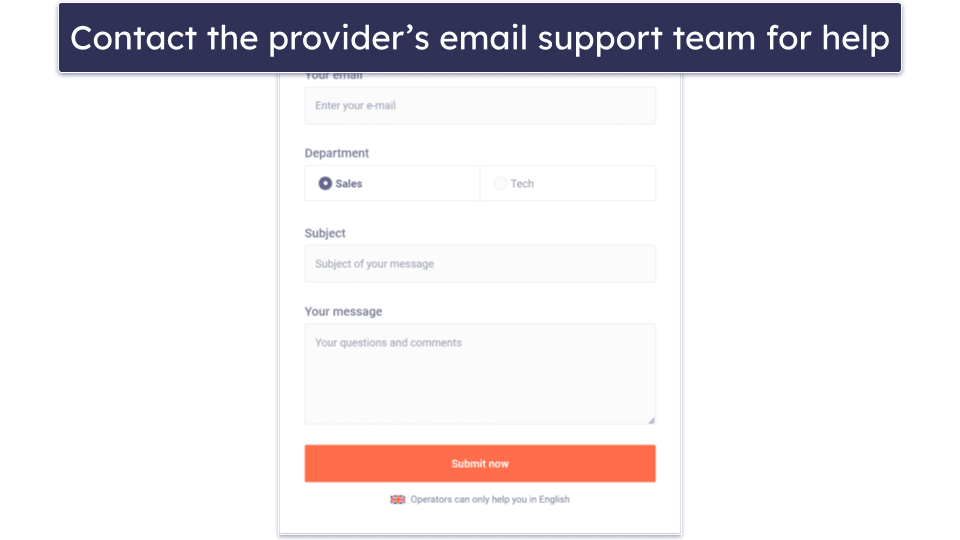
If none of my tips helped, the only option that’s left is to contact Astrill VPN’s email support team. While the VPN has 24/7 live chat on its site, you likely won’t be able to use it since your access to the site might be restricted.
Astrill VPN’s email support is very good — its email reps usually reply in about 4–6 hours, and they always provide helpful and accurate answers.
How to Download/Buy Astrill VPN in China
To use Astrill VPN in China, you need to get a subscription from its website. Then, you have to download and install its app and use the app to connect to a VPN server.
But if you’re already in China, the government likely blocked access to Astrill VPN’s website. Luckily, there are some workarounds you can try, which I’ll discuss below.
IMPORTANT: If you’re traveling to China, it’s best to get an Astrill VPN subscription before you leave for China. I also recommend downloading and installing the provider’s apps on your devices before you depart.
Try Mirrored Links
Mirrored links are exact copies of a VPN provider’s website. Basically, they are links that host the same site content, but under a different web address. For example, a mirrored link would look something like this: www.getastr.xyz. Please keep in mind that’s just an example, not an actual working mirrored link.
I sadly can’t provide you with a list of Astrill VPN mirrored links. You’ll have to contact customer support and ask them for the links. Astrill VPN doesn’t make the mirrored links public information to avoid getting them blacklisted too easily.
Access Astrill VPN’s Site With a Free Proxy
A proxy is an online service that changes your IP address just like a VPN does. So it can allow you to freely access websites that are restricted in China. You can easily find online proxies that are free to use, so I recommend trying to use one of them to access Astrill VPN’s site.
Just remember to only use the proxy to connect to Astrill VPN’s website, and nothing more. A proxy doesn’t provide encryption, so it can’t stop the Chinese government from spying on your web browsing.
Use Your Home Country’s SIM Card
If you’re traveling through China, you probably swapped your phone’s SIM card from your home country with a local SIM card from China. However, using a local SIM card means you’ll have to deal with internet restrictions.
If you still have your SIM data from back home, and it also provides roaming data, try using it with your phone to access Astrill VPN’s website.
Get Help From an Overseas Friend
If you have friends who live outside of China, you could ask one of them to sign up for Astrill VPN on your behalf. Then, they could use online file-sharing or messaging services that work in China to send you the installation files and login details. You can then use payment methods that are available in China (like bank transfers and PayPal) to pay back your friend.
Head to Macau, Hong Kong, or Taiwan
If none of the tips above work, your only other option is to just take a day trip to Macau, Hong Kong, or Taiwan. Those countries don’t impose internet restrictions like China, so you’re more likely to be able to access Astrill VPN’s website there.
How to Install Astrill VPN (Step-By-Step Tutorial)
It’s simple to purchase, download, and use Astrill VPN. Just follow the guides below (I made one for desktop and one for mobile platforms):
Desktop (Windows/macOS)
- Go to Astrill VPN’s website. Access the provider’s website (www.astrill.com), and click the orange Sign up now button in the top right corner to head to the VPN’s pricing page.
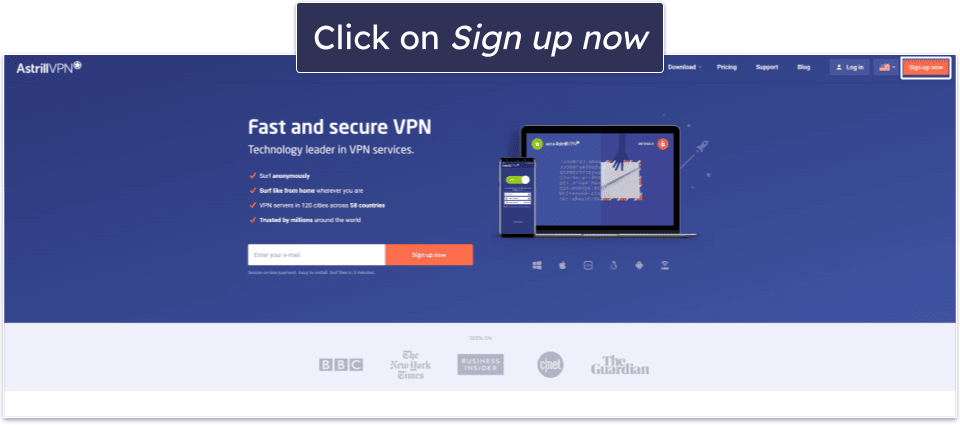
- Choose a plan that works for you. Astrill VPN’s pricing is expensive, so I recommend getting the longest plan since it provides the best savings. Just keep in mind that, sadly, the provider doesn’t offer a money-back guarantee.
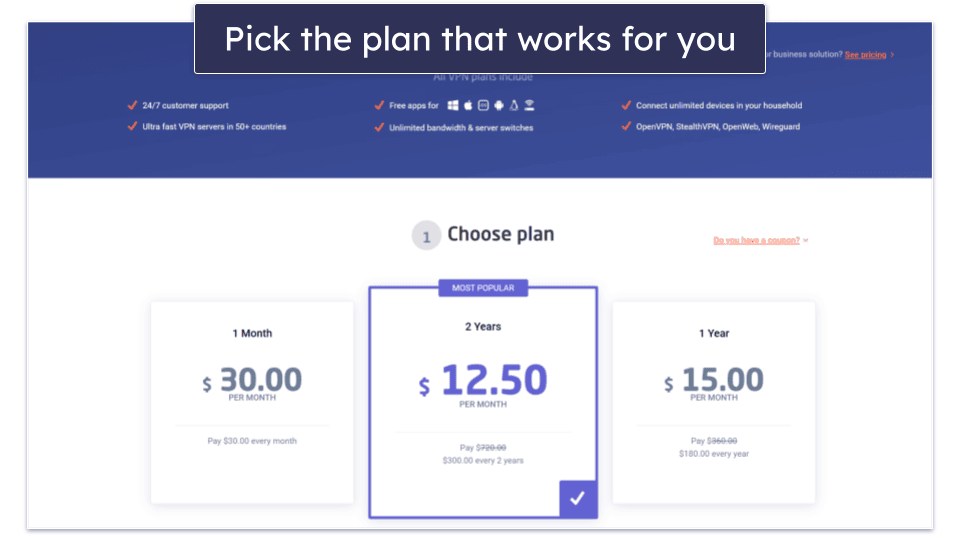
- Fill out the signup fields. Enter your name, email address, and create a strong password. Then, do the antibot verification and agree to the provider’s terms of service and privacy policy to proceed to the payment (AstrillVPN accepts credit/debit cards, PayPal, cryptocurrencies, and more).
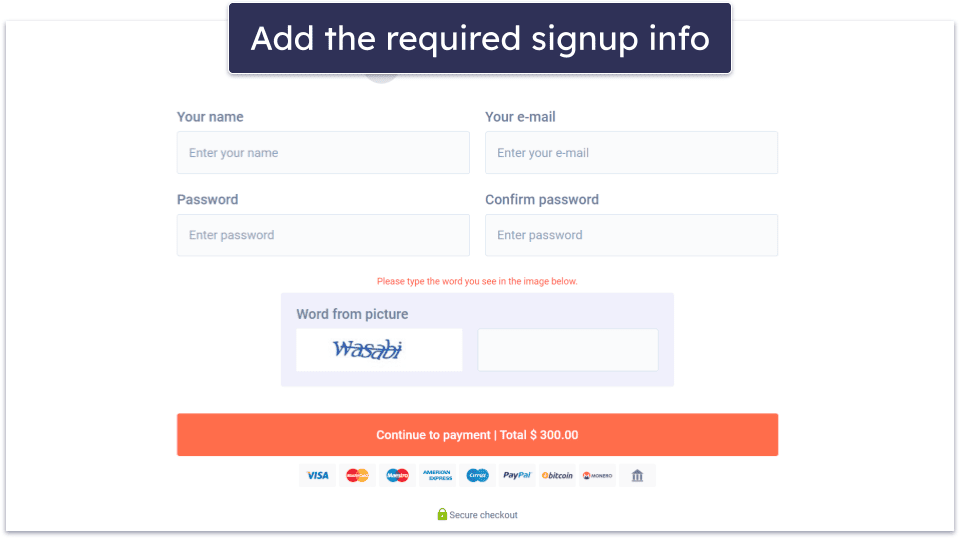
- Download the provider’s app for your device. Head back to Astrill VPN’s main page, then hover over Download, and choose your desktop device. This will take you to a new page, where you can download the app by clicking the orange button that says Download Astrill VPN.

- Install Astrill VPN’s app. Run the installation wizard and follow the on-screen instructions. Then, open the app and type in your account login credentials to start using it.
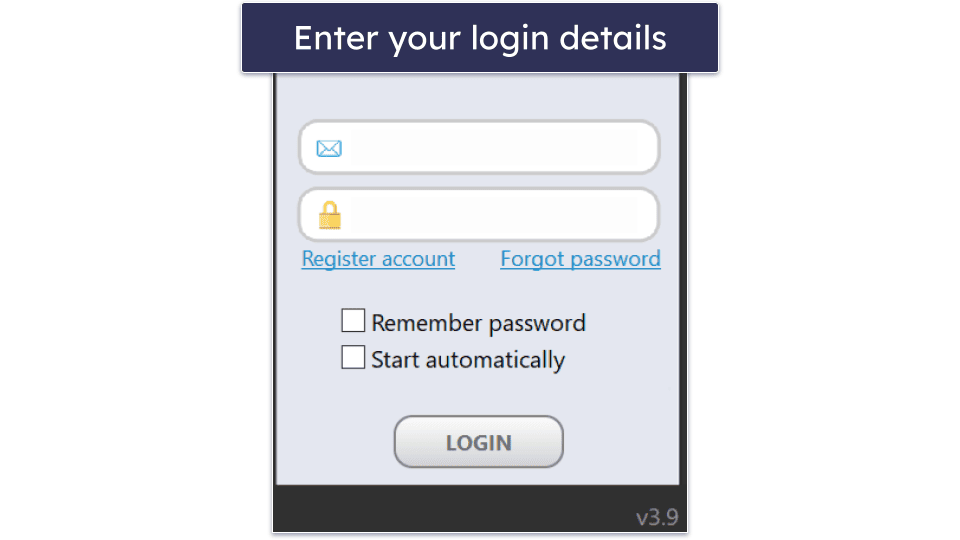
Mobile (Android/iOS)
- Find Astrill VPN on your device’s app store. Open up the app store application, look for Astrill VPN, and download the provider’s app when you find it. The installation process won’t take more than 1 minute.
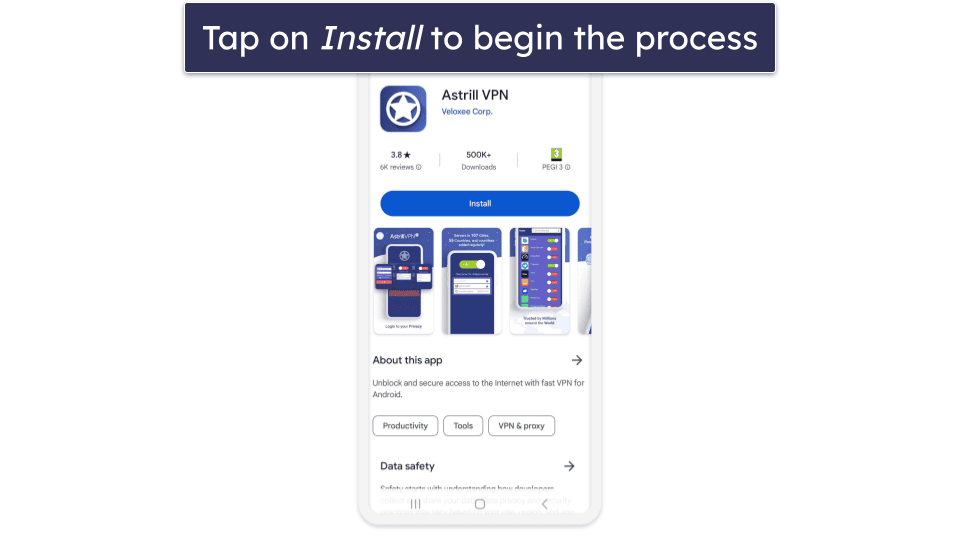
- Log in if you have an account. Just type in your login credentials, then tap on the orange LOG IN button to access your Astrill VPN account.
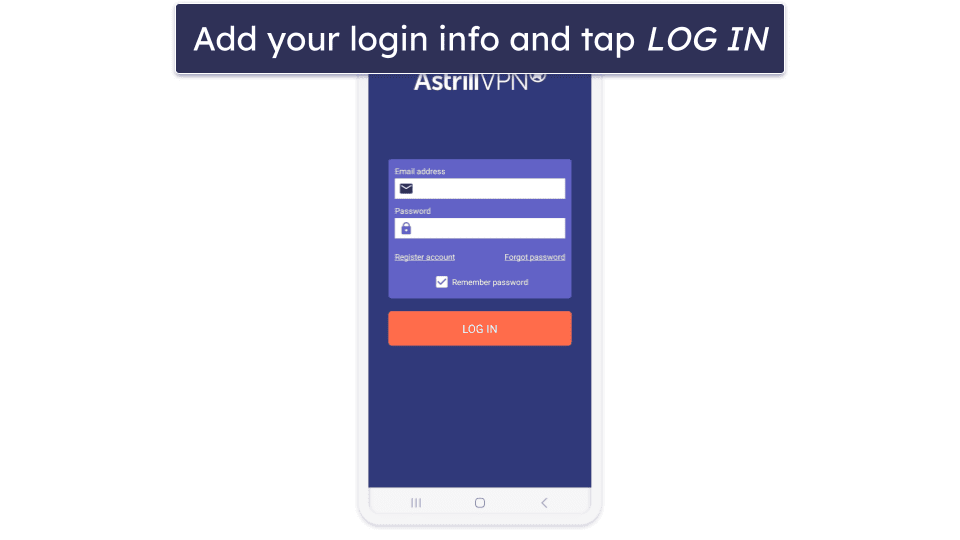
- Sign up if you don’t have an account. Tap on Register account, then provide the required information (email address and password). Astrill VPN will then send you an email link, which you need to use to pay the invoice so that you can access your account. Astrill VPN will automatically select the 1-year plan for you, and, unfortunately, you can’t change it.
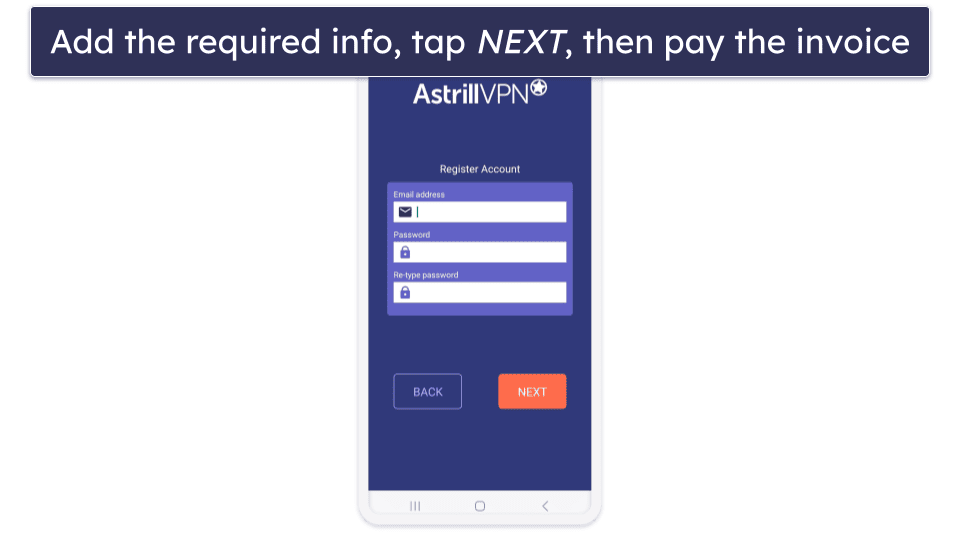
Is It Legal to Use a VPN in China?
This isn’t really a yes or no question, as VPNs are a legal gray area in China. Basically, it’s legal to use government-approved VPNs in China, though I advise against this since those kinds of VPNs monitor your data and share it with the Chinese government. However, I couldn’t find any clear sources that say it’s outright illegal to use a non-government-approved VPN (like Astrill VPN) in China.
I did find some instances of VPN-related arrests being made in China — but the people who were arrested were selling non-government-approved VPNs in China, not using them.
Also, I found that Chinese citizens are more likely to face legal repercussions for being caught using a non-government-approved VPN. That said, if you’re caught recommending non-government-approved VPNs on Chinese social media, you’re likely to get in legal trouble — no matter if you’re a Chinese citizen or a tourist.
Ultimately, I strongly recommend researching the local laws of the Chinese region you’re living in or planning to travel to in order to make sure it’s perfectly safe to use a VPN there.
Other VPNs That Work in China
If you can’t get Astrill VPN to work in China with my tips, there are plenty of other good China VPNs to choose from:
- ExpressVPN — The VPN avoids blocks by frequently refreshing its server IPs. Also, it provides obfuscation via all protocols and on all servers. In addition, it uses TCP port 443 when you use the OpenVPN protocol. Plus, you get access to servers in 105 countries, including locations near China, such as South Korea and Malaysia. Due to local restrictions, ExpressVPN may face occasional disruptions. However, it offers a 30-day money-back guarantee for new users to test it without risk.
- Private Internet Access — The VPN works well in China since it provides obfuscation, it lets you use TCP port 443 via OpenVPN, and it changes its server IPs often. Plus, it has very good privacy features, including an audited no-logs policy and open-source apps (anyone can inspect the code for security issues). It also comes with servers in 91 countries, including places near China, like Hong Kong and Malaysia.
- PrivateVPN — The VPN provides obfuscation via its Stealth Mode feature, and it also changes its server IPs very fast. Plus, it uses TCP port 443 by default via OpenVPN. What’s more, it has servers in 63 countries, including Hong Kong and Singapore (which are near China).
Editors' Note: Intego, Private Internet Access, CyberGhost and ExpressVPN are owned by Kape Technologies, our parent company
Frequently Asked Questions
Can you download Astrill VPN in China?
Normally, no, as you can’t access the provider’s site in China since the government blocks it. But there are ways to get around this — like using a free web proxy to access the provider’s site, using mirrored links, or asking an overseas friend to sign up for Astrill VPN on your behalf.
What should I do if Astrill VPN doesn’t work in China?
Astrill VPN normally works well in China. But if it doesn’t work for you, there aare some troubleshooting tips you can try. Some things you should try include connecting to the provider’s servers to get a new IP address, using the provider’s Supercharged servers, or using the WireGuard or StealthVPN protocols.
What sites are blocked in China?
Chinese authorities block access to many popular websites, including Instagram, Facebook, Google, and YouTube. To access them in China, you need to use a VPN — Astrill VPN is a good pick since it works very well in China. And if you encounter any issues using Astrill VPN in China, there are a few troubleshooting tips you can try.
Does Astrill VPN come with a free plan?
No, Astrill VPN doesn’t have a free version. Unfortunately, it also lacks a money-back guarantee, and its plans are some of the priciest on the market. On the plus side, it provides great value since it works without issues in China. That said, if you insist on using a free VPN in China, try TunnelBear.