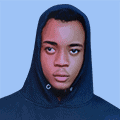
Updated on: October 14, 2024
Only 3 Steps (Quick + Easy) to Getting a Slovakian IP Address in 2025:
- Choose a VPN. Pick a good VPN with at least 1 server in Slovakia — I recommend ExpressVPN, which has high-end security features, very fast speeds, and excellent streaming and torrenting support.
- Download the VPN. It only takes a few minutes to download and install the VPN app on your device.
- Choose a server in Slovakia. Scroll through the VPN’s list of server locations and select Slovakia. That’s it! You can now browse the internet as if you were located in Slovakia.
The best way to get a Slovakian IP address is with a dependable VPN, which is software that lets you connect to a server in countries from all over the world. When you connect to a VPN server, the VPN assigns you an IP address that matches the country you’re connected to, including Slovakia. With a Slovakian IP address, you can easily browse Slovakian websites as if you’re in Slovakia from anywhere in the world.
But not all VPNs can provide you with a Slovakian IP address, as many don’t have servers in Slovakia. What’s more, out of the ones that do, many provide poor value because they’re slow, not good for streaming, and difficult to use.
But all of the VPNs in my article are great picks for getting a Slovakian IP address. My favorite one is ExpressVPN due to its lightning-fast speeds, excellent security features, and very intuitive apps. Editors' Note: ExpressVPN and this site are in the same ownership group.
Best VPNs for Getting a Slovakian IP Address in 2025
🥇1. ExpressVPN — Best VPN for Getting a Slovakian IP Address
ExpressVPN is my favorite VPN for getting a Slovakian IP address — it comes with excellent security features, maintains blazing-fast speeds, has amazing streaming support, and it’s ranked #1 on our list of the top VPNs in 2025.
I like how easy it is to connect to a Slovakian server when you use ExpressVPN — it groups all of its servers by continent and comes with a search bar, so you’ll always be able to connect to a Slovakian server in a couple of seconds. ExpressVPN has intuitive apps for iOS, Android, Windows, Linux, and macOS, smart TVs, routers, and extensions for Chrome, Firefox, and Edge. Its intuitive and user-friendly interface makes it easy to navigate, even for beginners.
The VPN also has very strong security feature, such as:
- Perfect forward secrecy. Changes the encryption key for each VPN session.
- RAM-only servers. Only saves data to the RAM, so every server reset wipes all data.
- Full leak protection. All apps come with built-in protection against IPv6, DNS, and WebRTC leaks.
ExpressVPN is the best VPN for streaming — it can access 100+ streaming services, including Netflix, Amazon Prime, and Disney+. Also, it’s my top VPN for torrenting — it supports P2P traffic on all of ExpressVPN’s servers in 105 countries (including on Slovakian servers), and it works with all of the top torrenting apps like UTorrent, BitTorrent, and Deluge.
When it comes to speeds, ExpressVPN is the fastest VPN on the market. In my tests, Slovakian websites loaded in 2 seconds, HD and 4K videos loaded without experiencing lag or buffering, my FaceTime calls never dropped, and I downloaded a 12 GB file in 24 minutes, which is really good.
ExpressVPN has cool extra features like split-tunneling, which allows you to choose which apps are routed through the VPN and which apps are routed through your local internet. This allowed me to download a file while connected to a Slovakian server and visit my bank site (most bank sites ban VPNs!) on my internet service provider’s network.
ExpressVPN offers monthly and yearly plans, which start at $4.99 / month. While the price is a bit above average, ExpressVPN offers the best value (and usually includes additional months for free), and it has a 30-day money-back guarantee for all plans.
Read our full ExpressVPN review
🥈2. Private Internet Access — Really Good VPN for Torrenting
Private Internet Access (PIA) is great for torrenting with a Slovakian IP address since it supports P2P traffic across all of its server locations, including Slovakia. In addition, it also works with top P2P apps like uTorrent and Vuze and it allows port forwarding, which helps boost P2P speeds by allowing you to connect to more peers.
Plus, the provider also has support for SOCKS5 proxy servers. These servers change your IP address just like a VPN, but they don’t encrypt your traffic — so you get significantly faster P2P speeds with them than you do with a VPN server.
What’s more, PIA comes with very strong security and privacy features. It has advanced features like RAM-only servers, full leak protection, and perfect forward secrecy. Also, its no-logs policy has been independently audited and proven true in several court documents. And all of its apps are open-source, meaning anyone can inspect the code for security issues.
PIA also has really fast speeds — when I used it, sites loaded instantly, HD videos loaded instantly, and 4K videos took just 2 seconds to load and there were no quality drops when I skipped through them. Still, I had slightly better speeds with ExpressVPN.
And the VPN also has really intuitive apps that are easy to install and very simple to navigate. Also, PIA allows unlimited connections, meaning everyone in your family can use it to get a Slovakian IP address.
Private Internet Access’s plans start as low as $2.03 / month. Also, the provider backs all purchases with a 30-day money-back guarantee.
Read our full Private Internet Access review
🥉3. CyberGhost VPN — Easy to Use + Great Automation
CyberGhost VPN comes with really intuitive apps for all major platforms. The interface is easy to navigate, so it doesn’t take long to find the provider’s Slovakian servers. Plus, I love its Smart Rules feature, which lets you automate VPN connections — for example, you can configure the VPN app to automatically connect to a Slovakian server and open a specific streaming app on launch.
CyberGhost maintains fast speeds, but it’s not as fast as ExpressVPN and Private Internet Access. With CyberGhost, sites loaded instantly, HD videos loaded instantly and didn’t buffer, 4K videos took around 3 seconds to load and there was no buffering, and a 20 GB file downloaded in about 15 minutes, which is pretty good.
The VPN also has really good security features, including RAM-only servers, perfect forward secrecy, and full leak protection. Also, it has NoSpy servers, which are ultra-secure servers that only the provider’s staff has access to — the servers are located in Romania, which is close to Slovakia, so you get good speeds with them.
CyberGhost VPN’s no-logs policy has passed an independent audit, and the provider also releases transparency reports every quarter that proves it doesn’t share user data with law enforcement or other government agencies.
CyberGhost VPN has several paid plans that start at only $2.03 / month. All of the yearly plans are covered by a 45-day money-back guarantee (the monthly plan has a 14-day money-back guarantee).
Read our full CyberGhost VPN review
4. NordVPN — Great Gaming Support & Strong Security Features
NordVPN is a good pick for gamers due to its Meshnet feature, which lets you link up to 60 devices over encrypted VPN connections. So, you can use this feature to securely host virtual LAN parties with your friends.
In addition, NordVPN also has good gaming speeds — in my tests, I always had good ping when playing online games. The VPN also has good streaming and browsing speeds, but it’s not as fast as ExpressVPN, Private Internet Access, and CyberGhost VPN.
Also, the provider comes with very good security features. It has advanced features like full leak protection, RAM-only servers, and perfect forward secrecy, and its no-logs policy has also passed several independent security audits.
What’s more, NordVPN also has Threat Protection, which blocks ads, stops trackers from spying on you, protects you from malicious sites, and even stops you from downloading malware-infected files. And there’s also a dark web monitoring tool that alerts you if your NordVPN login details have been compromised.
The VPN is also good for streaming and torrenting. It allows P2P traffic on servers in 45+ countries, including the servers in Slovakia.
NordVPN’s plans start at $3.39 / month, and the provider backs each purchase with a 30-day money-back guarantee.
5. Surfshark — Affordable & User-Friendly VPN for Getting a Slovakian IP Address
Surfshark is one of the most budget-friendly VPNs on the market. So this might be a great pick for anyone who is looking for an affordable way to get a Slovakian IP address.
What’s more, the VPN is also really beginner-friendly. Its apps make it very simple to find and connect to the provider’s Slovakian server location (it only took me 4 seconds to do it), all features and settings come with helpful explanations, and Surfshark supports unlimited connections, so you can use its service on as many devices as you want.
The provider is also really secure, as it has RAM-only servers, perfect forward secrecy, an audited no-logs policy, and CleanWeb, which is a really good VPN ad blocker. Surfshark only has DNS leak protection, so it’s missing IPv6 and WebRTC leak protection like ExpressVPN and the other VPNs on this list — that said, I ran 10+ leak tests on its Slovakian server location, and I never experienced any leaks.
Surfshark also has pretty good speeds — in my speed tests, sites took 2 seconds to load, HD videos loaded in 3 seconds, and 4K videos loaded in 5 seconds. It can access popular streaming services, too, like Netflix and Amazon Prime.
Surfshark’s plans start as low as $2.19 / month. Also, the provider backs all plans with a 30-day money-back guarantee.
Read our full Surfshark review
Editors' Note: Intego, Private Internet Access, CyberGhost and ExpressVPN are owned by Kape Technologies, our parent company
Quick Comparison Table
Editors' Note: Intego, Private Internet Access, CyberGhost and ExpressVPN are owned by Kape Technologies, our parent company
How to Choose the Best VPN for Getting a Slovakian IP Address in 2025
- Get a VPN with servers in Slovakia. You can’t access a Slovakian IP address without a VPN that offers at least 1 server in that location. All of my top choices offer reliable servers in Slovakia.
- Pick a VPN with strong security. All of the VPNs I recommend have industry-standard VPN security features like 256-bit AES encryption, a kill switch, strict no-log policies, and DNS leak prevention.
- Select a VPN with reliable streaming and P2P support. I only recommend VPNs that support streaming and permit P2P traffic on all their Slovakian servers.
- Select a VPN with fast speeds. When you connect to a VPN server, your connection speeds are reduced due to the encryption process. But the VPNs on this list maintain fast speeds across all servers, including in Slovakia (ExpressVPN is the fastest VPN on this list).
- Opt for an intuitive VPN. Each VPN mentioned in this list can be easily downloaded, set up, and operated. They all offer user-friendly interfaces, so you can quickly find and connect to Slovakian servers.
- Pick a VPN that offers value for your money. The VPNs I recommend are all cost-effective — they allow multiple simultaneous connections, and they back their services with a dependable refund policy.
Frequently Asked Questions
What’s the best VPN for getting a Slovakian IP address?
ExpressVPN is my top choice for getting a Slovakian IP address in 2025 — it has excellent security features, some of the fastest speeds out there, excellent streaming support, allows torrenting on its Slovakian servers, and is very easy to use.
Can I torrent with a Slovakian IP address?
Yes — and all of the VPNs I recommend offer good torrenting support on Slovakian servers. However, my favorite VPN for torrenting is ExpressVPN because it has some of the fastest download speeds in the industry, works with top torrent clients (BitTorrent and uTorrent) and has top-notch security features.
Can I get a Slovakian IP address for free?
Maybe, but most free VPNs don’t have a server in Slovakia. Even if a free VPN has servers in Slovakia, I strongly recommend that you avoid it since free VPNs typically lack essential security features, have slow speeds, set a limit on how much data you can use, and have buggy apps. Instead, I recommend getting an affordable VPN that has servers in Slovakia, such as ExpressVPN.
