
Updated on: October 14, 2024
3 Steps (Quick + Easy) to Getting a Hong Kong IP Address in 2025:
- Choose a fast, secure VPN with servers in Hong Kong. ExpressVPN is my #1 recommendation because it offers robust privacy and security features, and it had the best speeds during my tests.
- Install the VPN. This is just like installing any other app. Simply download the right version for your device and proceed through the installation steps.
- Connect to a server in Hong Kong. Select Hong Kong from the location list or drop-down menu in the app and connect to the VPN to change your IP address.
The simplest and safest way to get a Hong Kong IP address is with a VPN (virtual private network). VPNs are very easy to install and use, and they work with most devices and operating systems.
A good VPN will have servers located all around the world, and connecting to one of these servers gives you a new IP address for your chosen country. By connecting to a server in Hong Kong, you can browse the internet as if you were actually there.
VPNs are also great for your overall online privacy — they encrypt all your data, making it completely unreadable. This is an excellent additional layer of protection against hackers.
There are many VPNs out there, but not all of them can give you what you need. ExpressVPN is my top choice because it has multiple servers in Hong Kong, offers the fastest speeds and the best security, and is also super easy to use. That being said, every provider on this list offers great features and can reliably give you a Hong Kong IP address. Read on to find out which option is right for you. Editors' Note: ExpressVPN and this site are in the same ownership group.
Best VPNs for Getting a Hong Kong IP Address in 2025
🥇1. ExpressVPN — Best VPN for Getting a Hong Kong IP Address
ExpressVPN is my first choice for getting a Hong Kong IP address. It has servers in 105 countries, including 2 server locations in Hong Kong. When I was connected to these servers, I always saw a Hong Kong IP address.
ExpressVPN had the fastest connection speeds of all the VPNs I tested when connected to its Hong Kong servers— I didn’t experience any buffering while watching HD videos, and they always loaded quickly.
ExpressVPN supports streaming, so you can securely watch your favorite shows in Hong Kong, and it allows torrenting on all servers, including its Hong Kong servers.
I like how ExpressVPN comes with full leak protection against DNS, WebRTC, and IPv6 leaks, so your IP address remains private. I ran 10+ IP leak tests connected to the Hong Kong server, and I didn’t experience any leaks.
I was also impressed by ExpressVPN’s dedication to top-level security. In addition to industry-standard features, its servers use unique TrustedServer technology. This makes sure that nothing is written to a hard drive and that all your data is wiped every time a server is rebooted. TrustedServer has been independently audited by the Cure53 cybersecurity company, which confirmed it works exactly as promised.
ExpressVPN also has an audited no-logs policy, which means it doesn’t keep any data about your online activities while connected to its Hong Kong servers, including the sites you visit or the files you download.
I found ExpressVPN to be a great value for its price — its plans start at only $4.99 / month. You can use multiple different payment methods including cryptocurrency, which is great for privacy. There’s also a 30-day money-back guarantee on all plans, so you can try them risk-free.
Read our full ExpressVPN review
🥈2. Private Internet Access (PIA) — Great for Torrenting With a Hong Kong IP Address
Private Internet Access (PIA) is a great pick for sharing P2P files with a Hong Kong IP address. In addition to supporting torrenting on its Hong Kong servers, it offers port forwarding and SOCKS5 proxy servers that give you a Hong Kong IP address but don’t encrypt your traffic, so you get even faster torrenting speeds.
PIA doesn’t share exactly how many servers it has in Hong Kong. However, I didn’t have any trouble connecting to a Hong Kong server, and I found it particularly convenient that PIA shows you the latency for each location — this way, you can quickly and easily choose the fastest server. Plus, it’s great how it allows unlimited simultaneous connections, so you and your family can get a Hong Kong IP address on all of your devices at the same time.
I had really good speeds with PIA. I never experienced any buffering in HD videos, and I was able to download a large file in under 10 minutes, which is well above average.
I also like how PIA uses RAM-only servers, has an audited and verified no-logs policy, and comes with full leak protection. I’m a big fan of PIA MACE, which is the strongest VPN-bundled ad blocker on the market. It does a great job protecting you from malicious sites and trackers too.
Private Internet Access is an excellent option if you’re on a tight budget but still want good security and speeds while using a Hong Kong IP address. Its plans start at just $2.03 / month, and they all come with a 30-day money-back guarantee.
Read our full Private Internet Access review
🥉3. CyberGhost VPN – User-Friendly VPN With Many Hong Kong Servers
CyberGhost boasts 75+ servers in Hong Kong — which is a pretty impressive number. More servers generally means fewer people are trying to use each one, so there’s less competition for bandwidth.
I especially like CyberGhost’s Smart Rules tool, which allowed me to customize my connections. I set it up to connect me to Hong Kong automatically when I opened the app, and automatically launch my browser when it connects to a Hong Kong server.
That said, CyberGhost wasn’t quite as fast for browsing as ExpressVPN, but it still had good connection speeds. I experienced only very minor buffering when I watched videos in HD quality, and websites loaded in just a few seconds.
CyberGhost has a server in Hong Kong that’s specifically optimized for P2P traffic. This server will let you download without any interruptions and works great for torrenting. Small downloads took 2–4 minutes, while large downloads averaged about 10 minutes.
This VPN has excellent security features. It uses RAM-only servers, its no-logs policy passed an independent audit, and it offers DNS and IPv6 leak protection. I ran 10+ leak tests while connected to a Hong Kong server, and I always saw a Hong Kong IP address.
CyberGhost’s plans start at just $2.03 / month. It offers a generous 45-day money-back guarantee on yearly plans and a 14-day money-back guarantee on monthly subscriptions.
Read our full CyberGhost review
4. NordVPN — Highly-Secure VPN for Getting a Hong Kong IP Address
NordVPN is a very secure VPN that is a great choice for getting a Hong Kong IP address. It’s got advanced security features, such as RAM-only servers, full leak protection, an audited and confirmed no-logs policy, and a Threat Protection feature that protects you from malicious downloads while you’re connected to its Hong Kong servers.
NordVPN has fast speeds for any type of online activity. It has 70 servers in Hong Kong too, meaning there’s not too much competition for bandwidth. In my tests, all HD videos loaded in 1–2 seconds, which is great. That said, ExpressVPN is much faster.
This VPN also lets you get a dedicated Hong Kong IP address for a small extra fee. This IP address is assigned only to you and is great for avoiding CAPTHAs. It’ll also allow you to use the VPN on sites that block shared VPN IP addresses, like bank sites.
NordVPN is also great for streaming and torrenting — it works with multiple popular streaming services. P2P file sharing is supported on its servers in Hong Kong as well.
NordVPN has budget-friendly plans that start at $3.39 / month. All purchases are backed by a risk-free 30-day money-back guarantee.
5. Surfshark — Great VPN for Getting a Hong Kong IP Address for Beginners
Surfshark is a beginner-friendly VPN with 20+ servers in Hong Kong. You can configure its Quick Connect feature to connect you to a Hong Kong server and mark the Hong Kong server location as a favorite, which puts it at the top of the server list for 1-click connections.
I also like how you can get a dedicated Hong Kong IP address for a small fee, and that you get RAM-only servers and an independently audited no-logs policy. Plus, I always saw a Hong Kong IP address when connected to Surfshark’s servers.
You get pretty decent speeds with Surfshark, though you’ll experience slowdowns if you’re not close to its Hong Kong servers as it’s slower than ExpressVPN. Its speeds are good enough for streaming with a Hong Kong IP address, and it allows torrenting on all Hong Kong servers.
Surfshark is one of the most affordable VPNs on the market, with plans starting at only $2.19 / month. All plans come with a 30-day money-back guarantee.
Read our full Surfshark review
Editors' Note: Intego, Private Internet Access, CyberGhost and ExpressVPN are owned by Kape Technologies, our parent company
Quick Comparison Table
Editors' Note: Intego, Private Internet Access, CyberGhost and ExpressVPN are owned by Kape Technologies, our parent company
Testing Methodology: Comparison & Ranking Criteria
I followed our testing methodology to make sure every product mentioned here deserves a spot and to properly rank each, I went through every step on our proven methodology list. I tested its security tools, including IP leak protection to make sure I always got a Hong Kong IP address, as well as every VPN’s speed, extra features, and also checked how many servers and server locations it has in Hong Kong. Here are the criteria I used for choosing the VPNs for my list and where I ranked them.
- I made sure every VPN offers Hong Kong servers. To get a Hong Kong IP address, the VPN must have servers there. I verified that each VPN I recommended had at least one server location in Hong Kong.
- I tested for fast speeds. After you connect to a VPN, your connection speed gets slower because your traffic is being routed to a server physically far away from you. A good VPN like ExpressVPN optimizes its servers, security methods, and hardware to minimize this slowdown.
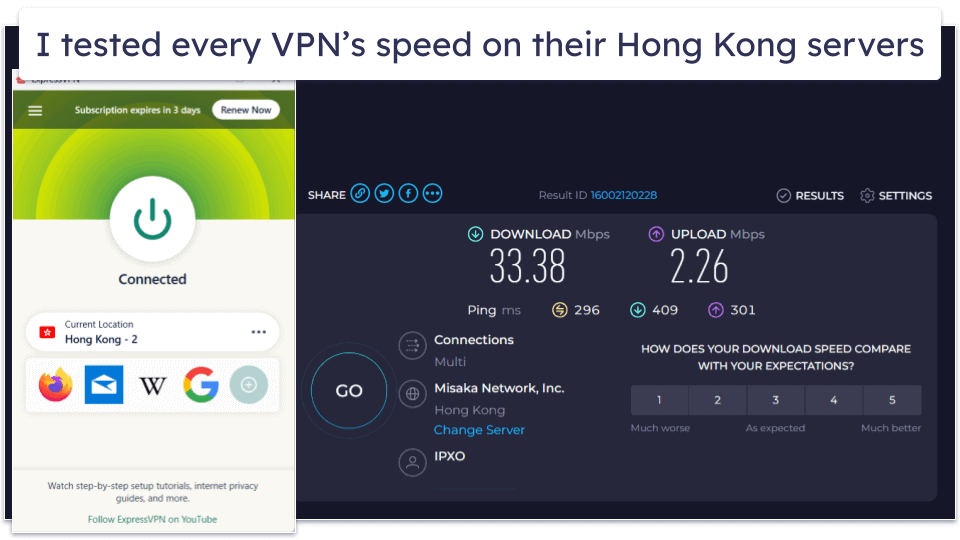
- I looked for strong security features. I ensured all VPNs on my list use military-grade 256-bit AES encryption, and have no-logs policies, so they’ll never store your data. All VPNs I recommend also use RAM-only servers and provide IP leak protection.
- I checked for streaming and torrenting support. I only recommend VPNs that work with popular streaming services in Hong Kong, like Netflix Hong Kong, and support P2P traffic on their Hong Kong servers.
- I considered every VPN’s overall value. All my top VPN picks come with extra features like split-tunneling, have affordable plans, and you get a money-back guarantee on every plan you purchase, allowing you to buy with confidence. Some of the VPN I recommend also let you get a dedicated Hong Kong IP address.

Frequently Asked Questions
What’s the best VPN for getting a Hong Kong IP address?
ExpressVPN is the best VPN for getting a Hong Kong IP address. There are 3 server locations in Hong Kong to choose from, so even if one isn’t working very well, you have other options.
ExpressVPN also offers fast connection speeds, has strong security features, and is good for streaming. Plus, it has a 30-day money-back guarantee so you can try it risk-free for a whole month.
Can I get a Hong Kong IP address with a free VPN?
There are many free VPNs available, but I don’t recommend using them. Most free VPNs can’t give you a Hong Kong IP address. Even if you found one that could, using a free VPN isn’t the best idea.
A free plan from a reputable VPN provider will be safe, but it won’t be as full-featured as a premium plan. For example, Proton VPN has a decent free plan, but it doesn’t include access to servers in Hong Kong.
Generally, free VPNs aren’t as secure or reliable as paid plans. Some even sell your private data to third parties to compensate for the free service. Plus, they don’t offer fast enough connection speeds for streaming, downloading, or gaming, and they generally aren’t great for providing access to your home country’s content while you’re overseas.
Instead, I recommend getting a premium VPN like ExpressVPN, which offers a lot more value.
How do I get a VPN in Hong Kong?
It is simple to get a VPN in Hong Kong, as long as you choose a reputable VPN provider that has servers in Hong Kong. First, choose your VPN (I recommend ExpressVPN), then sign up for an account, download the app for your device, and select a server location in Hong Kong. It’s that easy!
Is it legal to use a VPN in Hong Kong?
Yes, it is legal to use a VPN in Hong Kong. I recommend using a VPN with a reputation for protecting users’ data with strong privacy and security features, as well as easy-to-use apps and fast connection speeds. ExpressVPN is my top choice for using a VPN safely in Hong Kong.
Should I use a VPN if I live in Hong Kong?
Yes, there are several reasons to use a VPN to get a Hong Kong IP address even if you live there. Using a different IP address makes it safer to use public Wi-Fi, hides your activity from your ISP, and protects your data when using websites or online services.
