
Updated on: December 19, 2024
Short on time? Here’s the best way to download and set up a VPN in China in 2025:
- Choose a VPN that works in China. This is important as not all VPNs work well in China. I recommend ExpressVPN.
- Download and install the VPN. Follow the on-screen instructions in the installation wizard. If you’re planning a trip to China, it’s best to download the VPN on your devices before you arrive.
- Enable the VPN’s obfuscation tool. For example, in ExpressVPN‘s apps, you just need to connect to a server using any protocol. Obfuscation hides your VPN traffic from your Internet Service Provider in China and the Chinese government.
- Connect to a server in another country. Once connected, you can freely browse the internet in China.
Most good VPNs are inaccessible in China. The Chinese government blocks access to their official websites, so you can’t download the apps from there, and they’re also not in the Chinese Google Play store or App Store.
But the good news is that there are ways to get a VPN in China that can bypass the government’s censorship, which I outline below. I also recommend the best VPNs to use there, since many don’t work with China’s Great Firewall.
My #1 choice is ExpressVPN because it can get around online restrictions in China, offers excellent speeds with obfuscation, and its customer support is accessible from there.
Editor’s Note: VPNs may encounter occasional disruptions due to local restrictions. ExpressVPN is considered reliable, and it provides a 30-day money-back guarantee for first-time users to try it risk-free. Note that using unapproved VPNs in China may be illegal, though there are no reports of the government penalizing foreigners for this. The government primarily targets those who set up or sell unauthorized VPNs. That said, exercise caution and always follow local laws. I don’t endorse using VPNs for illegal activities.
Editors' Note: ExpressVPN and this site are in the same ownership group.
7 Best Ways to Download a VPN in China
I strongly recommend downloading a VPN on your device before leaving for China. This is the easiest way to get a VPN to use in the country.
But if that’s not an option, try these other methods:
1. Use Mirrored Links
Mirrored links are exact copies of a VPN provider’s website. They just use different web addresses, so it’s much harder for a government to detect and block them.
I can’t provide you with a list of VPN mirrored links because they change often. The best way to find a provider’s mirrored links is to contact its support team via email. Alternatively, if you know someone in a country that doesn’t censor the web, you can ask them to find the VPN provider’s mirrored links and send them to you. I recommend communicating with this person via email, too, as China very closely monitors all social media apps and may be more likely to block links shared on these platforms.
2. Use Your Hotel’s Wi-Fi Network
Some Chinese hotels might use a VPN on their networks to freely access the web to some extent — so, you may be able to view some restricted content, but you’re unlikely to get access to a completely open internet. Still, this may allow you to visit VPN sites and download the VPN normally.
3. Use a Free Proxy to Access the VPN’s Site
A proxy changes your IP address to help you circumvent firewalls, but it doesn’t provide encryption so it can’t secure your traffic. You can easily find free proxies on the web or app store, and use them to visit the VPN provider’s website. Then, just download and install the provider’s app to your device.
4. Use a SIM Card from Another Country
Most VPN apps aren’t available in China on iTunes or Google Play. But if you have access to a SIM card from your home country and an international data plan, you may be able to download a VPN app on your device. A downside to this method is that it can be expensive.
Here’s what you need to do:
- Set your phone to roaming. This will allow you to see VPN apps on your device’s app store.
- Download and install a VPN. Make sure you choose a VPN with obfuscation that can bypass censorship in China — I recommend ExpressVPN.
- Connect to the VPN. You can now switch back to your China SIM card and browse the internet freely.
5. Download an APK VPN App
APK files are an alternative way of getting a VPN on your phone. An APK file is a package file format used by the Android operating system for the distribution and installation of mobile apps. This method is usually reserved for instances where the app is not available on the app store.
Ask the VPN provider to send you the APK app over email — avoid downloading the app from third-party sources, as you might accidentally download a malicious file.
6. Ask Someone for Help
You can ask someone else to download the VPN files for you. This can be a friend or relative outside of China, or someone in China who has a VPN themselves. They can then send the VPN files to you through a file-sharing platform.
7. Visit Hong Kong or Macau
You could download a VPN normally in Hong Kong or Macau. They are semi-autonomous regions with fewer internet restrictions. So a quick day trip to these places is a good solution if all the other methods I recommend don’t work.
How to Use a VPN in China on Any Device
1. Choose a VPN that works well in China.
ExpressVPN is my top pick, as it can bypass online restrictions in China, has fast speeds, and offers intuitive apps for Windows, Mac, Android, and iOS.

2. Open the VPN app.
Launch the VPN app on your device and log into your account with your credentials.

3. Enable obfuscation.
In the VPN settings, enable the obfuscation feature to disguise your VPN traffic. Note that this isn’t a necessary step for all VPNs — for example, ExpressVPN automatically enables obfuscation, though you’ll have to make sure you’re using the Automatic protocol option.
4. Activate the kill switch.
Ensure the VPN’s kill switch is activated, so your real IP address and location don’t accidentally leak when your connection drops.
5. Connect to the VPN.
Choose a server location outside of China and click to connect to the selected server. Some VPNs include recommended locations for China, which work better than the rest of the locations, so you should check with the VPN provider.

6. That’s it!
You may have to wait for the VPN to connect to the server for up to a minute. Once it’s done, you can securely and privately browse the free web from China.
How Does China Block VPNs?
China uses a variety of sophisticated techniques to block VPNs and restrict internet access, including:
- Deep Packet Inspection (DPI). Chinese ISPs analyze the data packets traveling over the internet. By examining packet headers and payloads for patterns that match VPN protocols, they can identify and block VPN traffic.
- IP Blocking. The Chinese government maintains a list of known VPN server IP addresses. When a user tries to connect to a VPN server, the connection is blocked if the server’s IP address is on this list.
- DNS Filtering. Chinese ISPs intercept DNS requests, which are used to translate website names into IP addresses. When a user tries to visit a VPN provider’s website, the ISP can block the request or redirect it to a different page. This prevents you from accessing the actual VPN provider’s site.
- Port Blocking. VPNs use specific ports for communication. The Great Firewall identifies and blocks these ports, effectively cutting off VPN traffic.
- Keyword Filtering. The Great Firewall can also block traffic based on specific keywords associated with VPNs. If a data packet contains these keywords, for example the names of banned VPN providers, it blocks the packets.
Having Issues With Your VPN in China? Try These Troubleshooting Steps
Here are some common issues that you may face while using a VPN in China and how to try and fix them:
- The VPN app can’t connect to the server. Make sure your VPN app is up-to-date — you have to reach out to the provider’s customer support reps via email to confirm this. You should also try different servers and protocols if possible. Since some VPNs keep a list of recommended servers for China that work the best there, it’s important to try to connect to these first. Finally, if the VPN allows it, configure it to route all traffic through port 443. This port is commonly used for HTTPS traffic, which is the secure version of HTTP, so the Chinese government is unlikely to block it.
- The VPN disconnects frequently. If possible, switch to a different network (e.g., from Wi-Fi to mobile data), and make sure no other VPN or proxy is interfering.
- Slow VPN speeds. Connect to a server location that’s closer to China as the closer the server is, the less your data has to travel before it reaches its destination. Also, turn off extra features like double VPN that further slow down your connection. You can switch to a lower encryption standard, too, like 128-bit AES, but not all VPNs give you this option. Finally, check if other apps are consuming bandwidth.
- Specific websites are inaccessible. Clear your browser cache and cookies. This removes outdated and corrupted data that may interfere with your connection or reveal your general location. Alternatively, you can try to use a different browser or private/incognito mode which doesn’t keep cached data, cookies, or extensions that cause conflicts, providing a fresh session.
Why Would You Need to Use a VPN in China?
The main reason to do this is to freely browse the web as a lot of popular sites, including platforms like Facebook, Twitter, and Instagram, are blocked in China. With a VPN, you can easily visit these websites and communicate with your friends and family — though, I only recommend this if it’s legal.
Additionally, a VPN provides better online privacy and security. For example, the best VPNs use 256-bit AES encryption, which prevents anyone from seeing which sites you visit. The Chinese government has a history of monitoring online activity, so using a VPN can help keep your online traffic private and protect your personal data.
Finally, VPNs are important for business or educational purposes. Many companies and universities use platforms that are not available in China, such as Google Drive or Dropbox, so a VPN may be necessary to access these tools and complete work tasks.
Best VPNs That You Can Download & Use in China in 2025
Quick summary of the best VPNs for China:
- 1. 🥇ExpressVPN — Best VPN to bypass internet restrictions in China (secure & fast).
- 2. 🥈Private Internet Access — Highly customizable VPN with top-notch security.
- 3. 🥉PrivateVPN — Easy-to-use VPN that works well in China (good for beginners).
🥇1. ExpressVPN — Best Overall VPN for Bypassing Internet Restrictions in China in 2025
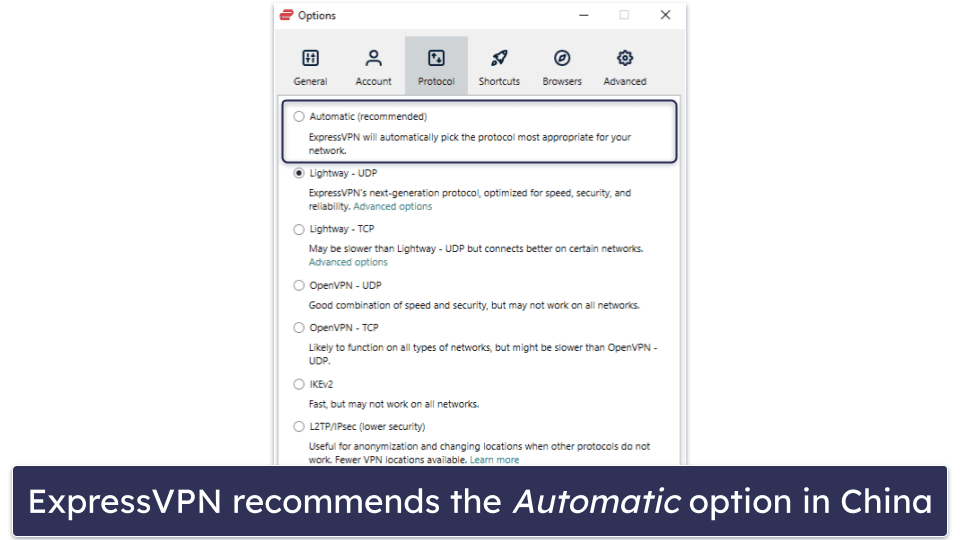
ExpressVPN is without a doubt the best VPN for China. It supports obfuscation on all of its servers and protocols, which allows you to hide your VPN traffic. But the provider’s support reps recommend using the Automatic protocol setting to get the best results.
It also has an impressive global server network with servers in 105 countries, including Hong Kong, Japan, and Singapore, which makes it easy to find a nearby server to get the fastest speeds.
Speaking of speeds, this provider is the fastest on the market, which is very important because obfuscation reduces your connection speeds. However, when I performed speed tests using ExpressVPN, all websites and videos loaded instantly, and HD and 4K videos played without any buffering.
ExpressVPN also comes with excellent privacy and security features, for going online in China, such as:
- RAM-only servers. ExpressVPN writes data to volatile memory (RAM) instead of a hard drive. This means that all data is erased every time its servers are rebooted and there’s no data to share.
- Full leak protection. Protects you against DNS, IPv6, and WebRTC leaks, so your data is never exposed when you’re surfing the web from China. I ran 10+ leak tests with this provider and I never experienced any leaks.
- An audited no-logs policy. ExpressVPN’s no-logs policy has undergone several independent audits, which confirmed that the provider doesn’t log any data. This also means it doesn’t have any data to share with the Chinese government even if legally required to.
With plans starting at $4.99 / month, ExpressVPN is well worth the cost — no other VPN offers the same combination of speeds, security, and reliability for accessing the web in China. All of ExpressVPN’s plans are backed by a 30-day money-back guarantee.
Read the full ExpressVPN review
🥈2. Private Internet Access — Highly Customizable VPN With Top-Notch Security
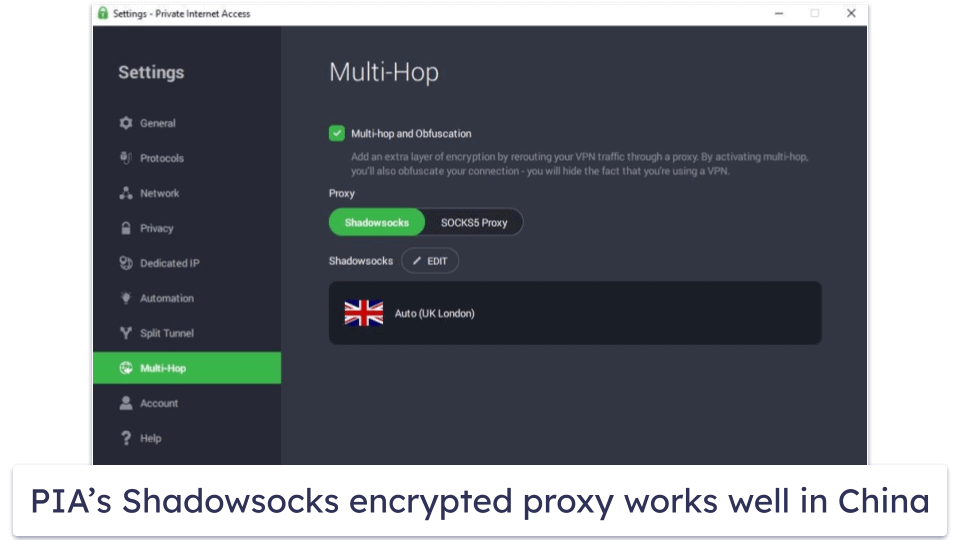
Private Internet Access (PIA) uses the Shadowsocks protocol, an encrypted proxy that works by disguising your VPN traffic as regular traffic, to allow you to browse the free and open web without detection. To use the provider’s obfuscation, you first need to select the OpenVPN protocol, and then turn on the security feature with just one click (it’s located in the Multi-Hop menu tab).
PIA’s apps lets you customize your connection, so you can get better speed or security for different online activities, like streaming, from China. For example, you can easily switch between 128-bit AES encryption for faster speeds and 256-bit AES encryption for maximum security, and configure the VPN to use TCP port 443, as this port helps you avoid port-blocking.
Additionally, this provider has servers in 91 countries, including Macau, Hong Kong, Japan, and Singapore, so you get stable connections when accessing content outside the country.
Private Internet Access is really affordable, with prices as low as $2.03 / month. Also, all subscriptions come with a 30-day money-back guarantee.
Read the full Private Internet Access review
🥉3. PrivateVPN — Easy-to-Use VPN With Good Speeds
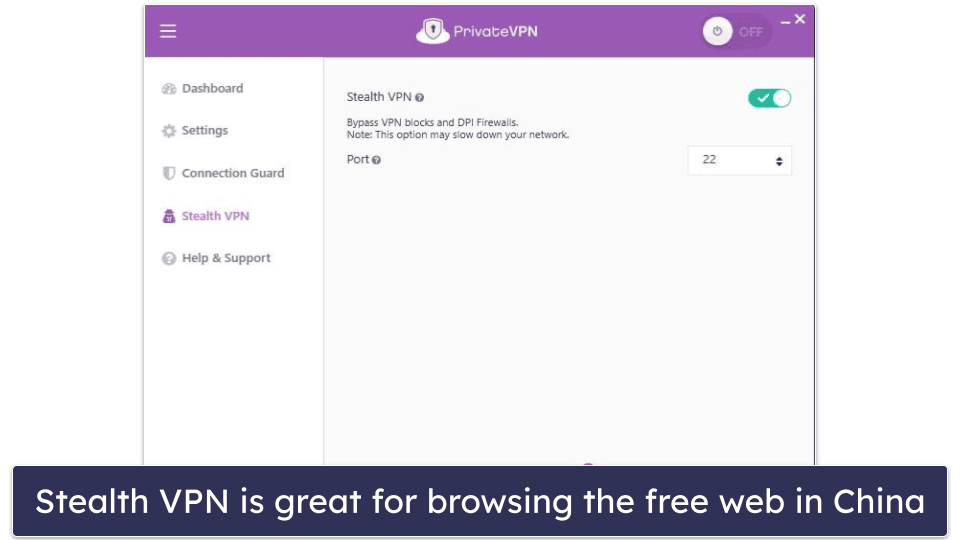
PrivateVPN is a beginner-friendly option for freely browsing the web in China. It obfuscates traffic via its Stealth VPN feature, which works by disguising VPN traffic as normal HTTPS traffic. And enabling this feature is pretty simple, as it conveniently has its own menu tab — after clicking the tab, you only need to switch the feature on.
PrivateVPN is a great pick for people new to VPNs. All apps come with an intuitive interface that makes it super easy to connect to any of its servers in mere seconds. Plus, PrivateVPN’s apps offer 2 different viewing modes on desktop — Simple View, which is great for anyone that wants to quickly connect to a server and forget about the VPN app, and Advanced View, which is better if you want to customize your VPN connection.
It has a relatively small server network that spreads across 200+ servers in 63 countries, but its server locations include Hong Kong, Japan, South Korea, Singapore, and Taiwan, so you have plenty of servers near China to choose from.
PrivateVPN’s plans start at $2.00 / month and there’s a 30-day money-back guarantee on all purchases.
Read the full PrivateVPN review
Editors' Note: Intego, Private Internet Access, CyberGhost and ExpressVPN are owned by Kape Technologies, our parent company
Quick Comparison Table
Editors' Note: Intego, Private Internet Access, CyberGhost and ExpressVPN are owned by Kape Technologies, our parent company
Testing Methodology: Comparison & Ranking Criteria
I followed our detailed testing methodology to recommend the best VPNs that you can download and use in China. The VPNs on this list excelled in every category I used to test them and surpassed all other options on the market. Here is a more detailed breakdown of the testing criteria I used to pick and rank these VPNs:
- I made sure these VPNs work in China. The VPNs on this list have obfuscation tools that can get around China’s Great Firewall and all methods the Chinese ISPs use to censor access to the free internet.

- I picked VPNs with fast connection speeds. VPNs inherently slow down your internet connection due to the encryption-decryption process, and obfuscation adds to this. This is why I only recommend VPNs that maintain fast speeds, even with obfuscation turned on. The fastest on my list is ExpressVPN.
- I prioritized VPNs with strong encryption and privacy features. All the VPNs I recommend use industry-standard security features like 256-bit AES encryption, a kill switch (disconnects you from the internet if your VPN connection drops), a strict no-logs policy to prevent the VPN from logging your IP address and traffic, and protection against IPv6, DNS, or WebRTC leaks.

- I chose VPNs with large server networks. I recommend VPNs that have servers in places all around the world, but also in many countries neighboring China that don’t censor the internet, so you can get the fastest possible connection speeds.
- I assessed their overall value. Every VPN on my list is reasonably priced, offers user-friendly apps that are compatible with multiple platforms, and allows multiple simultaneous connections. Additionally, they all come with a generous 30-day money-back guarantee.
Top VPNs That Don’t Work in China
- CyberGhost VPN. CyberGhost VPN is one of the best VPNs on the market. It’s fast, secure, and great for streaming and gaming. But it doesn’t have obfuscated servers, so it doesn’t work well in countries with internet restrictions.
- NordVPN. NordVPN is a fast VPN that comes with very strong security features, including obfuscated servers, but it doesn’t work in China.
- Surfshark. Surfshark allows unlimited connections and has Camouflage Mode, which obfuscates traffic. Even so, the provider doesn’t work in countries like China.
- Proton VPN. Proton VPN includes high-end security features and a very good free plan with unlimited data. But its support reps told me that the VPN doesn’t work in China.
Frequently Asked Questions
What is China’s policy on VPN usage?
Using a VPN in China is technically illegal. The Chinese government has banned most VPNs and only allows using VPNs that it approves of.
But I haven’t found reports of foreigners being fined or punished for using a VPN. According to all of the articles and online posts I read, the Chinese government only punishes Chinese citizens that run or sell illegal VPNs with fines or jail time.
That said, I strongly advise researching the local laws of the region you’re traveling to in order to make sure you don’t risk any fines or penalties for using a VPN.
What is the best VPN for China?
ExpressVPN is the best VPN for China in 2025. It supports obfuscation in all 105 countries, has strong security, fast connection speeds, and easy-to-use apps for all major platforms.
Which VPN country should I use when in China?
Choose a VPN server in a country that’s geographically close to minimize latency and maintain fast connection speeds. My top pick, ExpressVPN, offers obfuscated servers in Hong Kong, Japan, South Korea, and Taiwan, and it also maintains the fastest speeds on the market.
Do any free VPNs work in China?
While there are many free VPNs out there, they’re unlikely to work in China. Additionally, free VPNs often come with limitations on data usage, security features, connection speeds, and server locations, which can be frustrating.
So, I recommend getting an affordable VPN instead, like ExpressVPN — it uses advanced obfuscation that can bypass censorship restrictive countries, and it also comes with high-end security and privacy features, lightning-fast speeds, servers in 105 countries, and very user-friendly apps.
