
Most VPNs offer different protocols, and many users don’t know which one to use. They tell you which is faster, but they rarely do a good job explaining when and why you would want to use it.
In the article below, I dive into all of the common VPN protocols, including IKEv2/IPSec, OpenVPN (UDP/TCP), WireGuard, L2TP/IPSec, SSTP, PPTP, SoftEther, and proprietary protocols like Lightway and NordLynx, and compare their pros and cons. I also explain which one you should be using for streaming, gaming, torrenting, and privacy — and why.
But in short, the best VPN protocol is ExpressVPN’s proprietary Lightway protocol. It maintains the fastest speeds on the market, provides excellent security, has a very lightweight codebase, and is open source. Editors' Note: ExpressVPN and this site are in the same ownership group.
TRY EXPRESSVPN’S LIGHTWAY PROTOCOL
What Is a VPN Protocol?
A VPN protocol is a set of rules and processes dictating how your data is transmitted and received over a VPN. Every VPN creates a secure tunnel between your device and the internet, where all data you send and receive travels through. If a VPN is a tunnel, a VPN protocol is like the construction material and design of that tunnel. And just as tunnels can be made of different materials and designs, there are various VPN protocols, each with its own strengths and weaknesses.
The choice of VPN protocol affects security, speed, and reliability. Some protocols might be super secure but slow, while others are blazing fast but less secure. Therefore, it’s important that you understand the various protocols if you want to choose the right protocol for the job.
What Are the Most Common VPN Protocols?
WireGuard
WireGuard is one of the newest VPN protocols out there. It has a lightweight codebase — it’s made up of only 4,000 lines of code, which makes it less demanding on your device’s resources. That’s the main reason for its extremely fast speeds and why most top VPNs offer it. Other reasons are its strong security and the fact that it’s free and open source, so anyone can inspect its code for potential issues. In short, I recommend WireGuard if you’re prioritizing speeds, especially when streaming or gaming.
That said, being relatively new, it’s not as thoroughly tested as older protocols. It’s also a poor choice for privacy because it uses static IP addresses (it stays the same overtime) and requires that servers store user IP addresses, which effectively means that it logs the identity of its users. Many top providers that offer WireGuard, like Private Internet Access and
OpenVPN
OpenVPN is another very popular VPN protocol. It’s an all-round solid protocol that doesn’t share the privacy concerns of WireGuard. This makes it very versatile — it’s suitable for most users and situations, especially for torrenting since it combines good speeds, privacy, and security. Most top providers use it for obfuscation, too, which hides your VPN usage and allows the VPN to work in restrictive countries, like China and Iran. Like the WireGuard protocol, it’s open source.
Additionally, it can be run via either UDP or TCP. You should choose UDP for faster speeds (streaming or gaming) and TCP if you need something that’s slightly slower but more reliable. In other words, use TCP if you experience frequent connection issues or broken downloads.
The main downside of the OpenVPN protocol is its slow speeds. In my tests, it was significantly slower than other protocols, like WireGuard, ExpressVPN’s Lightway protocol, and
IKEv2/IPSec
IKEv2/IPSec is an excellent VPN protocol for mobile devices — it’s offered by many top providers, such as ExpressVPN, Private Internet Access, and CyberGhost VPN. It’s fast, secure, and most importantly, very stable — its auto-reconnect feature lets you switch between networks without dropping your VPN connection. This ensures that there are no gaps in your protection when you switch from Wi-Fi to mobile data or vice versa. It is, however, closed source, unlike WireGuard and OpenVPN.
L2TP/IPSec
There’s no real reason to use L2TP/IPSec if your VPN supports a better alternative, like WireGuard, OpenVPN, or IKEv2/IPSec. In fact, many top VPNs have stopped offering this protocol entirely — only PrivateVPN still supports it. L2TP/IPSec provides decent speeds and security, but it’s slower than all 3 protocols listed above and has trouble getting through some firewalls.
SSTP
SSTP is another VPN protocol that barely has any support among top providers — only IPVanish still supports it. And for good reason: it can’t really compete with WireGuard or OpenVPN in terms of speeds or security. Because it was developed by Microsoft though, it’s very easy to set it up yourself on Windows devices compared to an otherwise superior protocol like OpenVPN.
PPTP
PPTP is an outdated VPN protocol. It has many known vulnerabilities and exploits, and it’s terrible for privacy: it won’t stop third parties, such as your government or your ISP, from seeing everything you’re doing. But its poor encryption (which scrambles your data to make it unreadable) makes it quite fast, so some people use it for streaming. It’s also built into many devices, so it’s quite easy to set up yourself. That said, I wouldn’t consider using PPTP unless you don’t care about privacy and security at all and know exactly what you’re doing. The only top providers that offer the PPTP protocol are PrivateVPN and IPVanish.
SoftEther
SoftEther is very fast, provides excellent security, and is open-source. However, very few VPNs actually provide in-app support for this protocol — this is mostly because implementing it inside their infrastructure is a bit tough, as using SoftEther also requires using a third-party VPN client.
Proprietary Protocols
ExpressVPN’s Lightway protocol
The Lightway protocol is ExpressVPN’s proprietary protocol, which helps make ExpressVPN the fastest VPN on the market. It’s lighter than even WireGuard, as it consists of just about 2,000 lines of code. It has very strong encryption as well, and its core codebase is completely open source. What’s more, it’s undergone multiple independent audits and is just as good at maintaining your connection when switching between networks as the IKEv2/IPSec protocol, ensuring that your data is never exposed. It can even handle obfuscation — most VPNs force you to use the OpenVPN protocol for obfuscation.
NordVPN’s NordLynx protocol
The NordLynx protocol is NordVPN’s proprietary protocol that’s built around WireGuard. It offers the same fast speeds and excellent security that makes WireGuard one of the best VPN protocols, and it improves upon it by using a double NAT (Network Address Translation) system to address WireGuard’s privacy problems, making it so that your data is never stored on a VPN server. If you need obfuscation, however, you’ll have to switch to the OpenVPN protocol.
Editors' Note: Intego, Private Internet Access, CyberGhost and ExpressVPN are owned by Kape Technologies, our parent company
Comparison of the Best VPN Protocols in 2025
What Is the Best VPN Protocol in 2025?
Some VPN protocols are more suitable than others for certain types of activities. It all depends on whether you want to prioritize speeds, security, or privacy. The guide below will tell you what the best VPN protocol is for streaming, gaming, torrenting, and security and privacy, so you always get the best possible performance and protection.
Best VPN Protocol for Streaming
ExpressVPN’s proprietary Lightway protocol is the best VPN protocol for streaming. As the fastest protocol on the market, it allows streaming high quality content with zero load times and no buffering. It’s one part of the reason why ExpressVPN is the best VPN for streaming in 2025. The other is that it works with 100+ streaming services, including Netflix, Hulu, Amazon Prime, BBC iPlayer, and Disney+, and its support reps confirmed that it’s compatible with 10+ Netflix libraries.
Other good options include NordVPN’s NordLynx and the WireGuard protocol. Both offer very fast speeds for a smooth and secure streaming experience. If you’re worried about WireGuard’s privacy problem, it isn’t really an issue for streaming. And if you know what you’re doing, you could consider the PPTP protocol as well. It’s an outdated VPN protocol that provides very low privacy and security, but its poor encryption also means that it provides some pretty fast speeds.
Best VPN Protocol for Gaming
ExpressVPN’s Lightway protocol wins again. In intense online matches, even a few milliseconds can be the difference between victory and defeat, so I recommend opting for the fastest protocol on the market. ExpressVPN also comes with some other great features for gamers, including anti-DDoS (Distributed Denial of Service) protection on all of its servers, which prevents hackers from disrupting your internet connection, cloud gaming support, as well as a dedicated router app, which lets you easily use a VPN on gaming devices that don’t support VPNs, like Xbox and PlayStation consoles.
The best alternatives are NordLynx and WireGuard. NordVPN’s NordLynx is very fast, and though it doesn’t have anti-DDoS protection on its servers like ExpressVPN, it does have a handy feature called Meshnet, which lets you create a secure, private network to host virtual LAN parties. The WireGuard protocol is similarly fast, so your game won’t have to suffer because of lag. Plus, you can find it in most top VPNs for gaming, like Private Internet Access and CyberGhost VPN.
Best VPN Protocol for Torrenting
Lightway, NordLynx, and WireGuard are the best protocols for torrenting because they’re fast, stable, and secure — the 3 things you value the most when downloading torrents. All the best VPNs for torrenting offer one of these.
Best VPN Protocol for Privacy
Lightway and OpenVPN are the top VPN protocols for privacy. OpenVPN isn’t the fastest protocol, but it’s been around since 2001, and it’s open source, so it’s been well-vetted for potential issues. Its encryption is also very strong, and it doesn’t have any of the privacy problems that the WireGuard protocol has. Additionally, for most providers, obfuscation, which disguises your VPN usage as regular internet traffic, is only supported on the OpenVPN protocol, so for maximum privacy, OpenVPN is your best option.
ExpressVPN is unique in that it supports obfuscation on all of its protocols, including Lightway, which is also open source and has passed multiple security audits. This means that you can enjoy its blazing-fast speeds while also maintaining your online security and privacy.
How to Use a VPN Protocol (Step-By-Step Guide)
Changing your protocol settings in your VPN app is pretty straightforward. I’ll use ExpressVPN as an example in my guide below, but these steps work with most VPNs.
- Open the settings menu in your VPN app. This is where most VPNs allow you to change your VPN protocol. In the ExpressVPN app, the settings menu is in the top left corner of the app — it looks like 3 horizontal lines on top of each other. Another common symbol for the settings menu is a cog icon.
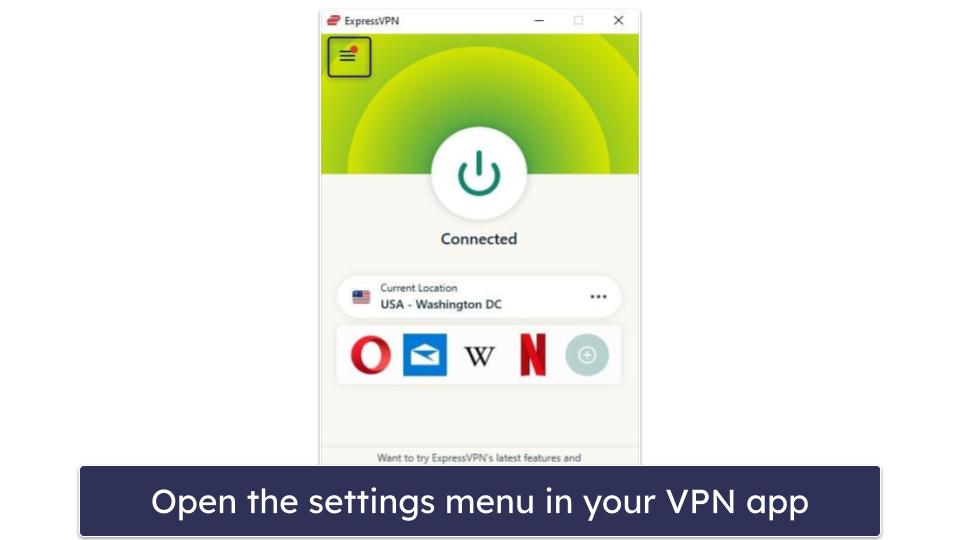
- Locate the VPN protocol settings in the menu. In the ExpressVPN app, all you have to do is go to the Protocol tab.
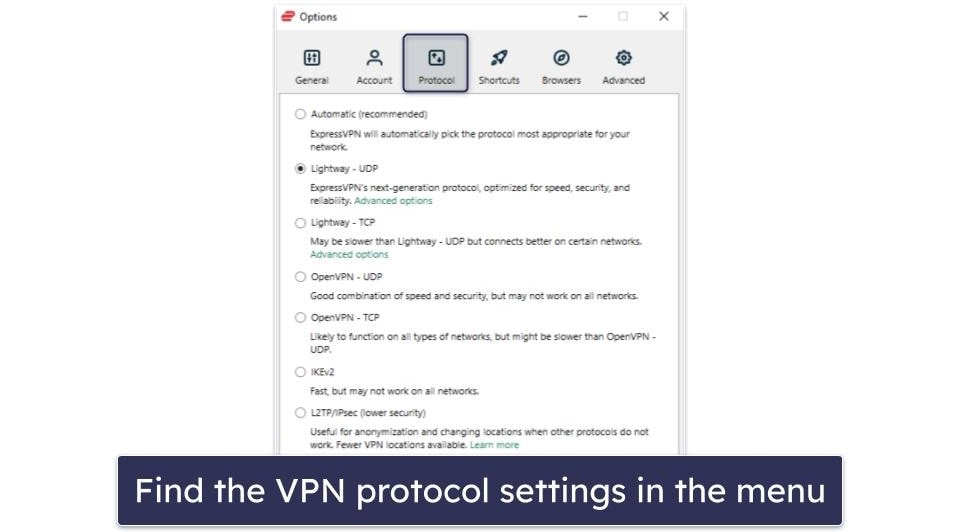
- Select your preferred VPN protocol, and make sure you save your changes. That’s it! Your VPN will now use the protocol you selected.
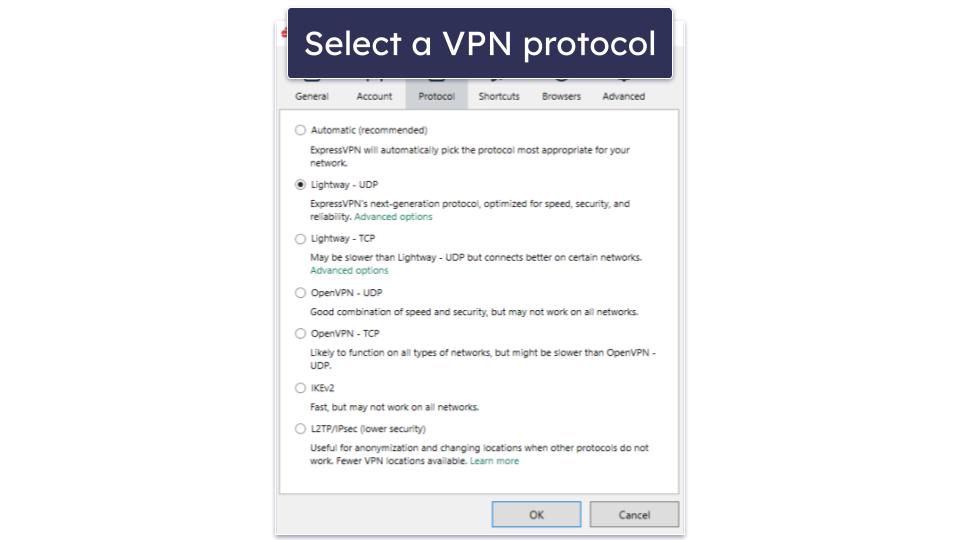
Editors' Note: ExpressVPN and this site are in the same ownership group.
Frequently Asked Questions
Which VPN protocol is the fastest?
ExpressVPN’s proprietary Lightway protocol is the #1 choice. It’s blazing-fast, has the most lightweight codebase out of any VPN protocols, and it doesn’t compromise on privacy or security in exchange for these speeds. This makes it the best VPN protocol for most online activities, including streaming, gaming, torrenting, and more.
A good alternative is the WireGuard protocol. It’s a relatively new protocol that’s well-known for providing extremely fast connection speeds. Its only significant disadvantage is that it’s not a great choice for privacy. If you prefer a more privacy-friendly version, I recommend NordVPN’s proprietary NordLynx protocol — it’s built around WireGuard and has all of the same strengths with none of the weaknesses by patching the privacy issue inherent in the WireGuard protocol.
Which VPN protocol is the most secure?
ExpressVPN’s Lightway protocol offers very strong encryption. Additionally, it’s open source, so anyone can inspect its core code for issues, and it’s passed multiple independent audits.
However, there are other VPN protocols that are just as good for securing your online traffic. There’s WireGuard, which is offered by many top providers and is also open source, and NordVPN’s NordLynx protocol, which improves upon the WireGuard protocol by addressing WireGuard’s privacy issues by implementing a double NAT system. OpenVPN is a slower but reliable protocol, and last but not least, there’s SoftEther, an up-and-coming VPN protocol that provides very strong security but hasn’t yet been adopted by many providers.
What’s the most stable VPN protocol?
I recommend ExpressVPN’s Lightway protocol if you’re looking for stability, especially when switching between networks (such as when moving between Wi-Fi and mobile data) is a big concern. It’s fast, lightweight, and its auto-reconnect feature ensures that there are no interruptions in your protection.
The IKEv2/IPSec protocol is another good option. It’s not quite as fast as Lightway, but it provides very stable connections. Plus, you can find it as an option in many top VPNs’ apps — this makes it an excellent protocol to use on mobile devices for people who don’t have ExpressVPN.
Which VPN protocol is the easiest to set up?
Generally, this shouldn’t be an issue since VPN providers will set up their protocols for you. But if you’re really interested in setting it up yourself, SSTP or PPTP protocol are the easiest to set up. Neither protocol is especially great overall: SSTP’s speeds are mediocre, and PPTP provides very weak encryption. But SSTP was developed by Microsoft, so it’s fairly easy to set up on Windows devices, and PPTP is built into many computers and mobile devices, making it the simplest protocol to manually set up in general.