
Only 4 Steps (Quick + Easy) to Change Your Pokémon GO Location in 2025:
- Get a VPN. I recommend ExpressVPN since it has the best mobile apps on the market.
- Get a GPS spoofing app. This will allow you to hide your real location on mobile devices.
- Change your GPS location using the spoofing app and your IP address with the VPN. Follow the instructions for how to spoof your GPS location and then connect to a VPN server in the same location.
- Log into Pokémon GO. You’re all set! You can now catch Pokémon and access Gyms and Pokéstops all over the world.
The best way to change your Pokémon GO location is with a VPN, which has servers located all over the globe. A VPN works by hiding your real IP address (which gives away your location) behind an IP address the VPN provider owns in the server location where you’re connected. And when you open your Pokémon GO game connected to a VPN, the app will believe you’re located somewhere different from your actual location.
But a VPN alone won’t do the trick — you’ll also need a GPS spoofing app. This is because Pokémon GO also checks your device’s GPS to place you in-game.
After extensive testing, I’ve found the best VPNs to use with Pokémon GO. All the providers on my list are fast, secure, and easy to use, and they’ll ensure that you never have to miss out on Pokémon GO events or rare Pokemon again. My favorite one is ExpressVPN due to its excellent mobile apps and super fast speeds. Editors' Note: ExpressVPN and this site are in the same ownership group.
How to Change Your Pokémon GO Location (Step-By-Step Guide)
Important: Although it’s perfectly legal, changing your Pokémon GO location is against the game’s Terms of Service (as it’s considered cheating). This means that you might receive a warning or your account might get banned for spoofing your location. Proceed at your own risk!
- Get a good VPN for Pokémon GO. I recommend ExpressVPN because it has blazing-fast speeds and servers in 105 countries around the world. It also comes with a 30-day money-back guarantee, so you can try it out risk-free.
 Editors' Note: ExpressVPN and this site are in the same ownership group.
Editors' Note: ExpressVPN and this site are in the same ownership group. - Get a GPS spoofing app. The best way to go about this is to choose a method that doesn’t require you to root or jailbreak your device as it’s a highly technical process. Jailbreaking or rooting a device will also void your warranty, make your device more vulnerable to threat actors, and can cause you to lose access to certain apps that check to see if your device has been compromised, such as Google Pay and Netflix. Finally, there’s a chance that you could completely break your phone if you don’t know what you’re doing.

- (For Android users) Enable mock location in your Settings. Go to your phone’s Settings and tap About Phone. Then find your Build Number (it’s typically under Software Information). Tap Build Number 7 times to activate your device’s Developer Mode. Then, return to Settings and tap Developer Options. Under Select mock location app, choose your GPS spoofing app.
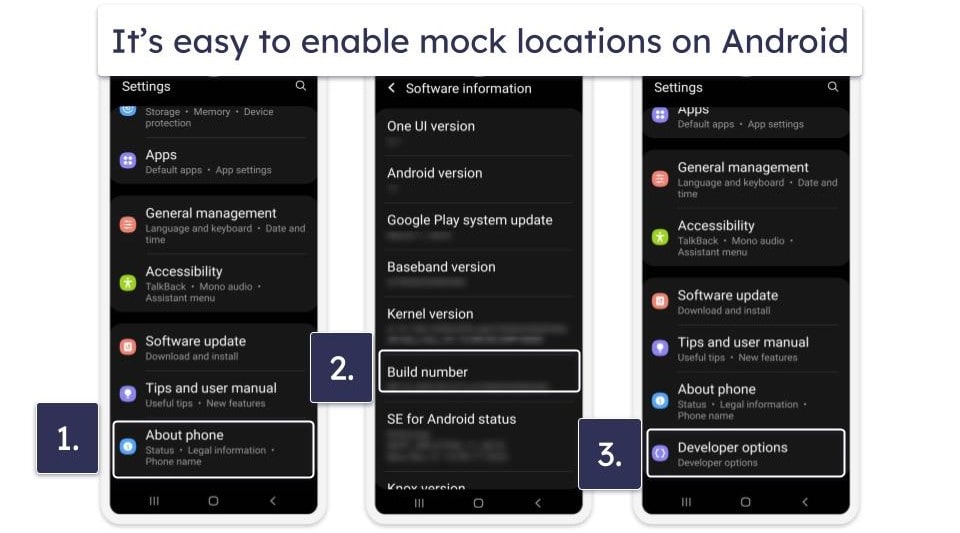
- Open the VPN app and connect to a server. Choose a server in the location you’d like to change your Pokémon GO location to.

- Set your GPS to the same location (or as close as possible) as the VPN server you’ve connected to. This is very important — if the game detects a discrepancy in your IP address and GPS, you might get banned.
- Open Pokémon GO and start playing! Your in-game character’s location should now reflect the location of the VPN server you’ve connected to.

Best VPNs for Pokémon GO in 2025
Quick summary of the best VPNs for changing your Pokémon GO location in 2025:
- 🥇1. ExpressVPN — Best VPN for Pokémon GO (has feature-rich Android and iOS apps).
- 🥈2. Private Internet Access — Secure and customizable VPN for Pokémon GO.
- 🥉3. CyberGhost VPN — Beginner-friendly VPN with guides to change Pokémon location.
🥇1. ExpressVPN — Best VPN for Changing Your Pokémon GO Location in 2025
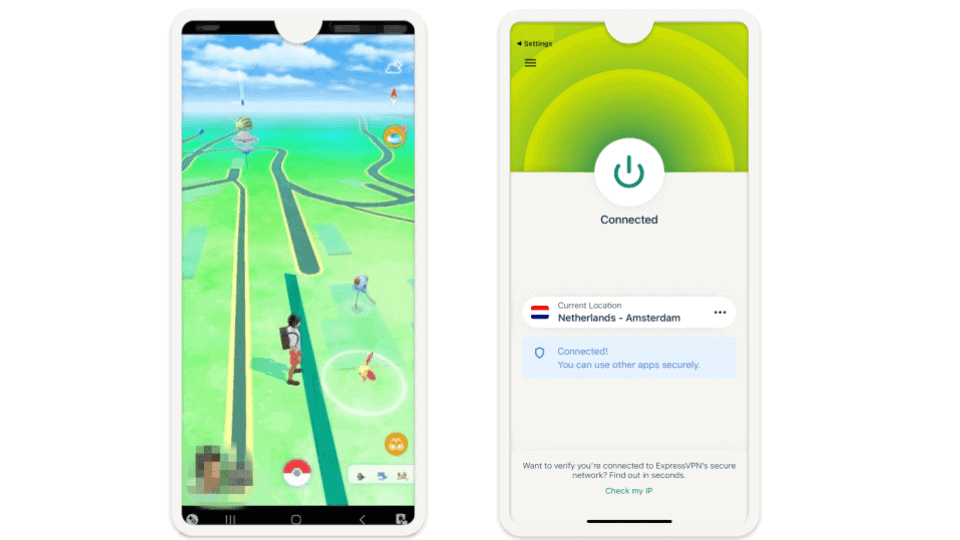
ExpressVPN is my favorite VPN for changing my Pokémon GO location — it’s incredibly fast, has strong security features, and is super easy to use. It also provides servers in 105 countries, allowing you to change your Pokémon GO location to places from all over the world.
I found ExpressVPN’s Android and iOS apps to be feature-rich and user-friendly. One feature I particularly like is Shortcuts, which is available on Android and allows you to connect to a VPN server and launch Pokémon GO with just a single click. I also found the Recent Location feature very convenient — it lets you quickly reconnect to your last-used servers directly from the app’s home screen.
I also like how the provider has split-tunneling on Android, which lets you route only your Pokémon GO traffic through the VPN, so you can use your local network for other apps like Google Maps. Its mobile apps also have built-in access to ExpressVPN Keys, a password manager you can use to secure your online accounts, including your Pokémon GO account.
ExpressVPN’s plans start at $4.99 / month. It might not be the cheapest VPN out there, but it offers excellent value for the price. Plus, all subscriptions come with a 30-day money-back guarantee, so you have plenty of time to try it out.
Read our full ExpressVPN review
🥈2. Private Internet Access — Customizable VPN for Pokémon GO
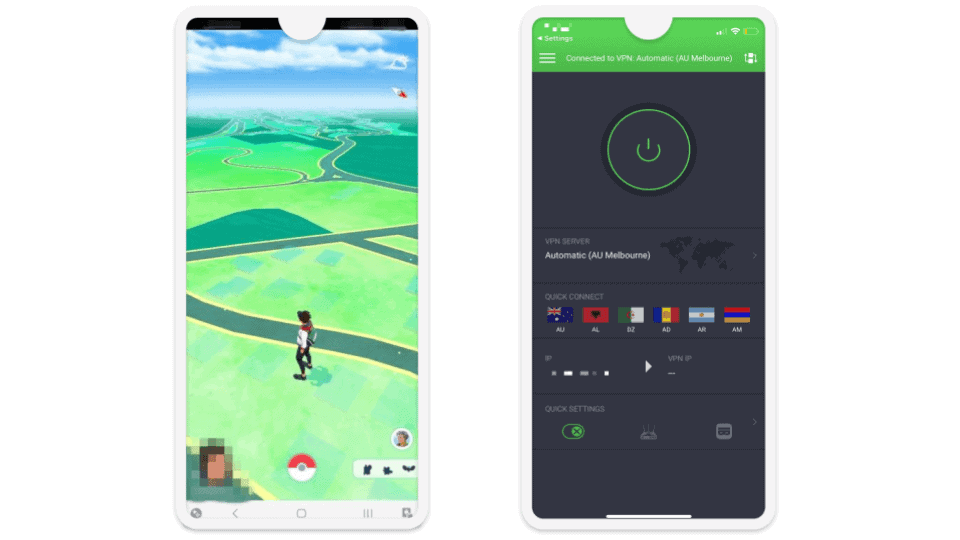
Private Internet Access (PIA) is a highly-customizable VPN that’s great for changing your Pokémon GO location and playing the game. It gives advanced users tons of options — it lets you choose different levels of encryption (128-bit or 256-bit AES encryption), set up automation rules, such as automatically connecting to the VPN if it detects an untrusted Wi-Fi network, and change the layout of the app to have your most used features at the top.
I also like that it’s great for beginners — PIA’s apps run just fine on default settings, so less technical users won’t have any trouble navigating its apps either. The full server list is just a click/tap away on both the iOS and Android apps, and it’s great that PIA displays each server location’s latency. Also, the VPN allows unlimited connections, which is great if you have a large family and everyone in it plays Pokémon GO.
This provider has servers in 91 countries as well, which is less than ExpressVPN, but still really good. Notably, it has servers in almost every region in the world, as well as a server in every state in the US.
Private Internet Access’s best value plan starts at just $2.03 / month, and it backs all of its plans with a 30-day money-back guarantee.
Read our full Private Internet Access review
🥉3. CyberGhost VPN — Great for Beginners That Want to Change Their Pokémon GO Location
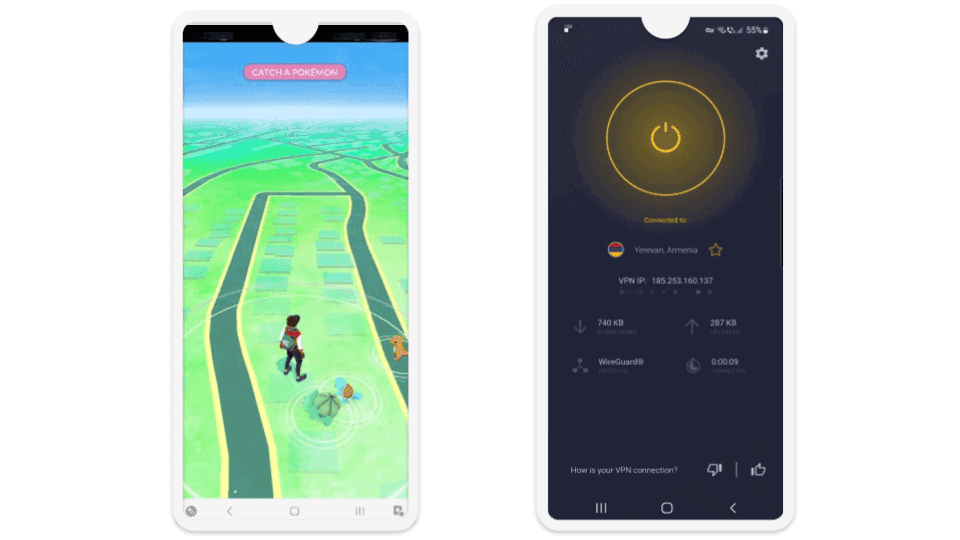
CyberGhost VPN has very intuitive mobile apps. Its interface is clean and easy to navigate, and it includes brief descriptions for all basic settings so you know exactly what each feature does. I also like that its home screen displays useful connection information like your VPN IP address, your upload and download speed, your VPN protocol, and your connection time.
It also offers the best setup guide for changing your Pokémon GO location. It has tons of pictures to make the process easier to follow and is a lot more detailed than its competitors’ — ExpressVPN’s guide is pretty basic in comparison, and Private Internet Access doesn’t have one at all. Plus, it has servers in 100 countries, so there are a ton of places you can virtually visit to catch Pokémon.
CyberGhost VPN’s plans start at an affordable $2.03 / month, and its long-term plans come with a generous 45-day money-back guarantee.
Read our full CyberGhost VPN review
Editors' Note: Intego, Private Internet Access, CyberGhost and ExpressVPN are owned by Kape Technologies, our parent company
Quick Comparison Table
Editors' Note: Intego, Private Internet Access, CyberGhost and ExpressVPN are owned by Kape Technologies, our parent company
How to Choose the Best VPN for Changing Your Pokémon GO Location in 2025
- Get a VPN that works with Pokémon GO. Pokémon GO blocks a lot of VPNs as its developers don’t want you to use a VPN to change your location. I tested all of the VPNs on my list, and they all consistently accessed the game.
- Choose a VPN with user-friendly mobile apps. The provider should have iOS and Android apps that are very simple to install and make it really easy to find and connect to a server before you start playing Pokémon GO.
- Pick a VPN with a large server network. A VPN with a large server network will let you access more Pokémon, Gyms, and PokéStops. All of the VPNs I recommend have a ton of servers to choose from, located all over the world.
- Choose a VPN with fast speeds. All VPNs reduce your connection speeds to some extent as a result of the encryption process and the distance the data needs to travel to get routed through the VPN server. This means your speeds will drop even further if you connect to a distant server, perhaps to catch regional-specific Pokémon, which can result in laggy gameplay or even disconnects. Because of this, you want to pick a VPN that maintains fast speeds on both local and distant servers. ExpressVPN is the fastest VPN on this list.
- Look for a VPN with strong security features. A great Pokémon GO VPN will not only help you change your location but will also protect your online safety. The VPNs on my list all come with industry-standard security features, including military-grade 256-bit AES encryption, a strict no-logs policy, and a kill switch, which disconnects you from the internet if your VPN connection drops to prevent accidental data leaks.
- Find a VPN that provides good value. I only recommend VPNs that have reasonably priced plans, come with a money-back guarantee, and allow a minimum of 5 simultaneous connections.
Why Do You Need a VPN For Pokémon GO?
Using a VPN for Pokémon GO comes with a lot of benefits, including:
- Access more content. Some Pokémon GO gaming events are only available in certain locations. So if you want to try them, you’ll need a VPN to bypass these restrictions and gain access.
- Secure your data. A VPN encrypts your online data, ensuring that your personal information is safe from potential cybersecurity threats. This is crucial as playing Pokémon GO requires sensitive information like your location data and payment details.
- Avoid data throttling. Internet service providers (ISPs) might limit your speed when they detect heavy mobile data usage, such as gaming, which can result in lag. A VPN hides your online activities so your ISP can’t see what you’re doing and can’t throttle your speeds based on that.
Just remember — a VPN can’t change your Pokémon GO location on its own. You’ll also need a GPS spoofing tool.
What Are the Benefits of Changing Your Pokémon GO Location?
- Get access to rare Pokémon. Pokémon distribution in Pokémon GO is based on geographical location, which means that some Pokémon are exclusive to certain regions. If you want to catch Pokémon that aren’t available in your location, you can use a VPN to virtually relocate and catch them.
- Participate in global events. Pokémon GO often hosts special events in specific countries or cities. By changing your location, you can participate in these events from anywhere in the world.
- Find more PokéStops and Gym battles. Some areas are densely populated with PokéStops and Gyms, and some aren’t. If you live in an area with few PokéStops and Gyms, changing your location can help you overcome this disadvantage.
- Catch Pokémon from your home. By changing your location, you can play Pokémon GO from the comfort and safety of your home. This is especially convenient during bad weather or when you’re sick.
Frequently Asked Questions
What’s the best VPN for changing your Pokémon GO location?
ExpressVPN is my favorite VPN for changing my Pokémon GO location. It works with Pokémon GO 100% of the time and has lightning-fast speeds — I never experienced any lag or disconnects while playing. It also has servers in 105 countries, so there are lots of options to choose from when changing your location. Plus, ExpressVPN is very secure and is able to protect your online privacy while you’re catching Pokémon.
Can I change my location in Pokémon GO using a VPN?
Yes, you need a VPN to change your Pokémon GO location. However, you can’t do it with a VPN alone. Pokémon GO checks both your IP address and your device’s GPS to place you in-game. And a VPN can only change your IP address. You’ll also need to get yourself a GPS spoofing app in order to successfully change your Pokémon GO location.
What happens if you’re caught spoofing your location?
Changing your Pokémon GO location may result in a ban. This is because even though changing your Pokémon GO location isn’t illegal, it’s against the game’s terms of service. Pokémon GO has a 3-strike policy for what it considers as cheating. The first time it detects that you’ve changed your location, it will issue you a warning, and you will be punished by being unable to encounter rare Pokémon in the wild and excluded from receiving new EX Raid Passes. This will last for approximately 7 days. The second time, your account will be suspended for approximately 30 days. The third time, your account will be permanently banned.
Is there a good free VPN that can change your Pokémon GO location?
Generally speaking, free VPNs aren’t great for changing your Pokémon GO location. This is because free VPNs come with many limitations. For example, they usually restrict the number of servers free users can access, which means you won’t be able to access a lot of different Pokémon GO locations. Other problems with free VPNs include slow speeds, weak security, and very restrictive bandwidth caps.
It’s a much better idea to get an affordable VPN instead like all the VPNs on my list. They can consistently access the game, offer very fast speeds for playing Pokémon GO, have user-friendly mobile apps, and come with great security and privacy features.