
Only 3 Steps (Quick + Easy) to Watch Netflix With NordVPN in 2025:
- Get NordVPN. NordVPN works with 10+ Netflix libraries and has user-friendly apps for Android, iOS, Windows, macOS, and smart TV devices. The installation process is simple and takes 1–2 minutes.
- Connect to a server. I recommend picking a nearby server, as that will provide you with the fastest streaming speeds.
- Start watching Netflix. Log into your Netflix account and start watching your favorite shows and movies.
Most VPNs struggle to access Netflix, but NordVPN works with this streaming platform without any issues. It’s compatible with 10+ popular Netflix libraries, such as Netflix US, Netflix UK, and Netflix Japan.
Plus, there are other things that make NordVPN a great pick for Netflix users — it has very fast streaming speeds, it’s super simple to use, and it’s really good for securing your Netflix traffic.
I’ll cover everything that makes NordVPN a great Netflix VPN in this article, and I’ll also discuss how well the provider works with the streaming platform.
Disclaimer: The VPNs we endorse adhere to a strict no-logs policy. Put simply, such policies ensure that these services abstain from gathering or retaining any information about your online activities. It is entirely up to you to ensure that your conduct over a VPN does not violate any applicable laws or rules. At Safety Detectives, we stand firmly against copyright infringement and urge our readers to comply with Netflix’s terms of service.
How to Use NordVPN With Netflix
- Visit NordVPN’s website. Then, click Get the Deal to proceed to the pricing page.

- Select a plan that suits your needs. NordVPN has multiple plans available.

- Create an account. You’ll only need to enter your email address and choose a payment method. NordVPN accepts multiple payment options, including debit/credit cards, Google Pay, cryptocurrencies, and Amazon Pay.

- Activate your account. You’ll receive an email with an activation code. Enter it to confirm your account.

- Download the VPN. NordVPN has great apps for mobile and desktop devices, so download the one for your device. It’ll only take a couple of minutes.

- Log in and connect. Once you’ve downloaded the app, all you need to do is log into your account and choose a nearby server to connect to (or use the quick-connect feature).

- Log into Netflix. Head over to Netflix’s site and log into your account. You’re all set to watch shows and movies securely!
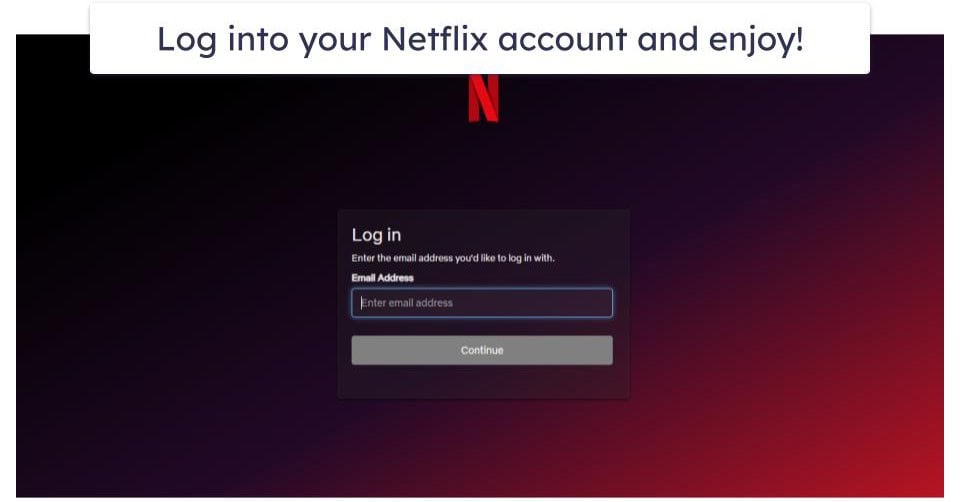
Tried Using NordVPN With Netflix, But It’s Not Working? Try These Troubleshooting Tips
Reconnect to the Server Location
There’s a chance Netflix blocked the IP of the VPN server you’re currently using. Even though NordVPN changes its IPs very often, you might still get blocked sometimes. The solution is very simple, though — just reconnect to the same server location you’re currently using. When you do that, NordVPN will provide you with a different IP address that Netflix likely hasn’t blocked yet.
Restart the NordVPN App or Your Device
The app might be experiencing technical issues that could affect your streaming. Simply exit the NordVPN app, and launch it again to see if this solves the problem. If it doesn’t, try restarting your device instead.
Clear the Browser Cache
Netflix uses the browser cache to remember account information and search queries. When there is old cache data, Netflix may not work properly. To fix this, you’ll need to clear your browser’s cache and cookies before connecting to a VPN server.
I also recommend using a different browser, ideally in incognito/private mode. Doing that makes it less likely that NordVPN will interfere with Netflix.
Disable Browser Extensions or Other VPNs
Extensions and other VPNs on your device might overtake the proxy settings that are needed for NordVPN to work properly. If you have multiple VPNs on your device or have extensions that might interfere with the VPN connection, you’ll need to disable them.
Check for Firewall or Antivirus Interference
Firewalls or antivirus software might interfere with the VPN connection. To check if your firewall or antivirus tool is the source of the connection issue, you should whitelist NordVPN in their security settings, reconnect to NordVPN, and try watching Netflix again.
Use NordVPN’s Smart DNS
The smart DNS is a feature that lets you access streaming content on devices that don’t work with VPN apps. NordVPN recommends trying out its smart DNS if its VPN service isn’t working with Netflix for you. The smart DNS will require a manual setup, but NordVPN has helpful step-by-step guides for this.
Contact NordVPN’s Support
If the issue persists, reach out to NordVPN’s customer support team. NordVPN provides very good support via 24/7 live chat and email. When I spoke with the live chat reps, they were very quick to respond and answered all of my questions.
What Makes NordVPN a Good Choice for Watching Netflix?
It Has Fast Streaming Speeds

NordVPN delivers excellent streaming speeds for Netflix thanks to its proprietary NordLynx protocol that’s built around the WireGuard protocol, which is one of the fastest on the market. NordLynx is basically an upgraded version that addresses some of the security issues that WireGuard has, so it’s both very fast and very secure.
In my speed tests, Netflix’s site loaded instantly when I accessed it. What’s more, all the HD videos I watched loaded instantly too, and they didn’t buffer when I skipped through them. I also watched a few 4K videos — they took around 2 seconds to fully load, but they didn’t buffer and I didn’t experience any quality drops.
It Prevents Bandwidth Throttling
NordVPN prevents your internet service provider (ISP) from throttling your speed by encrypting your traffic. ISPs can slow down your speed to manage network traffic, and they typically do that to users who engage in bandwidth-heavy online activities, like streaming.
When your traffic is encrypted, your ISP can’t spy on your online activities. They’ll be able to see that you’re using a VPN, but they’ll have no idea what you’re doing. So they won’t be able to throttle connections to certain sites or apps.
It Provides Great Variety
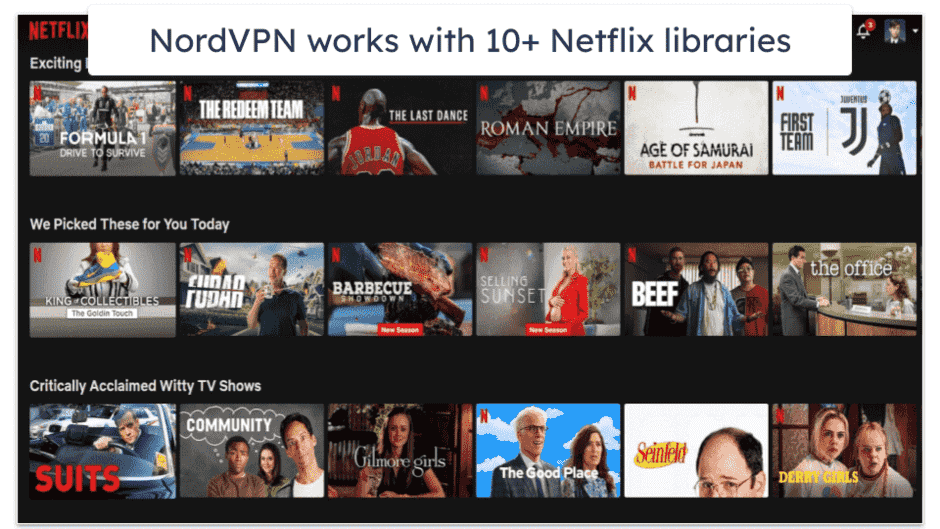
NordVPN consistently works with 10+ Netflix libraries, including popular ones like Netflix US, Netflix UK, and Netflix Japan.
What’s more, NordVPN has servers in 111 countries. This means you’re likely to find a server in the location you need so you can securely enjoy Netflix content. The provider’s live chat reps said they couldn’t guarantee that the VPN will work with all Netflix libraries — however, based on their users’ reports, you shouldn’t normally encounter any issues with that.
It Comes With a Smart DNS
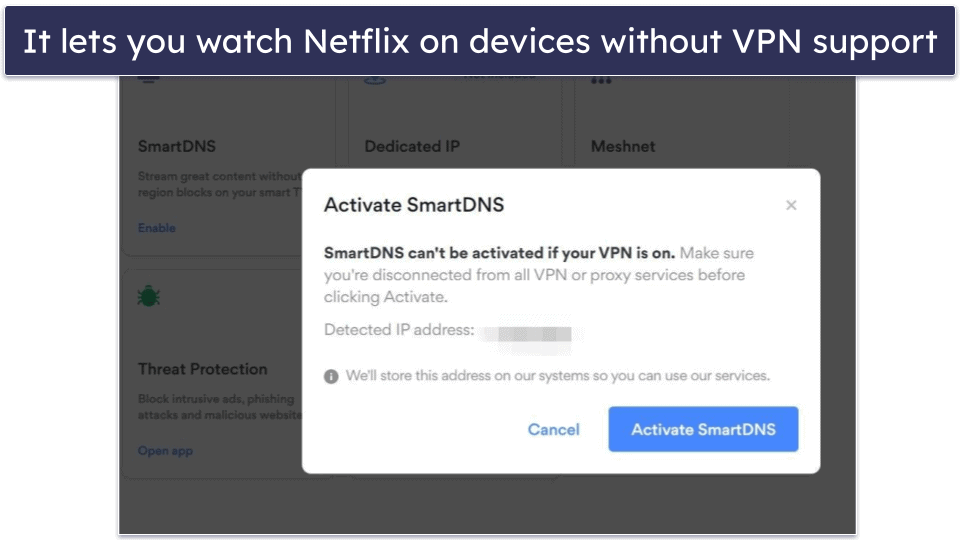
This tool lets you watch Netflix on devices that don’t support VPN apps, such as gaming consoles or certain smart TVs. Plus the lack of encryption means you get much faster speeds.
It Has Very User-Friendly Apps
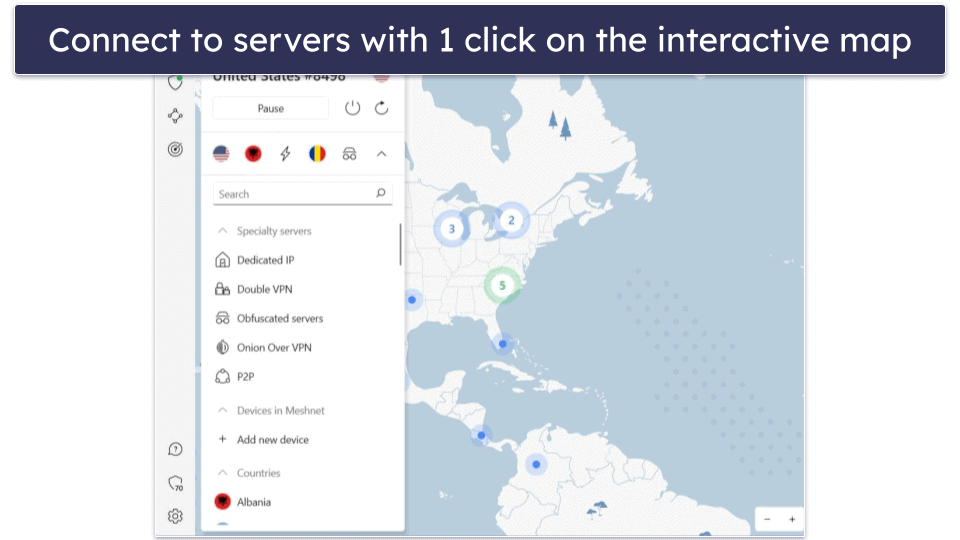
I like that the provider has apps for platforms that work with Netflix, including iOS, Android, Windows, macOS, and Linux. Plus, it also has Android TV and Fire TV apps.
NordVPN’s apps are very user-friendly and great for beginners. I really like that there’s an interactive map that lets you connect to a server location by clicking on the country pin, as that’s really convenient. And you can also find and connect to a location via the search function at the top of the server list. So it really won’t take more than 5 seconds to connect to a server and start watching Netflix.
Plus, it’s great that all settings and features come with helpful explanations. This way, you will never feel overwhelmed or lost while using the app.
It Provides Strong Security & Privacy for Streaming
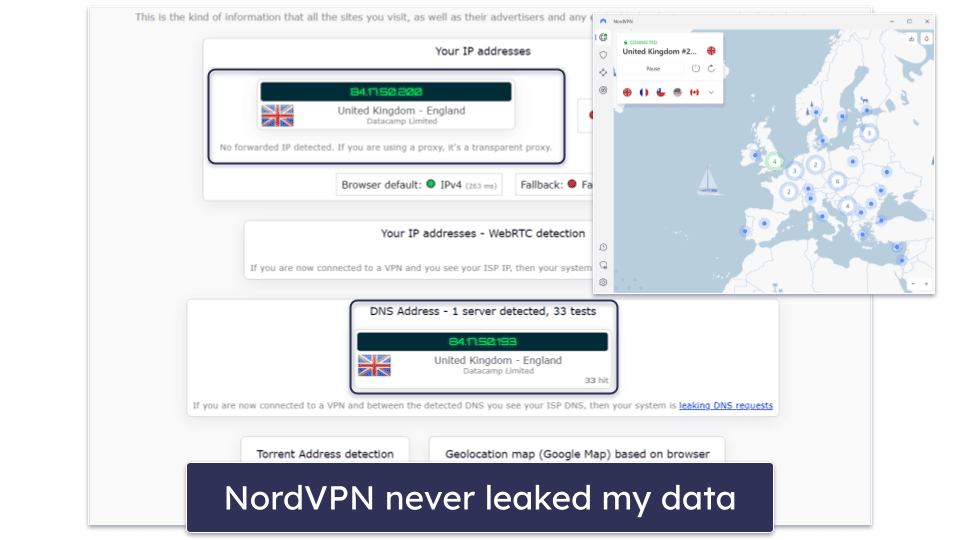
NordVPN provides excellent security for streaming Netflix content since it has:
- Full leak protection. Protects against DNS, IPv6, and WebRTC leaks. I ran 15+ leak tests while connected to the VPN, and I never experienced any leaks.
- App-based kill switch. This tool lets you choose selected apps that shut down if the VPN disconnects. You can use this feature to make sure Netflix never sees your IP address in case the VPN connection drops.
- Dark Web Monitor. Alerts you if the login credentials linked to your NordVPN account have been compromised. This is really helpful if you use the same login details for your Netflix account.
- Threat Protection Pro. NordVPN’s ad blocker, which gets rid of ads, stops ad trackers from spying on your web traffic (so they can’t learn about your Netflix preferences), prevents you from connecting to malicious sites, and protects you from malware-infected downloads.
Is It Illegal to Use NordVPN While Watching Netflix?
No, it is not illegal to use NordVPN (or any other VPN) with Netflix — unless you’re in a restrictive country that blocks VPNs, like China. In that case, you should research the local laws to first make sure it’s safe to use a VPN.
That said, Netflix’s terms of service place restrictions on VPNs. You’re not supposed to use a VPN to watch content that isn’t available in your actual location (this could constitute copyright infringement).
Even so, I haven’t been able to find any proof that Netflix will ban your account for using a VPN. Usually, if Netflix catches you using a VPN, it will simply display a message saying you have to turn off the VPN to stream content on the site.
If you use NordVPN to watch Netflix via a local server, there’s nothing Netflix or anyone else can do about it. Doing so will enhance your privacy and protect you from trackers without breaking any laws or regulations. NordVPN has a no-logs policy so there’s really nothing to worry about if you use your VPN responsibly.
Does NordVPN Work With Other Streaming Services?
Yes, NordVPN works with 10+ other top streaming sites in addition to Netflix, including Hulu, Amazon Prime, Disney+, Max, and BBC iPlayer. It’s also compatible with smaller streaming services, such as Tubi TV and Pluto TV.
Frequently Asked Questions
Does NordVPN still work with Netflix?
Yes, NordVPN works very well with Netflix. NordVPN consistently works with 10+ Netflix libraries. Still, if you’re having trouble watching Netflix with NordVPN, try some of these troubleshooting tips.
How does Netflix block NordVPN?
Netflix uses different tools to identify VPN connections, but it’s mostly able to detect VPN traffic by running the connection’s IP address against databases of known VPN IP addresses. So if a NordVPN IP address ends up on a database like that, Netflix will detect and block it. When that happens, you’ll see Netflix’s proxy error message on your screen.
That said, NordVPN works with Netflix 24/7 since it regularly updates its servers’ IP addresses.
Does NordVPN work with Netflix on an Amazon Fire Stick?
Yes, you can use NordVPN with Netflix on a Fire Stick. NordVPN has a very user-friendly Fire Stick app that makes it super simple to connect to a server to start watching Netflix. Plus, the provider is also a great pick for streaming Netflix since it works with the streaming platform 24/7, has really good speeds, and also works with 10+ Netflix libraries.
Can I use a free VPN to watch Netflix?
Maybe, but I don’t generally recommend free VPNs. Most free VPNs don’t work at all with Netflix. And even if you do find a free VPN that works with Netflix, it will usually have other drawbacks, such as slow speeds, buggy apps, or restrictive data caps.
That’s why I prefer using a premium VPN like NordVPN instead, which works well with Netflix 24/7, offers excellent speeds for streaming, and comes with affordable plans and a generous risk-free 30-day money-back guarantee.