
Short on time? Here’s the best YouTube alternative in 2025:
- Twitch. Many content creators on YouTube are streamers on Twitch. It’s easy to use and provides access to tons of content (which isn’t necessarily just gaming-related).
YouTube is my go-to option for video sharing. I’ve been using it for years and even have a YouTube Premium subscription to watch videos ad-free and offline when I travel.
However, I understand why many people don’t like using it. Its Premium pricing can be steep for some, especially people in the US. Plus, YouTube recently started cracking down on ad blockers, to the point where even ad blockers no longer work consistently on YouTube. I have also heard people complain that some ads are inappropriate!
There are YouTube alternatives, but finding a good one is tough. Many video-sharing platforms have extremely small content libraries and some YouTube alternatives recommended by other sites don’t even work.
I did some research and managed to find a few decent YouTube alternatives. All of the sites mentioned below work, and they also provide access to a decent content variety — still, you should manage your expectations since neither of them comes close to what YouTube offers.
Pro Tip: Using a VPN like ExpressVPN protects your privacy while using video sharing platforms. All good VPNs also have large server networks and can access the sites recommended on this list. The VPNs I recommend also have strict no-logs policies, meaning they don’t log your online activities. That said, I strongly recommend avoiding any videos that break copyright laws to prevent any potential legal repercussions.
Editors' Note: ExpressVPN and this site are in the same ownership group.
9 Best YouTube Alternatives in 2025
1. Twitch
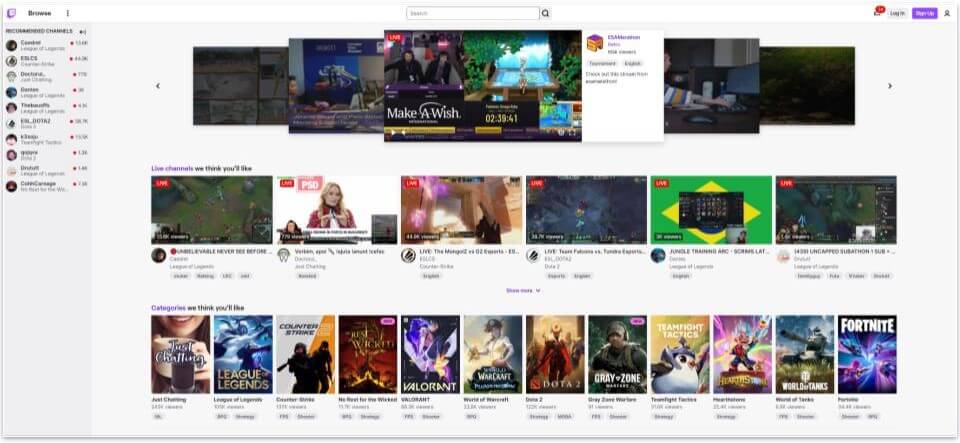
Twitch is my favorite alternative to YouTube. That’s simply because a lot of the YouTube content creators I follow (and a lot of popular YouTube creators in general) stream on Twitch — so a lot of their YouTube videos come from this video-sharing platform. Twitch is free, but some content creators might require you to subscribe to their channel and pay a small fee to access their videos and community.
Twitch has an extremely intuitive interface, so it’s really easy to find videos and content creators. It also has a Picture-in-Picture (PiP) feature like YouTube — for example, if you’re watching a video and access Twitch’s homepage to browse for other content, the video will keep playing in a minimized window while you do that.
While Twitch is mostly focused on gaming content, some streamers cover other topics as well. For instance, some streamers react to TikTok videos or discuss news topics.
Free to use: Yes, though some content creators might require you to subscribe and pay a small fee to access their videos.
2. DailyMotion
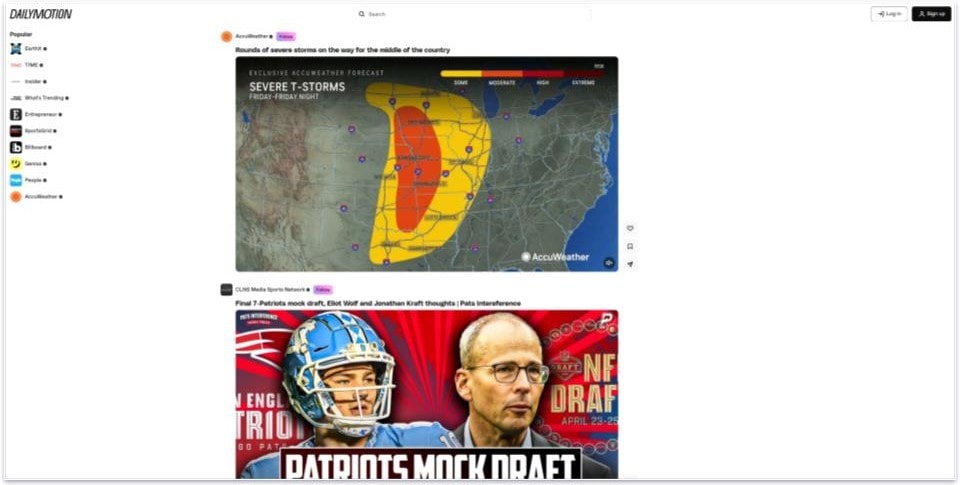
DailyMotion is a pretty popular video-sharing and hosting platform. It’s 100% free to use, though keep in mind it displays lots of ads — in addition to video ads, you’ll also see sidebar ads.
I think DailyMotion’s interface is pretty intuitive, though it doesn’t look as good as YouTube. Also, it doesn’t have a PiP feature, like you get with YouTube or Twitch. Still, you get a helpful search bar. Though, it’d be nice if you could also filter videos by categories.
DailyMotion’s content is pretty varied — the main page mostly broadcasts videos about news, weather reports, celebrity gossip, and blockbusters. However, you can also find other types of content that you’d normally find on YouTube, like music videos, gaming-related videos, and podcast content.
Free to use: Yes
3. Vimeo
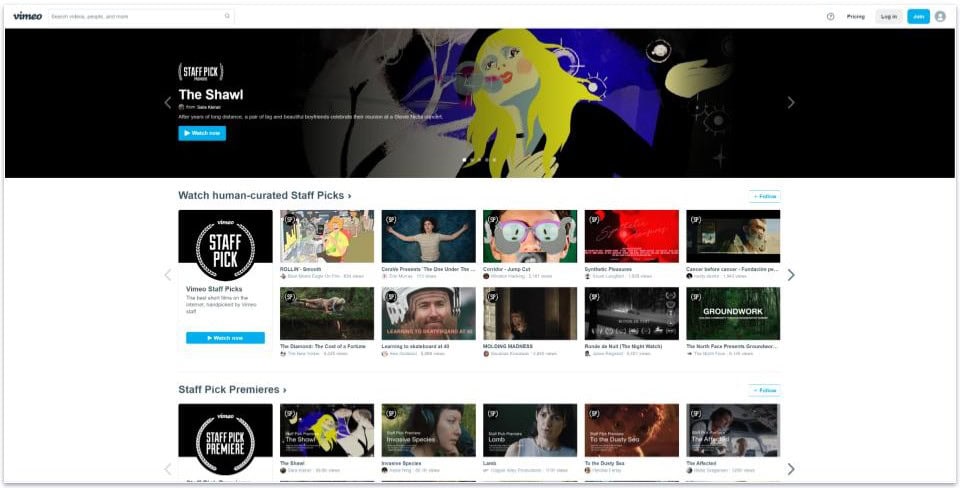
Vimeo focuses on high-quality videos and independent content. It provides content creators with tons of content-generation tools, so this platform is a good pick if you’d like to watch videos produced by actual filmmakers. The platform is free to use and it’s ad-free, but there’s also an option to buy on-demand movies.
The site’s interface is easy to navigate, and I really like how all available videos are split into different categories — such as Travel, Ads and Commercials, Experimental, Music, Documentary, Comedy, Branded Content, and more.
Still, Vimeo is definitely a more niche site — while the video quality is really good, you shouldn’t go in expecting to find all types of videos you’d find on YouTube (for example, Vimeo doesn’t host gaming-related videos).
Free to use: Yes
4. Nebula
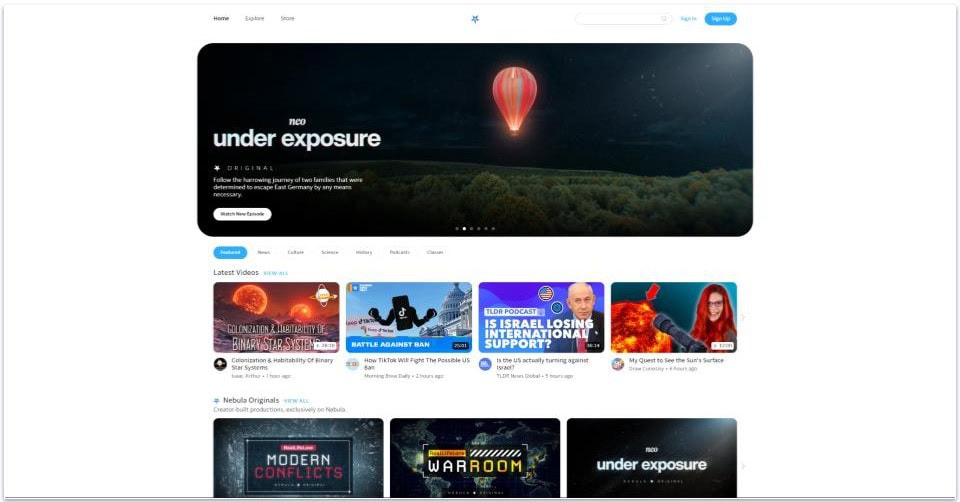
Nebula provides access to a lot of original content produced only for this platform. Unlike the other sites on this list, Nebula is a paid service — still, it’s pretty affordable and lets you watch one video for free before requiring you to buy a subscription. Plus, being a paid platform means it’s ad-free, and it also provides access to useful features, like offline downloads.
The site’s interface is a bit similar to YouTube, so it’s rather easy to use. It’s also easy to filter videos since there are tons of categories, like Gaming, Entertainment, Animation, Arts, Science, Sports, and more.
A lot of the videos that are on Nebula are similar to what you might find on YouTube — when I browsed random videos, I found many vlogs, podcasts, gaming-related channels, documentaries, movie and TV character analysis videos, and comedy sketches.
Free to use: No.
5. TED
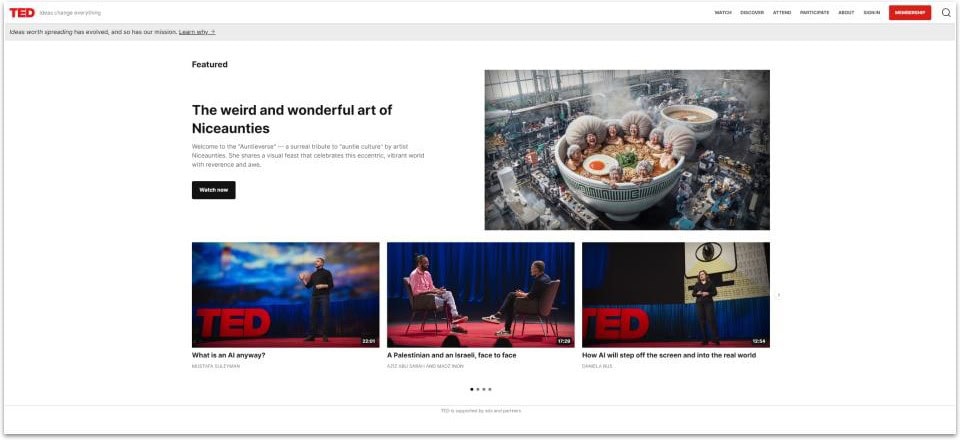
TED is good for watching, well, TED Talks. Most of these videos are available on YouTube, but if you want to watch them on a different platform, TED is your best bet. The site is free but ad-supported.
The website is user-friendly, and I like how there are playlists with TED videos for different topics, like TED Talks for people expecting a child, or videos intended for the whole family. The video quality is really good, and I never experienced any stuttering while skipping through different videos.
Free to use: Yes
6. Odysee
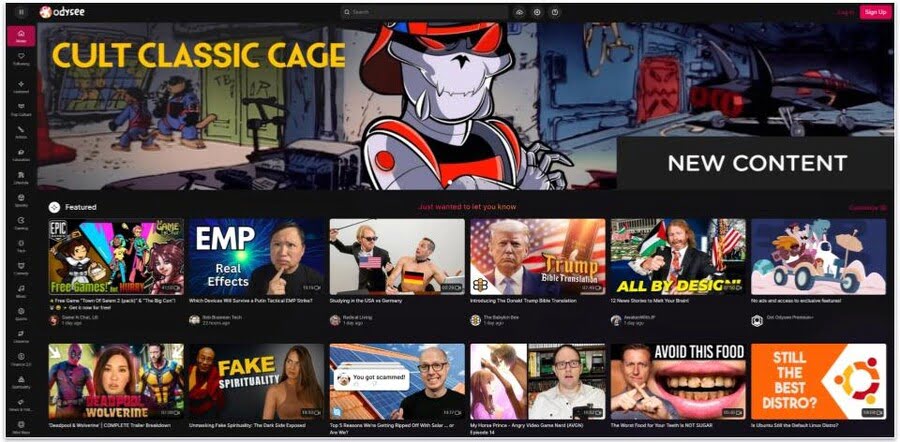
Odysse is a decentralized video-sharing platform that uses a cryptocurrency token to reward content creators and viewers. The good news is the platform is 100% free to use, and the cryptocurrency token is only used by viewers to donate to video creators. While there is a paid subscription that removes ads, I haven’t encountered any ads while watching videos on this site.
Odysee’s design is somewhat similar to YouTube. The home screen is user-friendly, and I like how you can quickly filter videos by different categories via a menu on the left.
While you don’t get the same level of content variety as you do on YouTube, there are still tons of videos on Odysee. Plus, many content creators post regularly, and I also like how the site has a PiP feature.
Free to use: Yes
7. BitChute
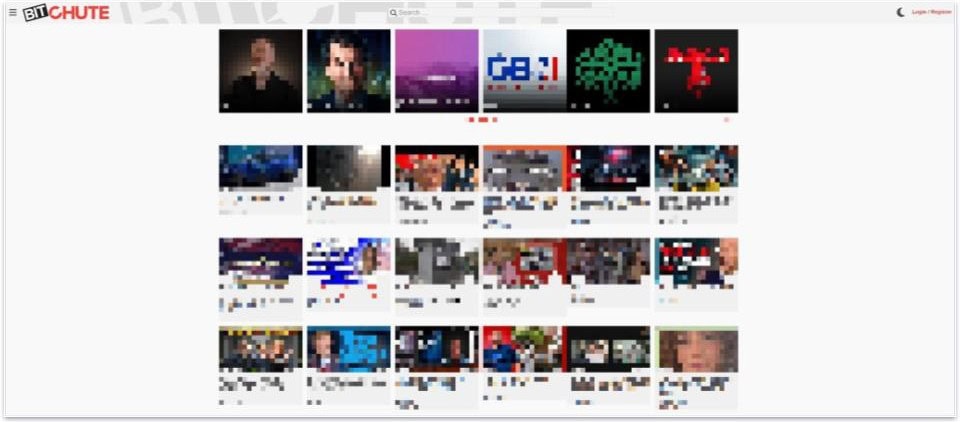
BitChute focuses on independent content that might not find a place in the mainstream media, usually due to strict content policies. The site is 100% free but uses ads — when I tried it out, I saw both video ads and sidebar ads.
The site works well, but the design is outdated. While the videos load fast, you don’t get the best video quality — based on several support articles, it seems like the site downscales any video that’s over 480p quality, which is basically Standard Definition (SD) quality. Unfortunately, the site doesn’t have a PiP feature.
Free to use: Yes
8. PeerTube
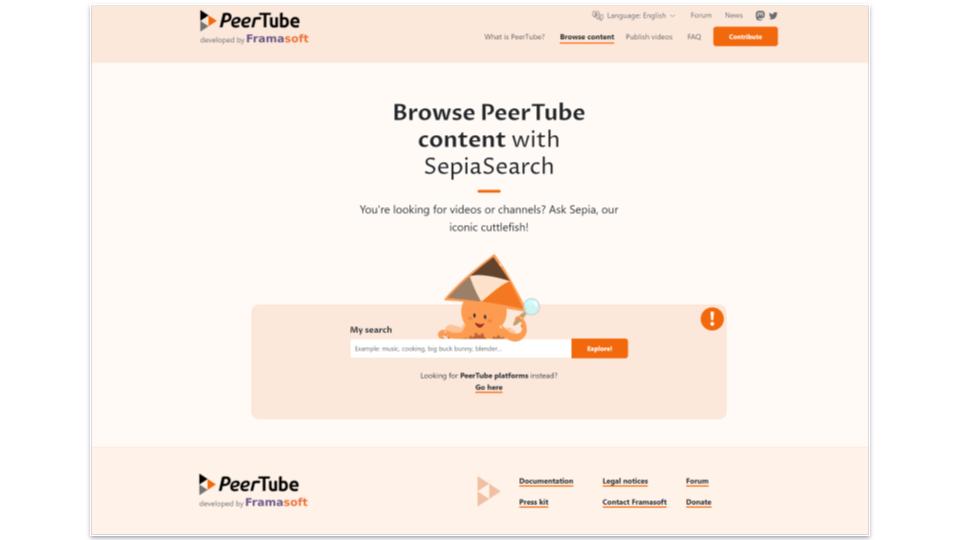
PeerTube is a decent pick for anyone who’s very privacy-focused. This video-sharing site is open-source, which means the code can be inspected by anyone to make sure it’s safe to use. PeerTube is also free to use. The site uses peer-to-peer technology, which should make videos load faster.
The platform is also easy to use, but don’t expect to get the same variety that you do on YouTube. To watch videos, you use the site’s search engine (called SepiaSearch) and look up different keywords.
Free to use: Yes
9. FreeTube
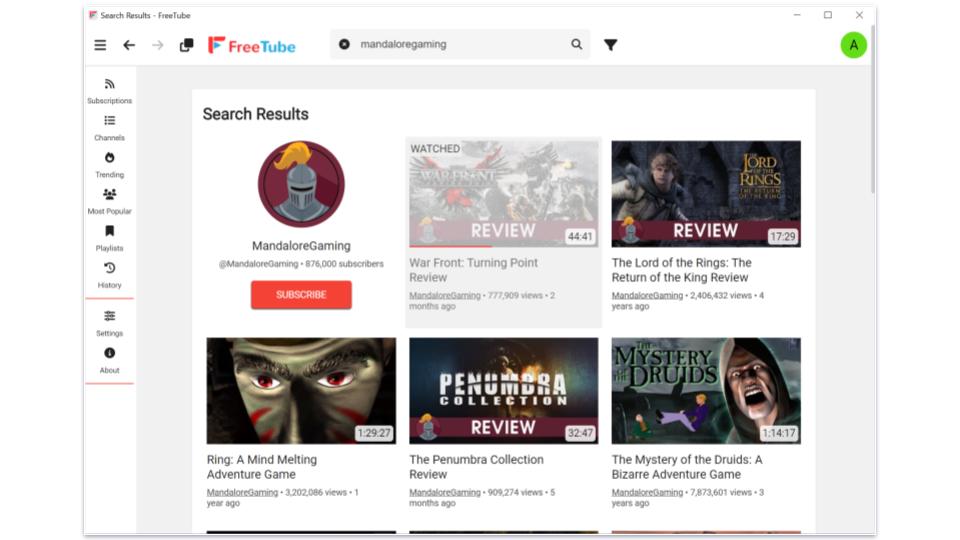
FreeTube is a desktop client for YouTube, which is available on Windows, macOS, and Linux. The client grabs data from YouTube and stores everything related to your browsing and watching locally — this way, YouTube doesn’t know what channels you subscribe to or what your search and watch history is.
FreeTube is also really good for privacy, as it’s completely open-source. What’s more, the client is free and lets you watch YouTube videos ad-free.
You get more or less the same content variety as on YouTube’s site. I only mentioned this last because it’s not a website alternative, but an app you download, install, and use on your desktop device (it’s not available on mobile).
Free to use: Yes
Why You Need a VPN for Video-Sharing Sites Like YouTube
The main reason I recommend using a VPN for these sites is to protect your web traffic. A VPN encrypts all of your internet data, which makes it 100% unreadable. This way, third parties (like cybercriminals, for example) can’t spy on your web browsing.
In addition, a VPN also changes your IP address, preventing any site you access from seeing it. Since YouTube and most YouTube alternatives use ads, a VPN might prevent ad trackers from associating your IP address with your video preferences.
Finally, VPNs are also good at preventing bandwidth throttling — this is when your internet service provider (ISP) intentionally slows down your speeds for specific online activities when you use too much data (like when you binge video-sharing sites at night or on the weekend). Since VPNs encrypt your data, your ISP can’t see what you’re doing online, so it can’t selectively throttle your streaming speeds.
Quick summary of the best VPNs for video-sharing sites like YouTube:
- 1. 🥇ExpressVPN — Best VPN for video-sharing sites like YouTube (fastest speeds).
- 2. 🥈Private Internet Access — Fast VPN for streaming with high-end privacy features.
- 3. 🥉CyberGhost VPN — Good VPN with dedicated streaming servers & automation.
Editors' Note: Intego, Private Internet Access, CyberGhost and ExpressVPN are owned by Kape Technologies, our parent company
Frequently Asked Questions
What’s the best YouTube alternative?
Twitch is the best option. A lot of the content you will find on YouTube is also available on Twitch, as many YouTube content creators also stream on Twitch. What’s more, Twitch is really simple to use, it has some features that are similar to YouTube, and it provides access to a great variety of content (not just gaming-related videos and streams).
Are YouTube alternatives free?
Most of the alternatives I recommend are free — though, that does mean most of them are ad-supported. A few alternative sites might also require payments. For example, Nebula is a paid service, whereas some Twitch creators require you to subscribe to their channel and pay a small fee to view their videos.
Is DTube a good YouTube alternative?
No — I have seen several online sources saying it is, but it’s no longer active. I tried using it, and nothing loads on the website. Also, its community pages are inactive, and I have seen posts from past users that have said the site hasn’t been active for a long time. I recommend checking out either one of the alternatives on my list instead.
Should I use a VPN with video-sharing sites like YouTube?
Yes, I recommend doing this since a VPN will secure your streaming traffic by encrypting your web data (basically, it makes it unreadable). In addition, a VPN will also prevent ad trackers from monitoring your video preferences, and it will prevent your internet service provider from throttling your streaming speeds.