
Short on time? Here’s the best VPN for PUBG in 2025:
- 🥇 ExpressVPN : It has a large server network in 105 countries and supports cloud gaming services like GeForce Now. The VPN also has anti-DDoS protection, user-friendly apps, and a 30-day money-back guarantee.
I always use a VPN when playing games like PlayerUnknown’s Battlegrounds (PUBG). Like in any other game, it’s possible to get targeted with DDoS attacks and ISP throttling, both of which can interrupt your gaming experience. A VPN protects you from both of these events.
However, not all VPNs are good for playing PUBG. Many lack anti-DDoS protection, have apps that are hard to navigate, and offer small server networks. Many also don’t have great speeds for lag-free gaming or large server networks.
I tested dozens of VPNs and found that ExpressVPN is the best for PUBG. It has blazing-fast speeds, user-friendly apps, and advanced security features to protect your privacy when playing PUBG. Editors' Note: ExpressVPN and this site are in the same ownership group.
Quick Summary of the Best VPNs for PUBG
Editors' Note: Intego, Private Internet Access, CyberGhost and ExpressVPN are owned by Kape Technologies, our parent company
🥇1. ExpressVPN — Best Overall VPN for PUBG
ExpressVPN is, without a doubt, the best VPN for PUBG. It has servers in 105 countries, so it’s very easy to find the fastest server in your location. It’s also great that ExpressVPN supports cloud gaming services, which stream PUBG to portable devices like smartphones and tablets. The VPN works with popular cloud gaming services like Xbox Game Pass, Amazon Luna, and more — this is why we’ve ranked Express as the #1 VPN for gaming.
This VPN changes your IP address regularly, which prevents online PUBG players from targeting you with DDoS attacks and forces you offline. What’s more, I like that the provider offers anti-DDoS protection across all servers. So, even if another player tries to target you with a DDoS attack while playing PUBG, it will unsuccessfully target ExpressVPN’s IP address instead. ExpressVPN has the best DDoS protection.
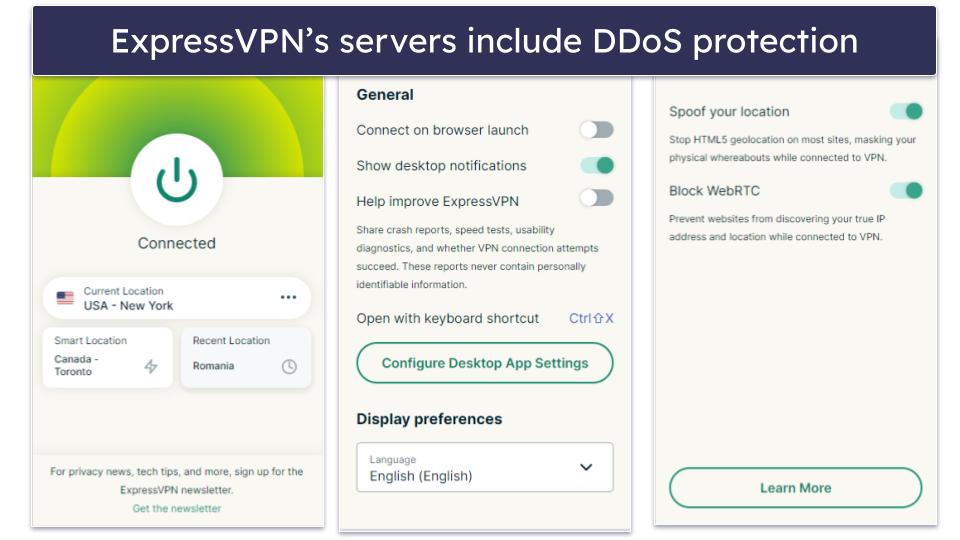
When it comes to speeds, ExpressVPN is the fastest VPN on the market. I always had low ping and a seamless gaming experience connected to local and distant servers.
The provider has user-friendly apps for most major devices, like iOS, Windows, macOS, and Android. It’s also one of the few VPNs that has its own router app, which is easy to use and install. It took me less than 7 minutes to set the app on my router. Doing so allowed me to securely play PUBG on my PS5, which doesn’t have native VPN support.
ExpressVPN has plans starting at $4.99 / month. Each plan has a 30-day money-back guarantee.
Bottom Line:
ExpressVPN is the best VPN for PUBG. It has a large server network in multiple countries worldwide. ExpressVPN offers support for cloud gaming services and has anti-DDoS protection on all servers. Plus, it comes with its own router app. Its plans have a 30-day money-back guarantee.
Read the full ExpressVPN review
🥈2. Private Internet Access — Customizable and Fast VPN for Playing PUBG
Private Internet Access (PIA) is a very customizable VPN. You can easily switch from 256-bit AES encryption and 128-bit AES encryption to get slightly faster speeds for playing PUBG. Plus, you can configure the VPN to automatically connect to a server when using an unsecured W-Fi network. This is important when playing PUBG on public networks, like at a hotel or cafe.
The VPN has anti-DDoS protection across all servers in 91 countries. This minimizes the DDoS attacks that could leave you without internet access while playing PUBG. One drawback with PIA is it doesn’t offer support for cloud gaming platforms.

PIA has user-friendly apps for most devices, including iOS, Android, Windows, macOS, and Linux. Plus, PIA supports unlimited connections. However, it lacks a native router app like ExpressVPN. That said, there are step-by-step guides that show you how to configure the VPN on your router, so it’s still a fairly user-friendly process, if a bit more technical.
Private Internet Access offers plans that start at $2.03 / month. All plans have a 30-day money-back guarantee.
Bottom Line:
Private Internet Access has highly customizable apps that allow you to personalize VPN settings. It also has anti-DDoS protection across all servers and apps for major devices. That said, it lacks support for cloud gaming platforms and doesn’t have a dedicated router app. Each plan has a 30-day money-back guarantee.
Read the full Private Internet Access review
Editors' Note: Private Internet Access and this site are in the same ownership group.
🥉3. CyberGhost VPN — Dedicated Servers for Playing PUBG
CyberGhost VPN has dedicated servers for playing PUBG. These servers are located in 4 countries, including the US, France, the UK, and Germany. They’re regularly updated and are optimized to provide fast speeds for gaming. My colleague in the US was able to play PUBG with low ping when connected to the dedicated gaming servers in the US.
I like that the provider has anti-DDoS protection on all servers in 100 countries, ensuring that DDoS attacks won’t disconnect you from playing PUBG. However, unlike ExpressVPN, CyberGhost doesn’t come with support for cloud gaming platforms like GeForce Now.
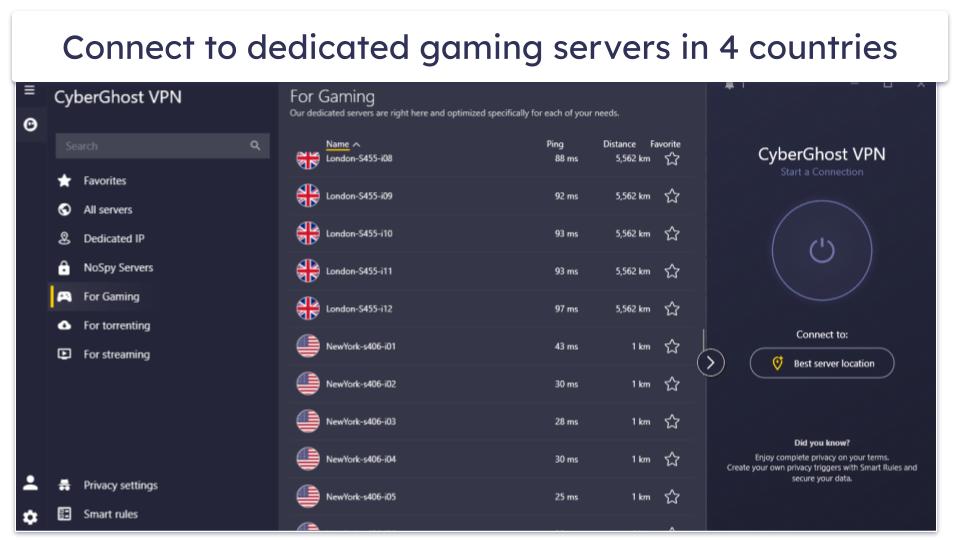
It also has beginner-friendly apps. I’m a big fan of the Smart Rules feature, which lets you automate your connections. For instance, you can set up the VPN to connect to a gaming server when you open the Steam app on your desktop.
CyberGhost VPN has affordable plans starting at $2.03 / month. Long-term plans have a 45-day money-back guarantee, and the shortest plan has a 14-day money-back guarantee.
Bottom Line:
CyberGhost VPN has dedicated servers for playing PUBG, which are optimized to provide a lag-free gaming experience. It also has anti-DDoS protection on all servers, but it doesn’t offer support for cloud gaming platforms. Its apps are great for beginners. Plus, the long-term plans have a 45-day money-back guarantee and the monthly plan has a 14-day money-back guarantee.
Read the full CyberGhost VPN review
Editors' Note: CyberGhost and this site are in the same ownership group.
4. NordVPN — A Great Gaming Feature for Playing PUBG
NordVPN has a Meshent feature which is great for playing PUBG with friends. This feature allows you to connect up to 60 devices over secure VPN connections. It’s perfect if you want to host LAN parties for playing PUBG and protect all of your friends’ devices. Plus, this feature will ensure smooth PUBG sessions without any throttling.
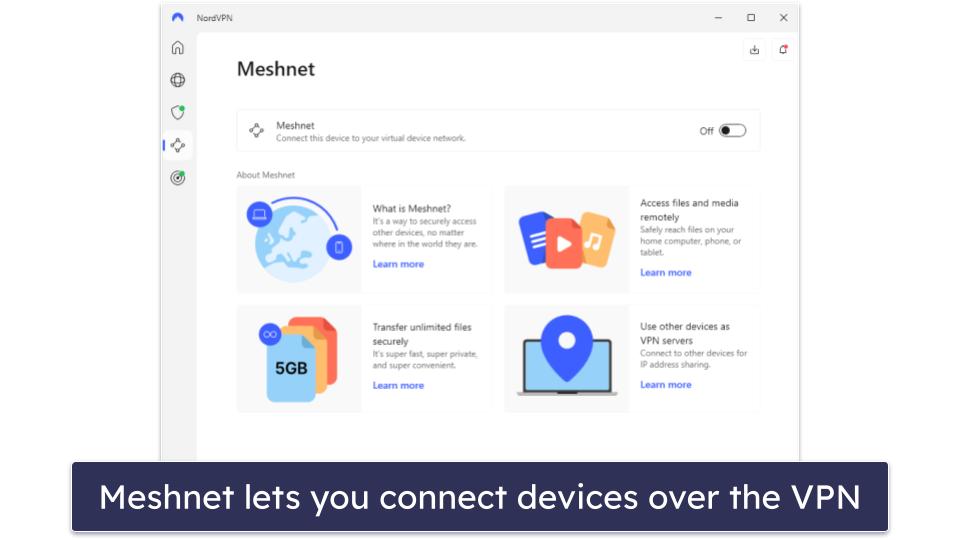
The VPN protects you against DDoS attacks, but only on your IP address. It lacks anti-DDoS protection on all its servers that ExpressVPN and Private Internet Access have. This means that a PUBG player can DDoS the VPN you’re connected to and force you to reconnect.
I’m a big fan of NordVPN’s interactive digital map. It allows you to use country pins to connect to servers or location bubbles to connect to specific cities. This will make it easier to find the fastest server in 111 countries for playing PUBG.
NordVPN’s plans start at $3.39 / month. Each purchase is backed by a 30-day money-back guarantee.
Bottom Line:
NordVPN has a Meshnet feature, which is great for hosting LAN parties for playing PUBG with your friends. It only protects you against DDoS attacks on your IP address. That said, it has an intuitive interactive map and plans with a 30-day money-back guarantee.
5. Surfshark — User-Friendly VPN With Affordable Plans
Surfshark has user-friendly apps. It shows the last 3 server locations you connected to, and you can also see and refresh server latency and load. This helps you find less crowded servers with fast speeds for PUBG sessions. Plus, it allows unlimited simultaneous connections.
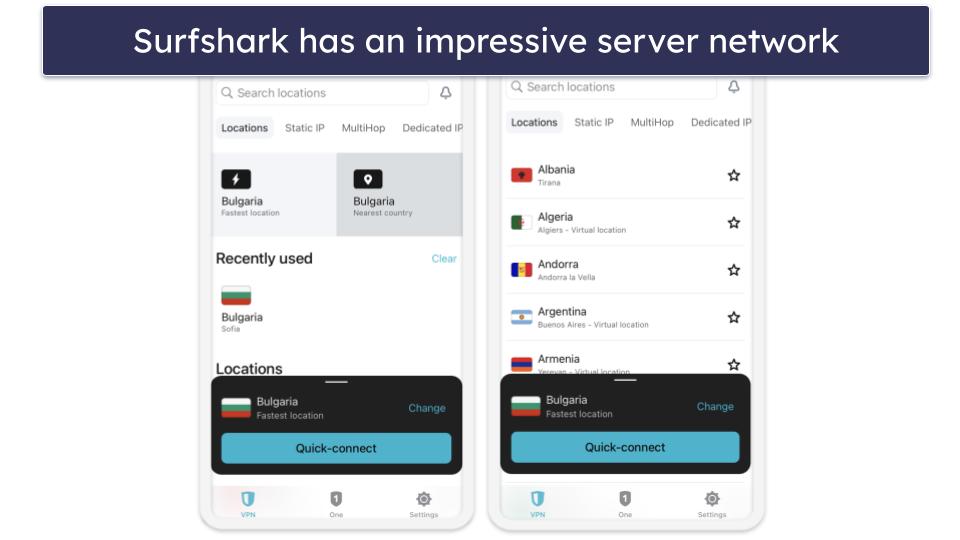
Surfshark doesn’t have cloud gaming support like ExpressVPN. However, it does offer anti-DDoS protection across all servers in 100 countries and has user-friendly tutorials for manual router setups like Private Internet Access.
Surfshark’s plans are super cheap and start at only $2.19 / month. Each of its plans has a 30-day money-back guarantee.
Bottom Line:
Surfshark’s apps have a user-friendly design. Moreover, the VPN has good tutorials for router setups. It also has anti-DDoS protection on all servers, and its plans come with a 30-day money-back guarantee.
Read the full Surfshark review
Quick Comparison Table
Editors' Note: Intego, Private Internet Access, CyberGhost and ExpressVPN are owned by Kape Technologies, our parent company
Testing Methodology: Comparison & Ranking Criteria
When choosing the best VPNs for PUBG, I used our testing methodology. I made my picks based on server network, ease of use, anti-DDoS protection, router support, and more. Here are the criteria that helped me pick the best VPNs for PUBG:
- I evaluated each VPN’s server network. I made sure that each VPN has a large server network that’s evenly spread out across the globe. All VPNs on this list have servers in multiple countries worldwide.
- I considered speeds. All VPNs slow down your speeds due to the encryption process, but top brands can maintain fast speeds across all servers. Each VPN on this list has super fast speeds for gaming with low ping.

- I made sure the VPN had intuitive apps. Every VPN mentioned above has user-friendly apps for most major devices. Plus, they have router support, so you can play PUBG on devices that don’t have a native VPN app, like gaming consoles.
- I ensured the VPN had strong security features. I only recommend VPNs that come with industry-standard security features like 256-bit AES encryption, a strict no-logs policy, and a kill switch that severs your internet connection if you’re disconnected from your VPN to prevent data leaks.
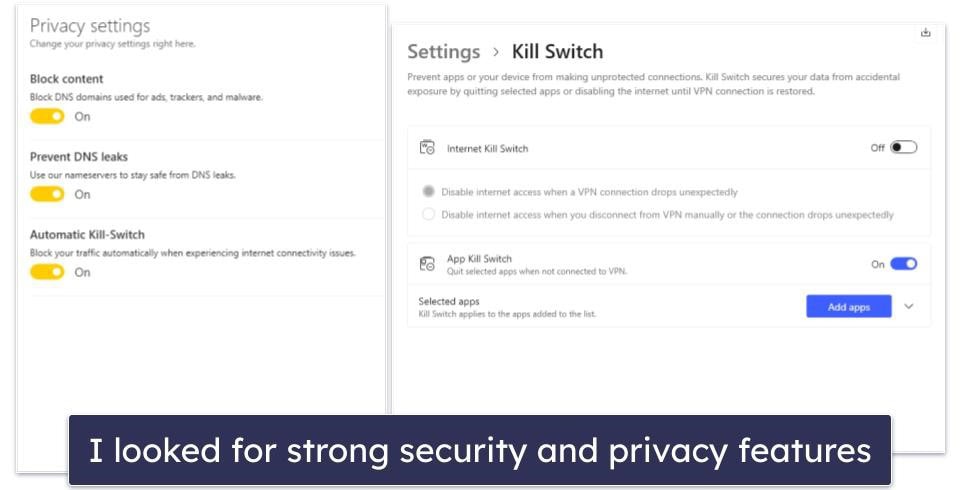
- I looked for a VPN that offers a good value. The VPNs on this list have affordable plans with generous money-back guarantees. So, you can try them risk-free and get a refund if the VPN doesn’t meet your needs.
Top Brands That Didn’t Make the Cut
- Proton VPN. Proton VPN has pretty fast speeds, good security, and anti-DDoS protection, but it has higher ping, which isn’t great for gaming. Plus, its live chat has limited availability.
- TunnelBear. This VPN comes with anti-DDoS protection on all servers, but it maintains a higher ping for gaming on some servers. In addition, it doesn’t provide a large server network (with servers in 47 countries) and lacks router support.
- VyprVPN. VyprVPN’s Windows and iOS apps don’t come with as many features and settings as the Android and macOS apps.
Frequently Asked Questions
What’s the best VPN for PUBG?
ExpressVPN is the best VPN for PUBG, as it has support for cloud gaming servers and anti-DDoS protection. So, if another PUBG player tries to DDoS you, they will target the VPN IP address, not yours. Plus, it has its own router app for gaming on devices that don’t have a native VPN app, like gaming consoles. It also offers user-friendly apps.
Can I use a free VPN for PUBG?
Maybe, but I don’t recommend it. Many free VPNs lack a large server network, have high ping for gaming, and don’t offer anti-DDoS protection. Instead, I recommend purchasing a premium VPN like ExpressVPN. It has servers in 105 countries, offers anti-DDoS protection and cloud gaming support, and has its own router app.
Does a VPN slow gaming?
Most VPNs will slow down your speeds since your internet traffic is routed through that server before reaching the game server. However, top VPNs are able to minimize these slowdowns and maintain low ping across all servers.
Can using a VPN with PUBG get me banned?
While using a VPN itself is not against PUBG’s terms of service, using it for cheating or exploiting the game can lead to bans. Make sure to use the VPN responsibly and adhere to the game’s fair play guidelines.
