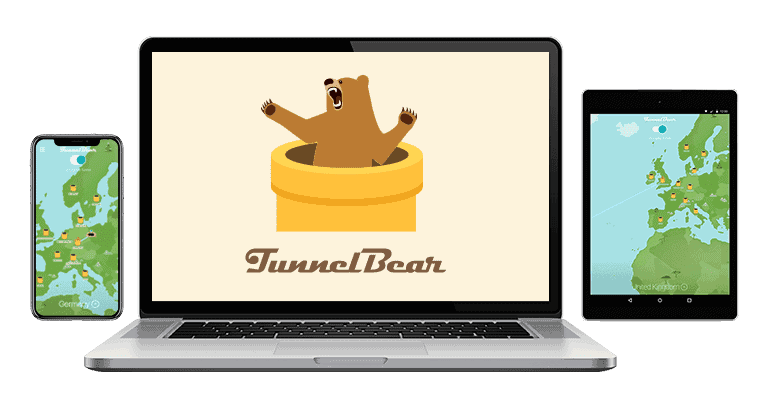Updated on: October 16, 2024
Short on time? Here’s the best VPN for multiple devices in 2025:
- 🥇 ExpressVPN : ExpressVPN allows 8 simultaneous device connections. Although this is on the lower end, it’s one of the only VPNs that has a dedicated router app, so you can easily protect all of your devices in your home under 1 connection. Plus, it provides the best value — it’s very fast, secure, and user-friendly, and it has excellent streaming and torrenting support. All of its plans are backed by a 30-day money-back guarantee.
A lot of VPNs offer multiple connections, but that’s not always enough. The industry average is 5–10 simultaneous devices, which is usually enough for most people. But if you live in a large household and want to share your VPN account with everyone in your family, even 10 connections might not be enough.
And even if a VPN allows many connections, it may not support all of your devices. Most VPNs don’t have native apps for devices like Fire Stick or operating systems like Linux, and a lot of them don’t have a solution for protecting your gaming console or a smart TV that doesn’t natively support VPN apps.
I tested the top VPNs that work best with multiple devices and found ExpressVPN is the best choice. It allows 8 simultaneous connections, but it also has a native router app that’s easy to install, so you can protect all of your devices. It’s also super fast and very secure. Editors' Note: ExpressVPN and this site are in the same ownership group.
Quick Summary of the Best VPNs for Multiple Devices
Editors' Note: Intego, Private Internet Access, CyberGhost and ExpressVPN are owned by Kape Technologies, our parent company
🥇1. ExpressVPN — Best VPN for Multiple Devices in 2025
ExpressVPN is my favorite VPN to use on multiple devices in 2025. Although it only allows you to connect 8 devices at the same time, it’s one of the few VPNs that has a native router app, which is very easy to install and a great way to secure every device connected to your Wi-Fi network. Plus, using the router app also makes it possible to use the VPN on devices that don’t support VPN apps, like gaming consoles.
ExpressVPN also has easy-to-use apps for all major operating systems, including iOS, Android, Windows, macOS, and Linux. In addition, it also has a smart DNS tool, called MediaStreamer, that lets you stream content on devices that don’t support VPNs — and you can use MediaStreamer on as many devices as you want.
This provider is the fastest VPN available on the market. When I connected to the VPN on all 5 of my devices at the same time, ExpressVPN maintained stable connections, and I didn’t experience any delays or slowdowns throughout the session. I was also able to stream HD and 4K videos without any buffering.
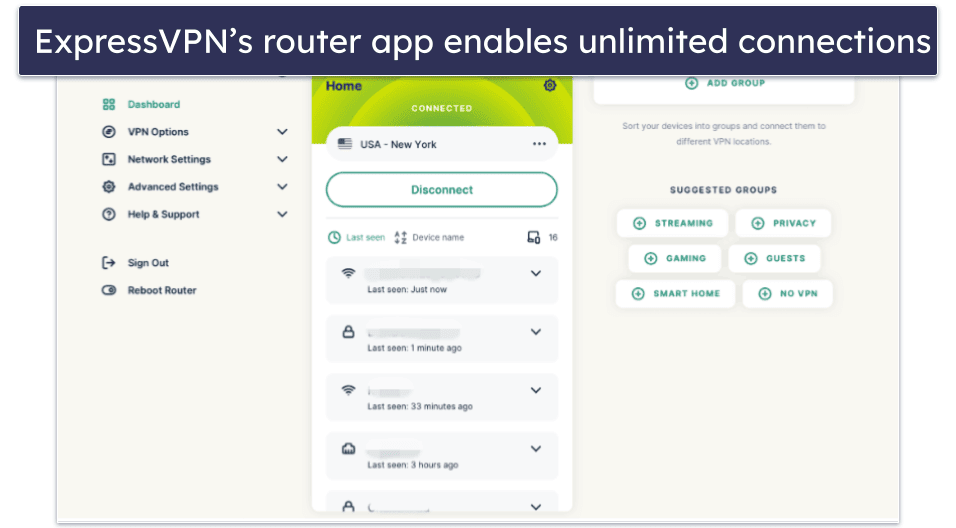
Plus, ExpressVPN has industry-leading security and privacy features, including an audited no-logs policy and advanced features like full leak protection, RAM-only servers (every server reset wipes all data), and perfect forward secrecy, which changes the encryption key for each VPN session. It also comes with Threat Manager, which stops ad trackers from spying on your traffic and protects you from shady sites.
In addition, ExpressVPN has great streaming and torrenting support. It works with 100+ streaming sites, including Netflix, Amazon Prime, and Disney+, and it allows P2P traffic on all servers.
It also offers obfuscation on all of its servers, which lets you hide your VPN traffic in restrictive countries and allows the VPN to work in places like China.
ExpressVPN offers monthly and yearly plans that start at $4.99 / month, all of which are backed by a 30-day money-back guarantee.
Bottom Line:
ExpressVPN is the best VPN for multiple devices in 2025. It only allows 8 simultaneous connections, but it has a native router app that makes it really easy to secure all devices in your home with just 1 connection. ExpressVPN has the fastest speeds out there, advanced security features, and excellent streaming and torrenting support. It backs all plans with a 30-day money-back guarantee.
Read the full ExpressVPN review
🥈2. Private Internet Access — Highly Secure With Great Speeds
Private Internet Access (PIA) allows unlimited connections and great security, so it’s a good pick if you and your entire family need a VPN to protect all of your devices.
PIA has apps for iOS, Android, Windows, macOS, and Linux, and it even works on Fire Stick, though you’ll have to sideload the Android app. I like that the VPN has router support, but I prefer ExpressVPN’s dedicated router app as it’s much easier to install and use (configuring a VPN on your router can get a bit technical).
PIA offers excellent privacy and security. All of its apps are open-source, meaning anyone can review the code for vulnerabilities, and the provider has a strict no-logs policy that has been audited multiple times. PIA also regularly releases transparency reports that show how it didn’t comply with data requests, and it uses RAM-only servers, perfect forward secrecy, and full leak protection.
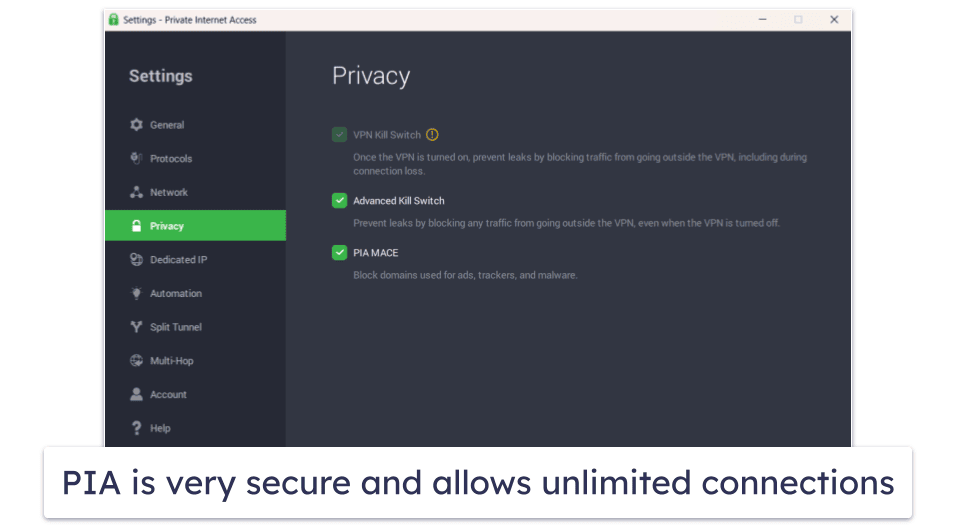
I’m also a fan of PIA’s MACE feature, which blocks ads, trackers, and malicious sites. In my tests, it performed as advertised — it blocked all ads and prevented me from accessing shady sites 100% of the time.
PIA has great speeds for all online activities. All sites and HD videos loaded instantly in my tests, 4K videos took about 2 seconds to load, and I didn’t experience any buffering or lag.
The VPN is also great for both torrenting and streaming. It supports P2P traffic on all servers in 80+ countries, works seamlessly with popular torrent clients, and has port forwarding that allows connecting to more peers to get faster downloads. It also works with 30+ streaming platforms like Netflix, Amazon Prime Video, and Disney+.
Private Internet Access offers very cheap plans that start as low as $2.03 / month, and each plan comes with a 30-day money-back guarantee.
Bottom Line:
Private Internet Access offers unlimited connections so you can secure all your devices. It also has native apps for all major operating systems, excellent security and privacy features, and great streaming and torrenting support. PIA’s plans are backed with a 30-day money-back guarantee.
Read the full Private Internet Access review
Editors' Note: Private Internet Access and this site are in the same ownership group.
🥉3. Surfshark — Affordable & User-Friendly VPN for Multiple Devices
Surfshark allows unlimited connections and has pretty cheap plans. Surfshark has apps for all major operating systems, including iOS, Android, macOS, Windows, and Linux. And, its apps are extremely intuitive and simple to navigate — I really like how there are helpful explanations for all settings and features.
The VPN is also good for streaming and torrenting. It works with popular streaming sites like Netflix and Amazon Prime. What’s more, it allows P2P traffic on servers in 100 countries.
And in my speed tests, Surfshark had good speeds. Sites and HD videos loaded in 1–2 seconds, while 4K videos took about 3–4 seconds to load and there was minimal buffering.

You also get advanced security and privacy features. Surfshark uses RAM-only servers, perfect forward secrecy, and has a no-logs policy that has been independently confirmed. Although it only protects against DNS leaks, I never saw any leaks in my tests. Plus, I really like its IP Rotator feature, which frequently changes your IP address without disconnecting you from the VPN, making it difficult for anyone to track your location.
Surfshark’s plans start at only $2.19 / month, and the provider backs all purchases with a 30-day money-back guarantee.
Bottom Line:
Surfshark is a very affordable and intuitive VPN for multiple devices — it has super cheap prices, allows unlimited connections, and comes with really user-friendly apps. It also has good streaming and P2P support, excellent security and privacy features, and good speeds for all online activities. Its plans are backed by a 30-day money-back guarantee.
Read the full Surfshark review
4. TunnelBear — Good VPN for Beginners
TunnelBear is a great VPN for beginners that allows unlimited connections. It only takes a few clicks to connect to a server or find any of its features, and it’s super easy to find any server location on the interactive map in TunnelBear’s apps.
TunnelBear has apps for iOS, Android, macOS, and Windows. The design is really user-friendly and actually very fun — this is because the apps are full of cute digital bears! Not to mention, some of the app notifications come with bear puns, which is adorable.
The VPN also includes good security and privacy features, such as full leak protection. I also like how its server infrastructure and codeware undergo regular security audits.
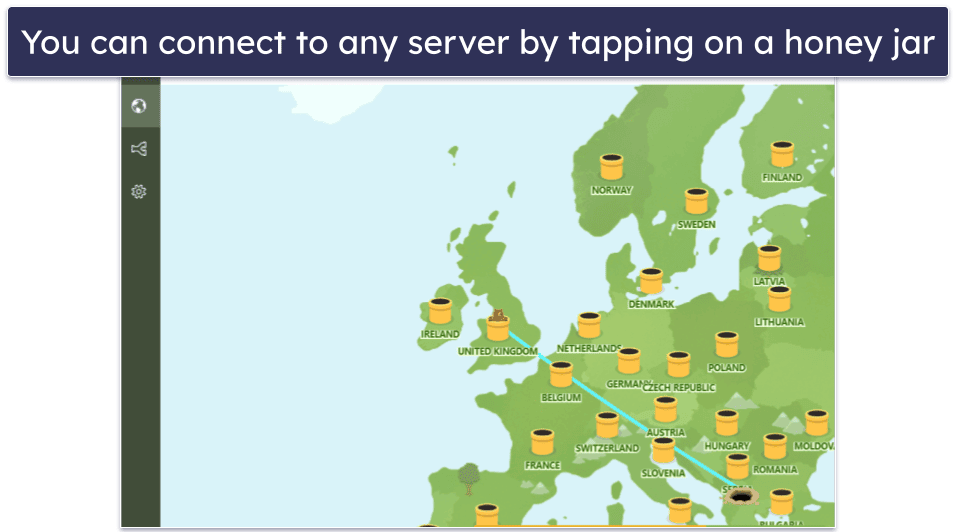
TunnelBear’s speeds are decent, but they’re not on par with ExpressVPN or Private Internet Access. In my tests, HD videos loaded in 2–3 seconds, while 4K videos took up to 6 seconds to load, and there was only minimal buffering that disappeared once the videos started playing.
TunnelBear is a good choice for streaming as it works with popular services like Netflix, Hulu, and Amazon Prime, but it doesn’t work with Disney+. It’s also a good choice for torrenting since it allows P2P file sharing on all servers — but it only has servers in 47 countries (ExpressVPN allows torrenting on all 105 servers).
TunnelBear’s plans start at $3.33 / month, but there’s no money-back guarantee. Instead, TunnelBear offers a free version with access to all of its features and servers and a monthly data cap of 2 GB per month.
Bottom Line:
TunnelBear offers unlimited connections and a beginner-friendly interface. It provides good security and privacy features, solid streaming support (though it doesn’t work with Disney+), great torrenting support, and decent speeds. There’s no money-back guarantee, but it has a free plan that’s limited to 2 GB per month.
Read the full TunnelBear review
5. PrivateVPN — Secure VPN for Streaming on Multiple Devices
PrivateVPN lets you connect 10 devices and is great for streaming. It works with 20+ top streaming sites, including Netflix, Amazon Prime, Disney+, Max, and BBC iPlayer. It’s a great pick for torrenting, too, as it allows P2P traffic on all servers in 63 countries.
In terms of security, PrivateVPN comes with advanced security features, including perfect forward secrecy and built-in DNS and IPv6 leak protection — there’s no WebRTC leak protection like with ExpressVPN, but this is pretty easy to enable in your browser. Plus, PrivateVPN works really well in restrictive countries thanks to its Stealth VPN protocol.
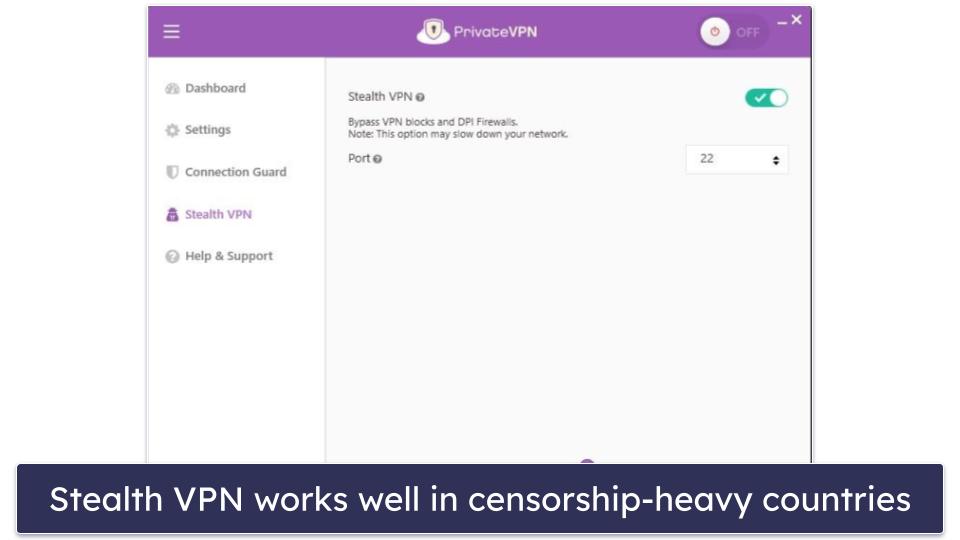
You also get really good speeds with this VPN. In my tests, most sites loaded instantly, HD videos loaded right away and didn’t buffer, 4K videos took just 3 seconds to load and I didn’t experience any quality drops while watching them. Plus, I was able to play online games with no lag.
The VPN’s apps are available for iOS, Android, Windows, macOS. All of its apps have well-designed interfaces that are very simple to navigate, and I really like how you can switch between Simple View (great for beginners) and Advanced View (good for advanced users) on desktop.
PrivateVPN has prices that start at $2.00 / month, and it also backs all purchases with a 30-day money-back guarantee.
Bottom Line:
PrivateVPN allows 10 connections and has great streaming support for all major popular streaming sites, including Netflix and Amazon Prime. The provider also comes with fast speeds and intuitive apps. All purchases are backed by a 30-day money-back guarantee.
Read the full PrivateVPN review
Bonus. CyberGhost VPN — Good for Streaming on Multiple Devices
CyberGhost VPN has excellent streaming support and allows 7 connections, which should be enough for most people. The VPN also has 100+ dedicated streaming servers that work with 50+ streaming sites, including Netflix, Hulu, and Sky Go, in 20+ countries — these servers are optimized to always work with their corresponding streaming platforms.
It offers apps for iOS, Android, macOS, and Windows. Plus, you get a dedicated app for Fire Stick, can use it on Linux, and there’s router support. I also like that CyberGhost includes a smart DNS tool.

The VPN maintains very fast speeds. During my tests, websites and HD videos loaded instantly, and 4K videos took only about 3 seconds to load. I didn’t experience any buffering or lag.
CyberGhost is very secure. It uses RAM-only servers and perfect forward secrecy, has a verified no-logs policy, and protects against DNS and IPv6 leaks. I also think it’s great that it publishes regular transparency reports.
CyberGhost VPN plans start at $2.03 / month. Its long-term plans are backed by a 45-day money-back guarantee, and it offers a 14-day money-back guarantee for its shortest plan.
Bottom Line:
CyberGhost VPN allows 100 simultaneous connections and is great for streaming. It provides fast speeds, servers that are optimized to work with 50+ streaming platforms, and excellent privacy and security features. CyberGhost backs its long-term plans with a generous 45-day money-back guarantee.
Read the full CyberGhost VPN review
Editors' Note: CyberGhost and this site are in the same ownership group.
Quick Comparison Table
Editors' Note: Intego, Private Internet Access, CyberGhost and ExpressVPN are owned by Kape Technologies, our parent company
How to Choose the Best VPN for Multiple Devices in 2025
- Pick a VPN that permits multiple device connections. If safeguarding all of your devices is your goal, you need a VPN that provides multiple connections, meaning you won’t have to sign out from one device to secure a different one.
- Check for router support. If your VPN doesn’t allow a lot of simultaneous connections, you can still protect all of your devices by setting up the VPN on your router. ExpressVPN has a dedicated router app that’s very easy to install.
- Consider compatibility. A lot of VPNs offer multiple connections, but they might not have apps for all of your devices. The VPNs on my list have apps for all major devices, including iOS, Android, macOS, and Windows.
- Test for fast and reliable connections. All VPNs reduce your speed due to the encryption process, but with top VPNs, like every VPN I recommend, you’ll barely notice any latency.
- Pick a VPN with good security features. A good VPN offers industry-standard security features to protect your privacy online, including 256-bit AES (military-grade) encryption, a strict no-logs policy so it doesn’t log any of your online activities or IP address, and a kill switch to disconnect you from the internet if your VPN connection drops.
- Get a VPN that provides good value. Every VPN on my list offers extra features, affordable plans, and a money-back guarantee or a free plan so that you can test it risk-free.
Top Brands That Didn’t Make the Cut
- Astrill VPN. Astrill VPN is secure and maintains fast speeds, but it only allows 5 connections, and its plans are expensive.
- Mullvad VPN. Mullvad VPN offers excellent security and privacy, works well in restrictive countries, and has great torrenting support. However, it only allows 5 connections, which is just below the industry-standard of 6–10 simultaneous devices.
- IVPN. IVPN offers feature-rich apps for all of the popular operating systems, but it limits you to just 7 connections, and its plans are priced higher than the VPNs on this list.
Frequently Asked Questions
Can multiple devices be connected to one VPN?
Yes, a lot of VPNs allow you to connect a couple of devices under one subscription. Most VPNs allow 5–10 multiple-device connections, but there are plenty of VPNs that offer unlimited connections, which is very convenient if you live in a large household where everyone uses a VPN.
I recommend ExpressVPN. It allows 8 simultaneous connections, but it has a dedicated router app, which not a lot of VPNs have, so you can protect all of your devices with just 1 connection. Plus, ExpressVPN provides the best value on the market — it’s the fastest VPN out there, has industry-leading security and privacy features, and top-notch streaming and torrenting support.
Can I use a free VPN for multiple devices?
Not really, as most free VPNs limit you to just 1 device. And out of the ones that allow more connections, most of them limit how much data you can use, have slow speeds, or don’t work with streaming sites. Instead, I recommend using affordable paid VPNs like the ones on my list, since they all allow at least 7 connections.
Can I use a VPN for streaming on multiple devices?
Yes, you can stream on multiple devices while connected to a VPN. In fact, this is one of the main benefits of having a VPN that allows you to connect several devices at once — it means you and your family can watch your favorite shows on different devices at the same time.
My favorite VPN for streaming is ExpressVPN because it has excellent streaming support — it works with 100+ streaming services and has the fastest speed on the market, so you won’t have to worry about it causing any buffering or quality drops.