
Updated on: December 10, 2024
Short on time? Here’s the best VPN for Firefox in 2025:
- 🥇 ExpressVPN : It complements Firefox’s privacy protections by stopping WebRTC leaks, doesn’t conflict with Firefox’s browser-specific DNS settings, and reduces CAPTCHAs. It also has a feature-rich Firefox extension, the fastest speeds on the market, and excellent streaming support. It backs all subscriptions with a 30-day money-back guarantee.
The best VPNs for Firefox work well with the browser’s built-in privacy features, so you won’t have to deal with DNS leaks or incorrectly routed traffic. They boost your privacy by disabling WebRTC traffic to address a vulnerability in the Firefox browser that could leak your IP address and reveal your location. Plus, they can reduce the amount of CAPTCHAs you encounter in Firefox.
My top VPN for Firefox is ExpressVPN, but all of the providers on my list are great alternatives with fast speeds, strong security, easy-to-use apps, and Firefox extensions. Editors' Note: ExpressVPN and this site are in the same ownership group.
Quick Summary of the Best VPNs for Firefox
🥇1. ExpressVPN — Best Overall VPN for Firefox in 2025
ExpressVPN is my top Firefox VPN. It works with Firefox without any issues and doesn’t cause IP leaks in the browser thanks to full built-in WebRTC, DNS, and IPV6 leak protection — which reduces CAPTCHAs in the browser.
The VPN has an excellent Firefox extension that acts as a remote control for your ExpressVPN app, allowing you to easily connect to any server and modify other VPN settings directly from your browser. This is really good because many VPNs don’t offer a Firefox extension.

Its Firefox extension gets you additional privacy and security features in the browser, too, including the option to manually enable WebRTC leak protection in Firefox. It also has location spoofing, a feature that makes your HTML5 geolocation data in Firefox match your VPN IP address. This prevents websites from knowing your IP address and location, which further prevents CAPTCHAs.
ExpressVPN has the fastest speeds on the market thanks to its proprietary Lightway protocol. It works well with Firefox’s privacy features and anti-tracking settings, and it’s faster than WireGuard, which sometimes struggles with fragmented traffic in Firefox.
ExpressVPN is the #1 VPN for streaming, too. It supports streaming on all of its servers in 105 countries, and it works with 100+ streaming apps, including Netflix, Amazon Prime, Disney+, Hulu, and BBC iPlayer.

ExpressVPN has useful extras for Firefox. Its split-tunneling allows you to route only your Firefox traffic through ExpressVPN, so it won’t slow your other online activities. And its Advanced Protection and Shuffle IP build on Firefox’s Enhanced Tracking Protection (ETP) — Advanced Protection blocks ads and malicious websites, and ShuffleIP changes your IP address every time you visit a new website on Firefox, which makes it very difficult for trackers to follow you.
ExpressVPN’s plans start at $4.99 / month, and it backs all of its plans with a 30-day money-back guarantee.
Bottom Line:
ExpressVPN is the #1 VPN for Firefox. It’s fully compatible with the browser and has a feature-rich Firefox extension. It also blocks WebRTC, prevents CAPTCHAs, has the fastest speeds on the market, and provides great streaming support. All of ExpressVPN’s plans are backed by a 30-day money-back guarantee, so you can try it out risk-free.
Read the full ExpressVPN review
🥈2. Private Internet Access — #1 VPN Ad Blocker + Extra Privacy With Firefox Extension
Private Internet Access (PIA) is a great pick if you hate getting ads on Firefox. Its ad, tracker, and malware blocker, MACE, is the best VPN ad blocker out there. With PIA MACE on, I visited many websites on Firefox that are known for having an obnoxious amount of ads, such as news sites and social media pages, and I didn’t see a single ad.
I like how PIA MACE blocks trackers at the DNS level, so they never even reach the browser — this compliments Firefox’s ETC by reducing resource usage and further improving page load times.

PIA has a Firefox extension that protects you from WebRTC leaks and stops Firefox from guessing and preloading websites based on your browsing. It also blocks sneaky trackers in links that are used by advertisers and social media platforms to follow what you click on. Additionally, it comes with fingerprint protection that complements Firefox’s anti-fingerprinting settings, making it even harder for websites to identify you based on your browser/device configurations.

Another great feature is PIA’s ability to exclude websites from the VPN tunnel, which lets you do things like stream on Firefox using the VPN in one tab, while visiting websites that block VPN connections, like bank sites, using your regular internet connection in another tab. Most VPNs only allow you to split-tunnel apps.
This provider supports streaming on dedicated servers in 10+ countries, including the US and the UK, and it works with 30+ streaming services. I still prefer ExpressVPN because it supports streaming on all of its servers and is compatible with a larger variety of streaming sites.
Private Internet Access starts at just $2.03 / month, and all of its plans are backed by a 30-day money-back guarantee.
Bottom Line:
Private Internet Access is great for blocking ads, trackers, and malicious websites on Firefox. It also has a Firefox extension that provides lots of extra features for even better privacy and security in Firefox, an advanced split-tunneling tool, and pretty good streaming support. All of its plans are backed by a 30-day money-back guarantee.
Read the full Private Internet Access review
🥉3. CyberGhost VPN — Good for Streaming + Nice Automation Tools
CyberGhost VPN is great for streaming on Firefox. It has dedicated streaming servers in 20+ countries, including the US, the UK, Japan, Germany, and France, that are optimized for 50+ streaming services. These servers are tested frequently to ensure that they work with these sites, so you’ll never have any trouble watching your favorite shows and movies securely.

One of my favorite things about CyberGhost (especially for beginners) is its convenient automation tools (Smart Rules) that make using a VPN with Firefox a lot easier. For example, you can set the VPN to automatically connect to a server when you open the Firefox app or launch the browser when you connect to a specific location.
In terms of extra features, CyberGhost comes with an ad blocker (Content Blocker) that’s great for blocking malicious sites, though it’s less effective at stopping ads — Private Internet Access has a much better ad blocker. CyberGhost lets you split-tunnel apps on Android devices and websites on Firefox on Windows devices through the Exceptions tool.

This provider has a Firefox extension that’s completely free — you don’t even need a CyberGhost subscription or an account to use it. However, it only gives you access to servers in 4 countries (the US, the Netherlands, Romania, and Germany) and is missing WebRTC leak protection, so you have to manually disable it.
CyberGhost’s plans start at an affordable $2.03 / month, and every subscription comes with a money-back guarantee (45 days for long-term plans and 14 days for short-term plans).
Bottom Line:
CyberGhost VPN has dedicated servers for streaming on Firefox on 50+ streaming platforms and automation tools that make using a VPN with Firefox much easier. It also has an ad, tracker, and malicious blocker and a free Firefox extension. All of CyberGhost’s plans are backed by a money-back guarantee (up to 45 days for long-term plans).
Read the full CyberGhost VPN review
4. NordVPN — Secure VPN for Firefox (Advanced Kill Switch + Malware Scanner)
NordVPN offers great security for Firefox users that work well alongside the browser’s built-in privacy features. It’s one of the only VPNs out there that comes with anti-malware capabilities — File protection scans files that you download for malware and removes them before they reach your PC.
Its kill switch is also more flexible than most competitors’s because it lets you select specific apps that you want to shut down if your VPN connection drops, such as Firefox (most VPNs will disconnect you from the internet entirely).

NordVPN’s Firefox extension adds even more privacy and security. It disables WebRTC, spoofs your location, and lets you exclude websites from the VPN tunnel. You can even set it to auto-connect to a server when you launch Firefox, so your browsing activities are never exposed because you forgot to connect to the VPN. However, I still prefer Private Internet Access‘s Firefox extension when it comes to privacy due to its advanced anti-tracking features.
This VPN is decent for streaming. It allows you to safely stream on any of its servers in 111 and works with 10+ popular streaming sites, including Netflix and Disney+. ExpressVPN offers a lot more variety, as it works with 100+ streaming sites.
NordVPN’s plans start at $3.39 / month, and all purchases are backed by a 30-day money-back guarantee.
Bottom Line:
NordVPN is good for securing your Firefox traffic. It has a malware scanner, an app-based kill switch, and its Firefox extension comes with a plethora of other privacy and security features, such as WebRTC leak protection and the ability to split-tunnel websites. NordVPN’s plans all come with a 30-day money-back guarantee.
5. Surfshark — Lots of Extra Features for Firefox Users
Surfshark comes with a ton of extra features for Firefox users. For example, it has an IP Rotator feature that changes your IP address constantly without disconnecting you from the VPN, so you’re harder to track. I also really like its Alternative ID feature — it allows you to set up a fake identity (complete with name, email address, date of birth, etc.) for extra privacy when signing up for online accounts through Firefox.
This VPN has a Firefox extension, which includes a geo-spoofing feature and a data breach alert that tells you if the site you’re visiting on Firefox has been compromised in a data breach before. It also adds WebRTC leak protection, though I would have preferred if this was available on its VPN app as well, like with ExpressVPN and Private Internet Access.
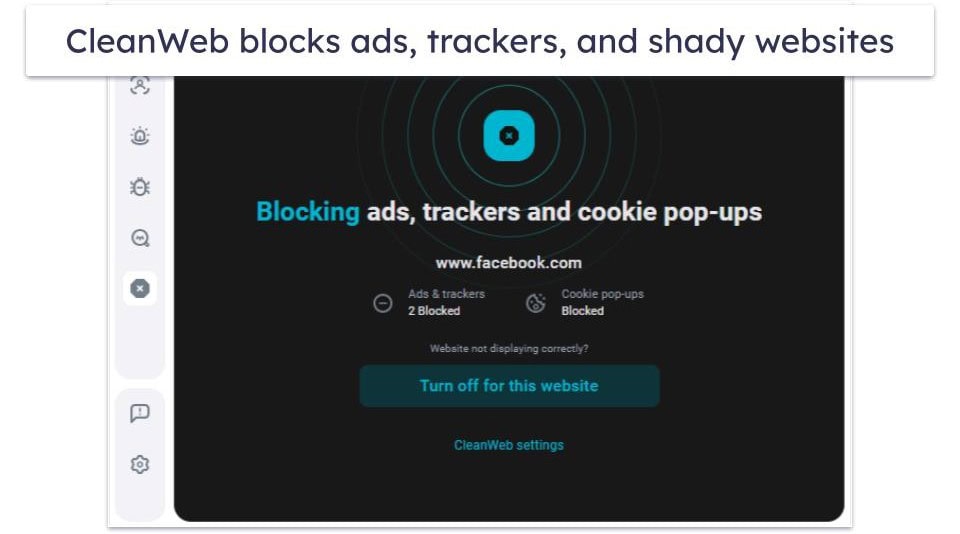
Surfshark has an ad blocker, too, called CleanWeb, that removes annoying cookie pop-ups and blocks trackers and malicious sites, though it’s not as good at blocking ads as Private Internet Access. It also has split-tunneling for websites on Firefox, and it works with 50+ streaming services.
Surfshark plans start at $2.19 / month, and it backs all plans with a 30-day money-back guarantee.
Bottom Line:
Surfshark is a good VPN with lots of extra privacy and security features for anyone using Firefox. These include an IP Rotator feature, Alternative ID, an ad blocker, and a split-tunneling tool that works with websites. It also has a pretty great Firefox extension. All of Surfshark’s plans come with a 30-day money-back guarantee.
Read the full Surfshark review
Editors' Note: Intego, Private Internet Access, CyberGhost and ExpressVPN are owned by Kape Technologies, our parent company
Quick Comparison Table
Editors' Note: Intego, Private Internet Access, CyberGhost and ExpressVPN are owned by Kape Technologies, our parent company
Testing Methodology: Comparison & Ranking Criteria
To create this list of the best VPNs for Firefox, I applied our proven VPN testing methodology to all of the top VPNs on the market. I paid particular attention to how the VPN affected my browsing speeds (including video load times and whether or not it caused buffering) and its security. But I also took into account each provider’s ease of use, affordability, and extra features. Here’s the I used to rank the VPNs on my list:
- I chose VPNs that work well with Firefox. All of the VPNs on my list have apps that work flawlessly with the Firefox browser. Plus, they all have a Firefox extension for greater flexibility and/or more features.

- I searched for VPNs that address Firefox-specific issues. The VPNs on my list can all handle WebRTC traffic on the Firefox browser properly to prevent IP leaks. They also reduce the chances that your Firefox traffic will be flagged as bot activity due to the browser’s strong privacy protections, leading to less annoying CAPTCHAs.
- I picked VPNs with strong privacy and security features. I only recommend VPNs with industry-standard security features. These include 256-bit AES encryption, which is the same level of encryption used by banks and militaries, a strict no-logs policy (the provider doesn’t record your online activities), and a kill switch to protect against accidental data leaks.
- I tested each VPN’s speeds. Using any VPN will reduce your speeds slightly due to the time it takes to route your traffic through an additional server and encrypt your data. But I made sure that the VPNs I picked provide a smooth and seamless experience when browsing or watching videos on Firefox. ExpressVPN performed the best in my tests.

- I looked for VPNs that have good streaming support. The VPNs I recommend work with popular streaming sites, like Netflix, Amazon Prime, Disney+, Hulu, and BBC iPlayer, so they’re great for streaming in your Firefox browser.
- I evaluated each VPN’s overall value. The VPNs on my list offer monthly and yearly plans at reasonable prices, allow simultaneous connections (so you can protect your Firefox traffic on all of your devices at the same time), and come with tons of useful extra features, like split-tunneling and/or an ad blocker. Additionally, they all back their plans with a money-back guarantee, so you can try them risk-free.
Top Brands That Didn’t Make the Cut
- Mozilla VPN. This VPN is a product from the same company that owns Firefox, so naturally it works great with the Firefox browser. Subscribing to Mozilla VPN also helps support Firefox development. Altruistic motives aside, it’s simply not as good as the VPNs I recommend. It’s a little pricey, has a relatively small server network, and causes noticeable slowdowns on distant servers.
- PrivateVPN. This VPN is particularly good for bypassing government censorship. If that’s not what you need, it falls short of the other VPNs on my list — it doesn’t offer a Firefox extension, has a relatively small server network, doesn’t include WebRTC leak protection, and lacks useful extra features, like an ad blocker.
- TunnelBear. It’s an easy-to-use VPN with a cute bear theme. It also has built-in WebRTC leak protection and a Firefox extension that gives you access to its entire server network. However, its Firefox extension doesn’t let you choose specific server locations in the US and UK (it automatically chooses the server that’s best for you), and the VPN doesn’t come with a money-back guarantee.
Frequently Asked Questions
What’s the best free VPN for Firefox?
I don’t recommend using a free VPN for Firefox because free VPNs come with too many limitations, such as data caps, speed throttling, lack of streaming support, limited server selection, and more. Many free VPNs also have weak privacy and security or even collect and sell your data themselves to make money. You’ll save yourself a lot of problems by going for an affordable paid VPN instead.
What’s the difference between a Firefox VPN extension and a VPN app?
A Firefox VPN extension only protects your browser traffic, whereas a VPN app protects all of the internet traffic sent and received by your device. Additionally, some Firefox VPN extensions are proxies that can change your IP address and location but won’t encrypt your internet traffic. Picking a VPN that has both an app and a Firefox extension will give you the greatest flexibility.
Does Firefox have a built-in VPN?
No, Firefox doesn’t have a built-in VPN. However, Mozilla (the company behind Firefox) offers a separate VPN service called Mozilla VPN. It’s not part of the browser itself — you need to download it as a standalone app (and pay for it).
Firefox also offers other privacy-related features, such as private browsing, tracking protection, and HTTPS support, but none of those can replace a good Firefox VPN when it comes to safeguarding your data and your online privacy.
What’s the difference between Firefox’s Private Browsing and a VPN?
Firefox’s Private Browsing deletes your browser history and cookies at the end of a session (after you close the window). It doesn’t hide your IP address or prevent third parties, such as your ISP (Internet Service Provider), government, or bad actors, from logging what you do.
On the other hand, A good Firefox VPN does hide your IP address and also encrypts your data, which makes your browsing traffic unreadable to others for maximum privacy and security.
