
Updated on: December 20, 2024
Short on time? Here’s the best VPN for ChatGPT in 2025:
- 🥇 ExpressVPN : Consistently works in places that block ChatGPT, maintains blazing-fast speeds on all of its servers, provides industry-leading security and privacy features, and has very user-friendly apps. ExpressVPN has affordable plans and includes a 30-day money-back guarantee on all plans.
ChatGPT is a great tool, but it blocks a lot of VPNs. If ChatGPT detects that you’re using a VPN, you’ll get an error message to disconnect from a VPN if you’re using one. Plus, some schools and workplaces block ChatGPT to prevent misuse of the AI tool. In addition, there are a few countries that continue to ban it because they believe it’s a security threat.
Fortunately, a good VPN lets you access it from anywhere, including schools, workplaces, and countries where it’s not available. I spent weeks researching and testing the top VPNs on the market with ChatGPT. I compared speeds, security, ease of use, and more to find the 5 best VPNs for ChatGPT in 2025. Each VPN on this list is a great pick, but my favorite is ExpressVPN because it’s very fast, secure, and user-friendly. Editors' Note: ExpressVPN and this site are in the same ownership group.
Access ChatGPT With ExpressVPN
Quick Summary of the Best VPNs for ChatGPT
Editors' Note: Intego, Private Internet Access, CyberGhost and ExpressVPN are owned by Kape Technologies, our parent company
🥇1. ExpressVPN — Best Overall VPN for ChatGPT

ExpressVPN is my favorite VPN for ChatGPT. It has a massive server network with a server location in 105 countries, making it easy to find a fast server close to you. I tested it with ChatGPT while connected to several different countries, and ExpressVPN worked every time. It comes with exceptional security features, maintains blazing-fast speeds on all servers, and consistently works in restrictive countries — it’s also ranked #1 on our list of the best VPNs in 2025.
I really like ExpressVPN’s obfuscation feature, which hides the fact that you’re using a VPN. This makes your traffic appear as regular traffic, which is useful if ChatGPT detects your VPN connection. In addition, obfuscation allows you to mask your VPN connection on a school or company network that blocks VPNs. Plus, the VPN encrypts your data, so your school or company network can’t see what sites you visit, such as ChatGPT. ExpressVPN has obfuscation on all of its servers and protocols.
It also has extras like split-tunneling, which allows you to choose which apps use the VPN connection and which ones use your normal network. For example, you can access ChatGPT via your browser’s app while connected to the VPN and route all of your other apps through your work or school network.
In addition, ExpressVPN’s apps are easy to use. Finding and connecting to any server is very simple and quick. Plus, there’s a cool Shortcuts feature that lets you create 1-click shortcuts for specific apps and sites — it’s conveniently displayed on your VPN window after you connect to a VPN server. I added ChatGPT to my Shortcuts menu, which allowed me to get instant access to ChatGPT’s site.
ExpressVPN has plans starting at $4.99 / month. All plans include a 30-day money-back guarantee.
Bottom Line:
ExpressVPN is my favorite VPN for ChatGPT because of its lightning-fast speeds, ability to access the web from almost anywhere, and top-notch obfuscation. ExpressVPN also has split-tunneling and very intuitive apps. Its plans are affordable and come with a 30-day money-back guarantee.
Read the full ExpressVPN review
🥈2. Private Internet Access — Access ChatGPT From Restrictive Countries

Private Internet Access is great for accessing ChatGPT from restrictive regions. It obfuscates your traffic through the Shadowsocks protocol, which disguises the fact that you’re using a VPN. It’s pretty easy to set up — you just go to the Multi-Hop tap under Settings, enable it, and select the server you want to use. The downside is that Shadowsocks is available in only 5+ countries, which means that if you’re not in or near one of those countries, it can noticeably slow down your connection.
PIA offers servers in 91 countries. While this is a smaller network than ExpressVPN offers, it still provides excellent global coverage that will let you connect to a nearby server no matter where you’re located.
The VPN’s split-tunneling tool is really good as well. In addition to apps, it also lets you split-tunnel websites (like ChatGPT’s site), which is very convenient — ExpressVPN’s split-tunneling feature only allows you to exclude apps. Plus, the provider allows unlimited simultaneous connections, so you can use it on as many devices as you want.
Private Internet Access has really affordable plans starting at just $2.03 / month. It offers a 30-day money-back guarantee on all plans.
Bottom Line:
PIA is a reliable VPN that provides Shadowsocks servers for accessing ChatGPT from restrictive countries. It also has fast speeds, provides really good split-tunneling, and allows unlimited connections. PIA backs all plans with a 30-day money-back guarantee for all purchases.
Read the full Private Internet Access review
Editors' Note: Private Internet Access and this site are in the same ownership group.
🥉3. CyberGhost VPN — Highly Customizable Apps + Fast Speeds

CyberGhost VPN’s apps allow you to customize connection preferences, which helps you quickly connect to your desired server and start using ChatGPT. Plus, it has a server location in 100 countries, which makes it easy to find a fast server close to you.
I really like the automation options with the Smart Rules feature — for example, I configured the VPN app to automatically connect to the fastest server and open the browser I use to access ChatGPT on launch. 
Unfortunately, CyberGhost VPN doesn’t provide obfuscation, so accessing ChatGPT from schools and companies could be a problem if they have savvy network administrators. The VPN doesn’t work in restrictive countries like China and Russia, either. ExpressVPN, on the other hand, provides obfuscation on all its servers in 105 countries and generally works in restrictive countries.
With prices that start at $2.03 / month, CyberGhost VPN is very budget-friendly. It has a generous 45-day money-back guarantee for all long-term plans, while its shortest plan is backed by a 14-day money-back guarantee.
Bottom Line:
CyberGhost VPN has flexible and easy-to-use apps that are great for users who want to customize and automate their VPN connections for using ChatGPT. The VPN is fast, secure, and includes a 45-day money-back guarantee for long-term plans.
Read the full CyberGhost VPN review
Editors' Note: CyberGhost and this site are in the same ownership group.
4. NordVPN — Provides Access to High-End Security Features

NordVPN has great web protection tools to secure your connections as you chat with ChatGPT. For starters, I’m a big fan of its app-based kill switch, which is a convenient tool. You can select specific apps, like ChatGPT, to shut down if your VPN connection drops. This way, all of your other apps or browsers aren’t affected.
NordVPN makes obfuscation available on 100+ servers in 15+ countries. Unfortunately, NordVPN doesn’t work in restrictive countries, so you won’t be able to use it from places like China and Russia. That said, NordVPN has server locations in 111 countries.
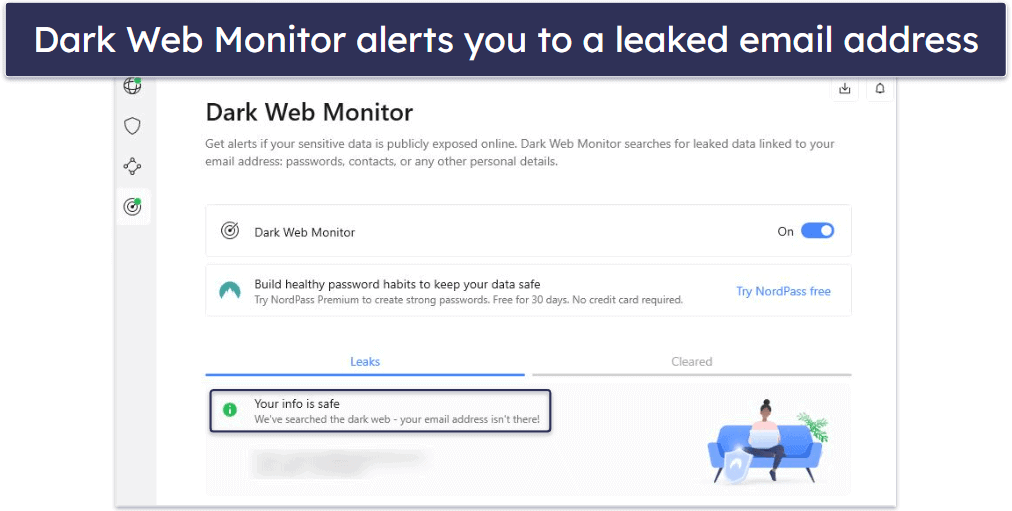
Also, there’s Dark Web Monitor, which sends you alerts if the email address linked to your NordVPN account is leaked on the dark web — this is really handy if you use the same email address for your ChatGPT account. For additional privacy, you could also use NordVPN’s Double VPN feature, which sends your traffic through an extra server for double the encryption.
NordVPN has tier-based subscriptions and plans starting at $3.39 / month, and it offers a 30-day money-back guarantee on all plans.
Bottom Line:
NordVPN comes with many strong web protection tools that protect your data while you use ChatGPT. It has advanced features, decent obfuscation, and a dark web monitoring tool. The VPN maintains good speeds and covers all purchases with a 30-day money-back guarantee.
5. Surfshark — Cheap VPN That’s Great for Beginners
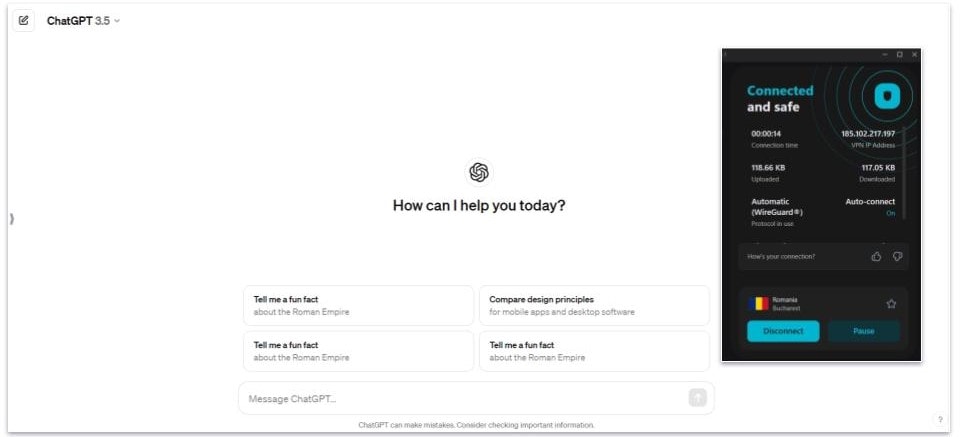
Surfshark has cheap plans and intuitive apps that are easy to use with ChatGPT — even if you’ve never used a VPN before. The settings have helpful descriptions, there’s a customizable quick-connect feature, and I really like that Surfshark lists the recent servers you’ve connected to for quick access (you won’t have to manually scroll through the 100 countries to find your favorite one for ChatGPT).

Surfshark offers obfuscation on all its servers through its Camouflage Mode. It’s also available on all of Surfshark’s apps in case you want to make your VPN traffic look like regular internet traffic when using ChatGPT. Unfortunately, the VPN doesn’t reliably work in restrictive countries like China and Russia.
It also has a GPS Override feature on Android devices, which ensures your device location matches the VPN location (this is helpful for accessing sites like ChatGPT that block regional IP addresses). Another cool tool is Surfshark’s IP rotator feature — it refreshes your IP every 5 minutes, adding additional privacy since your online activity isn’t traceable to a single IP address.
Surfshark’s plans start at just $2.19 / month. It also has a 30-day money-back guarantee on all plans.
Bottom Line:
Surfshark has cheap plans and very intuitive apps. It has a large server network and provides pretty strong security for accessing ChatGPT. It backs each purchase with a 30-day money-back guarantee.
Read the full Surfshark review
Quick Comparison Table
Editors' Note: Intego, Private Internet Access, CyberGhost and ExpressVPN are owned by Kape Technologies, our parent company
Testing Methodology: Comparison & Ranking Criteria
I used our proven testing methodology to ensure that only the best VPNs for using ChatGPT made it onto my list. I spent several weeks testing a wide range of VPNs with real-world conversations with ChatGPT. I focused on the VPNs’ connection speed, obfuscation capabilities, security and privacy features, split-tunneling functionality, and the user-friendliness of their applications. Each VPN was rigorously tested to make sure it not only meets but exceeds our stringent standards, thus ensuring the best possible recommendation for using ChatGPT with a VPN. Here are the standards I used to choose each VPN and how I ranked them:
- I tested for latency and download/upload speeds to determine the impact of each VPN on internet speed, which is crucial for seamless ChatGPT interaction.
- I tried a variety of near and far server locations to see how this affected speed, with a focus on servers in the US, India, Germany, the UK, and Australia. I also looked for a large server network, which means you can more easily connect to a fast server close to you.

- I checked for effective obfuscation capabilities because this can be important if you’re trying to use ChatGPT at a school or work location that blocks VPN connections. This can also be important in the few countries that still ban ChatGPT.
- I evaluated security and privacy features, such as the use of 256-bit AES encryption, secure protocols like OpenVPN and WireGuard, a no-logs policy that ensures the VPN doesn’t record your browsing, and thorough leak protection and a kill switch so that your IP address is not accidentally revealed to third parties like ISPs and network administrators.
- I verified split-tunneling capabilities and examined how easy it is to set up and customize. Split-tunneling is a convenient way to use ChatGPT with a VPN while routing the rest of your traffic through your regular internet connection.

- I confirmed the user-friendliness of the VPN’s apps by making sure their interface was intuitive and easy to use and that they worked with all major platforms (iOS, Android, Windows, and MacOS). I also checked for consistency in security features, speed, and functionality across all device types to ensure a uniform experience when using ChatGPT.
Why Do You Need a VPN for ChatGPT?
There are several reasons why you might need a VPN to access ChatGPT. For starters, many educational institutions and workplaces are leery of their students or employees using ChatGPT for shortcuts in their written assignments or work. Moreover, there are still a few countries where ChatGPT isn’t freely available — some countries like China, Russia, and Iran deem it to be a security risk or negative influence on their populations. With a VPN, that’s no longer a problem. Your actual location is disguised, and you can access ChatGPT no matter where you are.
Even if you’re in a place with access to ChatGPT, a VPN also adds a security blanket to your ChatGPT data by encrypting it and making it unreadable to any prying eyes. It’s like having a private, unbreakable code for all your ChatGPT conversations. It also hides private information that OpenAI (the owner of ChatGPT) might otherwise have access to, including your IP address and your location.
So, using a VPN for accessing ChatGPT offers you multiple benefits, including unrestricted access and a higher level of data privacy and security.
All the VPNs on this list are good options for connecting to ChatGPT, but I personally recommend ExpressVPN for its blazing-fast speeds, excellent security, privacy features, and very intuitive apps.
Top Brands That Didn’t Make the Cut
- Proton VPN. Proton VPN is a secure VPN with strong security and fast speeds. It also has a free version, which is a bonus. However, it doesn’t work well in restrictive countries like China.
- TunnelBear. TunnelBear is a user-friendly VPN with a cute and playful design. However, it’s slower than the VPNs on this list, and it doesn’t offer a money-back guarantee.
- IPVanish. IPVanish is a good VPN with fast speeds and solid security, but it doesn’t work in restrictive countries.
Frequently Asked Questions
Can I use a VPN to access ChatGPT at work or school?
Yes, a VPN is a great way to use ChatGPT while at work or school. A VPN encrypts your online traffic so that network administrators can’t see what websites you’re visiting. A VPN also changes your IP address, so it’s important to note that some savvy network administrators will be able to tell that you’re using a VPN and, assuming you’re not using the VPN for appropriate purposes, block your connection.
That’s why it’s important to use a VPN that has obfuscation capabilities if at all possible. Obfuscation makes your VPN connection look like a regular internet connection, thereby hiding the fact that you’re using a VPN. I recommend getting ExpressVPN because it has obfuscation on all its servers and protocols and is super-fast and easy to use.
Can I use a free VPN for ChatGPT?
Yes, but I don’t recommend it. While there are some decent free VPNs available, they often come with drawbacks such as slow connection speeds, a limited number of server locations, and intrusive advertisements. Additionally, some free VPNs may not offer the same level of security and privacy as paid VPNs do, so I recommend only using a premium VPN like the ones I chose for this list.
Can a VPN slow down my connection to ChatGPT?
Yes, because of the encryption process, but all of the VPNs on this list maintain fast speeds for a smooth experience with ChatGPT, streaming HD videos, and other online activities.
Is it legal to use a VPN for ChatGPT?
Yes, but note that some countries ban VPNs, so I strongly recommend you first research your local laws to make sure it’s perfectly okay to use a VPN in your location. As long as you’re in a country that allows VPNs, I recommend using ExpressVPN because of its fast speeds, top-notch security features, and intuitive apps.
Where is ChatGPT banned?
ChatGPT is banned or unavailable in only 8 countries: Belarus, China, Cuba, Iran, North Korea, Russia, Syria, and Venezuela. This is mostly due to strict internet censorship in these countries. It’s currently available in 175+ countries.
Why do some countries ban ChatGPT?
Every country has its own specific reasons for banning ChatGPT. However, the reasons can be grouped into 3 broad categories. The first one is that ChatGPT falls under a wide umbrella of Western internet platforms that some governments don’t want influencing their populations. These countries, such as China, Russia, and Iran, already have strict internet restrictions in place.
The second reason is that some governments believe ChatGPT poses a security threat. The regimes of Cuba, Syria, and Venezuela, for example, are very sensitive to any tool that might be used to spread anti-government messages more easily.
The third reason is that certain governments believe ChatGPT is a risk to the privacy of its citizens. Italy stated as much in April 2023 when it temporarily banned the use of ChatGPT in the country. However, the ban was later lifted when ChatGPT provided privacy safeguards for Italian users.
The best way to get around these bans is to use a quality VPN, which encrypts all of your traffic and allows you to connect to a server in a different country where ChatGPT is allowed.