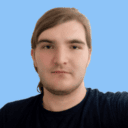
Short on time? Here’s the best VPN for Australia in 2025:
- 🥇 ExpressVPN : It’s the fastest VPN out there, and it supports 100+ streaming services, including Australian ones like Stan and 9Now. It also supports torrenting and cloud gaming on all servers. It has great features to maintain your privacy, and its easy-to-use apps are available on all major operating systems. Also, it backs all plans with a 30-day money-back guarantee, so you can try it risk-free.
I recommend using a VPN to enhance your online privacy in Australia. VPNs prevent your internet service providers (ISPs) from seeing what you do online by encrypting your online traffic. Also, a VPN masks your real IP address, so even the websites you visit won’t be able to get your real information.
However, not all VPNs are equally capable or suitable for Australia. Many don’t have multiple server locations in Australia, so if you’re not located near a server, you’ll get slow speeds. Other VPNs don’t support streaming or torrenting, have serious security flaws, or don’t have a no-logs policy that would prevent them from collecting your data.
I compiled this list after testing 30+ VPNs to find the best ones for Australia. My top pick is ExpressVPN, thanks to its combination of 7 server locations in Australia, excellent streaming, torrenting, and gaming support, as well as its feature-rich apps and dedication to privacy. Editors' Note: ExpressVPN and this site are in the same ownership group.
Quick Summary of the Best VPNs for Australia
Editors' Note: Intego, Private Internet Access, CyberGhost and ExpressVPN are owned by Kape Technologies, our parent company
🥇1. ExpressVPN — Best Overall VPN for Australia in 2025
ExpressVPN is my #1 recommendation for a VPN in Australia. It’s the fastest VPN on the market in 2025, it has the best streaming support out of all the VPNs on this list, and it provides great value with its robust security tools and useful extra features.
ExpressVPN has 7 server locations in Australia, including Sydney, Melbourne, Brisbane, Perth, and Adelaide. This means you’ll likely be able to connect to a nearby server and get much better speeds than if you had to connect to just 1 server location, which could be very far from your location.
ExpressVPN is a great choice for streaming because it works with 100+ streaming services, including popular platforms like Netflix, Amazon Prime Video, and Disney+. ExpressVPN also works with Australian streaming services like Stan, 7plus, 9Now, and 10Play. It allows streaming on all Australian servers and works with popular P2P clients, such as qBittorrent, Transmission, or Deluge.

I really like ExpressVPN’s gaming support, especially when it comes to cloud gaming. I had very stable ping in my tests on Australian servers, which are far away from me in Serbia. Also, it’s great for PvP multiplayer games because it has distributed denial of service (DDoS) protection on all servers, which prevents sore losers from attacking your connection.
I appreciate ExpressVPN’s dedication to privacy. It maintains a strict, independently audited no-logs policy, which means it doesn’t track or record your online activity. It also regularly publishes transparency reports that detail the requests for user data it received from authorities and how its no-logs policy results in it having no data to hand over.
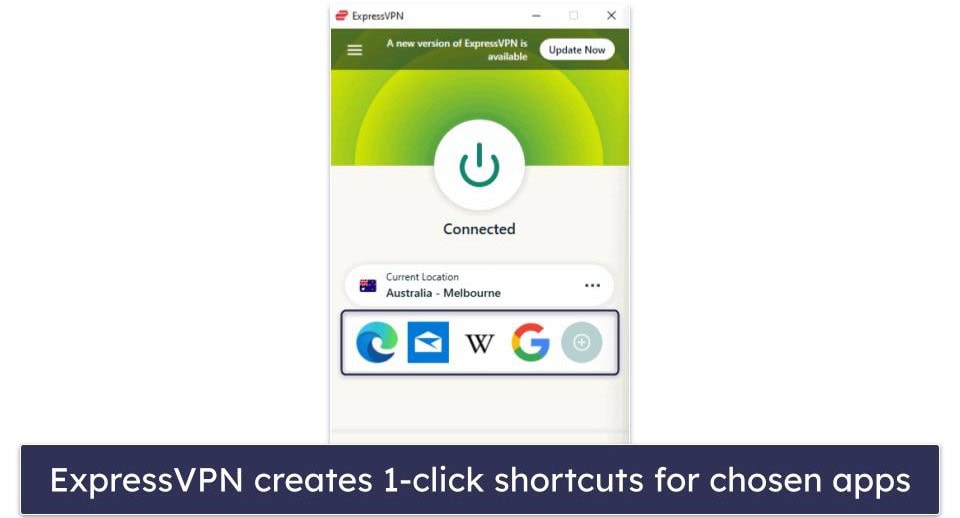
It has easy-to-use apps for all major operating systems, including Windows, macOS, iOS, Android, and Linux, as well as Android and Apple TVs. I really like the apps’ extra features, such as:
- Split-tunneling. ExpressVPN lets you choose which apps connect through the VPN and which ones connect to the internet as normal. This way, you can use apps that require your real location, like food delivery apps or Maps, or apps that block VPNs, such as banking apps, without disconnecting.
- Advanced Protection. This tool prevents trackers from following you around on the internet, blocks ads from popping up on websites you visit, prevents you visiting malicious sites, and even has a parental control option to block adult websites.
- ExpressVPN Keys. ExpressVPN is one of the only VPNs on the market to include a free password manager with each purchase. ExpressVPN Keys stores all of your login credentials and other personal information in a secure digital vault. It also comes with auto-fill tools and a password health checker, syncs your logins across multiple devices, and much more.
ExpressVPN offers plans starting from $4.99 / month. It also includes a 30-day money-back guarantee on all purchases, so you can try it out without risk.
Bottom Line:
ExpressVPN is my top recommendation for a VPN in Australia. It has 7 server locations in Australia, and it’s great for all sorts of online activities: it works with 100+ streaming services, including Australian ones like Stan, 7plus, and 9Now, it works with popular torrenting clients, and it supports cloud gaming. It has great privacy features and easy-to-use apps for major operating systems. ExpressVPN backs all plans with a 30-day money-back guarantee.
Read the full ExpressVPN review
🥈2. Private Internet Access — Excellent VPN for Torrenting in Australia
Private Internet Access has P2P-friendly features for fast downloads in Australia. It lets you use SOCKS5 proxy servers that change your address like a VPN but don’t encrypt your data. It has port forwarding, which lets more peers connect into the transfer, potentially speeding up your download. It also works with many popular P2P client apps like Vuze and uTorrent.
PIA has 5 server locations in Australia, including in Sydney, Melbourne, and Brisbane, which means you’ll be able to connect to a nearby server and get great connection speeds.
PIA offers great gaming support, too. It has DDoS protection on all servers, and I like how it shows every server’s latency, so you can easily pick the best one for smooth gaming. As for streaming, PIA works reliably with Australian streaming services like 9Now and 10Play. For streaming however, I prefer ExpressVPN, which works with 100+ streaming services.
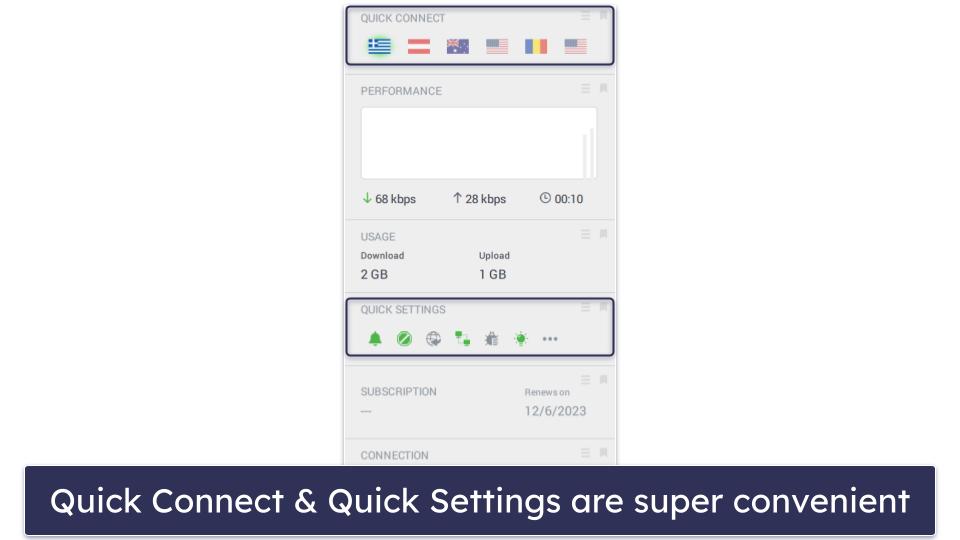
I like how convenient PIA’s apps are. The Quick Connect section lists the last 6 servers you connected to, so you don’t have to manually search every time. Also, the Quick Settings section has 1-click buttons to toggle many of PIA’s settings on and off. Moreover, I appreciate how PIA lets you connect an unlimited number of devices on a single subscription.
PIA MACE is the best VPN ad blocker currently out there. In my tests, it got rid of all sorts of ads, including pop ups, banners, transparent overlays, and search result inserts on Australian media sites and other ad-heavy sites. Also, it’s great at blocking trackers that collect your data for ads, and it reliably prevents access to shady sites.
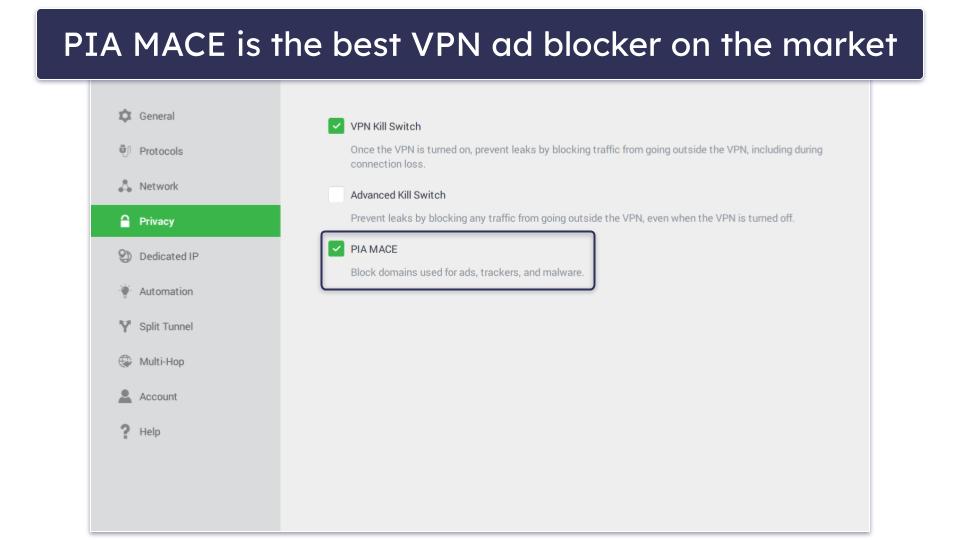
I like PIA’s split-tunneling feature a lot because it gives you granular control over what connects through the VPN. Not only can it isolate specific apps from the VPN connection, but the desktop apps also let you split-tunnel selected websites (for example, ExpressVPN’s split-tunneling tool only allows you to exclude apps).
PIA is very trustworthy when it comes to privacy. In addition to having an audited and verified no-logs policy that was even proven in court several times, it regularly publishes transparency reports. I also like that its apps are open source, so anyone with a little know-how can inspect them in detail.
Private Internet Access has affordable plans, starting at $2.03 / month, and it backs purchases with a 30-day money-back guarantee.
Bottom Line:
Private Internet Access has great torrenting-oriented features like port forwarding and SOCKS5 proxy servers. It offers 5 server locations in Australia, and it has easy-to-use apps, a versatile split-tunneling feature, and the best VPN ad blocker available. It lets you connect an unlimited amount of devices on a single subscription, and it backs all plans with a 30-day money-back guarantee.
Read the full Private Internet Access review
Editors' Note: Private Internet Access and this site are in the same ownership group.
🥉3. CyberGhost VPN — Versatile VPN With Convenient Automation Feature
CyberGhost VPN is a super versatile VPN thanks to the Smart Rules automation feature. This feature gives you granular control over how your device connects to the VPN, and it’s also great if you want to set everything up once and not have to think about it later. Smart Rules has 4 subsections, separated into tabs:
- Launch rules. Here, you can set up CyberGhost VPN to immediately connect you to an Australian server when you launch the app, so you don’t go online accidentally without securing yourself. Also, it lets you pick an app, like your browser, to automatically open after you connect to a server.
- Wi-Fi protection. This is where you can configure CyberGhost VPN to automatically launch if it detects a secure or unsecured Wi-Fi network. It’s a great feature if you use a lot of public Wi-Fi, like Canberra’s CBRfree network.
- Exceptions. This is effectively CyberGhost VPN’s split-tunneling feature for desktop, which lets you exclude chosen websites from the VPN connection.
- App rules. This section lets you pick apps that will trigger CyberGhost VPN. If you launch any of the picked apps without being connected to the VPN, CyberGhost VPN will automatically start up and connect you to an Australian server.
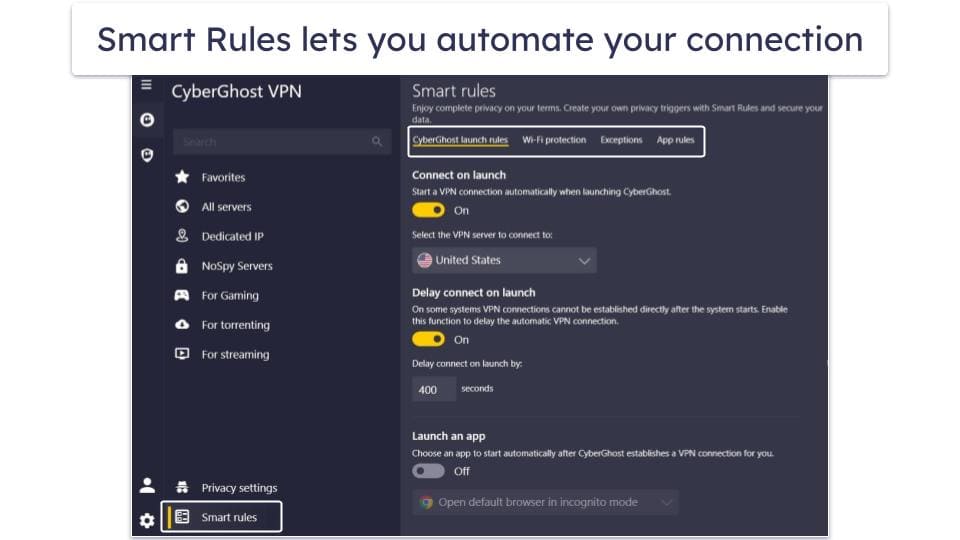
On top of its 3 server locations in Australia, CyberGhost VPN has specialized streaming servers that work with Australian streaming apps like Netflix Australia, Stan, and 10Play. These servers are optimized to work with their respective streaming platform 24/7 and maintain the best speeds for a smooth streaming experience. It also has similarly optimized torrenting servers in Australia.
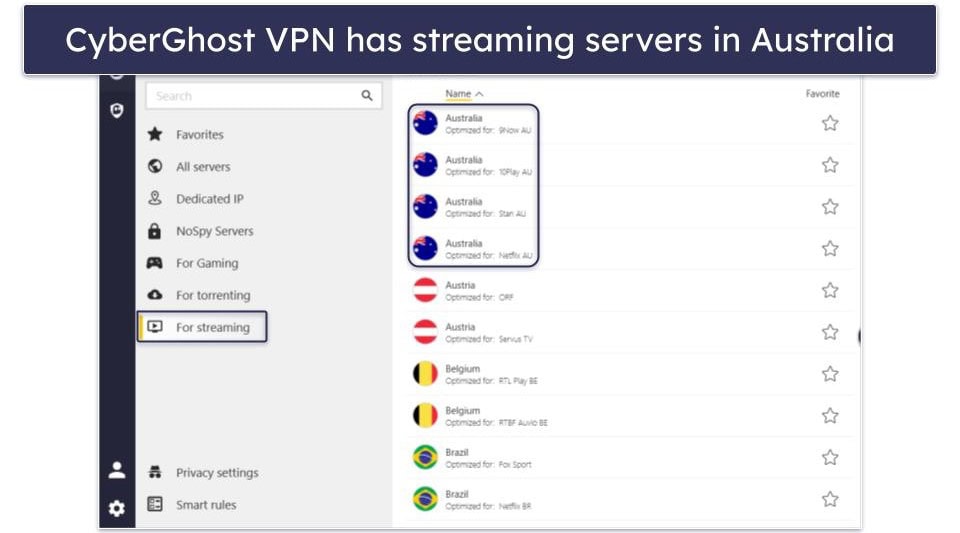
CyberGhost VPN has a rigorous no-logs policy that has passed independent auditing. I also really like how it publishes transparency reports quarterly, showing you exactly how it protects your data while you’re connected in Australia.
CyberGhost VPN offers plans starting at $2.03 / month. It also features an ample 45-day money-back guarantee on long-term plans and a 14-day guarantee on the monthly plan.
Bottom Line:
CyberGhost VPN has excellent automation rules that give you very fine control over how your device connects to the VPN. It also has streaming- and torrenting-optimized servers in Australia for the best speeds while streaming on Australian services or torrenting. CyberGhost VPN has a 45-day money-back guarantee on its long-term plans.
Read the full CyberGhost VPN review
Editors' Note: CyberGhost and this site are in the same ownership group.
4. NordVPN — Great VPN for Gamers in Australia
NordVPN is a great choice for gamers in Australia, thanks to its unique Meshnet feature. Meshnet lets you connect up to 60 devices anywhere in the world to a private, virtual network that you can then use for a virtual LAN party. This means you can play with all your friends from across the globe as if you were all next to each other, gaming over a super secure network. Aside from Meshnet, NordVPN has a Dark Web Monitor feature that scans the dark web and notifies you if your login credentials for a gaming app appear in a data leak somewhere.
I like how NordVPN makes it easy to connect to one of its 5 Australian server locations. There’s a Quick Connect button that recommends the fastest server location for you, and I like how you can connect to any server using the app’s interactive map.
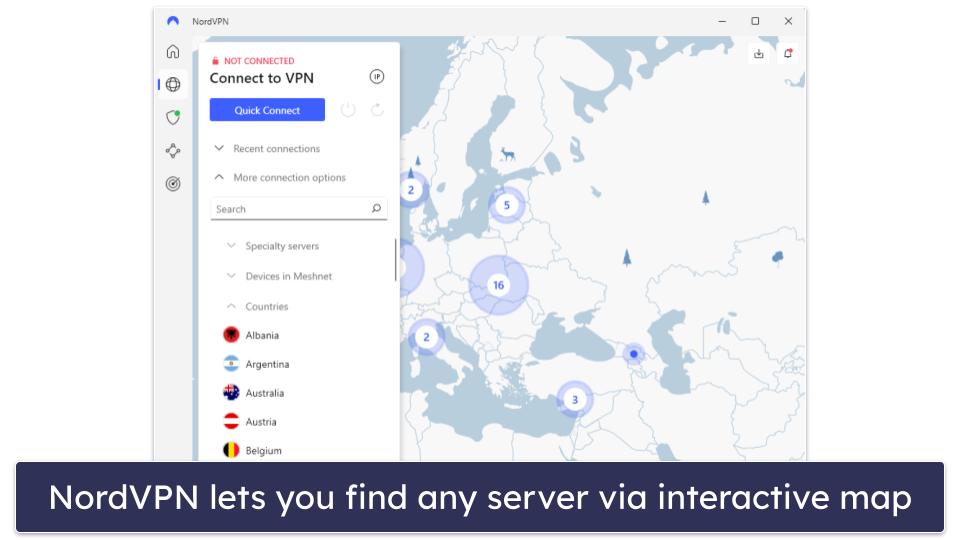
It also has great torrenting support. NordVPN works with all popular torrenting clients, including qBittorrent and uTorrent. It supports P2P traffic on all Australian servers, and it lets you use SOCKS5 proxy servers to increase your download speeds. Still, I wish it had port forwarding, like Private Internet Access.
As for streaming, NordVPN works with 10+ streaming platforms, including Netflix Australia. That said, I’d pick ExpressVPN for streaming, since it reliably works with 100+ streaming apps, including many Australian ones.
NordVPN’s pricing starts at $3.39 / month, and it comes with a 30-day money-back guarantee on all plans.
Bottom Line:
NordVPN is a great choice for gamers thanks to its Meshnet feature, which lets you connect up to 60 devices into a secure virtual LAN party. Also, it scans the dark web for your game login credentials and alerts you if you’ve been compromised. It has good torrenting support, and it’s great at maintaining your privacy in Australia online.
5. Surfshark — Good VPN for Australian Streaming Apps
Surfshark is a good pick for streaming in Australia. It works reliably with 50+ streaming apps, including popular Australian services like 7plus, 9Now, and 10Play. It also works with many global streaming services like Netflix and Amazon Prime Video.
Surfshark supports torrenting on all of its servers, and it works well with all popular P2P clients, like Transmission, Deluge, or Vuze. However, I’d still recommend Private Internet Access for torrenting, since it has related features that Surfshark lacks, like SOCKS5 proxy servers and port forwarding. Surfshark also has good gaming support, with DDoS protection on all its servers.
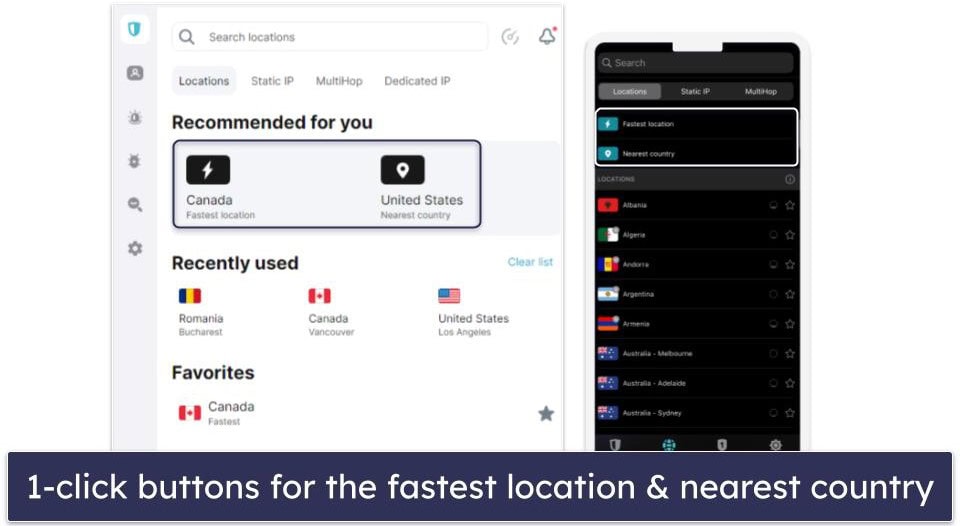
Surfshark is super beginner-friendly. Its desktop app recommends both the fastest server for your location and a server in the nearest country — in this case, Australia. Its mobile apps also have a quick-connect button that you can configure to connect you to the fastest server available or any particular server, including the 5 server locations in Australia.
Surfshark has affordable plans that start at $2.19 / month, and all include a 30-day money-back guarantee.
Bottom Line:
Surfshark is a good pick for streaming in Australia, as it works reliably with Australian streaming apps. It also has good torrenting and gaming support on all its servers. Its apps are really convenient and easy to use, with various quick-connect buttons for different servers. It has affordable plans and a 30-day money-back guarantee.
Read the full Surfshark review
Quick Comparison Table
Editors' Note: Intego, Private Internet Access, CyberGhost and ExpressVPN are owned by Kape Technologies, our parent company
Testing Methodology: Comparison & Ranking Criteria
Having tested 30+ VPNs, I put together this list of top ranked VPNs for Australia by following the verified SafetyDetectives VPN testing methodology. I simulated everyday scenarios an average user in Australia might encounter, and I examined points like how well the VPN maintains your privacy, ease of use, and support for streaming, torrenting, and gaming. Here are some of the main criteria I used to rank these VPNs:
- I reviewed the VPNs’ server network. All the VPNs on this list have multiple server locations in Australia. My top recommended VPN, ExpressVPN, has 7 server locations across Australia, including Adelaide, Brisbane, Perth, Melbourne, and Sydney.
- I tested the VPNs’ speeds for various online activities. Any VPN will reduce your connection speeds somewhat because of the encryption process that conceals and protects your online traffic. The VPNs on this list are very fast and gave me speeds comparable to my normal internet speed without a VPN.

- I examined the VPNs’ security. I only recommend VPNs with strong, industry-standard security features, such as 256-bit AES encryption (also used by militaries worldwide), a kill switch (shuts down your internet connection if the VPN connection drops), and an audited no-logs policy. They also use RAM-only servers, which don’t store any data after rebooting, and they have IP address leak protection. All these VPNs passed my IP leak tests.
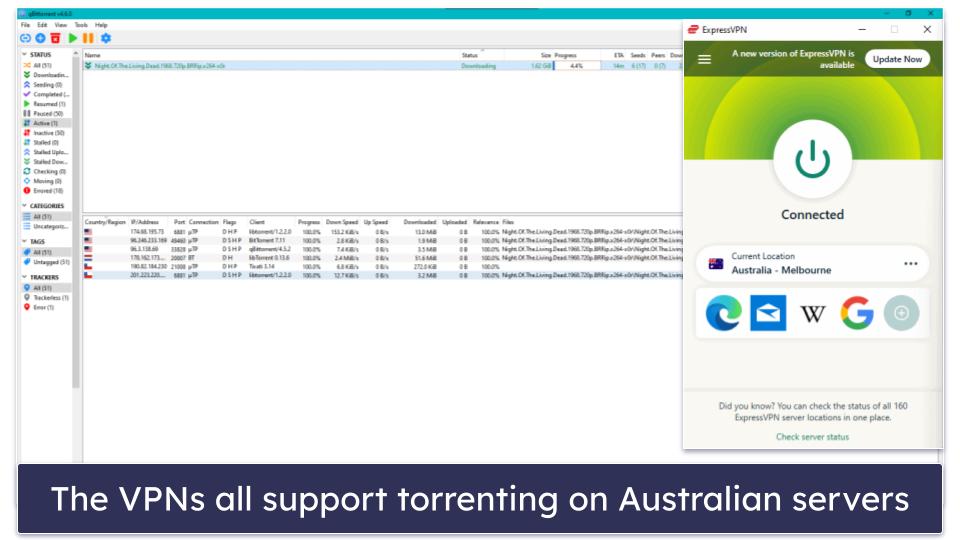
- I checked the VPNs’ streaming and torrenting support. The VPNs on this list all work with popular streaming apps in Australia, such as Netflix Australia, Stan, 7plus, 9Now, and 10Play. Also, they all allow torrenting on Australian servers and work with popular P2P client apps, like qBittorrent, Deluge, and Vuze.
- I evaluated each VPN’s value for money. All the VPNs I recommend allow you to connect at least 7 devices under a single subscription and come with extra features like split-tunneling or an ad blocker. Also, they all have a money-back guarantee, letting you try them yourself without risk.
Top Brands That Didn’t Make the Cut
- IVPN. IVPN is very secure and it’s very open about not logging any of your data. Sadly, it usually doesn’t work with Australian streaming services.
- CactusVPN. CactusVPN has pretty good security and streaming support. However, it doesn’t support torrenting on its Australian servers, and its speeds on distant servers aren’t too good.
- TunnelBear. TunnelBear has simple, easy-to-use apps, and server locations in Australia, but the VPNs on this list are faster than it on average. Also, I don’t like how it lacks a money-back guarantee.
Frequently Asked Questions
How do I set up a VPN on my device in Australia?
It’s a really easy process, with only 3 main steps:
- Step 1. Choose a high-quality VPN. All the VPNs I recommend here have servers in Australia and apps for all popular devices.
- Step 2. Download and install the VPN on your device. You can download the installation files from the VPN’s website, or find the app in your device’s app store. Either way, the procedure should be straightforward and take only a few minutes.
- Step 3. Open the VPN app and connect to a server. That’s it! You’re all set to browse the web protected by a VPN.
What’s the best VPN I can get in Australia?
My #1 recommendation is ExpressVPN. It has 7 server locations in Australia, it’s super fast, and it has excellent security. Moreover, it has excellent streaming support, as it works with 100+ streaming services, including Stan and Netflix Australia. Its torrenting support is great, too, since it works with many popular torrenting apps.
Can I secure multiple devices with a single VPN?
Usually, yes. All the VPNs on this list allow you to connect several devices under a single subscription. My #1 choice, ExpressVPN, lets you connect up to 8 devices simultaneously, but there are providers like Private Internet Access that let you connect an unlimited number of devices at once.
Are VPNs legal to use in Australia?
Yes, VPNs are entirely legal to use in Australia. I made this list of recommended VPNs for Australia so users can enhance their online security and privacy. Please keep in mind that illegal online activities are just as illegal with a VPN and that you alone are responsible for your online activity, since the VPNs’ no-logs policies mean they don’t know what you’re doing online.
