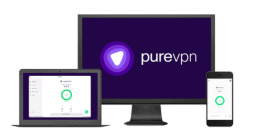Updated on: December 4, 2024
Short on time? Here’s the best VPN for Apple TV in 2025:
- 🥇 ExpressVPN : It has a dedicated Apple TV app, a smart DNS tool, and the fastest speeds on the market. It works with 100+ streaming services, has servers in 105 countries, and offers top-notch security features. All of its plans are backed by a 30-day money-back guarantee.
It’s not easy to find a VPN that has an app for Apple TV. This means you either have to use a smart DNS tool, which allows you to stream on devices that don’t typically support VPNs, or set up the VPN on your router, so your Apple TV can benefit from the VPN connection.
I’ve tested dozens of VPNs and found some really good ones that work with Apple TV. My top choice is ExpressVPN because it maintains very fast speeds, has smart DNS, is one of the few VPNs out there that has a dedicated Apple TV app, and provides excellent streaming support. Editors' Note: ExpressVPN and this site are in the same ownership group.
Quick Summary of the Best VPNs for Apple TV
Editors' Note: Intego, Private Internet Access, CyberGhost and ExpressVPN are owned by Kape Technologies, our parent company
🥇1. ExpressVPN — Best VPN for Apple TV in 2025
ExpressVPN is my go-to VPN for Apple TV. It has a dedicated Apple TV app that even has a QR code sign-in, so you don’t need to manually log in using the remote. It also has a router app that’s super easy to install and use — it took me only about 10 minutes to set it up on my router. Plus, it comes with a smart DNS tool, called MediaStreamer, which allows you to use the VPN on your Apple TV.
I was also impressed that the router app lets you choose which devices use the VPN and which don’t via its Device Groups feature. This is very handy if you only want to use a VPN on your Apple TV, or if you want to connect to a different location on your phone or computer.
With ExpressVPN’s Apple TV app, you get access to all of its servers in 105 countries. This means you can easily find a nearby server for the fastest possible speeds. 
In terms of streaming, ExpressVPN is the best. It claims to work with 100+ streaming sites, including popular platforms like Netflix, Amazon Prime, and Disney+. It also works with Apple TV+, which means you can watch Apple TV+ originals while connected to the VPN.
ExpressVPN offers monthly and yearly plans starting at $4.99 / month. All plans are backed by a 30-day money-back guarantee.
Bottom Line:
ExpressVPN is the top choice for Apple TV in 2025. It has a dedicated Apple TV and router app that lets you protect your Apple TV device, a smart DNS tool to let you stream your favorite shows on your Apple TV, and it works with 100+ other streaming sites. It’s really secure and all of its plans come with a 30-day money-back guarantee.
Read the full ExpressVPN review
🥈2. Private Internet Access — Great Apple TV VPN for Streaming With Dedicated IPs
Private Internet Access (PIA) lets you use dedicated IP addresses via its Apple TV app, which is great for streaming because it reduces the chances of being blocked or restricted by streaming services. You can get a dedicated IP address in several countries, including the US, UK, and Japan.
PIA’s dedicated IP addresses and regular servers offer good streaming support on Apple TV. They work with 30+ top streaming apps, like Netflix, Amazon Prime, and Hulu.

PIA can be set up on a router, though this requires manual configuration, unlike ExpressVPN’s dedicated router app. That said, PIA offers comprehensive guides for all router models it supports, which are very easy to follow, and it helped that there are screenshots in them.
PIA also has a smart DNS feature that lets you connect to 5+ server locations, including in the US, the UK, the Netherlands, Japan, or Germany. It’s a pretty good selection, as the locations allow most users around the world to connect to nearby server to get the fastest speeds.

Private Internet Access has affordable plans starting at $2.03 / month, all of which are backed by a 30-day money-back guarantee.
Bottom Line:
Private Internet Access is great for streaming on dedicated IPs on Apple TV. It’s got excellent streaming support on its regular servers, too, and offers good router support if you’re using an older Apple TV version and a smart DNS. It backs all plans with a 30-day money-back guarantee, so you can try it risk-free.
Read our full Private Internet Access review
Editors' Note: Private Internet Access and this site are in the same ownership group.
🥉3. CyberGhost VPN — Dedicated Servers for Streaming on Apple TV
CyberGhost VPN works with 50+ streaming services, including Netflix and Hulu. One of my favorite things is CyberGhost has dedicated servers for specific streaming apps, such as Netflix, Amazon Prime, and more in 20+ countries.
Also, you can connect to a server in 100 countries by setting up the VPN on your router (but there’s no native router app), so you can connect to a close server to get the best possible speeds. It took me around 15 minutes to do that — I just followed the guides on CyberGhost’s site which are pretty straightforward.
You can also use its smart DNS tool to watch your favorite content on your Apple TV (regular DNS servers are available in the US, the UK, Denmark, the Netherlands, and Japan). CyberGhost also offers streaming-optimized DNS servers for Hulu, Netflix US, and Netflix UK — so users can watch these platforms on devices that don’t natively support VPNs, like gaming consoles.
CyberGhost VPN’s low-cost plans start at $2.03 / month. Its long-term plans come with a 45-day money-back guarantee, while its shortest plan includes a 14-day money-back guarantee.
Bottom Line:
CyberGhost VPN has streaming-optimized servers for 50+ streaming sites, which you can watch on Apple TV, including certain Netflix libraries and Hulu. It has servers in 100 countries, so it’s very easy to find a nearby server, and it provides good speeds for streaming. The VPN offers a generous money-back guarantee of 45 days on its long-term plans, which is more than all VPNs on this list.
Read our full CyberGhost VPN review
Editors' Note: CyberGhost and this site are in the same ownership group.
4. NordVPN — Great Streaming Speeds for Apple TV
NordVPN has pretty impressive speeds for streaming on Apple TV. In my tests, HD videos loaded instantly on nearby servers and in just 1–2 seconds on distant servers, while 4K videos took only around 3 seconds to load. I didn’t experience any buffering, even when I skipped through videos.
Plus, NordVPN has a dedicated app for Apple TV. With it, your tvOS is protected fully by the VPN, and you won’t have to go through a manual router setup unnecessarily. The app is really user-friendly and has all the same intuitive features as its other apps, like a Quick Connect button and an interface that’s easy to navigate.

NordVPN has excellent router support. It works with a long list of router models and offers in-depth guides on how to set up each one. The guides are up-to-date and easy to follow — it took me under 15 minutes to configure the VPN on my router. However, I still prefer ExpressVPN’s native router app, which makes the setup process even easier.
Alternatively, you can use its smart DNS tool. NordVPN has solid streaming support on all of its servers in 111 countries, so most users will be able to securely watch Netflix, Disney, and Amazon Prime Video on their Apple TV.
NordVPN’s plans ($3.39 / month) are very competitive, and all plans are backed by a 30-day money-back guarantee.
Bottom Line:
NordVPN delivers fast speeds for streaming on Apple TV, has great streaming support, and very good security and privacy features. It can be set up on a lot of different router models, and it comes with a smart DNS feature that’s very easy to use. All of NordVPN’s plans come with a 30-day money-back guarantee.
5. Surfshark — Cheap Apple TV VPN
Surfshark is a budget-friendly VPN for Apple TV that has servers in 100 countries. Its dedicated Apple TV app works with AppleTV HD and all generations of Apple TV 4K and makes it very simple to log in — you can scan a QR code or enter a code from a device you’re already logged into, like your phone or laptop.
Surfshark works with top streaming sites like Disney+, Amazon Prime, and Netflix. Plus, you get unlimited connections, so your whole family can stream on their Apple TV.

Plus, Surfshark works with most routers, includes easy-to-follow guides with screenshots, and includes an intuitive smart DNS tool, so it’s a great pick if you’re on a budget but have an older Apple TV version that doesn’t support VPN apps. Only ExpressVPN has a dedicated router app.
Surfshark’s plans are pretty cheap, starting at just $2.19 / month. It also backs all of its plans with a 30-day money-back guarantee.
Bottom Line:
Surfshark has a simple dedicated Apple TV app with great speeds and good streaming support. It also includes good router support and an easy-to-use smart DNS tool. Its plans are cheap, so it’s a pretty solid VPN if you’re on a budget, and you get a 30-day money-back guarantee with every subscription.
Read our full Surfshark review
6. Proton VPN — Simple Dedicated Apple TV & Great Streaming
Proton VPN offers a dedicated Apple TV app that’s easy to navigate with your remote. You get access to all servers in 112 countries, and I like how you can quickly connect to the fastest server and recommended location with the press of a button.
Proton’s app offers good speeds and accesses 50+ streaming sites, including 25+ Netflix libraries, Amazon Prime libraries, Hulu, and Disney+.

I really like how the app doesn’t ask you to type in your credentials on the TV to log into the app, which is a hassle. Instead, you use a code that you can enter through your Proton account on another device.
Proton supports router configuration if your Apple TV is an older version, and you can set it up using the WireGuard protocol — most VPNs use OpenVPN on routers, which is slower. But, you don’t get a smart DNS option like with ExpressVPN.
Proton’s plans start at $3.59 / month, and all plans are backed by a 30-day money-back guarantee.
Bottom Line:
Proton VPN offers a user-friendly dedicated Apple TV app that’s great for streaming with smooth performance and easy navigation. It works with 50+ streaming sites and allows manual router configuration if you have an Apple TV that uses an older tvOS. All plans come with a prorated 30-day money-back guarantee.
Read the full Proton VPN review here
7. IPVanish — User-Friendly VPN With Dedicated Apple TV App
IPVanish is great for VPN beginners who need a VPN for their Apple TV. It offers a dedicated Apple TV app, which means there’s no need to set it up on your router or use a smart DNS tool. However, if you use an older Apple TV version, IPVanish does support manual router configuration but not a smart DNS option.
The Apple TV app is very easy to use. There’s an Optimal Location feature that connects you to the fastest server for your location, but you can manually choose from any of its servers in 105 countries.
IPVanish offers decent speeds, and it works with most popular streaming services, including Netflix, Amazon Prime, Crunchyroll, and BBC iPlayer. However, it can’t access Disney+. Honestly, I think ExpressVPN is a much better option — it offers faster speeds and works with 100+ streaming services.
IPVanish’s plans start at $2.19 / month, and its long-term plans are backed by a 30-day money-back guarantee.
Bottom Line:
IPVanish has a dedicated Apple TV app and is good for VPN beginners as you won’t have to use a smart DNS tool or set up the VPN on your router to make it work on your Apple TV. Its Apple TV app is easy to navigate, offers access to all servers in 105 countries, works with top streaming sites, and delivers decent speeds. All plans come with a 30-day money-back guarantee.
8. PureVPN — Dedicated Apple TV App & Good Streaming Support
PureVPN is a good pick for streaming via a dedicated Apple TV app. It works with Hulu, Disney+, Netflix, BBC iPlayer, though it doesn’t work 100% of the time with Netflix.
PureVPN’s Apple TV app has an intuitive design. It lists all your recent connections on the screen, lets you mark servers as Favorites, and you can connect to the fastest server with 1-click.
PureVPN has several plans starting at $2.14 / month, all of which come with a 31-day money-back guarantee.
Bottom Line:
PureVPN offers a dedicated Apple TV app that works with top streaming platforms like Hulu, Disney+, BBC iPlayer, and Netflix. Plus, the Apple TV app is beginner-friendly. All plans include a 31-day money-back guarantee.
Quick Comparison Table
Editors' Note: Intego, Private Internet Access, CyberGhost and ExpressVPN are owned by Kape Technologies, our parent company
Testing Methodology: Comparison & Ranking Criteria
I used our proven testing methodology to identify the best VPNs for Apple TV. I focused on Apple TV compatibility and router support, but I also looked at and tested other important features, like streaming compatibility. Here are the key criteria I considered:
- I looked for VPNs with dedicated Apple TV apps. The latest tvOS17 and newer versions support VPN apps, so I made sure most of the VPNs on my list have an app you can download from the App Store on your Apple TV.

- I checked for router compatibility. Older Apple TV versions don’t support VPN software and require manual VPN configuration through a router. Every VPN on my list can be set up on routers and offers easy-to-follow guides on how to do it. ExpressVPN even has a dedicated router app that simplifies the process.
- I checked for smart DNS functionality. Smart DNS tools don’t encrypt your data but allow you to use the VPN on devices that don’t support VPN software like older Apple TV versions. Most of the VPNs I recommend here include a smart DNS feature.
- I checked streaming compatibility. The VPNs on this list work with popular streaming services available on Apple TV, such as Netflix, Hulu, and Disney+.
- I tested the VPNs for fast speeds. VPN encryption can slow your connection, but the best options minimize speed loss. ExpressVPN consistently delivered the fastest speeds in my tests, ensuring smooth streaming on Apple TV.

- I prioritized VPNs with strong security. Each VPN on my list includes industry-standard security features such as AES-256 encryption, a kill switch to prevent accidental leaks, and a strict no-logs policy.
- I ensured good value and affordability. I selected VPNs with reasonably priced plans, good feature sets, and a money-back guarantee.
Top Brands That Didn’t Make the Cut
- TunnelBear. TunnelBear is a beginner-friendly VPN that comes with great security and good streaming support. However, it doesn’t support router configuration or work with Apple TV.
- Norton Secure VPN. Norton Secure VPN is secure and fast, but it doesn’t have router support.
- PrivateVPN. PrivateVPN has good router and streaming support, but it wasn’t as fast as the other VPNs on my list.
Frequently Asked Questions
Do VPNs work on Apple TV natively?
Yes, you can now download and install a VPN directly on your Apple TV, thanks to the tvOS 17 update, which was released in 2023. This model works with VPN software on compatible devices, which include Apple TV HD (2015) and newer models. Most of the VPNs I recommend offer dedicated and easy-to-use apps for Apple TVs.
If you have an Apple TV that runs an older tvOS model, you’ll need to either use a smart DNS tool or configure the VPN on your router. ExpressVPN offers a dedicated router app, a smart DNS, and the fastest speeds on the market.
Can I use a free VPN for Apple TV?
Maybe, but I don’t recommend using a free VPN for Apple TV. Most free VPNs don’t have a dedicated app for Apple TV and lack router support and a smart DNS tool, so you won’t be able to use them on your Apple TV device. A lot of them also limit bandwidth, speed, and the number of servers you can connect to, which isn’t ideal for streaming.
Instead, I prefer an affordable premium VPN that has everything you need to make it work on your Apple TV, like ExpressVPN — it offers a dedicated router app, an easy-to-use smart DNS tool, lightning-fast speeds, and excellent streaming support.
Is it legal to use a VPN with Apple TV?
Yes, there’s nothing illegal about using a VPN with Apple TV. That said, there are a couple of countries that ban or restrict VPN use, like China, and if you’re traveling or you already are in one of them, it’s best to check local laws and regulations. If you need a VPN In such countries, I recommend ExpressVPN because it’s able to bypass government firewalls.