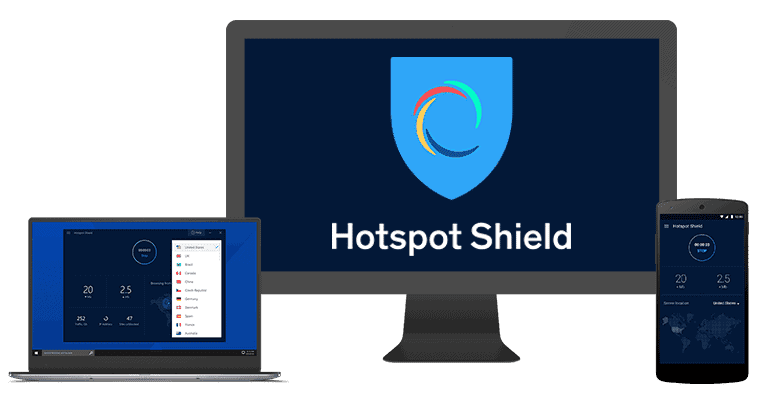Updated on: November 26, 2024
Short on time? Here’s the best VPN for Amazon Fire Stick in 2025:
- 🥇 ExpressVPN : Has a very intuitive Fire Stick app that’s simple to navigate with your remote, works with popular streaming apps like Netflix and Disney+, has the fastest speeds on the market, and provides industry-leading security. Offers affordable plans and a 30-day money-back guarantee.
I tested all the top VPNs to find the best ones for Amazon Fire Stick in 2025. I did this because VPNs are handy tools to have on your Amazon Fire Stick — they help you stream content more securely and prevent ISP throttling.
I found a few VPNs that have excellent apps for your Fire Stick. The VPNs on this list have user-friendly apps for Amazon Fire Stick, are great choices for streaming, and maintain some of the fastest speeds out there — ExpressVPN is my #1 pick thanks to its very intuitive design and excellent streaming support. Editors' Note: ExpressVPN and this site are in the same ownership group.
Quick Summary of the Best VPNs for Amazon Fire Stick
Editors’ Note: The VPNs mentioned in this article follow strict no-logging policies and don’t monitor or log your online activities. You’re solely responsible for how you use a VPN, so make sure it’s in line with all rules, regulations, and Terms of Use. At SafetyDetectives, we don’t condone breaking copyright law.
Editors' Note: Intego, Private Internet Access, CyberGhost and ExpressVPN are owned by Kape Technologies, our parent company
🥇1. ExpressVPN — Best VPN for Amazon Fire Stick in 2025
ExpressVPN is the best VPN for Fire Stick devices in 2025 — it has a very intuitive Fire Stick app, provides excellent streaming support, maintains blazing-fast speeds, has servers in 105 countries, and comes with industry-leading security features.
I also love how user-friendly ExpressVPN’s Fire Stick app is. Installing it is very simple and takes only 1–2 minutes. It’s also very easy to navigate the Fire Stick app with your remote. There’s a 1-click connect feature that automatically connects you to the fastest server for your location, plus other useful options, like an auto-connect setting that turns on the VPN when you power on your TV. You can also set it to auto-connect when connecting to an unsecured network, such as using your Fire Stick at a hotel.
In addition, ExpressVPN’s Fire Stick app also comes with Shortcuts, which lets you create 1-click connections for specific apps. These shortcuts show up on your screen after you connect to a server, which is really convenient — for example, you can instantly launch your favorite streaming app after first securing your connection.
One of my favorite features of the Fire Stick app is that it doesn’t make you manually enter your login details using the remote, which is pretty slow. Instead, you’re provided with a text code or a QR code that you can use to verify your login on your smartphone. I loved this since I could auto-fill my login details on my phone to log in on my Fire Stick. It was super quick — it took less than a minute.
ExpressVPN also works with 100+ streaming platforms, including popular apps like Netflix, Amazon Prime, and Disney+, as well as country-specific streaming apps, such as BBC iPlayer, RTÉ Player, or RaiPlay. This is not surprising, considering that ExpressVPN is #1 on our list of the best streaming VPNs in 2025.
The provider’s Fire Stick app also comes with split-tunneling, which lets you pick which apps use the VPN and which apps use your local internet network. I love that you can include or exclude selected VPNs since many VPNs don’t provide this flexibility on Fire Stick (or at all). I tested this feature by only sending traffic from the Netflix app through a VPN server and this successfully increased my streaming speeds by about 10%.
ExpressVPN is pricey, but you can use our exclusive 61% discount to get it for only $4.99 / month. Plus, this VPN provides the best value and backs each purchase with a 30-day money-back guarantee.
Bottom Line:
ExpressVPN has my favorite Fire Stick VPN app in 2025 — it’s easy to install and use, and it lets you create 1-click shortcuts for specific apps. It also works with the most popular streaming apps like Netflix and Amazon Prime, and it’s the fastest VPN on this list. It also has split-tunneling, user-friendly sign-in options, and automations. ExpressVPN backs all plans with a 30-day money-back guarantee.
Read the full ExpressVPN review
🥈2. Private Internet Access — Feature-Rich Fire Stick App
Private Internet Access (PIA) has an excellent Fire Stick app. It’s feature-rich and very intuitive to navigate with your remote. The servers are organized by ping from low to high, so it’s super easy to find the best ones for your location. There’s also a search bar to connect to a specific country and an auto-connect feature that selects the best server based on your location. You can also set servers as Favorites for quick access.
On top of that, I love the launch automations — there are a few different ones available. There’s Launch on System Start, which saves you from having to go into the VPN app if you’ll be connecting to the same server all the time, Connect on Launch, which connects to a server when you open the VPN app, and Connect on App Update, so you’re never unprotected after an update.
The fire stick app also has lots of features. One of my favorites is the MACE ad blocker. It’s really good at blocking ads and also stops ad trackers from following you on the internet if you’re browsing on the TV. There’s also port forwarding and obfuscation.
Also, there’s split-tunneling via “Per App Settings”, though it’s not as convenient to use. All apps have a lock icon next to them that shows whether the VPN is protecting each app — a green closed lock means the apps are included in the VPN tunnel, while a red open lock means they’re excluded. They’re easy to manage, as you only need to click on the lock icon.
Unfortunately, PIA doesn’t let you sign into the Fire Stick with a QR code or text code like ExpressVPN. Instead, you have to manually enter your username and password using the remote, which is quite inefficient.
You also get good streaming support, as PIA works with 30+ top streaming apps, like Netflix, Amazon Prime, and Hulu. PIA also has streaming servers for certain libraries of streaming sites. They’re included in the general list of servers on the homepage, but you can also simply type in “stream” in the search bar to see all of the available streaming servers.
Private Internet Access has affordable plans starting at $2.03 / month. It also comes with a 30-day money-back guarantee.
Bottom Line:
Private Internet Access has a really feature-rich, intuitive Fire Stick app. It has streaming servers, obfuscation and port forwarding, split-tunneling, a really good ad blocker, automations, and lots more. PIA covers all plans with a 30-day money-back guarantee.
Read the full Private Internet Access review
Editors' Note: Private Internet Access and this site are in the same ownership group.
🥉3. CyberGhost VPN — Good Fire Stick VPN With Optimized Streaming Servers
CyberGhost VPN has a Fire Stick app with 100+ streaming servers that are optimized to work with 50+ streaming services. In addition, it’s really user-friendly and secure, and provides access to servers in 100 countries.
The streaming servers work with popular streaming services, such as Netflix, Disney+, and Amazon Prime — these servers are optimized to provide the best streaming speeds possible and maintain stable connections.
However, only the servers that are optimized for Fire Stick work with streaming apps — the other servers only work with streaming sites via the device’s browser. So while I like CyberGhost VPN’s streaming variety, I think ExpressVPN provides more convenient streaming, as it supports it on all of its servers.
However, I like how simple it is to use CyberGhost VPN’s Fire Stick app. There’s a quick-connect feature and convenient automation options called Wi-Fi Protection Rules — you can adjust preferences for secure Wi-Fi and unsecured Wi-Fi. For each, you can set it to Ask, Protect, Disable Protection, or Ignore. For example, setting it to Protect on unsecured Wi-Fi would be great for when you use your Fire Stick in a hotel or another country.
I also like that you don’t have to manually enter your login details in the app. CyberGhost will provide a 4-digit code that you can enter on a different device to skip the login process on the Fire Stick. However, I don’t like that it lacks a QR code since you have to manually type the URL on your phone/computer to log in. A QR code, like ExpressVPN uses, is more convenient.
The Fire Stick app also comes with split-tunneling, which is really convenient, but it only lets you choose apps to exclude. There’s also a VPN ad blocker (Content Blocker), but it’s mostly good at protecting you from shady sites, as it can’t always get rid of all ads on a site. There’s also a Connection Checker that will make sure your connection is good, which is a nice first step if you need to troubleshoot any issues. And, you can use dedicated IPs on the Fire Stick app.
CyberGhost VPN has affordable plans that start at only $2.03 / month. It backs the long-term plans with a 45-day money-back guarantee, and the shortest plan with a 14-day money-back guarantee.
Bottom Line:
CyberGhost VPN’s Fire Stick app works with 50+ streaming services, including Netflix, Disney+, and Amazon Prime. It’s also very intuitive and provides convenient automation options. Plus, it comes with strong security and privacy features. CyberGhost VPN has affordable prices and a 45-day money-back guarantee for all long-term plans.
Read the full CyberGhost VPN review
Editors' Note: CyberGhost and this site are in the same ownership group.
4. NordVPN — Good Security for Fire Stick
NordVPN has a Fire Stick app that’s great for secure browsing on your Fire Stick. There are many good internet apps on Fire Stick, like Amazon Silk and FireFox, but they’re not totally secure. NordVPN’s Cybersec feature protects your device and data from malicious sites that might contain malware and other dangers.
NordVPN’s Fire Stick app is intuitive. There’s a search function, a customizable auto-connect feature, so you don’t have to scroll through the entire list of servers in 111 countries. You can choose to connect to the Quick Connect option, one of your recent locations, a specialty server, or any specific country of your choice. It has numerous specialty servers including P2P, Double VPN for extra encryption, Onion over VPN if you’re browsing Tor, and dedicated IPs if you’ve purchased one.
While I’m happy that split-tunneling is available, it only allows exclusions of “Trusted Apps”, which means you can’t select a single app to use the VPN (such as a streaming app). I wish you could only include certain apps in the VPN tunnel instead of manually deselecting each app individually.
I also really like that you can log in without manually entering your login details with the remote. NordVPN lets you scan a QR code or text code to verify your Fire Stick, and it also has you verify it’s you by providing a 4-digit code on the device that you have to enter on your mobile/PC device. I appreciate this extra security measure, and it all took me less than a minute to do.
NordVPN has great streaming support — it works with 10+ popular streaming sites (as well as some smaller ones). That said, ExpressVPN, Private Internet Access, and CyberGhost VPN work with way more streaming platforms.
The VPN also has SmartPlay, which is great for streaming. This feature mixes VPN technology with a smart DNS (a tool that lets you use the VPN on devices that don’t support VPNs) across all of the provider’s servers.
NordVPN’s plans start from $3.39 / month and are covered by a 30-day money-back guarantee.
Bottom Line:
NordVPN has very strong security for browsing on Fire Stick. It comes with Cybersec (a solid malicious site blocker) and also has great streaming support. NordVPN has a well-designed Fire Stick app that makes it easy to connect to its servers, offers lots of specialty servers, and has split-tunneling. All plans are covered by a 30-day money-back guarantee.
5. Surfshark — Good Fire Stick App + Very Affordable
Surfshark has some of the most affordable plans on the market. So, I think this provider is a great pick if you’re looking for a good Fire Stick VPN and are on a tight budget.
Its Fire Stick comes with convenient features like a customizable quick-connect button (set it to Fastest Location, Nearest Country, or any specific country location), and there’s an auto-connect feature to renew your connection instantly when the app restarts or you change networks. Plus, it has Static IPs, which are good for streaming and reduce the number of reCAPTCHAs you get while browsing on your Fire Stick.
The Fire Stick app also has split-tunneling, and like ExpressVPN, it allows you to choose to either exclude all but selected apps or include all but selected apps. This is a lot more convenient than having to select or deselect every single app manually.
The app is also super easy to log into without using your remote. You can scan a QR code with your mobile device or choose to enter a code in your VPN app instead. I also really like that scanning the QR code opens your VPN app instead of a URL, so you don’t have to log in at all. However, it took a few minutes longer than ExpressVPN to process.
Surfshark works with the most popular streaming services including Netflix, BBC iPlayer, and Amazon Prime Video, as well as other streaming platforms like Crunchyroll.
Surfshark also has a good ad blocker, called CleanWeb. It helps you stay safe when using Fire Stick apps like FireFox and Amazon Silk for browsing since it stops ad trackers, pop-ups, and blocks your access to malicious sites. Still, I like Private Internet Access’ MACE tool better.
Surfshark has plans that start at only $2.19 / month. Also, it backs each purchase with a 30-day money-back guarantee.
Bottom Line:
Surfshark has affordable plans, so it’s a great pick if you’re on a tight budget. Its user-friendly Fire Stick app is easy to navigate, and it only takes a couple of seconds to find and connect to any of its servers. Surfshark works with many streaming services and comes with unlimited connections and a great ad blocker. All plans are covered by a 30-day money-back guarantee.
Read the full Surfshark review
6. PrivateVPN — Good Fire Stick VPN for Beginners
PrivateVPN has a really intuitive and minimalist Fire Stick app, so it’s a great pick for people who have never used a VPN. The Fire Stick app only has a few settings and features to enable and disable, so you never feel overwhelmed while using it.
It’s also great how simple it is to pick a server to connect to using the remote — it took me less than 5 seconds to do it. Plus, like Private Internet Access, the app displays the server ping (how long it takes for your device to communicate with the VPN server), which helps you find the fastest servers. My only complaint is that the app is missing a quick-connect feature, which ExpressVPN and CyberGhost VPN have.
This provider also has really good streaming support, as it works with 20+ popular streaming services, including Netflix, Max, and BBC iPlayer. It also works with smaller platforms, like Sling TV and VRV.
PrivateVPN plans start at only $2.00 / month. It also has a 30-day money-back guarantee for all plans.
Bottom Line:
PrivateVPN’s Fire Stick app is great for people who are new to VPNs because it’s really intuitive and minimalistic. Plus, the VPN also works with popular and smaller streaming services. It has very affordable plans, which are all backed by a 30-day money-back guarantee.
Read the full PrivateVPN review
7. Proton VPN — Best Free VPN for Fire Stick Devices
Proton VPN has the best free VPN plan for Fire Stick users, as it provides unlimited data. In fact, this provider also has one of the best free plans on the market.
You get access to a very intuitive Fire Stick app — the design makes it very simple to navigate the app and connect to servers using your remote. Plus, I love how all settings have helpful explanations.
But the free plan has some limits — you can only use servers in the US, the Netherlands, Romania, Poland, and Japan, there’s no streaming support, and you can only connect 1 device.
Upgrading to the paid version adds support for 30+ popular streaming apps, such as Netflix, Max, and Disney+. You also get access to servers in 112 countries — that’s really good, but still smaller than ExpressVPN and CyberGhost VPN’s server networks.
Proton VPN’s paid plans start at $3.59 / month. The provider backs each purchase with a prorated 30-day money-back guarantee.
Bottom Line:
Proton VPN is a pretty good free VPN for Fire Stick — its free plan comes with unlimited data, an intuitive Fire Stick app, and really strong privacy. Its paid plans, which are really affordable, add great streaming support and more servers. There’s a prorated 30-day money-back guarantee for each plan.
Read the full Proton VPN review
8. VyprVPN — Good Support for Streaming and Gaming on Fire Stick
VyprVPN has good support for streaming and gaming on Fire Stick. It has fast and reliable speeds and good support for all Fire Stick apps — they include working with tons of streaming sites, gaming apps (like Luna), and web apps like YouTube.
VyprVPN’s Fire Stick app is pretty easy to use, and I like that it has an auto-connect option. That said, the design looks a bit outdated, so I’d like to see the provider improve that — top competitors like ExpressVPN and Private Internet Access have much better-looking and intuitive Fire Stick apps.
The provider has pretty good streaming support, as it is compatible with popular services like Netflix, BBC iPlayer, and Hulu. Unfortunately, it doesn’t work with Disney+, which ExpressVPN, CyberGhost VPN, and NordVPN support.
VyprVPN has affordable plans that start at $3.00 / month and backs each plan with a 30-day money-back guarantee.
Bottom Line:
VyprVPN has a native Fire Stick app that’s pretty user-friendly and offers good streaming and gaming support. It has affordable plans and a 30-day money-back guarantee.
9. IPVanish — Good for Gaming on Fire Stick
IPVanish is a great VPN for those who like gaming on their Fire TV. It has decent speeds and is one of the only VPNs that has cloud gaming support — I never had any issues using it with the Luna app on my Fire TV.
Plus, its Fire TV app even includes the Threat Protection feature, which blocks annoying ads, trackers, and malicious sites.
Its Fire Stick app is very simplistic. You get a quick-connect button that connects you to the fastest server for your location, and it’s easy to find the list of server locations in the app, so it’s great for beginners.
IPVanish costs $2.19 / month, and its yearly plans are backed by a 30-day money-back guarantee.
Bottom Line:
IPVanish is a solid pick for Fire TV gamers. It offers smooth gameplay thanks to its fast speeds and is one of the few VPNs that’s compatible with cloud gaming platforms like Amazon Luna. It’s got decent security, too, including an ad and malicious site blocker, and a beginner-friendly Fire Stick app. Plus, it backs all yearly plans with a 30-day money-back guarantee.
10. Hotspot Shield — User-Friendly VPN With Good Streaming Support
Hotspot Shield is a great pick for streaming on Amazon for VPN beginners. Its Amazon Fire stick app is very intuitive and uncomplicated. There’s a 1-click, quick-connect feature that connects you to the fastest server on the main screen, and I like how you can choose the city you connect to.
Hotspot Shield is compatible with the most popular streaming services like Netflix, Hulu, and Amazon Prime Video, as well as less popular sites, like Crunchyroll or Crackle.
Hotspot Shield’s plans start at $6.66 / month, backed by a 45-day money-back guarantee. There’s also a limited free plan that doesn’t support streaming.
Bottom Line:
Hotspot Shield is great for users looking for an easy-to-use Fire Stick VPN app with great streaming support. It works with popular streaming sites, and all plans come with a generous 45-day money-back guarantee.
Read the full Hotspot Shield review
Quick Comparison Table
Editors' Note: Intego, Private Internet Access, CyberGhost and ExpressVPN are owned by Kape Technologies, our parent company
Testing Methodology: Comparison & Ranking Criteria
To recommend the best VPNs for Amazon Fire Stick, I used our comprehensive testing methodology. I tested and evaluated various VPN features crucial for Fire Stick users, emphasizing ease of use, streaming capabilities, and speed, among other things. Below are the specific criteria and my approach to each:
- I ensured each VPN works on Amazon Fire Stick devices. I looked for VPNs that offer native Fire Stick apps available in the app store, so you can easily download and use the VPN. For those without a dedicated app, I only considered VPNs that make it simple to sideload their Android app on a Fire Stick.

- I assessed every Amazon Fire Stick app’s ease of use. I only recommend VPNs with user-friendly interfaces that allow easy navigation and connection with your Fire Stick remote. Most of the VPNs here also provide clear and concise in-app feature descriptions, making them great for VPN beginners.
- I checked streaming support. All of my recommended VPNs are compatible with top streaming platforms like Netflix, Max, and Amazon Prime.
- I tested every VPN’s speeds. Every VPN will slow down your speeds because it encrypts your traffic, but the providers I listed here minimize the speed loss so that it doesn’t negatively impact your streaming for both HD and 4K videos.

- I looked into the security every VPN provides. Each VPN on my list includes industry-standard security features to protect all of your Fire Stick activities. These include 256-bit AES encryption, a kill switch that safeguards you against data leaks in case the VPN disconnects, a no-logs policy that stops the VPN from tracking your traffic, and defense against IPv6, DNS, or WebRTC leaks.
- I compared overall value and pricing options. I took into account each VPN’s support for multiple simultaneous connections, the inclusion of extra features such as split-tunneling, and their pricing structure’s cost-effectiveness. Plus, I only recommend VPNs that offer a money-back guarantee or a free plan.
Why Use a VPN for Fire Stick?
Using a VPN with the Amazon Fire Stick enhances your streaming experience by ensuring privacy, security, and fast speeds. Here are a few examples:
- Privacy protection: A VPN ensures that your streaming activities remain private. Whether you’re watching movies, TV shows, or using apps on your Fire Stick, a VPN encrypts your data, preventing potential eavesdroppers from seeing what you’re doing.
- Avoid ISP throttling: Some internet service providers may throttle or slow down your internet speed when they detect excessive streaming or data usage. A VPN masks your online activity, so your ISP can’t determine if you’re streaming — preventing any deliberate slowdowns on your Fire TV Stick.
- Improved security: A VPN adds an extra layer of security, shielding you from potential cyber threats or malicious actors who might try to intercept your data.
Top Brands That Didn’t Make the Cut
- TunnelBear. TunnelBear is a highly secure VPN that’s very easy to use and works well in restrictive countries. However, it only works with some streaming sites and doesn’t have a dedicated Fire Stick app.
- Mullvad VPN. Mullvad VPN is secure and fast but doesn’t have a Fire Stick app. Plus, it doesn’t work with popular streaming apps like Disney+, Max, Hulu, and Amazon Prime.
- CactusVPN. CactusVPN works well with major streaming sites like Netflix, Max, Disney+, and Hulu, but it doesn’t have a Fire Stick app, and its server network only offers servers in 22 countries.
Frequently Asked Questions
What’s the best VPN for Fire Stick?
ExpressVPN is my favorite Fire Stick VPN in 2025. It has a Fire Stick app that’s easy to use, fast, and secure, and it works with the most popular streaming apps like Netflix and Amazon Prime. All of ExpressVPN’s plans are backed with a 30-day money-back guarantee.
Can you put a VPN on Fire Stick?
Yes, as Fire Sticks are designed for all types of apps, including for a VPN. All of the VPNs on this list have user-friendly and secure apps for Fire Stick. ExpressVPN is my favorite since it has a huge server network, top security and privacy features, and extras like split-tunneling and an ad blocker.
How to download and install a VPN on your Fire Stick
Just follow these steps to install a VPN on your Fire Stick:
- Pick a good Fire Stick VPN. Purchase a VPN with an easy-to-use, fast, and secure Fire Stick app. I recommend ExpressVPN.
- Install the VPN app on your Fire Stick. Open your Fire Stick app, click on the search bar, and type in your VPN provider using the Fire Stick remote. When your VPN appears in the search results, click on the VPN’s icon, and then click Install.
- Connect to a VPN server. After you log into the VPN, open the VPN app and connect to a VPN server from the list of available locations.
Do all VPNs have dedicated Fire Stick apps?
Unfortunately, many VPNs don’t offer a dedicated app for Fire Sticks. However, all of the VPNs on this list do have a native Fire Stick app, making them very easy to use when watching your favorite content.
Can I use a free VPN for Fire Stick?
I don’t recommend using a free Fire Stick VPN. Many free VPNs lack important security features, have buggy apps, don’t work with streaming apps, and have slow speeds.
But if you really want to use a free VPN, I recommend Proton VPN — it has the best free VPN plan out there because it comes with unlimited data, fast speeds, strong security, and a user-friendly Fire Stick app. But it limits you to servers in the US, the Netherlands, and Japan, you can only connect 1 device, and there’s no streaming support.
What’s the cheapest VPN for Fire Stick?
Of all the VPNs on my list, PrivateVPN has the lowest starting price at just $2.00 / month. CyberGhost VPN ($2.03 / month) and Private Internet Access ($2.03 / month) also offer very affordable plans that aren’t much more than PrivateVPN.
However, if you want to get the most bang for your buck, I recommend getting ExpressVPN. It has the fastest speeds on the market and works with more Fire Stick streaming services than just about any other VPN. Although ExpressVPN costs more than its competitors ($4.99 / month), it often has deals, so you can check it out for a cheaper price.
Do I need a VPN for Fire Stick?
Yes, it’s great for avoiding ISP throttling and improving your privacy when streaming, gaming, or searching the web on Fire Stick. The best Fire Stick VPNs have great privacy features for Fire Sticks, including military-grade encryption, ad blockers, and more. Plus, they change your IP address and make everything you do on your Fire Stick anonymous.
What’s the fastest VPN for Fire Stick?
In my experience, ExpressVPN has the fastest speeds when using a Fire Stick. It was consistently faster than all the other VPNs I tested with my Fire Stick, and it’s the fastest VPN on the market. Its fast speeds ensure that your HD and 4K videos will load instantly and play without buffering, even when you skip through them.
Does a VPN work on a 1st generation Fire Stick?
No, 1st generation Fire Stick devices can’t run VPN connections. They don’t natively support VPNs, and their processors aren’t powerful enough to run a VPN connection (they can’t handle the encryption process). If you have a 1st generation Fire Stick, the best solution is to upgrade to a 2nd generation device for it to work with a top VPN for Fire Stick.