
Updated on: January 10, 2025
Short on time? Here's the best free iOS antivirus for 2025:
- Norton Mobile Security : Includes web protection, phishing protection, a fast VPN, advanced identity theft monitoring, SMS message filtering, and unsecure Wi-Fi network scanning. While it isn’t free, it provides native iPhone and iPad support and has a generous 60-day money-back guarantee, so you can try it out risk-free for 2 months to see if it’s right for you.
iOS “antivirus” apps don’t provide traditional antivirus scanning. This is because iPhones and iPads use an advanced security mechanism called “sandboxing” that prevents apps from changing other apps, files, or processes on your system.
When people refer to “iOS antivirus,” they mean “security tools for iOS.” These tools have features to keep iPhones and iPads secure, like anti-phishing protection, scam SMS protection, and Wi-Fi network scanning. They also integrate well with Apple devices like the Apple Watch.
I found 5 iOS security apps that offer free features or extended free trials of premium features. But no free iOS app includes every security feature. Some even collect your data and sell it. If you know that your privacy is worth more than a few dollars each month, consider Norton’s low-cost iOS app or one of our top picks.
If you decide to go with a premium iOS security app, here’s a tip: use the links on this page to get lower prices and better money-back guarantees than the ones offered on the Apple App Store.
Quick Summary of the Best Free iOS Antivirus Apps for 2025
1.🥇 Norton Mobile Security — Best Premium Antivirus App for iOS
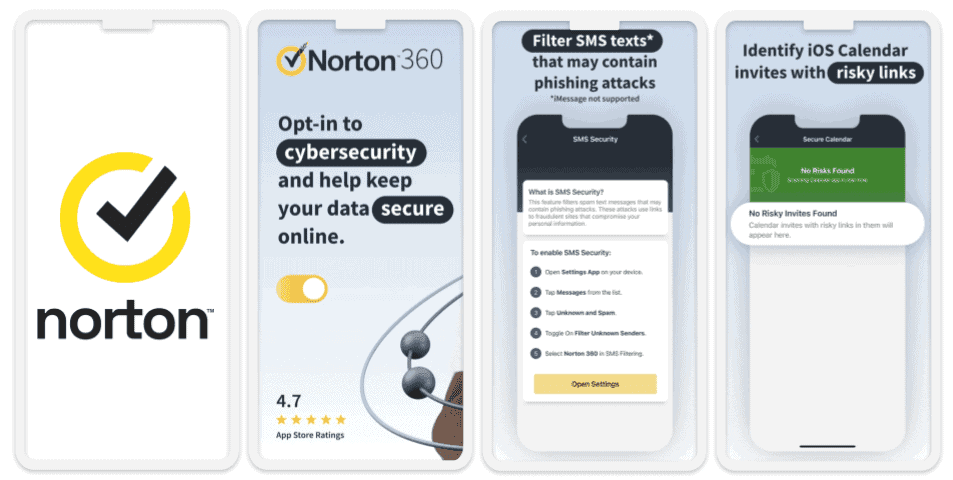
Norton Mobile Security is by far my favorite iOS security app in 2025. It’s not free, but it offers a 60-day money-back guarantee for annual subscriptions (more than any other competitor on this list), so you can install and try Norton on your iPhone or iPad risk-free for 2 whole months before committing to a subscription.
Honestly, Norton offers the best security features for iOS, including:
- Phishing protection.
- Malicious SMS message protection.
- Secure calendar.
- VPN with unlimited data (360 plans only).
- Wi-Fi security scanning.
- Advanced Identity theft monitoring (LifeLock plans only).
- And more…
Norton has the best phishing protection on the market, detecting more malicious, fake, and risky sites than all other iOS apps. Its web protection doesn’t just keep you safe while browsing, but it also scans emails, messages, social media apps, and even calendar invites. I particularly like that if you enter a URL into Norton’s Safe Web, you get community reviews on whether you can trust a site. This is something you won’t find with Apple’s built-in protections or other antivirus programs like TotalAV or Bitdefender.
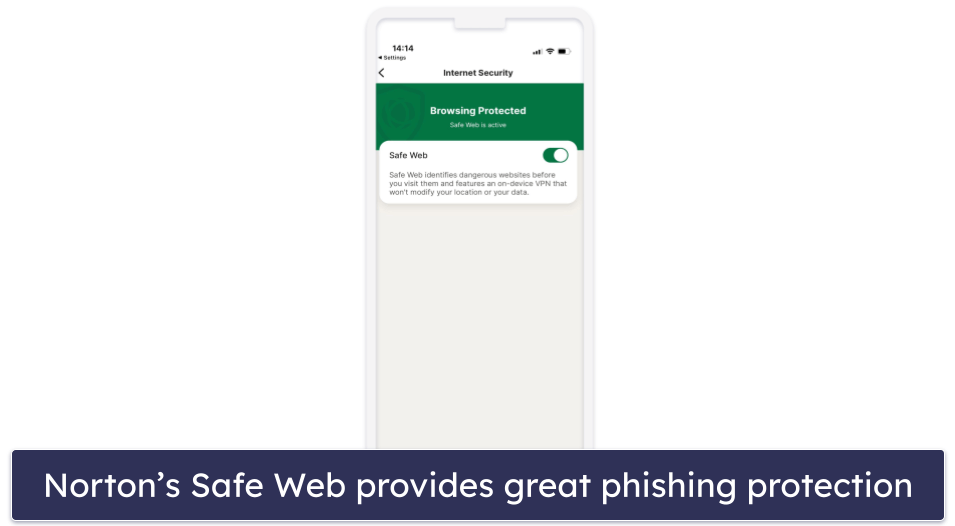
I really like Norton’s identity theft monitoring — it’s way better than similar features offered by other apps on this list. Most apps just scan email addresses for breaches, but Norton also scans for stolen credit card details, insurance details, bank account credentials, driving licenses, addresses, phone numbers, and more. It even scans for your mother’s maiden name, which is commonly used as a form of verification. Most of these features are only available for US customers — and only on the higher-tier 360 with LifeLock plans.
I’m also a huge fan of Norton’s VPN, which comes with top-notch security features, pretty fast speeds, and tons of features — it has Tor support and an ad blocker. It also works with popular streaming apps like Netflix, and thanks to its fast speeds, you can stream video lag-free. Plus, all Norton plans come with unlimited data, unlike competitors like Bitdefender and Panda Dome, which impose strict data limits on all but their most expensive plans.
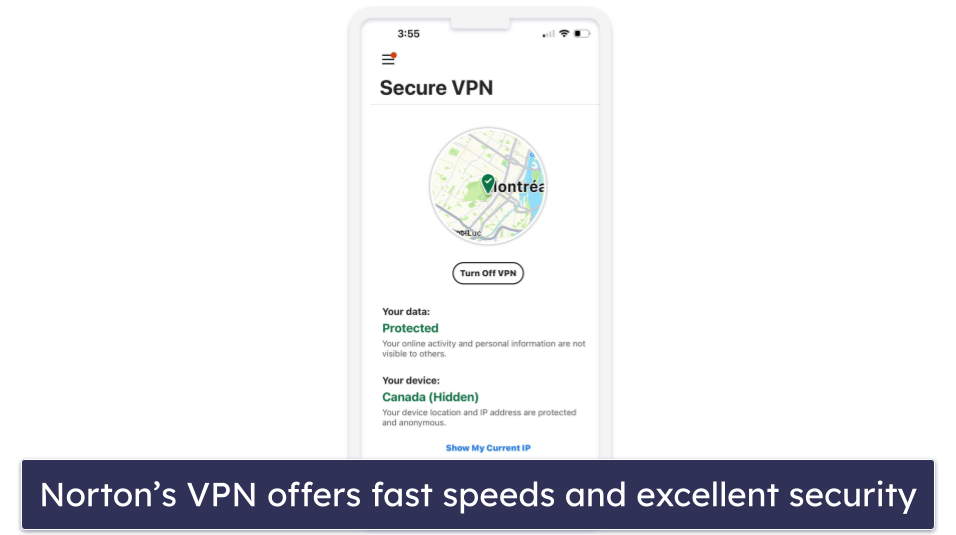
Norton 360 Deluxe ($49.99 / year*) is the best-value plan, covering up to 5 iOS (or Android, Windows, or macOS) devices, so you can enjoy the best protection for all your devices. It also comes with a VPN with unlimited data, plus a wide range of other features such as a password manager, system optimization tools, and parental controls.
US users should also check out Norton’s LifeLock plans, which start at $99.99 / year* and add the best identity theft protections on the market (which include $1 million insurance). If you just need protection for a single iOS device, then check out Norton Mobile Security. All Norton plans come with a generous 60-day money-back guarantee.
Bottom line:
Norton’s iOS security app is my favorite choice for iPhones and iPads in 2025. It offers advanced security features, including web protection, a VPN, and advanced identity theft scanning tools — depending on the plan you choose. Norton doesn’t have a free plan, but it does offer a 60-day money-back guarantee if you subscribe through Norton’s website.
2.🥈 TotalAV Mobile Security — User-Friendly iOS App With Data Breach Scanning

TotalAV Mobile Security is a powerful iOS security app with a few useful features that are free forever, including an on-demand data breach scanner and a system security scanner. There’s also a free photo and video cleanup tool and a duplicate contact finder. When you first download TotalAV, you get a 7-day free trial of its premium features, which include an unlimited-data VPN and dangerous website shield.
TotalAV is incredibly easy to use — it has the cleanest and most intuitive interface of any app on this list, so it’s the perfect choice if you’re looking for something very straightforward. In my tests, I found it super easy to navigate on both my iPad Pro and my iPhone 13. Even better, I never experienced any slowdowns — even when I tested TotalAV on my older iPhone 6.
I really like TotalAV’s Breach Scan, which scans breach databases for compromised emails. If TotalAV detects a breach, it sends you an email alert that you can check directly from your Apple Watch. That said, I still prefer Norton’s data breach monitoring feature that looks for a wide range of information, like stolen credit card details, driving licenses, and much more.
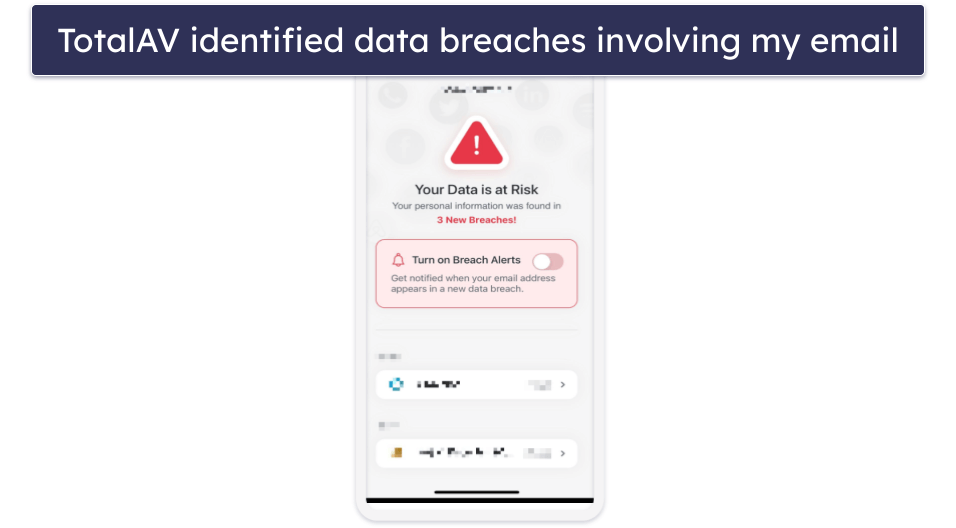
TotalAV’s Smart Scan is good, too. It checks your iPhone or iPad for necessary iOS updates, confirms that you have basic security like a passcode and Face ID set up, and checks if you have web protection (a premium feature) enabled. It’s pretty basic, but it doesn’t need to do too much, as iOS devices don’t need traditional virus scanning anyway.
Upgrading to TotalAV Mobile Security Premium lets you keep all the features described above after the trial ends and adds a lot of extra features, including:
- Anti-phishing protection.
- VPN (with unlimited data).
- Device optimization tools.
- Secure QR scanner.
It doesn’t have quite as many extras as Norton’s mobile app, which includes a Wi-Fi network monitor, SMS spam filter, secure calendar feature, and more — but it’s still a pretty good range.
However, TotalAV’s VPN is excellent — during my tests, it provided fast, reliable connections to a variety of servers worldwide and could access popular streaming services like Netflix, Disney+, and Amazon Prime (TotalAV’s VPN is the best antivirus-bundled VPN on the market).
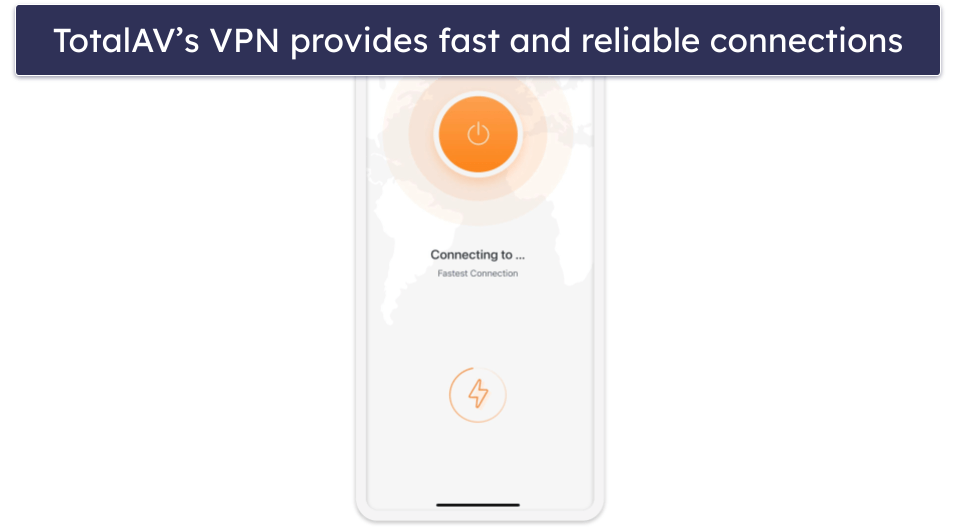
I also really like TotalAV’s device optimization. It offers a cleaner for photos, videos, and contacts, which scans each area for duplicates and allows you to quickly delete files and free up storage. In my tests, I deleted over 500 unnecessary photos and videos from my gallery and merged 300 duplicate contacts in just a few seconds.
TotalAV Mobile Security Premium is also included with TotalAV’s antivirus packages, which start at $19.00 / year and cover up to 8 devices across all operating systems. TotalAV’s internet security packages come with a 30-day money-back guarantee.
Bottom Line:
TotalAV provides a few forever-free features for iOS, including a system security scanner and a data breach scanner. Upgrading to TotalAV Mobile Security Premium gets you anti-phishing protection, device optimization tools, and a VPN with unlimited data. You can try out the premium features for iOS with a 7-day free trial, and there’s a 30-day money-back guarantee on all of TotalAV’s premium antivirus packages.
Read the full TotalAV review here >
3.🥉 Bitdefender Mobile Security — Good Web Protection & Decent Free VPN

Bitdefender’s iOS app provides a good range of free features, and they all work pretty well. I really like the free device security scanner, which analyzes your device’s safety. It checks your iOS version to ensure you’re running the latest updates and examines device access settings to spot any potential vulnerabilities.
Additionally, it performs a Wi-Fi security check to identify unsafe networks that could expose your data. After completing its scan, Bitdefender provides a detailed report on how to fix any detected issues, making it easy for you to improve your device’s security.
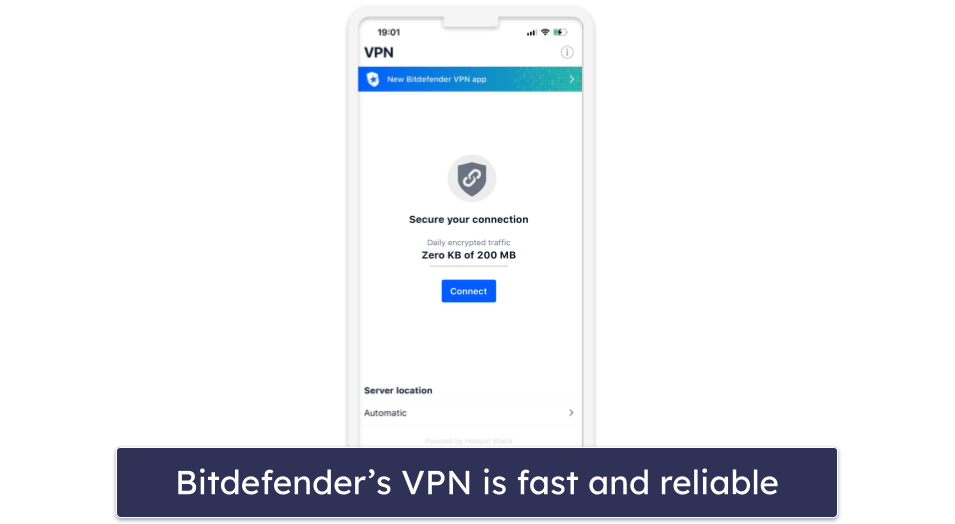
I like Bitdefender’s VPN, too, but the free plan only includes 200 MB of data daily, and you can’t choose your server. That said, it’s fast and reliable — and it’s double Avira’s 100 MB/day allowance. However, even Bitdefender’s premium VPN doesn’t have as many features as Norton’s VPN.
Bitdefender offers good data protection for iOS users. The data breach alert works in exactly the same way as TotalAV’s and others on this list (so you can get emails about data breaches directly on your Apple Watch).
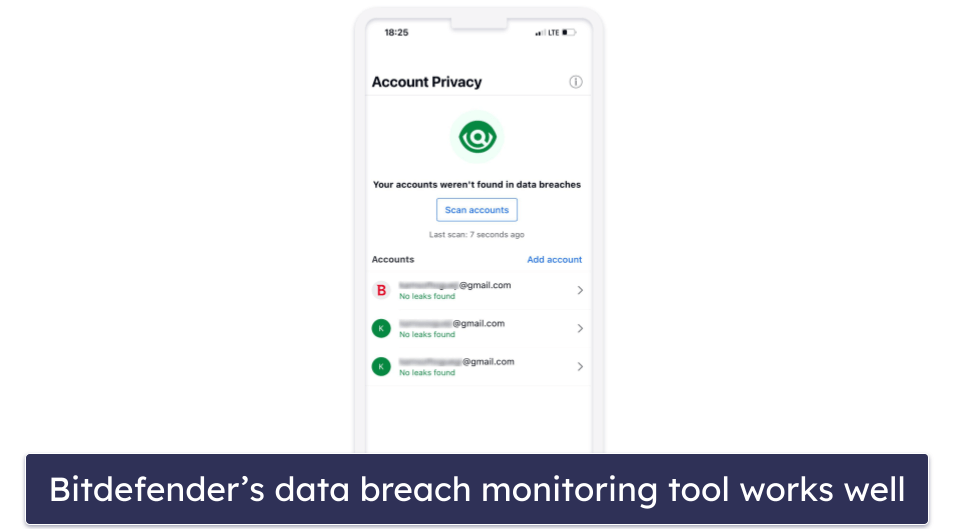
There’s a scam alert feature on the paid plans that scans your iPhone’s message inbox and your email for suspicious links. It automatically moves any it finds to your junk folder, so you don’t accidentally open them. It’s a pretty helpful way to stay safe online, especially if you’re not super tech-savvy.
Bitdefender’s paid plans are an excellent value, too — the paid Mobile Security plan for iOS comes with web protections and an advanced version of the VPN. Alternatively, you could upgrade to Total Security ($50.00 / year) to cover 5 devices across all operating systems, including iOS, and benefit from a huge range of additional features, or Premium Security ($80.00 / year) to cover 10 devices and additionally get unlimited data on the VPN.
Bottom Line:
Bitdefender Mobile Security has a completely free plan that includes a good VPN (200 MB daily limit), data breach monitoring, a scam alert feature, and a device security checker. Its multi-device paid plans are some of the best (and most affordable) on the market, and they all come with a 30-day money-back guarantee, so you can try them out risk-free.
Read the full Bitdefender review here >
4. Panda Dome for iOS — Precise GPS Tracking & Decent Anti-Theft Tools

Panda Dome for iOS combines 3 features into 1 forever-free app: the VPN (150 MB/day), parental control, and anti-theft protection. In my tests, each feature worked really well on both my iPhone and iPad, complementing Apple’s built-in security features.
Panda’s anti-theft features are similar to Apple’s built-in Find My iPhone tools, but I still found them useful. The GPS tracker is very accurate, making it easy to locate a lost or stolen device. This also doubles as a tool for parents to keep track of their children.
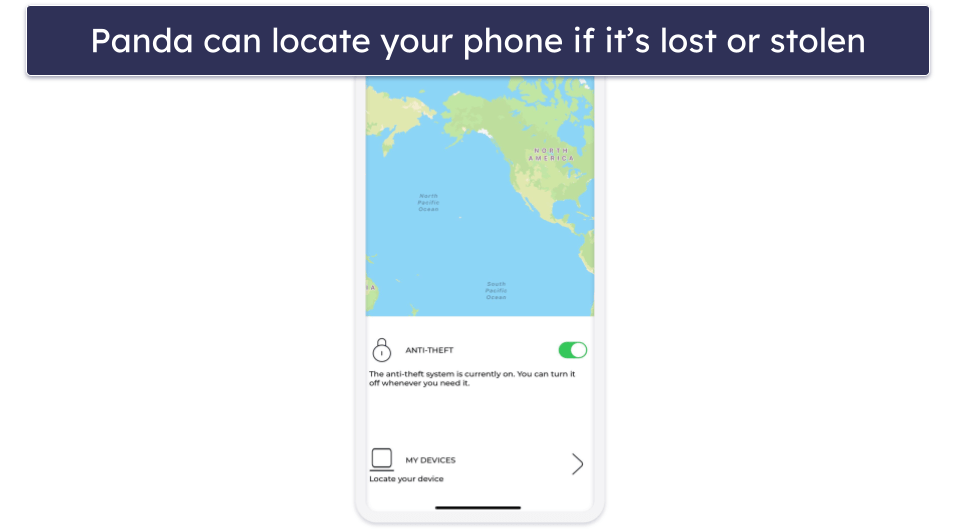
Panda also includes a VPN with a single server and a 150 MB daily data cap, which is better than nothing but still not good enough for most users.
This is pretty much the extent of Panda’s free features, which makes it look rather lackluster next to many of the other antiviruses on this list. As a result, I would only recommend Panda Dome if you’re specifically looking for a simple and lightweight security app for your iPad or iPhone (unfortunately, there’s no support for Apple Watch).
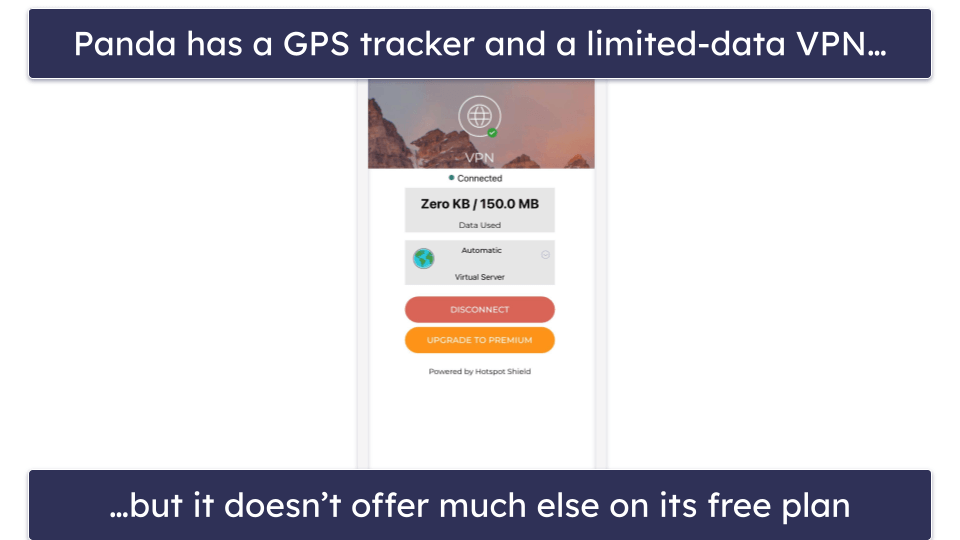
Upgrading to a premium Panda plan gets you coverage for up to 5 devices across all operating systems and a ton of extra features for your non-iOS devices, starting at $22.50 / year. The paid iOS app benefits from extra server locations, unlimited traffic on your VPN, and advanced parental controls that let you monitor and limit your children’s device usage (but Norton’s parental controls are better). Panda’s paid plans all include a 30-day money-back guarantee.
Bottom Line:
Panda Dome for iOS has a free plan with a VPN and an accurate device locator to prevent theft and keep tabs on where your kids are. However, without upgrading to one of its premium plans, Panda lacks features compared to other free antiviruses for iOS. Fortunately, you can take advantage of the 30-day money-back guarantee, which lets you try out its paid features, including advanced parental controls and an unlimited-data VPN, risk-free.
Read the full Panda review here >
5. Avast Security & Privacy for iOS — Basic Network Scanner & Encrypted Photo Vault

Avast Security & Privacy for iOS is a free, basic security toolset for iPhones and iPads that includes a Wi-Fi network scanner, data breach alerts, web protection, and a secure vault for your photos. While all the features work well, their range can’t really be compared to fully-fledged mobile security solutions for iOS, such as Norton or TotalAV.
The free network scanner, called Network Inspector, scans public Wi-Fi networks for intruders, weak passwords, and other vulnerabilities. It’s light on your system, works smoothly, and will always notify you whether a Wi-Fi network is safe to connect to. It can alert you if your Apple Watch is connected to a dangerous network, too, which I think is really cool.

The Identity Protection tool provides basic data breach alerts for your email account. It monitors public databases and notifies you if it finds your passwords among the leaked credentials. To get unlimited data breach alerts (for multiple email addresses), however, you’ll have to upgrade to a paid plan.
Web Shield is Avast’s free web protection for mobile browsers. It prevents you from unwittingly visiting websites that contain harmful content (such as malicious links and downloads). It worked pretty well on both my iPad and iPhone — all I had to do was enable various permissions in the Avast app, and it began blocking dangerous websites via a built-in VPN.
The Photo Vault is the place where you can store up to 40 photos you wish to keep private. The encrypted vault is protected by a PIN or biometric login, so no one can access it without your permission, even if they get a hold of your iPhone/iPad. As is the case with data breach alerts, to gain unlimited storage, you’ll have to upgrade to Premium.

In the past, there have been concerns about Avast selling data, but Avast shut down the subsidiary company behind this scandal and has since received numerous certifications from data privacy advisors — so I’m very confident in the company in this regard.
Apart from unlimited email monitoring and photo storage, Avast Premium Security adds a VPN, ransomware protection, and coverage for Mac, Android, and Windows devices as well as iOS for $27.48 / year. A 14-day free trial is available for iOS users, and all plans are also backed up by a 30-day money-back guarantee.
Bottom Line:
Avast Security & Privacy is a decent, no-frills security app with a free plan that offers a Wi-Fi network scanner, data breach alerts, Web Shield, and a secure photo vault for iOS devices. The Network Inspector scans public Wi-Fi networks for vulnerabilities, while the Identity Protection tool provides basic data breach alerts for email accounts. The Premium plan includes unlimited email monitoring and photo storage, VPN, and ransomware protection, as well as coverage for multiple devices across different platforms.
Read the full Avast review here >
Quick Comparison Table
*Note: Money-back guarantees only apply if you buy through the vendor’s official website. If you purchase a mobile security plan directly from the Apple App Store, you’ll be subject to Apple’s refund policies.
Testing Methodology: Comparison & Ranking Criteria
To find the best free antiviruses of 2025, I relied on our rigorous testing methodology.
- I checked for free access. I looked for apps that offer a free plan, free trial, or money-back guarantee. These allow you to test features before committing long-term. Although there are some decent free antivirus apps available for iOS, you’ll always get better protection when you pay for it, which is why I included Norton on this list — while it doesn’t have free versions, it’s the best iOS apps around, and it includes a generous money-back guarantee (so you can try it risk-free).

- I looked for useful features. Internet security suites these days include a wide range of features with questionable functionality, and products vary hugely, so I took extra care to rigorously test each antivirus’s features and only include genuinely useful ones on this list. Additionally, I considered value rather than just cost — while the free apps usually just cover the basics, the premium plans will include so many useful features that they are an amazing overall value.
- I inspected each antivirus’s data privacy policy. Some free apps exist solely to log and sell user data — there aren’t that many ways to make money with free products! All of the free apps on this list protect user data, and some of them even include additional tools that ensure your sensitive data doesn’t get compromised.

- I tested apps to see how easy they are to use. I strongly believe there shouldn’t be a learning curve to using an antivirus app. The tools and apps on this list provide increased security protections with convenient, well-designed user interfaces. Norton and TotalAV are my top picks for ease of use, and they’re both great for all types of users, from people new to security apps to advanced users looking for higher levels of customization.
- I assessed each app’s efficiency. I analyzed my iPhone and iPad’s performance and battery life before and after installing each app. You can rest assured that none of the apps from my list slow down devices or drain batteries!
Do I Really Need an Antivirus for My iPhone?
I certainly recommend that you get an antivirus for your iPhone. Remember, the apps on this list aren’t antiviruses in the strictest sense of the word. They are general security tools, designed not to root out malware but to improve your overall security and help you maintain privacy online. If you care about that sort of thing (and you should), I recommend using one. Here are some of the things these tools can do:
- Protects against unauthorized access. If your iPhone is lost or stolen, unauthorized access to your personal data can occur. An antivirus app with anti-theft features can help you remotely locate, lock, or wipe your device, stopping any intruders from accessing your device or data. You can also do this with iCloud’s Find Device tool, but since your iPhone or iPad is linked to your iCloud login, it’s good to have an antivirus to handle this, in case your iCloud account is also compromised.
- Ensures your device is using optimal settings. iOS devices have excellent in-built security features. The problem is that users can tamper with certain settings to make these less robust. A good free app can make sure your iPhone is set up right, shielding you from potential vulnerabilities.
- Keeps your internet usage private. If you’re concerned about being snooped on while online, a VPN is the best way to assuage your concerns. Use one and your traffic will be securely encrypted. Free apps like Bitdefender include an iOS VPN.
- Shields you from web-based threats. Even though your iPhone is unlikely to get a virus, it can still be a conduit for handing over all of your personal information to hackers. Phishing sites can be accessed from any device, including iPhones. That’s why I recommend you use a security tool like the ones on this list.
- Ensures your device is up to date. The iOS operating system is not without vulnerabilities. Apple is pretty good about pushing updates that fix these issues as soon as they’re found. But if you don’t update your device, you’ll be vulnerable. The right app will make sure you’re never put in that position.
- Alerts you to dangerous networks. If a network is not secure, neither are the devices connected to it. A good iOS security app like Norton will let you know as soon as you connect to a network that isn’t protected.
- Protects you from spam and SMS-based scams. Robotexts can be dangerous and annoying. Often they aren’t just trying to sell you something; they want to steal your information as well. A good app will block such attempted intrusions into your personal life.
- Secures your personal information. Some iOS antivirus apps offer features like password managers, which securely store and manage your passwords. This ensures that your passwords are strong and not easily compromised.
- Lets you know about data breaches. If any of my information were floating around on the dark web, I’d want to know about it right away. That’s why it’s important to have a mobile security tool like the ones on this list. Having a quick response is crucial in the event of a breach, so it’s great that these tools let you monitor your personal information from anywhere.
- Monitors app permissions. Some antivirus apps can monitor the permissions that other apps on your iPhone request, alerting you if an app requests access to data or functions it shouldn’t need. This helps protect your privacy and prevent data leakage.
- Provides safe browsing tools. Antivirus apps often come with safe browsing tools that can warn you before you visit potentially dangerous websites. This helps protect you from phishing attacks, malicious downloads, and other online threats.
- Ensures secure online shopping and banking. If you frequently shop or bank online using your iPhone, an antivirus app can help ensure that your financial transactions are secure and that you are protected from phishing and other cyber threats targeting financial information.
Free vs. Paid Antiviruses for iOS
Free antivirus apps can protect you from some common online security risks, such as attacks from unsecured Wi-Fi networks or data that’s been exposed in a breach.
However, free apps will always have some features behind a paywall, and these will almost always be their most useful features — for example, TotalAV only includes anti-phishing protection and unlimited VPN data in its paid plans.
Typically, free apps only provide coverage for a single device and user. On the other hand, paid plans offer coverage for multiple devices, resulting in enhanced protection from cyber threats across all your devices and providing better value for your money.
The best antiviruses, like Norton, have comprehensive internet security suites that include advanced versions of tools such as password managers, VPNs, and device optimization tools, which you may otherwise need multiple separate subscriptions for.
Overall, I’d always suggest going for a paid plan — while free antiviruses for iOS are worth trying out, if you’re truly interested in protecting yourself from online threats, there are a lot of really great-value premium options out there.
Top Brands That Didn’t Make the Cut:
- Trustd. Trustd’s iOS security app is very easy to use and offers some decent features. However, it doesn’t offer as many features as the other apps on this list.
- Webroot. Webroot Mobile Security is a free iOS app, but it’s limited to just one feature (a secure web browser).
- Trend Micro. Trend Micro has a decent app for iPhones and iPads, but the free version isn’t worth the space it takes up on your device. After the trial of the premium features expires, all that remains is a QR code checker and a basic scanner that checks your device’s security settings.
- Comodo. Comodo has a decent desktop app, but I can’t recommend the free iOS version. You need to pay extra for the VPN and web protections; otherwise, all you’ll get is a battery-draining space waster.
- Acronis Mobile. The Acronis iOS app is basically just an additional way to back up your contacts, photos, and other data.
Frequently Asked Questions
What’s the best free antivirus for my iPhone and iPad?
The best free antivirus for iPhone and iPad is TotalAV Mobile Security. It’s a very intuitive app with all of the essential security features for iOS, including a system scanner and a data breach scanner.
But a free antivirus will never be as good as a paid one, and TotalAV’s free plan is no exception, lacking essential security features such as anti-phishing protection. For this reason, you may want to consider using a premium antivirus like Norton Mobile Security instead, which offers more advanced and comprehensive protection against all online threats.
What do free iOS antiviruses do?
Each free iOS app is different, but the best free iOS security apps include a number of tools. I think the most important features are phishing protections and VPNs. iPhones have strong security, but the internet is a dangerous place. Anyone can make a fake website designed to steal your personal information. You’ll need an app to confidently identify such threats. In the same vein, a VPN will encrypt your traffic so no one can see the sites you visit.
Unsurprisingly, free tools generally aren’t as good as those you need to pay for. Norton, which has the best features for protecting iOS users, only lets you use the free app as a trial. Other developers include a limited feature set on the free versions of their software. Still, having access to such tools is better than nothing.
Is a free antivirus safe to use on iPhone or iPad?
Yes, so long as you choose an antivirus from a trusted brand. All of the antiviruses I recommend have proven track records and protect the privacy of their users.
By using a free antivirus, however, you’re potentially missing out on advanced security features like anti-phishing protection, unlimited VPN usage, data breach monitoring, and more, which can indirectly put your device or your personal information at risk, so it’s worth considering upgrading to a good premium antivirus like Norton.
What are the risks of using a free iOS antivirus?
It’s best to avoid free antivirus software. While they provide basic protection, advanced features are usually only available in paid versions. Free antivirus is better than nothing, but a paid option offers more complete security. Plus, many free versions collect and share your data for advertising or selling to third parties.
iOS devices are different from Windows and Android because Apple has built-in strong security. iOS apps run in their own isolated environments, preventing them from interfering with other apps, files, or processes on your device. As a result, traditional malware is less of a threat, which is why iOS “antiviruses” don’t include typical antivirus engines. Still, iOS devices face other risks like phishing attacks and unsecured Wi-Fi.
Protecting all your devices and online identity is key. Some free iOS antiviruses offer tools like VPNs, password managers, and anti-phishing protection, but these features are often limited. For full protection, it’s worth paying for a premium plan that covers all your devices. Most top antivirus options are affordable and come with money-back guarantees. For instance, Norton 360 Deluxe protects five devices for $49.99 / year*, with a 60-day money-back guarantee.
Do free antivirus apps collect your data?
Many free antivirus apps collect and share your data to improve their services, advertise relevant products, or sell your information to third parties. You should read the privacy policies of any antivirus app you plan to download to understand what data is collected and how it’s used.
Furthermore, pay attention to the permissions the app requests, as excessive or unrelated permissions are a red flag. Stick to antivirus apps from reputable companies (like those we listed above) that are known for prioritizing user privacy and data security. Additionally, look for transparency reports or third-party audits that verify the app’s data handling practices.
Which free iOS antiviruses should I avoid?
While Apple does a good job keeping scams off its app store, some bad apps still slip through and get millions of downloads. This includes fake security apps and others that just don’t work well. Here are a few examples:
- Mobile Protection: Clean & Security VPN claimed to offer a VPN and other security features but charged users thousands after a short trial.
- Anti-Virus Detective falsely promised to scan iPhones for malware and was removed by Apple. If you see it, delete or avoid it.
- Mobile Security offers a VPN and supposedly safe browser but charges high monthly fees after a 3-day trial, costing more than top iOS antivirus apps.
Will iPhone antivirus apps work on my iPad?
In most cases, yes. iOS antivirus apps like Norton and Bitdefender will work for most iOS devices, including iPads. But still, you should check with each product to make sure that the app offers the protection you want. There may be certain features that will only work on iPhones.
What kind of antivirus features do I need to stay protected?
Norton 360 offers the best range of security features, including phishing protection, data breach alerts, anti-theft tools, spam text and call protection, and more. Norton 360 isn’t free, but downloading a premium iOS security app is the only way to get all of the security features you need for your iOS device.
