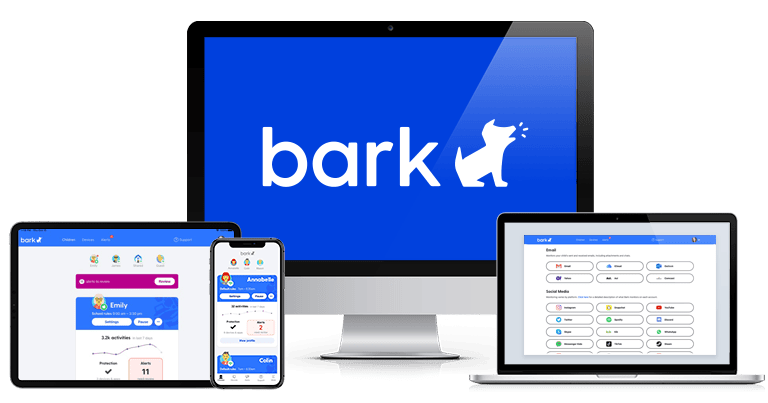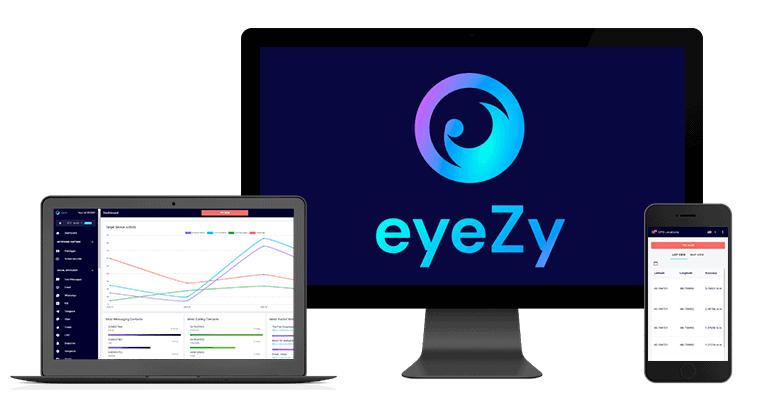Updated on: November 22, 2024
Short on time? Here’s the best parental control app for WhatsApp in 2025:
- 🥇 Bark : Scans all encrypted WhatsApp messages on your child’s device and alerts you when it detects concerning or inappropriate content. It also lets you create a customizable schedule of when your child can use WhatsApp and block the app entirely. Bark has a 7-day free trial.
The best parental control apps for WhatsApp monitor your child’s encrypted chats, including photos and videos — even when they’re sent in private or disappear after viewing. Despite WhatsApp’s encryption, the parental controls I recommend can still look at your child’s messages as they monitor the device itself to keep you informed.
They also let you decide how long your child spends on the app and even completely block access. This goes far beyond WhatsApp’s basic privacy settings, which your child can change without any supervision!
After testing 30+ parental apps, I found the best ones for WhatsApp. My favorite is Bark, as it allows me to monitor all of my kid’s WhatsApp messages and get alerted to any concerning conversations. Plus, it comes with tons of convenient features, like daily time limits and app filters.
Quick summary of the best parental controls for WhatsApp:
- 🥇 1. Bark — Best parental control app for WhatsApp for monitoring inappropriate & dangerous language.
- 🥈 2. mSpy — Excellent for monitoring WhatsApp on Android (takes screenshots and logs keystrokes).
- 🥉 3. FamiSafe — Great parental control app for monitoring WhatsApp messages for specific keywords.
- 4. Eyezy — Solid parental control app for monitoring WhatsApp on iOS + images & videos.
- 5. Qustodio — Really good parental control app for setting time limits on WhatsApp usage.
- Plus 2 More!
🥇1. Bark — Best Overall Parental Control App for WhatsApp
Bark is the best parental control app for WhatsApp. It uses AI to get around the app’s end-to-end encryption and scans all of your child’s WhatsApp individual chats, group chats, and disappearing messages.
It monitors 15+ categories, like cyberbullying or explicit content, and shows you only flagged snippets when it detects an issue. This means you can just review the flagged message only, without having to sift through every message — so you step in only when necessary.
I like that Bark lets you adjust the sensitivity of each alert. For example, I chat with friends who joke around a lot, and when I tested it on my phone, it triggered a couple of alerts for mild teasing. The alerts it triggered were harmless, so I adjusted the filter to only alert me on severe issues, like threats of immediate harm. This way, you don’t get bombarded with unnecessary alerts and can focus on real problems.

There’s also an option to create a schedule for your kid’s WhatsApp screen time, so you control how much time they spend on the app without completely restricting access. For example, you can block WhatsApp on your child’s phone during school hours and let them chat with friends after homework.
If you don’t want your child to use the app, you can disable it completely. If you’re worried about your kid bypassing the WhatsApp restrictions on their phone by going to the browser, there’s an option to block WhatsApp’s URL as well.
Bark offers two subscriptions, Bark Jr. and Bark Premium. However, only the Bark Premium plan, which costs $14.00 / month, provides access to the features you need to monitor WhatsApp. Unfortunately, Bark’s plan doesn’t come with a money-back guarantee — instead, you get a generous 7-day free trial.
Bottom Line:
Bark is the best parental control app for WhatsApp. It scans your child’s WhatsApp messages for inappropriate content and alerts you when it detects concerning content by sending you a snippet of the conversation. Bark also offers other useful features like scheduling screen time for WhatsApp and web filtering. You get all of these features in the Bark Premium plan, which you can test for free as part of Bark’s 7-day free trial.
🥈2. mSpy — Good WhatsApp Monitoring on Android
mSpy allows you to access your kid’s full WhatsApp chats, including images and videos. I used it to check images being shared in a group chat my child was part of, just to make sure there wasn’t anything inappropriate.
You can also keep an eye on their contacts list to see if they’re adding people you don’t recognize, and there’s an option to check when your kid used WhatsApp for voice calls and how long the voice call lasted — it’s a super useful feature if you want to know everything that your child is sending and receiving.
On Android, mSpy can take screenshots of your child’s WhatsApp conversations automatically. I found this feature helpful because it captures screenshots when your child receives a new message. This way, even if they delete the chat later, you still have a record of what was said or shared. Also, mSpy allows you to block WhatsApp Web in its web filtering feature (Android only).

Plus, mSpy has a keylogger that tracks every keystroke your child types. It’s particularly useful because you can set alerts for specific words or phrases and instantly get notified when your child uses any inappropriate language or mentioned risky behavior. But unlike with Bark, which does this automatically, you have to manually enter all words and phrases you want to get alerted about.
mSpy has 4 plans that monitor WhatsApp: the Premium plan ($11.67 / month), the Family Kit ($34.00 / month), the iOS Ultimate Kit ($40.83 / month), and Android Extreme ($23.99 / month). Unfortunately, mSpy doesn’t provide a free plan, a trial period, or a money-back guarantee.
Bottom Line:
mSpy gives a full picture of your kids’ WhatsApp activities, including the messages and images they send, and voice calls. It also has a keylogger for tracking inappropriate words and screen recorder for extra WhatsApp monitoring on Android. I don’t like that it’s missing a money-back guarantee or a free trial.
🥉3. FamiSafe — Great Keyword Monitoring on WhatsApp
FamiSafe monitors all of your kid’s WhatsApp activity for inappropriate words and phrases. You can add your own terms, like slang or inside jokes that your child uses with their friends. This way, you’re not just relying on generic filters and can keep an eye on language that’s more relevant to your child.
You can choose from 15+ categories to monitor, like bullying, suicide, drugs, and threats. FamiSafe still lets you edit categories to remove or add keywords you believe are missing, but you don’t get to adjust sensitivity levels like with Bark.

I also really like its Screen Viewer feature. It takes screenshots of your child’s screen at intervals as short as 5 minutes (up to 20 minutes). This means you can also monitor images your kid sends and receives on WhatsApp. If going through every screenshot is too much work for you, FamiSafe has a filter that’ll only show you screenshots with potentially inappropriate content.
FamiSafe is great for scheduling WhatsApp time limits for your kid. You also have the option to set a time limit specifically for WhatsApp. For instance, you could set a 30-minute daily limit for WhatsApp. If you don’t want your kid to spend any time on the app, you can block WhatsApp entirely.
FamiSafe’s best-value plan is the annual plan, which costs $59.99 / year — it covers an unlimited number of devices. All the plans come with a 30-day money-back guarantee.
Bottom Line:
FamiSafe offers customized keyword monitoring for suspicious messages on WhatsApp. I like that, unlike most apps that come with this feature, it comes with predefined categories, so you don’t have to manually add keywords if you don’t want to. It’s also great that you can set time limits for WhatsApp and that its plans are backed by a 30-day money-back guarantee.
4. Eyezy — Good for Tracking WhatsApp Messages on iOS
Eyezy gives you unrestricted access to your child’s WhatsApp chats on iOS — most parental controls don’t monitor the app on iOS. Its Social Spotlight feature lets you read every individual and group WhatsApp chat on your kid’s device. You can also review all the images and videos exchanged and keep an eye on their contacts list.
I like that Eyezy offers a screen recorder for iOS that captures everything in real-time, even if your child deletes a message or a photo. This way, you have a complete record of their chats and can make sure nothing inappropriate is being shared or received.

It has a keylogger that alerts you when it detects words on your child’s WhatsApp on iOS. The tool isn’t as user-friendly as Bark, since you need to manually input each word and phrase, but it still helped me stay on top of conversations that might involve risky language.
Eyezy’s web filtering allows you to block WhatsApp’s web version, too. This is handy if you want to make sure that your kid doesn’t go to the web version after you block the app on their device. However, I found it a bit annoying that it took Eyezy about 15 minutes to apply the changes. For comparison, Bark blocks sites instantly.
Eyezy offers mobile and desktop plans starting at $6.99 / month. Unfortunately, there’s no free plan, trial period, or money-back guarantee.
Bottom Line:
Eyezy gives you access to all of your kid’s WhatsApp chats on iOS, including group chats and shared media. You can also monitor their contact list and block both the app and web version of WhatsApp. The keylogger is helpful but requires manual setup for keywords. However, I’m not a fan of the fact that there’s no free trial or money-back guarantee.
5. Qustodio — Set Time Limits for WhatsApp Usage
Qustodio allows you to set daily screen time limits for WhatsApp, which is useful if you want to control how much time your kid spends on the app but also teaches them to manage their own usage — knowing they have a limited window encourages them to prioritize how and when they use the app.
You can set a different daily time limit for WhatsApp each day, which gives you flexibility to be more generous on the weekends when they have free time and more restrictive on school days.
Qustodio lets you block WhatsApp entirely just like Bark, and its web filtering feature allows you to prevent access to WhatsApp Web, so your child won’t be able to get around the WhatsApp app restrictions by logging in through the web version. Alternatively, you can configure the app, so your child has access to the web version, but it sends you alerts every time they visit the site.
Qustodio’s Complete plan, priced at $8.33 / month, is very affordable and comes with all the features you need to monitor your child’s device. It also lets you monitor an unlimited number of devices and is backed by a risk-free 30-day money-back guarantee.
Bottom Line:
Qustodio allows you to set daily time limits for WhatsApp, which is handy if you want to control how much time your kid is spending on the app. If you don’t want your kid to use WhatsApp, you can block the app completely — including the web version. All of these features are only available in Qustodio’s Complete plan, which provides the most value and is backed by a 30-day money-back guarantee.
6. MMGuardian — Monitors for Inappropriate Content on WhatsApp
MMGuardian scans all of your kid’s WhatsApp messages for high-risk content on both Android and iOS devices. Its filters cover categories like Bullying, Depression, Drugs, and Violence, and I like how it immediately sends text alerts when it detects concerning language. But I prefer how Bark provides a chunk of the flagged content, which helps understand the context without having to sift through the whole conversation.
MMGuardian features a Text Monitor tool that lets you create custom words or phrases to trigger alerts if you’re looking for specific concerns that don’t fall under the predefined categories. For instance, if you know your child uses slang, you can set those terms as alerts. This way, if your child types a phrase like “sneaking out,” you’ll receive an instant notification.

MMGuardian prices start at $79.99 / year for Android and at $49.99 / year for iOS devices. Unfortunately, there’s no money-back guarantee.
Bottom Line:
MMGuardian scans your child’s WhatsApp conversations for dangerous and inappropriate content and sends you instant alerts. You can add unlimited words and phrases you want to get alerted about if your kid uses slang or any specific phrases, and there’s an option to limit how much time your child spends on the app, so they’re not distracted. MMGuardian doesn’t offer a money-back guarantee.
Read the full MMGuardian review
7. FamilyKeeper — Good Keyword Tracking for WhatsApp
FamilyKeeper offers excellent keyword tracking for WhatsApp on Android. You can create a list of specific words, phrases, and slang, and the app alerts you whenever your child uses or receives any of those terms. This is great for monitoring risky language or conversations, and in my tests, it worked 100% of the time.
One useful feature is that FamilyKeeper provides screenshots of the WhatsApp messages containing the flagged keywords, allowing you to see the context of conversations. Still, Bark’s monitoring for WhatsApp is way more useful if you’re not just interested in tracking specific phrases.

FamilyKeeper’s plans start at $19.99 / month, and they’re backed by a 30-day money-back guarantee.
Bottom Line:
FamilyKeeper offers keyword tracking for WhatsApp, helping you stay informed about your child’s use of risky language in WhatsApp conversations. You can add as many words and phrases as you like and set daily time limits for your kid’s WhatsApp usage to prevent spending too much time on the app. Its plans come with a 30-day money-back guarantee.
Read the full FamilyKeeper review
Quick Comparison Table
Testing Methodology: Comparison & Ranking Criteria
I used our detailed testing methodology to find and rank the best parental control apps for WhatsApp. I tested each app to determine performance, usability, and effectiveness in real-world settings. Below are the criteria I used to determine which apps stood out and how they were ranked:
- I focused on apps that can monitor WhatsApp activity. Since few parental control apps offer full visibility into WhatsApp, my top picks allow parents to effectively monitor messages, media, and other interactions within the app.

- I assessed performance to ensure minimal impact on devices. It’s important that parental control apps don’t slow down devices or excessively drain battery life. I tested each app to ensure smooth performance without any negative impact on the device.
- I looked for industry-standard parental control features. Every app on my list includes important tools like web filtering to prevent your child from accessing WhatsApp via a browser and time management options to control how long WhatsApp can be used.

- I checked for ease of use. The parental control apps I recommend are easy to install and navigate, even for those unfamiliar with such software. If the app includes a version for kids, I ensured that it was equally simple to use.
- I evaluated each app’s overall value. The top apps offer a great range of features, including trial periods or money-back guarantees, and come with affordable pricing plans, ensuring you get the best value for monitoring your child’s WhatsApp activities.
Top Brands That Didn’t Make the Cut
- Norton Family. Offers screen time and scheduling features, but it doesn’t support time limits for specific apps. It also doesn’t let you monitor WhatsApp messages or any other media on the app.
- Kaspersky. Kaspersky Safe Kids has social media monitoring, but it only works with VK, a Russian social media site. It also doesn’t allow you to block WhatsApp on iOS.
- Net Nanny. Although it offers a great screen time feature, you can’t set time limits for WhatsApp, and there’s no social media monitoring.
- Hoverwatch. It lets you monitor your child’s WhatsApp activity by capturing periodic screenshots. But it lacks real-time monitoring, meaning you might miss crucial parts of fast-moving conversations.
- FamilyTime. It lets you read your child’s entire WhatsApp conversations, but it doesn’t detect inappropriate content, and you can’t set time limits for WhatsApp.
Frequently Asked Questions
Can I restrict the amount of time my child can spend on WhatsApp?
Yes. All parental apps on this list allow you to set screen time limits on WhatsApp. However, I recommend Bark, as it provides a screen time schedule feature with customizable rules, which allows you to block WhatsApp during specific times on certain days. If you find that your child is still spending excessive time on WhatsApp, Bark lets you completely block the app, too.
Is it possible for me to view WhatsApp messages sent to my child’s phone?
Yes. Some parental apps can scan your WhatsApp messages to varying degrees. For example, parental control apps like mSpy give you full access to all of your kid’s activity on WhatsApp, including their messages, pictures, voice calls, and contacts.
But instead, I prefer apps like Bark that only show you messages that trigger its alert system. This way, you don’t have to spend hours scrolling through the app to find specific instances of concerning content, and you still get to see the messages that are potentially inappropriate. You can give Bark a try for free for 7 days to see how it monitors your child’s WhatsApp and which types of messages trigger alerts.
Is it possible to use a free app for monitoring WhatsApp?
Unfortunately, no. Free parental control apps are typically limited in functionality and can be easily bypassed or disabled by children. Whether your intention is to monitor the actual content of WhatsApp messages or impose screen time limits, it’s important to invest in a premium parental control app that actually works. My top recommendation is Bark, as it integrates with WhatsApp and delivers real-time alerts whenever your kid sends or receives a suspicious message on the app.
Which parental control app offers the best WhatsApp monitoring features?
My top recommendation for monitoring WhatsApp is Bark, as it allows you to keep your kid’s activity on WhatsApp in check without compromising their privacy. The app doesn’t give you full access to their WhatsApp conversations, but it sends you alerts and a snippet of the conversation when it detects inappropriate or concerning words and phrases.
Do parental control apps provide WhatsApp monitoring for group chats?
Yes, all apps on this list that offer WhatsApp monitoring include support for group chats — it works the same for all types of WhatsApp conversations, regardless of whether they’re group or individual chats. I prefer Bark for monitoring WhatsApp, as it uses machine learning to scan each conversation for inappropriate content and sends you alerts and a snippet of the message whenever its filters pick something up.