
Short on time? Here’s the best mobile VPN in 2025:
- 🥇 ExpressVPN : Easy-to-use, ultra-fast, and highly secure VPN with a proven zero-logs policy. It works well with all major streaming sites, has extremely intuitive iOS and Android apps, and backs up all of its plans with a 30-day money-back guarantee.
I use my phone daily, so it’s very important to me that I keep all my mobile data secure. Otherwise, third parties (like my internet service provider) can spy on my browsing and malicious actors can try to compromise my personal data.
That’s why I always use a VPN on my mobile phone. It’s an online service that encrypts all of my data to keep it secure. In addition, it also changes your IP address to provide more privacy — and also helps you stream content more securely.
Unfortunately, many VPNs have poor mobile apps — they’re missing essential security features, have slow speeds, or come with confusing interfaces that make using them a chore.
But the 5 mobile VPNs on this list are different — they’re fast, have strong security features, and are very intuitive. They’re also compatible with popular streaming services and have cool extras, including an ad blocker and split-tunneling. ExpressVPN is my #1 pick because it has the best iOS and Android apps on the market. Editors' Note: ExpressVPN and this site are in the same ownership group.
Quick Summary of the Best Mobile VPNs
Editors' Note: Intego, Private Internet Access, CyberGhost and ExpressVPN are owned by Kape Technologies, our parent company
🥇1. ExpressVPN — Best Mobile VPN for Android and iOS in 2025
ExpressVPN is my favorite mobile VPN for browsing, streaming, and gaming (it’s also why ExpressVPN is our #1 pick for the best VPN for Android and iOS in 2025). It has great security features, it offers user-friendly Android and iOS apps, and it gave me the fastest speeds of all the VPNs on this list during my tests.
I was impressed by how little ExpressVPN impacted my speeds. Web pages loaded instantly, and I got no lag while playing an action-intensive mobile game. This can be credited to ExpressVPN’s unique Lightway protocol, which is faster than other VPN protocols, as well as that it has servers in 105 countries, which makes it easy to find a nearby server location to get the fastest speeds.
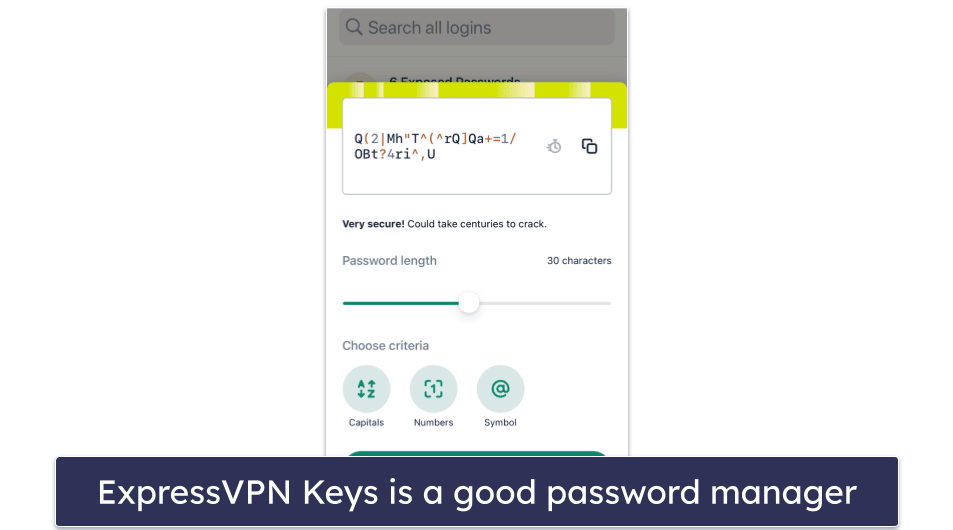
ExpressVPN’s mobile apps have been audited and have security features like:
- Perfect forward secrecy — Generates a new encryption key for every session to foil potential hackers from accessing past or future keys.
- RAM-only servers — Your data is never written to a hard drive, and all information on the server is wiped with every reboot.
- Threat Manager — Stops tracker apps from collecting information on your online activity and sharing it with third-party companies, who may use it to serve you targeted ads or engage in malicious behavior. It also prevents you from visiting malicious websites (only available on iOS).
- Password manager — This feature for Android and iOS users helps you maintain and secure your various account login credentials.
- Ad blocker — ExpressVPN has one of the best VPN ad blocker in 2025. It stops most ads from loading, which will greatly improve your webpage load times and reduce data consumption.
ExpressVPN is also really good for streaming on your mobile. It can access 100+ streaming sites, including all major streaming services including Netflix, Disney+, and Amazon Prime Video.
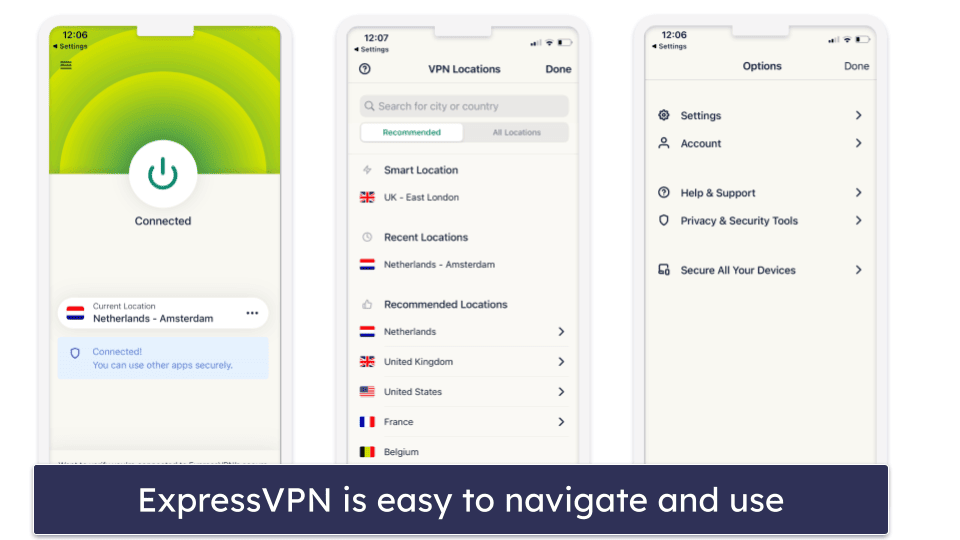
Navigating ExpressVPNs mobile apps is very easy. Connecting to a server only takes a second with its Smart Location feature (which automatically connects you to the VPN server that will give you the best speeds) and the interface is clean and clear of clutter.
ExpressVPN provides extra features like split-tunneling on its Android app (choose which traffic goes through your VPN and which traffic goes through your local network) and obfuscation, which hides the fact that you’re using a VPN and is good for getting around workplace or government internet restrictions.
ExpressVPN has plans that start at $4.99 / month, which is a bit pricey. But I consider this a fair price because ExpressVPN offers the best value on the market. ExpressVPN comes with a 30-day money-back guarantee for all of its plans, so it’s risk-free to give it a try.
Bottom Line:
ExpressVPN is the best mobile VPN in 2025 — it has ultra-fast speeds ideal for browsing, streaming, and gaming, provides advanced security features like perfect forward secrecy and RAM-only servers, and works with all major streaming sites. It’s really easy to set up and use, has split-tunneling for Android, and offers a 30-day money-back guarantee on all plans.
Read our full ExpressVPN review here
🥈2. Private Internet Access (PIA) — Highly Customizable Mobile Apps With Strong Security
Private Internet Access (PIA) is a secure, fast, and customizable VPN for Android and iOS. For example, it lets you choose between 256 and 128 AES encryption — the latter might be useful if you’re looking for a little extra speed. And using its Network Management Tool, you can also configure how the app behaves on different networks.
Security-wise, PIA is great. It has perfect forward secrecy and RAM-only servers, its apps are open source (this means the source code is publicly available and anyone can inspect it), and you can also trust its no-logs policy — it’s been verified through an independent audit and proven multiple times in court.

Speed-wise, PIA performed very well during my tests, though it wasn’t quite as fast as ExpressVPN. It allowed me to play various mobile games without lagging and stream shows without encountering any buffering. With servers in 91 different countries, it also has great coverage.
PIA is an excellent VPN for streaming — it can access popular streaming services, such as Netflix, Max, Hulu, and Amazon Prime.
PIA has user-friendly iOS and Android apps — the interface is simple to navigate, and you can connect to the fastest server with 1-click connections. PIA also allows unlimited connections, so everyone in your family can use it on their mobile devices.

PIA comes with an ad, tracker, and malware blocker on Android (MACE) — though you have to sideload it from its website due to Google’s TOS (there’s a simple, 4-step guide on how to do this in the Help Center). I tested it by visiting some sites known for serving obnoxious pop-up ads and am happy to report an ad-free experience. PIA’s Android app also includes split-tunneling.
Private Internet Access’s plans cost as low as $2.03 / month and come with a 30-day money-back guarantee.
Bottom Line:
Private Internet Access (PIA) gives you a lot of value with its mobile apps — it’s fast, feature-rich, and has more configuration options than most other mobile VPNs. It works great with a wide variety of popular streaming apps as well. All of PIA’s plans are covered by a 30-day money-back guarantee.
Read our full Private Internet Access review here
Editors' Note: Private Internet Access and this site are in the same ownership group.
🥉3. CyberGhost VPN — Dedicated Streaming Servers & Easy-to-Use Apps
CyberGhost VPN is a great mobile VPN for streaming because it has dedicated servers that are optimized to always access 50+ streaming sites, including Netflix, BBC iPlayer, and Amazon Prime, and offer buffer-free speeds.
It’s also very beginner-friendly, with a quick-connect tool and helpful explanations for all settings and features. I tested both the Android and iOS apps and was pleasantly surprised at how easy it was to navigate around the apps to change settings and connect to the server I wanted.
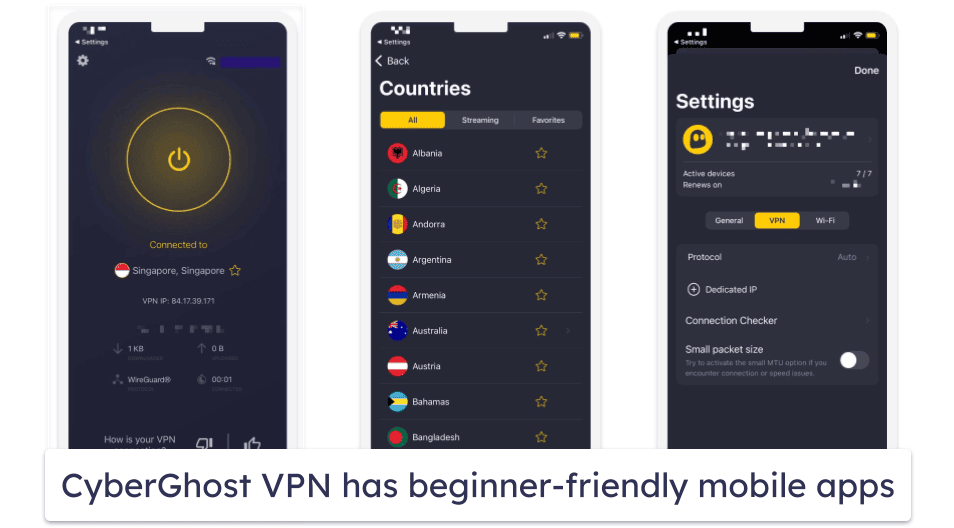
When it comes to speeds, CyberGhost is quite fast. Downloading a 1 GB file took just under two minutes, which is comparable to Private Internet Access. But it’s a bit slower than downloading the same file with ExpressVPN, which took just over a minute and a half. That said, I didn’t notice much of a difference when watching HD videos.
CyberGhost is also very secure. In addition to using perfect forward secrecy and RAM-only servers, it also has NoSpy servers (extra secure servers located at CyberGhost’s headquarters in Romania). Also, CyberGhost releases a transparency report every quarter.
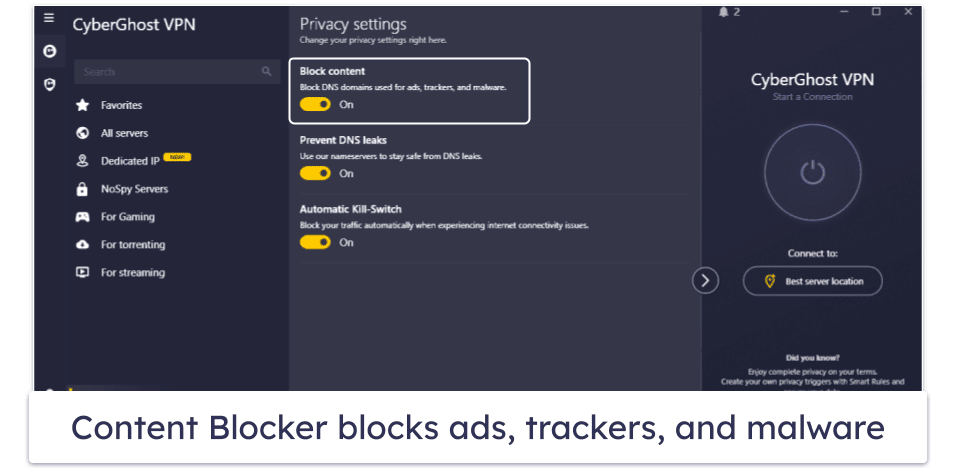
For extra features, CyberGhost has an ad blocker (Content Blocker) — though I personally found it pretty weak compared to ExpressVPN and Private Internet Access’s ad blockers. It was unable to block ads on some of the same websites. It did let me know when I tried to visit a known malicious site though. Its Android app also supports split-tunneling.
CyberGhost VPN has one of the cheapest plans out there at just $2.03 / month and offers a generous 45-day money-back guarantee for its yearly plans (the monthly plan has a 14-day money-back guarantee).
Bottom Line:
CyberGhost VPN is excellent for streaming, as it can access 50+ streaming sites, has speedy connections, and offers very good security tools — including perfect forward secrecy, RAM-only servers, and NoSpy Servers. You can take advantage of its 45-day money-back guarantee for its yearly plans to try it out risk-free.
Read our full CyberGhost VPN review here
Editors' Note: CyberGhost and this site are in the same ownership group.
4. NordVPN — Has Great Mobile Security Features
NordVPN has iOS and Android apps that have very good security features. Both apps come with Threat Protection, which is really good at keeping you safe from malicious and phishing domains. The tool also comes with ad-blocking capabilities, but they’re not that great. Plus, on Android, you need to sideload the app to get ad-blocking. That’s why I think ExpressVPN is better for blocking ads on mobile.
The mobile apps provide access to double VPN servers, which send your data through 2 servers for added security. The Android app also has Tapjacking Protection, which protects you against malicious apps that try to add a screen overlay to trick you into compromising your data.

NordVPN has really good streaming support, as it’s compatible with top mobile streaming apps like Netflix, Amazon Prime Video, and Disney+. Plus, it also has P2P servers in 95+ countries.
The provider’s mobile apps are really intuitive. It only takes seconds to find and connect to a server, there’s also a quick-connect tool, and helpful explanations for all features.

NordVPN has tier-based subscriptions, with plans starting at $3.39 / month. All plans are covered by a 30-day money-back guarantee.
Bottom Line:
NordVPN’s mobile apps provide access to tons of useful security features, including a feature that blocks malicious and phishing domains, double VPN servers, and tapjacking protection. The VPN also has great streaming and P2P support, and all purchases are covered by a 30-day refund.
Read our full NordVPN review here
5. Surfshark — Beginner-Friendly and Affordable Mobile VPN
Surfshark is one of the most affordable VPNs on the market. With its low prices, this is a great option for someone who needs a good mobile VPN and is also on a tight budget.
Surfshark is simple to use, too. It doesn’t take more than 2 minutes to install its mobile apps. What’s more, the interface is extremely easy to navigate. Plus, I like that it can access lots of top streaming services, including several Netflix and Amazon Prime libraries, and that it also allows unlimited connections.
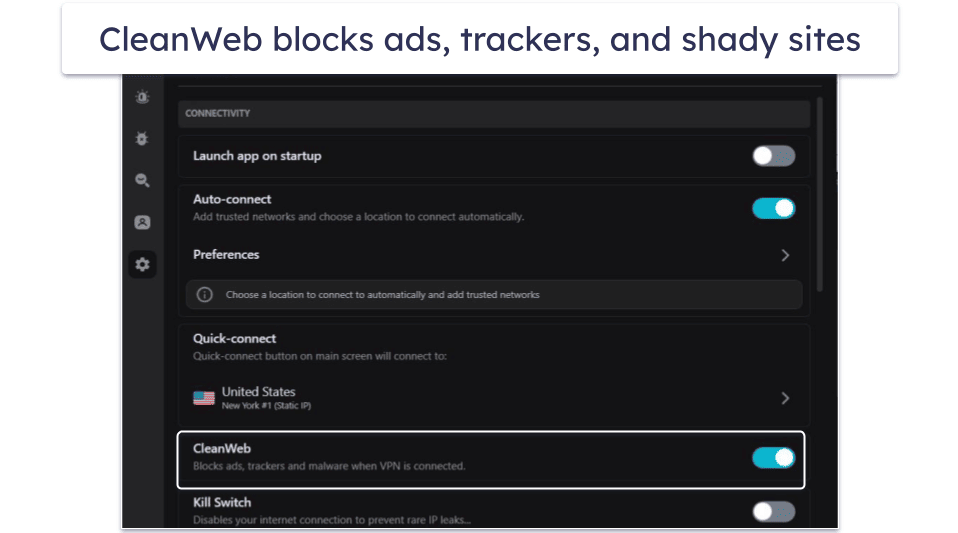
And it comes with pretty good security features. This includes CleanWeb, which is a great ad blocker, RAM-only servers, and perfect forward secrecy. Unfortunately, it’s missing full leak protection (ExpressVPN and Private Internet Access have full leak protection) and only provides DNS leak protection — still, I never experienced any leaks in my tests.

Surfshark’s speeds held up pretty well. I was able to load most sites in just 3 seconds, while HD videos only took around 2 seconds to load and I only experienced minor buffering at the start.
Surfshark has plans starting from $2.19 / month. All purchases are covered by a 30-day money-back guarantee.
Bottom Line:
Surfshark is an affordable VPN that is easy to use. It also allows unlimited connections, comes with good security and privacy features, has decent speeds, and can spoof your GPS data on Android. Plans are covered by a 30-day money-back guarantee.
Read our full Surfshark review here
Quick Comparison Table
Editors' Note: Intego, Private Internet Access, CyberGhost and ExpressVPN are owned by Kape Technologies, our parent company
How to Choose the Best Mobile VPN in 2025
- Look for a VPN with good security. All of the VPNs I recommend have industry-standard VPN security features, including 256-bit AES encryption, a strict no-logs policy (prevents the VPN from recording your session data), and DNS and WebRTC leak protection.
- Find a VPN with fast speeds. All VPNs will slow your connection speeds to some extent because they encrypt your data. I only recommend VPNs that maintain fast speeds for browsing, streaming, and gaming (ExpressVPN is the fastest).
- Choose a user-friendly VPN. I like mobile VPN apps with minimalistic interfaces and features that are quick and easy to use, even for less-experienced VPN users.
- Evaluate the VPN’s streaming efficiency. The recommended VPNs here can access popular streaming platforms like Netflix, BBC iPlayer, and Amazon Prime Video.
- Go for a VPN that offers excellent value for your money. The VPNs listed here not only provide a range of additional features like split-tunneling and ad blockers but also offer competitive pricing. Moreover, they come with a money-back guarantee.
Top Brands That Didn’t Make the Cut
- IPVanish: IPVanish has good speeds and good security, but it doesn’t consistently work with a lot of major streaming sites like Disney+ and Amazon Prime Video. It also lacks DNS leak protection on its mobile apps.
- PrivadoVPN: PrivadoVPN has easy-to-use Android and iOS apps, but it lacks perfect forward secrecy, RAM-only servers, extras like split-tunneling and an ad blocker, and it doesn’t work with Netflix, Disney+, and Hulu.
- TorGuard: TorGuard’s mobile apps have excellent security features, but they aren’t intuitive, they have some annoying glitches, and the pricing plans are very expensive.
Frequently Asked Questions
Which VPN is the best for mobile phones?
In my opinion, ExpressVPN is the best Android and iOS VPN in 2025. It works with all of the top streaming apps, and it was the fastest in all of my speed tests, making it great for browsing the internet, streaming, and gaming. It also has excellent security with 256-bit AES encryption, a proven no-logs policy, perfect forward secrecy, RAM-only servers, and an ad, tracker, and malware blocker.
Should I use a VPN on mobile data?
Yes. While using a VPN does cause some extra data usage, it’s an essential tool to help ensure your privacy and security.
VPNs provide great security and privacy. They encrypt all of your data (making it completely unreadable) and hide your IP address behind one belonging to your VPN provider — this conceals your online activity and your location from third parties such as advertisers. In addition, VPNs like ExpressVPN and Private Internet Access include advanced security features like perfect forward secrecy, RAM-only servers, and built-in tools that will stop ads and trackers or provide an extra layer of protection against visiting sites that may contain malware.
How do I use a mobile VPN?
Here are 3 easy steps you can follow to get a VPN up and running on your Android or iOS device in just a few minutes:
- Choose a VPN. You want one that’s fast, secure, and has great Android and iOS apps (I recommend ExpressVPN).
- Download and install the VPN app. This should only take a few minutes. Simply follow the instructions on the installer.
- Connect to a VPN server. Most VPN apps will have a quick-connect feature that chooses the fastest server for you based on your location, but you can also choose a server manually if you prefer.
Which VPN has the best speeds?
ExpressVPN had the fastest speeds in my tests, and this didn’t surprise me since it’s the fastest VPN out there. The slowdown was hardly noticeable on local or distant servers — web pages loaded instantly, I experienced no buffering while streaming HD videos, and I was able to play mobile games without any lag whatsoever.
That said, all the other mobile VPNs on this list are also very fast.
