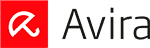Updated on: January 10, 2025
Short on time? Here’s the best Malwarebytes alternative in 2025:
- 🥇 Norton : With robust security features, perfect malware detection rates, and a user-friendly interface, Norton stands out as the best overall antivirus alternative to Malwarebytes in 2025.
Malwarebytes has long been a favorite antivirus for many users. However, its free version lacks real-time protection, and its premium features are pretty limited compared to the best antiviruses in 2025 — it doesn’t have a firewall, parental controls, or a password manager.
If you’re like me, you may be considering alternatives to Malwarebytes. And you’re in luck because I’ve spent several weeks testing different antiviruses to find the best alternatives in 2025.
I’ve found a few antivirus programs that match Malwarebytes in terms of malware protection and even exceed it by offering additional features. I highly recommend Norton — it offers powerful malware protection against viruses, ransomware, adware, spyware, and more. It also offers a 60-day money-back guarantee on all of its plans, so you can try it risk-free.
Quick Summary of the Best Malwarebytes Alternatives
🥇 1. Norton — Best Alternative to Malwarebytes In 2025
Norton is the best alternative to Malwarebytes — but it also takes the lead as the overall top antivirus in 2025. Norton delivers outstanding malware protection, advanced security features, and an easy-to-navigate user interface. But what makes it even better are its additional features, all of which contribute to a safer online experience.
Norton’s anti-malware engine is really impressive — it uses machine learning, heuristic analysis, and a massive malware directory to detect all known and emerging threats. In my tests, Norton’s malware detection rates were flawless — it detected 100% of the malware samples I hid on my PC. While Bitdefender and TotalAV also demonstrate high detection rates, Norton’s full scan is faster, completing in only about 40 minutes.

I was equally impressed with Norton’s real-time protection. After turning it on, I tried to download the same set of malware samples and Norton promptly blocked my attempts.
Norton’s security features also include:
- Anti-phishing and web browsing protection.
- Firewall.
- VPN (unlimited data).
- Password manager.
- Parental controls.
- Dark web monitoring.
- Webcam protection (Windows only).
- Cloud backup.
- ID theft protections (US only).
Norton’s dark web monitoring is great, with live agents constantly scanning the dark web for data breaches involving your personal information and private data — including passwords and credit card details. Most top competitors offering dark web monitoring don’t have live agents and instead rely on automated checks of an existing database. However, note that Norton’s dark web protection is only available in specific countries, including the US, UK, Australia, and New Zealand.

I also like Norton’s VPN, which comes with unlimited data on all plans. It offers all the industry standard features — including 256-bit AES encryption, a no-logs policy, a kill switch, and split-tunneling. It does have a few limitations when it comes to streaming and torrenting, but it outperforms Malwarebytes’s VPN in every way.
Starting at just $29.99 / year*, Norton’s Antivirus Plus plan covers 1 device (Windows, Mac, Android, or iOS) and includes malware scanning, real-time protection, web protection, a firewall, 2 GB cloud storage, and a password manager.
However, my favorite plan is Norton 360 Deluxe. For $49.99 / year*, it includes coverage for up to 5 devices, parental controls, 50 GB of cloud storage, and dark web monitoring in eligible countries.
Norton’s Lifelock plans are available from $99.99 / year* and add credit monitoring and identity theft protection, but these are only available for US customers. Plus, all Norton plans come with a 60-day money-back guarantee.
Bottom Line:
Norton is the best alternative to Malwarebytes in 2025. It has perfect malware detection rates and a comprehensive set of features, which include excellent real-time and anti-phishing protections, an effective firewall, parental controls, a VPN, a password manager, a dark web monitor, and more. Norton also provides several different payment plans that all come with a generous 60-day money-back guarantee, so you can try it out risk-free.
🥈 2. Bitdefender — Feature-Rich Malwarebytes Alternative With a Cloud-Based Scanner
Bitdefender includes an excellent cloud-based scanner, which did really well in my tests — detecting 100% of the malware samples I hid on my Windows PC. Similar to Norton, Bitdefender uses a mix of machine learning and a huge malware directory to detect all threats. The cloud-based nature of the scanner is a definite plus — full system scans didn’t affect my PC’s performance at all.

Bitdefender also comes with:
- Web and ransomware protection.
- Parental controls.
- Secure web browser.
- Password manager.
- VPN (200 MB/day).
- System optimizer.
- Webcam protection.
Bitdefender’s web protection was pretty impressive during my tests — it blocked all the phishing sites I tried to visit, even those that slipped past Malwarebytes. On top of that, Bitdefender’s notification screen made it easy to whitelist any false positives by displaying all blocked websites along with the reasons they’d been blocked.

I particularly like Bitdefender’s secure web browser — Safepay. It creates a safe environment for online transactions, making it harder for cybercriminals to access your device or steal personal information. When I used Safepay to access my PayPal account, I noticed that I couldn’t copy and paste data or take screenshots. The virtual keyboard feature within Safepay further minimizes the risk of keyloggers tracking your keystrokes.
Bitdefender offers several good-value plans. The entry-level plan, Antivirus Plus, costs $30.00 / year, protects up to 3 Windows devices, and includes features such as malware protection, anti-phishing protection, ransomware protection, and a VPN with a 200 MB daily limit. If you need cross-platform coverage, the Total Security plan is an excellent choice, protecting up to 5 devices (Windows, macOS, Android, and iOS) and including most of Bitdefender’s features (except a full-featured password manager and the unlimited data VPN) for just $50.00 / year. All Bitdefender plans are backed by a 30-day risk-free money-back guarantee.
Bottom Line:
Bitdefender outperforms Malwarebytes with its powerful cloud-based scanner — capable of detecting any threat on your device. It also comes with more features than Malwarebytes, including a secure browser, system optimization tools, a password manager, and identity theft protection. Additionally, it has ransomware remediation, parental controls, and protection for your microphone and webcam. All of these combine to make it an excellent Malwarebytes alternative that you can try risk-free with its 30-day money-back guarantee.
Read the full Bitdefender review
🥉 3. TotalAV — Beginner-Friendly With an Excellent Antivirus-Bundled VPN
TotalAV is a user-friendly alternative to Malwarebytes with a wide range of security features (including the best antivirus-bundled VPN) that are easily managed through an intuitive dashboard. This makes it an excellent choice if you’re new to the world of antiviruses or not particularly tech-savvy.

In my tests, TotalAV successfully detected over 99% of my malware samples — not quite flawless like Norton and Bitdefender, but still impressive. TotalAV’s real-time protection was also on par with premium competitors like Norton, immediately detecting malware and quarantining the file before I could even try to run it.
I really like TotalAV’s anti-phishing protection — it uses an AI-based detection system as well as blacklists of known phishing sites. In my tests, TotalAV blocked most phishing sites I tried to visit. Still, I find that both Norton and Bitdefender have more advanced/user-friendly anti-phishing protections.
TotalAV also offers many extras, including:
- Password manager.
- VPN (unlimited data).
- Data breach monitoring.
- System clean-up.
- Identity theft monitoring (US only).
What sets TotalAV apart is its VPN — it ranks as the #1 antivirus-bundled VPN on our list. It offers fast connection speeds and strong security, and it works with major streaming platforms like Netflix US, Disney+, Hulu, and more. Malwarebytes’s VPN isn’t nearly as good for streaming.

TotalAV offers 3 plans to choose from. The cheapest, Antivirus Pro, protects up to 5 devices and includes essential antivirus optimization tools for $19.00 / year. TotalAV Internet Security is my favorite plan — it adds an unlimited-data VPN and protects up to 6 devices for just $39.00 / year. The pricier plan, Total Security, priced at $49.00 / year, adds an ad blocker, a password manager, and coverage for 8 devices. However, I don’t think it offers enough value to justify the price. All TotalAV plans come with a 30-day money-back guarantee.
Bottom Line:
TotalAV is a great alternative to Malwarebytes, especially for beginners — it offers a straightforward user interface with nicely laid out features and easily accessible settings. It also includes a powerful antivirus engine, excellent optimization tools for improving system performance, an ad-blocker, a pretty good password manager, and an excellent VPN. TotalAV’s plans are reasonably priced, but you can also try it out first with a 7-day free trial plus a 30-day money-back guarantee.
4. McAfee — Excellent Web Protection & Great for Families
McAfee is a great alternative to Malwarebytes, offering excellent web protection that I found to be very effective against various online threats. It’s also great for families because of its good parental controls.
That said, unlike Norton and Bitdefender, McAfee slowed down my system slightly during full scans, but it did detect 100% of my malware samples.

McAfee also includes features such as:
- Advanced web protection.
- Real-time malware protection.
- Password manager.
- Parental controls.
- System optimization tools.
- VPN.
- Firewall and Wi-Fi network protection.
- Secure file storage.
What I particularly like about McAfee is its advanced web protection. It effectively blocks malicious websites and phishing attempts, ensuring safe browsing. I also like McAfee’s firewall — I found it user-friendly, providing strong protections while complementing Windows’s built-in firewall. Malwarebytes lacks a firewall altogether.

I also like McAfee’s Safe Family parental controls — they’re great for keeping kids safe online. I tested them on my phone and found that I could set the age of my “kids” and get pre-set web and app usage rules that I could change to suit my needs. You can also filter content, limit screen time, and even track the location of your children’s devices.
McAfee offers a range of plans for both individuals and families. I was particularly impressed with the Total Protection Premium Family plan, priced at $59.99 / year, which provides unlimited device coverage. This sets it apart from many competitors. For those who don’t need the Safe Family feature, Total Protection Premium is also available for individuals at $44.99 / year. McAfee also offers the Total Protection Advanced plan at $79.99 / year, which adds identity theft protection and coverage. All McAfee’s plans come with a 30-day money-back guarantee.
Bottom Line:
McAfee is an excellent alternative to Malwarebytes, featuring a perfect 100% malware detection rate. Its web protection works really well, and for those prioritizing the safety of children online, the Safe Family parental controls enable content filtering, screen time restriction, and tracking the location of children’s devices. With 4 pricing tiers and a 30-day money-back guarantee, McAfee allows you to try its services risk-free and with peace of mind.
5. Avira — Excellent System Optimization Tools
Avira is a solid alternative to Malwarebytes, particularly for users who value system optimization. Like Bitdefender, it has a cloud-based scanner and caught 100% of the ransomware samples on my device.
I found Avira’s system optimization tools to be quite impressive. The junk file cleaner was able to find over 26 GB of unnecessary files to clean, resulting in a decent boost in system performance. Malwarebytes doesn’t have any system optimization tools, so Avira offers a major advantage over Malwarebytes in this way.

That said, I found that Avira’s exploit protection wasn’t as effective as Norton’s or Bitdefender’s — it only detected about 10% of the exploit attacks I tested it against. Also, its VPN, despite having fast speeds in my tests, had problems working with some streaming sites (unlike TotalAV’s VPN).
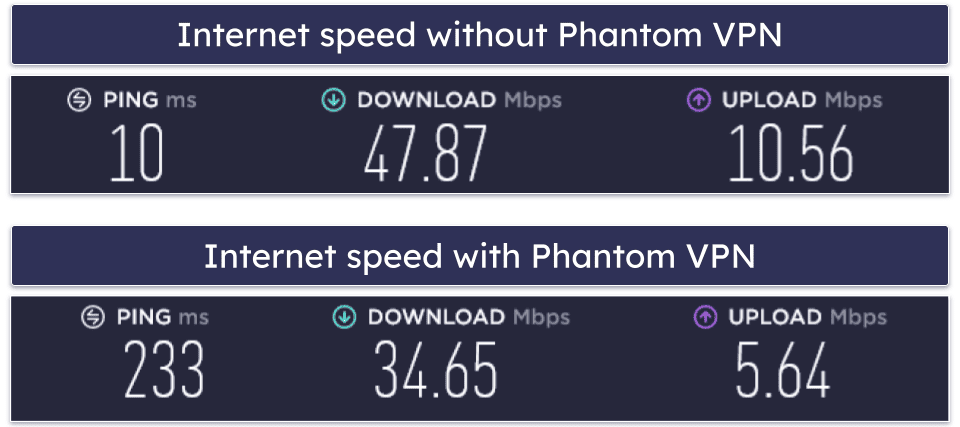
Avira offers several plans, each with different features. The Avira Free plan is really impressive — it offers basic antivirus protection along with useful features like a VPN (500 MB/month) and a password manager. The Pro plan, priced at $26.99 / year, adds advanced security features such as email protection, web protection, and ransomware protection. The Prime plan, which I think offers the best value, gets you all of Avira’s features, including system optimization tools and an unlimited-data VPN, for just $59.99 / year. All of these plans come with a 60-day money-back guarantee.
Bottom Line:
Avira combines a potent cloud-based malware engine with excellent optimization tools. The free plan also offers a number of useful extras, including a VPN and a password manager. However, Avira could benefit from having parental controls and by offering greater firewall customization. As a cost-effective antivirus suite, however, Avira is a pretty good option that offers a generous 60-day money-back guarantee — allowing you to test its capabilities without any risk.
Quick Comparison Table
Is Malwarebytes Still a Good Antivirus?
Malwarebytes may not be as good as the other antivirus options listed here, but it remains a viable choice.
Malwarebytes offers:
- Malware scanner — uses heuristic analysis to detect and remove all types of malware.
- Scheduled scanning — allows you to set up automatic scans according to your preferred schedule.
- Real-time protection — four layers of protection against malware, ransomware, malicious websites, and exploit attacks.
- VPN — for secure and private browsing (only available with the Plus plan).
Malwarebytes’s features did a good job during my tests — the real-time protection worked seamlessly in the background without slowing down my device. Additionally, its advanced tools, including anti-ransomware and anti-exploit features, are very effective and easy to use.
It’s worth noting that Malwarebytes isn’t as comprehensive as other top competitors like Norton and Bitdefender when it comes to extra features. For example, it doesn’t offer parental controls, a password manager, or system tune-up tools.
Malwarebytes Free allows you to clean an infected device and that’s it. The Standard plan, priced at $44.99 / year, adds real-time protection, web protection, and ransomware protection. And the Plus plan costs $59.99 / year and includes the same features as the Standard plan, plus a VPN for secure browsing.
Malwarebytes also offers comprehensive Identity Theft Protection, but it’s not included in the standard antivirus plans. This extensive service, which encompasses dark web and credit monitoring, identity theft insurance, and more, is available at a much higher price point than the standard plans (starting at $99.99 / year).
Malwarebytes also comes with a 60-day money-back guarantee, giving you enough time to test it out and see if it’s right for you.
Why Choose a Malwarebytes Alternative?
While Malwarebytes is a good antivirus, it does have drawbacks that may cause some users to consider trying other antiviruses. These drawbacks include:
- It doesn’t offer real-time protection in the free version. Malwarebytes provides a 14-day free trial of its premium version, which includes real-time protection. However, the free version only offers on-demand scans.
- It lacks some advanced security features. Unlike top competitors like Norton and Bitdefender, Malwarebytes doesn’t include features like parental controls or a password manager.
- Customer support could be better. While Malwarebytes offers support via email, live chat and forums, it lacks phone support, and the live chat agents also aren’t very knowledgeable, making it difficult to get immediate help.
Despite these limitations, Malwarebytes remains a good choice for antivirus software in 2025. It offers a good malware scanner, real-time protection, and an easy-to-use interface. That said, if you’re looking for an antivirus with real-time protection in the free version, more advanced security features, better customer support, or a built-in firewall, you may want to consider the alternatives I’ve included in my list.
How to Choose the Best Malwarebytes Alternative in 2025
- Choose an antivirus with good malware detection rates. The purpose of using an antivirus is to protect your device from malware. Therefore, ensure that the antivirus you choose has a robust malware scanner that can detect both known and zero-day malware threats, including spyware, rootkits, ransomware, trojans, and keyloggers. For example, Norton and Bitdefender had perfect malware detection rates in my tests.
- Look for an antivirus with minimal impact on system performance. A good antivirus should work smoothly in the background without slowing down your device significantly. While some processes, such as a full system scan, may cause some slowdown, the antivirus shouldn’t drain your resources or cause performance issues. Bitdefender, for example, is known for its minimal impact on system performance.
- Check out the extra features. While most antiviruses offer basic protection, some come with additional features to enhance your security. These can include a password manager, a VPN, identity theft protection, parental controls, and more. Make sure to closely examine the features of the antivirus to ensure it meets your specific needs.
- Pick an antivirus that’s easy to use. The antivirus you choose should be user-friendly, with an intuitive interface and easy-to-navigate features. TotalAV is the most beginner-friendly antivirus on my list.
Top Brands That Didn’t Make the Cut
- ESET. ESET is an excellent antivirus with many useful features. However, it lacks important features such as a VPN, which most top competitors (including Malwarebytes) include. On top of that, some of its features can be a bit hard for less tech-savvy users to use.
- Panda. Panda is a decent antivirus with some helpful features, but its malware detection rates aren’t quite as good as the other brands on my list, and its VPN is disappointing.
- AVG. AVG is a good antivirus, but it could be better. To access all of its features, you need to download several applications, making it quite heavy on system resources.
Frequently Asked Questions
Is anything better than Malwarebytes?
Yes, all of the antiviruses on my list are better in some way, depending on your specific needs. Norton, for example, stands out for its powerful malware detection engine and a range of useful features, including a VPN, password manager, dark web monitoring, and more. Bitdefender, on the other hand, offers a cloud-based scanner and a lightweight design that won’t drain your system resources. Each of them has their own strengths, and depending on your specific needs, one may be a better fit than Malwarebytes.
Is Bitdefender better than Malwarebytes?
Yes, Bitdefender is better than Malwarebytes. Its cloud-based scanner ensures that full system scans don’t impact your device’s performance. On top of that, it comes with a lot of extra useful features like multi-layer ransomware protection, a VPN, a secure browser, and more.
Overall, Bitdefender is an excellent choice for users looking for a wide range of features in their antivirus.
Should I invest in premium antivirus?
Yes, I highly recommend opting for a premium antivirus. While there are decent free antivirus programs available, they often come with limitations and lack the comprehensive protection that premium versions provide.
Premium antiviruses like Norton offer extensive protection against a wide range of threats, including malware, ransomware, phishing attacks, and more. They also come with additional features like VPNs, password managers, and parental controls. Most premium antiviruses offer money-back guarantees too, so you can test them risk-free.