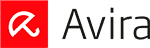Updated on: January 10, 2025
Short on time? Here's the best malware removal software in 2025:
- 🥇 Norton : 100% malware detection rate with immediate removal of all malicious files. It’s simple, fast, and easy to use, and it has more features than most competitors, including a firewall, web protection, a virtual private network (VPN), a password manager, parental controls, dark web monitoring, and much more.
Malware protection software is the best and easiest way to keep your devices safe from cybersecurity threats. Many products claim to offer the best malware removal tools and the best protections against malware attacks, but very few of them really deliver.
I tested tons of different malware removal programs, and most of them were pretty bad, failing to detect and remove many of my test malware files (things like spyware, ransomware, and rootkits). Additionally, some of these tools were plagued by false positives, mistakenly flagging legitimate programs as threats.
However, I ultimately found 5 strong anti-malware products that can detect and remove all cybersecurity threats, including viruses, ransomware, spyware, keyloggers, rootkits, and other malware.
Norton is my favorite premium malware removal tool thanks to its flawless malware scanner and features like an unlimited-data VPN and excellent dark web monitoring. However all the programs here secure devices through a variety of different processes, like machine learning, real-time virus protection, and full-disk scans.
Try Norton (60 Days Risk-Free)
Quick Summary of the Best Malware Removal Software
🥇1. Norton 360 — Best Malware Removal Software in 2025
Norton 360 is the best malware removal program on the market — it uses advanced machine learning, heuristic scanning, and a massive malware database to detect and remove even the most sophisticated malware.
Norton’s real-time protection detected and blocked 100% of the test malware I tried to download onto my PC during my tests. After I turned off Norton’s real-time protection and downloaded those same files onto my hard drive, Norton’s full system scan detected and fully removed every single malicious file — the scan took around 40 minutes to complete, and it didn’t slow down my computer at all.

Norton combines its strong malware protection with additional security features like:
- Network firewall.
- Anti-phishing protection.
- Virtual private network (VPN).
- Password manager.
- Parental controls.
- Secure browser.
- Webcam protections (for PC).
- Cloud backup.
- And lots more…
Norton’s firewall uses machine learning to automatically detect unusual network activity, and it blocked every single exploit attack in my testing. Competitors usually only offer customization features for the Windows firewall built into all PCs, but Norton’s Smart Firewall is Norton’s own high-quality firewall, outperforming most competitors in all tests.
Even better, Norton rarely blocked downloads that I trusted. However, adding an exception is straightforward if it does. Simply navigate to the Firewall settings and temporarily disable Download Intelligence to download your file. Just remember to re-enable Download Intelligence after you’re done.
Unfortunately, Norton’s Safe Search is less reliable; during my tests, it sometimes marked safe websites as “untested” and misidentified unsafe sites as safe.

The VPN, password manager, and parental controls are some of the best around. The VPN is secure and fast, the password manager accurately saves and auto-fills passwords, and the parental controls include excellent content filtering and screen time management.
Norton’s cloud backup feature is also excellent. Because it’s cloud-based, your data is uploaded online to Norton’s encrypted storage, so you never have to worry about losing your USB or external hard drive. Norton’s backups are also hosted on its own servers as opposed to the servers of third-party cloud backup services like Dropbox, Google Drive, or OneDrive, which provide limited security and storage space without a separate subscription.
Norton 360 Deluxe is the best-value plan — it includes all features and covers up to 5 devices for $49.99 / year*. Norton 360 Antivirus Plus offers basic protection for 1 PC or Mac for $29.99 / year*, whereas Norton 360 Standard also comes with a VPN and webcam protection for $39.99 / year*. There’s also Norton 360 LifeLock Select with 100 GB of cloud storage, a million-dollar LifeLock identity protection package, and privacy monitoring for $99.99 / year* — but it’s only available to users in the US.
Bottom Line:
Norton 360 is my favorite malware removal program in 2025 — it’s a comprehensive internet security suite with perfect malware detection rates and fast malware removal. Norton’s firewall, anti-phishing protection, VPN, dark web monitoring, parental controls, and password manager are all excellent. Norton 360 comes with a generous 60-day money-back guarantee.
Read the full Norton review here >
🥈2. Bitdefender — Most Comprehensive Internet Security Software
Bitdefender has a fast, cloud-based malware scanner that keeps devices 100% protected without affecting CPU performance. In my testing, Bitdefender caught and removed all of the malicious files I downloaded — and because Bitdefender offloads scanning to the cloud, it can perform virus scans faster than most competitors, and with very little CPU load.
Bitdefender had virtually no impact on my PC’s speed or performance. I was able to stream HD video, play high-performance games on my PC, and run Adobe Photoshop with zero interruption while Bitdefender was performing a full disk scan.
I also really like Bitdefender’s anti-phishing feature. By checking the site you’re visiting against a database of millions of malicious sites, Bitdefender is able to prevent you from visiting dangerous websites with near-perfect accuracy. During my tests, Bitdefender caught some phishing sites that slipped through the security nets of Chrome and Firefox as well as other antiviruses.

While Bitdefender is thorough in its web protection, I did encounter a few instances where it blocked sites I knew were safe. However, this wasn’t a frequent issue. When a trusted site was blocked, it was easy to find out why and whitelist it. This process is straightforward, but it’s worth noting that Norton had no false positives in my experience.
You get a great range of additional features with Bitdefender, too, which make it one of the top internet security suites of 2025. In addition to standard features like a firewall and web protection, Bitdefender has advanced tools like ransomware remediation, USB scanning, a secure browser for online finances, and lots more.
Bitdefender offers 4 antivirus plans that are all more affordable than most competitors — the 2 lower-tier plans, Bitdefender Antivirus Plus ($30.00 / year) and Bitdefender Internet Security ($42.00 / year), are only available for PCs. If you’re looking for multi-device protection across all operating systems, you’ll need to upgrade to Bitdefender Total Security, which protects 5 devices for $50.00 / year, or Bitdefender Premium Security, which adds a VPN with no limitations, a full-featured password manager, and coverage for up to 10 devices for $80.00 / year.
Bottom Line:
Bitdefender provides an excellent suite of anti-malware tools — it has perfect malware detection rates and more features than most competitors (and they all work exactly as promised). While Bitdefender is one of the top internet security suites on the market, keep in mind that Mac users and those looking for mobile protection will have to upgrade to the most expensive plans to get coverage for Mac, Android, and iOS. Still, all of Bitdefender’s plans are really competitively priced, and they’re available with a 30-day money-back guarantee.
Read the full Bitdefender review here >
🥉3. McAfee — Advanced Malware Scanning Engine
McAfee Total Protection’s anti-malware engine uses artificial intelligence and machine learning — it detected and removed every single piece of malware in my testing, ranking alongside Norton in terms of perfect malware detection and removal.
However, I noticed my system lagging a bit after I downloaded McAfee, and its full system scan slowed my computer down much more than Bitdefender’s.
While I did encounter a couple of alerts that turned out to be harmless, McAfee’s overall accuracy meant I wasn’t constantly second-guessing its detections — it also has a whitelisting feature that you can access pretty quickly in the settings.
McAfee comes with a wide range of well-designed features that make up for this slowdown, including:
- Firewall.
- Wi-Fi protection.
- Anti-phishing protection.
- System tune-up tools.
- VPN.
- Password manager.
- Permanent file deletion.
- Identity theft protection.
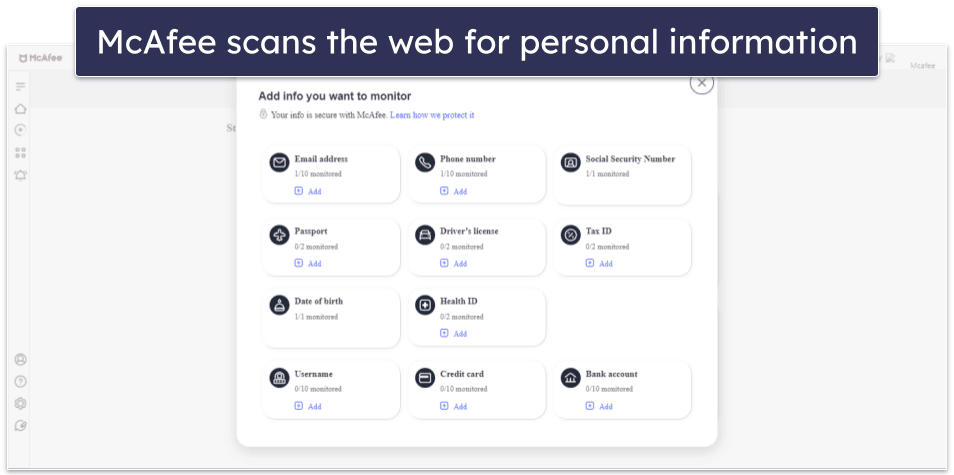
All of McAfee’s additional features work really well, but I especially like its identity monitoring, which is available in 30+ countries and helps ensure that personally identifying information such as your email addresses, phone numbers, credit and debit cards, bank accounts, and more aren’t leaked anywhere online. What’s more, its identity restoration feature will even help you organize the necessary cancellations, re-orders, and re-issues should you lose your wallet, credit card, or other important documents.
I also love McAfee’s excellent mobile protection. McAfee offers real-time scanning, web protection, and parental controls for Android and iOS in a single easy-to-use app. It’s one of the best mobile antiviruses on the market, especially for Android devices, which are highly susceptible to ransomware and spyware threats.
McAfee provides several low-cost antivirus packages. McAfee Total Protection Essential covers 5 devices for $39.99 / year, and McAfee Total Protection Premium covers unlimited devices for $44.99 / year.
Bottom Line:
McAfee offers an impressive suite of malware removal tools for both computers and mobile devices. Its malware detection rates are on par with Norton’s, but I did experience some unusual slowdown with McAfee on my device. However, if you’re running a fast computer and looking for a huge variety of features for a really good price, McAfee has a 30-day money-back guarantee on all of its plans.
Read the full McAfee review here >
4. TotalAV — Fast + Easy-to-Use Anti-Malware Scanner
TotalAV is simple, easy to use, and provides good malware removal and protection. Its top-tier plans offer a cloud-based scanning option — the cloud scanner detected and removed 99% of the malware I placed on my system, and it barely slowed my computer down during scans. While Norton grabbed the top spot on this list with its 100% detection rate, TotalAV was faster and more lightweight on my PC.
Once TotalAV’s scan is complete, it provides several options for handling detected files — you can delete, whitelist, quarantine, or ignore them. If you’re unsure about a file, it’s safest to quarantine it until you can investigate further. On the other hand, if you’re confident a program is safe, you can easily add it to the whitelist, ensuring it won’t be flagged in future scans. Notably, TotalAV barely produced any false positives during my tests, so I didn’t have to use the whitelist feature often. Still, it’s a helpful tool for those rare instances when needed.
Apart from the scanner, TotalAV also offers many extra features:
- Web attack prevention.
- Performance optimization tools.
- VPN.
- Password vault.
- Identity theft protection (additional purchase).

TotalAV’s performance optimization tools are some of the best around. In my tests, the tools were more effective than any other system tune-up feature on this list. The junk file cleaner removed 4 GB of duplicate files, unused files, and cached browser files from my system. TotalAV also helped me to speed up my computer’s startup and clear out browser cookies that were tracking my web usage.
I was equally impressed with TotalAV’s VPN, which is my favorite among all antivirus+VPN bundles. It has 256-bit AES encryption, a kill switch, a strict zero-logs policy, and servers in 30+ countries. It supports P2P file sharing and can access all major streaming sites including Netflix, Disney+, and Hulu.
The best-value plan is TotalAV Internet Security ($39.00 / year), which comes with the VPN and coverage for up to 6 devices. TotalAV Antivirus Pro ($19.00 / year) includes TotalAV’s anti-malware scanner plus performance optimization tools, and it can be used on up to 5 devices. TotalAV Total Security ($49.00 / year) adds an ad blocker and a password vault for up to 8 devices.
Bottom Line:
TotalAV’s lightweight anti-malware engine detected almost all test malware on my device. In addition to having a 99% malware detection rate, TotalAV offers some of the best performance optimization tools around — these tools significantly enhanced my PC’s startup and memory usage. TotalAV’s anti-phishing browser extension, VPN, and ad blocker are all really well-made security add-ons. All of TotalAV’s plans come with a 30-day money-back guarantee.
Read the full TotalAV review here >
5. Avira — Lightweight + Free Malware Scanner
Avira has a strong, fast, lightweight, and free malware scanner — it’s offered with no restrictions in Avira’s free package. Avira’s scanner is just as good as Norton or Bitdefender’s, completely removing all malware, and when I tested its real-time protection, it detected every single piece of malware before I could install it on my computer. It also has a very low rate of false positives.
When it comes to web protection, Avira’s Browser Safety extension successfully blocked most online trackers, outperforming the popular uBlock Origin extension, and stopped me from accessing all of the phishing sites I tried to visit. However, its exploit attack prevention couldn’t block as many exploit attacks as Bitdefender’s web protection feature. I’d also like to see a functioning ad blocker included with the extension.

Avira Free also includes extra features like:
- Web privacy extension (Safe Shopping).
- Performance optimizer.
- VPN (1 GB monthly limit).
- Password manager.
The Safe Shopping browser extension is one of my favorite online privacy tools. It blocks trackers, invasive advertisements, and phishing sites that can steal your data. The extension can also find the best shopping deals for you, but this feature didn’t perform too well during my tests.
Upgrading to Avira Prime gets you all of Avira’s features, including Avira’s excellent VPN with unlimited browsing data, premium password manager, and performance optimization for up to 5 devices (or 25 with a small price increase), all for $59.99 / year.
Bottom Line:
Avira has really good free malware removal software and some great internet security features. Upgrading to Avira Prime gets you a VPN with no limitations, advanced performance optimization tools, and a good password manager for up to 25 devices. There’s a 60-day money-back guarantee on Avira’s annual paid plans.
Read the full Avira review here >
Bonus: Malwarebytes — Simple Anti-Malware Software
Malwarebytes provides premium anti-malware scanning and removal, but not much else. Compared to top brands like Norton and Bitdefender, it’s pretty limited, but if you’re just looking for a basic anti-malware scanner, Malwarebytes isn’t a bad choice. It was able to remove most of the malware on my disk during testing.
However, one drawback is that Malwarebytes has a higher rate of false positives compared to other antivirus on this list, so be prepared to frequently use the whitelist feature. Luckily, it’s fairly easy to use.
One of the few extra features included with Malwarebytes is Browser Guard, a free browser extension for Chrome, Edge, and Firefox that stops malware, pop-up ads, trackers, phishing scams, and PUPs. While the anti-phishing features scored above average in my tests, its ad blocker leaves something to be desired compared to Avira’s. I visited a few sites notorious for annoying pop-up ads, and it failed to block several advertisements that were no issue for Avira.
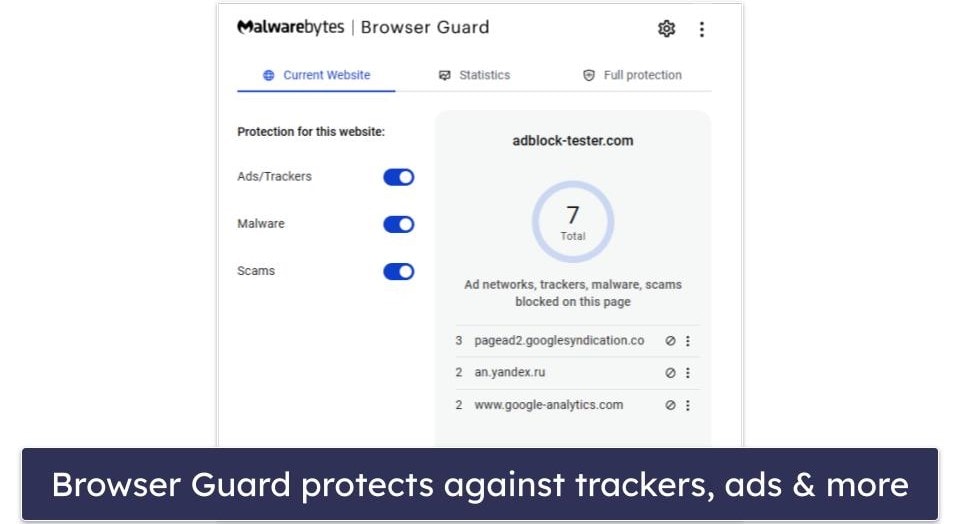
Malwarebytes is bundled with an unlimited-data VPN, which has decent speeds and 500+ servers spread across 40+ countries. It has a strict no-logs policy as well. However, Malwarebytes’s VPN doesn’t work with major streaming services like Netflix, so it’s only useful if you’re looking for a very basic VPN to protect your online privacy.
Malwarebytes also offers Identity Theft Protection as a separate service. Though it comes at a fairly high cost, it offers comprehensive monitoring and generous insurance coverage, and it bundles the antivirus and the VPN, too.
The VPN is included with Malwarebytes Plus, which covers up to 20 devices for $59.99 / year. Malwarebytes Standard ($44.99 / year) only offers real-time protection and anti-phishing protection. There’s also a free version of its on-demand malware scanner (which comes after a 14-day free trial). The free version is good enough for simple malware removal, but it’s not good enough to stay protected against future threats.
Bottom Line:
Malwarebytes offers an excellent malware scanner, but not much else. However, it does include a decent anti-phishing tool and a VPN. There’s also a comprehensive Identity Theft Protection service, but it comes at a much higher price. All of Malwarebytes’s plans have a 60-day money-back guarantee.
Read the full Malwarebytes review here >
Bonus: Intego — Best Malware Removal for Mac Users
Intego is our #1 antivirus for Mac in 2025, as its macOS malware removal software provides significant improvements over macOS’s built-in anti-malware protections. During my tests, Intego’s malware scanner scored a perfect detection and removal rate against every piece of Mac-specific malware on my MacBook Pro, catching files that macOS’s built-in XProtect malware scanner failed to detect.
Intego’s accuracy is excellent, with no false positives. This means you can trust that the alerts you receive are genuine threats, minimizing unnecessary interruptions and giving you peace of mind.
Intego also has:
- Smart firewall.
- System clean-up and optimization tools.
- Parental controls.
- Data backup.

Intego’s firewall, NetBarrier, is the best macOS firewall around. It automatically adjusts its security settings based on the detected network — something I found to be very convenient. It also helps you stop apps and background scripts from making unwanted internet connections by notifying you when one tries and by providing a clear overview and configurable settings for each program trying to connect to the internet.
I’m also a fan of Intego’s file backup tool, which has cool options for custom folders, syncing across multiple drives, and scheduling automatic backups. The parental controls are also excellent, and while other brands like Norton and Bitdefender offer great Mac-compatible parental controls, Intego is the only Mac-specific antivirus with this feature.
Intego offers a few different plans — the entry-level Internet Security X9 plan has a firewall and malware scanner and costs $19.99 / year, while the Premium Bundle X9 offers all of Intego’s features for just $34.99 / year.
Bottom line:
Intego is the best anti-malware software for Mac users, and its additional features are a significant improvement on Apple’s built-in cybersecurity tools. Its firewall automatically adjusts protections based on network activity, while the parental controls offer better content filtering than macOS. There’s a 30-day money-back guarantee on all of Intego’s plans.
Read the full Intego review here >
Editors' Note: Intego and this site are in the same ownership group.
Quick Comparison Table
Testing Methodology: Comparison & Ranking Criteria
When testing and ranking the best malware removal tools, I used our tried and tested methodology to ensure that each product was evaluated on the same criteria. Here’s what we looked at:
- I tested malware detection rates and removal capabilities. I infected a virtual computer with nearly 1,000 malware samples. I then ranked each tool based on how effectively and quickly it identified and removed threats, as well as how well it restored the system after an infection. Norton and Bitdefender excelled with 100% detection rates, but all the products on this list provided solid protection.

- I evaluated the number of false positives each software produced. While some false positives are inevitable, a high rate can be annoying and lead to unnecessary interruptions. That said, I still prefer an antivirus to be overly cautious rather than miss real threats. The products on this list, including Intego and Avira, had very low rates of false positives and easy-to-use whitelisting features, making them reliable choices.
- I looked for high-quality, useful features beyond basic malware protection. Many antivirus programs offer additional tools, but not all are genuinely beneficial. I tested features like Wi-Fi scanning, VPNs, password managers, and dark web monitoring to ensure they provided real value. Bitdefender offers the most extensive and effective feature set, while TotalAV includes standout system optimization tools.
- I tested the speed and efficiency of each malware removal software. I paid particular attention to how smoothly they run on both new and older systems. The best products are lightweight and don’t cause noticeable slowdowns, even during full system scans. TotalAV and Bitdefender performed exceptionally well, with minimal impact on system performance.
- I also assessed multi-platform support. I made sure the top choices are compatible across various operating systems, including Windows, macOS, Android, and iOS. While some, like Intego, are Mac-specific, most products on this list offer comprehensive cross-platform support.
- I contacted each company’s support team. I tested phone support, email, and live chat, testing their responsiveness and helpfulness. I also explored their knowledge bases and forums to evaluate the quality of self-help resources. All the products I recommend offer reliable and accessible customer support.

- I considered the overall value each product offers. Good malware removal software should provide a balance of robust security features, ease of use, and reasonable pricing. I factored in additional perks like free trials, money-back guarantees, and first-time discounts. All the products on this list deliver excellent value for the price, with options to suit different budgets and needs.
What Is Malware?
Malware (malicious software) refers to any software that’s designed to harm or exploit a computer, server, client, or network. Unlike regular software that serves beneficial purposes, malware operates stealthily and usually without the user’s consent.
There are various types of malware, including viruses, worms, trojans, ransomware, spyware, adware, and more. Each type has a unique method of infection and purpose:
- Viruses are self-replicating files that can attach themselves to legitimate programs and spread throughout a computer system, corrupting or destroying files.
- Worms replicate themselves and spread to other computers without user interaction. They remain active on all infected systems and have multiple purposes, from corrupting files to installing backdoors into your system.
- Trojans deceive users into thinking they’re legitimate software, but they deliver a malicious payload once installed. This could be anything from additional viruses to ransomware.
- Ransomware encrypts files on the victim’s system and demands payment to restore access. This access isn’t always guaranteed, even if you pay the ransom.
- Spyware monitors and transmits a user’s activities without their knowledge, often stealing sensitive information.
- Adware issues targeted ads on a victim’s device that may lead to system slowdowns, phishing attempts, or theft of personal identifiable information.
To protect yourself against malware, it’s important to maintain up-to-date antivirus software, keep all your system software and drivers updated, be cautious with downloads and email attachments, and stay informed about common tactics used by cybercriminals.
What Do I Need Beyond Malware Protection?
Comprehensive security requires multiple tools. While malware protection is the core functionality of antivirus software, the best antiviruses also contain extra tools to keep you further protected. Here’s a rundown of the additional tools you need and how their features safeguard you:
- Firewall protection. A firewall acts as a barrier between your device and the potentially harmful data on the internet. It monitors incoming and outgoing network traffic and data packets, making decisions on whether to allow or block them. This is usually based on predefined security rules, but advanced users can adjust these rules to their liking.
- Email protection. Email protection scans both emails and attachments. If the protection detects anything malicious, such as emails that contain dangerous links or attachments, it will either alert you or block the email entirely.
- Backup tools. These regularly back up your essential data. This safeguards your important files from loss due to ransomware attacks or hardware failure.
- Optimization tools. Optimization tools enhance system performance by cleaning unnecessary files and managing startup programs. They also help in maintaining a clean and efficient system, reducing the chance of malware exploiting sluggish or vulnerable areas.
- Password manager. The best password managers on the market store and manage your passwords securely and encourage you to use strong, unique passwords for each website. This reduces the risk of password-related breaches (1Password is my favorite standalone password manager).
- Virtual private network (VPN). VPNs encrypt your internet connection, keeping your online activities private and secure from potential eavesdroppers — particularly when you’re on public Wi-Fi networks (ExpressVPN is my favorite standalone VPN).
- Parental controls. These allow you to monitor your child’s internet activity. You can also keep your kids safer online by restricting their access to inappropriate content and limiting screen time.
- Webcam protection. As the name suggests, webcam protection prevents unauthorized access to your webcam. This stops hackers from spying on you through your webcam. Good antiviruses often contain microphone protection, too.
- Dark web monitoring. Dark web monitoring checks your data against the dark web, looking for breaches containing your personal information. The best dark web monitoring tools alert you in real time if they find your sensitive information, including credit card numbers or social security numbers, and give you instructions on how to rectify the situation.
These additional features create a multifaceted security approach that goes beyond basic malware protection — covering various aspects of your digital life, from privacy to performance. Choosing an antivirus that incorporates these tools ensures a more secure and smooth online experience overall.
How to Use Anti-Malware Software?
Here’s a quick guide to using anti-malware software:
- Step 1: Choose and install anti-malware software. Select anti-malware software that suits your needs and device compatibility (Norton is my favorite). Download it from the provider’s official website and follow the on-screen instructions to install it.
- Step 2: Scan your device. Open the anti-malware program and select the type of scan you want to perform. Most anti-malware software offers quick, full, or custom scans. Hit the scan button and the software will start looking for threats.
- Step 3: Review the scan results and take action. Once the scan is complete, you’ll see a list of detected threats. Review them and choose the recommended action. The anti-malware software will take care of the rest.
- Step 4: Keep your anti-malware program updated. Regularly update your anti-malware software to ensure it can detect the latest threats. Some programs offer automatic updates, so make sure that feature is enabled if possible.
You can maintain a healthy and secure system by following these straightforward steps.
Top Brands that Didn’t Make the Cut
- ESET. ESET offers excellent malware detection rates and some of the most advanced diagnostics tools on the market. However, the lack of a VPN means ESET offers no way to protect your web traffic, and its whitelisting process could be more user-friendly.
- Panda. Panda offers good malware protection and removal, as well as a special Rescue Kit feature that can help remove malware from a heavily infected computer. However, some of its additional features don’t work well, and it just doesn’t provide the same value as the other programs on this list.
- Trend Micro. Trend Micro offers great web protection, and its privacy scanner can help secure your social media accounts by letting you easily address potential privacy concerns. But its malware detection rates aren’t as good as the other antiviruses I recommend, and many of its additional features are pretty lackluster.
- F-Secure. F-Secure has great malware detection rates and a lot of useful features. However, its ID monitoring is very basic, and it lacks a firewall.
Frequently Asked Questions
What’s the difference between viruses and malware?
Viruses are one type of malware that you need a good antivirus for, but malware encompasses various malicious software aiming to damage or infiltrate systems. Examples of malware include trojans, ransomware, spyware, and adware.
In simpler terms, viruses are a type of malware in the same way that carrots are a type of vegetable. Just like a chef uses a variety of methods to cook with every type of vegetable, the best anti-malware programs use advanced tools like machine learning, heuristic analysis, and cloud-based malware directories to detect the whole range of malware.
What’s the difference between antivirus software and anti-malware software?
‘Antivirus’ and ‘anti-malware’ are terms that are often used interchangeably, and in both cases, the software targets a wide array of malicious software, including viruses, trojans, worms, and more. However, there are some basic antivirus tools on the market that only use an online malware database — comparing your files with it and removing any matches.
Advanced anti-malware tools (like Norton and TotalAV) leverage behavioral analysis, heuristics, and artificial intelligence to detect and eradicate threats in real-time, as opposed to lower-quality antivirus products that only provide on-demand scanning. This distinction makes advanced tools more adept at handling a comprehensive range of malicious files.
What’s the best malware removal software for Windows?
Norton 360 is my overall favorite antivirus software and anti-malware tool, boasting a 100% malware detection and removal rate along with several standout features that can prevent future cyber attacks. I also like Bitdefender’s intuitive interface and fast malware scanner, which makes it a good option for Windows users needing a simple (but strong) tool for removing malicious software.
In fact, most of the top anti-malware packages on this list will work well with Windows. You can read more in our in-depth comparison of the best antiviruses for Windows.
What’s the best free malware removal tool?
TotalAV Free Antivirus is the best free malware removal tool. It’s designed to remove all kinds of malware effectively. While it doesn’t offer the real-time protection available in premium versions, the free tool found every malware sample when I ran on-demand scans.
However, I don’t usually recommend using free malware removal tools. There are tons of additional premium features available that enhance your online security in really important ways, such as real-time protection, system optimization tools, VPNs, and more.
What is a false positive in malware detection?
A false positive occurs when a malware removal tool mistakenly identifies a legitimate file or program as malicious. This can happen due to overly aggressive detection algorithms, outdated virus definitions, or heuristic methods that flag unusual file behavior. While false positives are rare, they can be frustrating, leading to unnecessary alerts or even the accidental deletion of important files. The best malware removal tools are designed to minimize false positives while still effectively detecting real threats.
How can I avoid false positives?
To avoid false positives, ensure your malware removal tool is up-to-date, as updates often include improvements to threat detection accuracy. You can also whitelist programs or files you know are safe, preventing the tool from flagging them as threats. For example, Norton 360 offers an easy-to-use whitelisting option, allowing you to manage false positives effectively and maintain smooth system performance.
What should I do if my malware removal tool finds a false positive?
If you believe a file has been mistakenly flagged as malware, most tools allow you to restore it from quarantine and add it to a whitelist. This tells the software that the file is safe so it won’t be flagged in future scans. Malwarebytes, for example, offers a straightforward whitelisting process to manage these exceptions. In some cases, you might also be able to submit the file to the antivirus company for further analysis, helping to improve the software’s accuracy in the future.
Is Windows’s Malicious Software Removal Tool any good?
Windows’s Malicious Software Removal Tool (MSRT) is ok, but it’s not great. On the plus side, it’s free, and it can detect and remove prevalent malicious software like Blaster, Sasser, and Mydoom. It’s designed to run in the background during Windows updates, and it targets specific well-known malware families. Although it doesn’t provide real-time protection or comprehensive scanning options, it can be useful in situations where you suspect you have a particular threat.
However, relying solely on MSRT is inadequate for complete protection. It should be used in conjunction with a dedicated antivirus or anti-malware app that provides real-time scanning, broader threat detection, and other advanced security features.
What’s the best emergency malware removal tool?
Emergency malware removal is crucial when a system is severely infected and typical antivirus software is unable to handle the situation. In such cases, rescue disks and other emergency tools come into play.
The Norton Bootable Recovery Tool is a free and highly effective rescue tool specifically designed to deal with situations where a computer is so heavily infected that it becomes inoperable or fails to start. It comes as an ISO image that can be burned onto a DVD or USB drive, allowing users to boot their computers directly into a secure scanning environment.