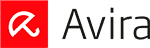Updated on: December 29, 2024
Short on time? Here’s the best Mac cleaner in 2025:
- 🥇 Intego . Premium macOS cleanup and optimization tools packaged alongside an excellent antivirus. Intego also provides top-notch malware detection, a firewall, parental controls, and more.
Macs have many great built-in tools, but a system optimizer is not one of them. The macOS built-in cleaner, called Optimize Storage, is pretty feature-limited. It primarily helps manage storage by identifying large files, unused applications, and items that can be stored in iCloud, but it leaves a lot of tasks to the user to do manually, like emptying the trash bin, clearing log and cache files, uninstalling unwanted apps, and identifying and removing duplicate files.
Third-party cleaning apps can typically be set to do all this automatically. By using these specialized tools, Mac users can reclaim valuable disk space, improve system speed, and ensure a more organized digital environment. And the majority of them have a free version, too (or at least a free trial).
I spent weeks assessing most of the Mac cleaners on the market, testing their effectiveness, ease of use, and overall impact on my system’s performance. After careful analysis, Intego emerged as the top Mac cleaner for 2024. With its powerful cleaning capabilities, user-friendly interface, and a suite of additional features, it delivers the best performance for your Mac.
There were several other programs that stood out in my research, too — some are comprehensive antivirus solutions with cleanup tools included, and others are excellent standalone products. So, whether you’re seeking an all-in-one security and optimization solution or just something to complement your antivirus, I’m confident you’ll find the tool you need on this list. Editors' Note: Intego and this site are in the same ownership group.
TRY INTEGO (30 DAYS RISK-FREE)
Quick Summary of the Best Mac Cleaners in 2025
🥇 1. Intego — Best Overall Mac Cleaner & Optimizer in 2025
Intego is my favorite cleaner for Macs in 2025. It comes with a standout system cleaner and optimizer tool called Washing Machine. What’s more, it combines a pair of powerful engines, VirusBarrier and NetBarrier, to give comprehensive malware and web protection for Mac users.
Washing Machine is a powerful optimization tool, customizable and easy to use at the same time. It provides 3 core functionalities: Reclaim, Duplicates, and Organize. The Reclaim feature scans your Mac for unused and old files, effectively decluttering your hard disk. It performed very well in my tests, significantly increasing available space on my MacBook. I also like the level of customization Reclaim offers, as I was able to select the type of files to scan for (caches, downloads, unused language packs, logs, and trash).
Duplicates, as the name suggests, gets rid of duplicate files hogging space on your hard drive. It’s super customizable, which makes it great for any professional (video editors or designers, for example) who regularly manages large files. You can choose which folders to scan, sort duplicates by various criteria, and automate clearing duplicates by setting the criteria for deletion.

The Organize feature effortlessly sorts your files, apps, and folders, making your system cleaner and easier to navigate. It makes it simple to tidy up desktop screenshots, arrange files into folders, sort out apps in your Dock, and drag and drop files into the trash bin. Again, if you use your Mac for work, it’s truly a life-saving feature.
There’s also a basic scheduler that can be set to remind you about maintenance every 2 weeks, every month, or every 3 months. And if you’re worried about security and privacy when handling your files, you’ll be happy to hear that Intego has the option (you’ll find it in Preferences > Advanced) to overwrite any data it deletes with 1, 7, or 35 passes of random data.
VirusBarrier is Intego’s malware scanner, and it’s great at detecting and removing malware. Beyond introducing security threats, malware can slow down your computer, too. During my tests, Intego detected all the malware samples on my MacBook, including trojans, adware, ransomware, bloatware, PUPs, and many other potentially harmful files. What’s more, I didn’t experience any system slowdown during the scans.
Intego also offers several other features that make it the best antivirus for Mac in 2025. Subscribing will get you excellent parental controls, a backup tool, a firewall (NetBarrier), and more.
Intego’s Mac Premium Bundle X9 offers a lot of value. At $34.99 / year, it comes with system cleanup tools, a powerful malware scanner, a firewall, data backup, and parental controls. But if you’re only interested in the system optimization tools and antivirus, Mac Internet Security X9 will do the trick for just $19.99 / year. All of Intego’s plans come with a 30-day money-back guarantee, making it a risk-free choice.
Bottom Line:
Intego stands out as the best Mac cleaner of 2025 thanks to its solid performance and exceptional set of features. It offers a great balance of protection, optimization, and value, making it the ideal choice for Mac users who want a cleaner and more organized system. Try Intego risk-free today with its 30-day money-back guarantee.
🥈2. TotalAV — Most Intuitive Mac Cleaner of 2025
TotalAV is the most intuitive Mac cleaner of 2025. It’s user-friendly, super efficient, and an excellent choice overall for those who want a powerful yet straightforward Mac optimization tool.
TotalAV comes with lots of optimization tools, including:
- Application uninstaller.
- Junk cleaner.
- Browser cleanup.
- Startup manager.
- Duplicate file finder.
It’s super easy to free up space on your Mac with TotalAV. The application uninstaller shows you an organized list of all programs on your system and gives you the option to remove items one by one or in bulk. Many apps leave associated files that are difficult to get rid of manually; using TotalAV’s uninstaller is the easiest way to find and remove those stubborn leftover files. I used it to uninstall several apps at the same time, and it worked perfectly. Similarly, the junk cleaner is an easy way to rid your system of unnecessary files — it found nearly 1 GB of junk on my MacBook. I freed up even more space using Duplicate Finder.
The other optimization tools also work really well. Browser cleanup helps protect your privacy online by clearing your cookies. This frees up space while also preventing your browsers from storing your personal information. Similarly, the startup manager is intuitive and results in a quicker boot-up time.

TotalAV also features a powerful and lightweight malware scanner that can detect and remove all sorts of malware that could be slowing down your Mac, including viruses, PUPs, bloatware, and adware. It found over 99% of the malware I infected myself with. Being cloud-based, it’s constantly updated to protect against the latest threats, and it doesn’t slow down your system even during full-disk scans. What’s more, its Smart Scan conveniently combines malware detection with system optimization, making it really easy to keep your system both secure and functioning well.
TotalAV also offers some valuable extras, such as an unlimited-data VPN (the best antivirus-bundled VPN on the market) and a password manager. Customers in the US can also benefit from identity theft monitoring.
TotalAV’s Internet Security package is its best value plan. It goes for $39.00 / year, covers up to 6 devices, and offers a comprehensive suite of features including system tune-up and real-time malware detection. It also comes with a 30-day money-back guarantee, so you can try it out risk-free.
Bottom Line:
TotalAV makes Mac cleanup and optimization a breeze thanks to its intuitive interface and effective system tune-up tools. Its impressive malware detection capabilities, coupled with additional security features, provide a well-rounded package for those looking for an all-in-one Mac optimization solution. TotalAV’s reasonable pricing and risk-free 30-day money-back guarantee make it an excellent choice for Mac users in 2025.
🥉3. Norton 360 — Effective Cleaning Tools & Impressive Malware Protection
Norton 360 combines a top-notch antivirus with useful tune-up tools. Most plans also come with extra features, making it another great all-in-one solution for Mac users.
The Norton File Cleanup feature quickly identifies and removes all sorts of junk files, including duplicate and similar files, uninstalled application files, space-wasting files, and broken system files. The Startup Manager can tell you which apps are starting automatically, so you can potentially speed up your Mac’s startup time. Both features work really well, but I wish Norton had a more extensive toolset for keeping your Mac optimized.

If your device is having serious problems, though, Norton offers a unique service. For a one-time fee, a technician will remotely comb through your Mac for anything that might be slowing it down. It’s called Computer Tune Up and involves a real person actively checking for issues. I also like how this service is available 24 hours a day from anywhere in the world, so all you need is an internet connection. But the service is designed for non-technical users and isn’t included in any 360 plans (you have to pay individually for each tuneup). If you already know your way around your device, it probably isn’t worth it.
It’s worth noting that Norton provides the best malware detection on the market. During my tests, it detected 100% of all the malware files on my Mac, including bloatware and PUPs that were slowing down my system.
My favorite Norton plan is 360 Deluxe, which costs $49.99 / year*. It covers up to 5 devices and includes optimization tools, parental controls, real-time malware protection, dark web monitoring, a VPN, and 50 GB of cloud storage, all for $49.99 / year*. If you’re on a budget, there’s also Norton 360 Standard for just $39.99 / year*. It won’t get you parental controls or more than 2 GB of cloud storage, but it can keep your Mac safe. All plans come with a generous 60-day money-back guarantee.
Bottom Line:
Norton provides basic but efficient Mac cleaning tools and an advanced anti-malware engine. It’s a great way to stay safe while improving your device’s performance. Despite a few limitations, like the inability to scan for and remove unused programs, it remains an effective solution for users seeking comprehensive Mac protection and cleanup.
4. Avira — Multiple Cleanup Tools for Enhancing Mac Performance
Avira is another solid choice for optimizing your Mac in 2025. It comes with a good anti-malware engine, nifty extra features, and basic optimization tools. These include a startup optimizer, junk file cleaner, cookie cleaner, and app uninstaller.
I was impressed with Avira’s junk file cleaner — it’s on par with TotalAV’s equivalent tool. In my testing, it discovered and removed over 828 MB of unnecessary data clogging my system, improving my Mac’s performance. I like that you get to choose which files and folders to scan before deciding which specific files you want to keep or delete. Still, it doesn’t have as many features as Intego’s Mac Washing Machine.
Uninstaller will give you a list of all apps installed on your Mac and the option to uninstall apps without leaving behind any pesky remnant files. I used it to uninstall a couple of programs I never use, and the process was perfectly smooth.
The startup optimizer sped up my boot time. It’s particularly useful for older Macs that struggle with slow startups. I also like how it keeps track of your Mac’s load time using an easy-to-read graph.

Another powerful tool that Avira provides is its antivirus scanner. It’s so good that it has been licensed out to multiple antivirus brands, including TotalAV. Avira’s malware scanner has perfect malware detection rates, and it’s cloud-based, so it makes use of advanced scanning tools without slowing your Mac down.
In terms of extra features, Avira is pretty competitive. All plans come with a VPN, but the data limit is laughably low on all but the most expensive plan. You also get a password manager with unlimited storage across unlimited devices, plus even more extras if you opt for the higher-tier plans.
To get the most out of Avira, I recommend Avira Prime, which costs $59.99 / year. It covers up to 5 devices and provides access to all the advanced cleanup and optimization tools, coupled with a risk-free 60-day money-back guarantee.
Bottom Line:
Avira is one of the best Mac cleaners in 2025. With a combination of powerful cleanup tools, efficient optimization features, and excellent anti-malware capabilities, it provides an all-in-one solution to keep your Mac running at peak performance.
5. MacKeeper — Intuitive Cleanup & Unique Features
MacKeeper provides great security and some exceptional optimization tools, and it can keep your device running at peak performance. Whether you’re a tech-savvy user or a beginner, MacKeeper’s user-friendly interface makes maintaining your Mac a breeze.
I was impressed with the diversity of optimization and cleanup tools. It has all the standard features, including an easy-to-use uninstaller and a duplicate file finder. What’s more, the Safe Cleanup tool scans your entire Mac, efficiently detecting junk files that eat up valuable space, such as caches, logs, items in your trash, and unused language files. It missed some scrapable files that Intego found, however.
I really like that MacKeeper’s cleanup tool scans your email as well. It’s one of the only tools that does this effectively, in my experience. The results were impressive — it cleared out over 7 GB of useless data from my hard drive and inbox. It was really good at knowing what can be deleted and what you might want to keep.

Unfortunately, the Memory Cleaner wasn’t effective in my tests. It’s supposed to free up memory for better performance, but I didn’t notice any significant improvements in my Mac’s performance after using it.
As an antivirus, MacKeeper is a solid choice. Its 99% malware detection puts it at pretty much the same level as TotalAV. It isn’t as customizable as my top choices, but I like that it comes with extras like a VPN and parental controls.
MacKeeper’s premium plan includes all of the features listed above for $71.52 / year, which is quite costly — especially compared to competitors like Intego, which offer more features than MacKeeper. That said, MacKeeper includes a 30-day money-back guarantee on its annual plans, letting you test it out risk-free before committing.
Bottom Line:
MacKeeper offers effective tune-up tools to speed up your Mac. They come coupled with a powerful antivirus and an easy-to-use interface, making it a solid choice for anyone seeking to boost their Mac’s performance and security. You can give MacKeeper a try with its risk-free 30-day money-back guarantee, but there’s no free trial.
Read the full MacKeeper review
6. Avast — Efficient Optimization With Impressive Results
Avast Cleanup Premium for Mac is Avast’s dedicated tool for keeping your Mac optimized — and it works great. It comes with:
- Disk cleaner.
- Browser cleaner.
- Duplicate file finder.
- Photo analyzer.
- App uninstaller.
- Startup manager.
- System monitor.
It took Avast under a minute to run a quick scan of my Mac and identify 2.16 GB of junk. Since I had recently cleaned my system, I was under the impression that it would find next to nothing, so I was surprised and impressed with the results.

And I love the photo analyzer: I had over a 100 photos from my daughter’s first birthday celebration on my Mac that I wanted to use to make an album as soon as I got the time. Avast made my life easier by sorting all the similar photos, so I could quickly pick the better versions for the album. That said, Intego is probably a better choice for professional use because it offers more customization options.
While not exactly revolutionary, the other tools in Avast Cleanup Premium for Mac work as intended, too. I used them to uninstall apps without leaving any remnant files, speed up my Mac’s boot time, and more. The system monitor gives you a nice overview of your CPU and disk usage and useful info about your Mac’s battery.
You can get Cleanup Premium on a 1-device ($29.99 / year) or a 10-device ($34.99 / year) plan. The latter can be used to optimize Android, iOS, and Windows devices as well. However, this cleaner (unlike most of the products on this list) doesn’t include any malware protection. If you need both, you may want to check out Avast One ($32.99 / year) instead. Its Mac version includes a disk cleaner, an app uninstaller, a photo cleaner, a duplicate finder, and a browser cleaner, but no system monitor or startup manager. I also find that some features (namely, the photo analyzer) don’t work as well. Both Cleanup Premium and Avast One are available for a 30-day free trial without any account registration required.
Bottom Line:
Avast Cleanup Premium for Mac is an effective tool for optimizing your Mac, offering a range of features like disk and browser cleaners, a photo analyzer, and more. It impressively identified over 2 GB of junk on a recently cleaned system and made organizing photos effortless. While it lacks malware protection, it’s a solid choice for those focused on system cleanup, with the option to try it free for 30 days.
Read the full Avast review here
7. CleanMyMac X — Comprehensive Mac Cleaner (One-Time Purchase)

CleanMyMac X is a tune-up tool with an anti-malware engine. It’s a decent way to keep your Mac running smoothly while staying safe from viruses and other threats.
In terms of cleanup tools, it has the following:
- System junk (removes junk folders).
- Trash bins (deletes trash folders).
- Mail attachments (declutters your mailbox).
- Photo junk (removes unnecessary supporting data from your library).
- iTunes junk (removes redundant data like iOS backups, updates of iOS software, broken downloads, and cached album artworks).
- Uninstaller (finds and safely removes applications with all their components).
- Updater (checks available updates for the apps on your Mac).
- Extensions (gets rid of a plugin completely, with all of its supporting files).
Taken together, these tools can do a lot to free up space. I was able to clear several gigabytes of junk off my hard drive. What’s more, I did notice a slight increase in speed.

It’s also worth noting that CleanMyMac X is one of the rare Mac cleaners that has a file shredder for securely erasing files so that they can’t be recovered. If you need to handle sensitive data on your Mac, this is an indispensable feature.
The malware removal tool is also worth mentioning. It offers an added layer of security to your Mac. While not as feature-rich as Intego or as effective as TotalAV, it’s still a very useful shield against digital threats.
CleanMyMac X starts at $34.95 / year, which is quite pricey considering it only provides optimization tools and basic malware removal. It also offers a one-time purchase option at $89.95, which can be a smart investment in the long run. Both options provide full access to all features and are backed with a 30-day money-back guarantee.
Bottom Line:
CleanMyMac X delivers an all-in-one optimization package. It can be relied on to keep your Mac clean, optimized, and secure. With an intuitive interface and powerful tools, it efficiently handles junk files and performance-draining applications. Though its malware removal tool might not be the most advanced, it’s still a valuable add-on, especially considering it’s available as a one-time purchase.
8. MacCleaner Pro — All-Encompassing Mac Maintenance Toolset

MacCleaner Pro is a versatile and effective solution for keeping your Mac in its optimal state. Its strengths lie in its simplicity and the broad range of tools it offers for comprehensive system optimization.
In addition to the basic app, the MacCleaner Pro bundle includes:
- Duplicate File Finder.
- Disk Space Analyzer.
- App Cleaner & Uninstaller.
- Memory Cleaner.
- Funter (for finding hidden files).
During my tests, MacCleaner Pro proved to be both thorough and user-friendly. It quickly scans for various types of unnecessary files, and its intuitive interface makes managing these files effortless. The duplicate file finder was particularly impressive in freeing up storage space.

One feature that distinguishes MacCleaner Pro is its real-time memory cleaner, which actively monitors and optimizes your Mac’s memory usage. It automatically clears inactive RAM whenever your system is out of RAM. You can also use the memory cleaner to see how much memory each app is using. This information is pretty helpful — there was one program in particular that I discovered was using more resources than I assumed. Armed with that knowledge, I started turning it off when I needed more RAM.
Unfortunately, the product doesn’t come with any security tools. It won’t protect you from malware on its own. Still, it’s a decent tool for Mac users to have, especially when used in tandem with an effective antivirus like Intego or TotalAV.
The MacCleaner Pro bundle is reasonably priced, starting at $29.95/ year for a one-year subscription. You can also opt for a one-time purchase, which starts at $119.95. Some of the tools that come with MacCleaner Pro can be downloaded separately, either at no cost (Memory Cleaner and Funter) or for a fee (the uninstaller, disk analyzer, and duplicate file manager). MacCleaner Pro doesn’t have a money-back guarantee, but it offers a 2-day free trial (which I think is way too short).
Bottom Line:
MacCleaner Pro is a decent choice if you want an efficient, user-friendly tool to keep your Mac in top shape. While it may not offer malware protection, its robust cleanup and optimization features make it a good choice. Its duplicate file finder and real-time memory cleaner work very well, ensuring that your Mac remains clean and performs at its best.
9. DaisyDisk — Visual Disk Analyzer for Mac

DaisyDisk has an aesthetically pleasing, intuitive interface and robust disk analysis tools. It offers an efficient, visual way to manage your disk space, making it easy to identify large files and folders taking up space.
My tests showed that DaisyDisk is incredibly proficient at scanning your Mac, providing a detailed, interactive map of your disk usage. The visual representation of disk space is the most distinctive feature, as it lets you see your files and folders presented in an intuitive graphic. While it doesn’t offer additional features like memory optimization or malware removal, its core feature — disk space management — is executed flawlessly. You can even use it to clear up space in your cloud storage, which is a pretty unique feature.
DaisyDisk is a great tool for professionals like video editors, photographers, designers, and developers, who often work with large files. DaisyDisk’s ability to visualize disk usage in an interactive map allows these users to quickly identify massive files, archives, and folders that may be hogging space. This is particularly useful when working with 4K footage, raw images, or large application files.

DaisyDisk also shines when it comes to simplicity and efficiency. The ability to drag and drop files into the ‘Collector’ for batch deletion streamlines the cleanup process. Although DaisyDisk lacks many features seen in other Mac cleaners, it’s still useful for users who need a simple, effective way to manage disk space. Still, I wouldn’t rely on it to protect my device — it’s best used alongside an antivirus like TotalAV.
For a one-time fee of $9.99, DaisyDisk provides lifetime support for Mac users primarily concerned with disk management. The software covers 5 Macs, provides lifetime updates, and is backed by a 30-day money-back guarantee.
Bottom Line:
DaisyDisk is a top-tier choice for users seeking an efficient, intuitive method to manage their Mac’s disk space. It’s very limited in terms of extra features, lacking any kind of device protection or automatic cleanup tools. But considering that it’s a one-time purchase, DaisyDisk offers decent value, making it a smart investment for maintaining a clean and organized Mac.
10. Parallels Toolbox — Streamlined Set of Mac Utilities

Parallels Toolbox is a compact toolbox for Mac users, offering a multitude of utilities including cleaning tools. Its focus is to provide quick access to functions that can improve your Mac’s performance and user experience.
It provides 2 optimization tools: Clean Drive and Free Memory. Clean Drive deletes unnecessary files like logs, cache, and temporary files to free up space on your Mac while Free Memory releases inactive memory and optimizes memory consumption. It removed a lot of files from my device, but the scan wasn’t quite as thorough as Intego’s.

Parallels Toolbox is not as singularly focused as other Mac cleaners, but it does offer a good range of utilities that can enhance your Mac usage in various ways. Though it’s severely lacking in the security arena, it’s still useful for users who want a collection of productivity tools in addition to cleanup functions, such as Presentation mode, Focus mode, Do Not Disturb mode, and Airplane mode.
Parallels Toolbox is relatively affordable. It offers an annual subscription for 1 Mac that costs $24.99/ year. Parallels Toolbox comes with a 30-day money-back guarantee.
Bottom Line:
Parallels Toolbox is not as versatile as other Mac cleanup products, but it still provides a set of quick-access tools that streamline both maintenance tasks and daily computer use. Its optimization tools and host of other utilities make it a well-rounded package for general Mac users, especially considering the reasonably priced annual subscription.
Quick Comparison Table
Editors' Note: Intego and this site are in the same ownership group.
Testing Methodology: Comparison & Ranking Criteria
A ‘Mac cleaner’ is a very broad term, encompassing a wide range of tools designed to optimize performance, free up storage space, securely remove files, speed up boot time, and much more. Different users can have varying needs, so I made sure to include apps with distinct strengths in my list and highlight their key benefits. That said, I ensured all the apps I included met our rigorous testing methodology. Specifically:
- I looked for an app with comprehensive cleanup capabilities. You’ll want a Mac cleaner with lots of features that can scan your whole system. It should effectively eliminate unnecessary files, cache, and bloatware that take up precious storage. Every cleaner on this list can efficiently clean your Mac, leaving it clutter-free.

- I prioritized optimization tools. If you’re investing in a Mac cleaner, it’s only reasonable to expect a noticeable improvement in your Mac’s performance. Tools such as startup optimizers and redundant file removers can free up space and significantly boost your Mac’s performance. Intego is by far the most feature-rich app I’ve tested, but every brand on this list has something to offer.
- I considered malware detection and removal. Ideally, you’ll want an all-in-one app that comes with malware scanning and removal tools, as malware not only poses a security risk but can also impact your Mac’s performance. Top brands like Norton and TotalAV incorporate advanced malware scanners in their suite.

- I gave bonus points for file management capabilities. The best Mac cleaners not only remove unnecessary files but also help you manage your files more efficiently. All the cleaners on this list can identify and remove duplicate files on your Mac, freeing up more storage.
- I opted for user-friendly software. A good Mac cleaner should be intuitive and easy to use, regardless of the user’s technical proficiency. The cleaners on this list are all designed with user-friendly interfaces that make accessing key features easy.
- I looked for extra features. I highly recommend choosing a comprehensive security suite over a standalone Mac cleaner. For instance, Intego and Norton offer additional security features like real-time malware protection, parental controls, and more, providing an all-in-one solution for your Mac.
- I assessed value for money. With numerous Mac cleaners available on the market, you should take the time to find one that’s effective and affordable. All brands on this list provide excellent value for money, and most come with a 30-day or even 60-day money-back guarantee.
Top Brands That Didn’t Make the Cut
- Bitdefender. Bitdefender’s OneClick Optimizer is a very powerful and effective cleanup tool… but it’s not available for Mac devices.
- Kaspersky. Kaspersky has a powerful malware engine and a good range of cleanup and optimization tools including a system cleaner, speed-up and startup tools, an unused data cleaner, a hard drive health monitor, and a privacy cleaner. However, while the malware engine is available for macOS devices, none of the cleanup tools work on Mac.
- McAfee. Likewise, McAfee has excellent malware detection and web protection as well as a decent selection of optimization and cleanup tools, but none of these cleanup tools work on macOS.
Frequently Asked Questions
What Mac cleaner does Apple recommend?
Apple doesn’t officially endorse any third-party Mac cleaning software, but the company does emphasize the importance of regular updates to the macOS for the best performance and security. For users who feel the need for additional cleaning, I recommend Intego. It has thorough cleaning capabilities, adheres to Apple’s safety guidelines, and is also a great antivirus.
Are Mac cleaners worth it?
Yes. Mac cleaners help your Mac reach optimal performance. These applications can automate the process of finding and eliminating unnecessary files, freeing up valuable storage space. Beyond cleaning, options like Intego and TotalAV also provide an array of features such as malware scanning, real-time protection, and optimization tools, making them a comprehensive solution for Mac maintenance and security.
What’s the best Mac cleaning software?
The best Mac cleaning software is Intego. It offers a broad suite of cleaning and optimization tools, including a duplicate finder, a junk file cleaner, and a file organizer. It also provides additional features like real-time malware protection, system backup, and parental controls. If you don’t want to download lots of different products, Intego is your best bet considering the wealth of features that it brings to the table.
How good is a Mac cleaner?
Mac cleaners will free up space on your device and improve performance, but the extent of the effect will depend on the app you use and the state of your Mac computer. High-rated cleaners such as Intego and TotalAV come equipped with a range of cleaning and optimization tools that can enhance your Mac’s performance, clean up clutter, and free up storage space.
If your device is brand new, the effect will be quite small. If you have an older machine that you’ve used a lot and filled with all kinds of files, a Mac cleaner can make a big difference in your user experience.
Does Mac have a built-in system cleaner?
MacOS does not have a dedicated built-in system cleaner. However, it does have certain maintenance and optimization features. For one, all Macs optimize storage to a certain extent. These tools, while useful, won’t provide the level of detail or user-friendliness that you would get from a dedicated Mac cleaner such as Intego or TotalAV.
Is MacCleaner Pro free?
MacCleaner Pro is not a free tool. It offers a 2-day free trial for users to explore its functionalities, but after that, full access would require a purchase.