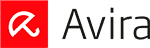Updated on: January 10, 2025
Short on time? Here’s the best security app for tablets in 2025:
- 🥇 Norton 360: Norton 360 offers excellent virus protection for iOS, Android, and Windows tablets. It uses artificial intelligence to detect all types of malware, identifies malicious apps before you download them, blocks phishing sites across all browsers, has an excellent Wi-Fi scanner, and comes with extras like a VPN, parental controls, dark web monitoring, and lots more.
I tested a wide range of antivirus and internet security apps to find the ones that provide the perfect balance between security, cost, and ease of use for Android, iOS, and Windows tablets in 2025.
It wasn’t easy. Many of the apps I tested were slow and buggy, failing to catch both malware and deceptive downloads. I even came across some apps that were actually data-stealing malware in disguise! Others hadn’t been updated in years or didn’t work on my tablets at all.
However, I did manage to find 5 apps that were able to protect my tablets from a wide range of potential online dangers, with features such as malware scanning, anti-phishing protection, Wi-Fi security, and VPNs (virtual private networks). All 5 of these tablet apps can detect and remove all types of malware, work across all operating systems, are easy to use, and offer a good value.
Quick Summary of the Best Security Apps for Tablets in 2025
🥇1. Norton 360 — Best Overall Security App for All Tablets in 2025
Norton 360 provides the most comprehensive internet security protections for iOS, Android, and Windows-based tablets in 2025. During my tests, I was really impressed with Norton’s AI-based anti-malware scanner — it blocked every piece of test malware I placed on my Android and Windows tablets, including advanced viruses, ransomware, and spyware that a lot of the competitors missed (iOS apps never include a malware scanner). Plus, it was really light on my battery and didn’t slow down my Android and Windows tablets at all.
Norton 360 offers other great security features, including:
- App advisor (Android only).
- Anti-phishing protection.
- Wi-Fi monitoring.
- Device Report Card.
I love Norton’s app scanner, which identifies malicious apps from popular app stores before you download them to your devices — something very few antiviruses offer!
Another thing I really like about Norton is that it rates apps from the Google Play Store based on the amount of personal data they’re allowed to share, the number of ads they display, and how much background data they use. It’s features like these that have earned Norton the number one spot on our list of the top antiviruses for Android.

Norton 360 also offers an excellent Wi-Fi scanner, which identifies unsafe public Wi-Fi networks, preventing hackers from accessing your tablet and stealing your information.
Finally, Norton 360 has some of the best anti-phishing protection around. I tested the anti-phishing feature against a database of malicious and fraudulent sites, and Norton blocked every single malicious site that I visited on a wide range of browsers, including Chrome, Firefox, Opera, and Safari.

The only notable downside of Norton 360 is that you can’t install it on iPads running anything older than iPadOS 15.0. The Android version does support older Android devices, however (down to Android 8.0 — Oreo). But if your tablet’s OS is supported, you’ll enjoy an impeccably designed user interface typical of Norton’s products.
Norton’s mobile plans offer affordable coverage for a single iOS or Android device, but I recommend most users (including Windows tablet users) check out Norton’s 360 plans, which include coverage for up to 5 devices across all operating systems and provide all of the features listed above, along with extras like a VPN, dark web monitoring, parental controls, identity theft protection (US-based users only), and a lot more. Norton 360 plans start at $29.99 / year* and come with a generous 60-day money-back guarantee.
Bottom Line:
Norton 360 provides top-notch internet security apps for all tablets. Its malware engine and app scanner caught every virus, suspicious app, and potential spyware and ransomware file in my testing. Norton 360 also comes with an excellent Wi-Fi scanner and anti-phishing protection. You can get Norton’s mobile plans if you want to cover a single Android or iOS tablet, or you can opt for Norton’s security suite packages if you’re a Windows Surface Pro user or want to cover your desktop devices, too. These security suite packages offer reliable antivirus protection along with extras like a VPN, dark web monitoring, and parental controls for up to 10 devices. All Norton security suites come with a 60-day money-back guarantee, too.
Read the full Norton review here >
🥈2. Bitdefender — Lightweight App With Great Scanning Engine
Bitdefender has a fast cloud-based malware scanner that’s extremely lightweight — the malware scanner caught every malware file in my testing, and it didn’t slow down my Android, iOS, or Windows tablet or use up any battery power during scans. It’s also the best choice for anyone who wants to protect an older tablet.
Bitdefender also includes a good variety of cybersecurity tools, like:
- Security advisor (Android only).
- App Anomaly Detection (Android only).
- VPN (200 MB per day).
- Anti-phishing protection.
- Anti-theft protections (Android only).
- Data breach monitoring.
- Password manager.
- Scam alert.

Bitdefender’s security advisor is pretty unique — it monitors your device usage and fixes critical issues on your tablet without disturbing you or asking for your authorization. You can easily select Autopilot mode from the app’s settings, and when you do, it applies an optimal security configuration and makes all security-related decisions for you. In other words, you won’t see any pop-ups or alerts, and you can forget all about the app while it quietly runs in the background and keeps you safe online.
One of the standout features of Bitdefender is its App Anomaly Detection for Android. It continually monitors all app activity, alerting you to any unusual behavior. This adds an extra layer of security, catching suspicious processes initiated by malicious apps that have bypassed Google Play Store’s protections.
I’m also a big fan of Bitdefender’s anti-phishing protection. I tested it by trying to visit dozens of dodgy sites, and Bitdefender was able to block every single one, including ones that Chrome’s built-in protections missed.

Unlike Norton 360, Bitdefender supports older versions of iPadOS (down to 12.0), so again, if you have an older tablet, Bitdefender is a great choice. The Android app also supports older versions and can be installed on Android Lollipop (5.0) or later. Out of all the antiviruses I tested, Bitdefender’s UI is best adapted to tablet screen size. And unlike many other apps, it can adjust to both portrait and landscape orientations.
Bitdefender offers cheap plans for Android and iOS devices, but its best-value plan is Total Security, which provides cloud-based protection for up to 5 PCs, tablets, and smartphones for $50.00 / year. Users who want to get the VPN with unlimited data and the full-featured password manager with unlimited password storage and multi-device sync should check out Premium Security, which costs $80.00 / year and covers up to 10 devices. There’s a 30-day money-back guarantee and a 30-day free trial of Premium Security, so you can try Bitdefender on your tablet risk-free.
Bottom Line:
Bitdefender combines a lightweight, efficient malware engine with unique features for tablets — including its innovative App Anomaly Detection for Android. Its anti-phishing capabilities, breach monitoring, password manager, limited VPN (200 MB per day), and coverage for up to 5 devices add a lot of value to the Total Security plan. If you want an unlimited-data VPN and coverage for up to 10 devices, you should go for Bitdefender Premium Security. Bitdefender covers all paid plans with a 30-day money-back guarantee.
Read the full Bitdefender review here >
🥉3. TotalAV — Easy-to-Use App for All Tablets
TotalAV is a good antivirus with an easy-to-use interface — it’s a great choice for beginner or non-technical tablet users looking for a secure and simple product. TotalAV doesn’t have as many advanced features as Norton, but it has all the essentials, and all of the provided tools work really well.
TotalAV’s malware scanner did a good job at detecting malware during my tests, catching over 99% of the malware on my Android tablet and Windows Surface Pro. I was also pleased with TotalAV’s app scanner, which blocked unsafe apps on my Android tablet before I could install them.
Thanks to its device optimization tools, TotalAV is also a great choice if you have a lot of old, unused, or duplicate files on your device. I used it to clear over 1 GB of space on my Android tablet.
I really like TotalAV’s Safe Browsing VPN. It’s secure, easy to use, and it worked with all the top streaming services in my tests. It also works with popular torrenting clients like BitTorrent and uTorrent, and it offers impressive speeds (I was able to download a 20 GB file to my 128 GB tablet in around 30 minutes). In fact, TotalAV is our top antivirus with a VPN.
I like TotalAV’s WebShield, too, which is an anti-phishing tool designed to block phishing sites and malware distributors. WebShield worked great in my tests, blocking most of the phishing sites I tried to visit. However, I find that both Norton and Bitdefender’s anti-phishing protections are more user-friendly.

When it comes to compatibility with older devices, TotalAV supports Android 5.0 or later and iPadOS 12.0 or later.
TotalAV’s mobile plans are decent options for protecting a single iOS or Android device, and there are also 3 premium plans for Windows tablet users or users looking to protect up to 8 Android, iOS, Windows, and Mac devices, starting at $19.00 / year.
Bottom Line:
TotalAV is a user-friendly antivirus for tablet users looking for good, basic malware protection. It performed well during my tests, blocking almost all of my malware samples and phishing sites. TotalAV offers mobile-only plans for a single device or multi-device plans, which cover up to 8 devices across all operating systems. All purchases have a 30-day money-back guarantee for annual subscriptions.
Read the full TotalAV review here >
4. McAfee — Great Malware & Web Protections
McAfee provides excellent security tools for tablets — its malware scanner blocked 100% of the malware samples and deceptive apps in my testing (even a couple of advanced spyware apps that managed to pass the Google Play Store’s security scans).
Apart from the malware scanner, I really love McAfee’s web protections, which include:
- Anti-phishing.
- Wi-Fi scanning.
- Ad tracker blocking.
- VPN (with unlimited data).
All of McAfee’s web protections worked well during my tests — I was particularly impressed with the VPN, which secured my internet connection, made sure my browsing stayed private, and allowed me to watch a variety of streaming sites. That said, McAfee’s VPN doesn’t work with Disney+ like TotalAV’s does, and it can’t quite compete with the best standalone VPNs in terms of speeds and streaming support.
I was also pleased to see that McAfee had no perceptible impact on my tablet’s speed. It was also pretty light on my battery, even with the web protection turned on all the time.
Unfortunately, McAfee only supports Android 9.0 or later, so many users with older versions of Android will have to look elsewhere for internet protection. The iPad version is equally restrictive, only supporting iPadOS 15.0 or later.
McAfee’s mobile plans are good for Android and iPad users, whereas Windows Surface Pro users or users looking for coverage on multiple devices will want to check out McAfee Total Protection (starting at $39.99 / year). The Total Protection plans include protection for 5 or unlimited devices across all operating systems and extras like a password manager and identity theft protection.
Bottom Line:
McAfee provides some of the best internet security tools on the market — its malware and app scanning was 100% effective at detecting malware and deceptive apps in my testing, and it includes some really great web protections. Upgrading to McAfee Total Protection adds coverage for either 5 or unlimited devices and extras like a password manager. All McAfee purchases come with a 30-day money-back guarantee.
Read the full McAfee review here >
5. Avira — Best Free Security App for Tablets
Avira has a good range of free internet security features for all tablets. Its cloud-based malware scanner — which is really fast and doesn’t take up a lot of system resources — blocked all of the malware samples in my testing (and I barely noticed it was there even when it was scanning my Android and Windows devices). In fact, the scanner is so good that Avira has licensed it out to various competitors, like TotalAV.
Along with cloud-based malware scanning, Avira comes with an app privacy scanner. The privacy scanner protects tablets from data-harvesting apps and even helps iOS users change iPad settings to limit what information Apple can collect from them. This is a unique feature that helped Avira earn a high ranking among our top antiviruses for iOS.
iOS and Android users will also be happy to know that Avira offers extensive anti-theft protections, including location tracking, remote wiping, and a remotely triggered alarm (it’s extremely loud).

I wasn’t too happy with Avira’s interface on tablet. The app looks great on a smartphone, but when you fire it up on an Android tablet, you’ll notice that, even though it scales up properly, all the buttons and options are tiny, engulfed in a sea of grey, unused space.
Another downside of Avira is that it’s not exactly light on your battery: when I ran a malware scan, it quickly drained it (to be fair, my Android tablet’s battery is relatively old).
Avira requires Android 6.0 or up and iPadOS 13.0 or later, so most users will be able to install it on their tablets.
When it comes to Avira’s plans and what they include, the free plan has a VPN — but it gives you just 100 MB per day, which makes it pretty limited. Upgrading to Avira Prime gets you premium coverage for up to 5 devices, a VPN with unlimited data, and more, all for $59.99 / year.
Bottom Line:
Avira’s is a really good antivirus that comes with a range of free features for all kinds of tablets. Avira’s free plan has app scanning, malware protection, data breach monitoring, and a limited VPN (100 MB per day), but users looking for additional features should upgrade to Avira Prime. Avira offers a 60-day money back guarantee on all yearly purchases.
Read the full Avira review here >
Bonus: Panda Dome — Good Malware Protection + Wide Range of Android Features
Panda offers a comprehensive antivirus app for Android. However, its iOS app is quite basic and lacks essential features like web protection and SMS message filtering. That said, it does come with a VPN, parental controls, and anti-theft protection.
Panda Dome’s antivirus scanner worked really well in my tests. It only took a few minutes to scan my tablet, and it found 95% of malware samples. While this isn’t as good as Norton 360, Bitdefender, and TotalAV, it’s still better than most antiviruses I’ve tested.

If you’re an Android user, you also get access to:
- Privacy auditing.
- VPN.
- Parental controls.
- Call blocker.
- App lock.
- Anti-theft tools.
The VPN is pretty good, but I’m disappointed that it restricts you to 150 MB of data per day unless you upgrade to the most expensive plan. It also lacks a kill switch, which, in my book, every VPN should have.
Although it’s only available in landscape orientation, Panda Dome’s user interface looks refreshing compared to the standard antivirus UI. It’s also very intuitive, with all the options neatly and logically organized.
You can install Panda Dome on any Android tablet running version 6.0 or up and any iPad running iPadOS 13.0 or later. Panda Dome Essential, Advanced, and Complete all offer Android, iOS, and Windows coverage, and they start at $22.50 / year. While each plan only covers a single device, you can add more devices for a small price increase.
Bottom Line:
Panda Dome is a good antivirus for Android tablets. It offers a comprehensive malware scanner, a decent VPN, parental controls, and much more. However, iOS users will be disappointed with how basic Panda Dome is on iOS. All of Panda’s plans come with a 30-day money-back guarantee.
Read the full Panda Dome review here>
Quick Comparison Table
Testing Methodology: Comparison & Ranking Criteria
To identify which internet security apps are the best for tablets, I used our rigorous testing methodology:
- I looked for excellent malware protection. Depending on your operating system, tablets can be vulnerable to malware, deceptive apps, or both. I tested each app’s full and quick scan against a range of malware, including viruses, trojans, ransomware, spyware, and rootkits. I also tested each program’s app scanner to see if they could detect unsafe software in a variety of app stores. All of the apps that made it to my list offer strong protection against malware. However, I particularly like Norton 360 because it can actually scan apps in the app store before you download them. I also like Bitdefender’s App Anomaly Detection, which offers continuous Android app monitoring even after the apps have been downloaded.

- I went for apps with good functionality on tablets. A good security app should function well on your tablet, and you shouldn’t experience any slowdown while using it. The majority of the antiviruses that made this list had a minimal impact on my tablet’s performance, and I didn’t notice any increased battery drain while using them. They also looked great! Bitdefender really stood out for its functionality — it’s a super lightweight option, runs fast, and is barely noticeable when you’re using your tablet for everyday activities.
- I tested each app’s web protection. Some security apps have extra features that really fall short of their promises. I tested additional features like anti-phishing safeguards, Wi-Fi monitors, and VPNs to ensure their performance met expectations. My top selections all boast truly useful security features, with Norton even providing an unlimited-data VPN with all its 360 packages.
- I checked if the app is easy to use. A good security app should be intuitive to use, even if you’re not tech-savvy. I used every single feature of each app to make sure they were easy to access, understand, and use. I gave points for intuitive, well-designed, and helpful programs that provided useful instructions and allowed me to access most features in just a few taps. TotalAV is particularly strong in this area, and it’s a good choice for beginners.
- I searched for good value. With the market saturated with security apps, an app needs to deliver excellent value for money to distinguish itself. I assessed the usefulness and quantity of security tools each app provided, and compared them to their competitors to determine which ones offer the most value. Norton stood out with its extensive range of valuable features offered at a really fair price.

Top Brands That Didn’t Make the Cut:
- Intego — Intego is the best macOS antivirus on the market, and it has a decent Windows version as well. However, it doesn’t support mobile devices.
- ESET — ESET is a pretty decent antivirus, and it detected most of my malware samples on my Android and Windows tablets. However, ESET doesn’t have an iOS app, so I simply couldn’t include it on this list.
- Comodo — Comodo is a free antivirus with decent malware detection, but its mobile apps are buggy with very limited features.
Frequently Asked Questions
Can you get viruses on a tablet?
It depends. Both Windows and Android tablets can get viruses, but iPads have really good built-in security protections that limit what files they are able to run, meaning iPads can’t get viruses.
However, all tablet users (including iPad users) have to worry about downloading malicious apps — the Apple App Store, Microsoft Store, and Google Play Store all have apps that can compromise your security. Plus, you can still have your information compromised online through phishing sites, malicious web trackers, unsecured Wi-Fi networks, and large scale data breaches — no matter what type of device you’re on.
Fortunately, the security programs on this list provide a variety of internet security features to keep you protected against all sorts of cybersecurity threats. Certain security programs, like Bitdefender, even offer continuous monitoring of your downloaded apps for any suspicious activity, adding an extra layer of protection.
How can I tell if I have a virus on my tablet?
There are a few ways to tell if you have a virus on your tablet. For example, if strange notifications are popping up on your tablet, or if it’s running slower than usual, then you probably have a virus. You may also have a virus if your web searches are being redirected elsewhere when you try looking something up in your browser.
Honestly, the best way to be sure whether or not you have a virus is to download a comprehensive antivirus program like Norton, which can quickly scan your device, alerting you to and removing any viruses that it finds.
Doesn’t my tablet have antivirus protection?
Tablets have built-in security protections, but they’re not usually good enough to keep your data and device completely safe.
Here’s why:
- Windows tablets use Windows Defender, Microsoft’s proprietary security software. It’s gotten a lot better in recent years, but it’s not updated often, and it doesn’t have the next-gen malware scanning capabilities of a standalone antivirus program like Norton.
- Androids have Google Play Protect — it’s designed to detect the latest malware and suspicious apps, but it’s not as effective or reliable as third-party competitors like the ones here.
- iOS devices are pretty secure. They have internal sandboxing which makes it impossible for malicious code to move from one app to the rest of the operating system. They’re safe from “viruses”, but they don’t provide adequate internet security or privacy protections against phishing, privacy leaks, or theft (unlike the apps on this list).
What is the best free antivirus for tablets?
If you’re looking for free protection, your best option is TotalAV. It offers a free mobile security app for Android and iOS devices, and a free Windows antivirus for Windows tablets.
TotalAV is a good free security app that comes with a malware scanner, a Wi-Fi checker, data breach scanning, and a secure browser. However, it also comes with some frustrating limitations — it doesn’t include an unlimited-data VPN, there’s no real-time protection, or malicious app protection either. I recommend most users invest in TotalAV Total Security, which offers coverage for up to 8 devices as well as a VPN with unlimited browsing data.
How can I keep my data and tablet safe online?
The single best way to protect your data and tablet online is to get an antivirus app with advanced internet security tools, such as anti-phishing software, a Wi-Fi scanner, and a VPN.
All of the apps on this list have pretty good web protections, but I think that Norton provides the best balance of security, high performance, and intuitive features for secure web browsing.
If you need to keep a lot of other devices safe on the internet (phones, computers, etc.), read more about the best internet security suites of 2025.
Which antivirus is best for an Android tablet?
There are quite a few good antiviruses for an Android tablet. However, Norton is the best choice. Norton comes with tons of security features that can keep you protected in 2025, and each of its features performed really well in my tests. Norton is also straightforward to use and is a good value, offering a 60-day money-back guarantee on all plans. If you want to learn more about Norton, you can read our full review here.