
Updated on: January 14, 2025
Short on time? Here’s the best internet security package for laptops in 2025:
- 🥇 Norton : Besides providing a powerful anti-malware scanner that uses machine learning and can detect known and zero-day threats, Norton has excellent anti-phishing protection, a firewall, an unlimited-data VPN, a password manager, parental controls, and many other features for laptops.
I spent several weeks testing the most popular internet security packages to see which ones provide the best laptop protection. As laptops generally have less processing power than desktop computers, a good laptop antivirus needs to offer good malware protection and advanced internet security features without being too resource-intensive.
Most products fail to deliver on their promises to give laptop users the best protection. Many are unable to detect sophisticated malware (like spyware or cryptojackers), offer very few useful internet security features, or are difficult to use. In addition, some internet security programs perform pretty well on desktop but aren’t optimized for laptops.
That said, I found several brands with comprehensive internet security packages for laptops. The antiviruses that made it onto my list have excellent malware detection rates and offer many top-quality features, such as advanced firewalls, anti-phishing protections, and web protection. Many, like Norton, also come with virtual private networks (VPNs), password managers, parental controls, data breach monitoring, and much more.
Try Norton (60 Days Risk-Free)
Quick Summary of the Best Security Packages for Laptops
January 2025 update: We’ve added a new mini-review for MacKeeper. We’ve also explained how we tested each antivirus and added a new FAQ.
Editors' Note: Intego and this site are in the same ownership group.
🥇 1. Norton 360 — Best Overall Internet Security Package for Laptops
Norton 360 is my favorite internet security package for laptops in 2025 — its malware scanner is capable of detecting both simple and sophisticated threats, and it includes powerful internet security tools to keep your laptop secure.
Norton’s scanner is the best around, consistently detecting all of the malware samples in my tests. I downloaded over 500 malware samples before installing Norton, and it found every single file after a 40-minute scan. Best of all, I could use my laptop as usual while the scan was running — there was no slowdown whatsoever (unlike with most competitors), and it didn’t impact my laptop’s battery life either.

The real-time protection worked just as well. When I tried downloading the same malware files I used earlier, the real-time protection immediately identified them as malicious and blocked them. Norton’s malware engine excels because it uses artificial intelligence and a huge malware database to identify threats.
Norton 360 also comes with great extras, including:
- Smart firewall.
- Anti-phishing protection.
- Web protection.
- Parental controls.
- Secure browser.
- Password manager.
- VPN (unlimited data).
- Dark web monitoring (in 20+ countries).
- Device optimization.
- Cloud backup.
- Safe Email (separate purchase).
- And more…
The Safe Web browser extension provides excellent web protection — some of the best in the industry. I tested the Chrome and Safari extensions, and they consistently blocked phishing pages and other risky websites.
Norton’s password manager is the best antivirus-bundled password manager around. It offers unlimited password storage, multi-device sync, a password generator, two-factor authentication (2FA), seamless auto-filling, and more. The password manager is included with all of Norton’s plans and is available 100% free as a standalone download.

I like Norton’s VPN, too (it’s also one of the best antivirus-bundled VPNs). It’s available on all but the cheapest plan, with no data limit. What’s more, it comes with essential VPN security features like 256-bit AES encryption and a kill switch, plus advanced security features like leak protection (though there’s no IPv6 protection). The speeds are pretty good, and it even works with top streaming services like Netflix and Amazon Prime and allows torrenting on dedicated servers.
Another standout feature is Norton’s intuitive parental control app. It’s easy to block inappropriate websites and apps, keep track of the videos your kids watch on YouTube, monitor their searches on Google and other search engines, and set time limits for when they can use their devices. You can also monitor an unlimited number of devices.
Norton’s antivirus bundles start at just $29.99 / year*, but my top choice is the 360 Deluxe plan, which costs $49.99 / year* and includes all of the features listed above, plus 50 GB of cloud backup, and allows 5 simultaneous device connections across all operating systems. All of Norton’s packages are covered by a generous 60-day money-back guarantee.
Bottom Line:
Norton 360 is the best internet security package for laptops. It’s lightweight and provides comprehensive malware protection, including scheduled and real-time scanning with 100% detection rates, top-notch web protections, a great password manager, a secure VPN, really good parental controls, and many other tools. All plans are covered by a 60-day money-back guarantee so you have plenty of time to test it for yourself.
🥈 2. Bitdefender — Advanced Malware Scanner With Feature-Rich Laptop App
Bitdefender has a highly effective cloud-based malware scanner that’s great for laptop users. The scanner uses a massive malware database, machine learning, and advanced heuristics to provide protection against all types of online threats. It was able to remove 100% of malware in my tests. I was also impressed by Bitdefender’s low impact on my CPU — I could use my laptop normally, even during full system scans.
Bitdefender also comes with:
- A firewall.
- Anti-phishing protection.
- Web protection.
- A password manager.
- VPN (200 MB/day).
- Parental controls.
- Device optimization tools.
- Webcam and microphone protection.
- And more…

I’m a big fan of Bitdefender’s web protection. It prevented me from visiting phishing sites and other malware-laced pages. Plus, Bitdefender gives a reason whenever it blocks a page and gives you the option to whitelist sites if you know they’re 100% safe.
SafePay, Bitdefender’s secure browser, is good, too. It’s encrypted, making it a great choice whenever you need to make a payment. SafePay stops hackers from accessing your laptop — you can’t even take screenshots while using it!
The VPN works great — it uses Hotspot Shield’s proprietary Hydra protocol to maintain high speeds for browsing and torrenting. Unfortunately, the VPN is capped at 200 MB of data daily (which isn’t enough for even an hour of browsing) on all but the most expensive Premium Security plan.

I also think Bitdefender’s parental control app is pretty good. It’s easy to set up device and time limits, monitor apps, and create geo-fence perimeters from your laptop. However, it’s missing other features that Norton and the top standalone parental control apps offer, such as YouTube and search monitoring.
Bitdefender offers a variety of plans. I really like Total Security for $50.00 / year, which includes all of Bitdefender’s features except the unlimited-data VPN and the password manager. That said, for the same price, Norton 360 Deluxe includes both an unlimited-data VPN and password manager. All Bitdefender’s plans come with a 30-day money-back guarantee.
Bottom Line:
Bitdefender offers an advanced cloud-based malware scanner and more internet security features than any competitor, including anti-phishing and ransomware protection, a firewall, webcam and microphone security, device optimization tools, and a secure browser for online transactions. However, only the priciest plan includes an unlimited-data VPN. All plans come with a 30-day money-back guarantee.
Read the full Bitdefender review
🥉 3. TotalAV Total Security — Good for Non-Tech Savvy Laptop Users
TotalAV’s interface is ideal for beginners. In my tests, starting a scan took just a couple of clicks, and it quickly quarantined and removed most of the suspicious files on my Windows laptop and MacBook. Although it didn’t match Norton or Bitdefender’s perfect detection, its 99% malware detection rate is still impressive.

TotalAV includes some great extra features for laptops, such as:
- WebShield.
- VPN.
- Password manager.
- System cleanup.
- Ad blocker.
- Data breach monitoring.
- Identity theft monitoring (US only).
TotalAV’s WebShield provides satisfactory anti-phishing protection. While using my laptop, it flagged the majority of phishing sites I tested it with, but it also failed to block a portion of known dangerous sites that Norton did catch.
I’m a big fan of the Safe Browsing VPN — it offers very fast speeds, unlimited data, works well with all the major streaming sites, and allows torrenting. It’s fully laptop-compatible and is our top antivirus-bundled VPN, but top standalone VPNs like ExpressVPN are even better, offering advanced security features like RAM-only servers and bigger server networks.

TotalAV’s Internet Security package ($39.00 / year) is my favorite plan. It allows 6 devices and comes with most of the features mentioned above. However, I’d probably pass on TotalAV’s Total Security plan ($49.00 / year). Although it adds the password manager and covers up to 8 devices, it doesn’t offer as good a value as Norton’s plans in the same price tier, which offer more features. All TotalAV plans are covered by a 30-day money-back guarantee.
Bottom Line:
TotalAV offers a powerful antivirus engine with a user-friendly app for laptops. It has a very good malware scanner, includes the best VPN bundled with an antivirus package, and comes with a decent range of useful internet security features. The priciest plan can cover up to 8 laptops and all plans are backed with a 30-day money-back guarantee.
4. McAfee Total Protection — Powerful Malware Scanner & Feature-Rich Apps
McAfee provides an excellent antivirus scanner and a wide range of internet security features. It detected every malware file I tested on my Windows laptop with a perfect success rate.
However, my laptop slowed down during scans, which caused buffering while gaming and drained the battery life more quickly. Thankfully, you can schedule scans for off-hours, so I can run them overnight when my laptop is plugged in.
McAfee also comes with:
- A firewall.
- Web browsing protection.
- A VPN (unlimited data).
- Password manager.
- ID monitoring.
- Parental controls.
- A file shredder.
- Personal data cleanup.
- Performance optimization tools.
McAfee’s VPN is powered by TunnelBear. It has a verified no-logs policy and undergoes an independent audit every year. The VPN comes with no data limits, is super-easy to use, and works with most of my favorite streaming apps like Netflix and Amazon Prime. Its speeds are impressive, matching up with Norton and Bitdefender’s VPNs.

Another great feature is McAfee’s identity theft monitoring tool, which scans the internet to see if your personal information is exposed. You can check up to 10 email addresses, phone numbers, credit cards, usernames, bank accounts, and other items like your social security number and passport number. I like that it provides steps on how to secure any leaked data.
The password manager is good for generating and storing passwords, but it’s relatively basic. It lacks advanced security features found in standalone alternatives, including Norton’s password manager, such as two-factor authentication, password vault auditing, and breach monitoring. That said, breach monitoring is available in McAfee’s identity monitoring service.
The parental control app is good for filtering content and limiting device usage, but it’s not as good as Norton’s — it lacks features like YouTube video monitoring and search monitoring on sites like Google and Yahoo, and the iOS app has limited functionality (check out our list of the best parental controls for iOS here).

McAfee offers several plans that all provide great value, including affordable plans for individuals and families starting at just $39.99 / year. McAfee covers all plans with a risk-free 30-day money-back guarantee.
Bottom Line:
McAfee has perfect malware detection and useful internet security features, including an unlimited-data VPN, excellent data theft monitoring, a decent password manager, good parental controls, and more. Its scanner is effective but impacted my laptop’s performance more than Norton and Bitdefender. McAfee’s plans include a 30-day money-back guarantee.
5. Intego Mac Premium Bundle X9 — Best Option for MacBooks
Intego offers the best internet security package for MacBooks — it’s specifically designed for Macs and is much better than Apple’s built-in protections. While Norton and Bitdefender have really good products for Mac users, Intego is the best option if you’re just looking for protection for your MacBook.
Intego’s scanner detected 100% of Mac-specific malware files (including spyware, ransomware, and trojans) when I tested it on my MacBook. The full scan took about an hour, which is similar to the other antiviruses on this list. Like Norton, Intego bypasses files that have been identified as safe in previous scans — so my second scan took less than 45 minutes.

Other great features Intego offers include:
- Firewall.
- Optimization and cleaning tools.
- Parental controls.
- Personal backup.
Intego’s system optimization tool worked really well in my tests. In addition to finding tons of old and unused files on my laptop, I really like how the tool allows you to filter a scan to find up to 5 different file types, including caches, downloads, and logs.
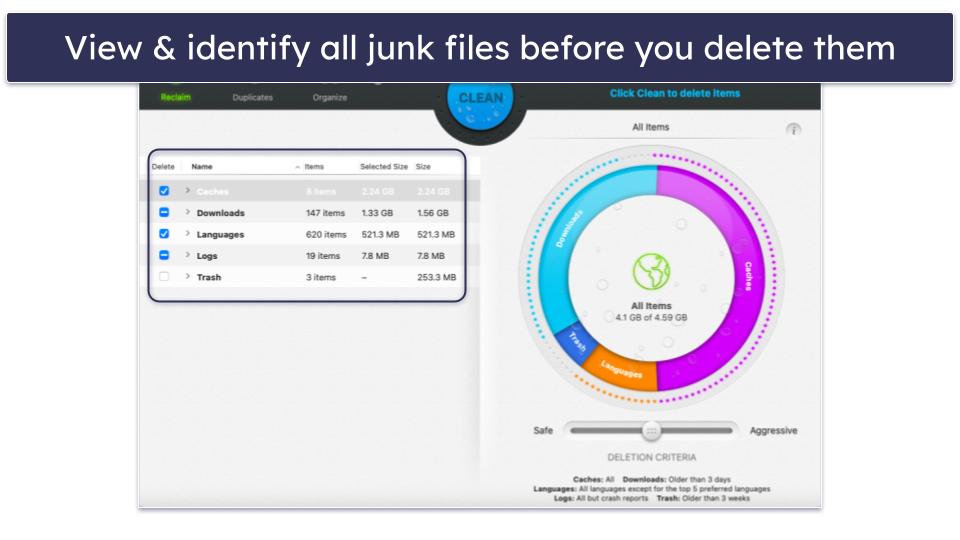
Intego also has really good parental controls called ContentBarrier. On top of the standard features, ContentBarrier includes useful anti-predator tools like chat filtering, which allows you to choose words and phrases that your kid cannot send or receive (there’s also an option to add words manually).
The Intego Mac Premium Bundle X9 costs $34.99 / year, includes all the above features plus a VPN, and covers up to 5 devices. Another slightly cheaper option is the Intego Internet Security X9 plan, which starts at just $19.99 / year, covers up to 5 devices, and comes with VirusBarrier and NetBarrier. All Intego’s plans are covered by a 30-day money-back guarantee.
Bottom Line:
Intego is the best internet security package for Mac users. It comes with high-end malware protection, an advanced firewall, good parental controls, and system optimization tools, which clean old junk files to help speed up your laptop. All Intego plans come with a 30-day money-back guarantee.
Editors' Note: Intego and this site are in the same ownership group.
6. MacKeeper — User-Friendly MacBook Alternative
MacKeeper is an all-in-one security suite also designed for Mac devices. It’s a good choice for MacBook users who need dependable antivirus protection without sacrificing laptop battery life or performance.
I found that MacKeeper ran smoothly in the background, scanning my MacBook in real time for malware, adware, and spyware, all while allowing me to continue working without any system slowdown. Plus, it has a cleanup function that removes unnecessary junk files that previously slowed down my system.

During my testing, I noticed that MacKeeper’s minimal system usage allowed me to browse and work for longer without worrying about battery drain. The built-in VPN also helps maintain a secure connection on public Wi-Fi networks, and the anti-tracking tools ensure privacy while visiting your favorite sites.
I also like MacKeeper’s ID Theft Guard, which monitors your email addresses for data breaches and alerts you if a security issue arises. That said, MacKeeper lacks extras like Intego’s advanced data backup tool, firewall, and parental controls. Norton also offers a better set of identity theft tools.

Though MacKeeper Premium’s subscription is slightly higher than some competitors at $10.95 / month, the combination of antivirus protection, performance optimization, and comprehensive privacy tools justify the cost. Plus, the 30-day money-back guarantee offers peace of mind if you decide MacKeeper isn’t right for you.
Bottom Line:
Overall, MacKeeper strikes a solid balance between strong security and efficient performance, making it worthwhile for any MacBook owner wanting to protect their device while preserving battery life.
Read the full MacKeeper review
Quick Comparison Table
Editors' Note: Intego and this site are in the same ownership group.
Testing Methodology: Comparison & Ranking Criteria
I relied on our comprehensive testing methodology to identify and rank the top internet security suites for 2025. Each suite listed here met all of our stringent criteria. Below are the testing parameters I used to determine which products made the cut:
- I looked for impeccable malware detection capabilities. I only considered antiviruses whose scanners consistently identified at least 99% of test malware. Norton and Bitdefender both achieved a 100% detection rate.

- I assessed web protection. A good internet security suite provides protection against a wide range of cyber-attacks. All of the antiviruses listed above include excellent web protections, such as anti-phishing protections, secure browser extensions, and anti-tracking tools.
- I evaluated performance impact. Laptop users need to consider how running a scan will affect their system, especially regarding battery life and overheating. A high-quality internet security suite should function in the background without considerably reducing the speed of other activities. For instance, Bitdefender is based in the cloud, which means it has a minimal effect on performance.
- I checked for optimization tools. Every program I recommend comes with optimization tools for laptops. For example, Intego includes a feature specifically for MacBooks that cleans junk and optimizes the device.
- I considered additional features. As well as having powerful malware detection, a comprehensive internet security package for laptops should include other features to improve your online security and device functionality. Each of the antiviruses on this list includes at least some extra features — like a VPN, password manager, data breach monitoring, or parental controls.
- I considered ease of use. A good security suite should be user-friendly, with straightforward installation and simple management. This ensures that all types of users, regardless of technical expertise, can effectively utilize the software.

- I looked for good value. It’s important that an antivirus includes a variety of plans that include top-notch security features, useful extras, and protect multiple devices at a reasonable price. I recommend only those with a money-back guarantee, such as Norton, which allows nearly 2 months of risk-free evaluation with their 60-day money-back guarantee.
Why Do Laptop Users Need an Internet Security Package?
A reliable internet security package protects against malware and includes essential features like a firewall, anti-phishing tools, dark web monitoring, a password manager, and more. These are super important as laptops frequently move between locations and networks, many of which may be insecure. Unlike desktop PCs, which typically stay in one secure environment, laptops face extra threats whenever they connect to a new network, making it more important for laptop users to have an internet security package.
You can’t always trust outside network operators to maintain proper security; protecting your laptop is important so it doesn’t become a vector for malware or other online risks. This is especially important if you have multiple devices at home — any infection picked up elsewhere can spread to your home network. A good internet security package mitigates these dangers and keeps your laptop (and other devices) safe.
Top Brands That Didn’t Make the Cut
- Malwarebytes. Malwarebytes has really good anti-phishing protections and is very easy to use. Unfortunately, its on-demand scans didn’t have as high a malware detection rating as the products that made it to my list, and the package is missing many other key features like a firewall, data breach monitoring, a password manager, and parental controls.
- Panda Dome. Panda has a fairly extensive selection of features, including a VPN, password manager, anti-theft tools, and a data shield. However, many of these features are pretty basic, and they’re only available with the most expensive plan.
- Sophos. Sophos has good malware detection, easy–to-use apps, and affordable plans, but it’s missing key extras like performance optimization, system clean-up tools, and a VPN.
Frequently Asked Questions
Why is internet security important?
Internet security is crucial for protecting all of the data that you store online, including financial information (bank accounts and credit cards), personal information (social security numbers), passwords, and much more. Unfortunately, hackers can gain access to your sensitive data through sophisticated phishing attacks and other types of cyber attacks — leaving you vulnerable to financial scams, identity theft, and fraud.
The good news is you can protect your data with a good internet security package. A quality antivirus doesn’t just protect your device from getting infected with malware, but it also comes with robust internet security features like a firewall, anti-phishing protection, dark web monitoring, a password manager, and a VPN.
What makes an internet security package good for laptops?
Laptops generally have less processing power, so it’s particularly important that any security products aren’t too CPU-intensive. It can be tricky to find a good internet security package that can protect your laptop while running seamlessly in the background.
However, the top internet security packages all perform well on laptops and many offer features specifically designed to improve laptop performance. For example, Norton includes good disk optimization and file cleanup tools, Bitdefender has a cloud-based scanner that takes up very little disk space during a scan, McAfee offers cookie removers, Intego comes with cleanup tools for macOS, and TotalAV has a wide range of optimization options like a browser cleanup, junk cleaner, and duplicate file finder.
Do you need an antivirus for a MacBook?
While Apple’s built-in security measures are strong, MacBooks aren’t immune to malware, adware, or phishing attacks. Cybercriminals increasingly target macOS, so installing an antivirus can help detect emerging threats, identify vulnerabilities, and provide real-time protection. Intego is specifically designed for Macs, offering comprehensive security features that supplement Apple’s native safeguards.
What’s the difference between “antivirus” and “internet security”?
An internet security package provides a lot more than a simple antivirus. Internet security protects your laptop, PC, or mobile device from online threats with many different tools, such as a firewall to block unauthorized network intrusions, anti-phishing protections to stop you from accessing suspicious websites, and data breach monitoring to alert you if your information is involved in a security breach. They also come with a VPN to boost your online privacy, a password manager to secure your logins, parental controls to keep tabs on the websites your kids are visiting, videos they’re watching, and more.
Are there any free internet security packages for laptops?
Generally, full internet security packages aren’t offered for free. Free plans will always impose strict limits on users that can lead to a frustrating or even unsafe experience. If you’re on a really tight budget and only looking for a free plan for your laptop, check out our top picks for Windows here and Macs here.
Rather than compromising on your laptop’s internet security with a free plan, I recommend trying out a premium package like Norton 360. Not only does it offer powerful antivirus protection without heavily impacting performance, but it also has a firewall, anti-phishing protection, webcam protection, cloud backup, a password manager, a VPN, and more. All of Norton’s plans are covered by a 60-day money-back guarantee.


