
Updated on: December 5, 2024
Short on time? Here’s the best free VPN for torrenting in 2025:
- 🥇 ExpressVPN : It’s not free, but it backs all purchases with a 30-day money-back guarantee. Allows torrenting on servers in 105 countries, has industry-leading security features, maintains the fastest download speeds, and provides very user-friendly apps for all of the major operating systems.
I know it’s tempting to use a free VPN for torrenting, but I don’t really recommend it. Most free VPNs don’t allow torrenting, and the ones that do often lack essential security features and have slow speeds. So I always recommend using a top paid VPN like ExpressVPN instead.
But if you insist on using a free VPN, check out this list first. I tested tons of free VPNs and managed to find a few that actually allow torrenting on their free plans and also provide strong security and good speeds. Editors' Note: ExpressVPN and this site are in the same ownership group.
Quick Summary of the Best Free VPNs for Torrenting
Please Note: SafetyDetectives doesn’t condone using a VPN for illegal purposes. Please consult with local rules and regulations to ensure you are aware of the law for file sharing as it pertains to your jurisdiction.
🥇1. ExpressVPN — The Best VPN for Torrenting in 2025

ExpressVPN is hands-down my favorite VPN for torrenting. It covers all plans with a 30-day money-back guarantee. It doesn’t have a free plan, but since it offers a money-back guarantee, you can test the VPN risk-free by downloading files for a month and then get a full refund if you’re not happy with it.
It’s ultra-secure, extremely fast, and really easy to use. ExpressVPN allows torrenting on all of its servers in 105 countries, which is more than any other VPN on this list and drastically more than the free VPN plans — this way, you can always connect to a local server to get the fastest speeds.
Plus, unlike many free VPNs, ExpressVPN doesn’t have any data caps, so you can use it to download as many torrents as you want. For comparison, Windscribe’s free plan allows up to 15 GB per month (but requires you to provide your email address and Tweet at them to get that much data), and PrivadoVPN’s free version has a 10 GB/month data cap.
The provider has excellent security features for torrenting, including a no-logs policy that’s been independently audited and confirmed, so you can trust that the provider doesn’t record any of the P2P sites you visit or files you download. Also, it includes full leak protection, which prevents your actual IP address from being exposed on the internet. I tested ExpressVPN on servers in 10+ countries, and only ExpressVPN’s IP address was displayed (and not my actual IP address).
ExpressVPN also has Advanced Protection, which is a very good ad blocker. Not only does it get rid of annoying ads on P2P sites, but it can also stop you from accidentally connecting to malicious torrenting websites.
Thanks to Lightway, ExpressVPN has the fastest speeds in the industry. Lightway is ExpressVPN’s proprietary protocol that’s designed to be extremely lightweight. In my tests, I downloaded a 12 GB file on a local server in less than 5 minutes, which is really impressive. When I attempted to download the same file connected to a distant server, it still only took about 9 minutes.
I also like that ExpressVPN has split-tunneling, which allows you to choose which apps use and don’t use the VPN connection. This is very convenient — for example, you could route just P2P traffic through ExpressVPN, and use your local internet connection to watch videos while the torrent download finishes.
ExpressVPN offers affordable monthly and yearly plans, which start at $4.99 / month. Its prices are on the higher end compared to some other top VPNs, but ExpressVPN offers the best app on the market (and it usually offers deals that include extra months for free).
Bottom Line:
ExpressVPN is by far the best VPN for torrenting. It supports P2P traffic on all of its servers in 105 countries, includes unlimited data, and is the fastest VPN out there. ExpressVPN comes with industry-leading security features and a strict and audited no-logs policy. While it’s not free, it covers all purchases with a 30-day money-back guarantee.
Read the full ExpressVPN review
🥈2. Hotspot Shield — Best Free VPN for Torrenting
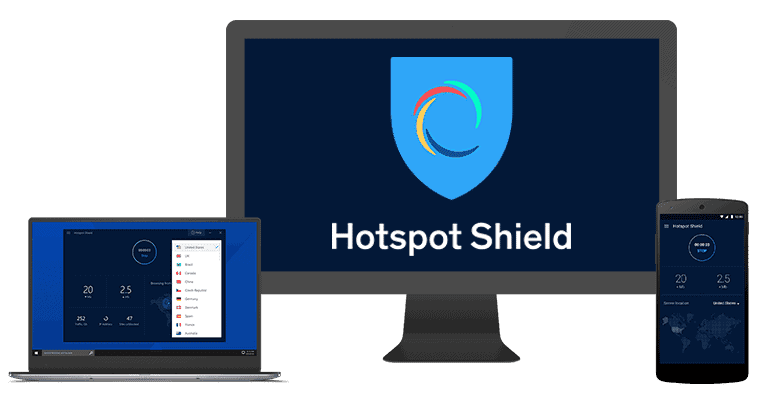
Hotspot Shield is the best free VPN for downloading torrents. It doesn’t say if it supports torrenting on its free version, but I tested it with multiple legal torrents and was always able to download them without any issues.
What I like the most is that Hotspot Shield’s free plan allows unlimited bandwidth. This means you can use it to download as many files as you want — and you also don’t need to worry about the size of the files.
The provider’s free plan also maintains very good download speeds — when I used it to download several 2 GB files, it only took around 5 minutes for the downloads to finish. I think the free plan is fast because it provides access to speedy protocols, such as WireGuard and Hydra. Also, free users get access to split-tunneling, which they can use to optimize their P2P speeds.
Hotspot Shield’s free plan also comes with strong security and privacy features, including a kill switch and a no-logs policy. However, I don’t recommend using it to torrent on mobile — the free version on mobile displays ads and logs your IP address.
The free plan does have some drawbacks. It limits you to free servers in just three countries: the US, Singapore, and the UK. Plus, you can only install and use Hotspot Shield on 1 device.
That’s why I recommend getting the paid version, which starts at $6.66 / month. It adds access to servers in 85 countries and support for up to 10 connections. What’s more, it backs all purchases with a 45-day money-back guarantee.
Bottom Line:
Hotspot Shield has the best free plan for P2P users. It doesn’t say that it allows P2P downloads on its free version, but I was able to torrent with it without any problems. Plus, the free plan allows unlimited data, provides fast download speeds, and is also secure. The paid version adds access to all servers, and is backed by a 45-day refund.
Read the full Hotspot Shield review
🥉3. Windscribe — Beginner-Friendly Free VPN for Torrenting Small Files

Windscribe is easy to use, and its free plan allows P2P downloads. I tried it out with a few legal torrent files, and my downloads always finished without any problems.
I especially like how it’s user-friendly — the interface is simple to navigate, all features have helpful explanations, and this is one of the only free providers that allows unlimited simultaneous connections.
I only recommend using Windscribe’s free version to torrent small files, though. That’s because you only get up to 15 GB of data per month. You get 2 GB when you sign up, 10 GB when you confirm your email, and an extra 5 GB if you interact with the provider on X (formerly Twitter). If you need to download large files, just get Hotspot Shield instead since its free plan allows unlimited data.
The free version provides access to free servers in up to 10 countries and fast download speeds. The free plan also provides access to split-tunneling and R.O.B.E.R.T., which is a pretty good ad blocker.
If you like Windscribe, you should get the paid version, as it provides unlimited data and access to servers in 68 countries. The paid plans start at $5.75 / month, which is affordable. The provider has a refund policy, but you’re only eligible for it if you ask for your money back in 3 days or before you use more than 10 GB of data.
Bottom Line:
Windscribe is a good pick for people who are new to VPNs and are okay with using a free VPN to only download small torrents. That’s because the free version only gives you up to 15 GB per month. Its apps are simple to use, and also provide fast download speeds and useful extras, like split-tunneling. The paid plans only come with a 3-day money-back guarantee.
Read the full Windscribe VPN review here
Bonus. PrivadoVPN — Good Free P2P VPN With an App-Based Kill Switch
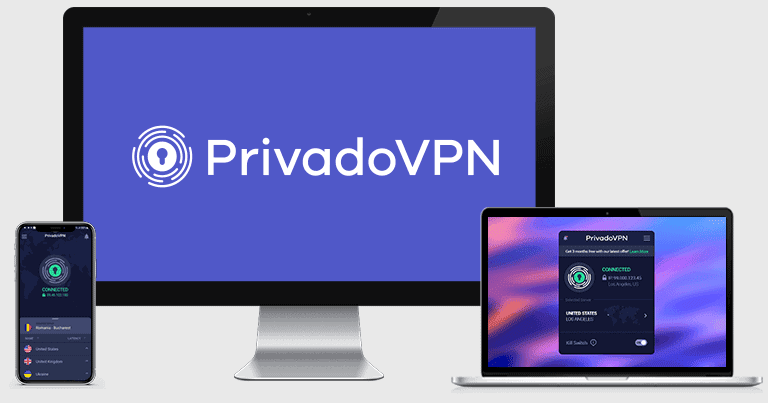
PrivadoVPN allows P2P traffic on its free plan and has an app-based kill switch. This feature lets you shut down specific apps (like your P2P client) if the VPN disconnects. This is more convenient than losing your entire web access if the VPN connection drops.
The provider has free servers in 10 countries, and it also provides fast speeds and includes split-tunneling. That said, it limits you to 10 GB per month, which is only good for downloading small files. If that’s a problem, try Hotspot Shield or ExpressVPN.
Upgrading to PrivadoVPN’s paid plans (they start at $1.99 / month) adds access to servers in 48 countries, unlimited data, and a good ad blocker. The provider backs all of its long-term plans with a 30-day money-back guarantee.
Bottom Line:
PrivadoVPN’s free version allows torrenting and provides access to a convenient app-based kill switch. You also get split-tunneling, fast speeds, and servers in 10 countries but are limited to 10 GB per month. The provider backs all of its long-term paid plans with a 30-day money-back guarantee.
Read the full PrivadoVPN review
Quick Comparison Table
Editors' Note: ExpressVPN and this site are in the same ownership group.
Testing Methodology: Comparison & Ranking Criteria
I relied on our proven testing methodology when researching which VPNs to add to this list. I prioritized VPNs whose free plans allow torrenting, have good data caps, and provide fast download speeds and strong security features. Here’s a closer look at the exact criteria I used:
- I picked VPNs whose free plans allow torrenting. The free VPNs on my list don’t outright say they allow torrenting on their free plans. However, I ran multiple tests to make sure you can download torrents while using their free servers without any issues.
- I only picked free VPNs with good data caps. I made sure to only pick free VPNs that provide at least 10 GB of data so that you can use them to at least torrent small files. Hotspot Shield provides unlimited data, making it the best free VPN for torrenting.

- I only added secure VPNs to my list. Security is important while torrenting, so I only added VPNs to my list that have essential security features. This includes 256-bit AES encryption, a kill switch, a no-logs policy, and DNS leak protection.
- I made sure to only recommend free VPNs with fast P2P speeds. Free VPNs tend to be slower than paid VPNs due to overcrowded servers and speed caps. But all the VPNs on my list provide very good download speeds while torrenting.
- I only picked user-friendly providers. I prioritized VPNs whose apps are extremely easy to install and make it very simple to find and connect to a server to start downloading torrents.

- I checked what kind of value the paid plans offer. I only ranked VPNs whose paid plans are worth getting since they provide access to useful extra features, are affordable, and come with a money-back guarantee.
How to Torrent Safely With a Free VPN
- Step 1: Get a secure VPN with great P2P support. My favorite is ExpressVPN, but if you want a 100% free VPN, TunnelBear’s free plan allows torrenting.
 Editors' Note: ExpressVPN and this site are in the same ownership group.
Editors' Note: ExpressVPN and this site are in the same ownership group. - Step 2. Download and install the VPN on your device. You can get the VPN file from its official website.
 Editors' Note: ExpressVPN and this site are in the same ownership group.
Editors' Note: ExpressVPN and this site are in the same ownership group. - Step. 3: Connect to a P2P server. I recommend connecting to a nearby server that supports torrenting for the best possible P2P speeds. You can now safely torrent from your device.
 Editors' Note: ExpressVPN and this site are in the same ownership group.
Editors' Note: ExpressVPN and this site are in the same ownership group.
Risks & Disadvantages of Using a Free VPN for Torrenting
- No torrenting support. There are many free VPNs that don’t allow P2P traffic. I always recommend using a premium VPN to ensure you’re able to access servers that support file sharing (for example, ExpressVPN allows torrenting on all servers in 105 countries).
- Bad security. A lot of free VPNs lack essential security features like encryption, a kill switch, and leak protection — without them, your privacy can be compromised while torrenting. Your ISP could see your torrenting traffic, and malicious actors or copyright trolls could see your real IP address in the torrent swarm. The best way to keep your data and privacy secure is to use one of the top premium VPNs for torrenting in 2025.
- Limited features. Beyond security features, free VPNs often lack extra features available in premium VPNs that are useful for torrenting, such as split-tunneling, ad-blocking, or port forwarding.
- Data-sharing. Free VPNs often log your data (like your IP address or browsing traffic) and share it with third parties for a profit.
- Malware-ridden apps. Some free VPNs may carry malware, adware, or pose various security threats, risking the integrity of your device and the privacy of your personal information. However, every VPN I recommend is a secure option.
- Poor speeds. Free VPNs often have slow speeds due to limited server access and bandwidth congestion. Some free VPNs also intentionally throttle speeds for their free users.
- Restrictive data caps. Almost all free VPNs limit how much data you can use each day or month, which really limits your downloading. Most free VPNs I recommend have at least 10 GB per month, allowing you to torrent small files — but Hotspot Shield’s free version provides unlimited bandwidth.
- Limited customer support. Free VPN services often have limited or no customer support available. This can be a significant disadvantage if you encounter issues or need assistance with setting up the VPN for optimal torrenting performance.
Free vs. Paid VPNs for Torrenting
The choice between a free and a paid VPN can significantly impact your experience in terms of security, privacy, server access, and download and upload speeds. Paid VPNs generally offer superior service in these key areas, though, this doesn’t mean you can’t safely torrent with free VPNs.
The free VPNs I recommend in this article use 256-bit AES encryption, come with a kill switch, and have a strict no-logs policy. A lot of them also include advanced security features in their free plans, including RAM-only servers, perfect forward secrecy, and IP leak protection. In other words, they have the necessary tools to secure all of your P2P traffic online.
But they’re still pretty limited in what they offer in terms of P2P support compared to paid VPNs. For example, PrivadoVPN only lets you download 10 GB of data each month. In comparison, ExpressVPN lets you torrent as many files as you want, protects you from malicious P2P sites and ads on torrenting sites, and comes with port forwarding (on its router app).
The biggest advantage of paid VPNs, compared to free VPNs, is the fast speeds when torrenting. Free VPNs give you access to a limited number of server locations, which are often overcrowded, which slows them down. With a paid VPN, you always have access to all servers, so you can pick the fastest one for your location. Plus, upgrading to a paid VPN usually gets you a 30-day money-back guarantee, allowing you to try the service risk-free.
Overall, there are good free VPNs for safe torrenting, but the paid ones offer a lot more for optimal P2P experience.
Free VPNs for Torrenting to Avoid
- SuperVPN. It logs user data, it doesn’t use 256-bit AES encryption, and it doesn’t have a kill switch, so it’s not a safe choice for torrenting. It’s even been caught leaking user data.
- Betternet. It collects your IP address and provides vague reasons as to why it isn’t safe for torrenting.
- Phone Guardian. It’s mobile-only and doesn’t do anything that a VPN does, so I don’t recommend it for torrenting. It doesn’t encrypt your traffic or hide your IP address, and it doesn’t have any security features, like a kill switch.
AceVPN. AceVPN only offers 1 P2P server, there’s no kill switch, and it doesn’t have any dedicated apps, meaning you’ll have to manually configure it on your device. - TurboVPN. It has a no-logs policy, but it hasn’t been audited, and its speeds are very slow on distant servers, making it nearly impossible to torrent files over it.
- Hoxx VPN. It doesn’t support torrenting, and I wouldn’t recommend it even if it does, as it collects data on web activity, device, and location.
- TuxlerVPN. It uses military-grade encryption, but its privacy policy says it collects and shares a lot of personally identifying information, which isn’t safe for sharing P2P files.
- Thunder VPN. It’s only available on Android, the free version is filled with ads, itonly uses the SSL protocol which isn’t very secure, and it’s very slow, making it impossible to torrent efficiently.
Top Brands That Didn’t Make the Cut
- TunnelBear. The provider has some of the most user-friendly apps on the market. Unfortunately, its free version doesn’t support torrenting. Even if it did, it wouldn’t be worth it since it limits you to just 2 GB per month.
- Proton VPN. Proton VPN has one of the best free plans on the market thanks to offering unlimited data. While this is great, the provider doesn’t allow torrenting on its free plan.
- hide.me. The provider’s free plan allows unlimited data, comes with strong security features, and has good speeds. Sadly, it doesn’t allow torrenting.
Frequently Asked Questions
What is the best free VPN for torrenting?
The best 100% free VPN for torrenting is Hotspot Shield — it doesn’t officially claim to allow torrenting on its free plan, but I was always able to download torrents while using it. The free version provides unlimited bandwidth, fast download speeds, and good security.
However, my top choice for torrenting in general is ExpressVPN, which supports torrenting on servers in 105 countries, works with all of the popular torrent clients like uTorrent and Deluge, includes industry-leading security and privacy features, and is the fastest VPN on the market. While it’s not 100% free, ExpressVPN backs all purchases with a 30-day money-back guarantee, so you can test it out for yourself risk-free.
Can I legally torrent with a free VPN?
Yes, you can legally torrent with a free VPN, provided that you are torrenting legal content. The legality of torrenting depends on whether sharing P2P files is legal in your location and if the content you are downloading or sharing is legal, not on whether you’re using a free or paid VPN.
If torrenting is legal in your location, and you’ve ensured that the files you’re torrenting are not copyrighted, I recommend ExpressVPN for safe P2P file sharing. If you’re looking for a free VPN that’s safe for torrenting, check out Hotspot Shield’s free plan.
Are free VPNs safe?
No, many free VPNs often lack essential security features, leaving your data and privacy at risk. In my research, I found a lot of free VPNs don’t have 256-bit AES encryption, which makes all of your internet traffic indecipherable to third parties like your internet service provider. And most free VPNs don’t have a kill switch, so there’s a serious potential that your data may leak onto the web if the VPN connection unknowingly fails.
On top of that, many free VPNs also log and sell user data to third-party advertisers. I strongly recommend that you only use a VPN that has a strict no-logs policy — this way, you can trust that the provider doesn’t store any user data. Fortunately, all of the VPNs on this list include these industry-standard VPN security features.
Why do I need a VPN for torrenting?
A VPN secures your data and protects your privacy when you download files. It uses bank-grade encryption to scramble all of your online traffic (including the torrenting sites you visit) and the files you download, and it hides your IP address so other peers are unable to figure out where you live.
All of the free VPNs on this list come with the essential VPN security features, but my favorite VPN for torrenting is ExpressVPN — it also includes advanced security features, has blazing-fast download speeds, and easy-to-use apps for all of the major operating systems.