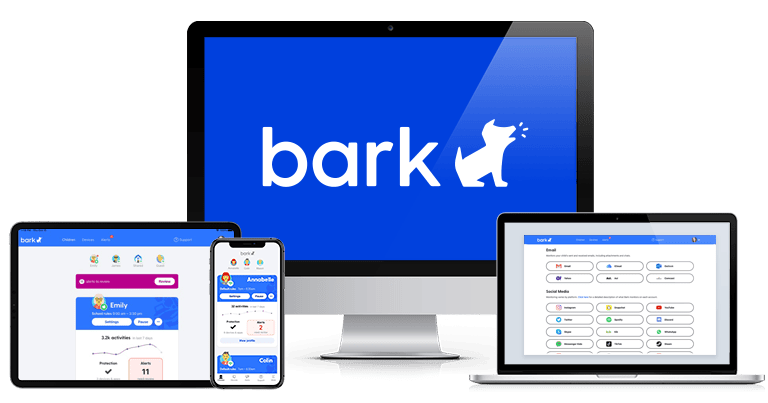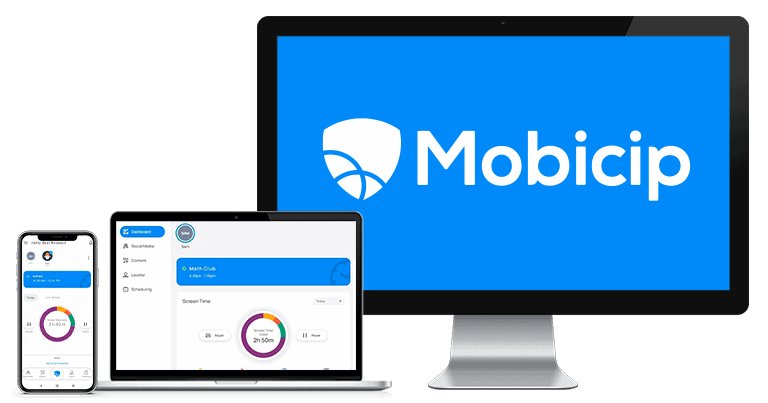Updated on: November 22, 2024
Short on time? Here’s the best family locator app for iPhone and Android in 2025:
- 🥇 Qustodio: Qustodio has intuitive Android and iOS apps that offer 24/7 real-time location tracking, let you set a geofence radius of up to 200 meters/0.12 miles, and send you alerts when your child leaves or arrives within the preset zones. Plus, your kid has a Panic Button in their app in case of an emergency.
I’ve tested dozens of parental control apps to find the best family locator for Android and iOS. Every parental control app I recommend accurately tracks your family’s whereabouts in real time, allows cross-platform tracking, offers a geo-fencing tool for tracking specific locations, and won’t destroy your and your kids’ phone batteries.
These apps are privacy-friendly, too. You can rest assured that they only collect the data they need for operational purposes and don’t share it with any third parties.
My favorite family locator app is Qustodio. Its real-time location tracking feature on Android and iOS is super accurate, and it stores your child’s location history for up to 30 days. It also allows you to create geofenced zones and has user-friendly apps for both parents and kids. Plus, you get other great features like a Panic Button for your kid.
Quick summary of the best family locator apps for iPhone and Android:
- 🥇 1. Qustodio — Best overall family locator app for iPhone and Android with real-time location tracking.
- 🥈 2. Norton Family — Super accurate and customizable location tracking with set times for notifications.
- 🥉 3. Bark — Less invasive location-tracking features help build trust with your teenagers.
- 4. FamiSafe — Great for monitoring your kid’s driving habits and learning their location.
- 5. Mobicip — Accurate tracking of all family members’ locations with an intuitive map.
🥇1. Qustodio — Best Family Locator App for iPhone and Android in 2025
Qustodio is by far the best family locator app for parents who want to keep tabs on their kids’ whereabouts. It provides 24/7 real-time location tracking that’s super accurate and updates every 10 minutes in the app. In my tests, Qustodio always accurately pinpointed my test device on the map.
I like that Qustodio stores location history for up to 30 days. The app shows you a list of all places your children have visited and when, which is helpful for spotting patterns. It also makes it much easier to notice if your kid takes a detour on certain days.
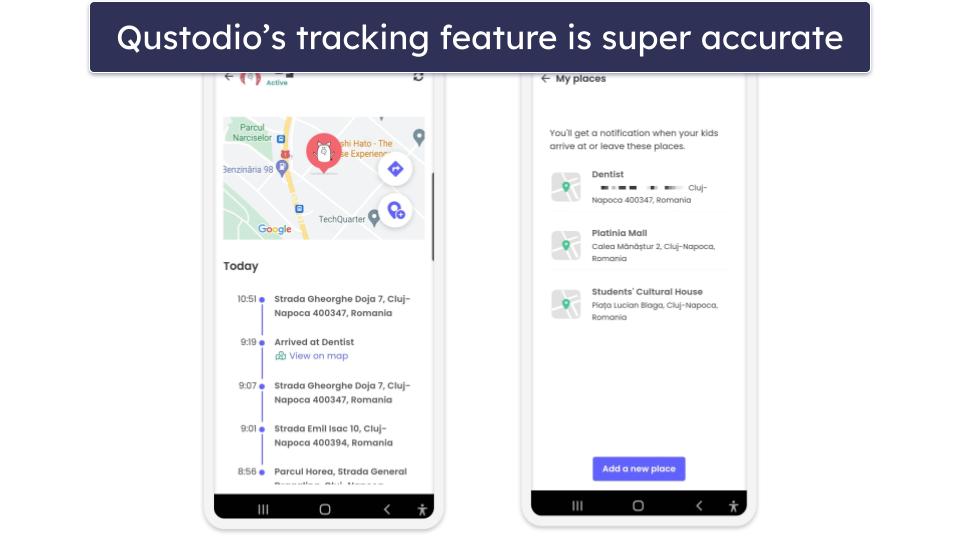
Qustodio offers an excellent geofence feature, called Your Places, which allows you to set areas on the map of up to 0.12 miles (200 meters) and get notified when your kids enter or venture outside this designated zone. This feature can alert you if your child leaves school early or visits a friend’s house without letting you know first. Also, it means you don’t have to constantly check on your kid’s location in the app. It lets you save favorite places, like your child’s school, too.

One of my favorite features in Qustodio’s apps is the Panic Button that gives your child the option to send an instant email or text alert in case of an emergency, even if they’re on timeout. The alert includes a link to your kid’s location as well as the street address, coordinates, time, and date. My only complaint is that this tool is only available on Android — I’d like Qustodio to add it to its iOS app, too.
Qustodio offers affordable plans that start at $4.58 / month — I personally recommend the Complete subscription since it lets you track an unlimited number of devices, which is ideal for large families. Its plans are backed by a 30-day money-back guarantee.
Bottom Line:
Qustodio has my favorite family locator tool on the market. It accurately tracks your children’s locations on Android and iOS in real-time and has an excellent geofencing tool. It also has a Panic button that sends you your child’s exact location (street address and coordinates). All plans come with a 30-day money-back guarantee.
🥈2. Norton Family — Accurate 24/7 Location Tracking + Great Customization
Norton Family’s Location Supervision feature offers 24/7 real-time location tracking on iOS and Android devices. In my tests, it was really accurate, and it always showed me where my test device was. I think it’s great that it updated my test device’s location every 20–30 minutes, though not as frequently as Qustodio.
I really like that Norton Family lets you know where your children are at scheduled times. Its Alert Me feature allows you to set times of the day when you want to know your kid’s location, which is very convenient if you want to learn where they go after school.
Norton Family also offers a less invasive tracking option that’s great if you have older children. Instead of tracking their location 24/7, you can send them a request to share their location with you in just a few taps.

Plus, I’m a fan of how Norton Family shows you a map with the location of all devices you’re tracking. You can also see a timeline of all the locations your kids visited and filter the locations by date.
You also get a great geofencing tool that comes with some pretty big geofenced zones extending up to 2 miles (3,200 meters) — much bigger than Qustodio’s geofencing tool. When I tested it, Norton Family immediately sent me a notification when I left or entered a designated area with my test device.
Norton Family’s geo-fencing feature allows you to customize alerts, too, and only get notifications when your kid arrives or leaves the area. For example, you could choose to get notified only when they arrive at a friend’s place, so you don’t get alerts every time they go to a nearby store.
Norton Family’s plan costs $49.99 / year and comes with a generous 60-day money-back guarantee. Norton Family is also included in the Norton 360 Deluxe antivirus plan.
Bottom Line:
Norton Family offers very accurate location tracking and customizable tools. It updates your child’s location every 20–30 minutes, comes with a feature that notifies you of your child’s location at certain times of the day, and there’s even a less invasive option that lets you send requests to your child’s phone to share their location instead of tracking them 24/7. It has a 30-day free trial and a 60-day money-back guarantee.
Read the full Norton Family review
🥉3. Bark — Great for Non-Invasive Location Tracking
Bark offers a less invasive location-tracking feature that lets you ask your kids to share their location with you, rather than tracking them in real-time. This is a great alternative if your kids are teenagers and building trust. Once your kid receives the request, all they have to do is tap the Check-In option and Bark will show you their location on a built-in map.
Bark still allows you to see your kid’s location in real-time if you want to. The real-time tracker was very accurate in my tests, updating my test device’s location every 5–6 minutes, and I really like that there’s an option to see directions to get to your kid’s location. Plus, Bark also allows you to view all of your kids’ locations in one place on the Family Map feature, which provides real-time location updates.

Its geofencing feature works really well, too. It lets you add coordinates of different places on the map and alerts you when your kid enters or leaves the predefined areas. In my tests, it instantly sent me an alert when I arrived at or left a geofenced zone with my test device.
I also like Bark’s location history feature. Bark keeps a list of all the places your child has been to in the last week, including timestamps of when they arrived or left the geofenced areas. It’s not as comprehensive as Qustodio’s reports, but it’s still pretty helpful.
Bark’s plans are competitively priced and start at $14.00 / month. They come with a 7-day free trial, but there’s no money-back guarantee.
Bottom Line:
Bark has a non-invasive location tracking feature and a real-time location tracking tool, making it a great pick if you have older kids. The location tracker and the geofencing feature are pretty accurate and very easy to use. The only thing I don’t like is that none of its plans are backed by a money-back guarantee. The provider has a free 7-day trial.
4. FamiSafe — Excellent for Tracking Your Kids’ Driving Habits
FamiSafe lets you track where your kid is driving. It offers real-time tracking, and it’s pretty accurate — it always showed my test phone in the right location and updated the location every 2–3 minutes, which is one of the fastest location update times of any parental control app we’ve tested.
It also comes with a unique feature that’s great for monitoring your teen’s driving habits. This feature allows you to set speed limits and receive alerts when your kid drives over them. It also tracks and reports your kid’s highest and average speed, total distance covered, driving duration, and instances of hard braking and speeding.

FamiSafe has a reverse location tracking feature, too, which basically means you can share your location with your kid. This is incredibly helpful in situations where your child needs to find you. If you’re at a busy mall and your child gets separated from you, they can easily see your location on the map and come to you without getting lost.
Read more about FamiSafe
FamiSafe’s geofencing feature is pretty good. You can create safe zones in a radius of 328–3,280 feet (100–1,000 meters) and get instant alerts when your kids enter or exit these predefined areas. When I tested it, it worked as intended, but I still prefer Norton Family because it lets you create bigger geofenced zones.
FamiSafe offers several plans that start at $9.99 / month. All of its plans are backed by a 30-day money-back guarantee, and the annual plan comes with a 3-day free trial.
Bottom Line:
FamiSafe is great for parents that want to keep tabs on their teens’ driving habits and whereabouts. It’s one of the only parental control apps that give you insight into your kid’s driving, like how fast they drive and where they’re driving. And, I think it’s really great that FamiSafe also offers reverse location tracking, which allows you to share your location with your kid. All plans come with a 30-day money-back guarantee.
5. Mobicip — Good Family Location Tracker With Intuitive Map
Mobicip’s location tracking provides you with directions to your kid’s location, which is very helpful when you’re in an unfamiliar place. When I tested it, the tracker was very accurate, and it instantly updated the location of my test device, which was impressive.
I like how intuitive the feature is to use. In the app, I could see all of my family members’ account avatars on the map, along with a timeline of all the places they visited. I found this very convenient for tracking more people, so it’s a great tool if you have multiple children.

I’m a huge fan of the Location Sharing feature that lets you share your real-time location with your kid. What’s really convenient about it is that you can choose to share the current location or your live location, which allows your kid to know exactly where you are if you’re on the move.
Read more about Mobicip
Mobicip also has a decent geofencing feature that allows you to set zones of up to 0.62 miles (1,000 meters). But that still isn’t as big as Norton Family’s geofenced zones.
Mobicip’s plans cost as low as $2.99 / month. It also offers a 7-day free trial option, during which you can try all the premium features, and a 30-day money-back guarantee.
Bottom Line:
Mobicip’s family locator app offers real-time GPS location tracking and comes with a very convenient map that gets you directions to your kids’ locations. The app also comes with a location-sharing tool that lets you share your current or live location with your kids and a decent geofencing feature. All plans are backed by a 30-day money-back guarantee.
Bonus. Kaspersky Safe Kids — Real-Time GPS Tracking for Beginners
Kaspersky Safe Kids allows you to check your child’s location without any delays. Unlike most parental control apps that only automatically update your kid’s location at certain intervals, Kaspersky allows you to manually refresh their location and find out exactly where they are, whenever you want to.
The beginner-friendly app also updates the coordinates every few minutes, which is more frequent than most competitors, so even if you don’t manually refresh them, you’ll know the exact location of your kid. That said, I’d like to see Kaspersky also show you your child’s previous location, a feature that both Qustodio and Norton Family offer.

I like how Kaspersky lets you set a time when your kid needs to be inside a certain area, which is great if you want to make sure that your kid is at school when they should be. You can set geofenced areas of 62.1 miles (99.9 kilometers), which is considerably large, and get alerts when they leave.
Read more about Kaspersky Safe Kids
It’s convenient that the location tracking report also tracks your kid’s phone battery, and it sends you an alert when the battery reaches 15%, giving you the chance to remind them to charge their phone if they forget often.
Kaspersky Safe Kids costs $2.17 / month, and you can also get it bundled with Kaspersky’s cybersecurity suite. All Kaspersky Safe Kids features are included in both plans, and each has a 30-day money-back guarantee. However, if you’re based in the US, please note that you can’t purchase Kaspersky due to a government ban. Additionally, the app isn’t available on the Google Play Store, but you can still download it through alternative app stores or Kaspersky’s official website.
Bottom Line:
Kaspersky Safe Kids comes with a great GPS tracking tool that accurately tracks your kid’s current location. I like its geofencing tool and how it allows you to select times when your kid needs to be in certain areas, but I’d like to see it add more detailed reports about your child’s past locations. All plans come with a 30-day money-back guarantee.
Read the full Kaspersky Safe Kids review
Quick Comparison Table
Testing Methodology: Comparison & Ranking Criteria
I followed our tried-and-true methodology to identify and rank the best family locator apps for Android and iOS. I tested each app in real-world scenarios using a set of key criteria, including accuracy, ease of use, battery efficiency, privacy protections, and additional features. Below, I’ve outlined the testing criteria I used to make my selections.
I tested each app’s location accuracy.

I checked for geofencing tools.
I measured battery efficiency.
I assessed ease of use.
I checked for privacy features.

I evaluated multi-platform support.
I only considered apps that offer good value.
Top Brands That Didn’t Make the Cut
- mSpy. mSpy’s location tracking is decent, but it only works on Android devices, you can only monitor 1 device, and there are no check-in options.
- Aura. Aura comes with great app filtering and time limits, but it lacks a location tracking feature.
- Eyezy. Eyezy’s family locator for mobile comes with live tracking, a geofencing tool, and a panic button. However, it takes 15 minutes to send updates, and I didn’t always get them in my tests.
Frequently Asked Questions
How can I track my kid on iPhone and Android?
The best way to keep tabs on the whereabouts of your kid is with a parental control app, like the ones I recommend. These apps offer 24/7 real-time location tracking, let you mark areas on the map that your kid visits frequently, and alert you when they enter or leave each zone.
What is the best family locator app for iPhones and Android?
In my opinion, the best family locator app for iPhones and Android is Qustodio. Its Family Locator feature is very accurate, provides frequent updates, comes with a good geofencing tool, and a panic button. I also really like that Qustodio stores 30 days’ worth of location history and that both its Android and iOS apps are very easy to use.
What is the best free family locator app for iOS and Android?
I wouldn’t recommend using a free family locator app. A lot of them don’t offer 24/7 real-time tracking or geofencing tools, and many of them sell user data.
Instead, I recommend getting an affordable family locator app, like Qustodio. It provides real-time tracking that’s accurate, has a great geofencing tool, and offers some extras, like a panic button. All of its plans come with a 30-day money-back guarantee.
How can I use a family locator app on my iPhone and Android?
Top family locator apps are very beginner-friendly. You’ll need to download and install the app on your device, create an account, and then do the same on your child’s phone. Note that some parental control apps, like Qustodio, have different apps for kids and parents.
Once you find the location tracking feature, you’ll have to enable the GPS function on your and your kid’s device. And that’s it! You can now see your kid’s phone location in the app.