
Updated on: December 29, 2024
Short on time? Here’s the best ad blocker in 2025:
- 🥇 Private Internet Access : PIA’s VPN includes PIA MACE, a highly effective ad blocker that can stop pop-ups, banners, DNS-level ads, tracking websites, and more.
Annoying ads are simply everywhere — that’s why you need a good ad blocker. Unfortunately, there are plenty of ad blockers out there that can’t consistently block ads and trackers or are unable to stop ads at the DNS level. Even worse, some malicious programs claim to be ad blockers but are really just out to steal your data.
Ads might be annoying, but trackers are just as bad. Legitimate companies and hackers both use trackers to monitor your data, log your browsing history, and watch your online activities. Regardless of why they do it, it’s a breach of your privacy. The best ad blockers stop trackers as well as ads.
That said, no ad blocker can prevent you from seeing 100% of ads, but some come much closer than others. I tested tons of ad blockers against websites like Amazon, Facebook, YouTube, old forums, and news websites, and I found some that work really well.
Private Internet Access (PIA) is my favorite ad blocker thanks to the wide range of ads and trackers it blocks. Still, there are plenty of other good ones to choose from, including other VPNs, standalone ad blockers, and antiviruses. Read on to find out more! Editors' Note: Private Internet Access and this site are in the same ownership group.
TRY PRIVATE INTERNET ACCESS (30 DAYS RISK-FREE)
Quick Summary of the Best Ad Blockers in 2025
Editors' Note: Intego, Private Internet Access, CyberGhost and ExpressVPN are owned by Kape Technologies, our parent company
🥇1. Private Internet Access (PIA) VPN — Good Ad Blocker Included in a Great VPN
Private Internet Access (PIA) is a VPN that’s also my favorite tool for ad-blocking in 2025. The built in ad-blocker (called PIA MACE) successfully eliminates various forms of ads, including pop-ups and banners, resulting in a less cluttered and faster browsing experience. MACE also blocks trackers, safeguarding your online activities from prying eyes and enhancing your privacy.
When I tried it out, PIA MACE was even able to block DNS-level ads (ads that are built into a website’s domain). This means you can watch services like YouTube without any ads. Since PIA’s VPN is also super fast, I had no problems whatsoever watching ad-free videos on servers all over the world.
With PIA, you also get access to one of the best VPNs on the market. PIA’s VPN comes with a massive server network with server locations in 91 countries. It has great privacy and security features, too, including military-grade encryption, an airtight no-logs policy, extra features like split-tunneling, and a lot more.

I tested PIA myself, and I’m happy to say that it’s pretty fast, too. I was able to stream videos in HD, play online games, and even download large files without any problems. I had a little bit of slowdown on servers that were very far away, but that’s normal even for the best VPNs. It also supports port forwarding, which is helpful for torrenting.
The biggest drawback is that PIA MACE doesn’t have the customization options that most standalone ad blockers have. This isn’t so bad, since it makes it super easy to use. Instead of a bunch of options, you simply turn the feature on and off, making it an ideal solution for someone who just wants ads blocked and doesn’t care about customizing every single website they visit.
Private Internet Access is available for every major platform and plans start at $2.03 / month. You can use the VPN on an unlimited number of devices, so it’s great for families where everyone wants to keep their data safe while avoiding annoying ads. It also has a risk-free 30-day money-back guarantee.
Bottom Line:
Private Internet Access’s MACE reliably blocked ads on every website I visited. Since it’s a part of PIA VPN, it isn’t free, but you’re getting a lot more than just a great ad blocker. PIA encrypts your data, has a great no-logs policy, beats trackers, and keeps your data safe while you surf the web.
Read the full Private Internet Access review
🥈2. ExpressVPN — Great Ad & Tracker Blocker + The Best VPN On the Market
ExpressVPN comes with a really effective built-in ad blocker feature that blocks ads from the provider’s very long and regularly updated ad blocklist. In my tests, it stopped all annoying banner ads from loading, and it blocked most pop-up ads on ad-heavy sites like the HuffPost. All the websites I visited also loaded a lot faster!
ExpressVPN blocks trackers and malicious sites, too, with its Threat Protection feature. This tool prevents your device from connecting to servers known for hosting malware and tracking scripts, so browsing data and trackers won’t know what websites and apps you use. It also protects you from phishing attempts.
ExpressVPN’s ad, tracker, and malware blocker options are easy to enable as all you have to do is toggle them on in the app’s settings. Plus, it’s very convenient that they’re available on all major devices — the ad blocker is available on Android, iOS, Windows, macOS, and Aircrove (a router that comes with built-in ExpressVPN protections), and Threat Manager is also available on Linux.

ExpressVPN is the best VPN on the current market, which is a huge bonus if you’re looking to protect your online security. It has a large server network spanning 105 countries, advanced security features, a free password manager, and supports streaming and torrenting.
In terms of speed, there’s no faster VPN out there than ExpressVPN. In my speed tests, all sites I visited loaded instantly, both on nearby and very distant servers, and I never experienced any buffering when watching videos in HD or 4K. I was also really happy that there was no lag in any of my online games.
ExpressVPN’s plans start at $4.99 / month, cover up to 8 devices, and they’re all backed by a 30-day money-back guarantee.
Bottom Line:
ExpressVPN’s ad blocker is great for blocking annoying ads, as well as trackers and malicious sites. Since it’s part of ExpressVPN, you’re also getting the best and the fastest VPN on the market that protects all of your online connections and privacy.
Read the full ExpressVPN review
Editors' Note: ExpressVPN and this site are in the same ownership group.
🥉3. NordVPN — Great Built-in Ad Blocker and Powerful VPN
NordVPN provides complete online privacy protection. Though the Threat Protection ad blocker is a feature of NordVPN rather than a standalone ad blocker, it’s one of the best ad removal tools out there. It even blocks DNS-level ads and prevents intrusive trackers. This all comes on top of the additional layers of online security and privacy provided by the VPN itself.
NordVPN even blocks ads while you’re not connected to a VPN server. While I always recommend being connected to a VPN server, I do think this is a good inclusion.
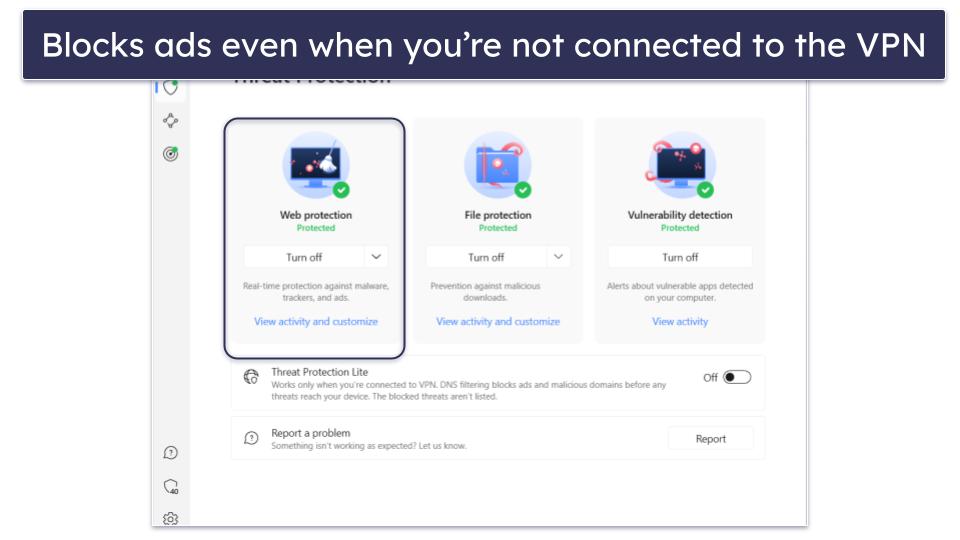
The server network NordVPN offers is pretty big, supporting 6,371 servers in 6,371 countries. I was able to stream HD video without any lag — one of the reasons why it deserves its place as one of our top VPNs. That said, its server network isn’t quite as large as ExpressVPN or Private Internet Access’s, and it’s missing port forwarding — so PIA is better for torrenting.
I was impressed with NordVPN’s security features — it uses 256-bit AES encryption, has a strict no-logs policy, and offers extras like double VPN and Onion Over VPN for enhanced security. The VPN is available on every major platform.
NordVPN plans begin at $3.39 / month and cover up to 10 devices (which is good, though not as good as Private Internet Access). The service comes with a 30-day money-back guarantee, which allows you to test out its features and see if it suits your needs.
Bottom Line:
NordVPN offers users freedom from most ads and trackers. In combination with NordVPN’s secure encryption and powerful security measures, it beats ads and prevents you from being spied on by anyone. My favorite part is that NordVPN blocks ads even when you’re not connected to a VPN server. Since it comes with a 30-day money-back guarantee, you can try it out risk-free.
4. TotalAV — Reliable Antivirus With an Effective Ad Blocker
TotalAV is a great antivirus with a bundled ad-blocking tool. While the ad blocker is available for free on Edge, Chrome, iOS, and Android, the free version doesn’t block ads on popular websites (you need the premium product for that).
That said, the premium version of the ad blocker blocked the majority of ads on every website I visited, including social media sites and YouTube. Like every TotalAV product, the ad blocker is especially easy to use, with an intuitive layout that makes it great for beginners. While it’s simple, it’s also customizable, letting you set rules for different websites, manage your blocklist, and more.

TotalAV comes with a variety of additional security features, including:
- Malware protection.
- Real-time protection.
- Data breach monitoring.
- VPN (unlimited data).
- Password manager.
- And more…
The VPN is a great addition to the ad blocker. While it doesn’t block ads like Private Internet Access’s VPN, the VPN can be used alongside the standalone ad blocker for better online protection. That said, it’s not quite as fast as a standalone VPN, but it’s still the best antivirus-bundled VPN.
All TotalAV paid plans include the premium ad blocker, starting with Antivirus Pro, which costs $19.00 / year and covers up to 5 devices. But the best-value plan, in my opinion, is Total Security. Priced at $49.00 / year, it offers a lot of value. You get 8 device licenses and every one of TotalAV’s features, including the unlimited-data VPN. The ad blocker is also available as a standalone product, but I recommend the bundle. TotalAV offers a 30-day money-back guarantee on its plans, so you can take your time to ensure it works for you.
Bottom Line:
TotalAV offers a great ad blocker. The free version is severely limited, but the premium product can effectively block ads and trackers on every website, even YouTube and Facebook. The antivirus suite also gives you great security features to keep you safe in 2025.
5. Avira — Free Extensions to Block Intrusive Ads & Phishing Sites
Avira comes with a free extension called Safe Shopping for Edge, Opera, Chrome, and Firefox that can block all kinds of ads. While its main purpose is to protect you during online transactions, it also has a built-in ad blocker that focuses on intrusive ads, and it works pretty well.
What’s more, Avira detects malware and prevents third-party trackers from monitoring your browsing habits, greatly enhancing your online privacy.
One feature that stands out with Avira is its good web protection. Its free Browser Safety extension identifies and warns you about harmful sites, phishing attacks, and other online threats before you click on them. This proactive approach can be highly beneficial for users who want to avoid harmful sites and stay secure online.
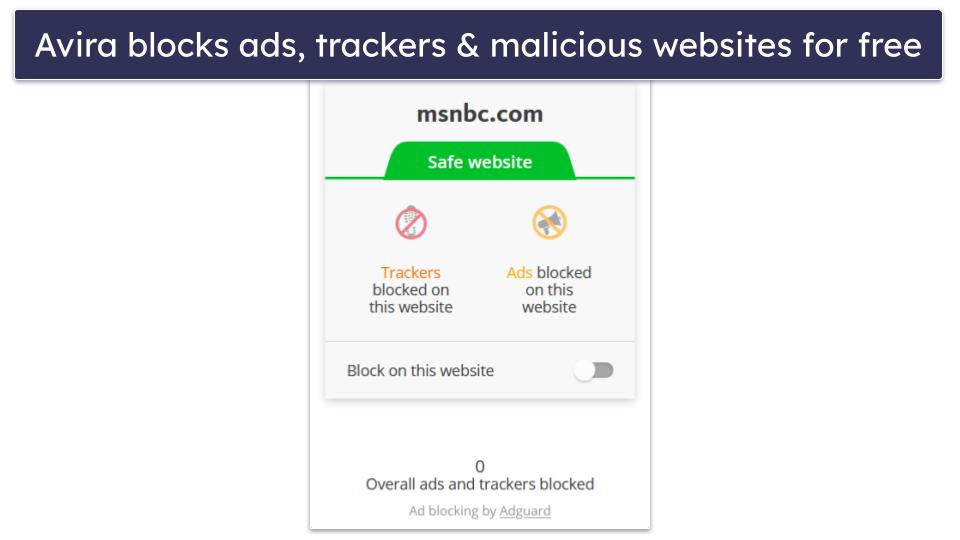
Note that Safe Shopping couldn’t block as many ads as Private Internet Access and NordVPN in my tests. While it’s great as a security tool, there are better standalone ad blockers out there.
Avira’s Safe Shopping and Browser Safety extensions are completely free, but it’s worth checking out Avira’s premium antivirus suite, which includes a comprehensive set of security tools, such as a great malware scanner, real-time protection, and a lot more. I recommend Avira Prime for complete protection — it costs $59.99 / year and includes a 60-day money-back guarantee, so you can take your time in trying it out.
Bottom Line:
Avira Safe Shopping is a free ad and tracker-blocking extension made by Avira that’s geared towards beating intrusive ads, rather than all ads. It works for Edge, Firefox, Chrome, and Opera, and reliably beats ads, including pop-ups, banner ads, and phishing ads. It didn’t block quite as many ads as NordVPN or Private Internet Access, but it’s still a really useful web protection tool that blocks ads and protects you during online transactions.
6. uBlock Origin — Best Free Standalone Ad Blocker
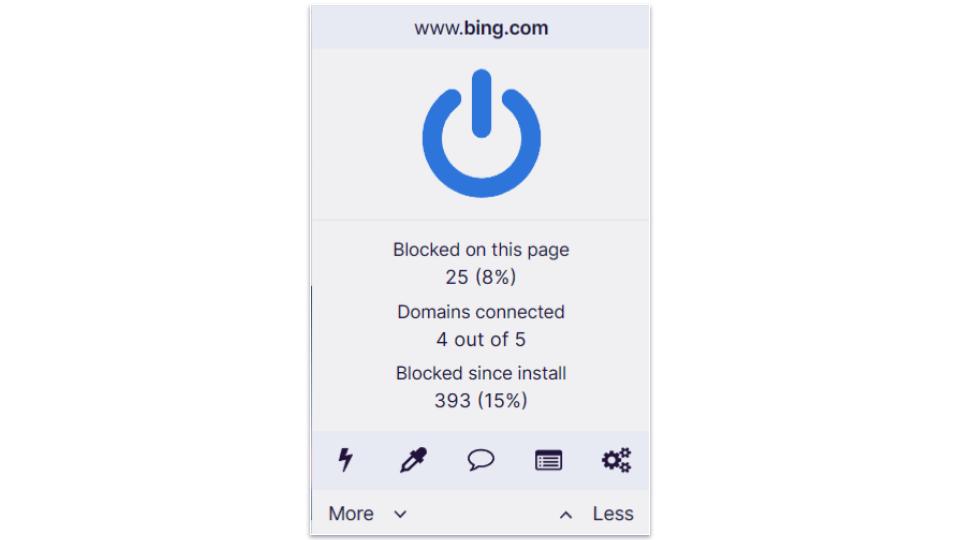
uBlock Origin is my favorite free standalone ad blocker. It’s an excellent browser extension that goes above and beyond most ad blockers, preventing banners, pop-ups, and video ads. It can even block tricky DNS-level ads (the kind that are embedded in a website’s domain). You can scroll social media, watch videos on YouTube and Netflix, play online games, and a whole lot more without being swamped with ads. It’s available on all major browsers.
During my tests, uBlock Origin performed exceptionally well, blocking the majority of ads on numerous websites. However, due to the vast number of websites and varying advertising techniques, it’s important to note that no ad blocker can guarantee 100% ad removal.

You can add filter lists for websites, audit hyperlinks, block CSP reports, and otherwise completely control what you see when you visit a website. In fact, it’s the most customizable ad blocker on this list!
The open-source nature of uBlock Origin makes it transparent and ensures continued community development. It also means it’ll always be free, which is fantastic. The global cybersecurity community is continuously working on updates and improvements as a passion project — in fact, it doesn’t even accept donations!
The downside is that uBlock lacks any additional security features. It does block trackers, but it won’t totally privatize your traffic in the way that Private Internet Access will. Ads are annoying, but they aren’t the biggest concern when it comes to privacy and security, which is why I recommend using a VPN, too. Still, the fact that uBlock Origin is completely free is a huge plus.
Bottom Line:
uBlock Origin is a great standalone ad blocker, thanks to its excellent ad-blocking abilities. On top of that, it’s open source and completely free, hugely customizable, and works with most browsers. It also prevents pesky trackers from spying on your online activity just as well as it stops advertisers. Overall, it’s a great free product.
7. Brave Browser — Best Browser for Blocking Ads
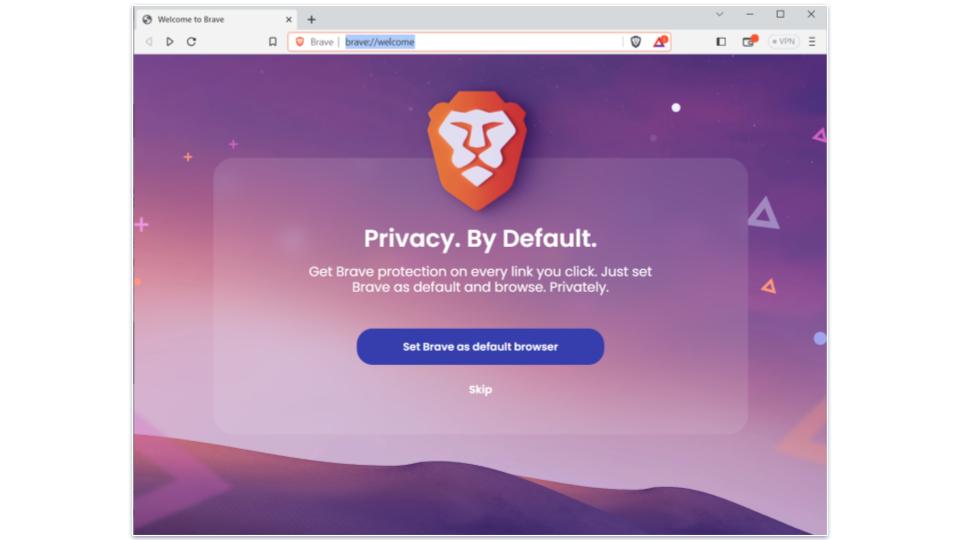
Brave is a great web browser with a fantastic built-in ad blocker, tracker blocker, and extra security features. It blocks most ads, including pop-ups and banners, leading to cleaner and faster webpage loading. Its robust tracking protection prevents third parties from monitoring your browsing habits, providing a significant boost to your online privacy.
However, while Brave blocks ads effectively, uBlock Origin has more customization options for very advanced users (like toggleable hyperlink auditing).
That said, Brave has quite a few noteworthy features. It offers a user-friendly interface, HTTPS Everywhere integration for more secure browsing, and an optional Brave Rewards system that allows you to earn cryptocurrency by viewing privacy-respecting ads. It’s also markedly faster than most other web browsers since it isn’t slowed down by ads and trackers.
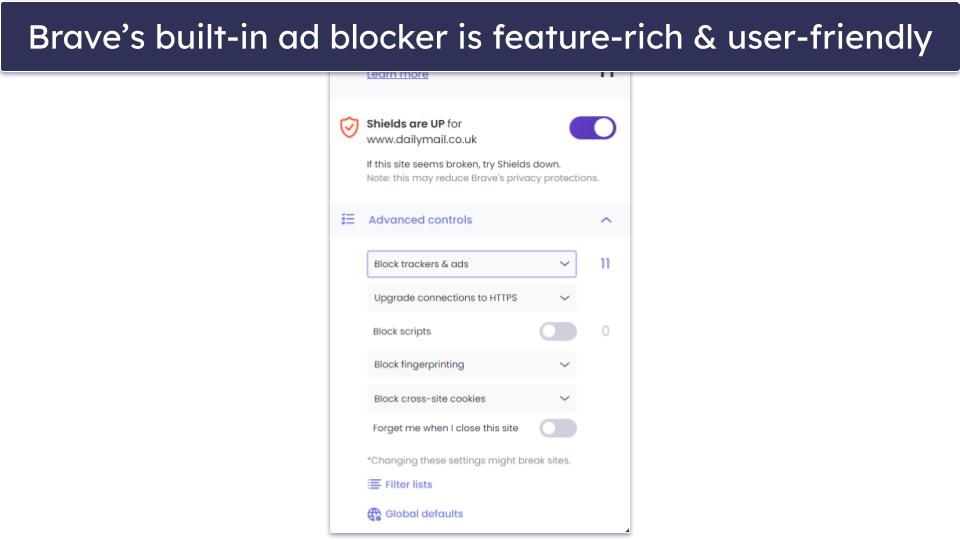
On the other hand, many people like their current browsers, so switching to Brave isn’t as ideal as just using a supplementary tool like NordVPN. If you’re open to switching to a new browser though, it’s definitely worth trying. But if you like your current setup, I recommend trying a different tool.
Brave Browser is by far my favorite browser for beating ads. While its ad-blocking capabilities are not as customizable as uBlock Origin, it provides a safer and significantly more private browsing experience, and just like uBlock Origin, it’s completely free.
Bottom Line:
Brave Browser delivers an integrated solution for ad blocking and privacy, without the need for extensions. It blocks just about every ad while letting users earn cryptocurrency. It’s completely free and available for every major platform, so you can try it out whenever you want.
8. ProtonVPN — Ad Blocker That Also Catches Malware
ProtonVPN includes a pretty reliable ad blocker called NetShield. What I really like about it is that it goes above and beyond regular ad blockers by also providing an extra layer of defense against malware. NetShield prevents your browser from loading domains that host all sorts of malware.
NetShield blocked the majority of ads during my tests, which also gave a pretty nice boost to my browsing speeds. It was especially good at preventing trackers, ensuring that advertisers weren’t following me around the web. While the ad blocking wasn’t quite as strong as Private Internet Access and ExpressVPN or as customizable as TotalAV, it definitely held its own as a quality product.
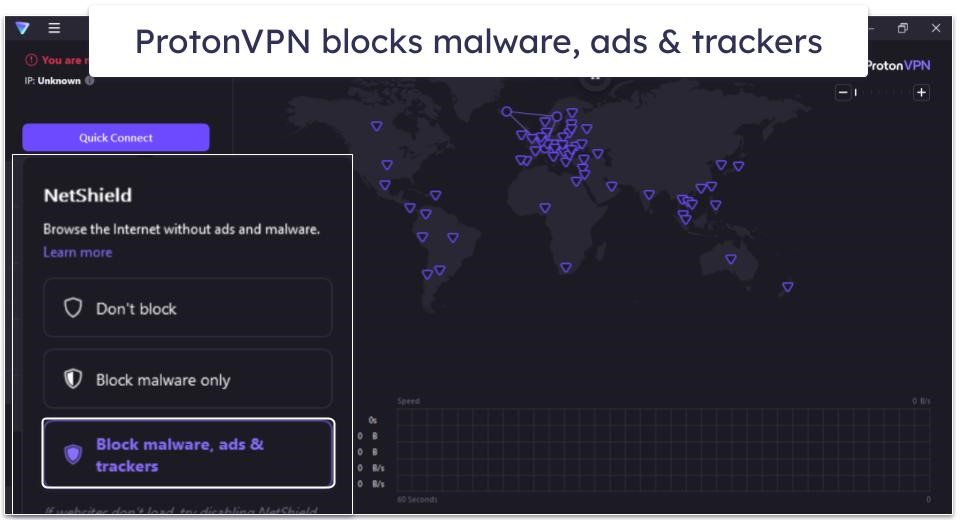
ProtonVPN also includes a good VPN that’s worth trying out. It has server locations in 112 countries, so you can connect to just about anywhere. Like other top VPNs, it safeguards your data with 256-bit AES encryption to keep you safe online. It’s also faster than most VPNs I’ve tested, ensuring a smooth user experience.
While it has an okay free version, you have to get the Plus plan to use the ad blocker. It costs $3.59 / month and gives you up to 10 device licenses and all of ProtonVPN’s features, plus access to all 9,119 servers. Since it has a 30-day money-back guarantee, you can try it out for yourself risk-free.
Bottom Line:
ProtonVPN’s NetShield blocks ads, trackers, and even online malware. Unlike most ad blockers, it doesn’t just block ads on a browser but across your whole device. It can prevent auto-play ads on YouTube, banners, and more.
Read the full ProtonVPN review
9. Norton — Good Ad Blocker for iOS
Norton’s ad blocker is my favorite standalone ad-blocking app for iOS. While it isn’t to be confused with Norton’s full antivirus suite (which doesn’t include an ad blocker), the ad blocker available on iOS blocks a lot of the advertisements you’d run into on your iPhone or iPad. However, it doesn’t block DNS-level items, so websites like YouTube will still have ads.
It’s also got great anti-tracking capabilities. Couple that with the fact that Norton doesn’t ever log your browsing history, and you can be confident that your activity won’t be monitored by anyone. You can set up exemptions for any website you visit, but that’s about it in terms of customization options.

While it’s only available for iOS (meaning you should go for Private Internet Access on your PC, Mac, or Android), it’s great at what it does, and it’s completely free.
It’s also worth checking out Norton’s full antivirus, which comes with a VPN that has anti-tracking abilities and a comprehensive suite of tools to keep you safe online — it’s the best antivirus in 2025. Plans start at $29.99 / year* and have a generous 60-day money-back guarantee.
Bottom Line:
Norton’s ad blocker is a great tool for iOS that can block just about every ad on your browser. It’s pretty customizable for a free app, letting you manage website exceptions easily, plus it has great anti-tracking capabilities. It’s also completely free and can be downloaded separately from Norton’s antivirus.
10. Bitdefender — Antivirus-Bundled VPN With Great Ad-Blocking
Bitdefender’s VPN comes with reliable ad-blocking capabilities. It’s faster than many standalone VPNs and has a massive server network to boot (4,000+ servers). It blocks pop-ups and banner ads, though unlike Private Internet Access, it wasn’t able to block YouTube ads during my tests. The drawback is that it’s limited to 200/MB daily unless you get Bitdefender’s highest-end package.
On top of the ad-blocking VPN, Bitdefender comes with:
- Real-time protection.
- Flawless malware protection.
- Parental controls.
- Password manager.
- And a lot more…
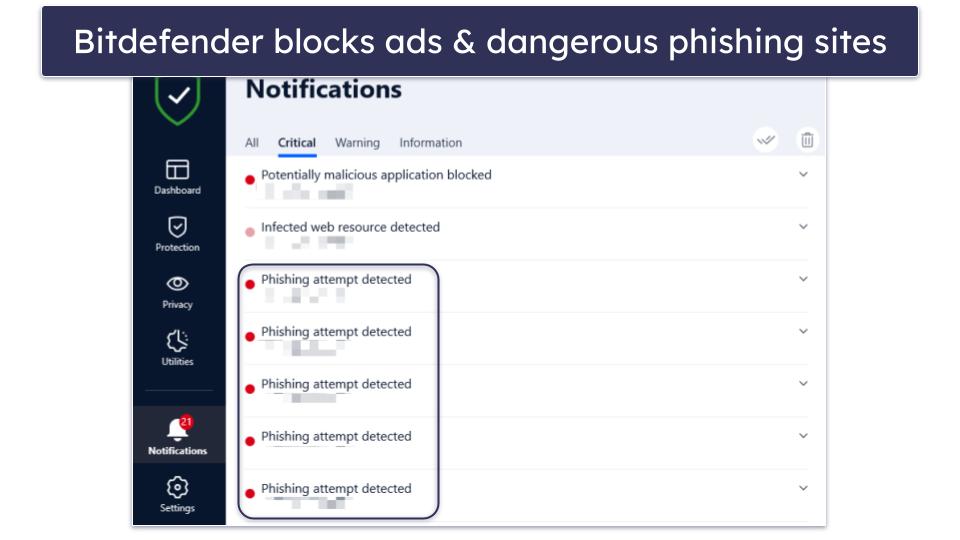
Bitdefender’s antivirus also includes great web protection. So not only will you be safe from ads and trackers, but Bitdefender also keeps you safe while you surf the web. It prevents you from visiting dangerous websites and works perfectly at detecting phishing scams. While a good ad blocker can block dangerous pop-ups, good web protection stops you from accidentally downloading malware.
You can get the ad blocker through the standalone VPN or Bitdefender Premium Security. The VPN costs $2.92 / month, though I recommend the high-value Bitdefender Premium Security package, which comes with Bitdefender’s full antivirus suite including the unlimited-data VPN for $80.00 / year. Both options come with a 30-day money-back guarantee.
Bottom Line:
Bitdefender’s VPN has quality ad-blocking abilities. It’s as fast as most standalone VPNs and keeps your identity safe online while blocking annoying ads and trackers, ensuring a smoother browsing experience. Since it comes with a 30-day money-back guarantee, you can try it out for yourself.
Read the full Bitdefender review
Bonus. AdBlock — Free and Open Source Ad Blocker
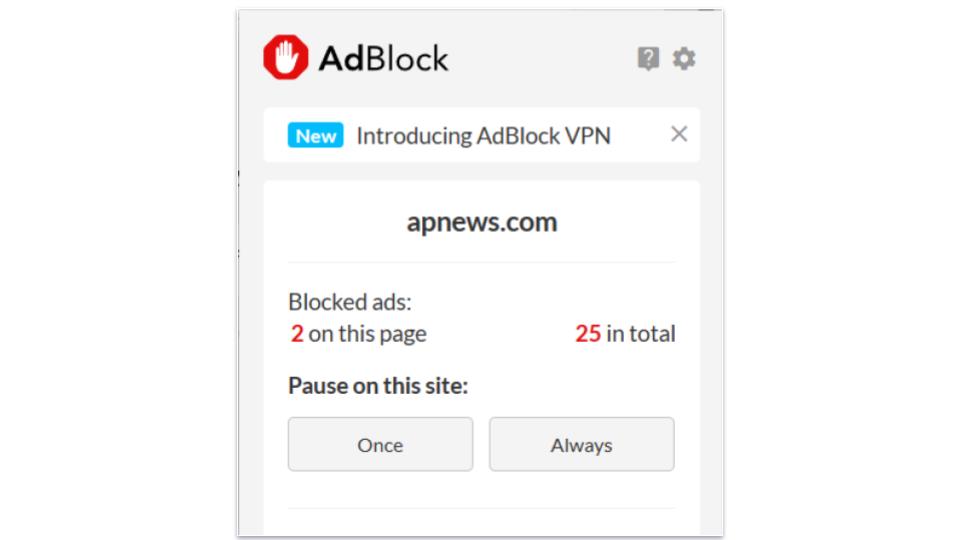
AdBlock is a free, open-source extension for popular browsers that eliminates most ads, including video ads, pop-ups, and banners. Beyond the obvious benefit of not seeing ads, it also reduces loading times on ad-heavy pages. It’s available for free with optional subscriptions that give you more customization options — that said, Private Internet Access is more effective and also protects your data.
The software regularly updates its filter lists to detect new ad formats and trackers, ensuring a smoother online experience. However, it’s important to note that while it’s good at blocking ads, it doesn’t offer extensive privacy features and may not shield you from all third-party trackers.
While it’s simple to use, AdBlock lacks additional privacy features compared to Private Internet Access, ExpressVPN, and NordVPN. This prevents it from being nearer the top of this list. Despite this, its strong ad-blocking capabilities make it a good choice for users looking for an efficient, user-controlled ad blocker.
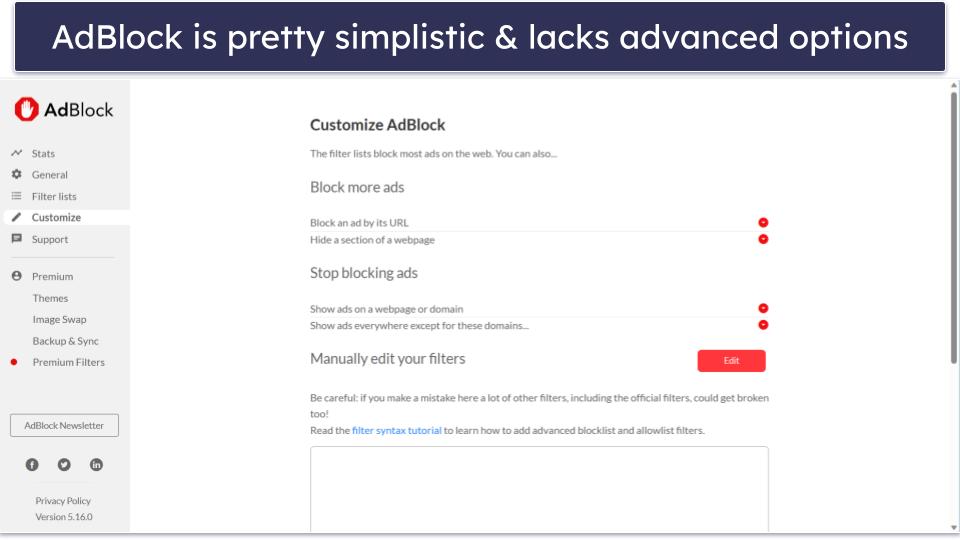
It can be bundled with a VPN, but frankly it isn’t very good. This is a relatively new feature with a small server network and less-than-ideal speeds. It can give you a private browsing experience, but it can’t compete with the more established VPNs.
AdBlock also has tons of customization options, but you need the premium version for most of them. Premium users can create their own filters and whitelists, giving them control over which ads are blocked or allowed. If you pay, you’ll also get access to backup and sync features, various themes, and more. It costs $1.99-50.00 for a subscription, and it comes with a 60-day money-back guarantee.
Bottom Line:
AdBlock is a great ad blocker that can also prevent most forms of trackers. It has tons of customization options in the premium version, but you can use the ad blocker without paying anything. It may not have the privacy protection features of my top picks, but it can hide just about every ad you run into, and the premium version comes with a 60-day money-back guarantee.
Quick Comparison Table
Editors' Note: Intego, Private Internet Access, CyberGhost and ExpressVPN are owned by Kape Technologies, our parent company
How to Choose the Best Ad Blockers in 2025
- Look for an ad blocker that blocks all forms of ads. With advertisers constantly coming up with new forms of ads, you need an ad blocker that can stop banners, pop-ups, injected ads, and more. Ad blockers included in Private Internet Access, ExpressVPN, and NordVPN are made to stop all types of ads, while antiviruses like TotalAV use their own adblocking technology.
- Pick an ad blocker that blocks trackers. The cool thing about ad blockers is that they do more than just prevent ads. They can also stop websites from tracking you, prevent cookies, and even prevent intrusive malware from tracking you.
- Find a customizable ad blocker. You’ll want to find an ad blocker that lets you whitelist websites, customize what types of ads and trackers you want to be blocked, and control how you surf the web. Ad blockers like TotalAV let you do all this and more.
- Find an ad blocker that isn’t easily blocked by websites. Websites and streaming services are constantly updating their ads and coming up with new ways to beat ad blockers, which in turn pushes ad blockers to get better. Make sure your ad blocker can keep up with ads on modern websites.
- Choose an ad blocker with tons of value. If you’re going for a premium service, check to make sure it offers a fair amount of licenses, a good money-back guarantee, and blocks the ads you don’t want to see anymore. If it’s free, make sure it’s reliable and doesn’t let other websites pay to run ads on it.
Brands That You Should Avoid
There are tons of malicious ad blockers out there, so it’s important to know what to look out for and how to recognize scams. When you’re looking for extensions, be wary of impersonators which have been responsible for scamming people in the past. Other brands are simply ineffective. Here are a few to avoid, and why.
- uBlock. Despite the name, this product has nothing to do with uBlock Origin. Scammers impersonate legitimate companies and try to trick you into downloading their product and installing malware onto your device. You should always make sure the product you’re buying is from a real company and not a knock off like uBlock.
- Simple Ad-Blocker. This is just an example of numerous ad blockers with only a few hundred downloads that are simply ineffective and rarely (if ever) updated. Ad blockers like this may not be outright scams, but they certainly aren’t worth downloading when even free ad blockers are much better.
- Remove-Ads. Typos in the product description, unknown websites, and very few users are all hallmarks of a bad product. Steer clear of ad blockers like this in favor of Private Internet Access or others on this list, so you know you’re getting a functional product from a reputable company.
To avoid scammy or useless ad blockers, carefully check the description provided. Look at the reviews and avoid anything with very few downloads. Make sure the name doesn’t have any misspellings or extra characters. The Chrome Web Store and other browser managers will usually include a link associated with every add-on and extension. Click on it and make sure it takes you to the website of a legitimate publisher.
Top Brands That Didn’t Make the Cut
- Adblock Plus. Adblock Plus (not to be confused with AdBlock) blocks a lot of ads, but I simply couldn’t include it on my list since Adblock Plus allows websites to pay not to have their ads blocked. On top of that, its premium service allows companies to show their own ads instead of the ads that would regularly be on the website. There are simply better, less intrusive ad blockers out there.
- R.O.B.E.R.T. Made by Windscribe, R.O.B.E.R.T. is pretty good at blocking most ads and is even powered by uBlock Origin. That said, the free version doesn’t block as much content as my top picks and it can cause some user-side frustration — especially since it isn’t great at accessing certain websites (like financial sites).
- AdGuard. While AdGuard isn’t the worst ad blocker out there, it simply wasn’t able to block as many ads as my other top picks, like Private Internet Access or NordVPN. It’s free and open source, so you can’t go wrong trying it out, but I’d recommend one from my list instead.
Frequently Asked Questions
Are ad blockers illegal?
Ad blockers are not illegal in most countries. They are widely used by individuals to enhance their online browsing experience by preventing the display of certain types of advertisements, such as pop-ups or banner ads. They can also help in blocking intrusive tracking scripts that collect user data.
However, it’s important to note that some websites rely on advertising revenue to sustain their operations. As a result, they may employ methods to detect and restrict the use of ad blockers on their sites. While using an ad blocker itself is generally legal, circumventing website restrictions or attempting to block ads on platforms may be considered a breach of those terms.
Can ad blockers stop me from seeing every ad?
Ad blockers may not be able to stop you from seeing every single ad. Ad blockers work by using filters and rules to identify and block specific ad elements, such as pop-ups, banners, or autoplay videos. They are constantly updated to keep up with new advertising techniques and methods.
However, some ads may still slip through the filters, especially if they are designed to be less intrusive or if they use new techniques that the ad blocker hasn’t yet recognized. Additionally, certain platforms or websites may have implemented measures to detect and bypass ad blockers, making it more difficult to block all ads. While I like services like Private Internet Access, nothing blocks 100% of ads.
Do ad blockers work on popular streaming services?
Ad blockers should work for popular streaming services, but they may not be universal. Unfortunately, advertisers are constantly coming up with new and more intrusive means to deliver ads, leaving ad blockers constantly having to keep up with modern ad trends. This makes it really hard to answer which ad blockers will work on streaming services. That said, I had a lot of luck blocking DNS-level ads and video ads with Private Internet Access and TotalAV.
What is the best ad blocker?
Private Internet Access is my favorite ad blocker for a number of reasons. On top of its ability to block just about every ad imaginable, it also offers users protection from trackers, plus the VPN itself wraps your data in a layer of military-grade encryption, preventing any hackers from being able to steal it.


