VyprVPN Review: Quick Expert Summary
VyprVPN has fast speeds, comes with a decent server network, and is great for streaming. It works with popular streaming sites like Netflix, Amazon Prime, and many others, but it’s unfortunately not compatible with Disney+. VyprVPN also supports torrenting on all of its servers.
VyprVPN is also very secure and works in restrictive countries like China and Iran. Besides industry-standard security features like 256-bit AES encryption, a no-logs policy, secure protocols, and a kill switch, VyprVPN also offers:
- Split-tunneling — Lets you pick which apps use the VPN connection and which apps use your local internet connection.
- Obfuscation — Hides your VPN traffic, making it resemble regular internet traffic.
- Perfect forward secrecy — Changes the encryption key for each VPN session.
- Block Malicious Sites — Stops you from accidentally accessing shady websites.
- And more…
I like a lot of things about VyprVPN, but there is some room for improvement. For example, split-tunneling is only available on macOS and Android, and there’s no ad blocker. Also, VyprVPN blocks malicious sites, but the feature only works on macOS and Android (7.0 or lower). And some of VyprVPN’s 24/7 live chat support reps failed to answer my questions and weren’t responsive enough.
VyprVPN has 1-month, 1-year, and 2-year payment plans, and it allows 5 simultaneous connections. All subscriptions are covered by a 30-day money-back guarantee.
| 🏅 Overall Rank | #11 out of 82 VPNs |
| 🌍 Servers | 700+ |
| 📱 Number of Devices | 5 |
| 💸 Starting Price | $3.00 |
| 🎁 Free Plan | No |
| 💰 Money-Back Guarantee | 30 days |
Try VyprVPN (30 Days Risk-Free)
VyprVPN Full Review — Secure, Fast & Based in a Privacy-Friendly Nation
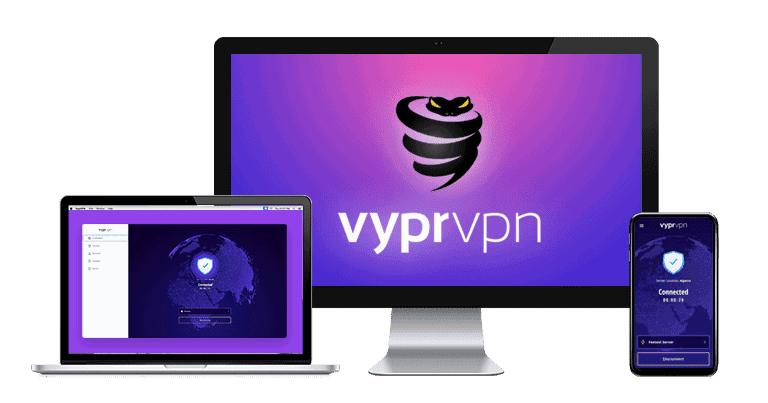
I spent a few weeks testing VyprVPN to see if it really is one of the top VPN providers on the market. VyprVPN has a reputation as being a privacy-focused VPN, offering high-privacy features like a strict no-logs policy, a good kill switch, and a proprietary protocol that bypasses internet censorship and masks VPN usage from third parties. VyprVPN is also based in Switzerland, which has some of the best privacy laws in the world.
In addition to excellent privacy and security features, VyprVPN has other perks, including user-friendly apps, great streaming and torrenting support, and fast speeds.
VyprVPN Plans & Pricing — Offers Budget-Friendly Plans

VyprVPN offers 3 subscription plans: a 1-month, 12-month, and 24-month plan. The 24-month plan costs $3.00 / month, the 12-month plan costs $5.00 / month, and the 1-month plan is double that price, which is about average compared to other monthly VPN plans. While VyprVPN offers a lot of great features, there are other VPNs that offer better functionality and have similarly priced or cheaper plans, like Private Internet Access, CyberGhost VPN, and TunnelBear.
Each VyprVPN plan allows 5 simultaneous connections, but if this still isn’t enough for you, consider Private Internet Access instead since it allows unlimited connections.
VyprVPN accepts 5 types of credit cards and PayPal, but I’m disappointed that there’s no support for cryptocurrency payments. Many VPNs like ExpressVPN, CyberGhost VPN, and PrivateVPN let you pay with cryptocurrencies. All VyprVPN plans are covered by a 30-day money-back guarantee.
Overall, VyprVPN is one of the more affordable VPNs on the market. It provides good value, but there are still better VPNs out there that offer better services.
VyprVPN Features — Includes Industry-Standard Security Tools
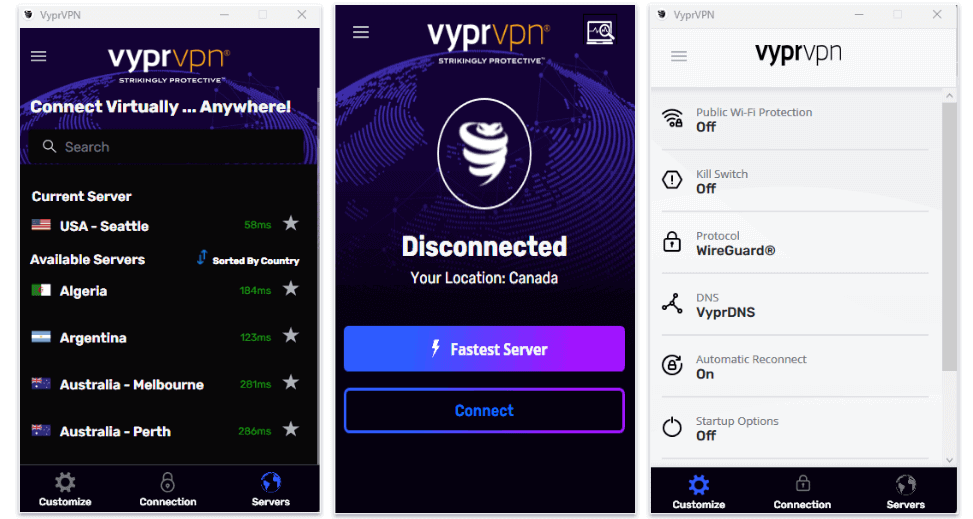
VyprVPN has the following essential VPN security features:
- 256-bit AES encryption. VyprVPN protects your data with end-to-end encryption that’s also used by banks and militaries.
- No-logs policy. In 2018, VyprVPN published the results from an independent audit that confirmed its no-logs policy.
- Kill switch. This feature shuts down your internet access if the VPN disconnects, which prevents user data from leaking onto the internet.
I’m a big fan of VyprVPN’s kill switch. Top VPN competitors like ExpressVPN have basic kill switches that you can only enable or disable. However, VyprVPN also lets you configure the kill switch to remain active even after you exit the VyprVPN app — this prevents you from going online without first connecting to the VPN. VyprVPN’s kill switch is included on Android, Windows, and macOS, and you can enable your iOS device to automatically reconnect to the VPN if your connection fails.
I also like that VyprVPN offers perfect forward secrecy, which regularly changes the encryption keys that encrypt and decrypt your traffic. This way, even if a hacker compromised the most recently generated encryption key, they could use the key only to view data from your current session, and not from any past or future sessions.
VyprVPN also comes with DNS leak protection. That’s good, but I would have liked to see WebRTC and IPv6 leak protection too (like ExpressVPN has) — as it stands, I need to manually disable both to prevent IPv6 and WebRTC leaks. Still, I ran leak tests on 10+ servers and never experienced any leaks.

VyprVPN has the following protocols:
- OpenVPN (only UDP). This protocol is the most popular since it’s open-source, stable, and super secure. But, it does come with slower speeds than IKEv2/IPSec and WireGuard.
- IKEv2/IPSec. This is a really secure protocol with fast speeds. Plus, it resists network changes, so you can switch between Wi-Fi and mobile data without losing the VPN connection.
- WireGuard. WireGuard is one of the most secure protocols available, and it’s lightning-fast.
- Chameleon. This is VyprVPN’s proprietary protocol. It’s slower than all the other protocols, but I recommend it if you need to bypass strict government firewalls or overcome VPN blocks since it has additional layers of encryption.
| Android | iOS | Windows | macOS | Linux | Routers | |
| OpenVPN | ✅ | ✅ | ✅ | ✅ | ✅ | ✅ |
| IKEv2/IPSec | ❌ | ✅ | ✅ | ✅ | ❌ | ❌ |
| WireGuard | ✅ | ✅ | ✅ | ✅ | ❌ | ❌ |
| Chameleon | ✅ | ✅ | ✅ | ✅ | ✅ | ❌ |
VyprVPN also has a few other features:
- Split-tunneling.
- Obfuscation.
- Block Malicious Sites.
- Support for Tor Traffic.
- Public Wi-Fi Protection.
Split-Tunneling — Excludes Apps From the VPN Connection (Only Android & Mac)

VyprVPN has a good split-tunneling feature called Connection Per App. It lets you choose which traffic travels through the VPN server and which traffic travels through your local ISP’s network.
In my tests, Connection Per App worked as advertised — I routed my torrent traffic through VyprVPN’s server and streamed content on Netflix through my local network. By using VyprVPN’s split-tunneling feature, my download speed for torrenting remained fast, and I was able to simultaneously watch movies and TV shows in HD.
But I’m disappointed that VyprVPN’s split-tunneling is only available on Android and macOS. While most VPNs don’t offer split-tunneling on iOS, many top competitors like ExpressVPN, Proton VPN, and Private Internet Access include the feature on Windows, so I’d really like to see VyprVPN add split-tunneling to its Windows app.
It’s also important to keep in mind that VyprVPN only lets you split-tunnel app traffic, unlike Private Internet Access which also allows you to route IP addresses through your local network — this is very useful for accessing websites that generally block VPNs like streaming services, banking institutions, and government websites.
Overall, VyprVPN offers good split-tunneling on Android and macOS, but the feature is missing on the Windows app. Connection Per App is easy to use, and in my tests, there were no bugs, and it worked as intended.
Obfuscation — Masks Your VPN Connection

VyprVPN’s Chameleon protocol adds an extra layer of encryption to your VPN connection. VyprVPN’s support reps confirmed that it works in restrictive countries like China.
When you use Chameleon, VyprVPN refreshes your IP address multiple times throughout the session without losing your internet connection. This way, if one IP address is blocked, VyprVPN assigns you a new one.
Keep in mind that Chameleon will slow down your internet speed — my download speeds were 55% slower with Chameleon than with WireGuard.
Overall, VyprVPN’s Chameleon protocol is one of VyprVPN’s best features. Chameleon is great for obfuscating VPN traffic, and it works in restrictive countries.
Block Malicious Sites — Prevents You From Accessing Suspicious Sites on Mac & Android 7.0 & Lower
This tool stops you from connecting to websites that are known to have malware. It does this by cross-referencing the websites you attempt to access with those on its list of blocked sites. This feature works really well since it always prevented me from accessing unsafe HTTP websites.
However, there are a couple of things about this feature that I’m not a big fan of. First, it doesn’t have an ad blocker, which is a tool that blocks annoying ads — top competitors like ExpressVPN, Private Internet Access, and NordVPN include this. Second, it only works on macOS computers and older Android devices (version 7.0 or lower).
Overall, Block Malicious Sites is good for avoiding shady websites, but I wish it was also able to block ads.
Support for Tor Traffic — Adds Extra Security on Tor
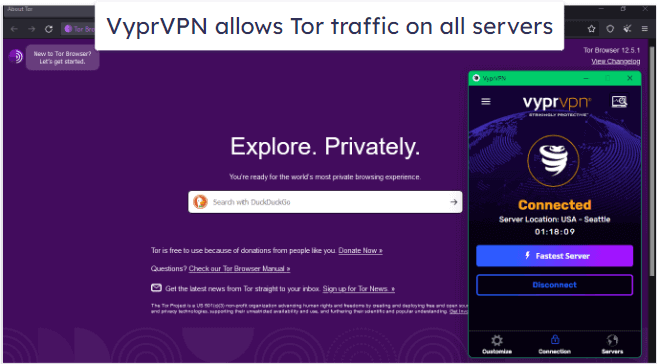
VyprVPN supports The Onion Router (Tor) on all of its servers. VyprVPN protects your IP address when you access the Tor browser — for example, if your IP accidentally leaks while browsing the Tor network, only VyprVPN’s IP address will get exposed, and not your personal one.
While VyprVPN has good Tor support, I like NordVPN better. In addition to Tor support on all servers, it also has Onion Over VPN servers that automatically route your traffic through the Tor network, allowing you to surf dark web sites in regular browsers like Chrome.
Overall, all of VyprVPN’s servers come with Tor support, allowing you to gain an extra layer of security when surfing the dark web.
Public Wi-Fi Protection — Automates Connections on Untrusted Networks

I really like VyprVPN’s Public Wi-Fi Protection feature. It automatically connects the VPN when your device connects to an untrusted Wi-Fi network. This means your data will never be at risk. I tested it with multiple public networks, and it connected automatically every time.
I was also able to add trusted networks that this feature would remember. It was super easy to do — just select the Add Trusted Networks button and hit the + sign to add a network. This tool is really convenient since it automatically shows a list of all the nearby Wi-Fi networks, making it super quick to add the ones you trust everywhere you go.
Overall, VyprVPN allows you to create automation scenarios for certain Wi-Fi networks, which is really convenient.
VyprVPN Privacy & Security — Your Data Isn’t Stored
VyprVPN has a transparent no-logs policy. It doesn’t record what sites you visit, what files you download, or your IP address. VyprVPN collects your email address (to communicate with you) and payment information (to issue refunds), but I found it odd that VyprVPN also asks for your full name when you sign up (unlike most VPNs). Since there is no way for VyprVPN to verify my full name, I used a fictitious name and it worked, but I’d still like to see VyprVPN eliminate this nosey step in the purchase process.
I also like that the provider had its no-logs policy audited in 2018. That said, I’d like to see it undergo a more recent audit (like ExpressVPN and NordVPN).
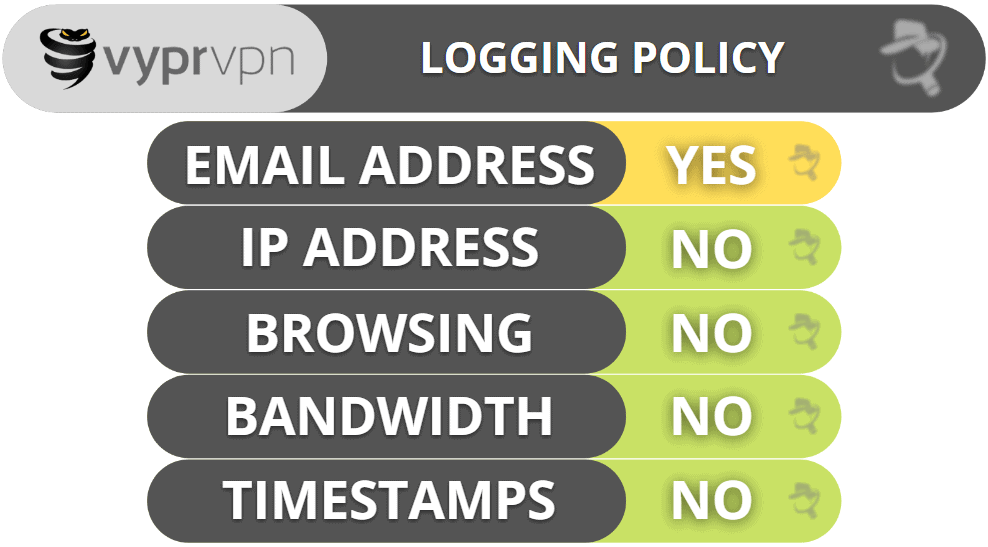
VyprVPN is headquartered in Switzerland, which isn’t part of the 5/9/14 Eyes Alliances (a group of countries that share surveillance data). Switzerland has very strong privacy laws — for example, IP addresses are considered personal data, and it’s against the law to use them to track online users without their permission. Also, the country doesn’t have mandatory data retention laws.
Overall, VyprVPN has a clear no-logs policy that’s been audited, but I don’t like that VyprVPN requires you to provide your full name during purchase. That said, VyprVPN is based in a country with strict data privacy laws.
VyprVPN Speed & Performance — Fast Speeds on All Servers
I ran a speed test in each of the 70+ countries where VyprVPN has a server. On average, I experienced a 79% speed decrease — but I live in Romania, which has really fast internet speeds, so this speed decrease didn’t significantly affect my browsing, streaming, or torrenting experience. My colleague in the US also conducted speed tests to get a fairer sense of VyprVPN’s speeds — and on average, he experienced a 21% reduction in speed, which is really good.
I started with a speed test connected to my ISP’s network to get a baseline of my speeds:
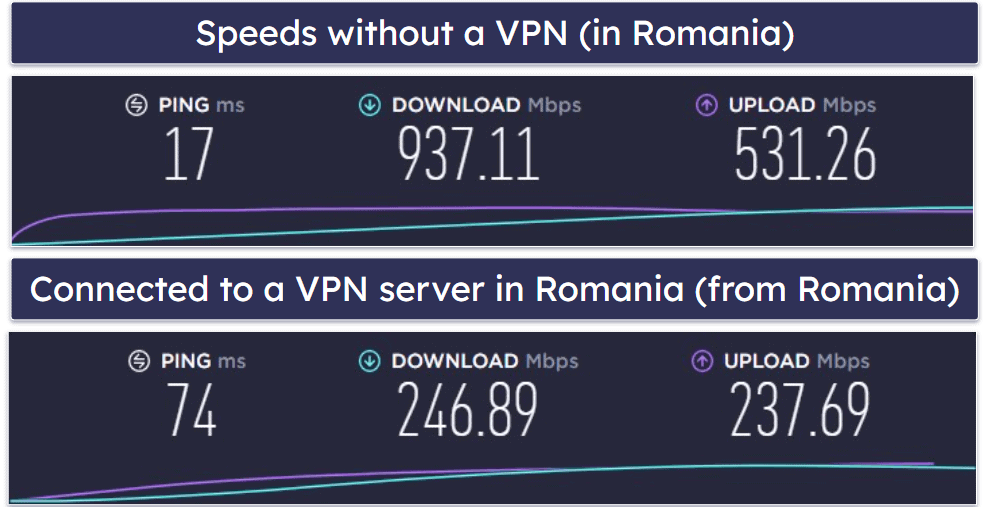
Next, I used VyprVPN’s Fastest Server tool, which connects you to the fastest server based on your location, and I was connected to a server in Romania. While I experienced a 73% drop in download speeds, my online browsing was very smooth. Netflix HD videos loaded instantly, and I didn’t experience any buffering while watching movies and TV shows. Also, I was able to download large files very fast.
I then connected to a server in the US. My speeds were 83% slower, but websites loaded almost instantly and videos started right away in HD on my PS4 (but there was minor buffering). I was even able to play online games without much lag, and my Voice over IP (VoIP) calls didn’t freeze or disconnect.
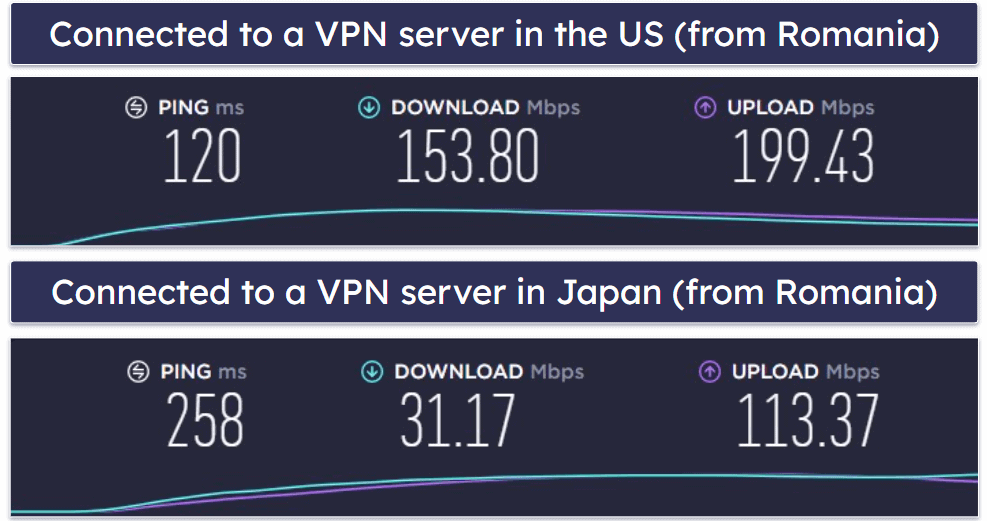
Finally, I connected to a server in Japan. My connection speed dropped by a staggering 96%. My VoIP call had some freezing, but I continued to have fast torrenting speeds — it took about the same amount of time to download a large file as it did while connected to a Romanian server.
I also asked my colleague in the US to do some speed tests. That’s because Romania has very fast internet speeds, so it’s not fair to compare my results to what people from other countries might experience.
First, he ran a speed test while connected to his ISP network to get a baseline speed.
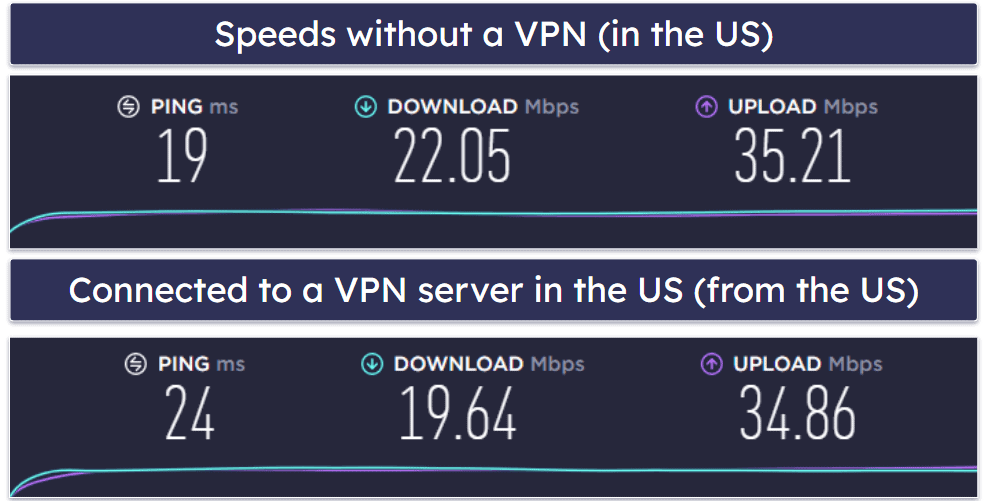
Then, he used VyprVPN’s Fastest Server tool and was connected to a server in New York. He had an 11% drop in speed, but it didn’t affect browsing, streaming, or gaming. However, my colleague experienced a lot of freezing and drops during a Zoom call.
Next, my colleague connected to a server in Denmark, and his speed was reduced by only 19%. He was still able to watch videos in HD and without any buffering. Websites loaded immediately and there were no glitches or call drops during his Zoom call — unlike when he was connected to a local VPN server in the US.
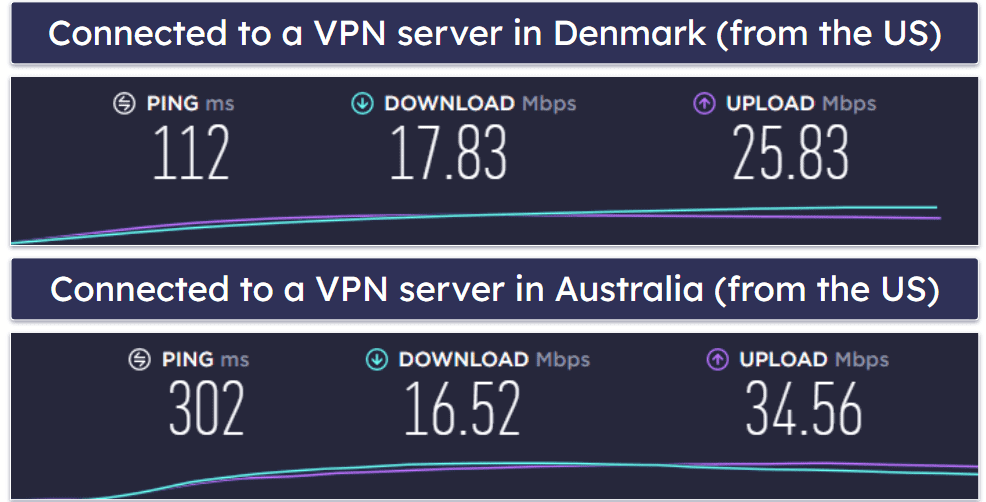
Finally, my colleague connected to a distant server in Australia. His speed decreased by 25%, and my colleague reported that websites took about 2 seconds to load. Even large torrent files were quick to download!
Overall, my colleague and I had really good speeds while connected to servers in our own countries and even on servers in the US and Europe. My torrenting speeds were fast, websites and HD videos loaded almost instantly, and I was able to make stable VoIP calls. While I experienced big slowdowns when using servers in Asia, my colleague only had minor delays for VoIP calls when connected to distant servers.
VyprVPN Servers & IP Addresses — Offers a Medium-Sized Network

VyprVPN has 700+ servers in 70+ countries. Its server network is smaller than competitors like ExpressVPN (servers in 105 countries) and CyberGhost VPN (servers in 100 countries). But VyprVPN’s servers are evenly spread around Europe, North America, Central America, South America, the Middle East, Asia, and Oceania, so it’s very easy to find a nearby server that offers fast speeds.
One of the things I really like about VyprVPN is that it offers dynamic server switching. If VyprVPN detects that a server is overcrowded or offline, it will automatically connect you to a less crowded server that is located within the same “cluster” of servers in the same country. This helps you maintain a stable connection and fast speeds.
I also like that VyprVPN displays the server ping, which shows how long it takes for your device to communicate with the VPN server. That metric helps you find the fastest server for your location.
I’m also a big fan of how VyprVPN lets you torrent on all its 700+ servers. Other top VPNs like Proton VPN have dedicated P2P servers, which could make it difficult to connect to a nearby server to get the fastest speeds.
Overall, VyprVPN has a good server network — there are servers in 70+ countries around the world, and I really like VyprVPN’s server technology that ensures you’re connected to a server that is not overcrowded. And I think it’s great that VyprVPN allows torrenting on all of its servers.
VyprVPN Streaming Support — Accesses Dozens of International & Local Apps
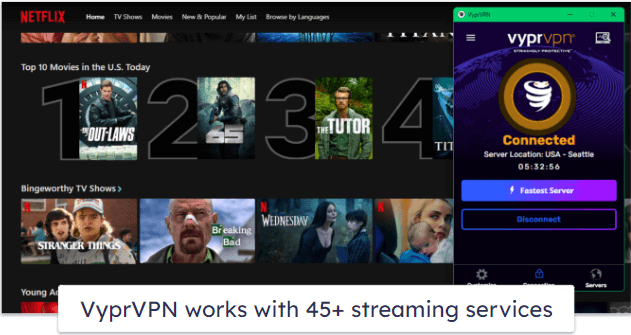
VyprVPN is pretty good for streaming, as it claims to work with 45+ streaming services, including popular sites like Netflix, Amazon Prime, Hulu, BBC iPlayer, and more, but unfortunately not with Disney+.
It also works well with lesser-known streaming apps like DAZN, ITV, CBC, ESPN Plus, Sky GO, and Crunchyroll. Even so, ExpressVPN is much better for streaming since it works with 100+ streaming platforms — it’s actually #1 on our list of the best VPNs for streaming.
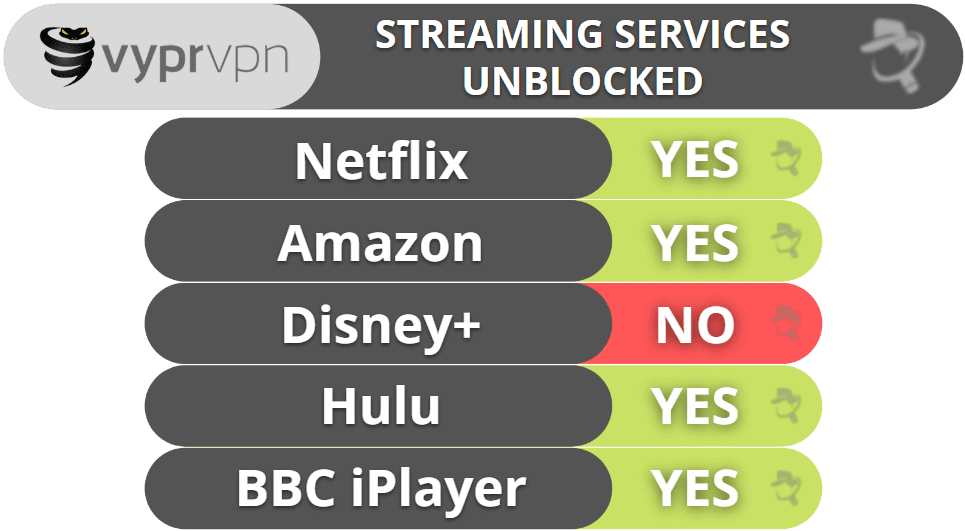
Overall, VyprVPN is great for streaming since it works with 45+ streaming platforms, including popular ones like Hulu, BBC iPlayer, and Netflix — the only one it’s not compatible with is Disney+.
VyprVPN Torrenting Support — Fast Download Speeds & Useful P2P Security Features

VyprVPN allows torrenting on all of its 700+ servers, which is really great since some VPNs limit P2P activities to specific servers and locations. This means you can easily find a nearby server for faster speeds.
Plus, it works with all the top torrent clients like qBittorrent, Deluge, Vuze, and Transmission. I ran several tests using those P2P apps and never experienced any issues.
| qBittorrent | ✅ |
| Vuze | ✅ |
| Deluge | ✅ |
| uTorrent | ✅ |
| BitTorrent | ✅ |
| Transmission | ✅ |
That said, VyprVPN is missing some extra P2P-related features, like port forwarding (a feature that lets you get faster speeds by connecting to more peers) or SOCKS5 proxy support, which provides very fast speeds and changes your IP address but doesn’t encrypt your traffic. If that’s a deal-breaker for you, consider getting Private Internet Access instead, as it comes with both features.
VyprVPN has really great security features for P2P file sharing. It has a reliable kill switch, plus full leak protection — I ran leak tests on more than a dozen servers before torrenting with this VPN, and I never experienced any leaks. I also ran a few torrent IP leak tests on 4 different torrent clients to make sure they didn’t share my IP with other peers. Each time, I only saw VyprVPN’s IP address, not my real address.
Overall, VyprVPN is a good torrenting VPN since it allows P2P file sharing across its entire server network, works with all of the top torrenting clients like uTorrent and Vuze, and provides strong security for torrenting.
VyprVPN Gaming Support — Provides Good Ping & Works With Routers
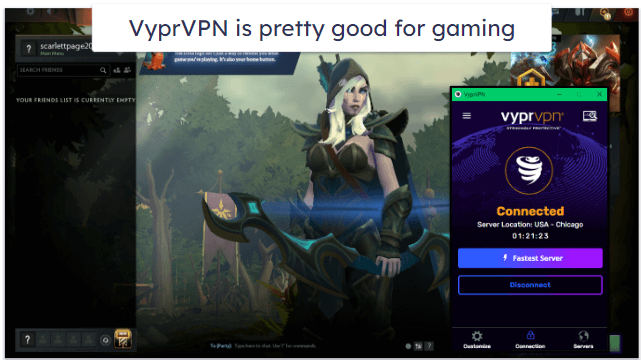
VyprVPN has good gaming support. I tested it on Steam with games like Dota 2 and had a great experience. When connected to a US server, it took over an hour to download Dota 2, which is actually decent for a 23.6 GB download. Plus, playing the game on the same server gave me good ping (121 ms), and I didn’t experience any buffering, lag, or annoying freezes.
I also like that the VPN protects you from Distributed-Denial-of-Service (DDoS) attacks. Basically, other players can’t target you with DDoS attacks to force you offline since your real IP address is hidden. Plus, all of its servers come with anti-DDoS protection, so nobody can DDoS your connection to the VPN server to disconnect you from it while gaming.
VyprVPN is also good for gaming on Xbox or Playstation since it supports manual router setups. It took me under 15 minutes to set up the VPN on my router, which is pretty good. That said, if you’re mainly interested in gaming with a VPN on a console, ExpressVPN might be a better choice since it has a native router app, which is much easier to install and use.
Unfortunately, VyprVPN does not have cloud gaming support, so you can’t use it to play streamable games via GeForce Now, PlayStation Now, or other cloud gaming services.
Overall, VyprVPN provides pretty good gaming support — it maintains stable ping and good speeds, it has anti-DDoS protection, and it allows manual router setups.
VyprVPN Bypassing Censorship — Great for Accessing the Internet in Restricted Countries
VyprVPN’s support reps confirmed that it works well in restrictive countries such as China, Iran, Russia, and Saudi Arabia.
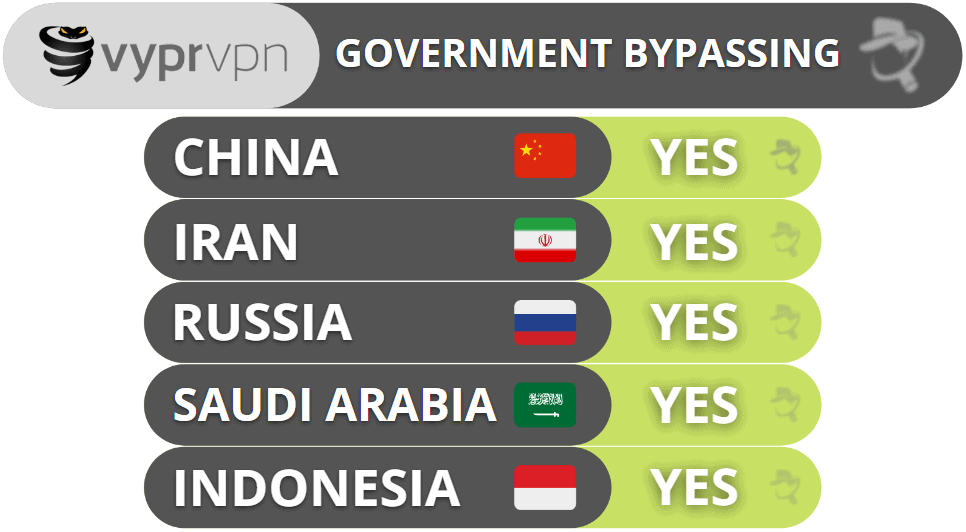
VyprVPN Ease of Use: Mobile & Desktop Apps — Offers Intuitive Apps (But Lacks Browser Extensions)
VyprVPN has apps for iOS, Android, Windows, macOS, Android TV, and Fire TV. However, it doesn’t have any browser extensions (like ExpressVPN and Private Internet Access do).
It’s very easy to install VyprVPN’s apps. It only took me about 1 minute to install the mobile apps on my Android smartphone and iPad, and around 1–2 minutes to install the desktop apps on my Windows 10 PC and MacBook.
How to Install VyprVPN (Just 3 Simple Steps):
- Sign up for VyprVPN. Choose a plan that suits your needs the best and create an account.
- Download and install its apps. Follow the installation wizard’s instructions to set up the apps on your devices.
- Open the VPN app. Choose a server, connect with a single click, and start browsing securely!
Android — Feature-Rich & Easy-to-Use
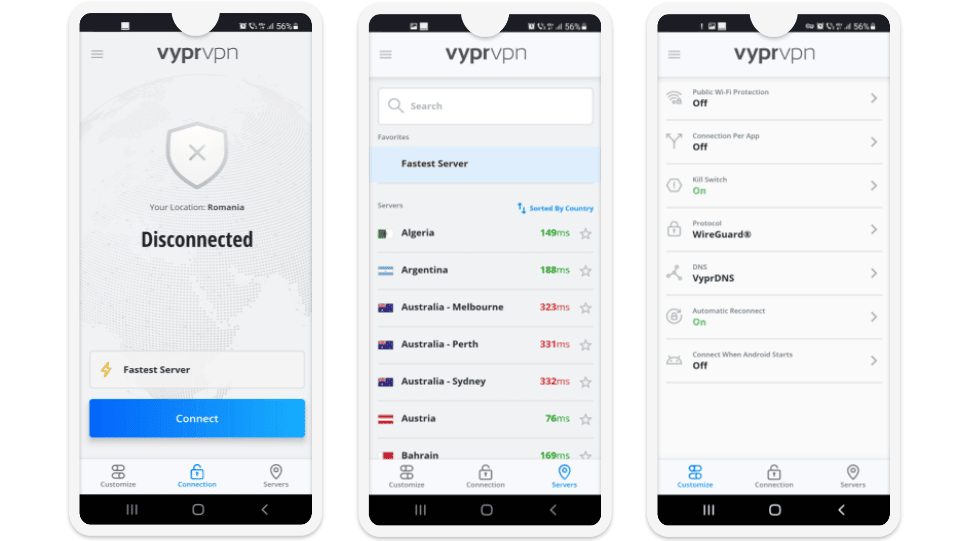
VyprVPN’s Android app is easy to use and feature-rich. I really like how VyprVPN has an intuitive interface with only 3 tabs, including Customize, Connection, and Servers.
Under Connection, you’ll find the Fastest Server tool. To manually search for a location, just click on the Fastest Server box or the Servers tab, which both bring up a list of locations. I’m a big fan of how VyprVPN color-codes the ping either green (for good), yellow (average), and red (bad). Also, I find it convenient that VyprVPN lets you sort servers by country, region, and speed.
Under the Customize tab, you can enable multiple features like Public Wi-Fi Protection, Connection Per App (split-tunneling), the kill switch, VyprDNS, auto-connection options, and manually choose your protocol. VyprVPN’s Android app includes WireGuard, OpenVPN, and Chameleon.
I like the Public Wi-Fi Protection feature, which allows you to configure the app to automatically connect to a VPN server whenever you connect to an untrusted network. On the other hand, I’m annoyed that I can’t use the Block Malicious Sites feature on my Android smartphone because it only works on Android 7 and lower.
But overall, I really like VyprVPN’s Android app — it has excellent security features, is very user-friendly, and has some pretty cool features.
iOS — Minimalistic App With Limited Features
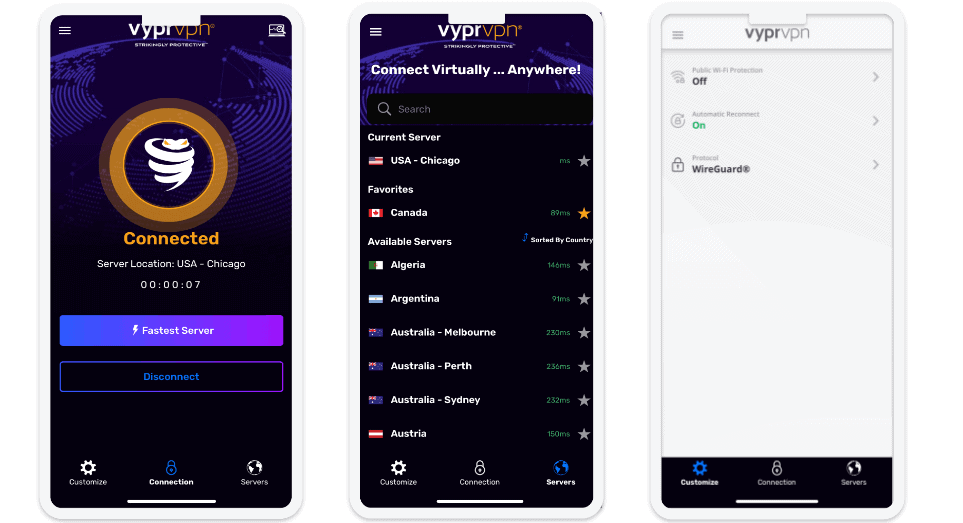
VyprVPN’s iOS app is not as good as the Android app — the iOS app has a similar design to the Android app, but the iOS app doesn’t have a kill switch (there’s an Automatic Reconnect feature, but it won’t protect you against traffic leaks). If you want an iOS app with a good kill switch, I recommend using Private Internet Access.
VyprVPN’s iOS app is also missing split-tunneling, but that’s not a huge drawback since most VPNs don’t include split-tunneling on iOS (TunnelBear is the only exception I know of).
The iOS app adds IKEv2/IPSec along with OpenVPN and Chameleon, but WireGuard is only available on iOS 12 and higher.
Overall, VyprVPN’s iOS app is decent — it’s user-friendly and includes secure and fast protocols, but I like the Android version better because it includes more features.
Windows/Mac (Desktop) — Customizable & Very Secure

VyprVPN’s Windows and macOS apps are both good and have virtually identical interfaces as the mobile apps, are easy to navigate, and include good features. But I prefer VyprVPN’s macOS app over the Windows app — the macOS includes split-tunneling and the Block Malicious Sites feature (I really wish Windows had both features).
Both apps come with most other features, such as Public Wi-Fi Protection, a kill switch, VyprDNS, connection options, and a full slate of protocols (OpenVPN, IKEv2/IPSec, WireGuard, and Chameleon).
Overall, VyprVPN’s Windows and macOS apps are pretty good, but the macOS app is a little better because it includes split-tunneling and an option to block malicious sites from loading.
Router Support — Works With Many Models + Provides Setup Guides
VyprVPN has pretty good router support. It’s compatible with DD-WRT, AsusWRT, Tomato, and OpenWRT routers. This is great to see, as some VPNs don’t have router support (such as TunnelBear).
The provider also includes really helpful setup guides for each router model. Plus, the guides include detailed screenshots to help you understand the steps better and complete the setup process faster. When I installed the VPN on my router, it took less than 15 minutes, which is about average for manual setups (ExpressVPN is much faster with its native router app, though).
Overall, VyprVPN allows manual setups on multiple router models, and it also comes with helpful setup guides.
VyprVPN’s Apps: Is VyprVPN Easy to Use?
Yes, VyprVPN has easy-to-use apps for iOS, Android, Windows, and macOS. All of the apps share a similar design, are easy to navigate, and make it simple to connect to a server.
The macOS and Android apps have the most features (kill switch, split-tunneling, Block Malicious Sites), but the Windows and iOS apps still include a lot of convenient features and secure and fast protocols.
| Android | iOS | Windows | macOS | Linux | Routers | |
| Graphical User Interface (GUI) | ✅ | ✅ | ✅ | ✅ | ❌ | ❌ |
| Split-tunneling | ✅ | ❌ | ❌ | ✅ | ❌ | ❌ |
| Kill Switch | ✅ | ❌ | ✅ | ✅ | ❌ | ❌ |
| Block Malicious Sites | ✅ | ❌ | ❌ | ✅ | ❌ | ❌ |
VyprVPN Customer Support — Includes Excellent Troubleshooting Articles

VyprVPN has good customer support with a thorough library of support guides and frequently asked questions (FAQs). Plus, it also offers 24/7 live chat and email support.
The support guides are very in-depth — I honestly didn’t even need to contact live chat support because I found most of what I needed in the troubleshooting articles, FAQs, or with the convenient search tool. VyprVPN has support content in 5 languages, including English, French, Spanish, Dutch, and Chinese.
But I’d like to see the addition of step-by-step guides for how to download and install all of VyprVPN’s apps, like many other VPNs offer, including Proton VPN, CyberGhost VPN, and TunnelBear — ExpressVPN even provides video tutorials.
VyprVPN’s 24/7 live chat is available in English, but the support representatives use a translation tool to communicate with you in your own language. I was usually connected to a live support rep in under 10 seconds, and the longest I had to wait was about a minute.
Most of VyprVPN’s support reps were helpful, but a few reps were slow to respond and weren’t very knowledgeable about VyprVPN’s features — I had to wait 10 minutes for one rep to provide me with an answer to a question, and when the rep responded, he provided information about the wrong topic.

I sent a couple of emails to VyprVPN’s support. The team responded within 1-2 hours consistently, which is quite quick (many VPNs take around 5-6 hours or even until the next day to reply).
VyprVPN efficiently handled my refund through live chat. Since I purchased the product with PayPal, all I needed to do was provide them with the PayPal agreement ID.
Overall, VyprVPN has good customer support. There are excellent support guides, but VyprVPN is missing set-up guides. I wasn’t happy with some of the live chat reps, but most of the live chat reps were responsive and provided me with answers to my questions. And I was very happy with the email turnaround time and information.
What VyprVPN Can Do Better — Add Split-Tunneling to Windows & Improve Live Chat
VyprVPN is one of my favorite VPNs, but it has room for improvement. Most of my complaints are about its implementation or availability of features, but its customer support could also use an update.
VyprVPN has live chat, which is great, and I think all VPNs should offer this support platform. However, some of the customer support representatives I encountered weren’t very helpful and struggled even with basic questions. In my opinion, live chat reps should be able to answer virtually any question I have about the VPN’s features, setup on various platforms, and maybe even technical issues as well — I’ve always been really impressed with ExpressVPN’s live chat reps.
I also wish split-tunneling was available on Windows — many VPNs offer this useful tool on Windows. Plus, I’m disappointed that the malicious site blocker isn’t available on Windows or iOS devices either. Unfortunately, it only works on older versions of Android devices. Other VPNs with malware protection are available on almost all operating systems.
Finally, I wish VyprVPN had extras like an ad blocker. Most people use VPNs to secure their online activities, and offering an ad blocker is becoming increasingly standard for the top vendors (all of the VPNs in our top 5 rankings have one). So, I hope VyprVPN adds one in the near future.
Is VyprVPN the Most Secure VPN in 2025?
VyprVPN has really good speeds, 700+ servers in 70+ countries, and great streaming support — it works with Netfflix, BBC iPlayer, and Amazon Prime. Also, it allows P2P traffic on all servers.
What’s more, the VPN also provides strong security and works in restrictive countries. It also comes with other useful extras, including split-tunneling, obfuscation, perfect forward secrecy, and a tool that blocks connections to shady sites.
But there are some drawbacks I can’t ignore — split-tunneling is not available on Windows, the provider is missing an ad blocker, the malicious site blocker is only available on macOS and older versions of Android, and some live chat support reps are not very knowledgeable.
VyprVPN has 3 plans and each purchase is backed by a 30-day money-back guarantee.
Frequently Asked Questions
Is VyprVPN free?
No, VyprVPN doesn’t have a free plan. Instead, it has a 30-day money-back guarantee, which allows you to test out the product risk-free. Its prices start at $3.00 / month — if that’s too expensive for you, consider getting Private Internet Access instead, as it’s a little cheaper and also provides better overall value.
Is VyprVPN good for torrenting?
Yes, VyprVPN is a very good torrenting VPN. It supports P2P traffic on all 700+ of its servers, allowing you to connect to a nearby server to get the fastest speeds. In my tests, VyprVPN worked seamlessly with popular torrent clients like qBittorrent, uTorrent, Deluge, Vuze, and BitTorrent. And thanks to VyprVPN’s fast speeds, I was able to download files really fast — it took me about 20 minutes to download 20 GB files, which is very good.
Also, VyprVPN is safe for torrenting. It has a strict no-logs policy (that’s been audited and verified), protects your data with 256-bit AES encryption and a kill switch, and it didn’t suffer any leaks in my tests.
Does VyprVPN work in China?
Yes, VyprVPN works in China and other censor-heavy countries thanks to its Chameleon protocol. Make note though that due to the extra layer of encryption, Chameleon will slow down your internet speeds — I experienced a 55% drop in speeds while using Chameleon.
Does VyprVPN Work with Netflix?
Yes, VyprVPN is compatible with Netflix. In addition, it also works with Hulu, Amazon Prime, and BBC iPlayer. But it’s sadly not compatible with Disney+ — if that’s a deal-breaker, I recommend getting ExpressVPN instead, as it works with 100+ streaming sites (including Disney+).
Does VyprVPN slow down your speeds?
All VPNs cause slowdowns, but VyprVPN’s slowdowns are pretty minor. Me and my colleague in the US ran speed tests on both nearby and distant servers with VyprVPN, and we generally enjoyed smooth speeds for browsing, gaming, and torrenting.
Is VyprVPN safe?
Yes, VyprVPN provides strong security features. It comes with industry-standard security perks like 256-bit AES encryption, a kill switch, a no-logs policy (that has been independently audited), and DNS leak protection. In addition, it also has a tool that blocks shady sites, obfuscation to hide your VPN traffic, and perfect forward secrecy, which changes the encryption key for each VPN session.
Is VyprVPN good for gaming?
Yes — I actually had a great experience when gaming with VyprVPN. I enjoyed stable ping and didn’t experience game-breaking lag, even when gaming on distant servers. What’s more, all of the provider’s servers come with anti-DDoS protection, and the VPN also supports manual router setups, so that you can game with it on consoles.

